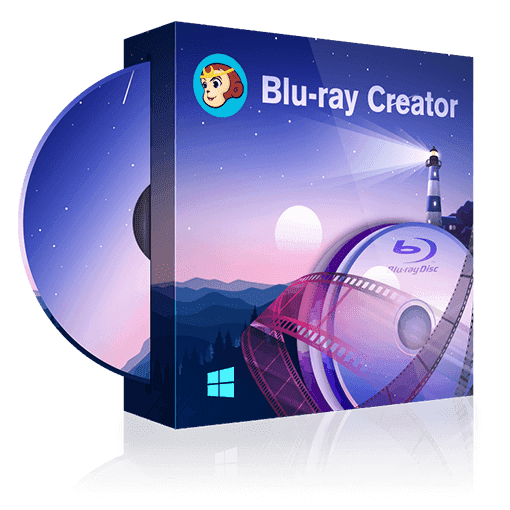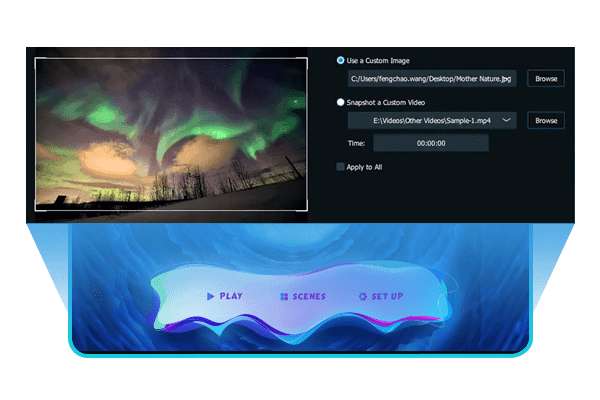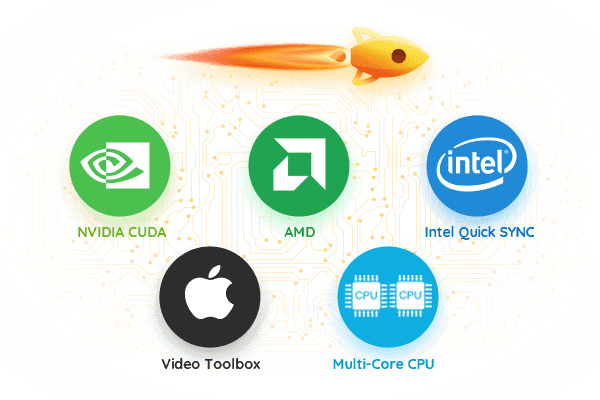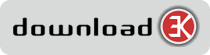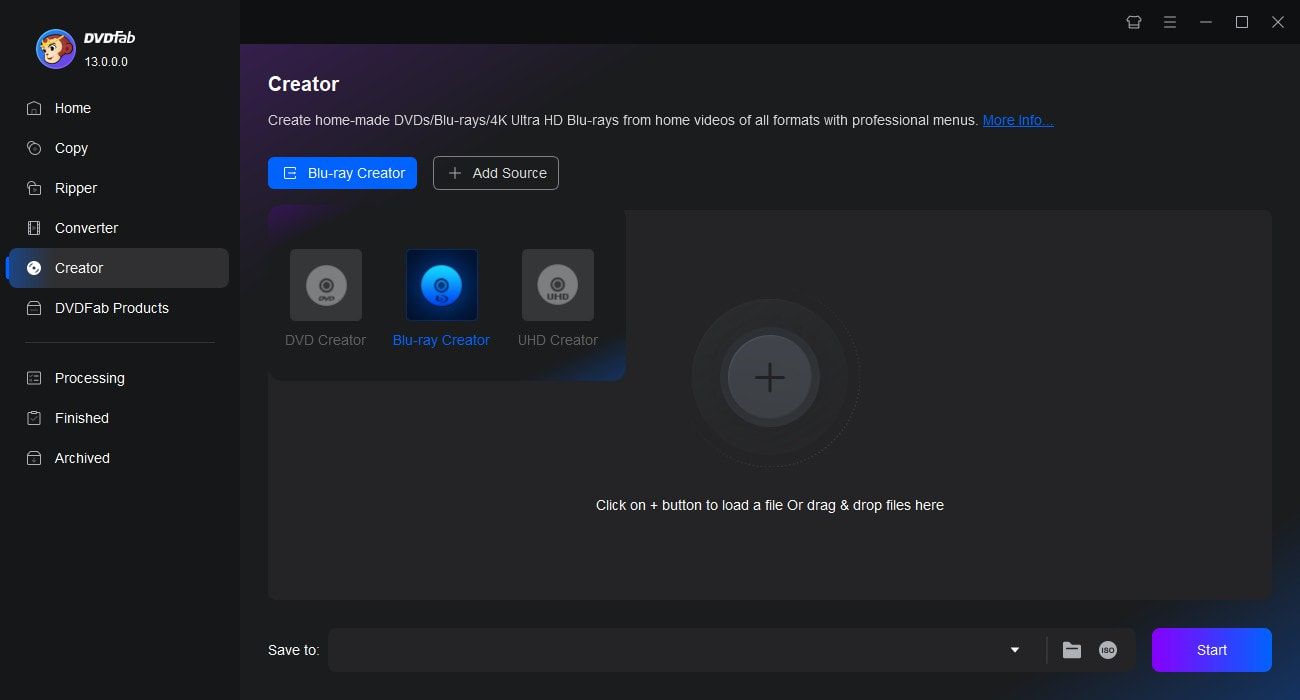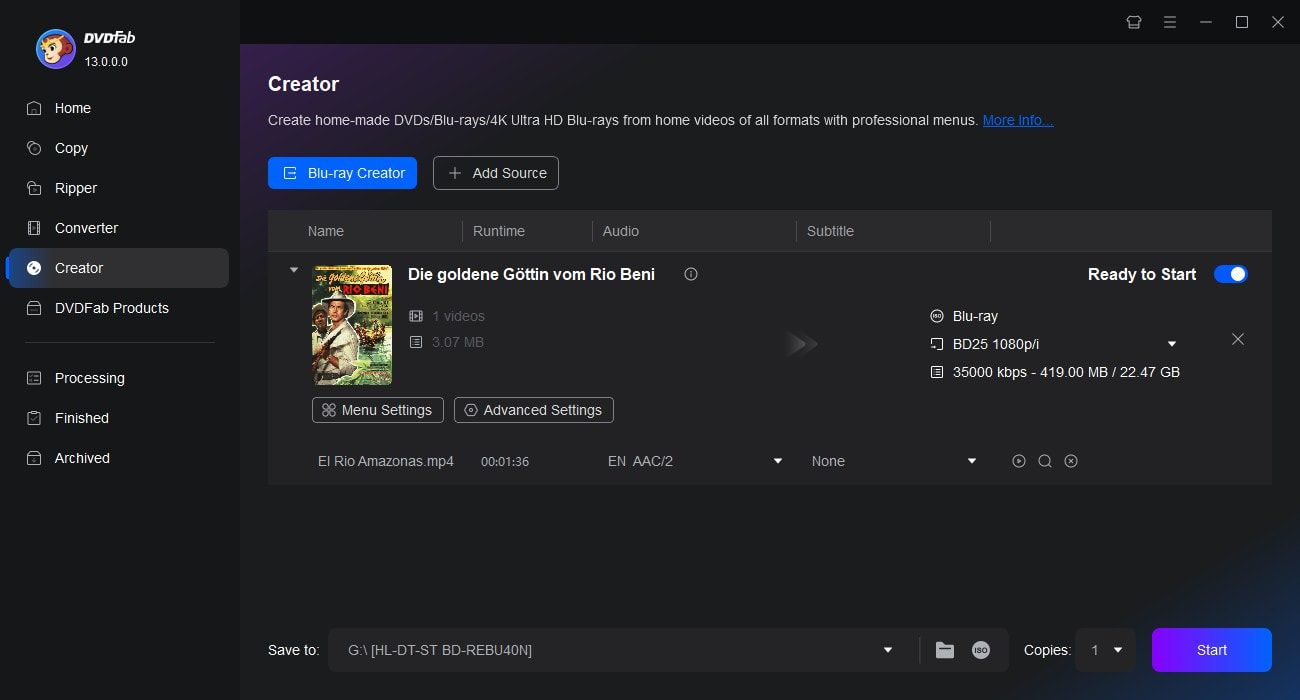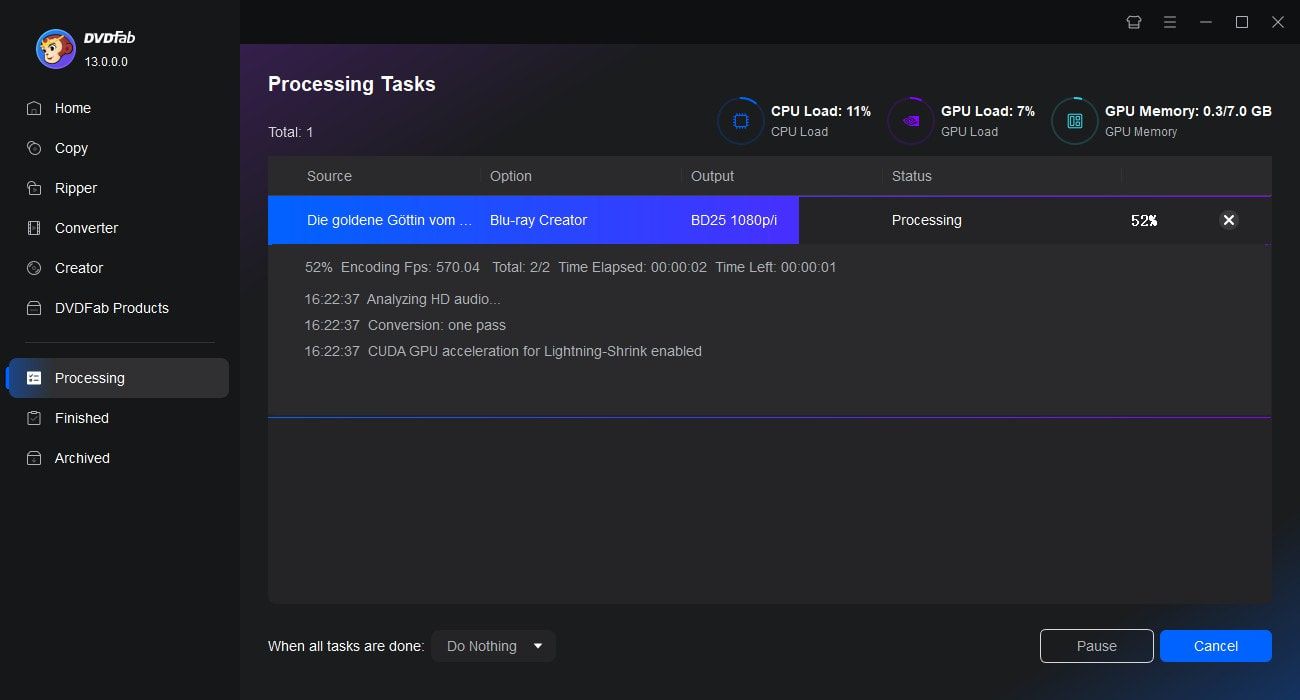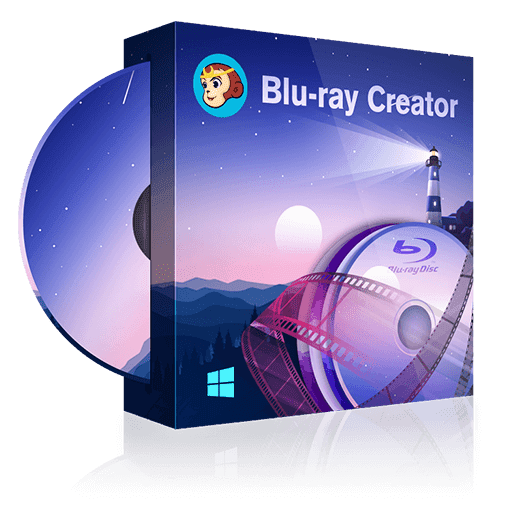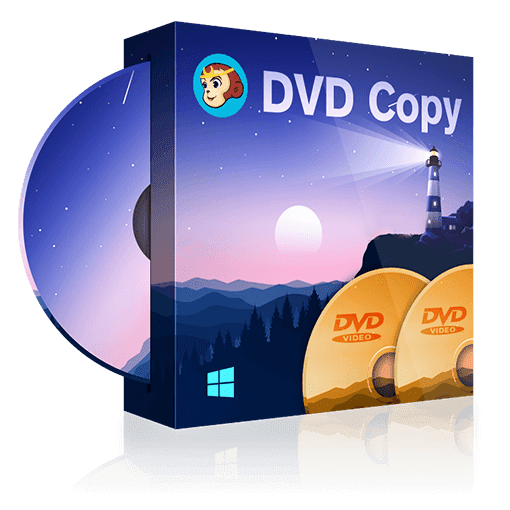Tips&Resources
![10 Best Blu-ray Burning Software for Windows & Mac [2024 Update]](https://c4.dvdfab.cn/upload/resource/top-blu-ray-burning-software-bCV5.jpeg) AmberDec 9, 2024
AmberDec 9, 202410 Best Blu-ray Burning Software for Windows & Mac [2024 Update]
This article will guide you through the top 10 best Blu-ray burning software for Windows and Mac. Whether you're storing video, audio, or other Blu-ray files, this piece will provide essential insight and ensure you pick the best Blu-ray burner for your needs.
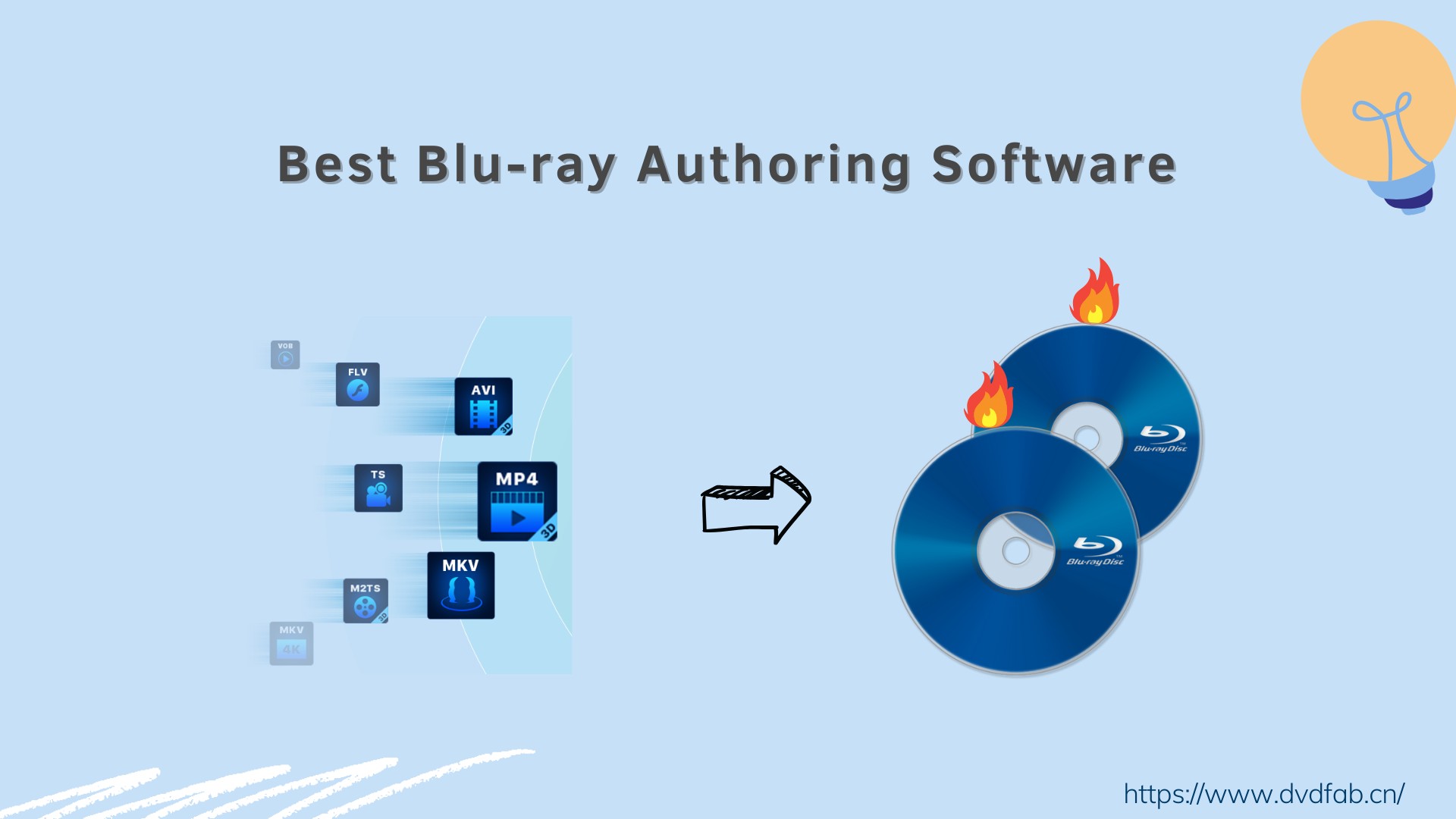 DianaDec 22, 2024
DianaDec 22, 20248 Best Blu-ray Authoring Software You Must Know 2024
Looking for the best Blu-ray authoring software with stylish menu templates for home use? Check out our list of the top 8 professional programs offering free trials to help you make the best choice!
 AliceDec 3, 2024
AliceDec 3, 2024How to Burn a Blu-ray Disc With High Quality on Mac & Windows?
Whether it’s your favorite movies or precious home videos, it is necessary to burn them onto Blu-ray/DVDs for permanent preservation. This article will guide you through how to burn Blu-ray disc using Blu-ray burner software.