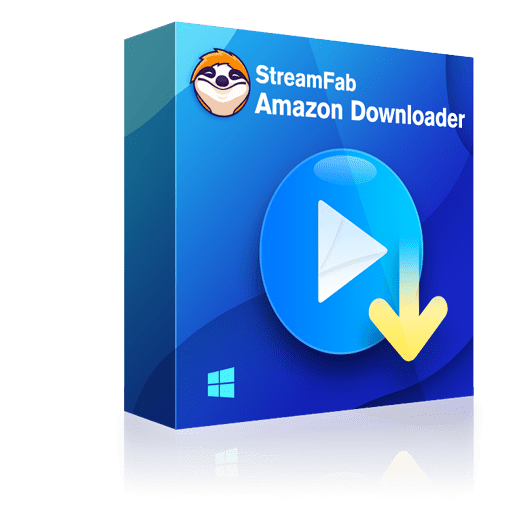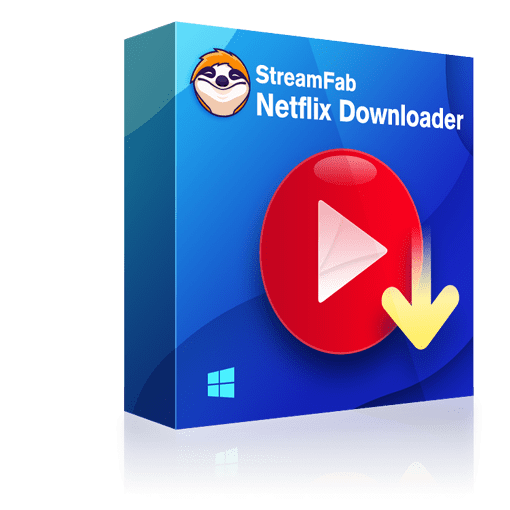Why do you need StreamFab?
Download videos on Android devices
Android phones and devices provide greater portability and a handy experience for exclusive entertainment on the go.
With StreamFab extending its hand to Android, you can now download your treasured video titles on your Android devices anytime, taking advantage of your network's complete bandwidth.
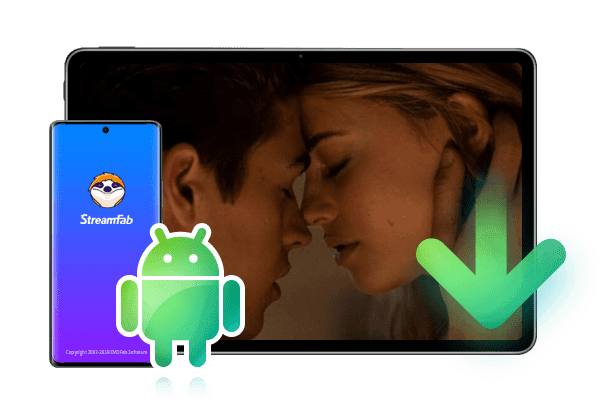
On-demand videos come and go on streaming services
Most on-demand videos on a streaming service, for example, YouTube, come and go due to the licensing agreements between the streaming service and the studios that produce them.
The movies, TV shows, and other videos will be removed if the licensing agreement is due and not renewed. What’s more, if a title is gone, no one knows for sure whether or not it will come back in the future. It could be gone forever.
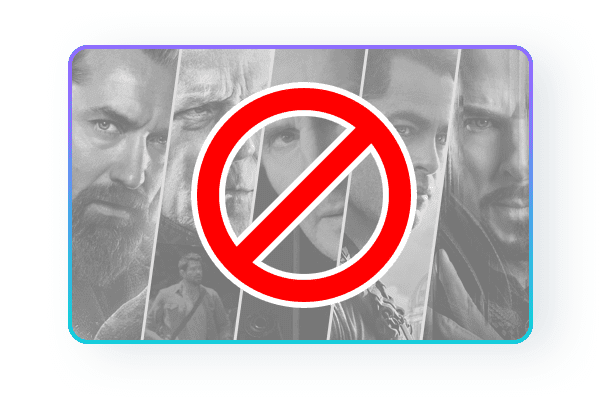
Save your favorite videos before they leave the service
Although streaming services offer their native offline viewing feature that actually allows you to download videos to watch offline, that feature comes with many limitations.
· The downloaded videos will expire after a certain time period, usually 30 days.
· You have to finish watching a video within 48 hours once you start watching it.
· Not all the videos are downloadable and you can only download them to mobiles.
· You cannot transfer the downloads to other devices to watch with other players.
With StreamFab, however, all of these terms and rules are gone, you can keep the downloaded videos permanently, and transfer them to any device you have to watch anytime and anywhere.
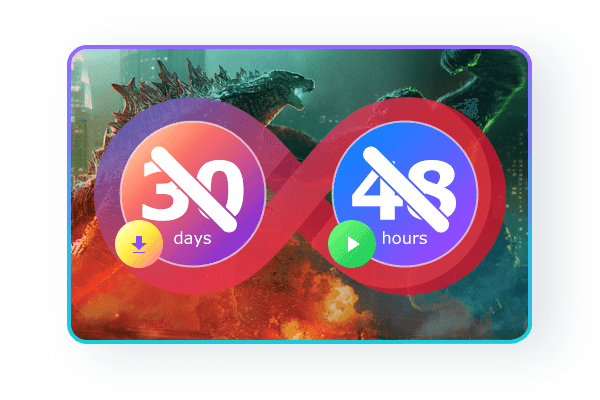
Download StreamFab for Android App: (V2.0.2.1)

What can StreamFab for Android do?
Download videos from trending and streaming websites
StreamFab for Android lets you save videos from over a thousand websites like YouTube, Facebook, Vimeo, and more. Without compromising the video quality, you can download your treasured videos in MP4 files at a high resolution of up to 8k UHD with a turbo acceleration speed.
And that's not it. Even the download quality for MP3 audio tracks supported is not less than 320kbps. So tune in to the grooving music with the unwatchable madness of StreamFab for Android.

Download audio and videos in high-quality
StreamFab never lets you compromise on your entertainment experience. Similarly, StreamFab for Android ensures you download and save your videos in a high-quality resolution of 1080p full HD. Instead, you can also prefer a resolution of 720p HD or 480p SD, depending upon your device's storage capacity.
StreamFab for Android also enables you to download audio tracks in AAC 2.0 for unwatchable sound clarity. So customize your downloads entirely your way.

Save your downloaded videos in MP4 format
Usually, you cannot play your downloaded videos due to their compatibility with playback devices. But shrug off your worries with StreamFab for Android. It lets you download and keep all your favorite streaming movies, TV shows, and other video titles in MP4 format.
Since MP4 files are highly compatible with all devices, you can transfer and share your downloaded videos on any playback device like PC, Apple, game console, Android, and more without any compatibility issues for an compromised experience.

Eliminate annoying ads during the downloading process
Genres like thriller, mystery, and horror need undivided attention to understand and dive into the plot better. However, the annoying ads running in the movies might get under your skin and ruin the fun.
With StreamFab for Android Downloader, you can enjoy all your movies and other downloaded videos absolutely free from any commercials. It automatically removes the annoying ads during the downloading process to filter them with pure entertainment and fun.
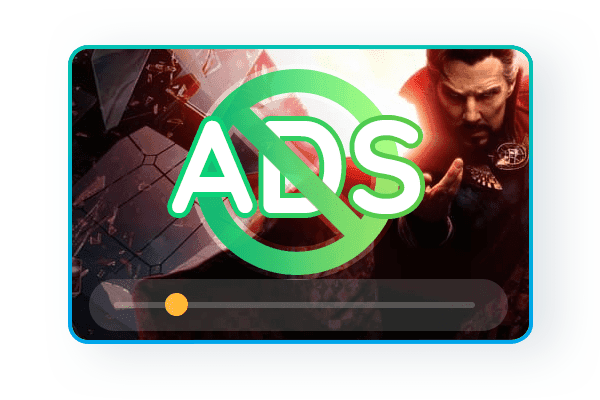
Save your audio and subtitle languages in your native tongue
Get hands-on experience in winning regional and international content without any communication barriers. With StreamFab for Android, you can download and watch any engaging content in your native language.
StreamFab for Android automatically detects and selects the language of the audio tracks and subtitle streams as per your system language to enable you to dive into soulful entertainment. Alternatively, you can also set your preferences to download the audio output and subtitle streams in some other language of your choice.
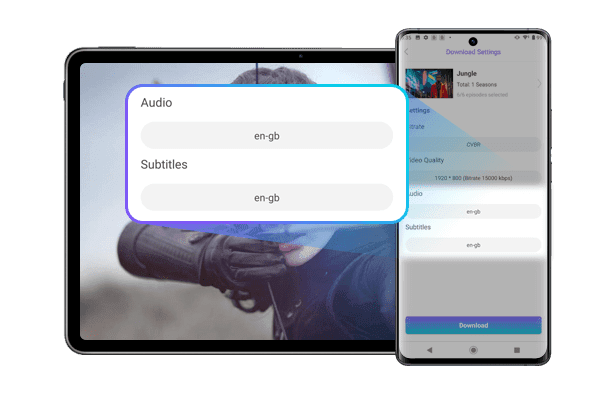
Download videos simultaneously at an accelerated speed
If you love to binge-watch, then indeed, this feature comes as an entertainment savior for you. StreamFab for Android lets you download multiple TV shows, episodes, and your chosen movie series at once. Supporting to save bulk videos altogether, it enables you to download 5 videos in one go.
Additionally, its flash speed ensures cutting down your waiting time by a vast margin ensuring it serves you crisp and warm entertainment within minutes.

Support selecting and downloading videos through its inbuilt browser
StreamFab for Android downloader is made with utmost perfection, being mindful of your needs and time. While some downloaders allow you to only paste the copied link of your chosen video title after browsing through the web to download, StreamFab for Android works smartly.
StreamFab for Android comes up with its built-in browser to save you time in browsing, selecting, and pasting the video URL. Instead, now just locate your favorite titles in its web browser and download them asap while you play the video.
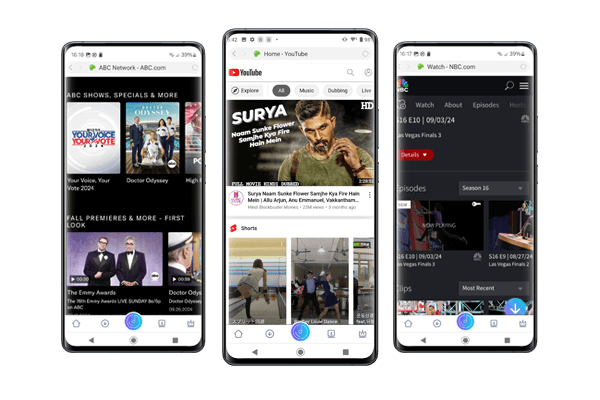
Download and save metadata information to manage the video library
Ready access to metadata information helps the media servers to organize the downloaded movies, TV shows, and other videos in a neat arrangement.
StreamFab for Android lets you save the downloaded video's metadata information, like video title, movie, season, TV show/episode title, synopsis, cast, poster, etc., during the downloading process. Once saved, it also displays on playback devices including PlayerFab, Kodi and more.
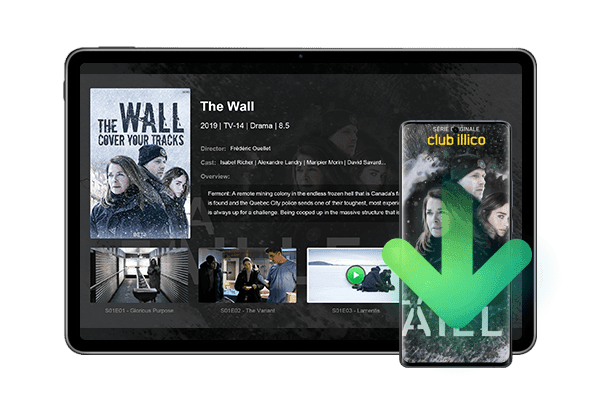
- Download YouTube playlist
Choose to download an entire video playlist instead of choosing only one at a time.
- Download 8K video
Download YouTube videos with a quality of up to 8K.
- Download audio in 320 Kbps
Download and save YouTube videos to MP3 in 320 kbps.
- Multi-task download
Download up to 5 videos with a fast speed at the same time.

14-Day Money Back Guarantee
After your 30 days free trial, if the product(s) fails to deliver satisfactory results, you can request a full refund within 14 days of your purchase.Check our Refund Policy to confirm the detailed refund conditions.
Can't find the answers you’re looking for? If you have other problems, don't hesitate to contact us.
Our Service Team is always ready to help. Your problem will be addressed as soon as we can.
How-to Guide
 Step 1Launch up the StreamFab for Androidclick to open the StreamFab for Android and you can see the main interface of it.
Step 1Launch up the StreamFab for Androidclick to open the StreamFab for Android and you can see the main interface of it. Step 2Choose a website to download videos
Step 2Choose a website to download videos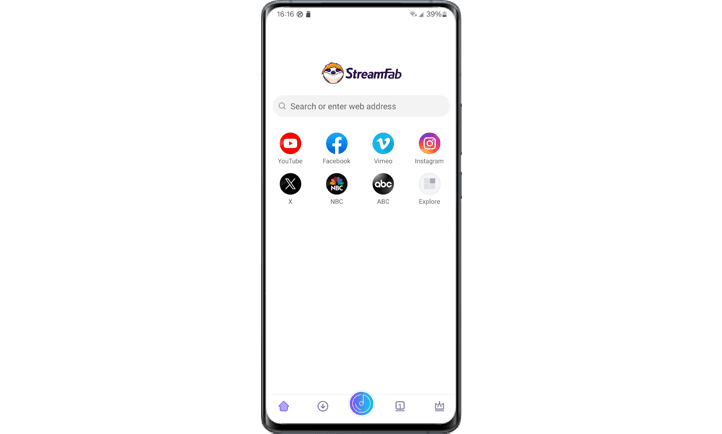 Step 3Select and play a video you prefer
Step 3Select and play a video you prefer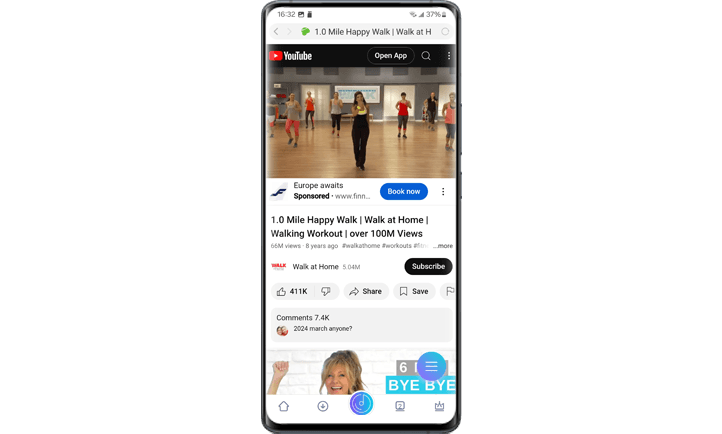 Step 4Customize your videos before downloading
Step 4Customize your videos before downloading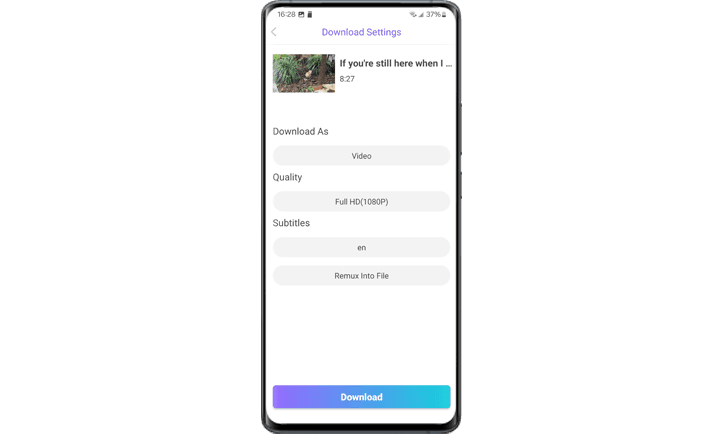 Step 5Start to download the video
Step 5Start to download the video
You May Be Interested in These Items
Get amazing videos from Amazon Prime, even with subtitles and high qualities, for offline watching.
Download any videos from Netflix with a quality of up to 1080p HDR effect with batch mode and fast speed.
Download online videos from YouTube, Facebook, Instagram, Vimeo, and 1000+ other video-sharing sites. Multitasks and playlist downloads are also supported.