
This SoundCloud Converter has become an indispensable part of my music collection. With its exceptional features, this converter takes SoundCloud music enjoyment to a whole new level. As an avid music playlist curator, the batch downloading feature of MusicFab is a real game-changer for me. I can now download entire playlists and albums in bulk, saving me valuable time and effort.
Jacob
As a music enthusiast, I can confidently say that MusicFab SoundCloud Converter is a game-changer for anyone who loves SoundCloud music. This converter's standout feature is its built-in web browser, which allows me to download and convert music from SoundCloud without the need for a separate SoundCloud client.
Wenny
Fast and Seamless SoundCloud Music Downloads
This SoundCloud music Converter empowers you to swiftly download and convert music from SoundCloud to your desired format. Say goodbye to buffering and slow conversions - its advanced technology guarantees a smooth and speedy process, so you can enjoy your favorite tracks without any interruptions.
Multiple Output Formats Supported
Not only does MusicFab SoundCloud Converter offer MP3 conversion, but it goes above and beyond by providing various output formats, including FLAC, M4A, WAV, and OPUS. You can now choose the format that best suits your needs, ensuring a high-quality listening experience across different devices. The freedom to customize your music files is just a click away with MusicFab SoundCloud Converter.

Download Playlists, Albums, Podcasts, and Radio from SoundCloud
Gone are the days of downloading individual songs one by one. This SoundCloud Converter allows you to download entire playlists, albums, podcasts, and even radio shows effortlessly. Embrace the convenience of having your favorite collections at your fingertips and enjoy uninterrupted music sessions anywhere, anytime.
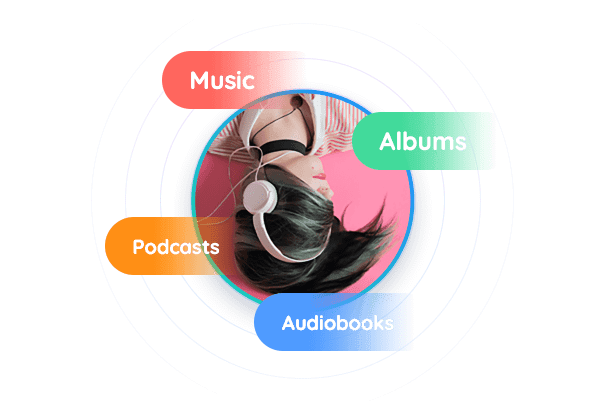
Preserve ID3 Tags for a Better Organization
Keeping your music library organized is essential, and MusicFab SoundCloud Converter takes care of that. With this SoundCloud music converter, you can preserve ID3 tags, such as song names, album names, artists, cover art, and more. Say hello to a well-organized and easily searchable music library that lets you find your beloved tunes in no time.
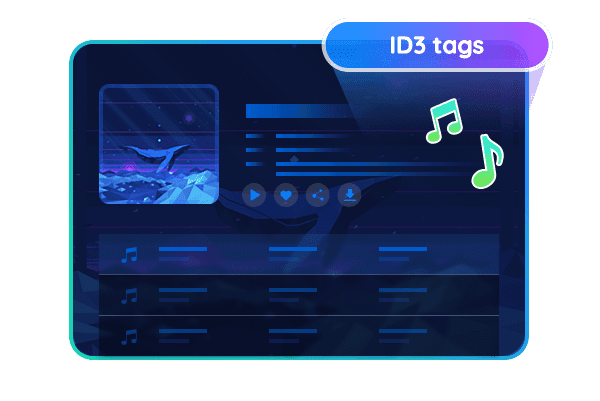
Play the Converted File on Any Device
This SoundCloud converter can proficiently remove any protection applied to SoundCloud files during the conversion process. As a result, you can play your converted SoundCloud tracks on any device, enhancing the flexibility and freedom of your music-listening experiences
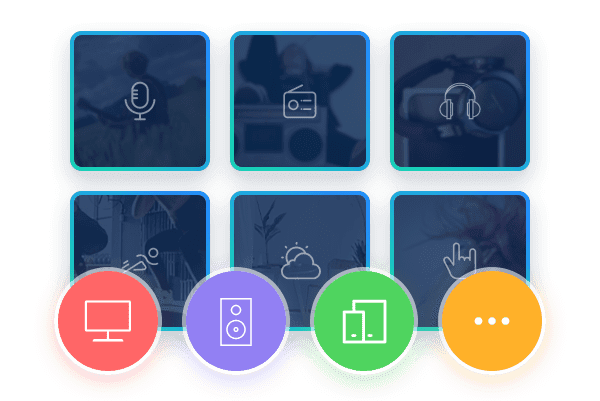
Advanced Features of this SoundCloud Converter
Universal Support for All SoundCloud Plans and Regions
No matter your SoundCloud subscription plan, MusicFab SoundCloud Converter supports music conversion for Free, Go, or Go+ plans. Additionally, it works seamlessly across all regions, so you can enjoy music from artists worldwide without any limitations. Embrace the global music scene and let MusicFab SoundCloud Converter be your bridge to endless musical possibilities.
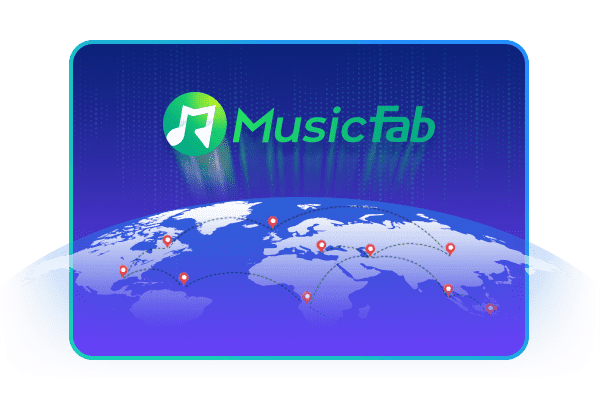
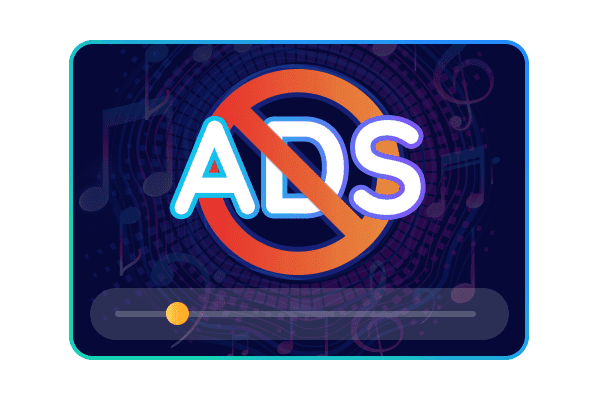
Ad-Free Listening with SoundCloud Free Subscription
Tired of ads disrupting your music experience on SoundCloud? Say no more! This SoundCloud Music Converter provides the unique ability to remove ads when using a SoundCloud Free subscription account. Immerse yourself in uninterrupted music sessions and enjoy a premium-like experience without spending a dime.
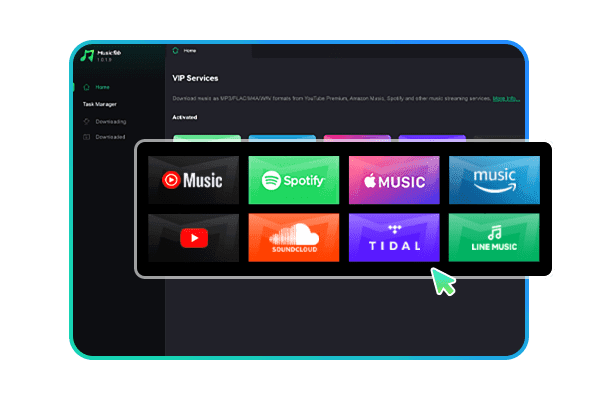
Built-in Web Browser for Music Downloads
No need for a SoundCloud client! MusicFab SoundCloud Converter comes equipped with a built-in web browser, allowing you to download and convert music directly from SoundCloud without the need for additional software. Simply search, select, and let the converter work its magic.
Millions of Users Enjoy MusicFab
Steps to Download Music from SoundCloud
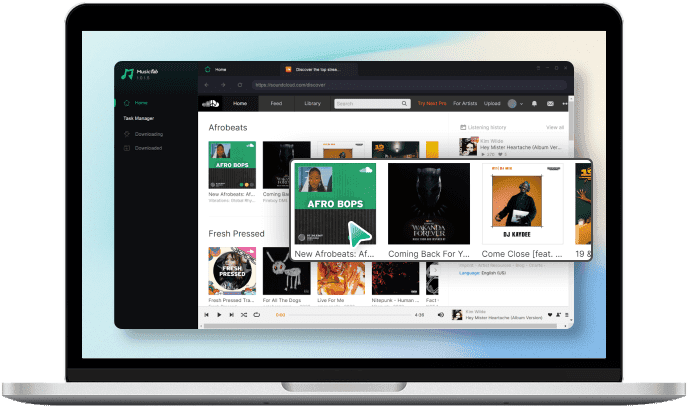 Step 1Open MusicFab and Log into SoundCloudLaunch this SoundCloud music conversion tool on your device. Select "SoundCloud" to sign into your account.
Step 1Open MusicFab and Log into SoundCloudLaunch this SoundCloud music conversion tool on your device. Select "SoundCloud" to sign into your account.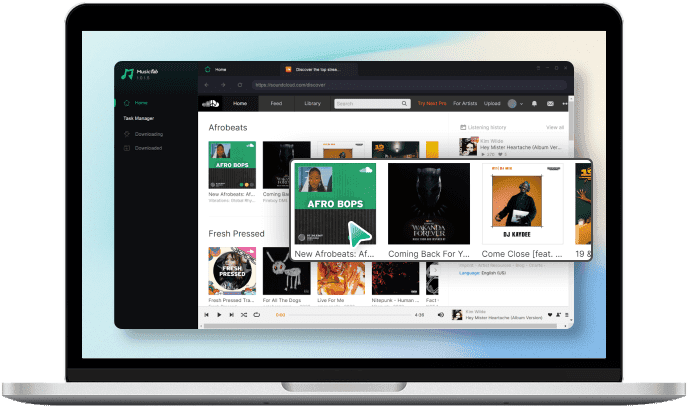 Step 2Locate your desired music track on SoundCloud
Step 2Locate your desired music track on SoundCloud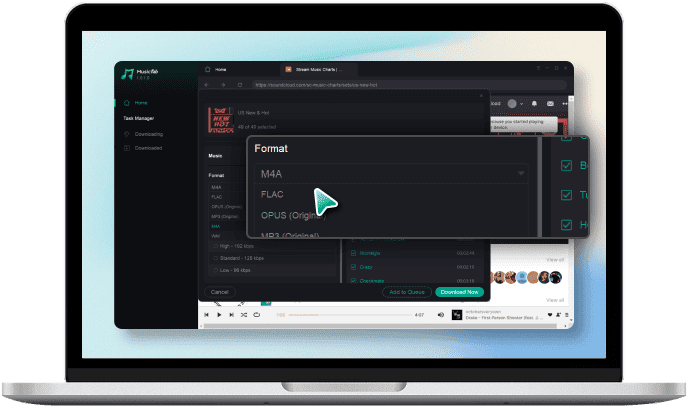 Step 3Select Output Format and Start to Download
Step 3Select Output Format and Start to Download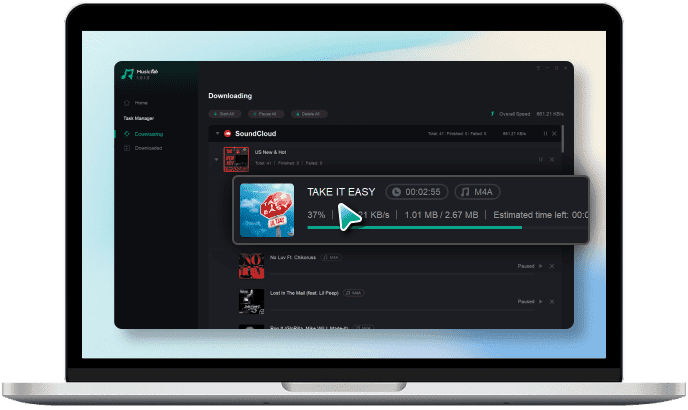
System Requirements

- Windows 11/10(32bits & 64bits)
- 1G Hz processor or above
- 1GB or higher
- 10GB free space or above
- Live Internet connection required
