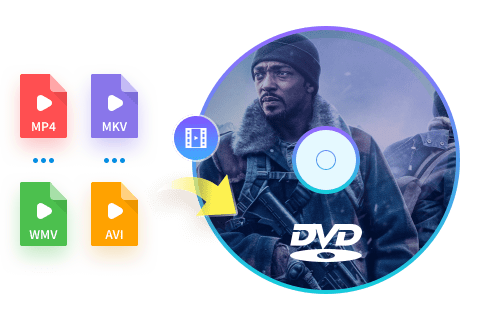3 Best DVD Recorders Review & Tips for Making Pro DVD from Video
Summary: A DVD recorder, also known as DVD writer, records analog or digital signals digitally onto blank DVDs. Previously, DVD recorders could record in one of three formats: DVD-RAM, DVD-VR, or DVD+VR. In favor of DVD recorders, VCRs are phasing out. Against such backdrops, we are going to discuss the best DVD recorders, VHS to DVD recorder, and how to convert video to DVD for home play. Read on more for details.
Table of Contents
1. DVD Recorder: Something You Shall Know
A DVD recorder, also known as an optical disc recorder, digitally records analog or digital signals onto blank writable DVD media using optical disc recording technology. These devices are available as independent components for usage in television studios or as installable discs for computers.
When it comes to DVD recorder, here are some frequently asked questions that might interest you. Read through for useful answers.

What Does a DVD Recorder Do?
DVD recorders help support one of three formats: DVD-RAM, DVD-RW (when used with DVD-VR), or DVD+RW (when used with DVD+VR). None of them are compatible in any way.
The majority of modern DVD drivers support the + and - standards. Only a few support the DVD-RAM format, which is incompatible with regular DVD drivers. Recording speed is usually expressed in X numbers (similar to CD-ROM usage). In DVD terms, 1X equals 1.321 MB/s, which is about equivalent to a 9X CD-ROM.

In practice, this is mainly limited to computer-based DVD recorders. Stand-alone units typically record at 1X speed or in real-time.
You can read and write DVDs by using a laser recorder (typically 650 nm red). Usually, the reading laser is no more than five mW. The writing laser has much higher power output. The stronger the laser is, the faster the writing speed is rated. It uses continuous waves of 100-400 mW for DVD burner lasers (some are pulsed).
Are DVD Recorders Still Available?
VCRs are phasing out in favor of DVD recorders. Many companies have stopped producing new DVD recorders for the market. Some companies are still selling models that debuted two or more years ago, while other units are no more available. They might still be available at local retail stores.
A DVD recorder VCR combo is a convergent multiplexor device that allows users to watch VHS cassettes and DVDs simultaneously. These may help transfer VHS tapes to blank DVDs. In a sense, it’s a perfect mix of VHS to DVD recorder. Want to know how to create DVDs from VHS tapes? Turn to the professional VHS to DVD converter.
A few times, component inputs are available for recording with the most acceptable feasible connection. Nowadays, people only keep a VHS DVD recorder and VCR as artifacts from a lost era, old but still valuable. Even some VCR to DVD recorder might be a display at home theater system, which brings back the memory of past times.
How Does the DVD Recorder Work?
Here is a simple table showing how the DVD recorder works in daily life.
| VHS to DVD Conversion Method | How is VHS to DVD Conversion Carried Out? | Needed Equipment |
| Using a VHS/DVD combo player, direct | The combo player does all of the labor. |
Combo VCR/DVD player, Blank DVD-R disc |
| VHS to DVD recorder | Connect VCR to DVD recorder. | VCR, DVD recorder, RCA cables. |
| An analog-to-digital adapter assists in connecting VHS to a computer. | Connect the VCR to a computer with an analog-to-digital adaptor. You can share the video online or burn it to DVD once it's on your computer. | VCR, computer along with DVD burner, Analog-to-digital adapter, DVD burning software like DVDFab DVD Creator |
How Long Do DVD Recorders Last?
According to the manufacturers, CD-R, DVD-R, and DVD+R discs should have a life expectancy of 100 to 200 years or more under suggested storage settings. CD-RW, DVD-RW, DVD+RW, and DVD-RAM discs should be at least 25 years.
DVD recorders do not have the same longevity as VCRs. Once they expire, they are virtually unrepairable. Their lifespan is directly related to how frequently people use them. A heavily used recorder (for example, to digitize old videos) will live no more than a year. A writer used in the same way that people used VCRs to record soap operas and view them later will last about 2-3 years.
Remember when DVD recorders were around £60 for a Liteon or £130 for a Panasonic, Toshiba, or another brand? They all seemed to have vanished into nothing, leaving only a few DVD recorders with hard drives available. Even Blu-ray recorders haven't taken off. I suppose going media-free is the way to go.
Can You Record TV Shows with a DVD Recorder?
DVD Recorders divide into two categories: DVD Recorder with hard drive that works with service and stand-alone systems that employ DVD recordable media.
You will get fantastic video, sound, and features regardless of the sort of DVD Recorder you purchase. DVD recorders are simple to operate and provide excellent digital video and audio playback.
With a full-featured menu and the use of inexpensive DVD media such as DVD-R and DVD-RW, you can record your favorite television shows from your TV set, cable system, or satellite system.

Some DVD recorders are part of a system like TIVO, or cable providers own them. The TV program records an internal hard drive in these devices. You can record TV programs on a DVD Recorder regardless of your preferences.
The majority of these DVD recorders contain 60 to 120 hours of footage and cannot transfer to another television or computer. You can transfer your TV episodes from one DVD player to another or even to your computer using this type of DVD.
2. What's the Best DVD Recorders to Buy?
Below are some of the top DVD recorders you should definitely buy! Each of them has its trump cards that deserve your full trial.
| Feature | Magnavox DVD Recorder | Panasonic DVD Recorder | Toshiba DVD Recorder |
| Recording Format | DVD-R, DVD+R, DVD-RW, DVD+RW | DVD-R, DVD+R, DVD-RW, DVD+RW | DVD-R, DVD+R, DVD-RW, DVD+RW |
| HD Recording | Yes (up to 1080p) | Yes (with certain models) |
Yes (with certain models) |
| Playback Formats | DVD, CD, MP3, JPEG | DVD, CD, MP3, JPEG, DivX, AVCHD | DVD, CD, MP3, JPEG |
| Storage to HDD | No | Yes (in select models) |
No |
| Remote Control | Yes | Yes | Yes |
| Availability of Various Models | Yes (multiple options) | Yes (wide range of models) |
Yes (wide range of models) |
Magnavox DVD recorder
Magnavox DVD recorder has some commendable qualities as it comes with a Twin-Tuner that gives us the access to rewind and pause the media DVD that we are watching. Along with this, it comes with a massive hard drive. Hence, this DVD Recorder with hard drive is worth your trial.
- With a 4-Head Hi-Fi VCR, you can record DVDs.
- Up-conversion from 1080p to HDMI.
- It uses progressive Scan Video for images that are clearer, smoother, and more lifelike.
- DVD, DVD+R/W, DVD-R/W, and CD-R/W are all supported.
- This device has an HDMI output that can up-convert to 1080p quality. You can get near-HD picture quality when you connect it to an HDMI-enabled display.

- Clear reception on the TV pixelates on numerous channels
- Support playback of various disc formats
- The timer recording feature provides flexibility for busy schedules
- You can't record a TV show and go back to edit out the commercials.
- Limited to Older Technology
- No Online Streaming or Integration
Panasonic DVD Recorder
A Panasonic DVD Recorder DMR-EZ28K with ATSC Tuner [Best Entry-level Option]
The Panasonic DMR-EZ28K is a great budget-friendly DVD recorder with an ATSC tuner. Over-the-air digital TV broadcasts, which have replaced analog transmissions, can now be received and recorded.

Features:
- Compatibility with most DVD recording formats.
- A DVD input for recording digital camcorders.
- It has Upscaling to 1080p through the HDMI output.
- It enhanced playback quality on discs recorded by using the four-hour LP mode.
Panasonic DMR-EA18K DVD Recorder [Runner-up Best Entry-Level]
The Panasonic DMR-EA18K is an entry-level DVD recorder that requires an external tuner to receive and record television programmings, such as a cable box, satellite box, or DTV converter box.
Features:
- A DVD input helps digital camcorder recording and a USB and SD card port for digital still image playback.
- It has progressive scan component video outputs as well as 1080p upscaling through HDMI.
- Discs recorded in the four-hour LP mode have improved playback quality.
- Input via FireWire
- Customizable recording speed
- It has easy Dubbing from a hard disc to a DVD at high speeds
- Panasonic DVD recorder has excellent sound quality, especially in LP mode
- There are a few disc compatibility concerns
- The video quality of HDMI upscaling is poor
- The TV Guide EPG isn't as user-friendly as TiVo's
Toshiba DVD Recorder
DVD Recorder Toshiba DR430 with HDMI Output
Features:
- It is a low-cost DVD recorder with valuable features. With Auto Finalization, the Toshiba DR430 may record in DVD-R/-RW and +R/+RW formats.
- A DV input on the front panel attaches digital camcorders with HDMI output and 1080p upscaling.
- In addition to standard audio CDs, the DR430 can play MP3-CDs.

- The digital reception is crisp and secure
- It has excellent playback, reasonable pricing, and simple to use
- Records everything that comes out of my cable box
- Toshiba DVD recorder won't record or play DVDs using coaxial connections since it doesn't detect dual-layered discs
3. Best DVD Recorder Alternative to Burn Digital to Standard DVDs
Aside from a traditional DVD recorder, you might need to find another way out. If you are looking to make your own DVDs from various digital videos for home play, you are advised to try out the best professional DVD maker, DVDFab DVD Creator. A great boon to all disc lovers! No need to buy the latest DVD disc from physical stores since you make your own professional-look DVD movies from your downloaded streaming movie videos.
DVDFab DVD Creator (Best Recommended)
DVDFab DVD Creator is the most professional but easy-to-use DVD creator software that enables users to make professional-look DVD movies from all mainstream video formats. This DVD movie maker is a great boon to disc lovers.
- Create DVD disc/ISO/folder from any popular video formats
- Customize output DVDs via professional DVD menu, built-in templates, and gadgets
- Support all DVD disc formats (DVD-9, DVD-5, DVD+R/RW, DVD-R/RW, DVD+R DL, DVD-R DL)
- Hardware acceleration enabling fast DVD making process
- Burn standard DVDs with lossless quality from digital videos
How to Make Professional DVD from Videos Free & Fast
Step 1: Run and load the Source Videos into DVDFab
Free download and run this professional movie maker. Select Creator from the menu bar after double-clicking DVDFab 13.
Go to Creator Mode Switcher and select DVD Creator. Use the Add button on the main page to load the source video(s) you wish to burn.
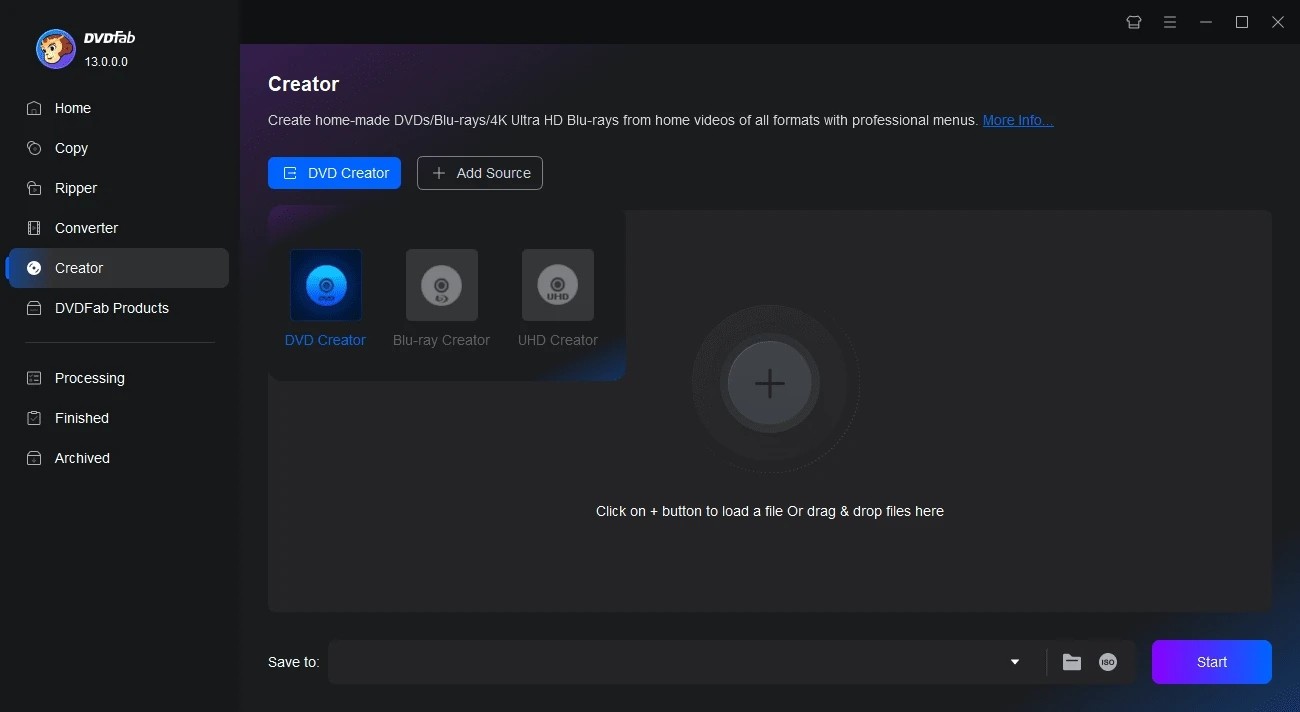
Step 2: Personalize the output DVD via built-in templates
After loading the source video, go to the customized options to make your DVD unique and professional.
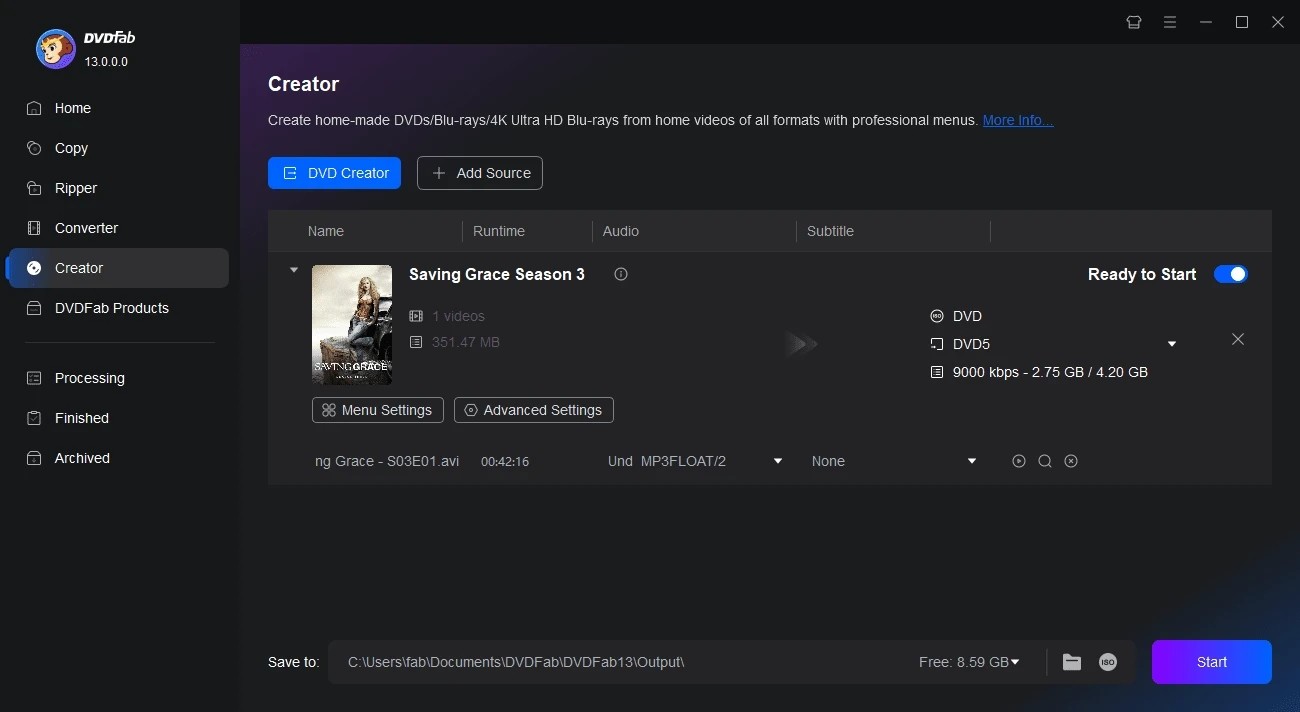
Select the output size (DVD-5 or DVD-9) and quality you want by clicking the Wrench button for Advanced Settings.
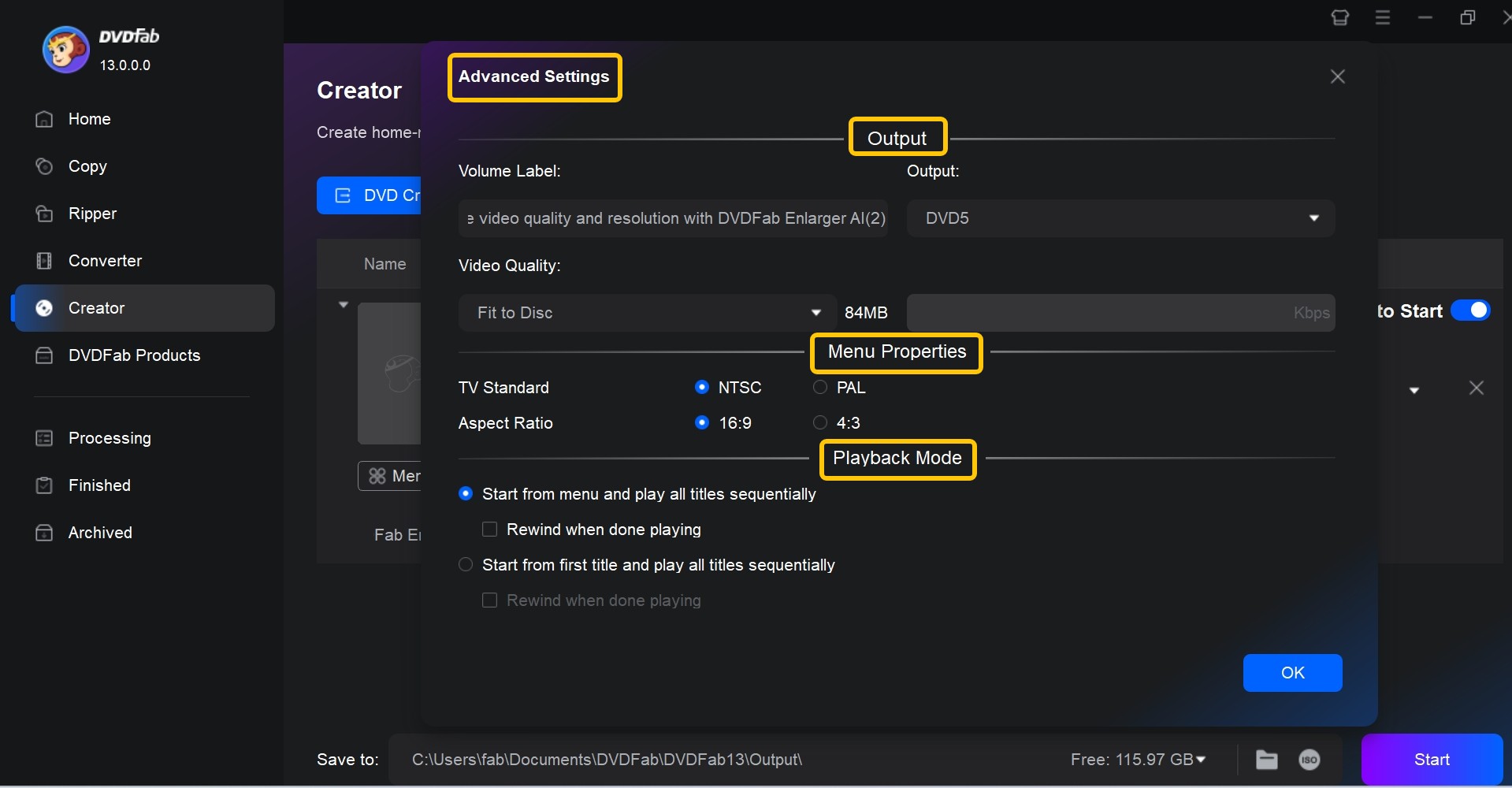
You may also personalize your menu by clicking the Set Menu icon next to the Wrench. This option allows you to choose from various built-in menu templates and customize the output content via small gadgets.
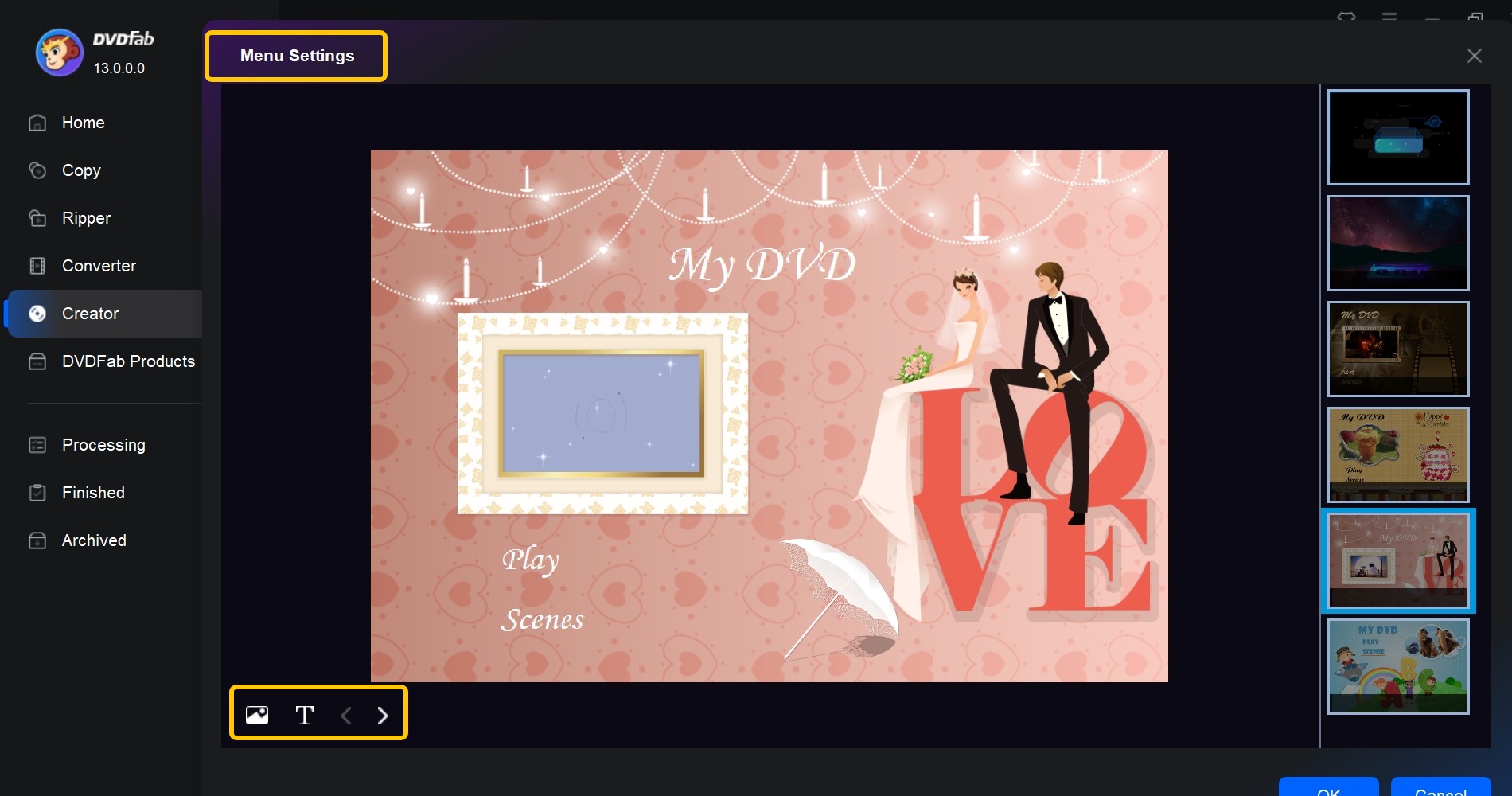
Step 3: Start to burn a DVD
To generate your DVD, select the output directory in Save to part and click the Start button. Throughout the procedure, this DVD Maker will provide thorough progress information. Besides, the whole burning process will be as fast as lightning.
Conclusion
DVD recorders are outdated, but they are unique in their own way. Only a few people today will use an old VHS to DVD recorder to entertain themselves. If you are into old VCRs and stuff, I recommend the DVDFab DVD creator. It's a modern DVD movie maker application that gives you another opportunity to relive the good old days. If you are looking for the other free DVD menu creator, click this post for details.