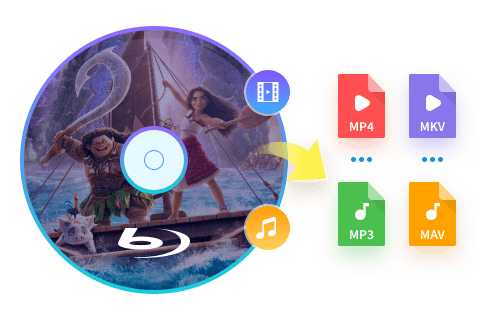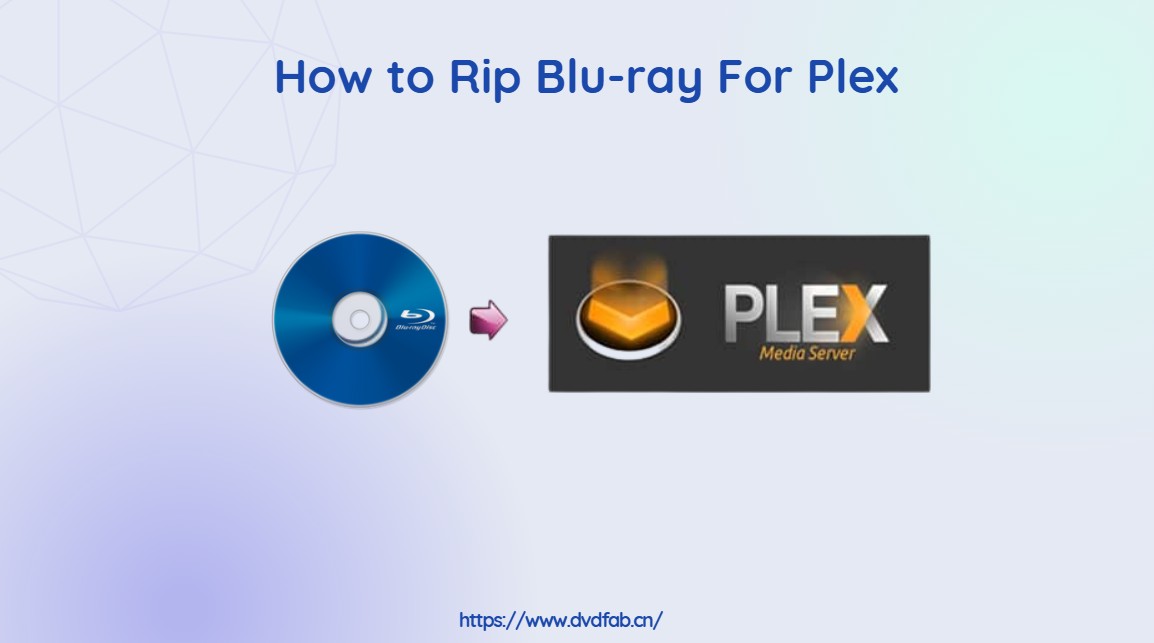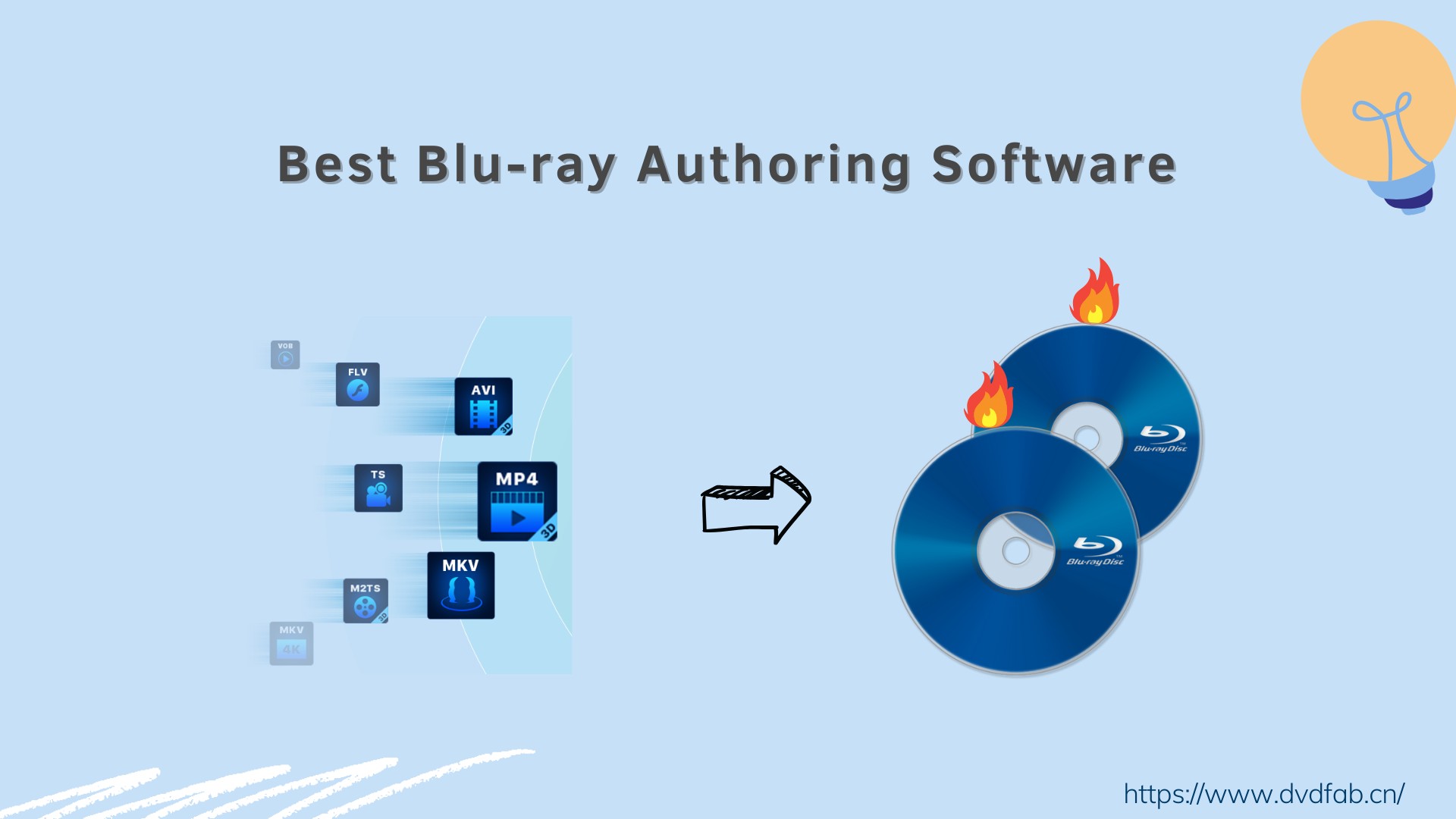How to Rip and Convert 3D Blu-ray to SBS 3D Videos?
Summary: Nowadays, 3D TV makes people enjoy fantastic effects at home. But if you have a 2D Blu-ray, don't worry. Just convert your Blu-ray to SBS 3D movies. If you have a 3D Blu-ray but do not have the player, you can also enjoy the 3D Blu-ray movie by converting the 3D Blu-ray to SBS 3D video. So what is SBS 3D? Now please follow me to have a look.
Table of Contents
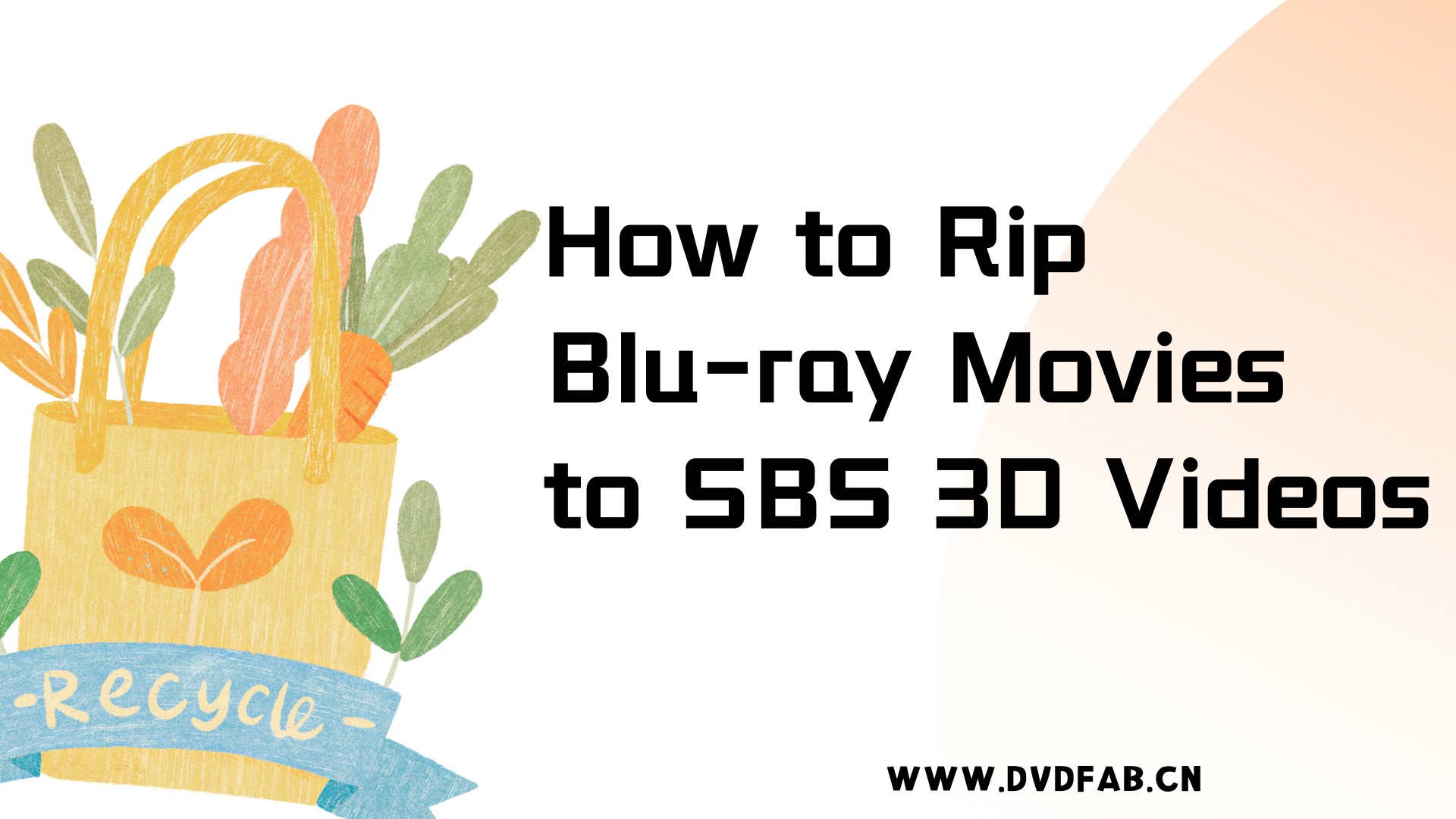
What is SBS 3D Format?
SBS 3D, short for side-by-side 3D, is one of the most popular 3D formats that can be played on 3D TV. SBS 3D consists of two halves of images on the left and right for left eye and right eye respectively, with the entire frames for the left eye and right eye scaled down horizontally to fit the both sides of frames. SBS can be implemented in various ways, and there are different resolutions and formats to consider, such as:
- Full-SBS: Each eye gets a full resolution frame (e.g., 1920x1080 for each eye results in a total of 3840x1080).
- Half-SBS: Each eye gets half the horizontal resolution (e.g., 960x1080 for each eye results in a total of 1920x1080). This is commonly used to reduce the overall file size or bandwidth needed for streaming.
SBS 3D is popular for the following two reasons: SBS 3D uses the same bandwidth as regular HD content, therefore it can be transmitted in the way that HD signals are transmitted; users can back up the large source sequential 3D to smaller SBS 3D to watch on 3D devices. Of course the video quality of SBS 3D won’t be as good as sequential 3D content, but the loss of quality will not be so serious and you can still enjoy the exciting 3D effect.
How to Convert 3D Blu-ray to SBS 3D MKV/MP4?
DVDFab Blu-ray Ripper is a professional yet easy-to-use ripping tool that can rip any 2D/3D Blu-rays to various audio and video formats, including SBS 3D video in various container formats like 3D AVI, 3D M2TS, 3D MKV.4K, 3D MKV.H265, etc.
- Convert 3D Blu-ray disc / ISO image file / folders to SBS 3D videos
- Faster Blu-ray ripping speeds with the advanced GPU acceleration technologies
- Automatically eliminate any disc copy protection, including the latest methods
- Utilize UniFab Video Enlarger AI to enhance video quality from 1080p to 4K
- Extract subtitles from the Blu-rays and convert them into IDX/Sub or SRT files
- Embed metadata information compatible with media servers
- Employ the built-in video editor to cut, trim, add clips/watermarks/subtitles to your videos
How to Rip 2D/3D Blu-ray Movies to SBS 3D Videos?
Step 1: Run DVDFab 13, go to Ripper module and load the Blu-ray disc, ISO file or folder.

Step 2: Navigate to the "Choose Other Profile", a new interface for detailed settings of specific functions, to choose a 3D format you want. You can convert your Blu-ray to MP4, MKV, AVI, etc.
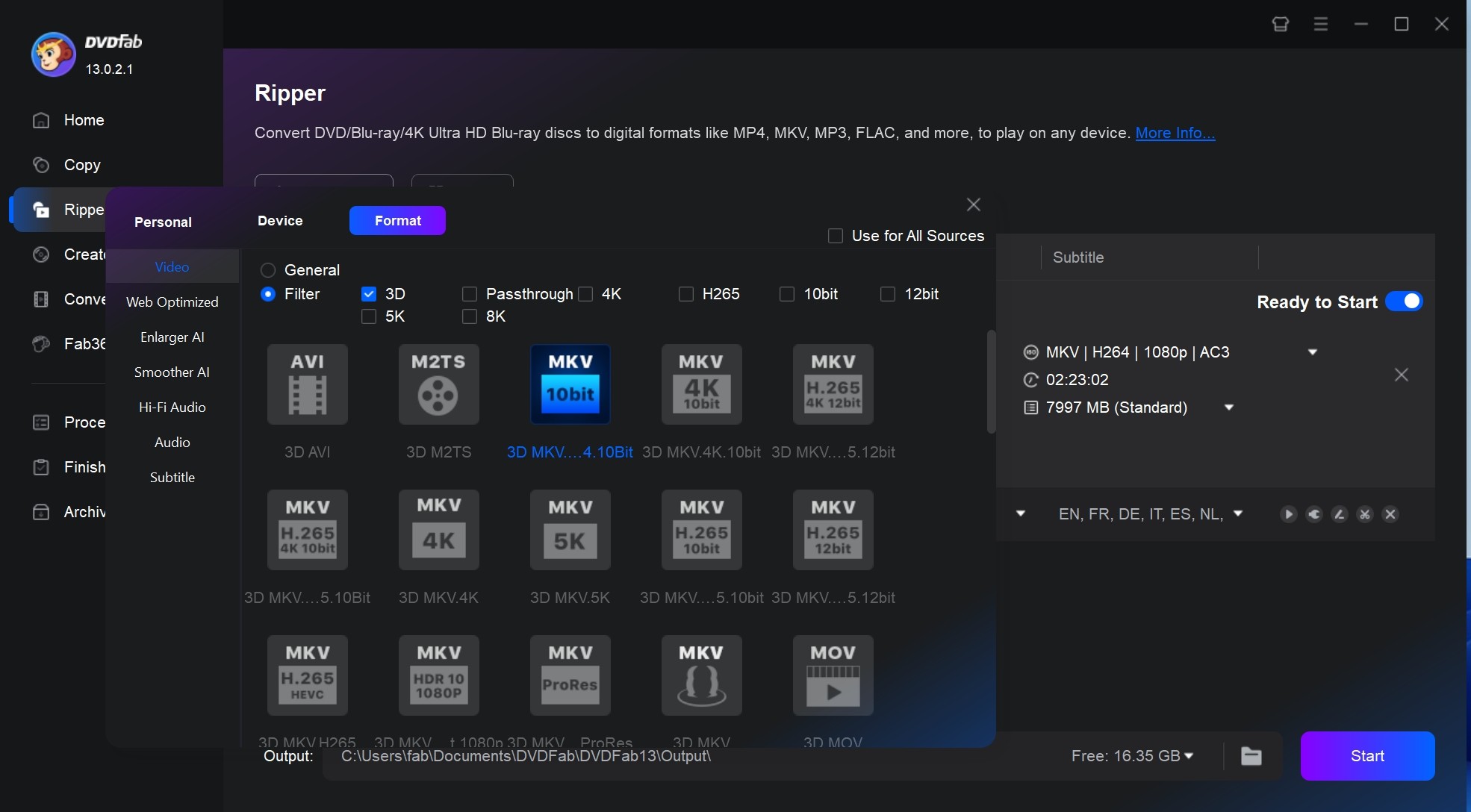
Step 3: Click the “Advanced Settings” icon to customize your settings. Here you can change the parameters of video, audio freely. But please remember to choose the SBS 3D format on this panel. Move to the bottom of the panel, choose the “Split Screen” (SBS 3D) format and opt for the half size or full size you want.

Step 4: Click the video editor icon to edit the video, and choose the desired audio tracks and subtitles. (Optional)

Step 5: Go to the bottom of the main interface to select a directory to save your output video and the click the “Start” button to begin the ripping process.
FAQs
By utilizing VLC Media Player, you can effortlessly transform 3D Half Side-by-Side (HSBS) films into 2D format, allowing you to enjoy them on your 2D devices. Furthermore, DVDFab Blu-ray/DVD Ripper offers the option to convert 3D movies to 2D formats as well.
Blu-ray 3D presents a stunning, vivid High Definition 3D image. It provides 1080P High Definition stereoscopic visuals for each of your eyes, utilizing the complete spectrum of colors offered by Blu-ray technology. The audio can also be high-definition, with support for formats like Dolby TrueHD and DTS-HD Master Audio.
Conclusion
Now that you have acquired how to rip blu-ray to SBS 3D movies, the process becomes effortless with the utilization of a dependable and robust software such as DVDFab Blu-ray Ripper. This remarkable tool enables you to effortlessly and securely extract 3D content from any Blu-ray disc and transform it into various formats like MP4, MKV, and more.