How to Watch Viki Rakuten: Everything You must Know
Summary: If you are obsessed with Korean content, Rakuten Viki must be your first choice. So, it's time to know the complete information about Viki Rakuten.
Rakuten is an American on-demand video streaming service like any other online streaming service. It provides ad-supported free (AVOD) and subscription-based (SOVD) services to its 53 million registered subscribers. Rakuten Viki library is filled with over 100 original programs of mini-series, shows, and dramas. The most intriguing part of this platform is that the content is available in more than 200 languages.
Since watching your favorite content in your native language is the most satisfying factor while watching any foreign language content, the Viki Rakuten app is gaining massive popularity in the online streaming world. So, let's see how the Rakuten Viki app works to meet its subscribers' requirements.
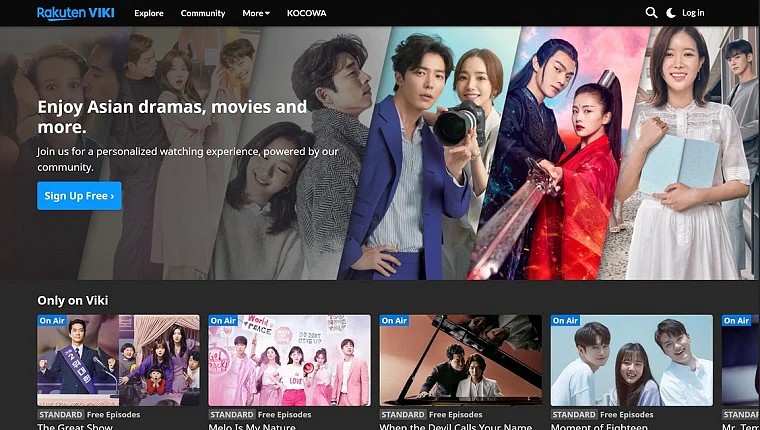
What are the attractions of the Rakuten Viki app?
The Rakuten Viki app serves you the best quality Korean content and other original content, including Asian drama, BBC network, etc. However, a few highlighting features make this platform high in demand.
● There are community contributors who can translate content to different languages by adding subtitles.
● With the Viki subtitling technology, the contributors can translate the video content into more than 160 languages.
● Other streaming platforms like Hulu, Netflix, etc. take subtitled content from Viki Rakuten, which generates revenue for the Rakuten Viki app.
● English subtitles translate the content to the English language first, and then the English subtitled contents get translated to other languages by another subtitler.
● The offline watching option has also been introduced.
● You can watch content for free with an ad-supported service. Users can get the first two episodes of any series for free, and the rest will be available after three weeks.
● Private massaging and show rating options are there.
● It offers a 7days free trial.
● The watch history section is added to access previously watched 10 content easily.
● The Rakuten Viki app is compatible with all devices, including computers, mobiles, TV, etc.
● Content casting is possible through Chromecast.
Is Rakuten Viki free?
If you want to know "is Rakuten Viki free," you will be super excited to know that you can watch limited Rakuten Viki content for free with advertisements. However, if you want to bypass this commercial disturbance, this platform would also offer you the ads-free paid Viki Pass subscription plan or HD quality viewing experience with all other additional advantages. There are two Viki Pass subscription plans, and Let's see what they are.
Viki Pass Standard Plan: With this plan, you can watch ads-free hundreds of hours of HD quality content, including Viki originals and exclusive and selected movies. It costs $4.99/month and $49.99/year. So, with the annual subscription charges, you can get two months of a free subscription while saving around $10. This subscription plan is accessible worldwide.
Viki Pass Plus Plan: Everything available on the Standard plan is available in this plan. However, this Plus plan is restricted to North, Central, and South America. With this plan, you can access Kocowa's licensed content on Rakuten Viki. This plan costs $9.99/month and $99.99/year, and with the annual subscription, you can get two months of free service. This plan allows you to access content for offline watch in restricted regions.
How do you Subscribe to the Rakuten Viki app on multiple platforms?
Since the Viki Rakuten app supports most devices running on different platforms, you must know the steps to subscribe to the Rakuten Viki app on multiple platforms.
On Website
● While going to Viki.com, log into your Viki account.
● Move to www.viki.com/pass.
● Choose your suitable subscription plan.
● Head to the check-out page to select the Monthly/Annual subscription plan & give your payment details.
● After reviewing your payment details, confirm your selection by selecting the "Submit" option to subscribe.
On Mobile
● While opening your Rakuten Viki app on your iOS or Android phone, log into your Viki account.
● Move to the "Menu" button to select "ME."
● Locate and select the "Settings" option in the upper right corner.
● While scrolling through the "Viki Pass" section, select "Upgrade to Viki Pass."
● Select your preferable subscription plan.
● You are good to go with your Rakuten Viki app subscription on mobile.
On Android TV
● Log into your Viki account through your Rakuten Viki app.
● Reach Viki Pass while scrolling through the menu given on the left.
● Choose your desired subscription plan.
● After selecting your payment method, go for "Subscribe."
● To confirm your selected subscription plan, log into your Google play account.
On AppleTV
● After opening the Viki app on AppleTV, log into your Viki account.
● While going to the menu option, reach the "Viki Pass."
● After selecting your suitable Viki Pass subscription plan, you must follow the next instructions to confirm your subscription.
On Roku
● Log into your Rakuten Viki Channel after opening the app on your Roku devices.
● Move to the Navigation bar on the left side and head to Viki Pass Subscription.
● Choose the "Viki Pass Plus Monthly Plan" & confirm the selection by following the prompts.
● To implement the subscription, you need to restart the Viki Channel.
What are the offline watch limitations on the Viki Rakuten app?
Even if the Rakuten Viki app allows you to download content for your internet-free offline watch, certain restrictions prevent you from accessing this offline watch option according to your customization.
● The offline watching feature is only available in restricted regions of America.
● You need to have a Viki Pass Plus subscription plan to avail of this option.
● Rental content could be downloaded.
● You can download it only through a mobile app.
● Downloads come with expiry dates & which could be a maximum of 30 days.
How to Download Rakuten Viki on Windows/Mac PC: With StreamFab Viki Downloader
If you wish you could have had the offline watching option for your free ad-supported Rakuten Viki service, the StreamFab Viki downloader is here to make your wish come true. With this downloaded, you don't have to take any paid subscription to the Rakuten Viki platform to download their content. Along with this, the high-quality, unlimited, and ads-free downloads can be shared to any device of your choice for your lifelong offline enjoyment.
Features
● You can download Rakuten Viki videos in 1080p video and AAC 2.0 audio quality.
● Get ad-free downloads in Mp4/MKV format to transfer them on any device.
● Save your favorite subtitles and metadata for a customizable offline watch.
● Enjoy batch downloads of multiple videos at a time in less time.
● Get the Blu-ray conversion option for your downloads.
Downloading Steps
Step 1: Begin with StreamFab on a PC
Launch the software on your Computer, Windows/Mac & move to the left side of the page to select "VIP Service."
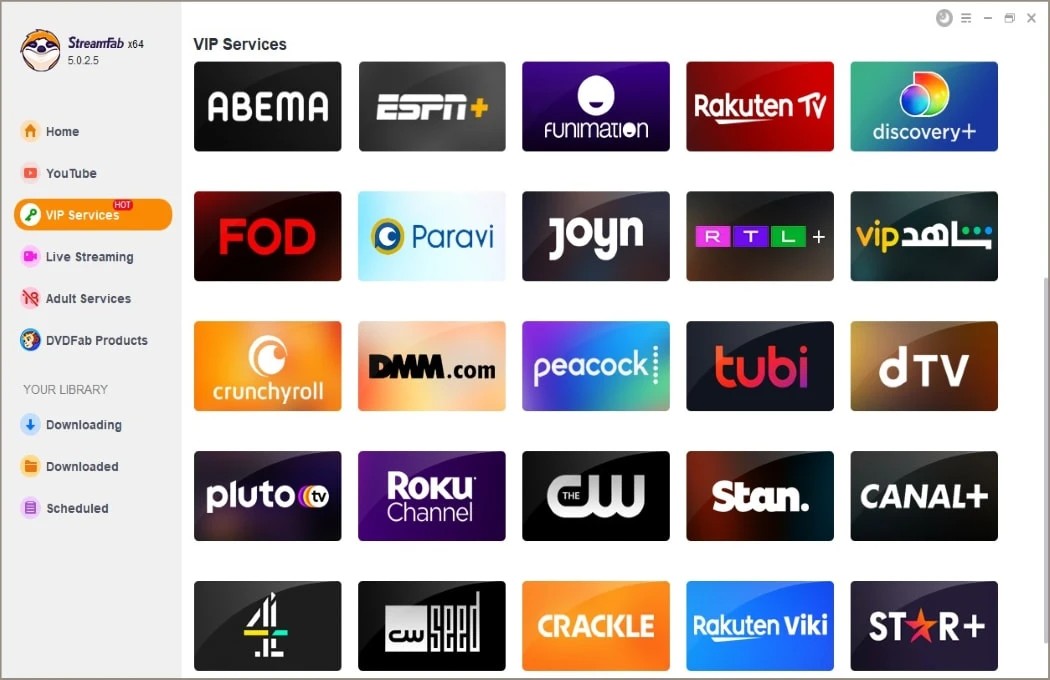
Step 2: Website & Video selection
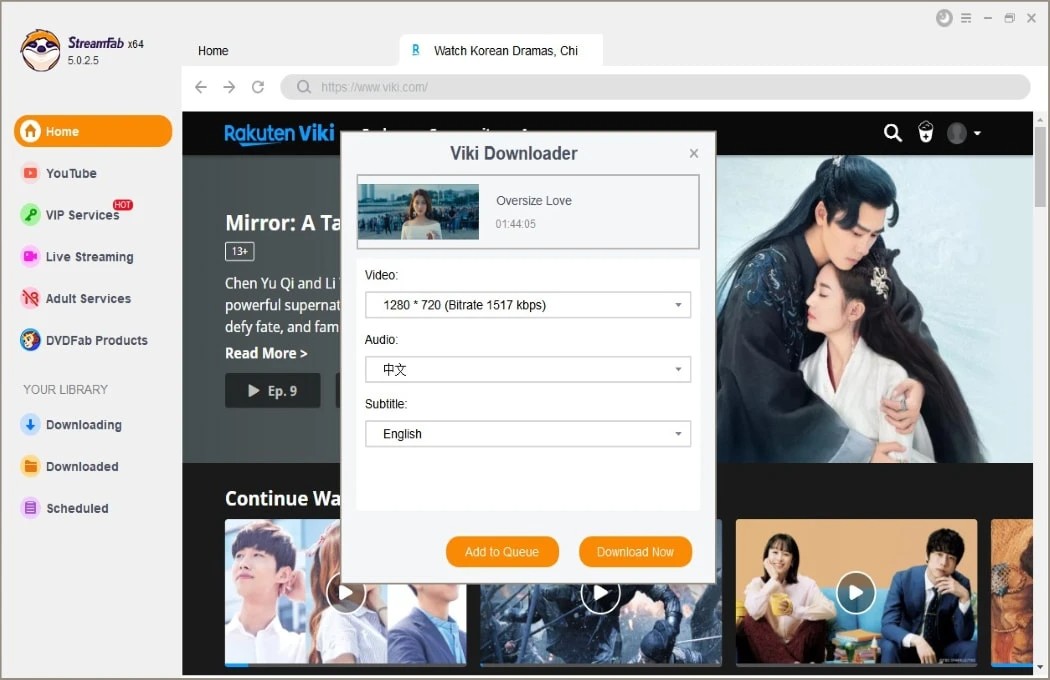
Next, after opening the Rakuten Viki website, log into your account if you have subscribed to any Viki Pass plan. Locate the video for offline watching.
Step 3: Finish the Download
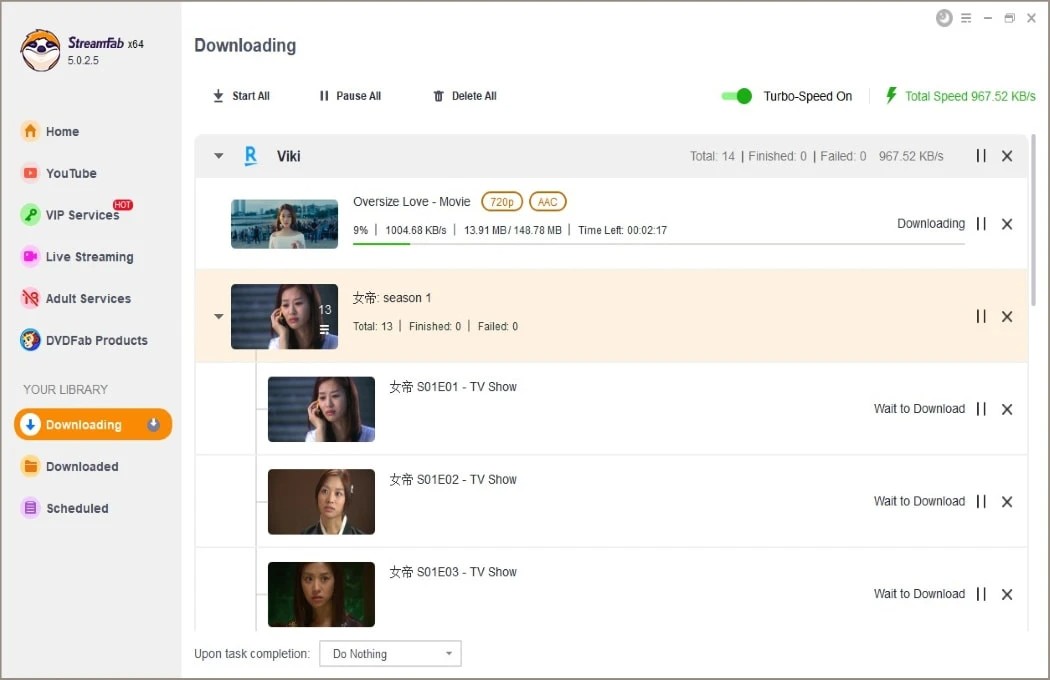
Start the video you selected, and select the option when a "Download" pop-up appears. The downloading process will start immediately.
FAQs
● How to know my existing Rakuten Viki subscription plan?
While using a web browser visit Viki.com & log into your Viki account> Homepage> Profile> Subscription & Settings > Your Subscription > See "The plan tire" of Basic/Standard/Plus & "The billing platform of Viki.com/Google play/Apple/Roku.
● What are the new shows of Rakuten Viki in 2022?
● When Time Stopped
● Playful Kiss
● Ever Night 2
● The Liar and His Lover
● When the Devil Calls Your Name
● Can I share the Rakuten Viki video?
Yes, after long into your subscribed Rakuten Viki account, you can share the link of any of your favorite Viki content with anyone in any corner of the world.
Final Word
If you wouldn't mind watching content with subtitles, the top-rated Korean drama, shows, or movies of Rakuten Viki will be a phenomenal entertaining experience. And suppose you don't want to miss any content on this platform. In that case, you must take the flexible downloading option of the StreamFab Viki downloader or StreamFab All-in-One downloader to roam around your favorite Viki paradise according to your customization and specification.



