Vidicable Review & Alternative: Think Twice Before You Choose
Summary: Vidicable Video Downloaders have become increasingly popular among online video enthusiasts, offering a convenient way to save and enjoy their favorite videos offline. In this honest review, we will explore the pros and cons of Vidicable Video Downloaders, helping you decide whether it is the right choice for you.
The first to download the latest videos in 1080p from Netflix, Max & Amazon Prime
Download 4K/8K videos from 1000+ sites including YouTube, Facebook, and more
Batch download YouTube videos or playlists to MP3 in 320kbps
Table of Contents
Introduction
Vidicable offers a simple solution to video downloading needs. It has cultivated an increasing user base and received a lot of acclaim. Despite the brand's claim of being a video 'downloader,' Vidicable essentially operates as a recorder, capturing the stream of video content to save locally on the user's device.
Vidicable Video Downloader provides a free version to download videos from TikTok, YouTube, Vimeo, etc. However, if you want to get advanced features or unlock the OTT offline function, you have to pay for it. It's hard to deny that the price of $229 Vidicable requested is a bit high for most users. Should I purchase it? Is Vidicable worth the price? Stay with us as we unravel further about Vidicable competitiveness and limits with this in-depth review.

Vidicable Reviews: Does It Work?

- *The following content about Vidicable Video Downloader is based on the in-person test and review by our team. Any unauthorized copy is prohibited. If you want to recite our experience as a reference, please contact the editor to get authorization.
- System: Win/Mac
- Price: $229.9 LFT/1PC
- Trustpilot Ratings: 3.5/5.0 Average
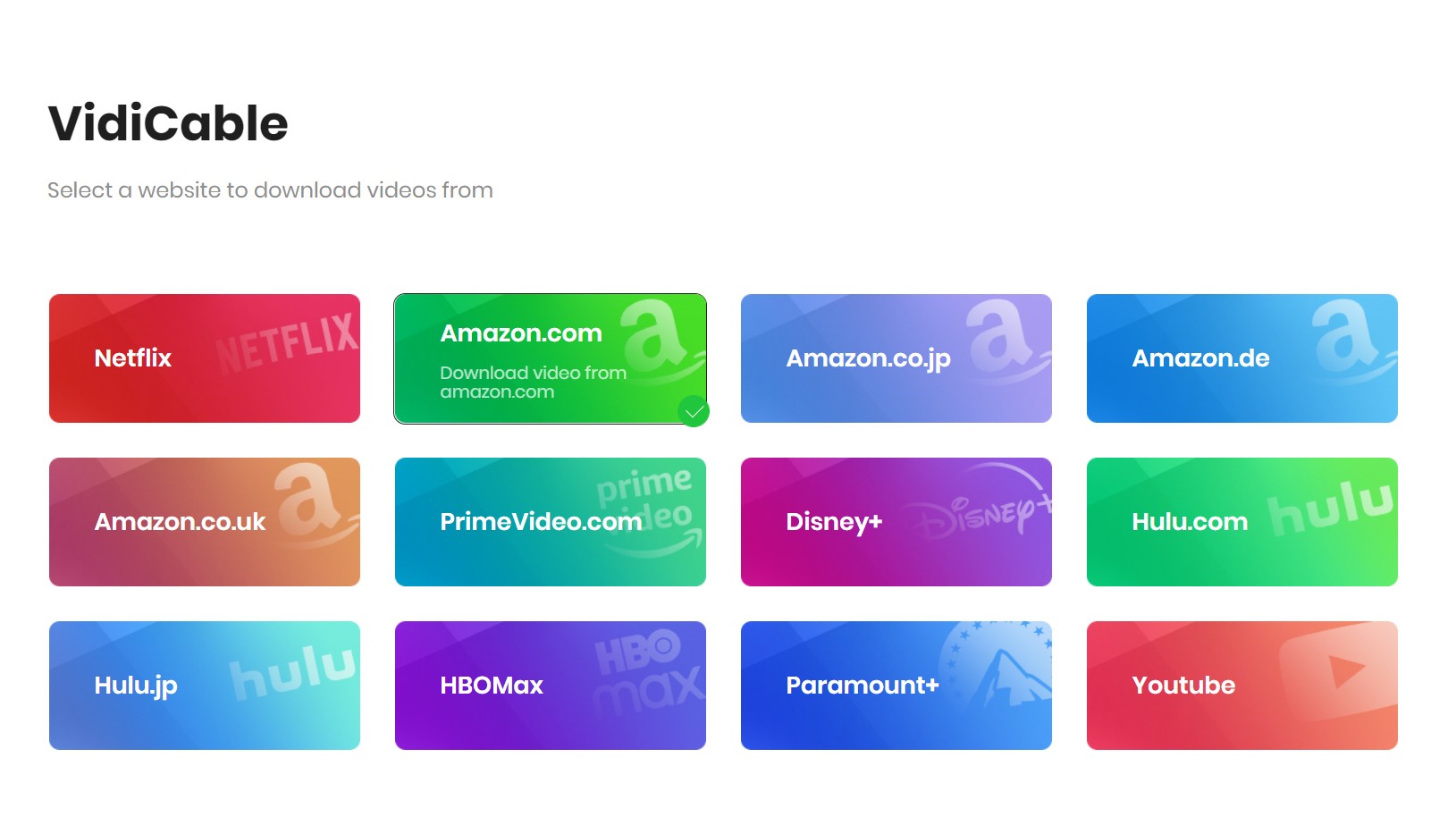
How to use Vidicable Video Downloader
If you want to download videos with Vidicable, just follow the steps below:
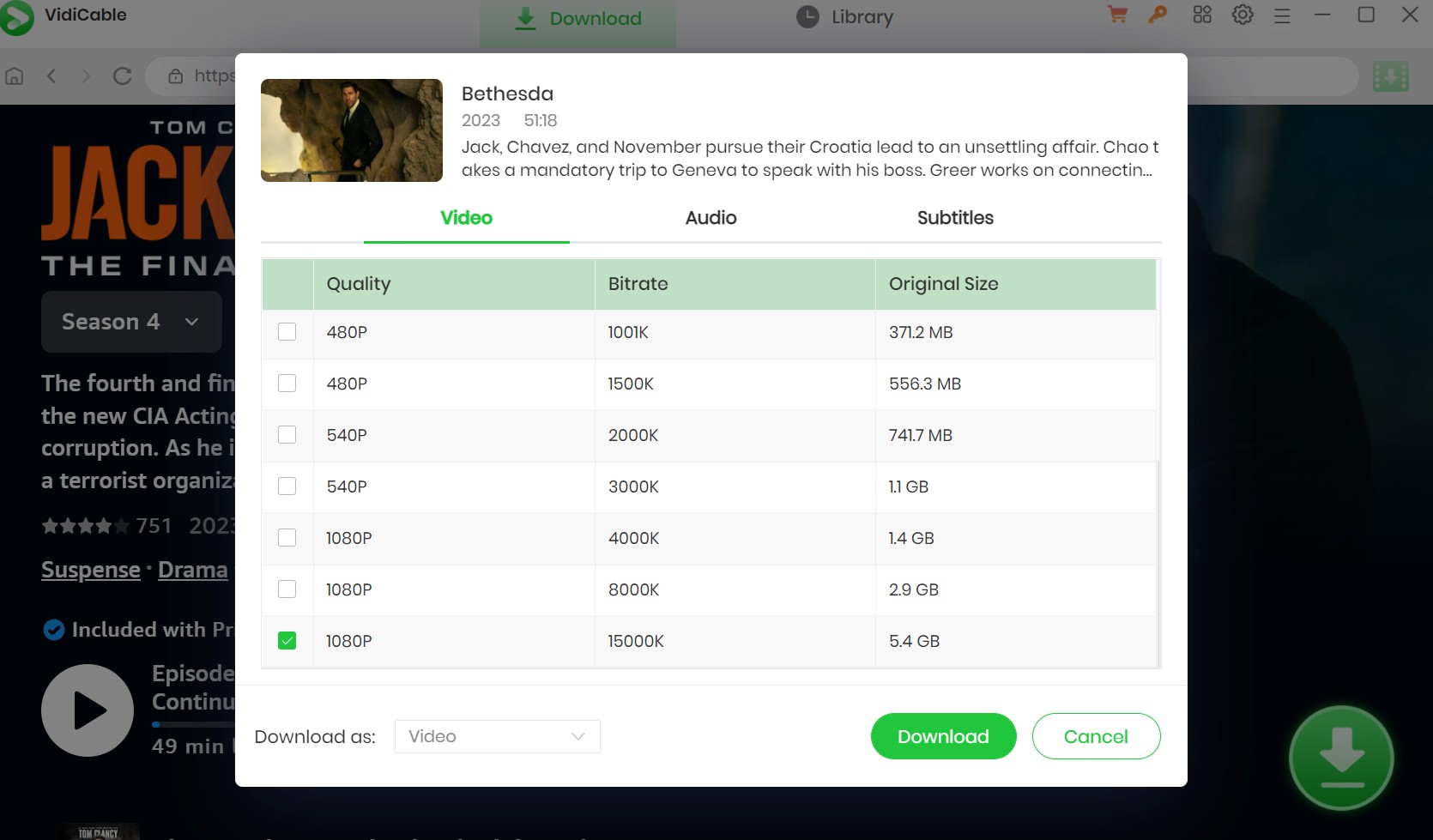
Vidicable requires users to pay to unlock full features and downloading functions for OTT platforms, but as a user, it is hard to get full experience during the trial. Therefore, our editor team spend some time and compiled a relatively full reviews about Vidicable pros and cons for your reference:
1. Multiple platforms are supported: Most online video platforms including YouTube, TikTok, Vimeo, and hot streaming services like Netflix, Disney+, and Hulu are all supported.
2. Excellent output resolution: get up to 8K quality on Youtube and up to 1080p on streaming services. (*suspicious: although the officials announce 1080p resolution, but according to our downloaded sample, the 1080p output is still blurred)
3. Save subtitles: Support keeping multilingual subs and subtitles based on your preference.
4. Seamless compatibility: Vidicable provides both Win and Mac versions.
1. Limited services compared with others: Only 6 streaming services are available at present, while other downloaders support 40+ streaming services.
2. Fake progress bar: During the free trial, when I download a video, it stops working when the progress reaches 99.6% for over 3 hours.
3. Unable to download DRM-protected videos and audio.
4. You have to restart the app if you want to download/record videos from another video site.
5. Limited free trial: Can only download the first 5 minutes of each video
6. No 4K option for Max videos nor HDR effect for Netflix videos
7. Excessive CPU usage for over 40% and Super large file size: for a 5 mins video in 1080p, the file reaches 200MB.
Is Vidicable a Real Video Downloader?
No. Vidicable is not a video downloader. Instead, it is a 'video recorder' in fact. This judgment is mainly drawn from the following facts:
1. Extremely slow speed: To download a 2-hour long YouTube video, it takes over 4 hours, with 3 hours spent in suspension.
2. The audio output is only AAC2.0 audio, without Atomas and EAC 3 audio options. A normal video downloader should be able to fetch video and audio source files.
3. Even though the download video quality is set to 1080p, visible thwarts and losses still exist.
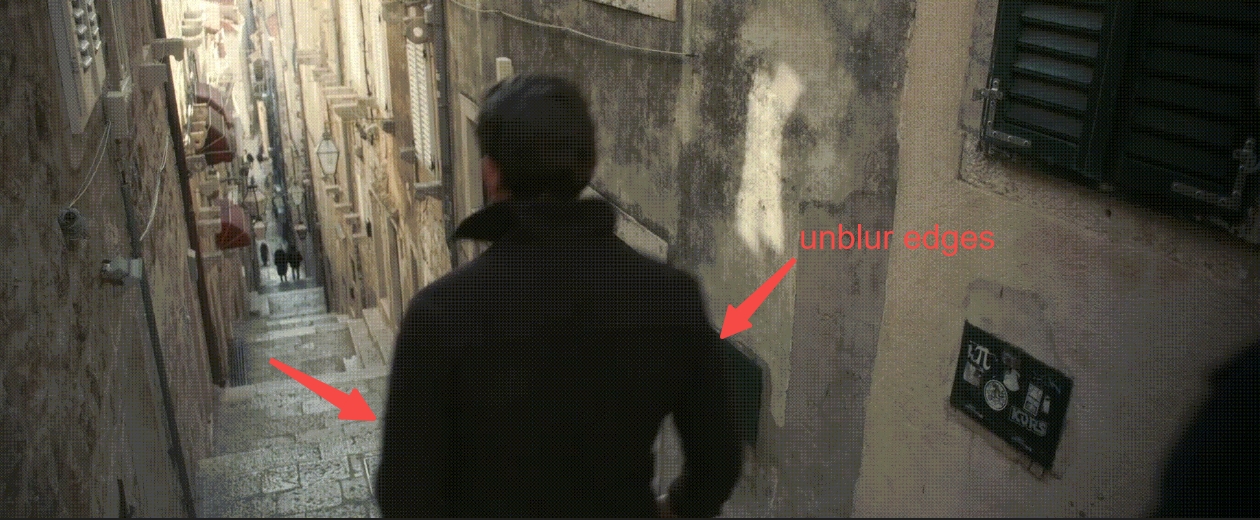
4. During the download period, the CPU occupancy exceeds 30%, while a typical downloader only uses less than 20% of the CPU.
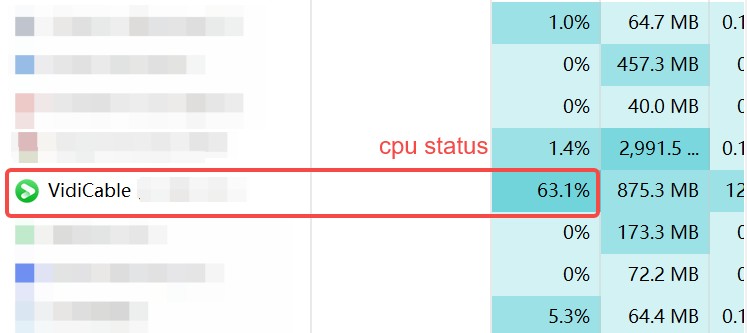
5. The product description on its official website muddles the definition of 'downloader' and 'recorder', playing word games that can mislead users.
While Vidicable Video Downloaders offer great benefits and convenience, they also come with limitations that users should consider. By weighing the pros and cons and comparing it with other downloaders, users can determine whether the Vidicable Video Downloaders align with their specific needs and preferences.
Best Vidicable Alternative: StreamFab Video Downloader
Searching for an efficient and reliable alternative to Vidicable can sometimes feel like a daunting task. With numerous options available in the market, StreamFab Video Downloader stands out for its stunning quality and positive user ratings.
Unlike Vidicable, StreamFab is a genius video downloader to grasp video original 1080p/4K and even 8K resolution and save them in MP4 and MKV format.

StreamFab is the first video downloader that allows you to download the latest episodes and movies from OTT in 1080p MKV/MP4 format without ads interruption.
Compare: StreamFab vs Vidicable
| StreamFab Video Downloader | Vidicable Video Downloader | |
|---|---|---|
| OS |
Win & Mac
|
Win & Mac
|
| Supported streaming services |
40+ main OTT and 1000+ online sites
|
6 main OTT ONLY
|
|
Auto download at a scheduled time
|
YES
|
NA
|
|
Video quality
|
1080P/4K
|
1080P (recorded)
|
|
Bitrate
|
2547K
|
NA
|
|
HDR Effect
|
YES HDR10 & Dolby Vision
|
NA
|
|
Meta info
|
Collection, Season, Track name, Description, Writing application, Cover, Part_ID |
NA
|
|
Free trial
|
Full function to use
|
Can only download the first 5 mins for each video |
| 📖 Reviews | StreamFab Review: Real Person Test | Objective & Comprehensive 2024 | Vidicable Review: Think Twice Before You Choose |
When you compare this Vidicable with another real video downloader: StreamFab, all the pros and cons become clear. It is hard to believe how dare Vidicable can ask you to pay over $200 to get low-quality video content.
Operation Steps
Choose the streaming service
Find the streaming website you want. You can also copy and paste your video URL directly into the address bar on the Homepage. Here we take Netflix as an example.
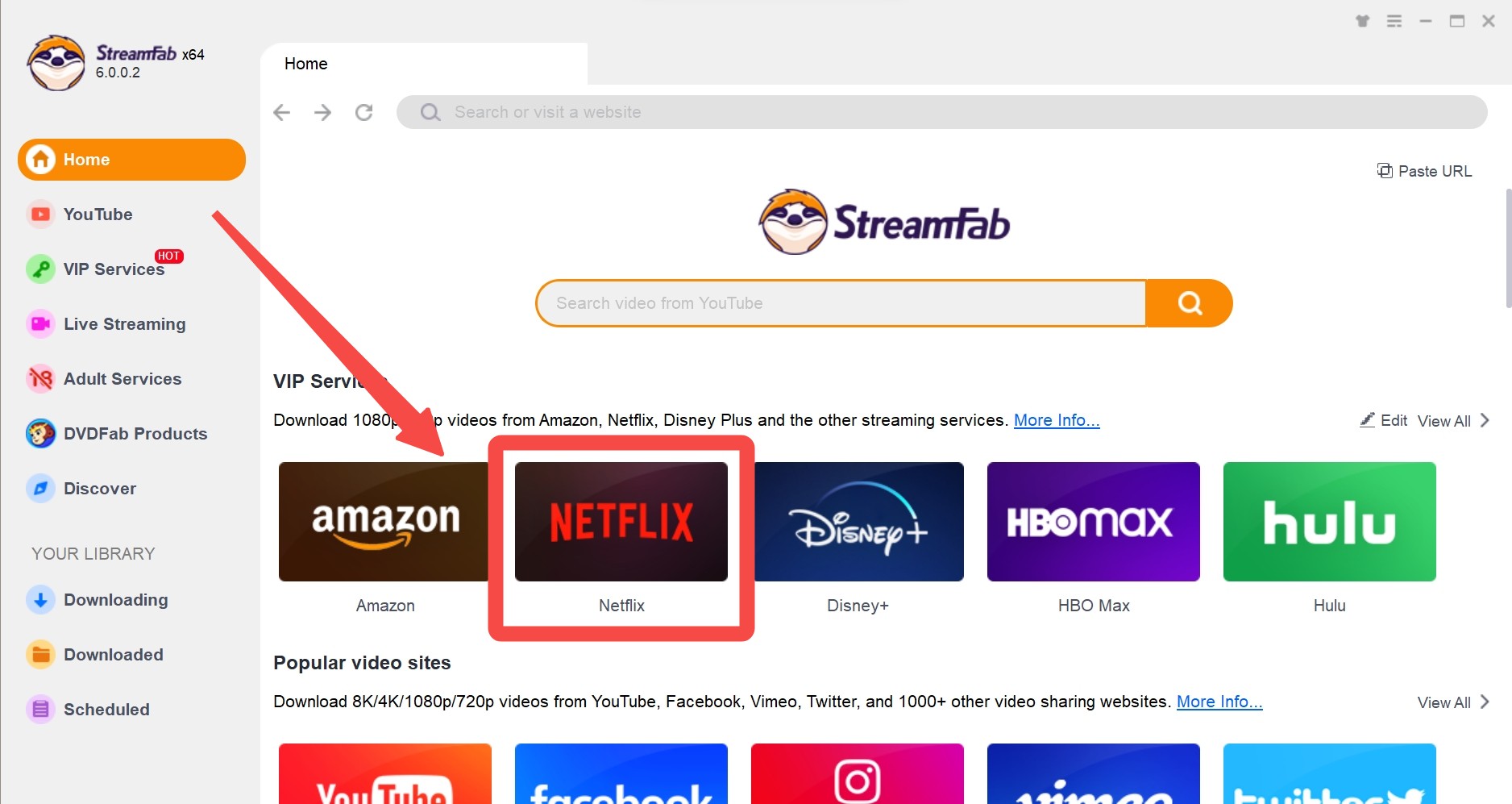
Customize the file
Please search for the video, for example, Squid Game, and play it, then a pop-up window will ask for your customization. You can choose the audio, subtitle language, format, resolution, etc.
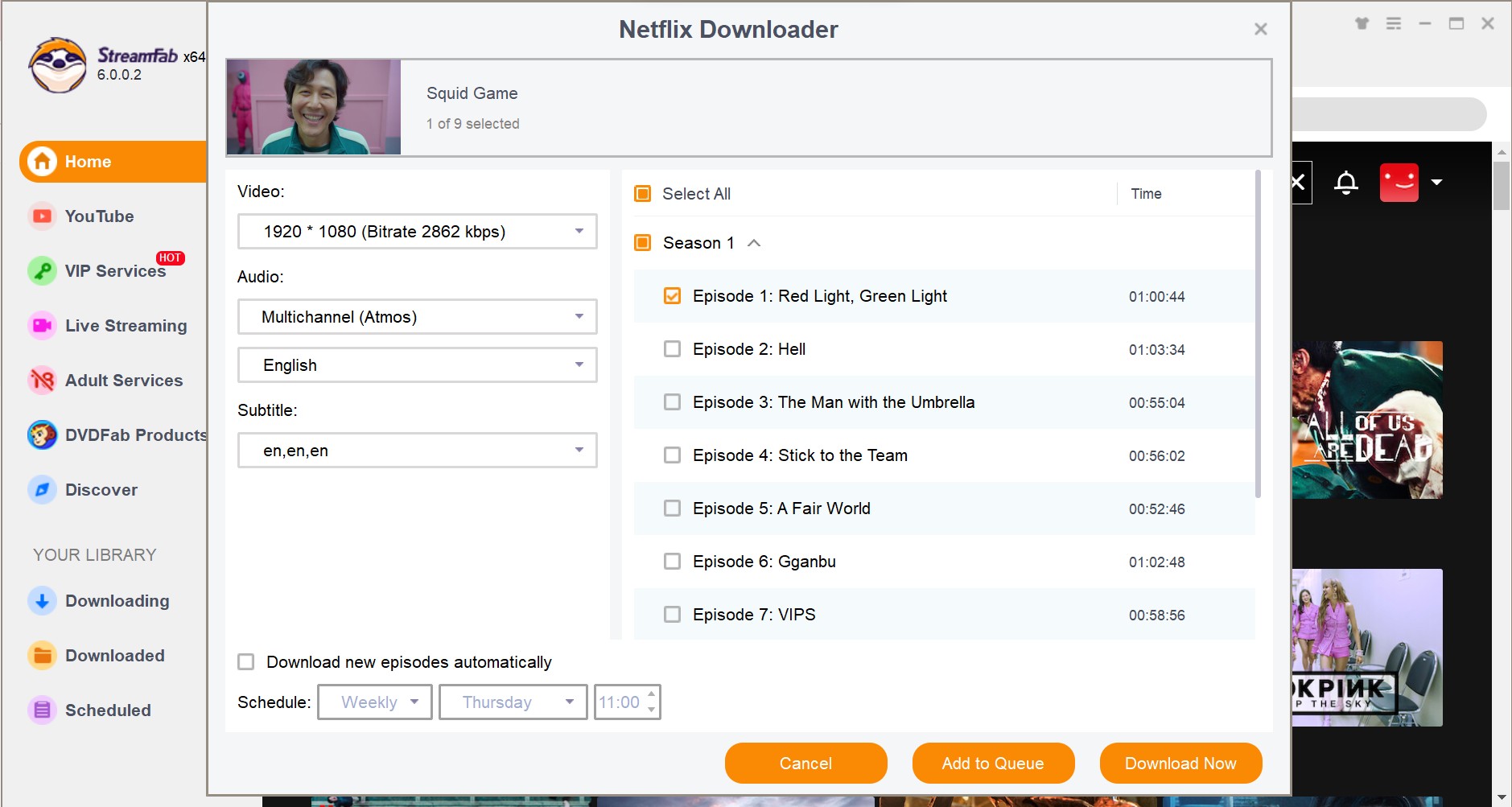
Click the download button
After customization, you can download it right now or add it to the queue.
FAQs
1. Is Vidicable safe to use?
Yes. Vidicable is safe to use, but the prerequisite is to download and get Vidicable from its official website or reliable software rating platforms.
2. Where can I find a Vidicable full crack?
It’s crucial to highlight that using cracked software is illegal and unethical. Cracked versions often come bundled with malware or viruses that can compromise the security and privacy of your computer or mobile device.
3. Can I use Vidicable to download M3U8 or MPD videos?
Sadly not. Vidicable cannot download/record videos protected with m3u8 or mpd encryptions. This is limited by the recording tech adopted by Vidicable. If you want to download DRM M3U8 or MPD videos, you have to ask StreamFab Video Downloader for help.
Conclusion
One of the primary advantages of Vidicable Video Downloaders is their ease of use. With just a few clicks, you can get videos offline in MP4/MKV formats. However, it’s important to acknowledge the limitations of Vidicable Video Downloaders.
Working as a recorder, instead of a downloader, Vidicable cannot provide seamless video experiences for users. What's worse, the price of over 200 dollars does not match the available functions. Experience the free trial first and think twice before you purchase.
