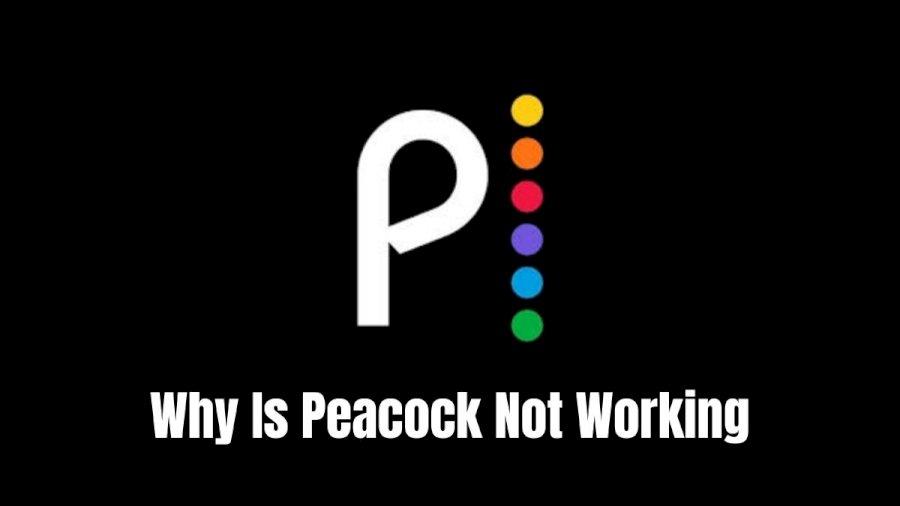6 Best Tiktok Audio Downloader: The Ultimate Fun and Enjoyment!
Summary: Many times we have tried downloading Tiktok videos to watch them later at a comfort of our ease. If you are also struggling with finding a good Tiktok audio downloader to save your favorite Tiktok audio offline, you are at the correct spot. Here we will not only be listing you some great downloader options but will also be guiding you on how to download Tiktok audios on PC.
Similar to its name, Tiktok actually manages to grab all the ticks and tocks of your life to bless you with unlimited entertainment. With the immense craze and madness of Tiktok globally, we are sure even you would have thought of downloading Tiktok audios to your devices at least once. Well! In such a case we are here to clear your query regarding How to download Tiktok videos on PC with our suggestions of some of the coolest Tiktok Audio Downloaders.
Top 6 TikTok Audio Downloader For Your PC
Note: DVDFab advises users to refrain from downloading others content using TikTok Audio Downloader, particularly for unlawful purposes. Engaging in legal activities such as saving relatable videos for inspiration or sharing them with friends and family for recreational purposes is acceptable.
1. StreamFab TikTok Downloader
If you’re looking to download music or audio files from TikTok videos and save them in MP3 format, look no further than StreamFab TikTok Downloader. This comprehensive video downloader allows you to download content in various formats, including MP3, MP4, MKV, and more. With its integrated web browser, you can easily find and save the TikTok audio files you desire.
If you are wondering about how to download audios from Tiktok on PC, following a few basic steps:
Step 1: Install and launch this wonderful TikTok audio downloader.
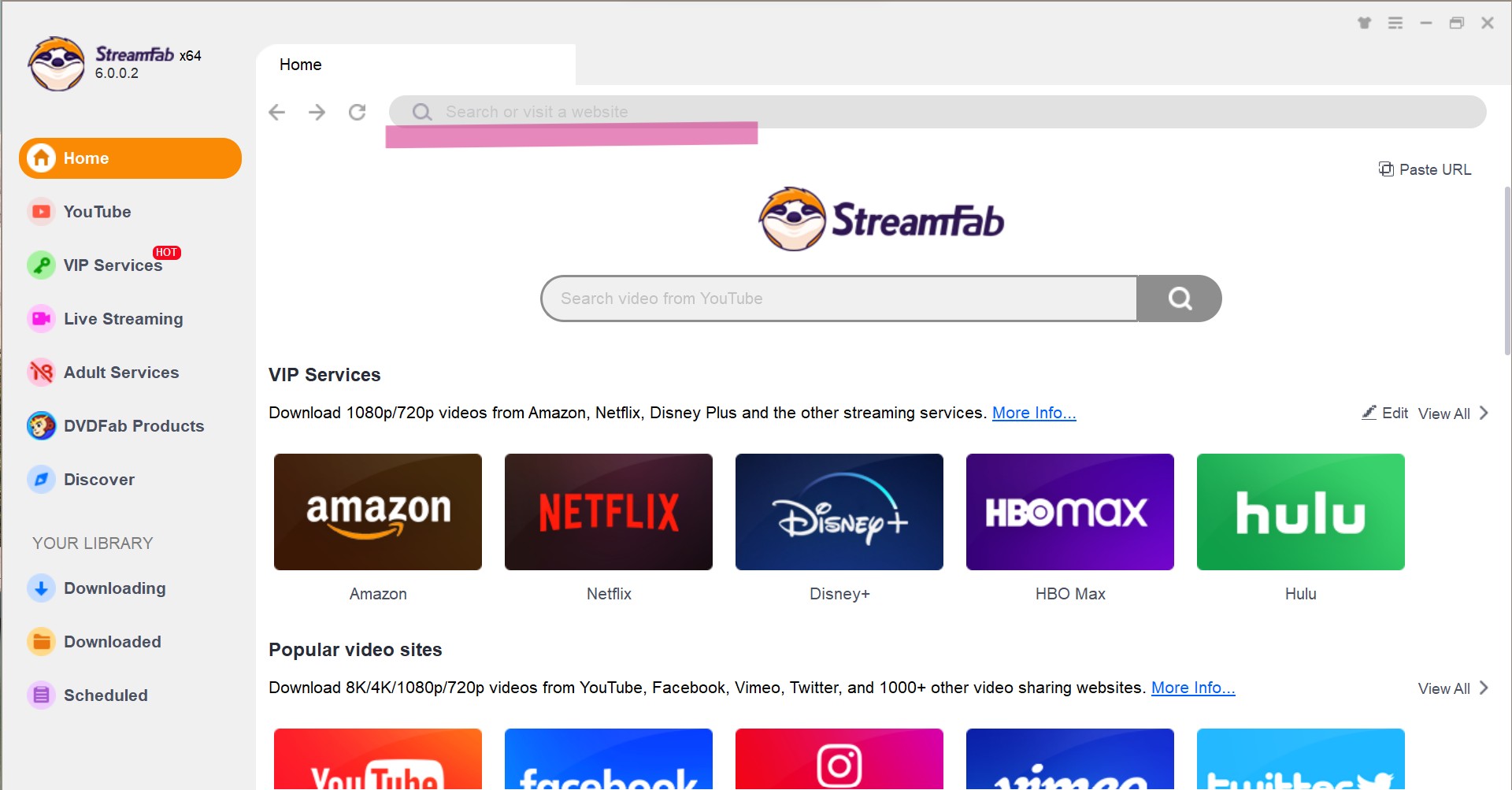
Step 2: Click on the YouTube icon located on the left-hand side and proceed to the TikTok icon. Sign in to your TikTok account, and you can enjoy a vast collection of TikTok audios and videos online, as well as download them to MP3.
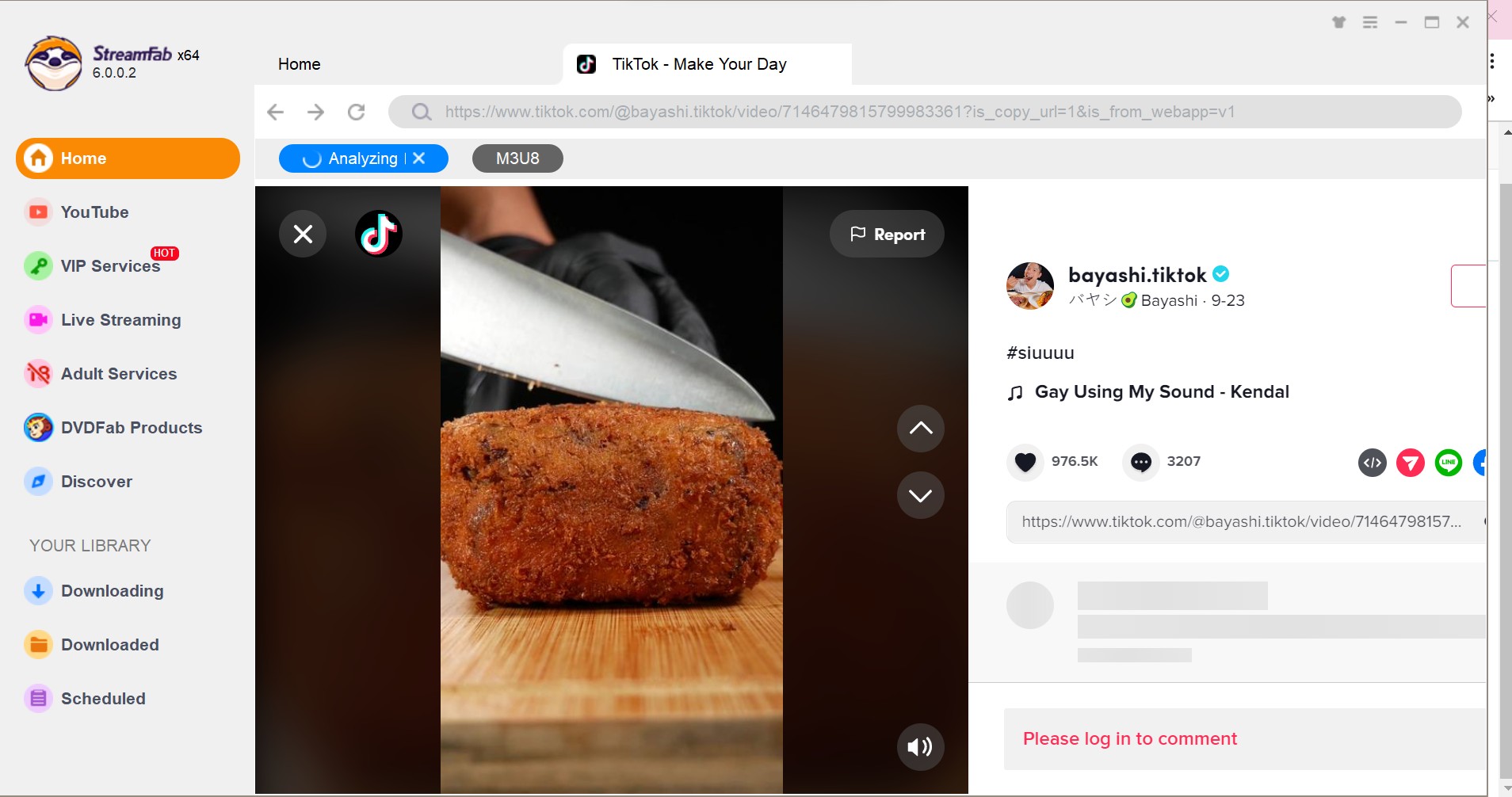
Step 3: Choose and play the TikTok audio of your choice. Before putting your video to download, you can choose your preferred audio and video files, such as MP3.
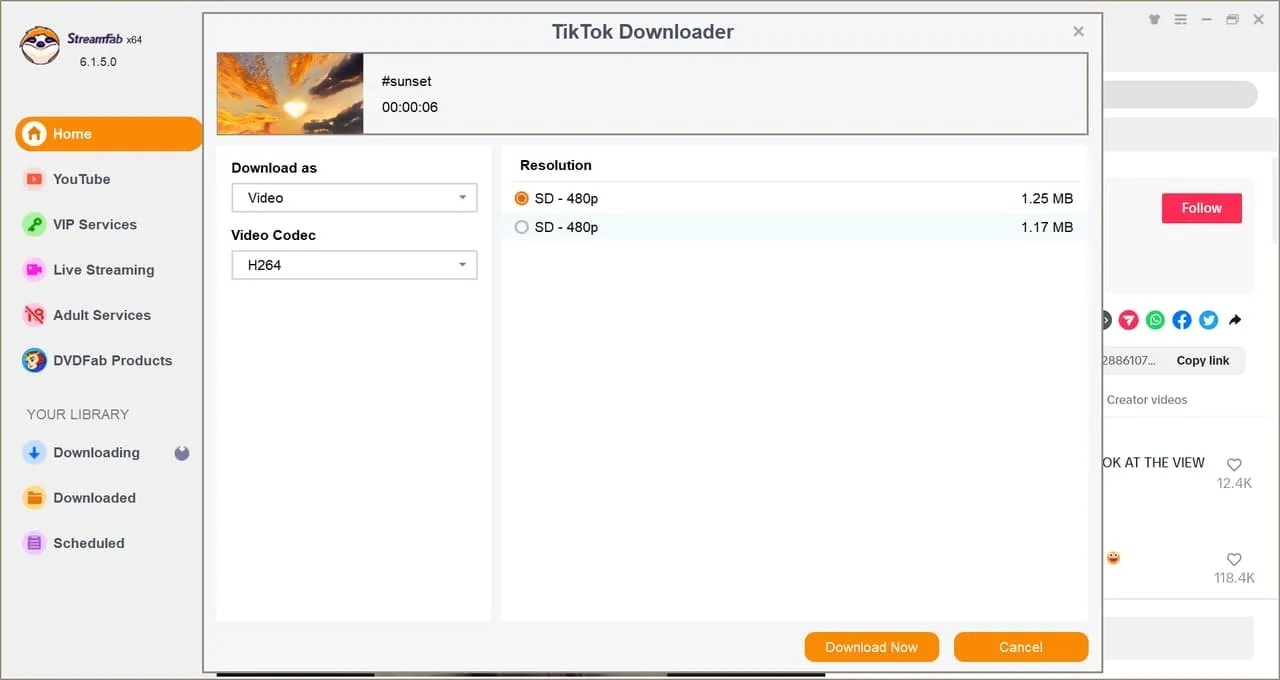
Step 4: Hit the download button. So you finish the task of downloading TikTok audio to MP3.
2. YouTube ByClick Downloader

YouTube ByClick Downloader is also a paid Tiktok audio downloader that assists you in downloading videos from all major platforms including Tiktok. You can also download all the playlists and channels across YouTube in HD quality for a smooth entertainment experience.
Features:
- It enables a 4k video quality
- It enables the download of a bulk video at a time
- It enables you to track your downloads
- The downloaded MP3 files show the name of the artist and the album
- It assists you in downloading private videos from leading platforms like Facebook and YouTube
- It has an easy user interface
- Enables an HD-quality video
- Enables converting videos to different formats
- The free version has limited function
- Does not support a high-speed download
- Does not offer multiple languages
3. TTDownloader
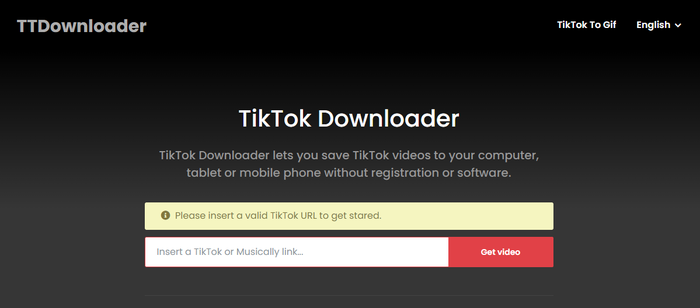
TTDownloader or say, Tiktok downloader is a free option to take care of your favorite Tiktok downloads. You can save your file either with or without the watermark or Tiktok sign on your video. Even your videos get downloaded in the format that you choose to save them in, be it MP3, MP4, or even M4A and GIF forms.
Features:
- Helps in downloading videos from Tiktok
- Enables high-quality MP4 download of your video files
- Helps you create a high-quality GIF in an MP4 video format
- Assists you in saving your videos in MP3 music format
- Helps you save videos even without a watermark
- It is a free-of-cost application
- Produces HD content
- Performs basic functions with ease
- Saves videos without watermark
- No exclusive sound channels for audio tracks
- Does not enable a feature of multiple downloads
4. SnapTikApp
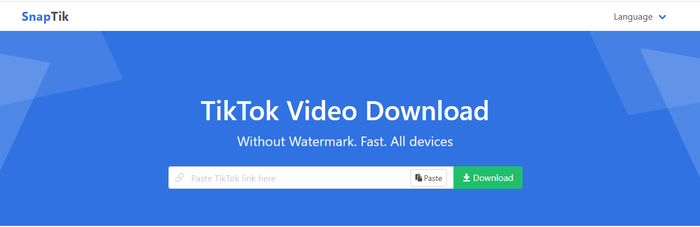
SnapTik App is one such free Tiktok audio downloader that downloads HD quality videos on all devices, without a watermark. You can download your Tiktok videos by pasting the copied link of your video to be downloaded in the text bar of the web page of SnapTikApp and hitting the download option thereafter.
Features:
- Aids downloading Tiktok videos smoothly
- Enables unlimited downloads
- The files get downloaded in HD quality
- It supports all devices
- It is available through a website and an exclusive mobile app
- It is free of cost and user friendly
- Enables an HD content
- Has high compatibility with different devices
- Does not provide higher download speed
- The mobile app works exclusively on Android devices only
5. QLoad.Info
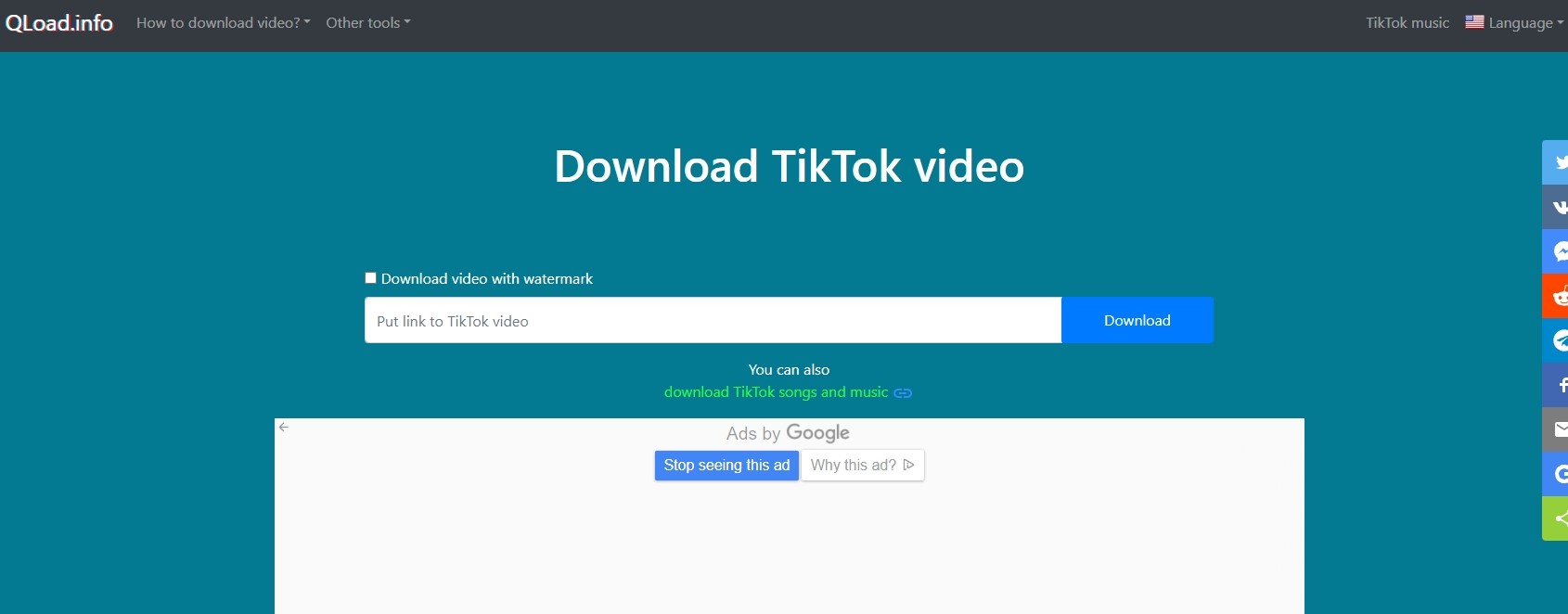
QLoad.Info is another downloader to help you download Tiktok audios and videos on PC. You simply need to copy the link of your favorite Tiktok video and paste it on the web page of QLoad.Info to save it for offline use.
Features:
- Assists you in downloading a Tiktok video without the watermark
- Supports all devices to download the Tiktok videos
- Provides you the facility of unlimited downloads
- It is a completely web-based application
- It is an app designed exclusively for Tiktok
- It is a free application without registration
- Guarantees you the download of unlimited videos
- Remove the watermark before downloading
- No need to download a mobile app separately
- It has limited features
- Does not support multi-task and high-speed download
6. MusicallyDown
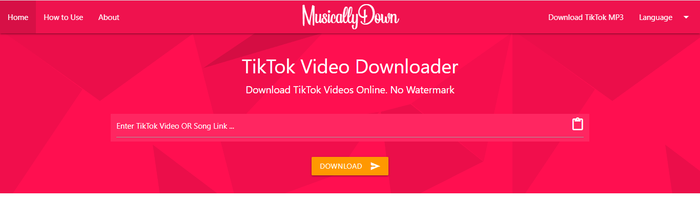
MusicallyDown is a free application created to enable you in downloading your chosen TikTok audio to your devices. The best part is that you can download limitless TikTok videos without a watermark giving you a smooth entertainment experience.
Features:
- Enables super easy downloads
- Assists users in up to 5 languages
- You can download your Tiktok videos in either MP3 or even MP4 formats
- The application is highly compatible with all the devices
- It provides the option to either keep or discard the watermark on your TikTok videos\
- It is simple to use and free of cost
- It has an easy user interface
- Removing the watermark on your video
- Support device including PC, iOS, Android
- Does not have a wide variety of features
- Downloads only Tiktok videos
FAQs
StreamFab YouTube Downloader is the best TikTok audio solution if you are looking for a trusted tool. It not only support multitasking and playlist download, but also support to download from 1000+ other sites.
- Copy the URL of the TikTok video you wish to utilize.
- Upload the video to StreamFab for Android device.
- Export and download the video in MP3 format.
Conclusion
In our wisely carved list of the chosen Tiktok audio downloader, by now you must have surely made up your mind to settle for one. StreamFab surely fits the best for your solution to the query: how to download Tiktok videos on PC. So install this Tiktok audio downloader and not miss any trending fun of Tiktok.