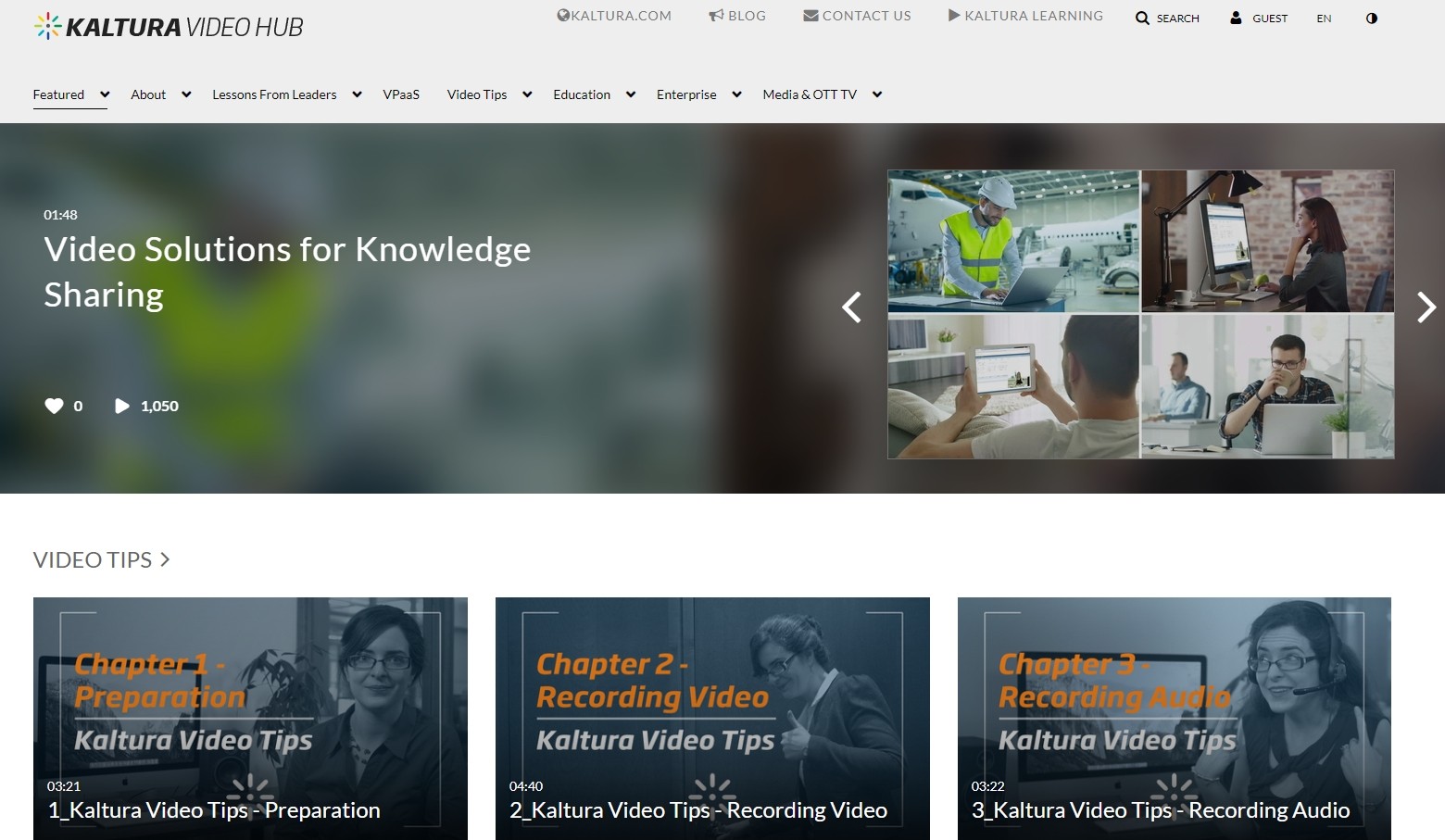Top 3 Ways to Download from Rumble Video Downloader
Summary: This article will brief you on three methods you can apply to download Rumble videos on your Windows and Mac without hassle.
In this digital media world, we encounter the emergence of newer platforms with different features daily. One amongst them is Rumble video downloader. It's the fastest online video platform where users are not limited to only posting and uploading content but can also manage, create, host, and distribute OTT feeds, generating revenue from them.
The platform is full of exciting and insightful videos, but unfortunately, it doesn't allow users to download from Rumble like other popular video hosting websites. So you don't have permission to save the videos to view offline.
We understand your trouble. So we have crafted the three best ways to download rumble videos offline by recommending you some video downloader. Sounds thrilling? Scroll further and keep on reading.
What Is Rumble?

Rumble is renowned as a platform where users can attain fame and maximize growth through monetization. One of the primary reasons behind this platform's development is that it doesn't promote any scientific or political content. Instead, the platform caters to entertaining content, and you can subscribe to your favorite channels to get notified whenever they upload new videos.
Moreover, it also ranks creators' videos in the search results so that it becomes easy for users to locate the best videos. However, the site offers limited options for downloading Rumble videos.
How to Use Rumble Video Downloader
Typically, you cannot download from Rumble on your desktop or phone as it does not offer a "Download" option. But many users are unaware they can still access their original uploaded video files. Since this feature isn't self-explanatory, many video producers might not have even learned it existed. So we have briefed about it here.
Step 1: Open Rumble and log in to your account.
Step 2: Select "My Content" by clicking on your "account icon" in the top-right corner.
Step 3: On each video, click the "three dots menu" in the bottom-right corner.
Step 4: Select "File" to download and retrieve the video from Rumble.
Best 3 Ways To Download Rumble Videos
We have prescribed the top 3 easy ways to learn how to download Rumble videos to save your chosen videos from someone else's account/channel. You can opt for any method you find feasible.
Method 1: Rumble Video Download Using StreamFab YouTube Downloader (Best and Easy Way)
Most users prefer downloading Rumble videos from arbitrary online sources, but it's not secure as it might take you to malicious websites. Additionally, it doesn't guarantee quality and safety. This YouTube video downloader is introduced to serve this purpose. It is the best way to download your favorite Rumble videos in your chosen format.
StreamFab downloader can download streaming videos from 1000+ popular platforms, including Facebook, Twitter, and Instagram, in addition to Rumble. The best part is that it is safe and accredited. Once you have downloaded the Rumble videos to your PC, you can transfer them to your Android or iPhone.
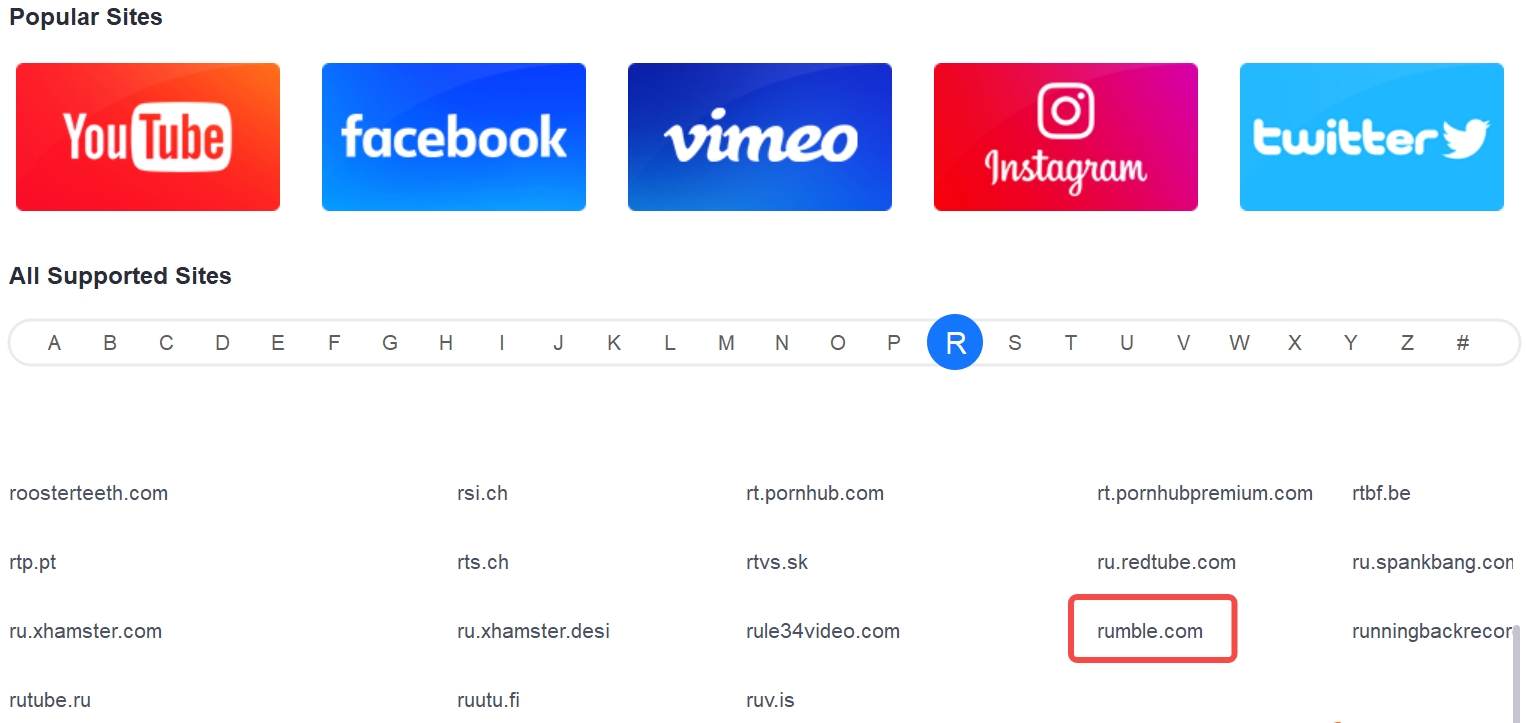
Some of the best features it provides to its users are covered below:
- Allows you to download Rumble videos in any format you choose.
- There are no pop-ups or advertisements while downloading.
- Allows for multiple downloads
- Any language is available for your audio and subtitles.
- You can watch downloaded videos anytime; there is no time restriction.
- Records metadata
- Excellent download speed
- Ideal for Mac and Windows users
Downloading Steps
To learn how to download videos from Rumble, refer to these steps:
Step 1: Installation & download
On your Windows or macOS computer, download and install StreamFab downloader.
Step 2: Copy the video URL
Go to Rumble and copy the link of your desired video.
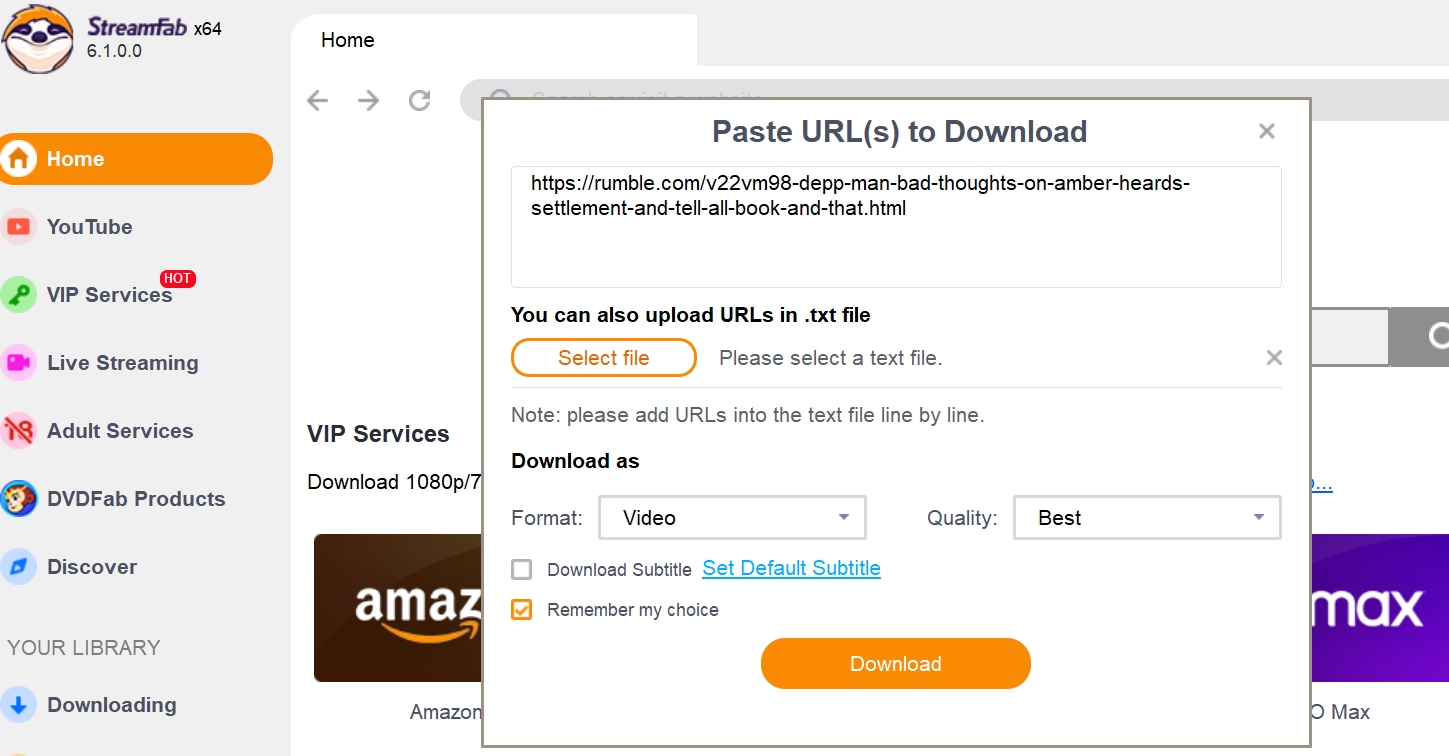
Step 3: Select your preferred audio and subtitles
Select your preferred language's audio track(s) and subtitle stream(s).
Step5: Launch the download
To begin downloading the video, click the Download button.
Method 2: Rumble Video Download Using Video DownloadHelper
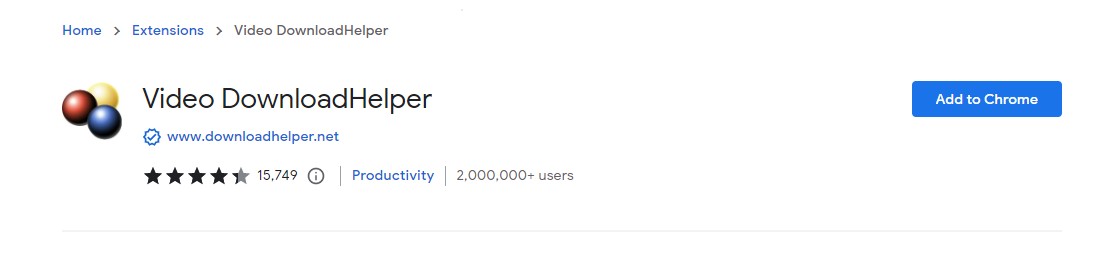
Video DownloadHelper (also known as VDH) is a popular browser downloader extension to simplify downloading any video from the Internet. It freely downloads Rumble videos, even though additional features like video conversion, DASH/HLS video download, etc., require a premium.
Step-by-step guide:
Step 1: First, download VDH from https://www.downloadhelper.net/install and install it on Firefox, Chrome, or Edge.
Step 2: When you play a Rumble video, the helper extension will change to a "colored three balls" icon.
Step 3: Click the icon and select an item from the drop-down menu. Rumble videos will typically download in their default resolution. Select a higher video resolution by clicking the "Gear" icon and start to download from Rumble to get a higher-quality video.
Step 4: You will be prompted to choose one download method on a new tab. To download Rumble videos, select "Use browser."
Method 3: Download Rumble Video Online Using Freedownloadvideo.net
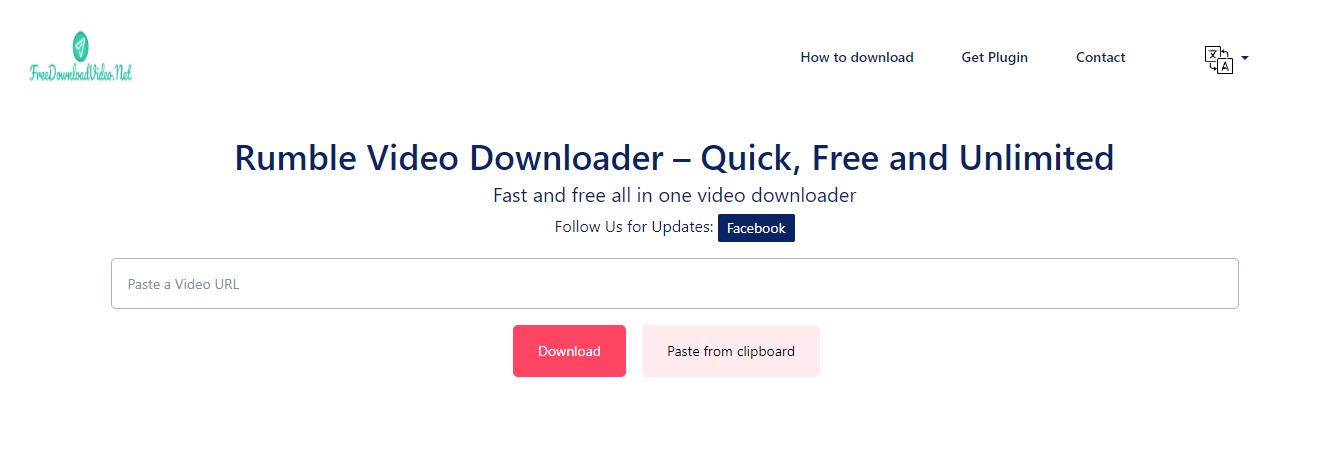
Rumble videos can also be downloaded from the web using some online video downloader. Installing an ad-blocking program is advised if you want to avoid numerous pop-ups, redirects, etc. We have brought Freedownloadvideo.net, a safe website to download Rumble videos online. Follow the steps given to download from Rumble.
Step-by-step guide:
Step 1: Copy the page URL where the Rumble video is located.
Step 2: Open Freedownloadvideo.net & paste the video link into the URL box and press the "Download" button.
Step 3: Select the format and quality from the download menu. Then click your found link to save it to your device.
Frequently Asked Questions
The sharing and tagging-based Rumble algorithms will decide the caliber or worth of your video within twenty-four hours. If everything looks good, the website places your content on the front page of Rumble.com.
You can only share your videos on Rumble's current platform with a free account. Consider using a publisher account if you want to profit the most from Rumble. It lets you monetize your videos by selling them and sharing the advertising revenues generated by third-party platforms.
If you are looking for other sites like Rumble to gain profit through your content, have a look at OnlyFans. It is worth mentioning that StreamFab is also a powerful OnlyFans downloader.
Rumble Starter Edition is the ideal way to get a handle on your network discovery and asset inventory if you have less than 256 assets and need to scan fewer than 1024 addresses at once. Paid plans start at $99 per month and scale up to millions of assets at an affordable price if you require more flexibility.
Conclusion
Being the storehouse of innumerable content, Rumble has a different fan base, a platform commonly chosen by users to maximize growth in both popularity and revenue terms. However, Rumble doesn't permit offline downloading.
To deal with this restriction, we have researched in-depth and formulated three best ways you can refer to know how to download videos from Rumble. The ideal way is to use StreamFab YouTube downloader as it is certified and ensures proper safety.