How to Operate Picuki to Browse Instagram Anonymously: A Guide
Summary: Get to know one of the best ways to browse Instagram without creating any account. Use Picuki and get all the profound insights.
Table of Contents
Introduction
Instagram is one of the highest-grossing social media platforms popular for sharing images and videos. Besides, it allows users to engage privately through messages, likes, and comments on their profiles. Although being a commonly used tool, everyone doesn't have an Instagram account.
Don't worry. You can still browse Instagram without an account using Picuki. It facilitates anonymous surfing. This trend offers a lot more functions. In this guide, we will detail in-depth about this tool, including its safety, usage, drawbacks, and how to overcome those drawbacks with the help of a professional video downloader.

What is Pickup? What are its functions?
Picuki is online software that lets users edit & view Instagram without needing to create and log in to one's account. Being an Instagram viewer, you can see stories and posts from every user profile.
The unique aspect of this tool is that it also functions as an Instagram editor. After you tap on the Edit icon below any image post, you can apply filters, crop the image, adjust parameters, add text, etc. Hence, it's the best tool if you want to take a sneak peek into someone's profile anonymously.
Is Picuki anonymous?
Picuki application to view Instagram accounts is entirely anonymous. Profile owners won't be notified after you scroll through their profiles, stories, posts, location, hashtags, and followers.
Moreover, the time when you're visiting their profile is also hidden. The owners won't know if you have downloaded any photos or videos on their profile. Feel free to use it.
How safe is Picuki Instagram?
As past users report, Picuki Instagram is entirely safe and secure. Unfortunately, the site doesn't even feature many popups. Besides, Picuki takes the help of the official Instagram API to find whatever you are searching for. Using the site doesn't demand personal information like your name and email.
Keep in mind if you are using Picuki to save/download any copyrighted Instagram content for using it for commercial purposes, you might have to deal with specific legal issues. Ensure the downloaded content is permitted.
How can I use Picuki to browse Instagram?
Picuki is every user's savior if they want to get into the trouble of creating and logging into their Instagram account. It's straightforward to use Picuki. The below simple steps will let you enjoy the functions of Picuki:-
Step-by-step guide:
Step 1: Head to the official website of Picuki. You don't have to sign up/register to use this site.
Step 2: Enter your desired Instagram account username in the search bar.
Step 3: Scroll through their account to view their images, stories, and pictures.
What are the significant drawbacks of Picuki Instagram?
Some common disadvantages of Picuki Instagram are as follows:
- Picuki is only available on the phone
- Restrict users to see content as per their liking and search
- This tool doesn't work on Facebook, Twitter, Tiktok or any other social media platform
- Download videos in lower resolution
- You won't be able to track the growth of the account
- Downloading a few contents may get you in some trouble due to copyright issues
- Server down errors
How to get rid of above mentioned Picuki Instagram errors?
Even though Picuki Instagram is a popular tool, unfortunately, this tool has some severe defects that may degrade your overall experience. To resolve this, we brought you a StreamFab All-in-One downloader. This is the efficient and reliable Picuki alternative tool used globally. So familiarize yourself with its details through the below information.
How StreamFab All-in-One Downloader Become the Best Picuki Alternative?
As a valuable and reliable tool, Picuki Instagram cannot download quality videos in desired resolution and size, along with many other drawbacks. Hence, using the safest Picuki alternative, StreamFab All-in-one downloader, is best. This professional tool is the epitome of beneficial features to let you download streaming video from Instagram.

Apart from Instagram, it can easily download videos in desired resolution from 1000 websites, including Facebook, Twitter, YouTube, etc. Using StreamFab, you can download live streams, stories, and IGTV videos on Instagram. All these features you can enjoy without any useless advertisements.
Special Highlights:
- The built-in browser feature enables you to either paste the video link or do a search for the desired video.
- Download Instagram videos in 1080p quality and a good soundtrack now.
- No exposure to pointless ads while downloading an Instagram video.
- Save all your favorite videos so that you can later download them all at once with this program.
- Preselection to download audio tracks and subtitles in your desired language
- Saves metadata
- Download live streams, Instagram reels, IGTV videos, and pictures in MP4 format
- Works on Windows and Mac
How to download Instagram content with StreamFab All-in-One Downloader?
Apply the given steps below to download Instagram content using StreamFab All-in-One downloader:
Step-by-step guide:
Step 1: Download StreamFab All-in-One Downloader as the first step.
StreamFab All-in-One Downloader can be downloaded, installed, and run. Double-press the icon to access the program's primary interface.
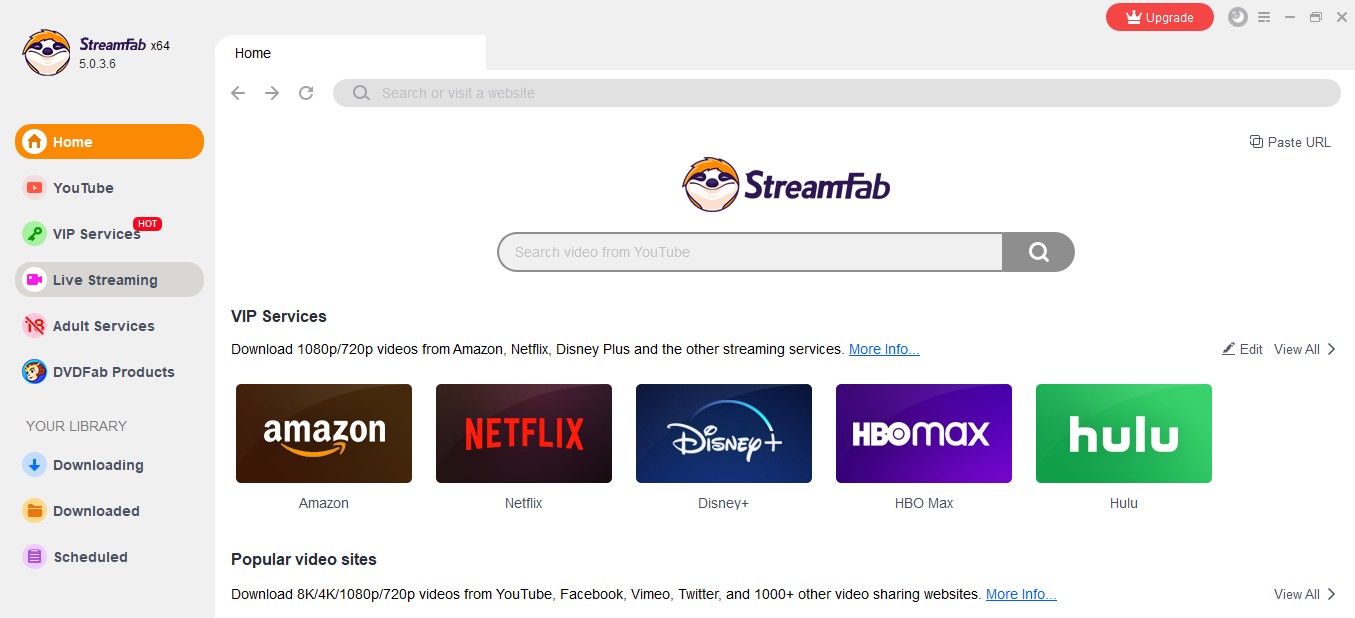
Step 2: Choose the platform you want to use.
Go to the home screen and select the ‘YouTube Services’ option to find the Instagram symbol.
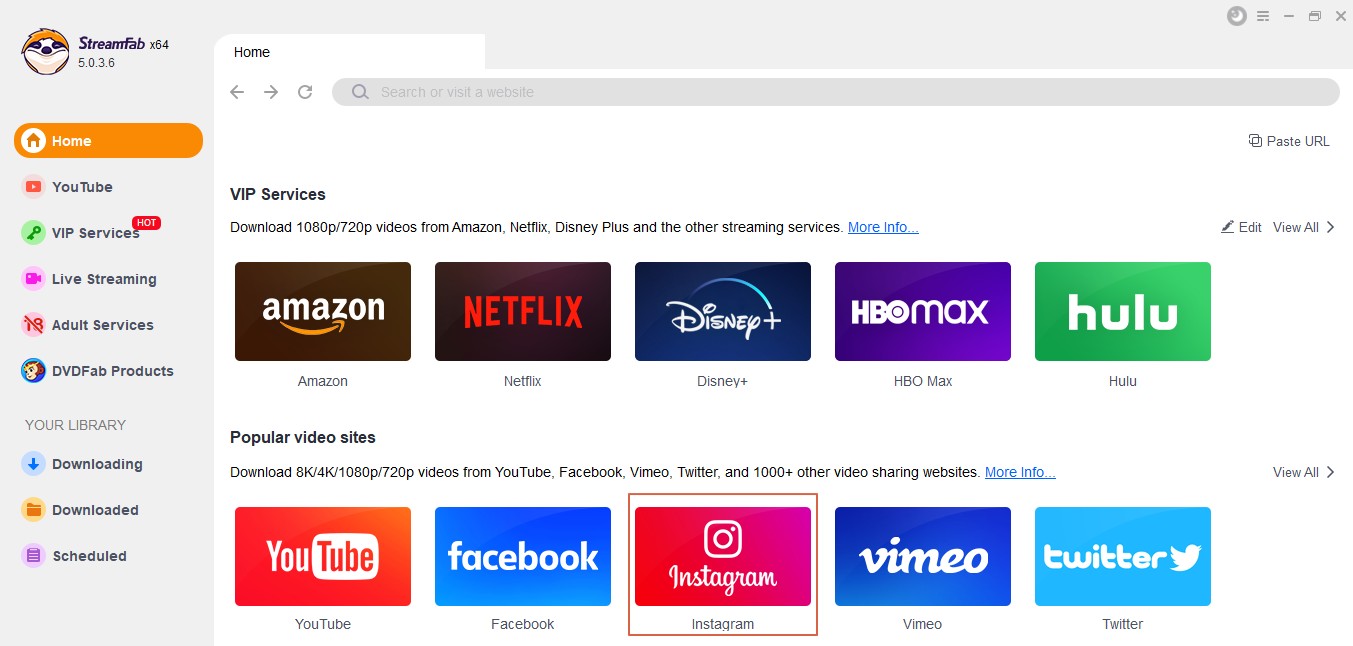
Step 3: Access your Instagram profile.
To access your Instagram account, enter your login information. To download an Instagram video to local storage, search for it and play it.
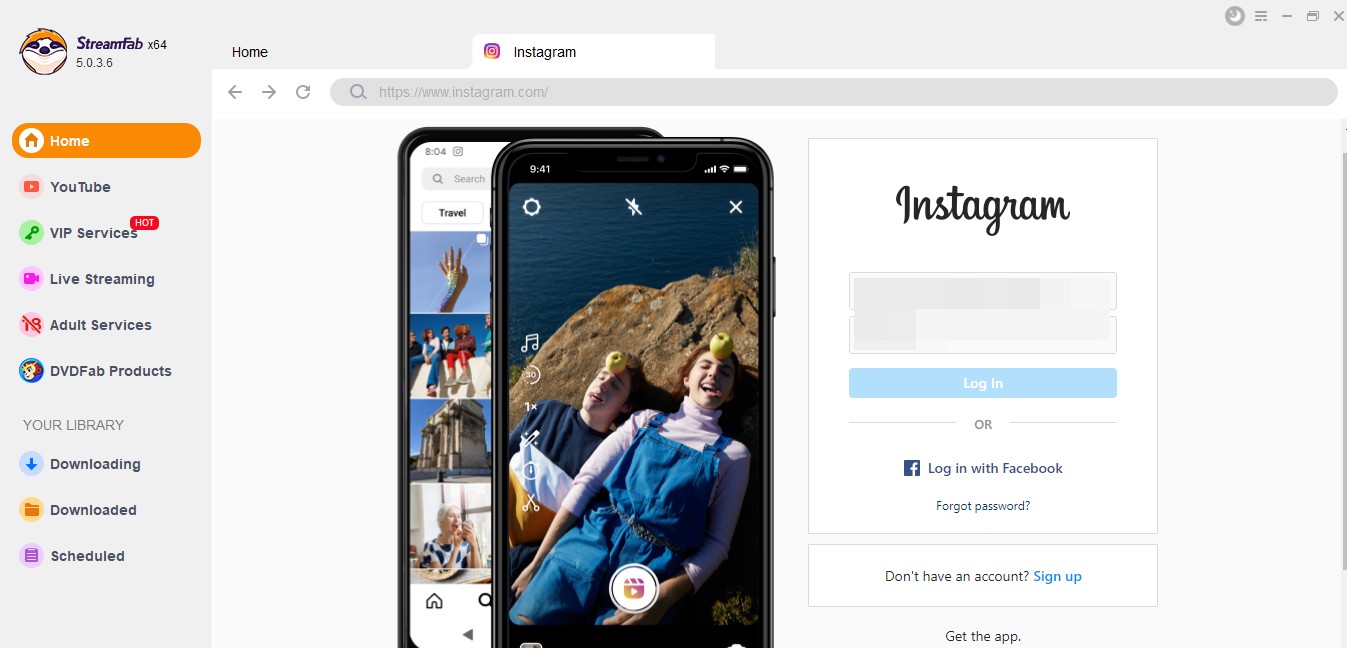
Step 4: Select the language for the audio and subtitles
Choose the output format, subtitles, and audio track's chosen language.
Step 5: Turn on the downloading procedure.
Tap the "Download Now" icon to begin the Instagram video download.
Frequently Asked Questions
A: No, Picuki doesn't let users block anyone on Instagram. The block option is only possible from the Instagram application.
A: Picuki is safe and legal to use. The website won't redirect you to any spam or malicious websites.
Conclusion
Picuki is a fantastic Instagram and editor with the most outstanding features. It ensures 100% anonymity. So you are free to stalk and browse through anyone's account without them knowing about it. Although the app is safe, it still has some severe limitations which can't be overlooked.
To guarantee you a quality experience, we suggest StreamFab All-in-one downloader. These leading tools ensure complete transparency. In addition, it gives you the liberty to download Instagram videos, reels, and live streams in MP4 format.




