Pazu Video Downloader Review: Pros & Cons 2025 Update
Summary: Get an in-depth understanding of PazuVideo Downloader features. Click to learn more about it’s functionality.
Table of Contents
Introduction
PazuVideo Downloader, an innovative video downloading tool, has emerged as a reliable solution for individuals seeking seamless access to their favorite videos. This comprehensive review will dive into the features, benefits, installation process, usage guide, supported platforms, and devices, as well as a comparison with its competitors.
- OS: Win & Mac
- Supported: Netflix, Disney+, Amazon Prime, Hulu, Max, AppleTV+
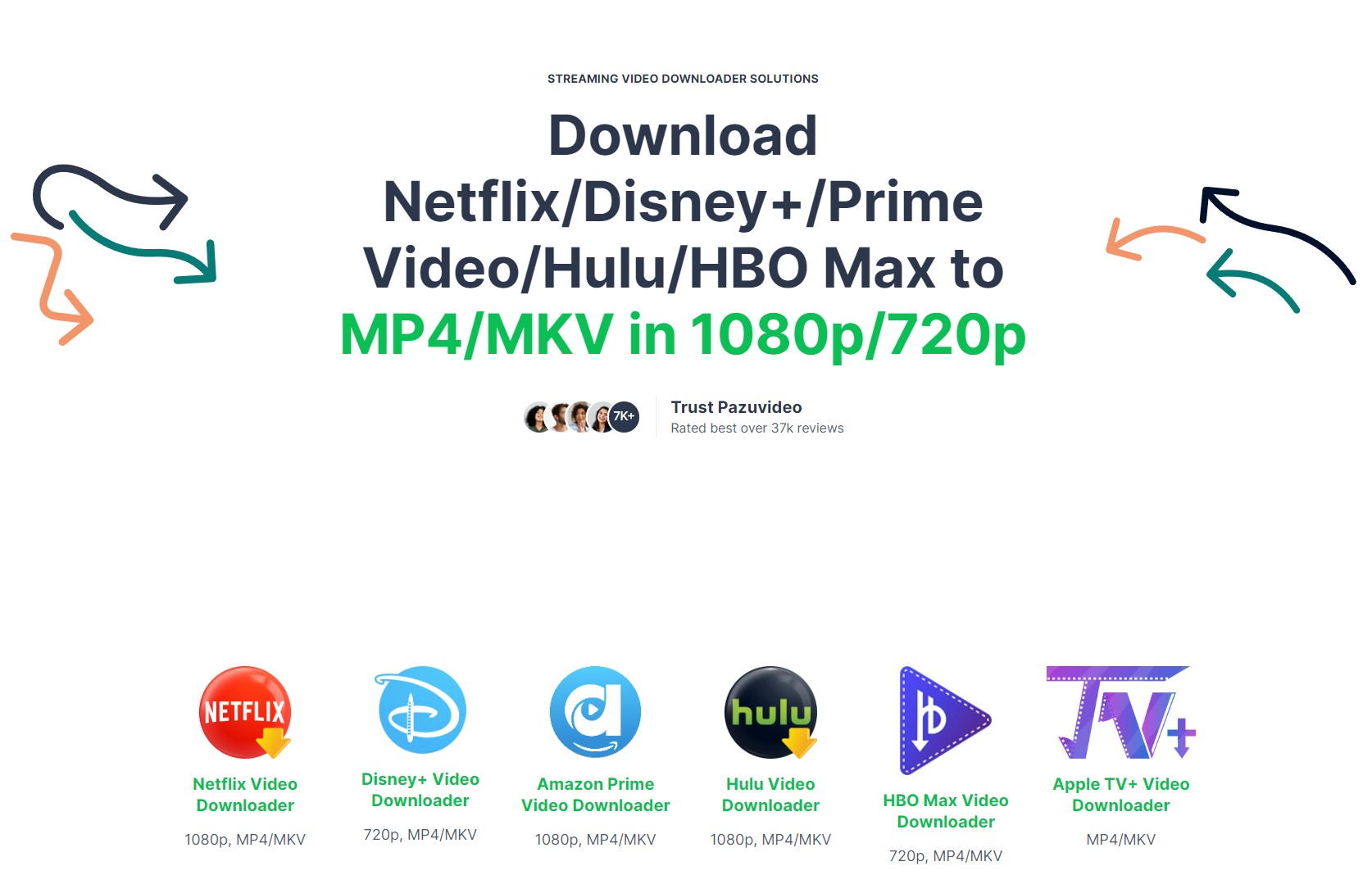
Pazuvideo Price Plan
PazuVideo Downloader offers 2 main price plans: a single module & all-in-one version. For single module, you can choose a monthly plan/annual plan/lifetime plan, while for an all-in-one, only a lifetime plan is provided.
| Single Module | All-in-One | |
| Supported services | Only 1 service | 6 services |
| Price |
|
$320/LFT |
| License |
|
2 |
Frankly speaking, Pazu All-in-One plan is the most powerful one, but also the most expensive one. If you need to download from 3 and more ott, the aio is the most suitable choice.
However, prices over $300 for a downloader are really so high, what's worse, you cannot experience full function during your free trial, and when I reviewed Pazu, I did not see any money-back Guarantee on their website. So we compiled a comprehensive review of Pazu pros and cons to help you know more about it before you spend your money.
Reviews: All about Pazu Pros and Cons
Note: All the content below is written based on the in-person test about Pazuvideo Downloader. During testing and review, we mainly focus on the function, quality, limits, etc. If you want to recite the content, please contact us for authorization.
Feature 1. PazuVideo Downloader is a service that offers several benefits for users seeking to download and enjoy videos. One of the most noticeable advantages of this service is the quality of the downloads. The videos are delivered in high definition and the audio fidelity is equally as impressive.
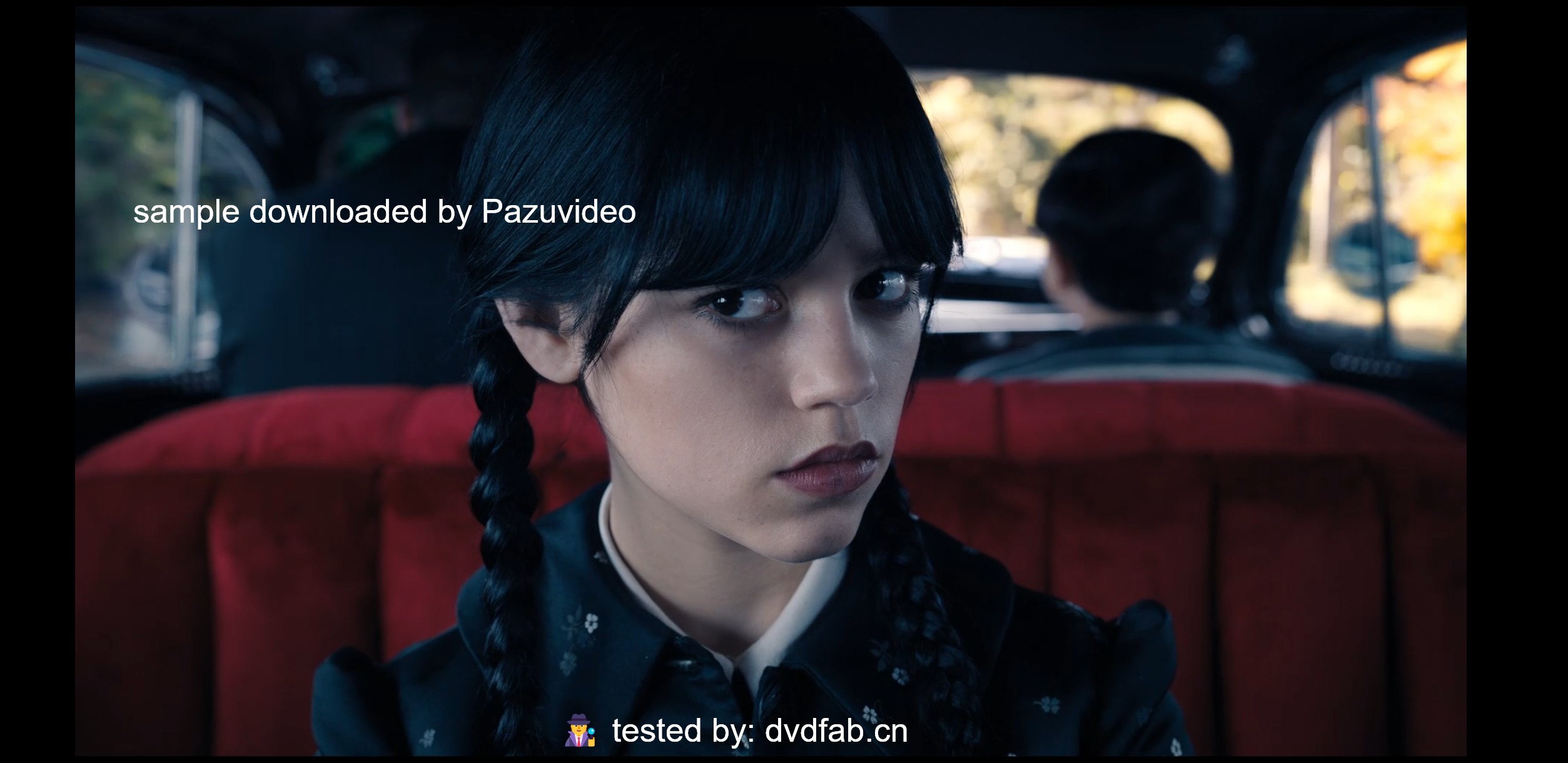
Feature 2. As a user, you can select the MP4/MKV format that suits your device or media player. This is beneficial as it prevents the incompatibility problems that are common with other downloaders.
Feature 3. Another unique feature that sets PazuVideo Downloader apart is its multilingual audio and subtitle language support. This means that users from different linguistic backgrounds can enjoy videos in their preferred language.
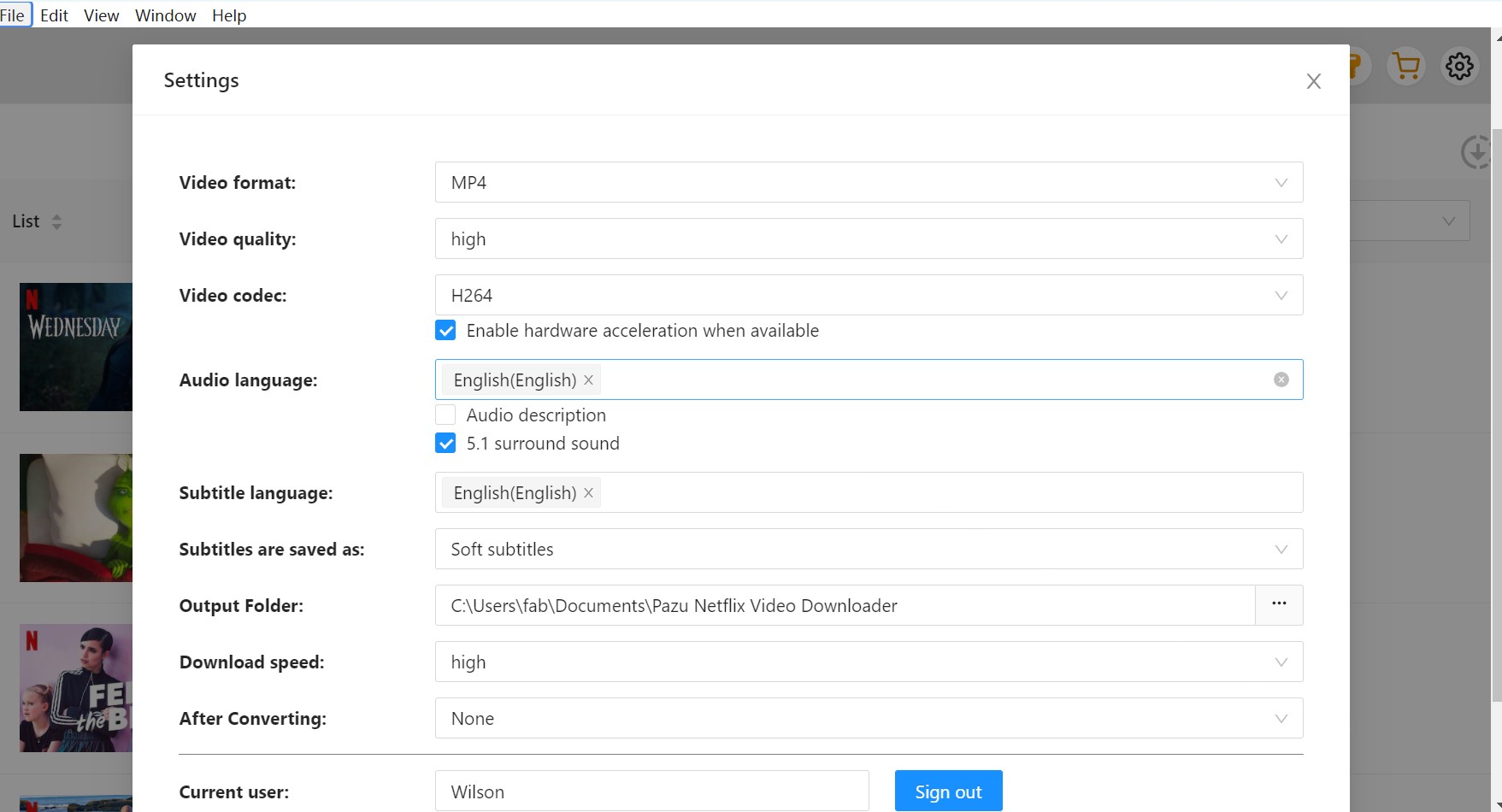
Feature 4. Moreover, the 'After Converting' feature is a thoughtful addition. This handy option automatically shuts down your computer once the download is complete. This is particularly handy when downloading large files that require considerable time or when you don't want to keep your device running needlessly.
Limits 1. First, it only supports a limited number of sites - Only 6 services - and does not include YouTube, one of the largest and most popular video-sharing platforms. This restriction drastically limits the range of videos you can download.
Limits 2. In terms of cost, it falls on the higher end, which may deter potential users, especially considering the limited number of supported sites. Quality could also be a concern if one is expecting the best video resolution possible with such a high price, however, Pazuvideo only provides quality options like High/Medium/Low, instead of specific resolutions like 720p/1080/4k.
Limits 3. Additionally, PazuVideo doesn't allow for simultaneous downloads, although you can add multiple videos to the task, however, it is just 'add', not download at the same time. This means that you have to wait for one video to finish downloading before starting the next.
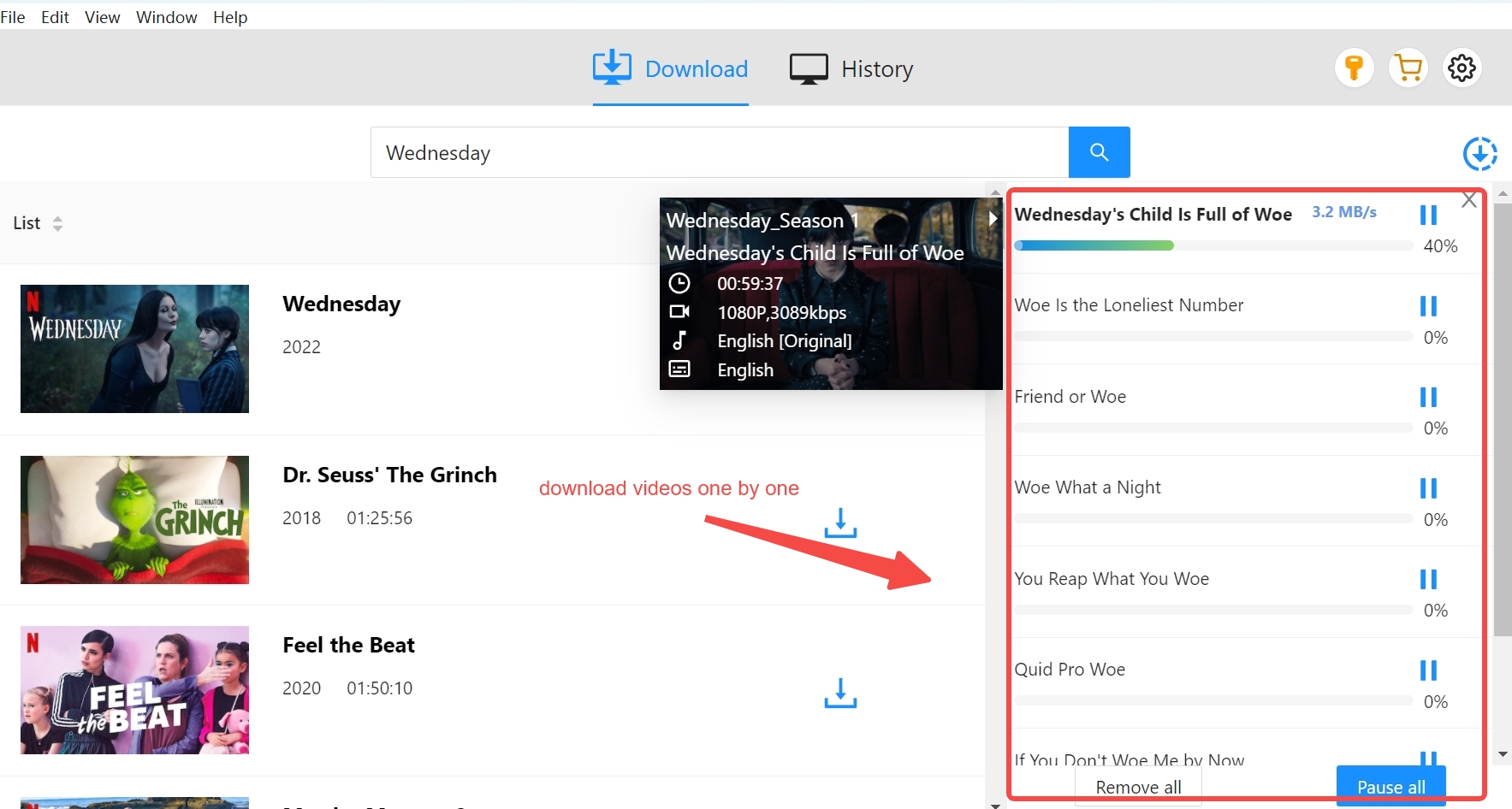
Limits 4. Lastly, each downloader for a module needs its separate client which can be inconvenient and may unnecessarily use up system resources.

- In summary, while PazuVideo Downloader offers several advantages such as superior download quality, audio and subtitle language support, and a handy 'After Converting' feature, it is considerably let down by its limited site support, high price, inability to download multiple videos simultaneously, and need for a separate client for each downloader. Some of these drawbacks may outweigh the benefits for potential users.
[Recommend] Better Choice: StreamFab Video Downloader
When it comes to versatility, StreamFab outshines PazuVideo Downloader. StreamFab supports a wide range of popular video-sharing platforms, including 40+ major streaming services such as Netflix, Amazon Prime Video, Disney+, and 1000 online video sites like YouTube, Vimeo, Facebook, etc.

- Get ad-free downloads from any country for an unlimited period.
- Unlimited downloads with 1080p resolution & EAC3 5.1 or AAC 2.0 audio track.
- Downloading option with H.264 or H.265 codecs to save your device storage space.
- MP4 saving for flexible access to downloads on any device.
- Get downloads with your best-suited subtitles & metadata.
- Scheduled newly released videos will be automatically downloaded.
Compare: StreamFab vs Pazuvideo

- If you only watch videos on specific one or two streaming platforms, Pazuvideo suits you well and can satisfy your needs. However, if your needs extend beyond streaming platforms and want better output quality, StreamFab offers a more extensive selection.
| StreamFab | Pazuvideo | |
|---|---|---|
| Supported sites | 40+ OTT &1000+ online sites | 6 OTT |
| Best resolution for Disney+ | 1080P | 720P |
| Best resolution for HBO Max | 4K | 720P |
| Free trial | No function limits and free YouTube downloading forever | Can only download the first 6 minutes of each video. |
| AIO price & license | $279.99 for 5 PC | $320 for 2 PC |
| Schedule mode to download new episodes automatically | YES | NO |
Operation Steps
Choose the streaming service
Tap the VIP Services or the YouTube icon on the left channel to find the streaming website you want. You can also copy and paste your video URL directly into the address bar on the Homepage.
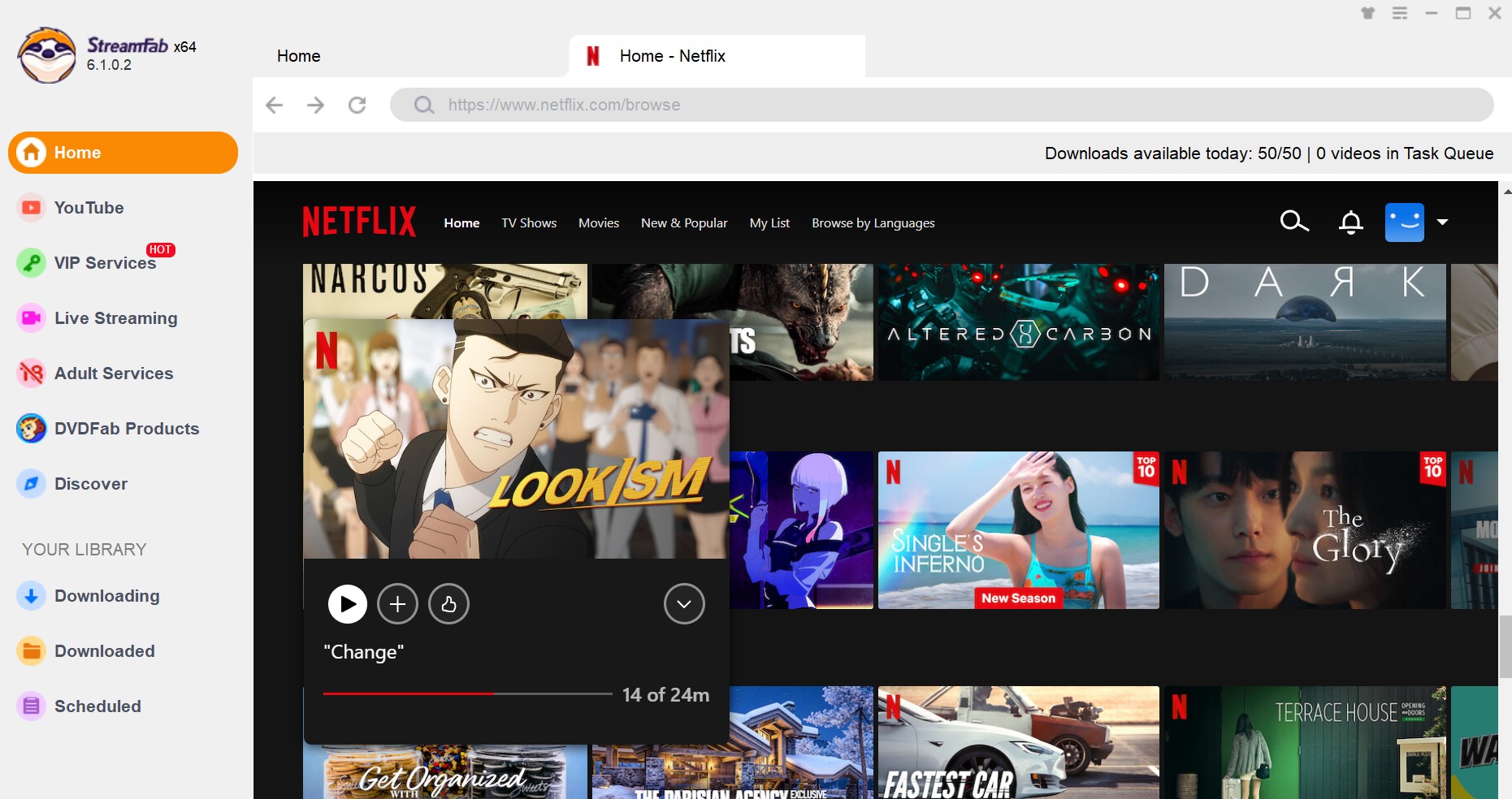
Customize the file
When you play the video, a pop-up window will ask for your video options. You can choose the audio and subtitle language.
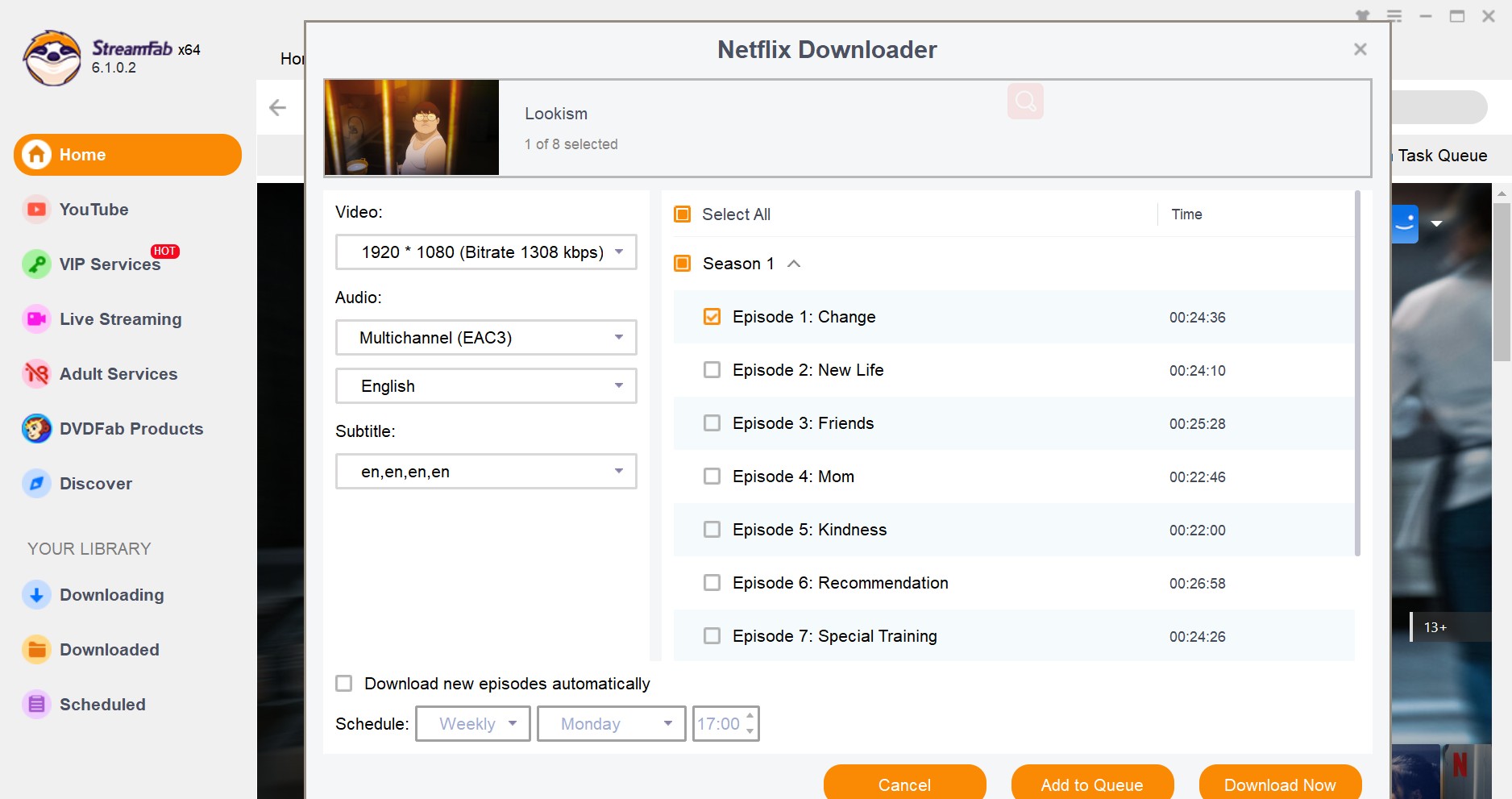
Click the download button
After customization, you can download it right now or add it to the queue.
FAQs
Yes. Users can rest assured that Pazuvideo Downloader is both safe and legal to use. PazuVideo Downloader prioritizes the safety of its users and their devices. The software has undergone rigorous testing to ensure that it is free from malware, viruses, or any other potential threats, and it provides downloading function for personal use and home entertainment, which are allowed by law.
Conclusion
As we conclude our comprehensive review of PazuVideo Downloader, it is evident that this powerful tool revolutionizes the way we interact with online videos. With its user-friendly interface and a wide range of features, PazuVideo Downloader provides a feasible solution for users who want to download and enjoy their favorite videos offline.
However, Pazuvideo is limited by its tech boundary. For superfans of streaming video, Pazuvideo cannot satisfy your taste well. Another downloader like StreamFab is in need to unlock more streaming offline world.
