TOP Verified OnlyFans Downloaders in High Quality 2025
Summary: Increasing OnlyFans downloaders appear in the market, how to figuer out the best or the most suitable one? Our editot team tested and reviewed some top options and compiled this article for you.
Table of Contents
The mission of OnlyFans is to provide a platform for creators to earn money by sharing content with their subscribers. Many users paid to get access to OnlyFans content. However, most OnlyFans content is DRM protected and OnlyFans disabled the 'Download' function even though you purchased it.
Why can't I get what I've purchased? Many subscribers are angry about this. Here we've reviewed popular OnlyFans downloaders to solve your problems on how to save OnlyFans content.


- I listed the differences of OnlyFans downloaders based on my personal testing experience. You can have a brief overview first. *All tools in this article are for your personal use ONLY.
| 🏅StreamFab | YT Saver | CleverGet | Extensions | AhaSave | Screen Record | |
|---|---|---|---|---|---|---|
| OS | Win/Mac | Win/Mac | Win/Mac | Chrome/Firefox | Android | iPhone |
| Download OnlyFans DRM video | YES | YES | YES | NO | YES | NO |
| Download OnlyFans Message videos | YES | YES | YES | NO | NO | YES |
| Auto-download | YES | NO | NO | NO | NO | NO |
| HD quality | 1080P | 1080P | 1080P | 720p/480p | 720p | 720p/480p |
| Bulk Download from Collections | YES | NO (only support bulk downlaod by add url) | NO (only support bulk downlaod by add url) | NO | NO | NO |
| Supported format | MP4, MP3, MKV | MP4, MOV, M4V, MP3 | MP4, MKV | MP4 | MP4 | MP4 |
| Downloading Speed | Fast | Medium | Medium | Medium | Fast | Extremely Slow |
| Shadowbanned report | Not yet | Not yet | Not yet | Frequent | Not yet | Not yet |
TOP 3 Verified OnlyFans Video Downloader for PC 2025
-
All the OnlyFans Downloaders are tested and reviewed by our team. All the relevant features about downloading onlyfans videos are verified as valid info. We reject AI-generated content and devote ourselves to providing trustful and useful information for readers.
1. StreamFab OnlyFans Downloader [Most Recommended!]
Thanks to the robust hardware support of PCs, the OnlyFans downloader for this platform is the most stable among all devices. Therefore, we shall prioritize the introduction of the PC version of the OnlyFans video downloader.
StreamFab OnlyFans Downloader is the top-picked bulk OnlyFans downloader that enables you to download purchased OnlyFans videos on your Windows or Mac PC.

Bypass the OnlyFans DRM protection and access any free or paid OnlyFans videos offline. Download OnlyFans videos in bulk from your subscribed creators and download OnlyFans message videos easily.
- 100% safe and clean to download OnlyFans videos. No shadow-banned issues at present.
- Support to download all DRM-protected OnlyFans videos and OnlyFans videos from Message.
- Bulk download OnlyFans videos from Collections and Creator's Channels.
- Schedule mode to download new OnlyFans videos from your subscribed creators once they update.
- Download the OnlyFans video in MP4/MKV format to be played on other devices.
Select the StreamFab OnlyFans Downloader.
Install StreamFab OnlyFans Downloader and launch it on your computer. Find the OnlyFans icon.
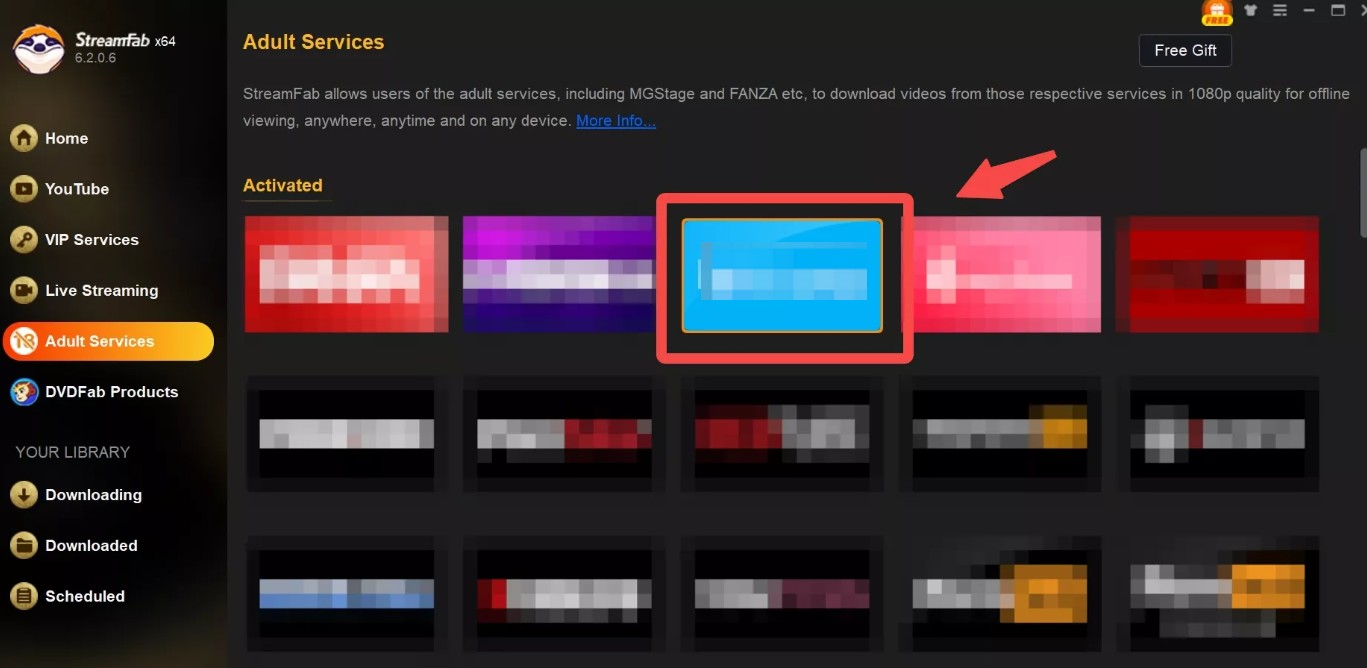
Play the OnlyFans video you want to download
Log into your OnlyFans account, play the video you want to download, or enter the OnlyFans Creator you want to download videos in bulks from.
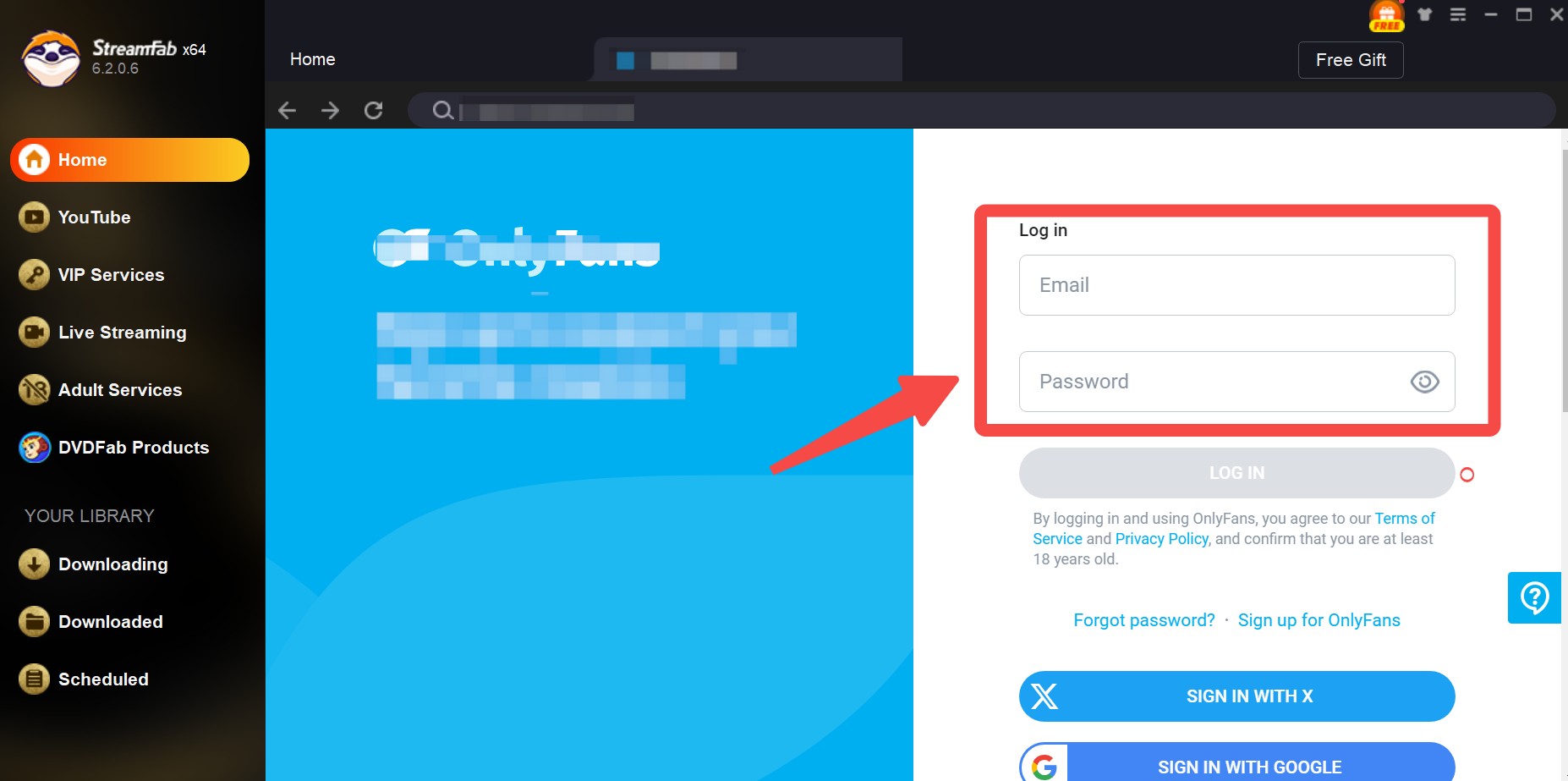
Customize the OnlyFans video for downloading output
When you play the OnlyFans video, StreamFab OnlyFans Downloader will analyze it automatically. You can choose all the videos of this Creator or select a specific one.
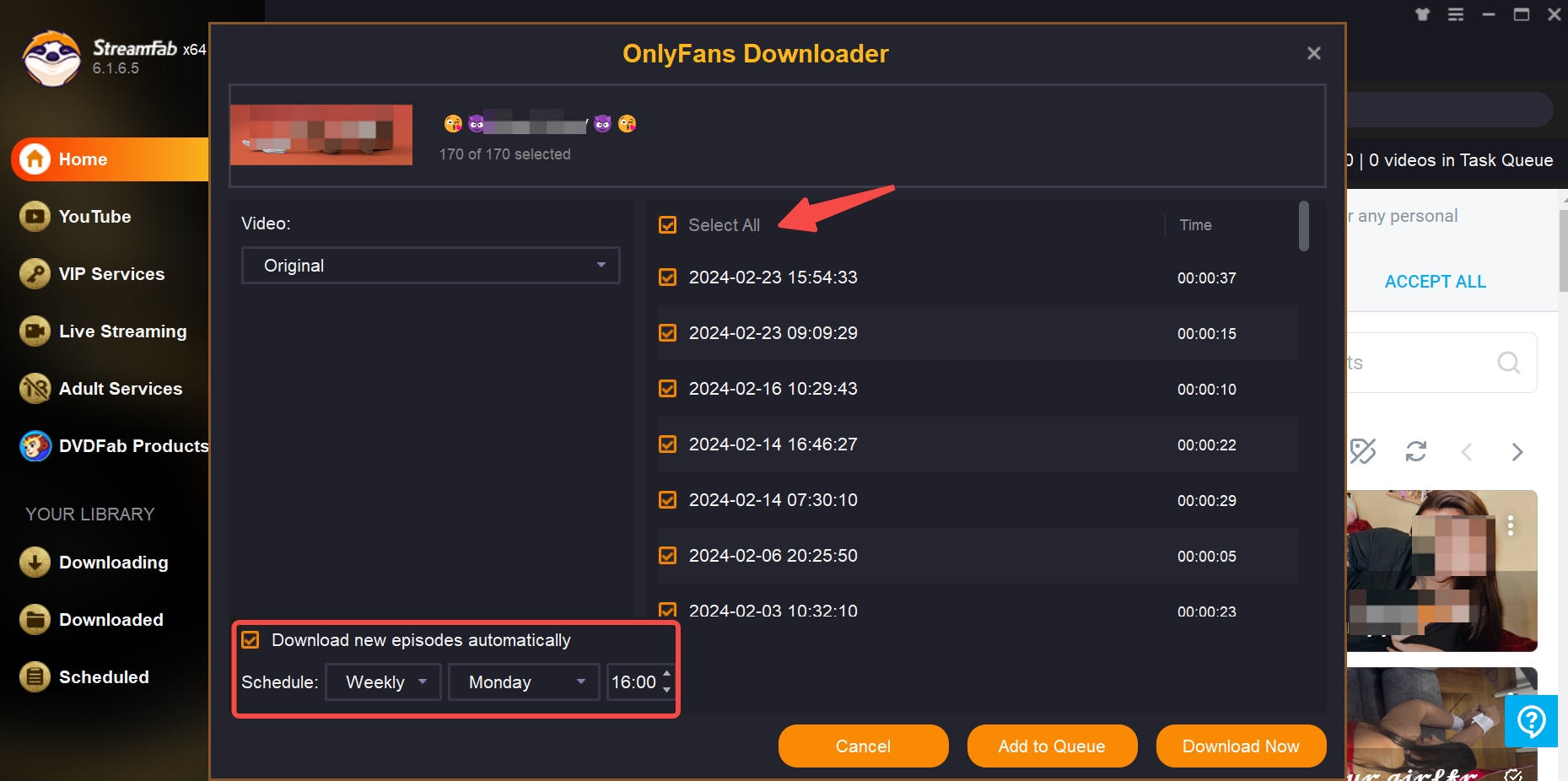
*What's more, you can set a scheduled time so that you can download the new OnlyFans videos immediately once get released.
Start downloading OnlyFans videos
You can download all the videos of this Creatorin bulks immediately or add them to the "Downloading Queue".
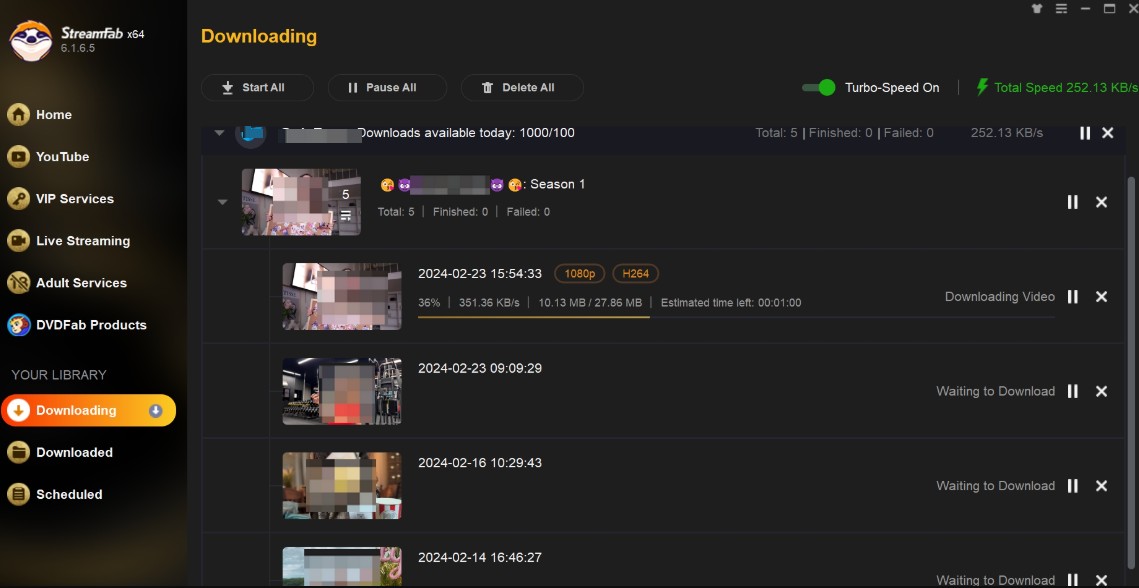
Note: StreamFab OnlyFans Downloader is the only feasible bulk OnlyFans downloader in this list. This is why we pick it as the first option. For a detailed review of this OnlyFans downloader, please check:
2. YT Saver OnlyFans Downloader
YT Saver is a standalone client application designed to assist users in downloading paid videos from OnlyFans. While it is officially advertised to support 4K resolution, our practical tests have revealed that, like StreamFab, it only supports a maximum resolution of 1080P.
YT Saver OnlyFans Downloader lacks an automatic update feature for downloading new videos, but it does offer an option for a privacy folder, allowing users to store their downloaded OnlyFans videos in a password-protected directory.
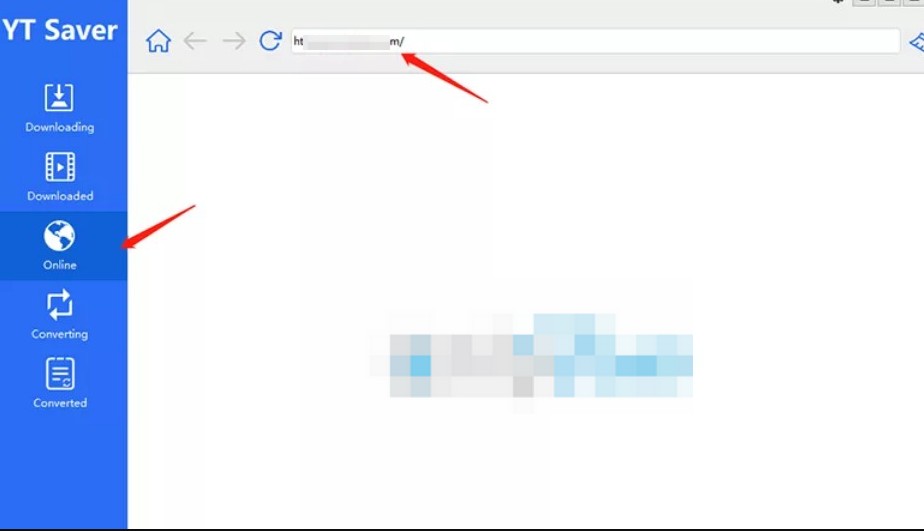
- Download drm OnlyFans videos and OnlyFans message videos
- Batch mode to add mumultiplenlyFans videos in task queue.
- Private mode to set password for your downloaded OnlyFans content
- Unable to download newly released OnlyFans video from your subscription automatically
- Cannot download batch OnlyFans videos from your collection
- Takes a long time to analyze the video before downloading
Install YT Saver OnlyFans Downloader on your computer, and choose 'Online' to enter OnlyFans website.
Log into your OnlyFans account, find the video you want to save, and then you will see an orange buttom for you to download.
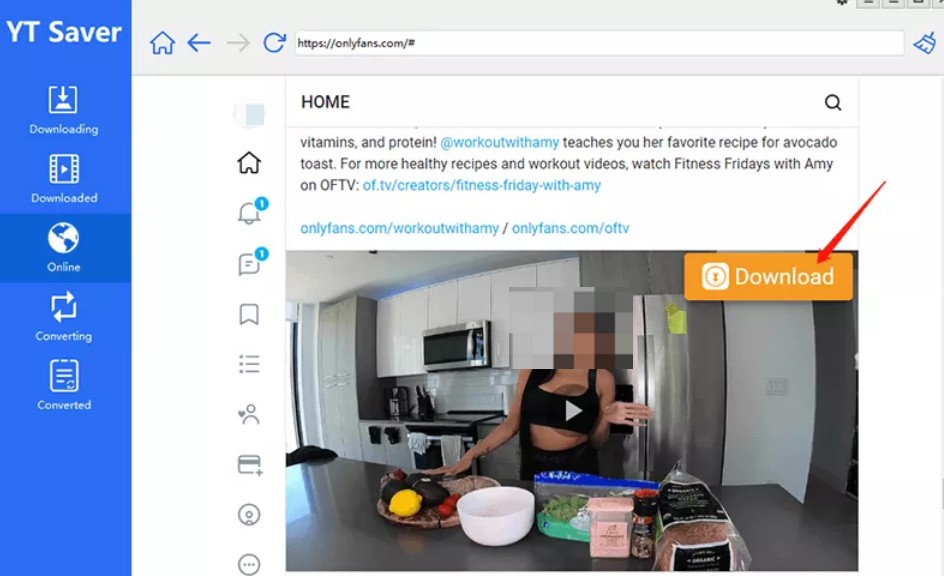
Confirm 'Download' and wait for the procedure to be finished.
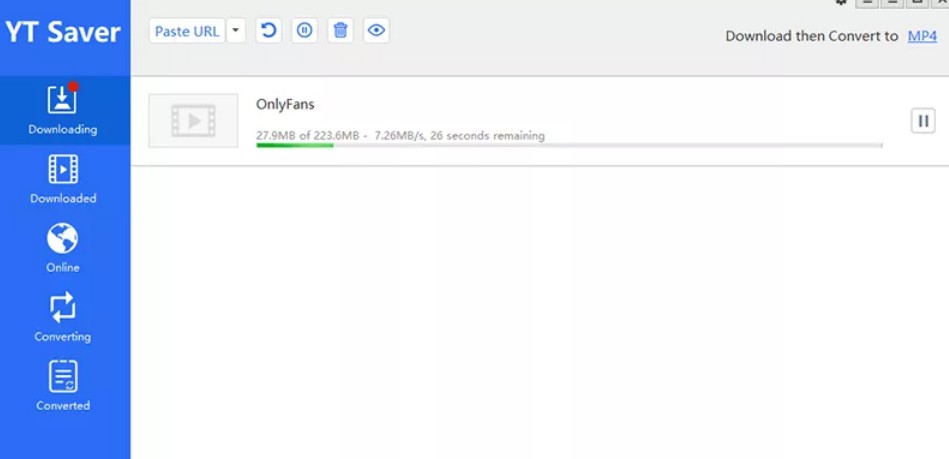
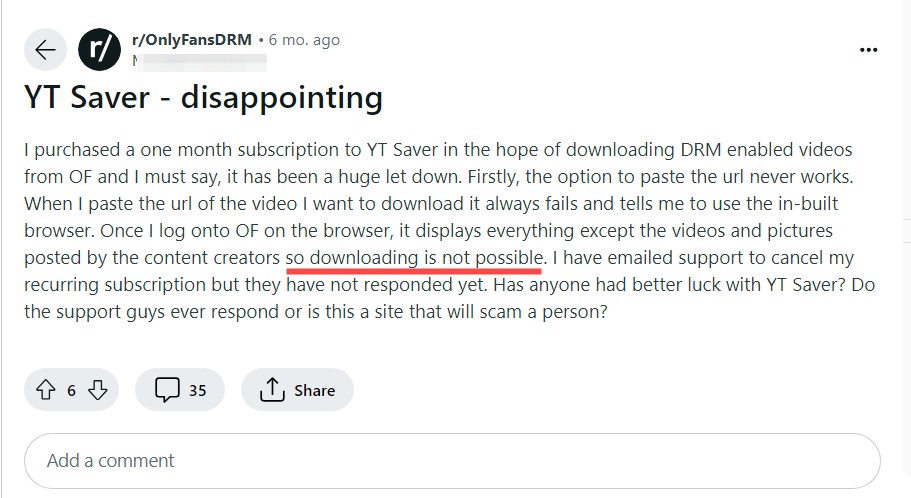
3. CleverGet OnlyFans Downloader
CleverGet OnlyFans Downloader is a program developed by Leawo Software Company that assists users in preserving video content from OnlyFans. Its stability is somewhat superior to that of YT Saver, placing it roughly on par with StreamFab.
However, a notable drawback is that CleverGet OnlyFans Downloader requires a considerable amount of time to analyze videos, resulting in a slower download efficiency. Furthermore, in comparison to StreamFab and YT Saver, CleverGet OnlyFans lacks other distinctive features.
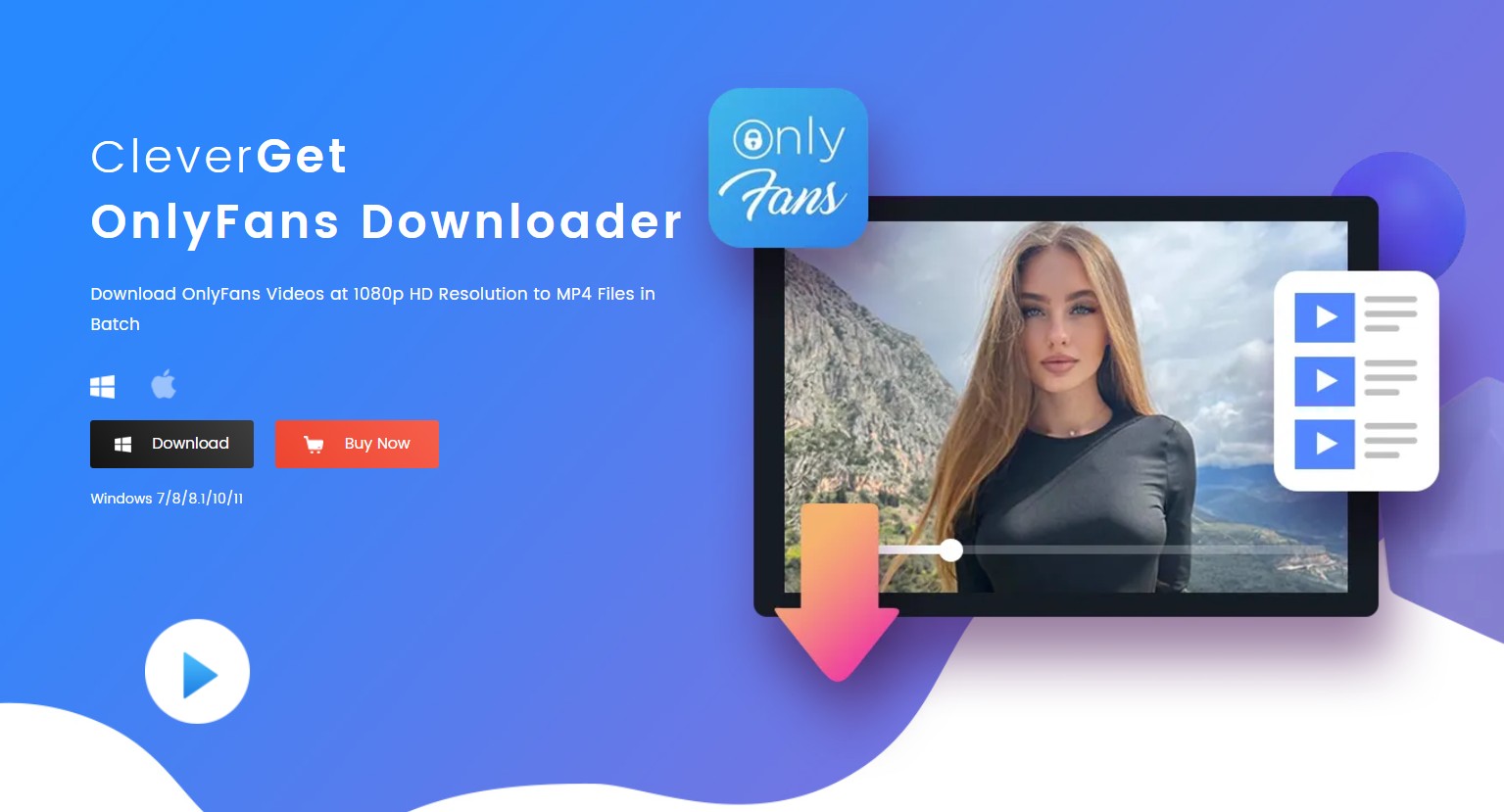
- Download videos from OnlyFans in 1080p at best
- Save OnlyFans videos in mp4/mkv format
- Download batch OnlyFans vieos
Launch CleverGet OnlyFans Downloader on your device, log into your OnlyFans account with Cleverget's in built browser.
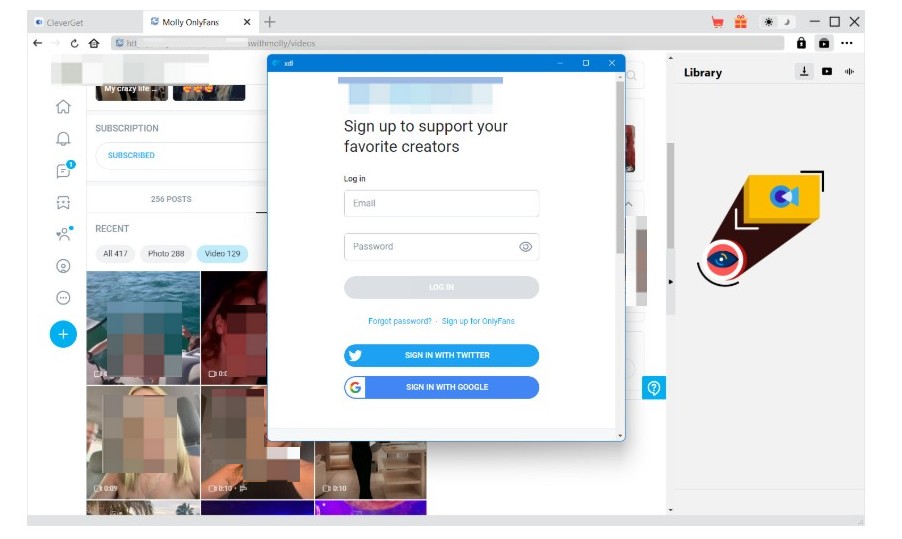
Locate the OnlyFans video you want to download, and then you will see a blue button on the right corner.
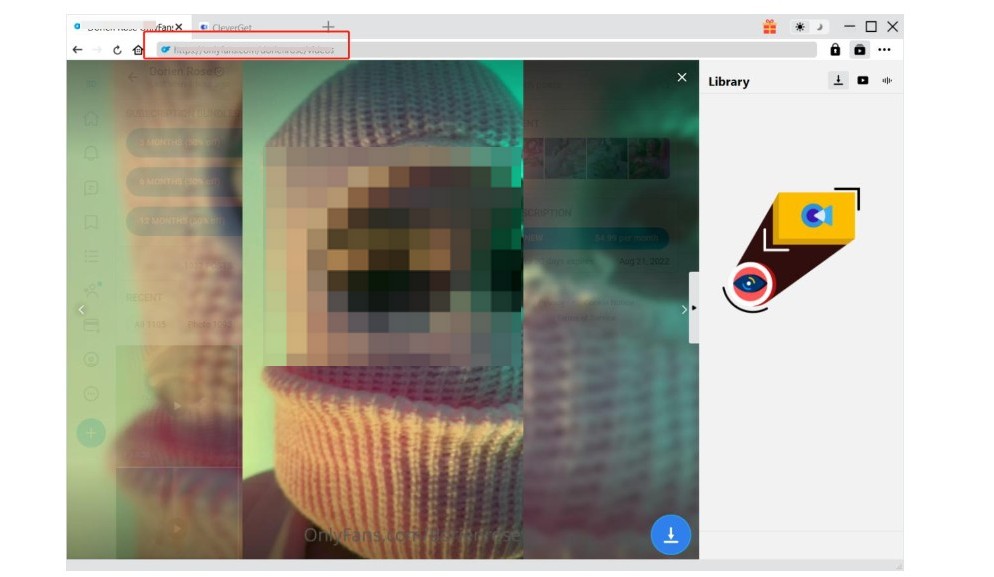
Click the download button, and then the video will be saved on your device soon.
Selected 2 OnlyFans Downloaders Extensions [Chrome/Firefox]
1. for Chrome
If you prefer to download OnlyFans videos without installing any software on your PC device. You can try OnlyFans Downloader extensions.
After you have installed the Chrome OnlyFans Downloader extension, please be sure to refresh the OnlyFans website. Then, play the video you wish to download so that the extension can accurately capture it.

- Easy and simple to use
- MP4 format is available
- No need to download any software, save your device space
- Downloading speed is slow & Crash frequently
- Download OnlyFans videos in low quality
- OnlyFans Message & DRM videos cannot be downloaded
- High risks of banned account
First, you must save the OnlyFans downloader Chrome extension on your device.
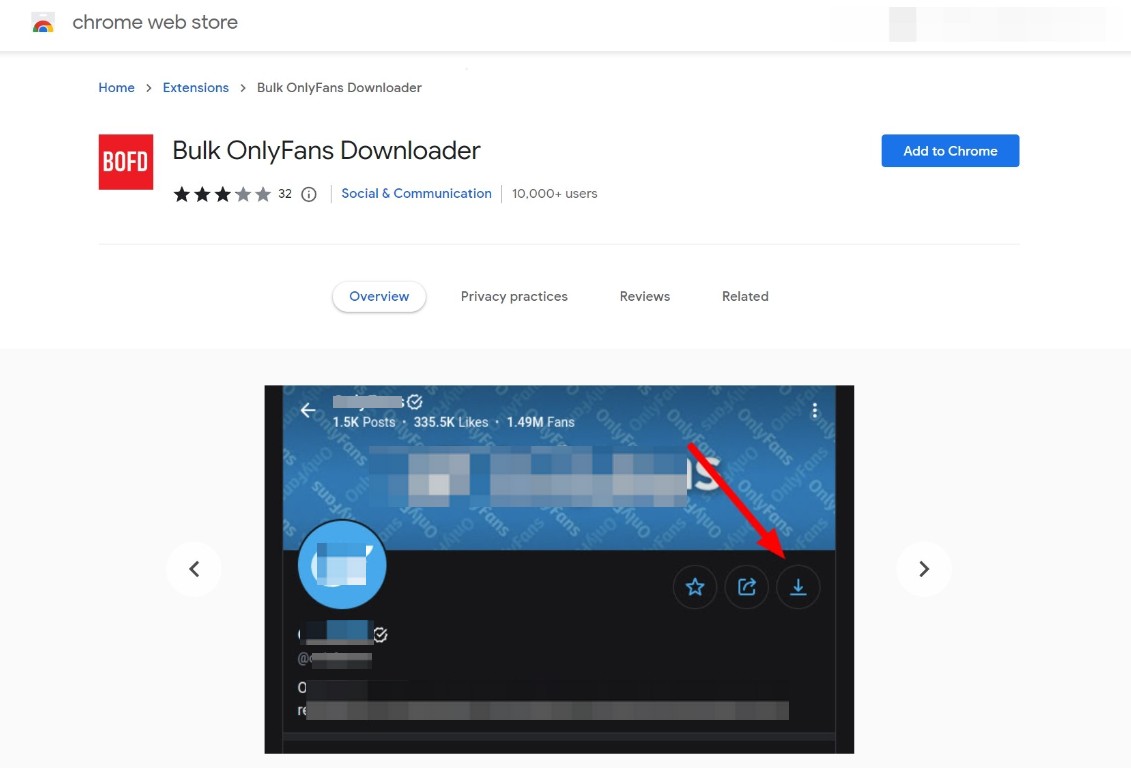
Visit the OnlyFans official website & log into your account. Next, move to your favorite content creator's profile & open it. Hit the "Download" option to get the video for offline watching.
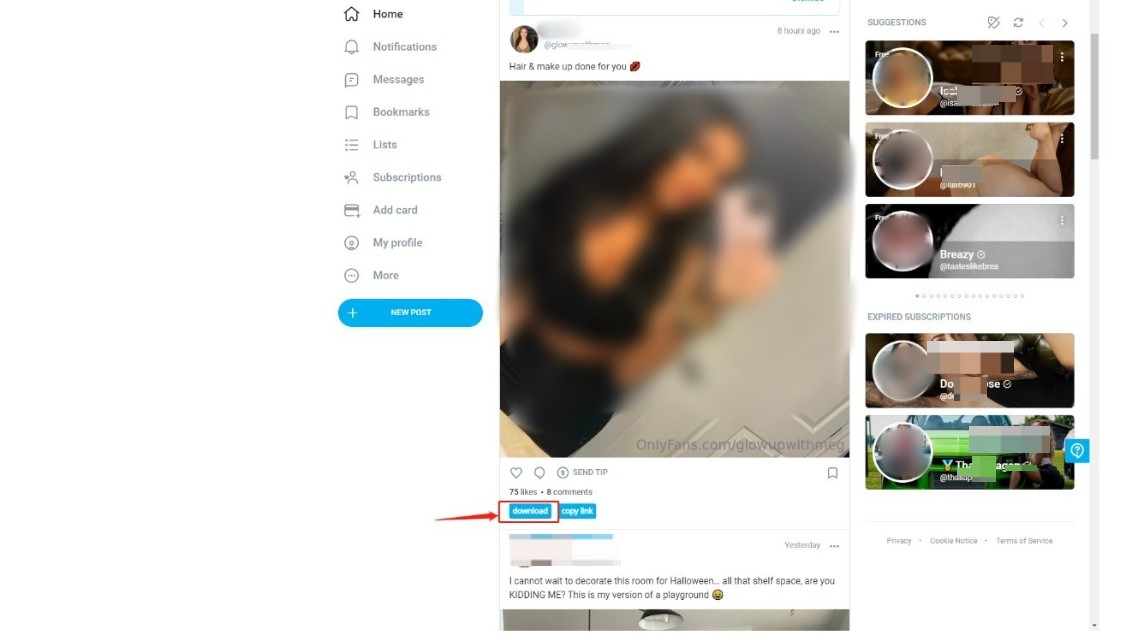
2024 Update

- Recently, we've received some feedback on the "Permanently Shadowbanned Account" by using the OnlyFans downloader Chrome extension; but also some users' accounts have not been influenced yet. We highly suggest users consider again before using any OnlyFans downloader Chrome extension.
2. for Firefox Adds-on
Like Chrome, Firefox offers several add-ons to assist you in downloading videos from OnlyFans. Video DownloadHelper is a very effective OnlyFans Downloader Firefox extension.
In addition to facilitating downloads, this OnlyFans Downloader Firefox extension supports to conversion of audio and video formats. You can use it to download OnlyFans video to MP4 format. The advantages and disadvantages of the Firefox OnlyFans Downloader add-on are similar to those of the Chrome extension.

- No need to install an application, save your space storage
- Free to use without payment
- Cannot download bulk Onlyfans videos
- Not working for OnlyFans DRM videos
- Frequent bugs to download onlyfans videos in fail
- Low output quality and slow speed
Head to the add-on page of Video DownloadHelper on your Firefox browser on any device. Next, hit on the "Add to Firefox" option.
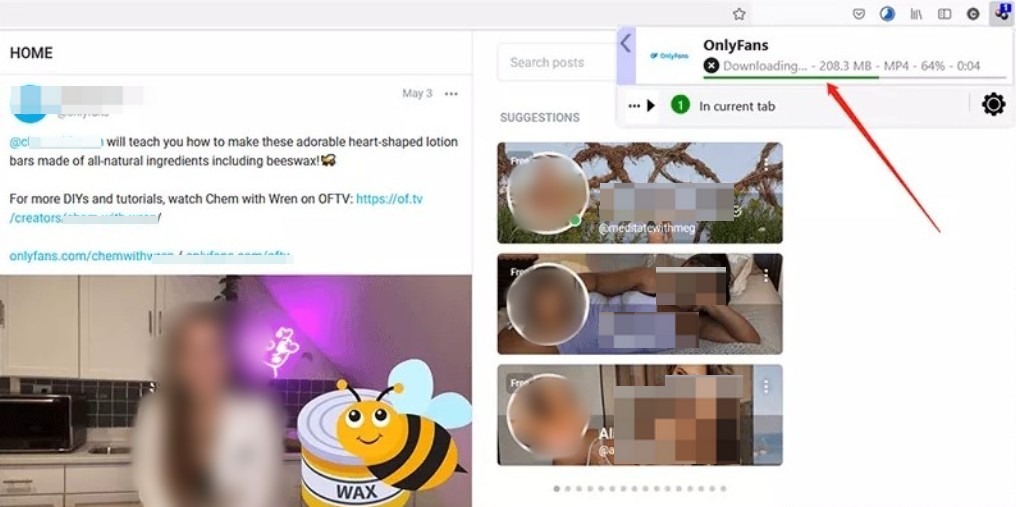
Play the OnlyFans video on the Firefox browser. Once the add-on extension detects the video, the downloading option will be shown on the toolbar.
More tips about Firefox OnlyFans Downloaders:
Popular 2 OnlyFans Downloaders on Android & iPhone
1. OnlyFans Downloader on Android: AhaSave
AhaSave Downloader is an Android-based application that facilitates the downloading of videos from OnlyFans. If you are willing to tolerate in-app advertisements, you can utilize it free of charge; alternatively, you have the option to upgrade for an ad-free downloading experience.
- Set password for your downloaded OnlyFans video files
- App verified by Google play, which means safe to use
- Download OnlyFans video in mp4 on mobile
- High failure rate and slow downloading speed
- Cannot download OnlyFans DRM and message video
- No batch mode for OnlyFans downloading
Download AhaSave from Google Play and install it on your Android device.
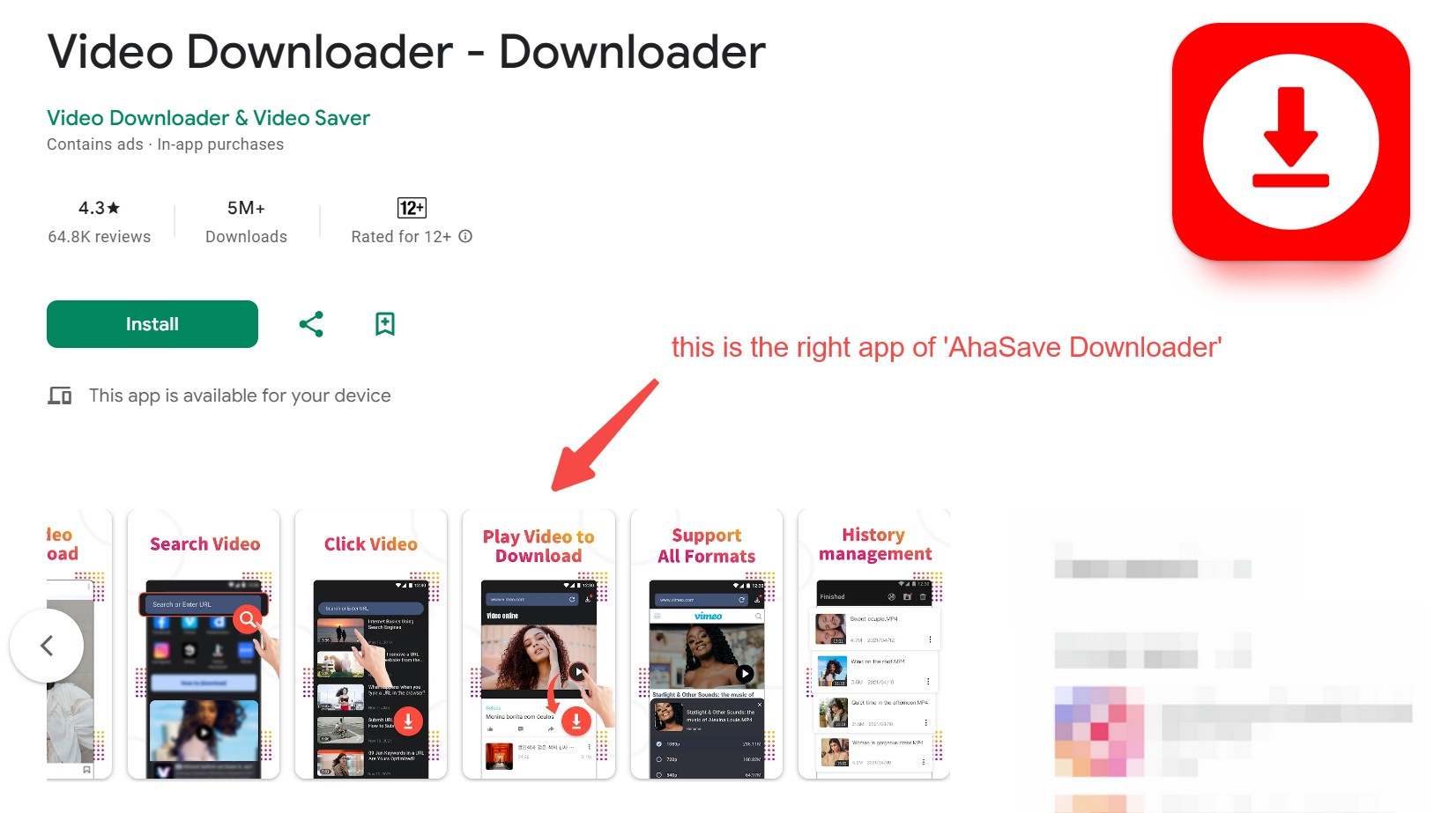
Open AhaSave Downloader, enter the OnlyFans website via the app, log into your OnlyFans account, and find the video you want to save on Android phone.
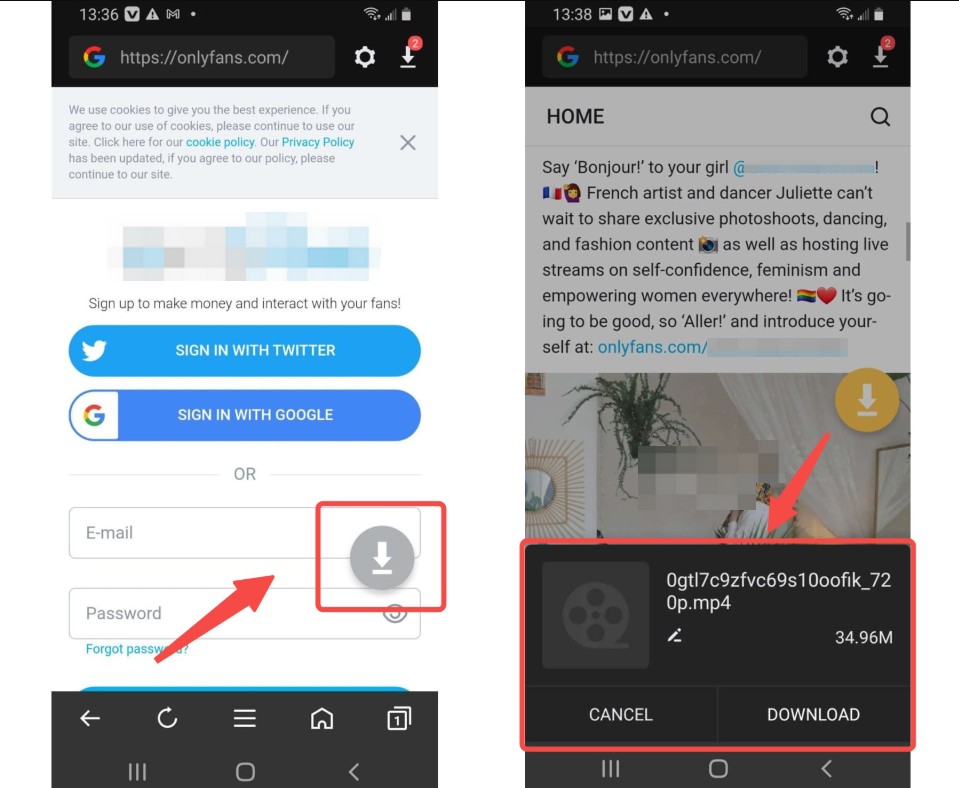
You will see a 'download' button in the right corner, click it, and confirm 'Download'.
More tips about Android OnlyFans Downloaders:
2. OnlyFans Downloader on iPhone: Screen Recording
Since the iPhone is known for its secured features, it is hard to find an OnlyFans downloader approved by the Apple Store. Commonly speaking, most users will screen record Onlyfans on iPhone with the built-in screen recording feature.
This built-in option is the safest and smartest OnlyFans video downloader for iPhone users. If you only want to download a short clips OnlyFans video, for a few seconds or minutes, this method is recommended.
- Totally free, no need to pay
- No need to register or install any software
- The recorded video will be on your device in MP4 format immediately
- You just record the video, not download it. So the quality is not good
- Time-consuming. You have to watch the full videos if you want to download them
- The video scene and audio might be out of sync
- Cannot record OnlyFans drm video
- Cannot record OnlyFans video in bulks
Open the "Control Center Menu" of your phone, and locate the screen record option. If you can't find it in the menu, move to "Settings" > "Control Center" > "Customize Control."
Next, open the "Control Center," press the grey record button and select the " Microphone" option. After that, hit on the "Start Recording" option.
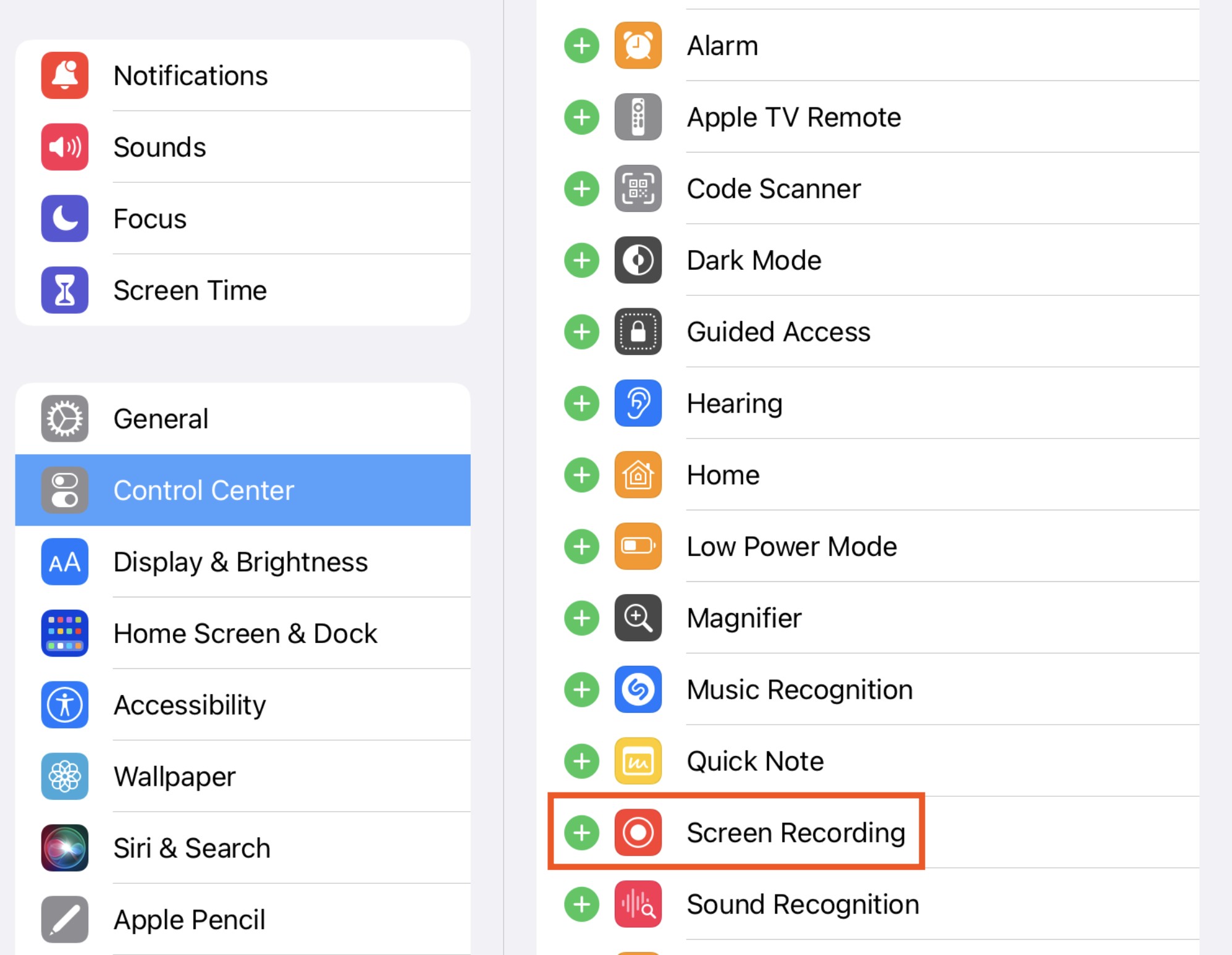
After three seconds of the countdown, the clock appears at the top left corner of the page and will become red. Screen recording starts. Then you download OnlyFans videos on your iPhone.
More tips about iPhone OnlyFans Downloaders:
FAQs
Yes. With StreamFab OnlyFans Downloader, you can easily download OnlyFans Message videos, even though the OnlyFans content is DRM-protected.
Yes. All these OnlyFans downloaders offer free trial for users. We recommend that you try them all for free before making your decision.
*But the prerequisite for downloading OnlyFans videos is that you need to subscribe to OnlyFans Creator and get access to view the content. If you do not want to spend any money on OnlyFans, subscribing to some free OnlyFans accounts is also recommended.
3. Why Online OnlyFans Downloaders are not Recommended?
According to our in-person test, Online OnlyFans downloader is not safe and secure, due to its annoying links redirecting you to other sites and frequent shutdown.
We strongly suggest you to consider options in this article above, which are tested by our team and passed the security check.
Conclusion
If you’ve paid for your preferred OnlyFans video, why not take one more step to download them on your desired device for your relaxing offline watch?
Among all the above-mentioned OnlyFans downloaders, you can go for anyone depending on your requirements. However, to get the highest quality, flexibility, and customization in your downloads, we recommend StreamFab OnlyFans Downloader.
