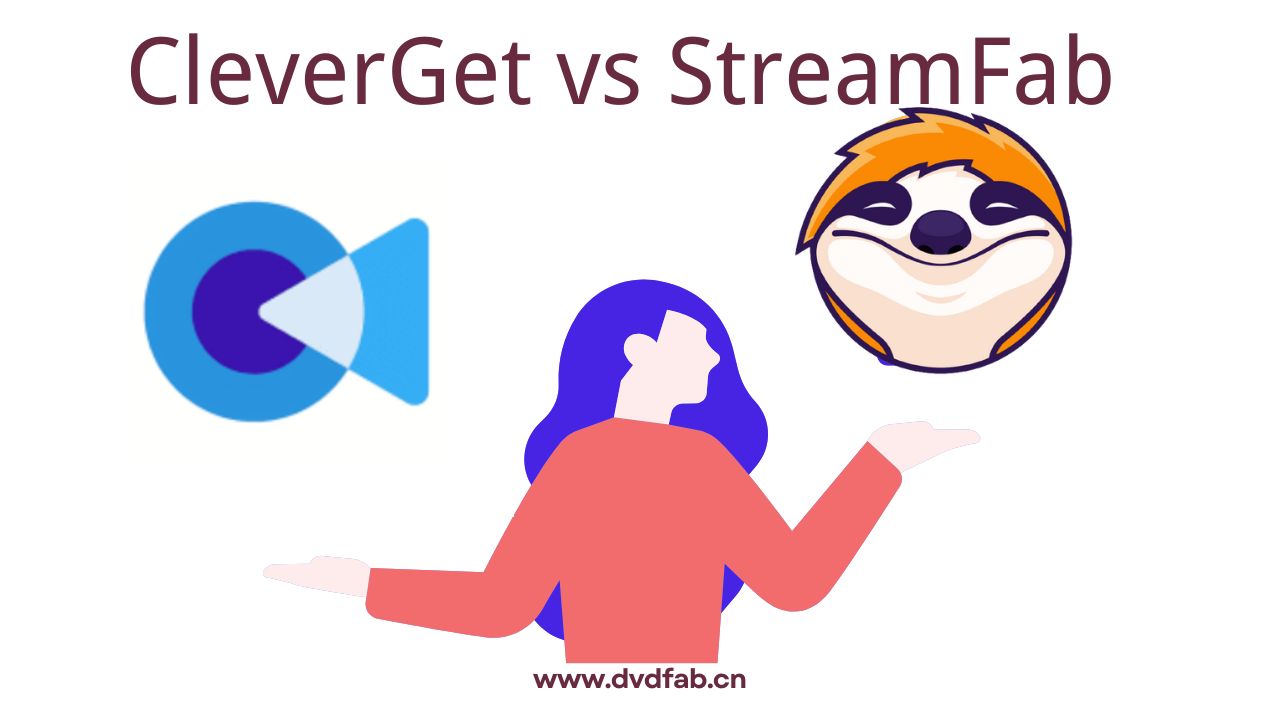MovPilot vs StreamFab: Brand Compare 2025
Summary: Do you need clarification about choosing MovPilot or StreamFab? Compare MovPilot vs. StreamFab in features, brand ratings, customer reviews, etc.
Table of Contents
Various video downloaders are available for those who want to download videos from a specific streaming service at an affordable price. MovPilot and StreamFab video downloaders are cost-effective and provide perfect video and sound quality. However, you may need clarification about selecting the best one. Here, we will compare MovPilot vs. StreamFab to check their suitability to your demands.
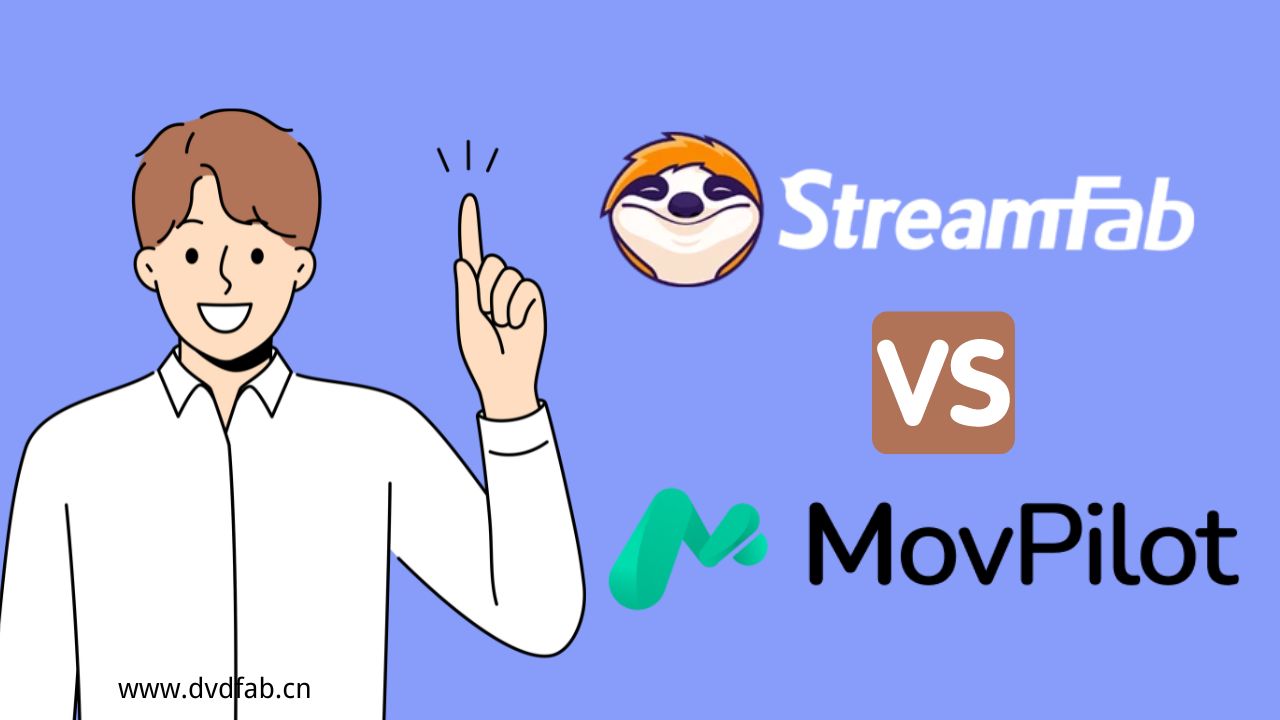
Quick Comparison of MovPilot Vs. StreamFab
To save you time, we have created a MovPilot vs StreamFab comparison table to compare the functions of both downloaders in different dimensions.
| MovPilot Video Downloader | StreamFab Video Downloader | |
|---|---|---|
| License | $169.95 for 1 Lifetime license | $279.99 for 5 Lifetime licenses ($55 for 1 LFT license) |
| Compatible Sites | 5 services | 40+ VIP services & 1000+ online sites |
| Video Quality | 1080P | up to 4K |
| Audio Quality | EAC3 5.1 & AAC 2.0 | EAC3 5.1 & AAC 2.0 |
| Format | MP4/MKV | MP4/MKV |
| HDR Effect | No | Yes (HDR10 available for Netflix) |
| Auto-Download | No | Yes. |
| Free Trial | Can only download the first 6 minutes for each video | Full function to use |
[Must Read!] Detailed Comapre of Ratings and Customer Review
1. Brand Rating: StreamFab vs. Movpilot
Comparing data from the two apps on the Trustpilot: as of January 21, 2025, MovPilot on Trustpilot has 128 user reviews, while StreamFab on Trustpilot has 389 user reviews. The total number of reviews for StreamFab is three times that of MovPilot.
In addition, StreamFab received much higher ratings than Movpilot: MovPilot users scored it 3.5 out of 5, while StreamFab scored it 4.5 out of 5.
Data source: Trustpilot, Updated on 25st January 2025
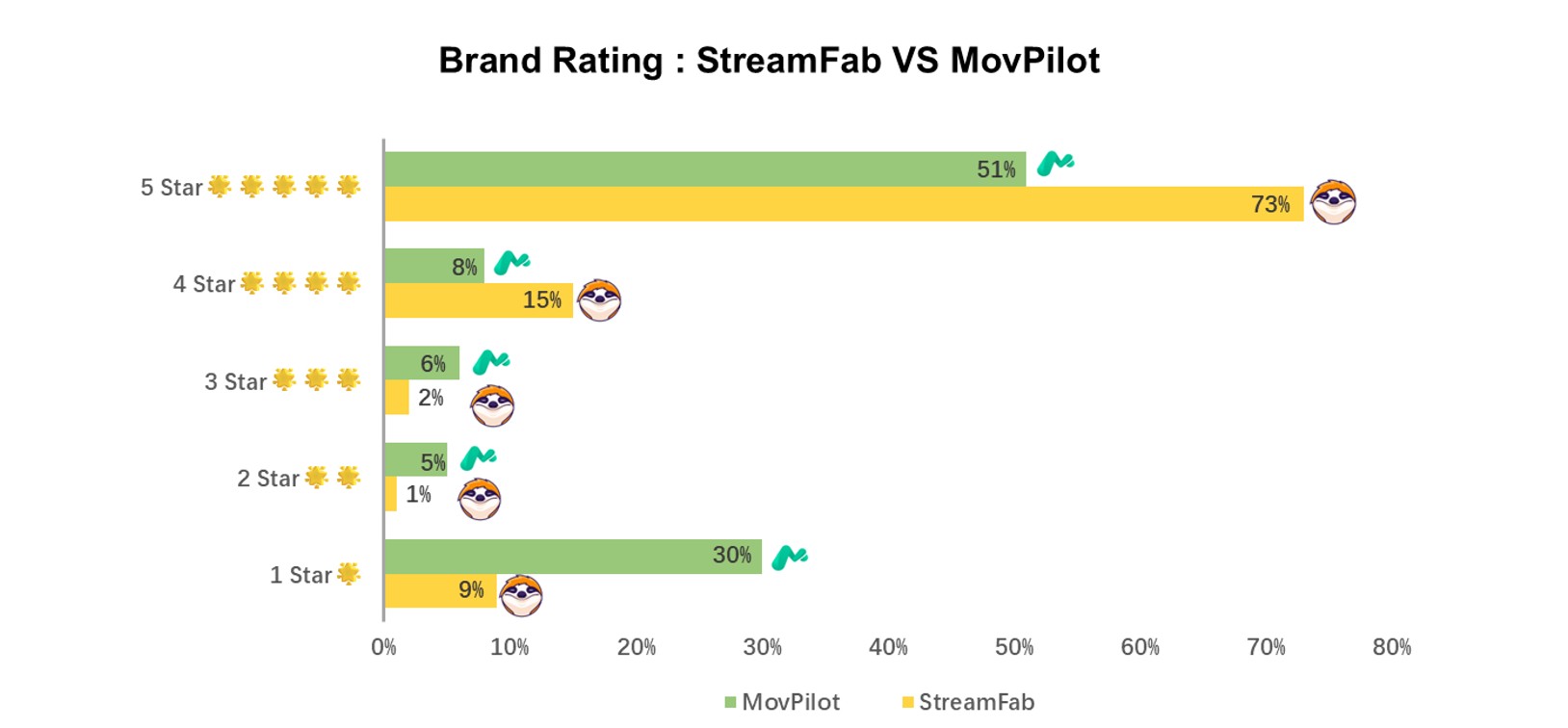
Generally speaking, the more people participating in the review may mean that the product has a wider audience and occupies more market share. At the same time, more people participating in the rating also makes these data more informative .
Overall, StreamFab enjoys higher user ratings on top of the large number of reviews, and is more widely recognized.
2. Analysis of Positive and Negative Ratings Compare
Data source: Trustpilot, Updated on 25st January 2025
Due to the overall small number of 3-star user reviews and the neutrality of most of the reviews, this article treats 4-star and 5-star reviews with a clear tendency to praise as good reviews, and 2-star and 1-star reviews with a clear tendency to criticize as bad reviews.
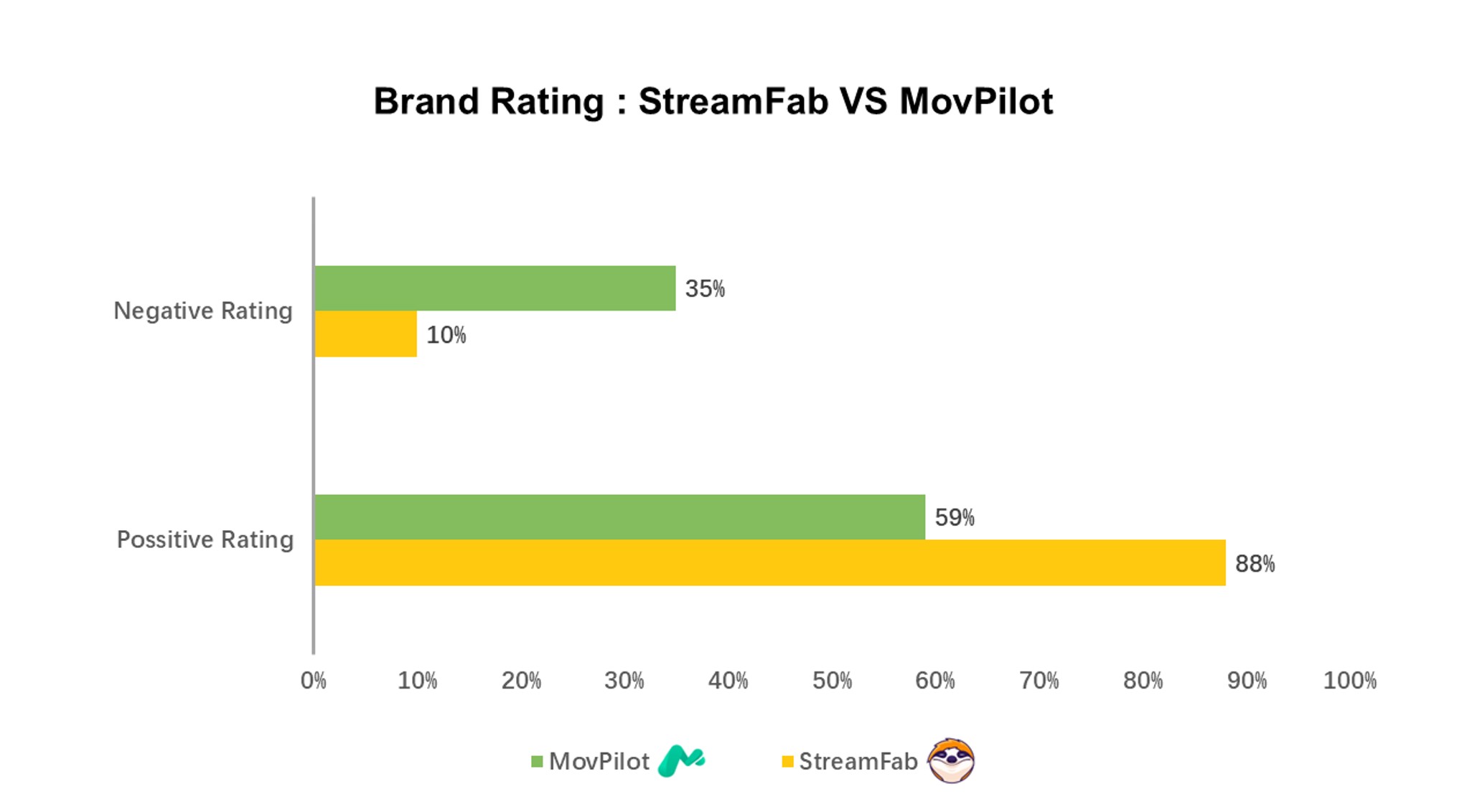
- • StreamFab has an 88% positive feedback rating, with 73% 5-star ratings and 15% 4-star ratings.
- • MovPilot has an overall positive feedback rate of 59%, with 51% 5-star ratings and 8% 4-star ratings.
- • In terms of favorable ratings, Streamfab is much higher than MovPilot - 29 points higher.
- • In terms of bad review rate, MovPilot received more bad reviews and its bad review rate is 3.5 times higher than StreamFab's bad review rate.
In comparison, Streamfab enjoys far more positive reviews and far fewer bad reviews than MovPilot which means that StreamFab is extremely well recognized by its customers. Combined with the fact that StreamFab's total number of reviews is 3 times higher than MovPilot's: Streamfab enjoys more positive reviews and Movpilot has more negative reviews - Streamfab brings users a better sense of service use and access, which can be deduced from the fact that Streamfab has a better performance.
3. Service and Customer Support Compare
Evaluation of the Product is an important part of StreamFab's total user evaluation, with user evaluation of the Streamfab product itself focusing on its ease of use.
- ✅ Easy to use: The frequency of words describing the software as easy/easily use, simple, intuitive, convenient and straightforward accounted for 80 words, which is the number one high-frequency word for product evaluation.
- ✅ Fast: Expressions about using streamfab to download videos fast, fix bugs and update in a timely manner (words such as fast, quick and efficient) appeared 36 times and also took the 5th place in the total word frequency list.
- ✅ Good quality of videos downloaded: Expressions about the high quality of videos downloaded using StreamFab (related expressions such as great, good, excellent, amazing, awesome, nice, flawless and outstanding) appeared 59 times, occupying the 3rd place in the word frequency list.

Users also focused on the convenience of MovPilot in their reviews of the product's performance itself:
- Easy to use: The word frequency of the description of the software as easy to use, intuitive and simple accounted for 7 entries, which is the 10th most important keyword for product evaluation.
- Fast: Users also mentioned using MovPilot to download videos quickly, fix bugs, and update in a timely manner (words such as fast and quick), but these statements appeared only 3 times and were less frequent overall.
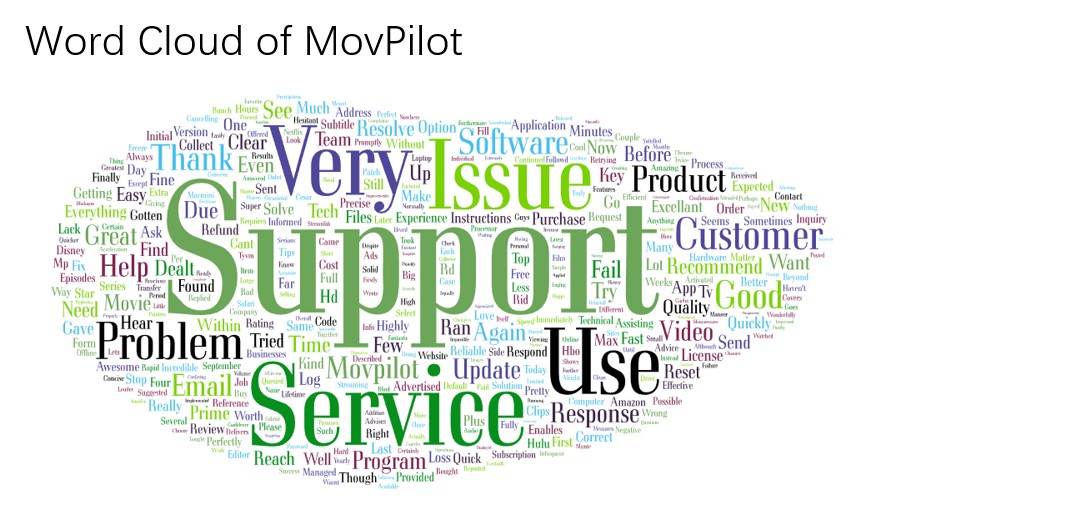
Both StreamFab and Movpilot have good service/customer support and product convenience, but StreamFab has a more obvious advantage in the quality of the videos it downloads.
StreamFab: More Comprehensive and More Cost-effective ✅
StreamFab grabs multilingual subtitles, extracts Dolby Surround Sound, and lets users choose optimal audio quality. StreamFab Video Downloader enables you to download multiple videos at 10x turbo-fast Speed. Additionally, it provides the option to obtain SRT files of subtitles or seamlessly merge the SRT files into the video.
🖥️ License: 5 PC licenses

Allows users to download videos to MP4/MKV from OTT. It supports resolutions from 10808p/4K quality and has exclusive auto-mode facilities. The powerful downloader supports 40+ streaming services and 1000+ online sites, including major streaming platforms like Amazon, Netflix, and Disney+.
- Audio Tracks And Video Quality: Download streaming video accompanied by EAC3 5.1 audio tracks from 480p to 8K video quality
- Batch Download Quality: Download multiple episodes or entire seasons and Optimize efficiency with batch download functionality
- Customization of Subtitle(s): You can seamlessly remux subtitles into the video to suit your preferences and download subtitles as SRT files.
- Multi-format Compatibility: Download videos in MP4, MP3, and MKV formats, ensuring playback on various devices
- Ad-Free Downloading: Eliminating ads during the download process improves your downloading experience, ensuring consistent usability.
- Turbo Speed Download: Avail of a rapid 10x turbo-fast download speed to save time and speed up the download process
💡More details: StreamFab Review | How to use StreamFab
StreamFab is equipped with an embedded browser, allowing users to access their accounts and search for relevant films directly within the application.
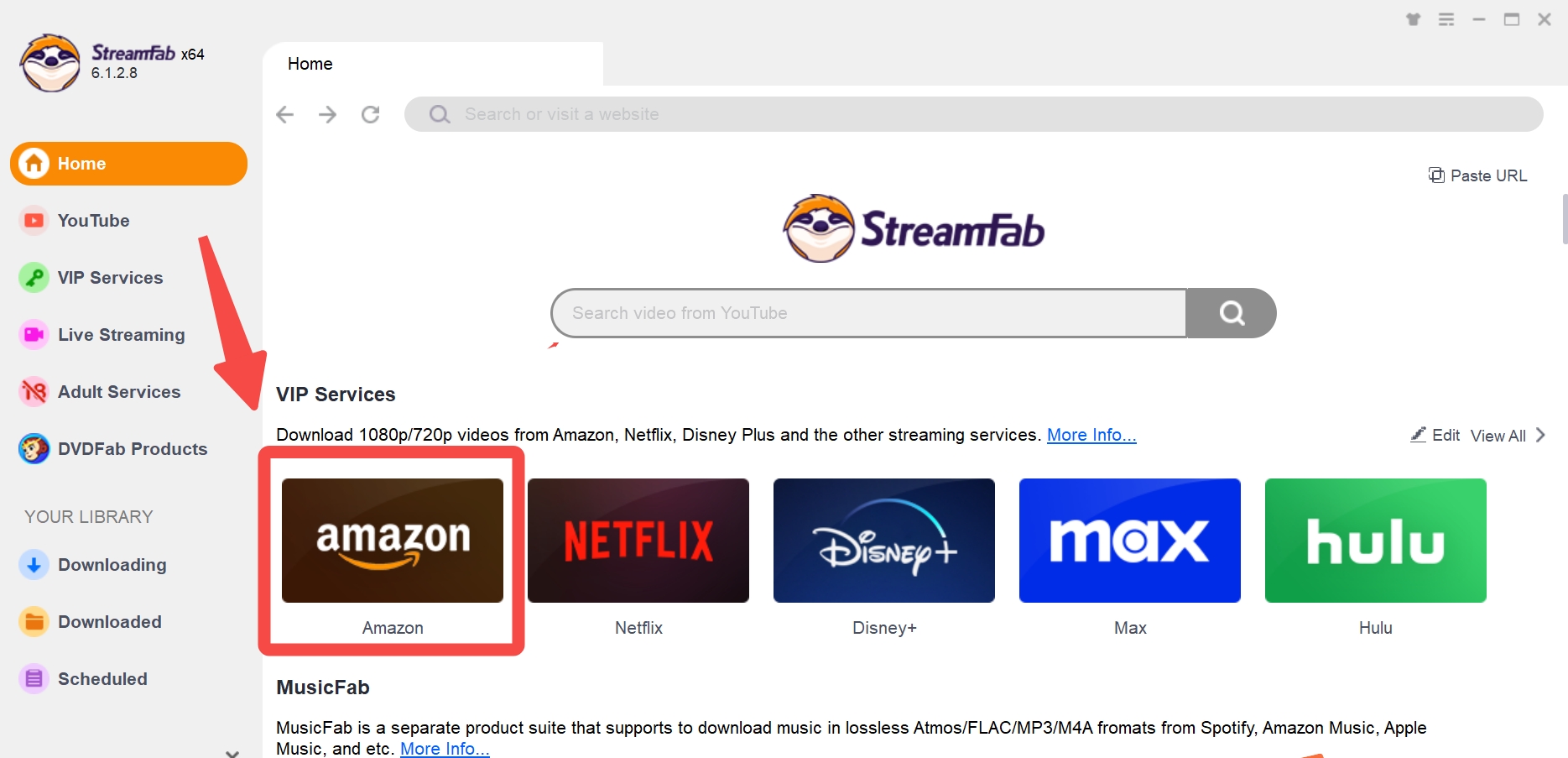
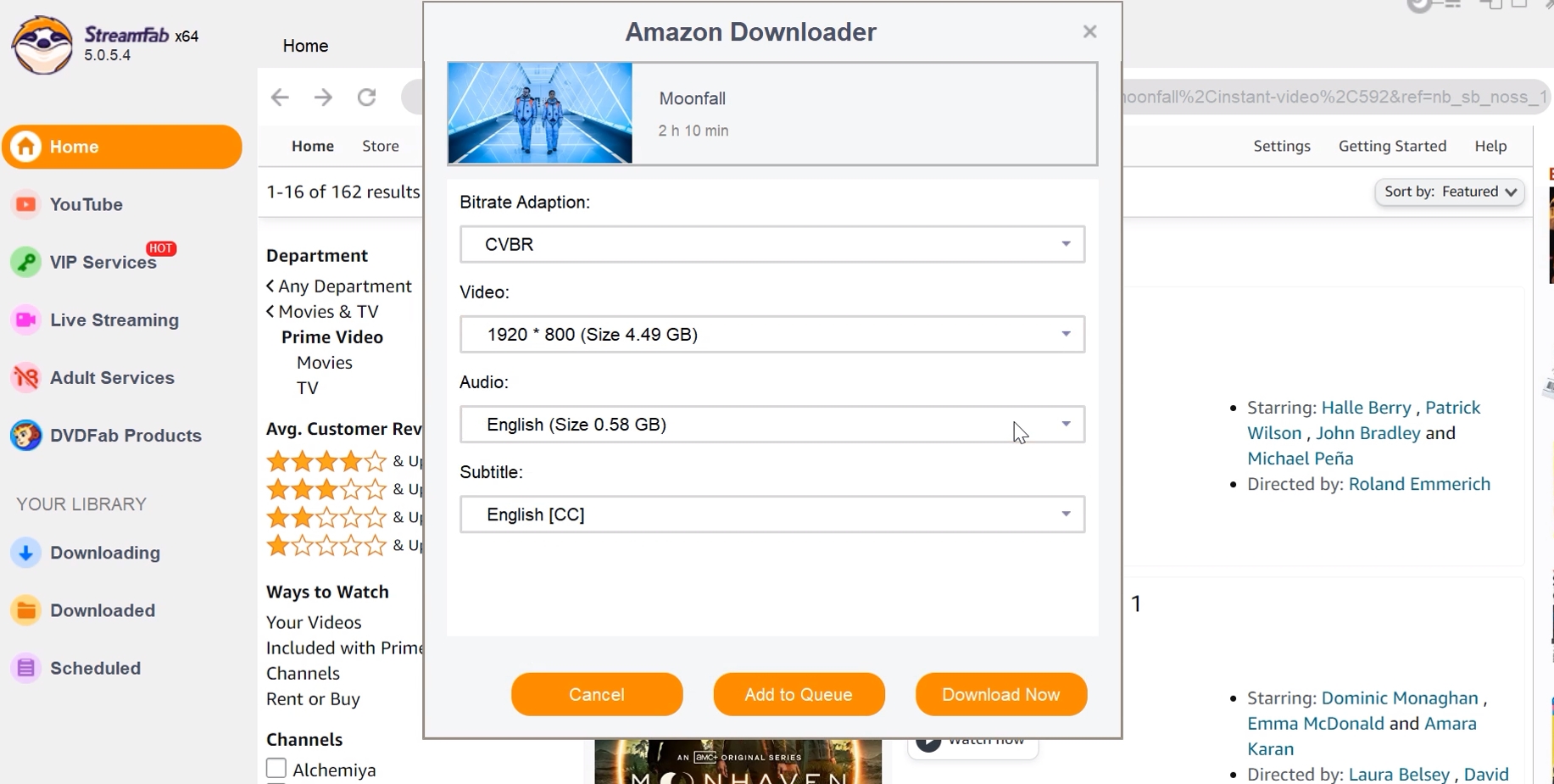
MovPilot: Suitable for Month Plan
MovPilot Video Downloader supports downloading videos from 5 hot streaming services: Netflix, Amazon Prime, Disney Plus, Max, and Hulu. Unlike other cheating tools, MovPilot does operate as a streaming video downloader instead of a streaming video recorder.
However, you’ll be surprised to know that MovPilot is more expensive than StreamFab because the service StreamFab offers includes 40+ OTT and 1000+ sites, but MovPilot only supports 5 OTT. Also, you must note that the Batch Mode of MovPilot only applies to downloading seasons of the same TV shows. In contrast, the Batch Mode of StreamFab can simultaneously download up to 5 videos from YouTube.
🖥️ License: 1 PC license
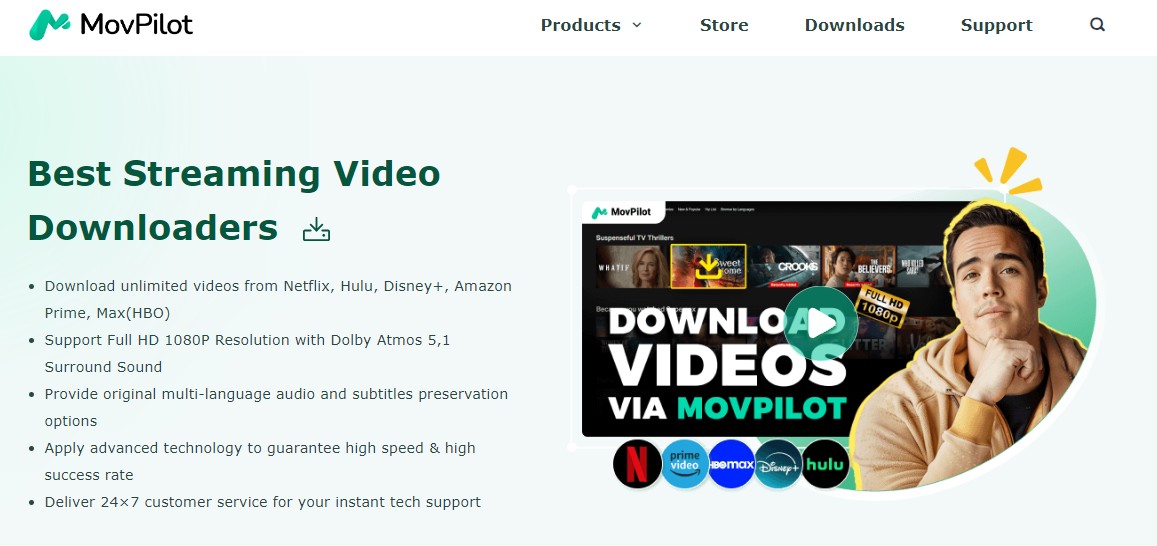
- Embeds Subtitles: Allows embedded and SRT format for subtitles.
- High-quality Downloads: Download streaming videos in 720P/1080P resolution to enrich the viewing experience.
- Compatible with Multiple Formats: Download streaming videos in multiple formats, such as MP4/MKV format, to be played and shared with others
- High-Speed Downloading: Enjoy advanced technology to guarantee high Speed & high success rate
- Unlimited Downloads: Download unlimited videos from Netflix, Hulu, Disney+, Amazon Prime, Max(HBO)
- Preservation Options: Avail of the multi-language audio and subtitles preservation options
💡More details: Detailed Review for MovPilot Video Downloader | Movpilot Not Working
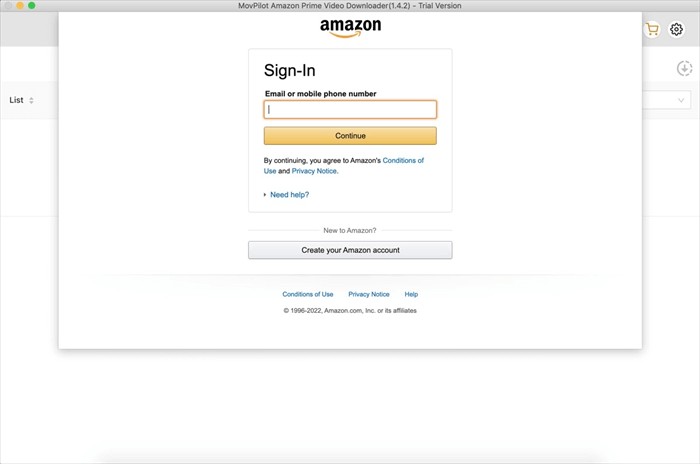
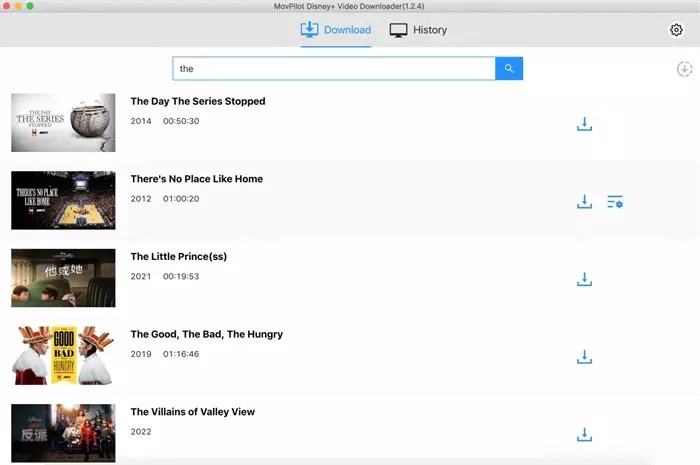
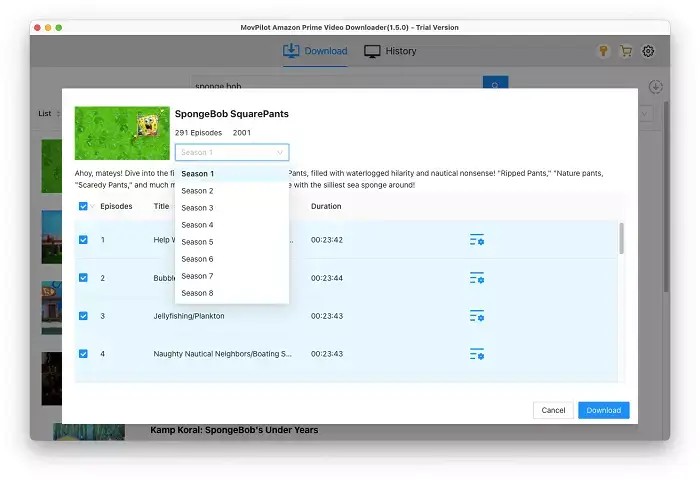
Conclusion
From a comprehensive compare of Movpilot vs. StreamFab, StreamFab is a more comprehensive video download assistant software, which has obvious advantages in terms of ease of use, service support and video download quality, and is worth to be owned by customers.