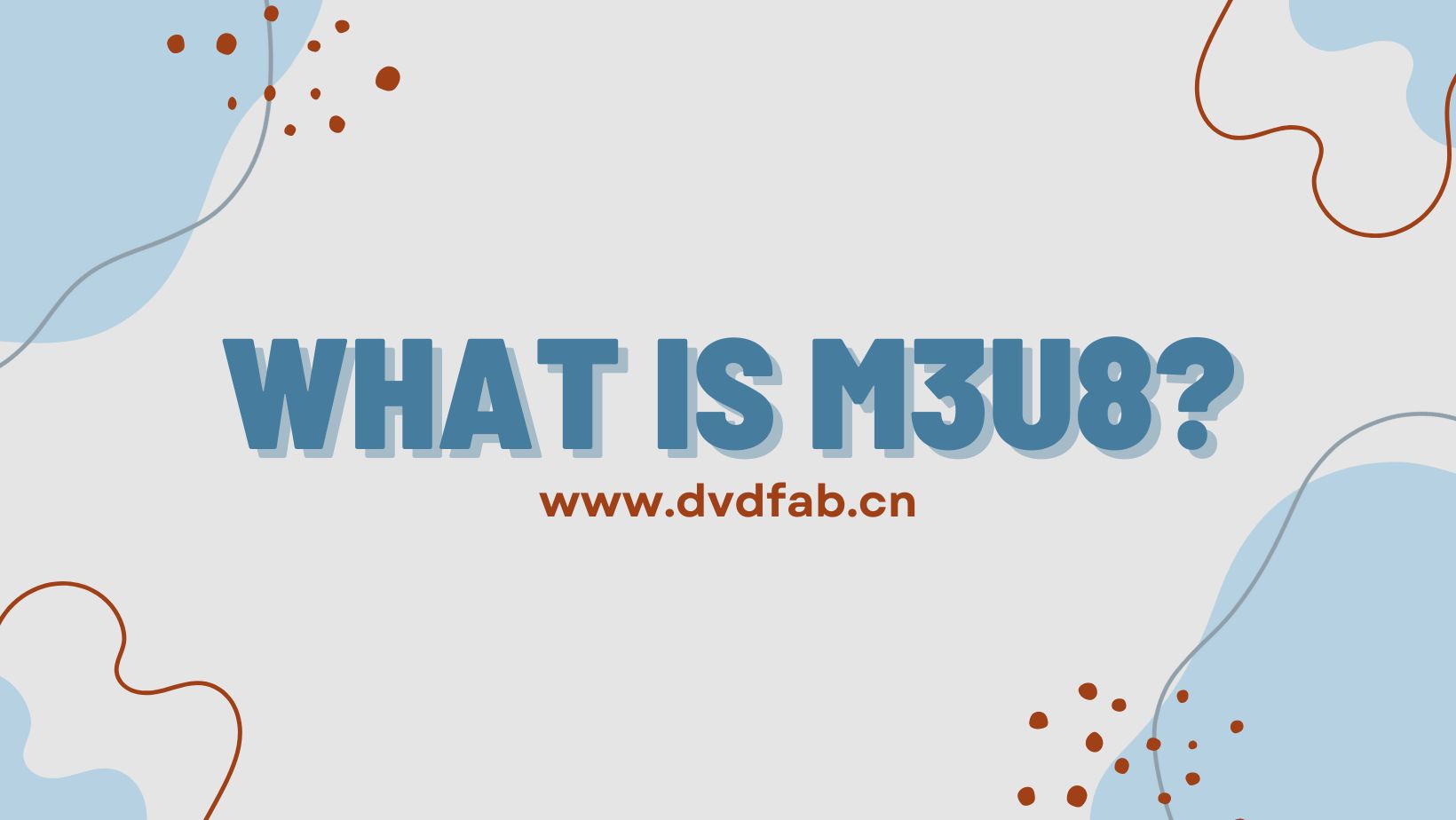Top 4 Leading Ways to Convert M3U8 to MP4
Summary: In this article, users will find the best M3U8 to MP4 converters to access MP4 by converting M3U8 files. M3U8 is a popular playlist consisting of information to source your media streams. The simple way to stream and save M3U8 videos to MP4 on the local drive is to use the StreamFab DRM M3U8 downloader.
Introduction
If you cannot access an M3U8 file or failed to convert an M3U8 to MP4 file, then this article is made for you. A file equipped with an M3U8 extension consists of a UTF-8 Encoded Audio Playlist file. Many online radio stations, as well as media applications, use this file format.
It features a comprehensive playlist of songs, including the location and names of the songs. The file is devoid of any real-time audio data. You can store them in a plain-text format. This article will briefly describe the leading M3U8 converter to convert M3U8 to MP4.
M3U8 files often appear in app downloads like downloaded videos in the UC browser and streaming videos. It's necessary to convert M3U8 to MP4 online because of the following reasons
- M3U8 files are not playback-friendly
- Experiencing M3U8 load errors since the M3U8 format doesn't consist of available videos.
- Incompatible with most the media formats
- It only features media location and media list.
That's why it's vital to get an M3U8 downloader to convert M3U8 to MP4 online. MP4 is a renowned video format that works with every application. This piece will familiarize you with different ways to download M3U8 to MP4.
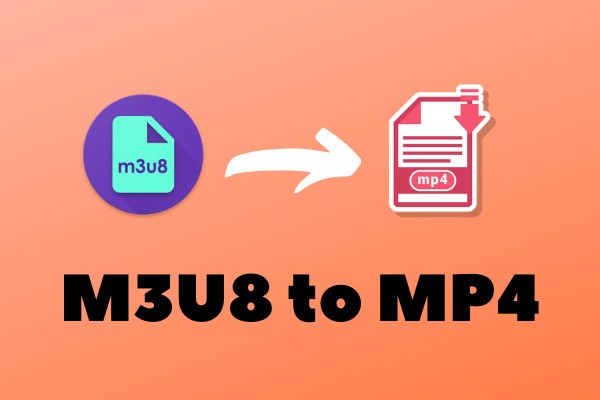
The Most Common Choice for PC and Mobile users
To convert M3U8 to MP4, or to break DRM m3u8 protections, you need the best media player programming, StreamFab DRM M3U8 downloader, and a 100% safe and clean software with a user-friendly interface, undoubtedly transferring or playing recordings in an HTTP live streaming arrangement.
It permits users to choose explicit video characteristics like 480p, 1080p, or 2160p. As per the nature of your source video, numerous video-sharing web-based features or sharing sites can have recordings with different quality levels.

How to convert M3U8 to MP4 from StreamFab DRM M3U8 downloader?
I should reiterate that M3U8 files are only playlists devoid of any audio or video data. You can only use an M3U8 file converter to convert M3U8 to MP4 or another format once you have the actual M3U8 video link. To convert the M3U8 video to mp4 or to download M3U8 videos in mp4 format, just follow these steps:
We advise using StreamFab DRM M3U8 Downloader, a specialized video downloader that handles M3U8 video downloads in a simple manner. Here is a short tutorial showing you how to use this converter to convert M3U8 to MP4.
Step 1: Launch StreamFab DRM M3U8 downloader
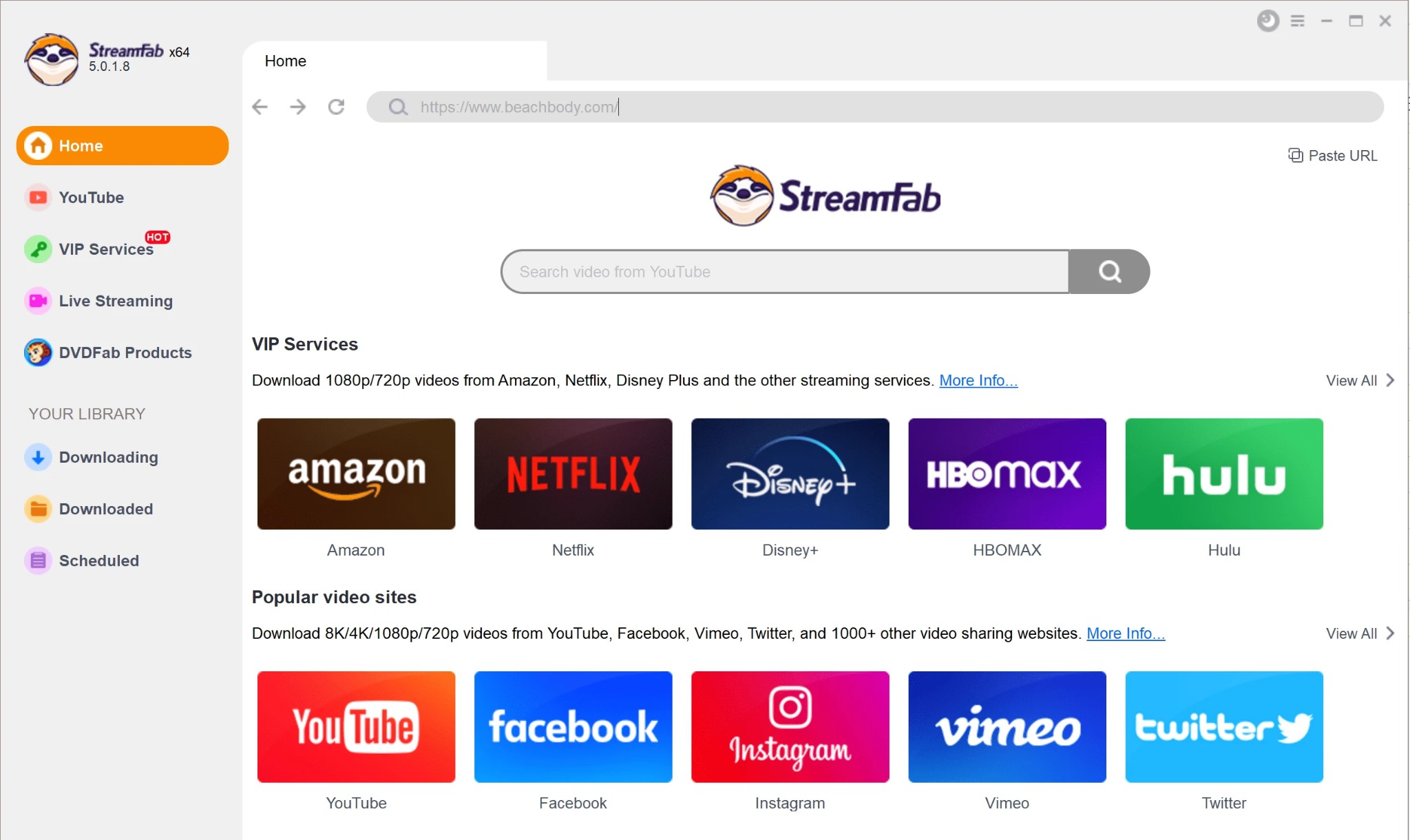
Step 2: Go to the desired website.
Visit the website where you need to download M3U8 videos from the top of the address bar on your Homepage. Open with the help of a built-in browser, or simply paste the URL of the video, and paste it on the Search Column, then, StreamFab will identify it automatically.
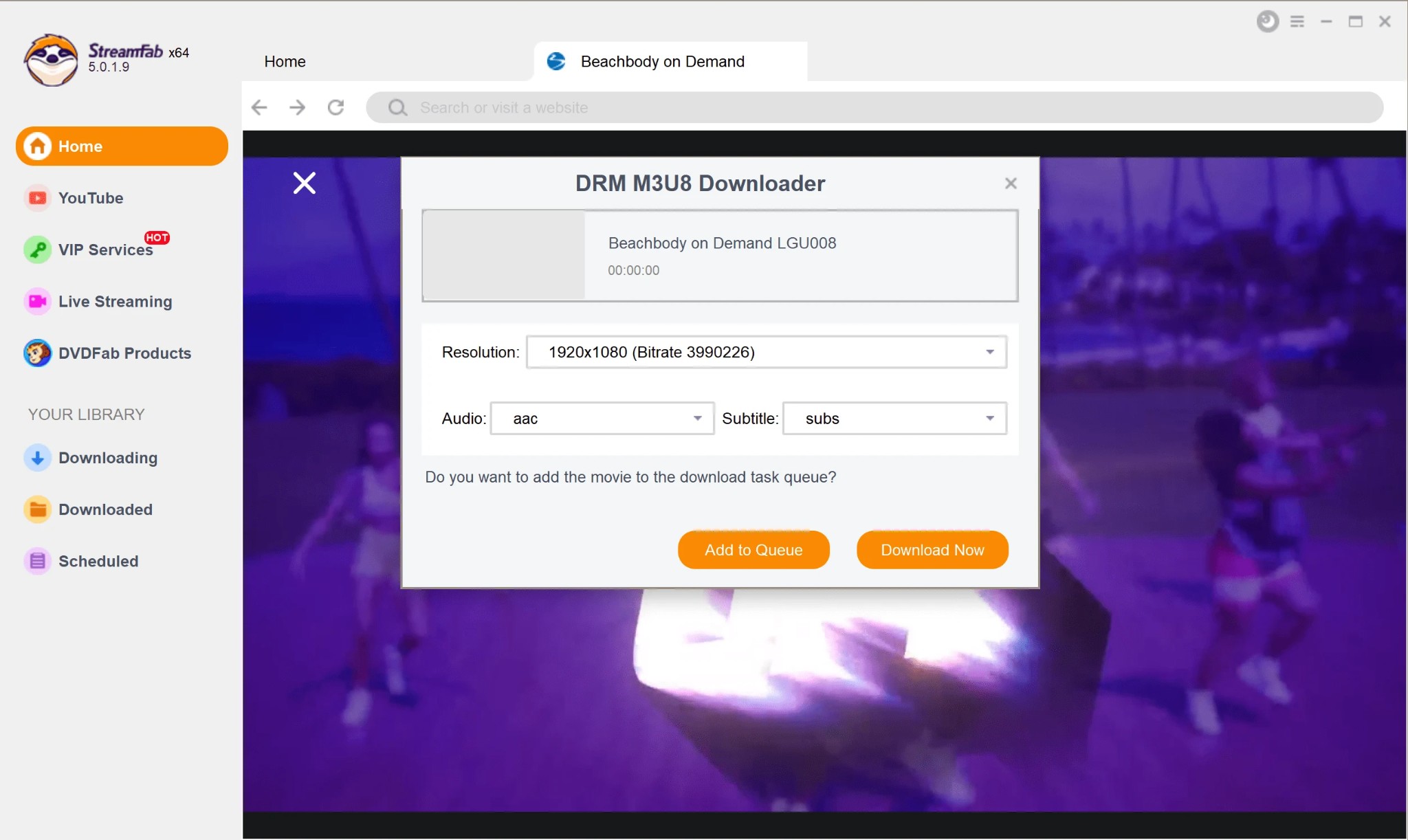
Step 3: Choose MP4 as your resolution to download offline
First, play your desired video to download for offline watching. Then, as the playback initiates at your left corner of the playback screen, select to convert M3U8 to MP4 format.
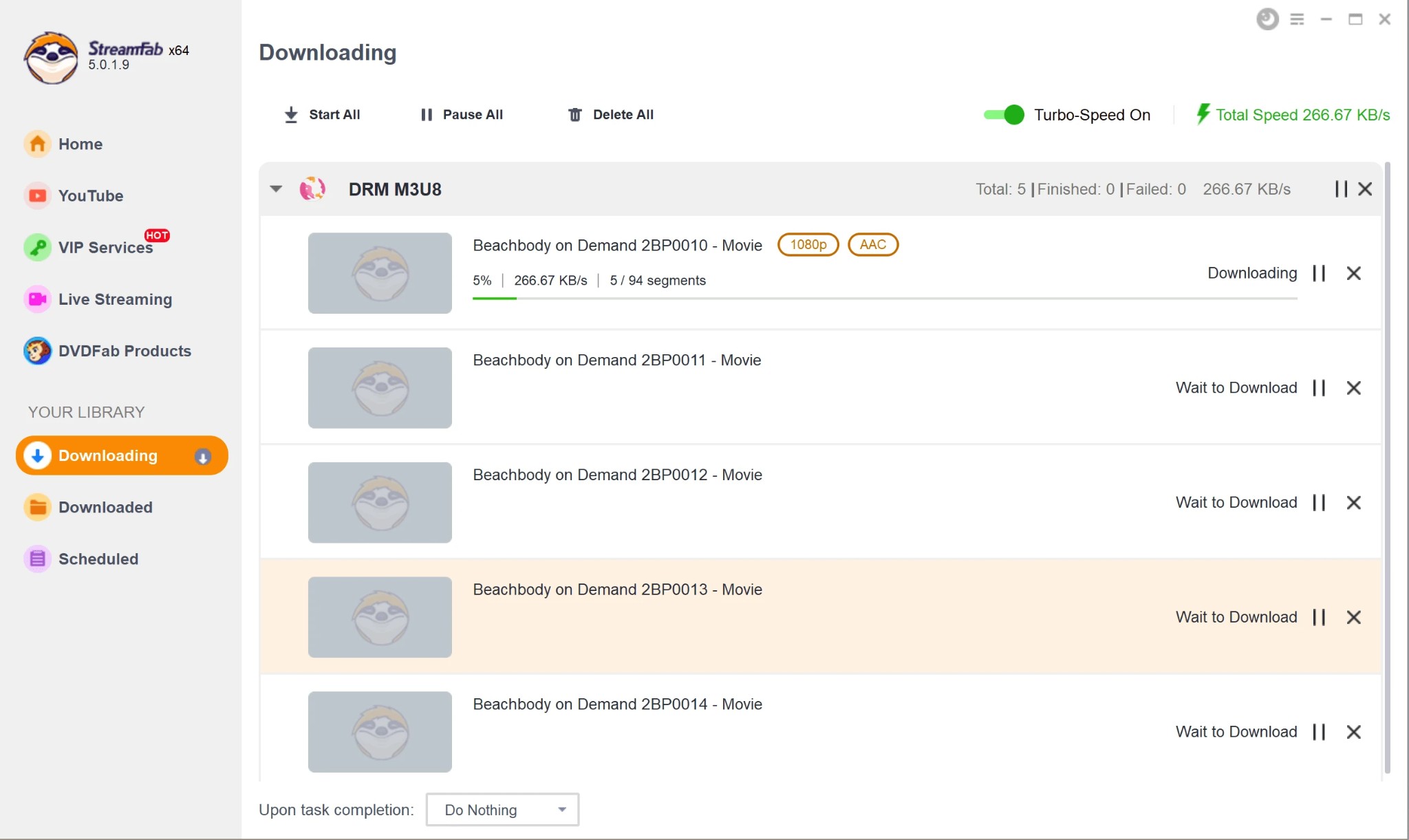
Step 4: Proceed with the downloading process.
Hit on the 'download icon' to initiate the downloading process. Enjoy your favorite M3U8 video format in the MP4 version.
Brownie Points: To guarantee to utilize StreamFab DRM M3U8 downloader in its best potential, ensure your PC has Windows 7/8/10/11 OS. Check to assume that the hard disk space is 40 GB and RAM is 4GB.
Warning Tips (for Android Users)
Android phones and devices provide greater portability and a handy experience for exclusive entertainment on the go. In order to follow the trends, recently, StreamFab even launch its Android version. StreamFab for Android is a compact MP3 or MP4 downloader that can provide you with the complete playlist downloading option with a quick mode. The device-friendly downloader offers many benefits along with the download. You can get the great audio quality that enhances your relaxing mood and soothing mind.
It provides comprehensive features for the users. Besides, it is also compatible with Windows or Mac. The operation steps are basically the same as that of the pc version. Scan the QR code below and have a try!

What makes StreamFab M3U8 downloader supreme globally?
Assume you have seen a video you want to download to watch disconnected. Unfortunately, you can't continue with it since it's M3U8 document encryption safeguarded. Then StreamFab DRM M3U8 downloader is the one-stop answer for you in such a manner.
As the video begins to play on the program of StreamFab, the downloader starts working. It will quickly identify your web-based video and give you some download options. Moreover, you are allowed to download offline from M3U8 to MP4 format.
In addition, this is taking care of different playback gadgets or web speeds. StreamFab DRM M3U8 downloader, which is renowned as the best M3U8 converter online, can serve you an extraordinary method for searching for one video quality for the downloading system relying upon the first video quality. It is the most common way of downloading streaming videos quickly in 1080 quality, even from sites having M3U8 encryptions.
Extraordinary Highlights:
- Permits users to pre-select the captions alongside sound because of the UI language
- Saves each downloaded content in MP4 records
- You can download any M3U8 video document with the best quality up to 1080p, alongside 5.1 sound channels.
- Full help to metadata like cast, classification, storyline, name
- Downloading method happens at 3x speed. Works with mass download for most recent releases and episodes
- Save the captions like SRT documents or remix them into your picked video design.
- Download TV series shows recordings and films during playback in the background.
How to Convert M3U8 to MP4 On Website?
Many users don't prefer using additional software to convert M3U8 to MP4. So an online website is an ideal choice you can make in case of a few files. You will learn about a website for M3U8 conversation online. But Web means more risks. Please make decisions after clearly check:
Step-by-step guide
Step 1: Head to your web browser and type "www.aconvert.com/video/" in your address bar. After the page is opened, tap on "Choose File" in the browser. Then, start uploading the required M3U8 file.
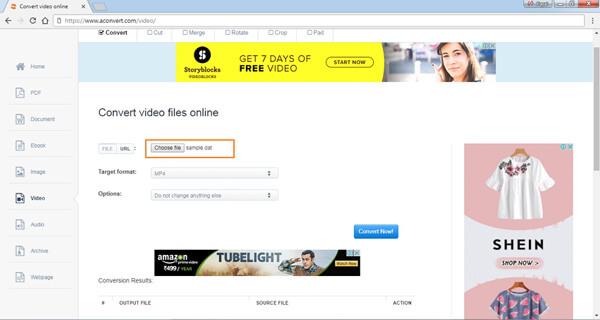
Step 2: Choose MP4 as your output file format in the given "Target format" bar. Users are free to opt for the 'option' to properly adjust the frame size, size, bitrate, and more.
Step 3: Click on the 'Convert Now' icon. After transforming the file, download your MP4 file by visiting the main page.
How to Convert M3U8 to MP4 with VLC?
VLC is one of the commonly used video converters as well as a media player. Without tracking user IDs, it can easily play streams, files, devices, webcams, and discs. Whether you are Mac or Windows user, you are welcome to use VLC M3U8 to MP4 converter. Abide by the tutorial below:
Step 1: Download VLC
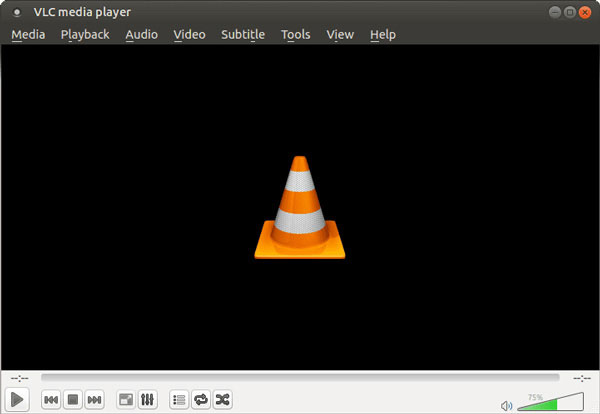
The first step is to download & install the Windows or Mac version on its official website as per your preference, launch the VLC media player, and tap on 'Media.' Opt for "Convert / Save".
Step 2: Proceed to add M3U8 files.
Head over to the 'File' tab and tap on the 'add' icon to successfully load the file for conversion.
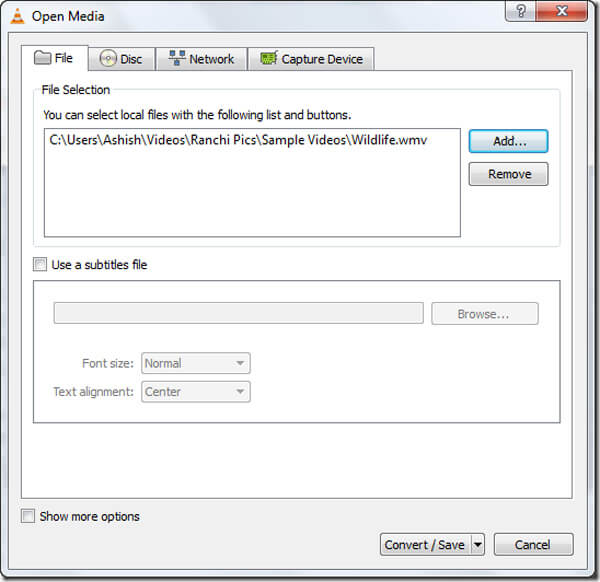
Step 3: Choose the output formats
Press on the Save/Convert icon when you're done. Look for the destination folder and rename your file. Choose the preferred video profile.
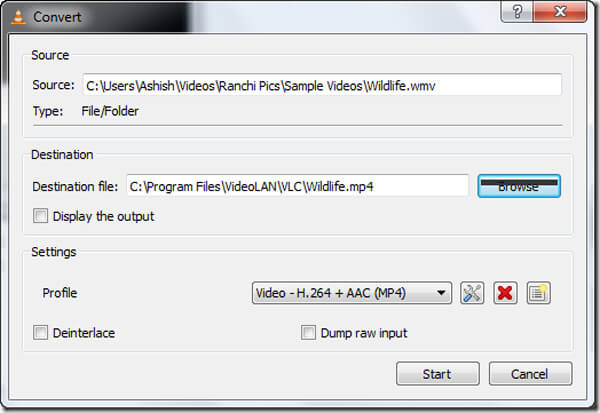
Step 4: Affirm the conversion process
After you have set the settings, click the 'start' icon to start the M3U8 files conversion process.
Drawbacks of VLC that neglect users to use it
The VLC media player has commonly used software with some significant limitations, making it less reliable for users. Some of them are enlisted below:
- You have to open the files directly from their respective folder to play them
- Unable to use tags
- Finding songs in the library is not easy.
- Inability to customize the interface of the program
Only using an efficient M3U8 downloader can eliminate the issues mentioned above. StreamFab DRM M3U8 downloader is one of the market's leading M3U8 to MP4 converter tools. Download is free, why not have a try?
Frequently Asked Questions
A: Follow the steps below:
Step 1: Access your Google Chrome browser on your PC and visit the Chrome web store.
Step 2: Look for and locate your HLS M3U8 extension.
Step 3: Input the M3U8 into your Google Chrome link box, and then you can easily play M3U8 on chrome.
A: You must import the M3U8 file into iTunes, which offers the track at your specified destinations, and add it to the iTunes library. Curate a playlist in iTunes in a particular order. The playlist will sync to the device.
A: You can read and edit your M3U8 files by various text editors, which includes Notepad in Windows. You can only read your file references if you open it with Notepad.
Wrapping Up
If you want to enjoy the most feasible and unique experience while dealing with your M3U8 file format, then the ideal way out is to convert M3U8 to MP4. However, there are many alternatives to do it efficiently and effectively.
The methods described in the above article are helpful to provide you with the most suitable options ever. For example, if you want a smooth experience handling all the above options to convert M3U8 to MP4, then StreamFab DRM M3U8 downloader is the best way to make the overall process convenient.
The simple interface and package of useful features make it the users' top priority. So get StreamFab DRM M3U8 downloader and experience a formidable experience ever.