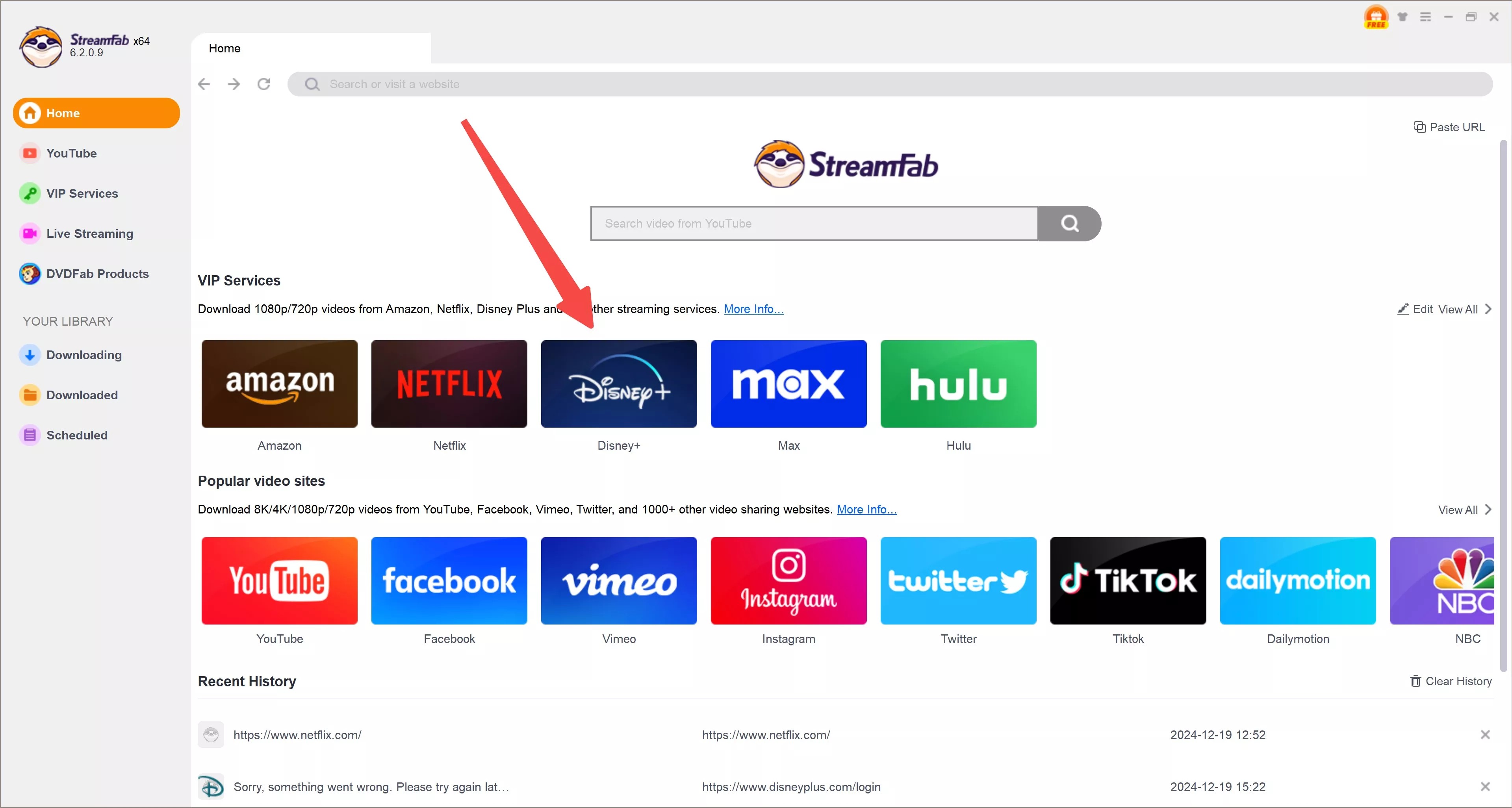Kigo Disney Plus Downloader Review: Read Before Purchase [2025]
Summary: This review presents you with the latest information on Kigo Disney Plus Downloader in 2025, such as its price plans and operation methods. Verified pros and cons concluded from the in-person test results are also listed for a clear view on Kigo Disney Plus Downloader. A better alternative downloader is provided for satisfying higher-level Disney Plus download needs.
Table of Contents
What Kigo Disney Plus Downloader is? Is it really good? How much does it cost? What features does it have?
To answer these questions on Kigo Disney Plus Downloader, I will take a closer look at it together with you on all the details of it in this article. Additionally, if Kigo does not meet your expectations, I will introduce a better alternative that offers an improved offline downloading experience for Disney+.

Lead-in to Kigo Disney Plus Downloader
Kigo Disney Plus Downloader is designed to download movies on Disney+ to your PC. It bypasses the DRM encryption and allows you to have those favorite Disney+ movies up to 720p without expiration or network requirements.
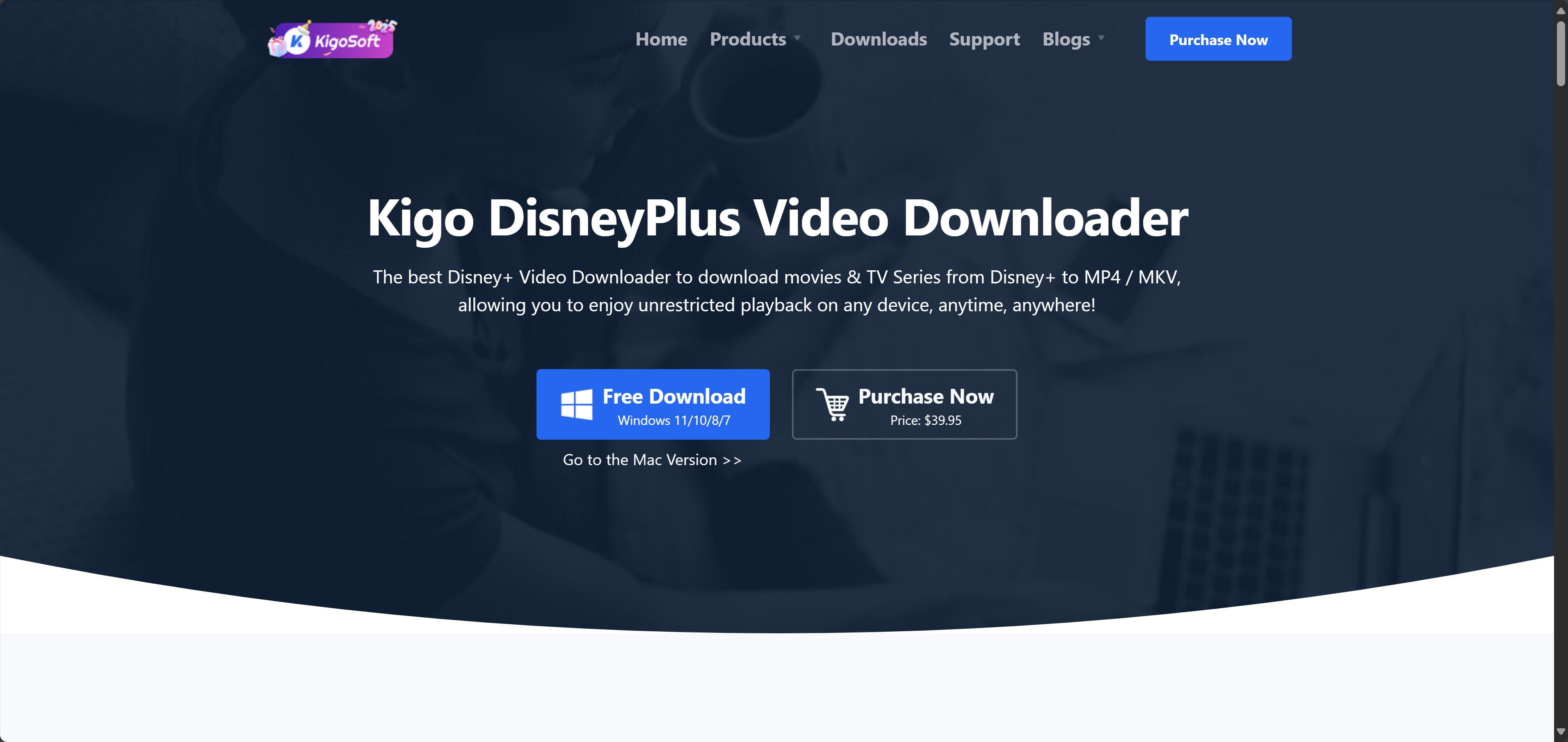
After the trial expires, you have to purchase one of its price plans to continue enjoying the download function of Kigo Disney Plus Downloader. Here are the prices:
| Plans | Price |
|---|---|
|
Free Trial |
Download the first 5 minutes of any film |
|
1 Month Plan |
$39.95 |
|
1 Year Plan |
$49.95 |
|
Lifetime Plan |
$89.9 |
It claims you can "download unlimited videos from Disney+" with its personalized functions. Are their words on the features trustworthy? Behold the objective reviews downthere to learn how Kigo Disney Plus Downloader performs in fact.
Advantages Review of Kigo Disney Plus Downloader
These pros made it stay several steps up the qualifying line of a valid Disney Plus Downloader.
1. Download Disney+ movies ads-free
Kigo Disney Plus Downloader will automatically remove the commercials tied to the Disney Plus videos in the downloading process. This feature keeps you with a pure offline viewing experience away from being pissed off by the interruptions of commercial ads rooted in Disney+ movies.
2. Download Disney+ movies to MP4/MKV
You can select from MP4 or MKV while using the Kigo Disney Plus Downloader. Under the outstanding compatibility of these two formats, it is possible for you to deliver and watch Disney Plus movies offline on nearly any device. I believe this is one of the most basic functions of all downloaders that should be equipped.
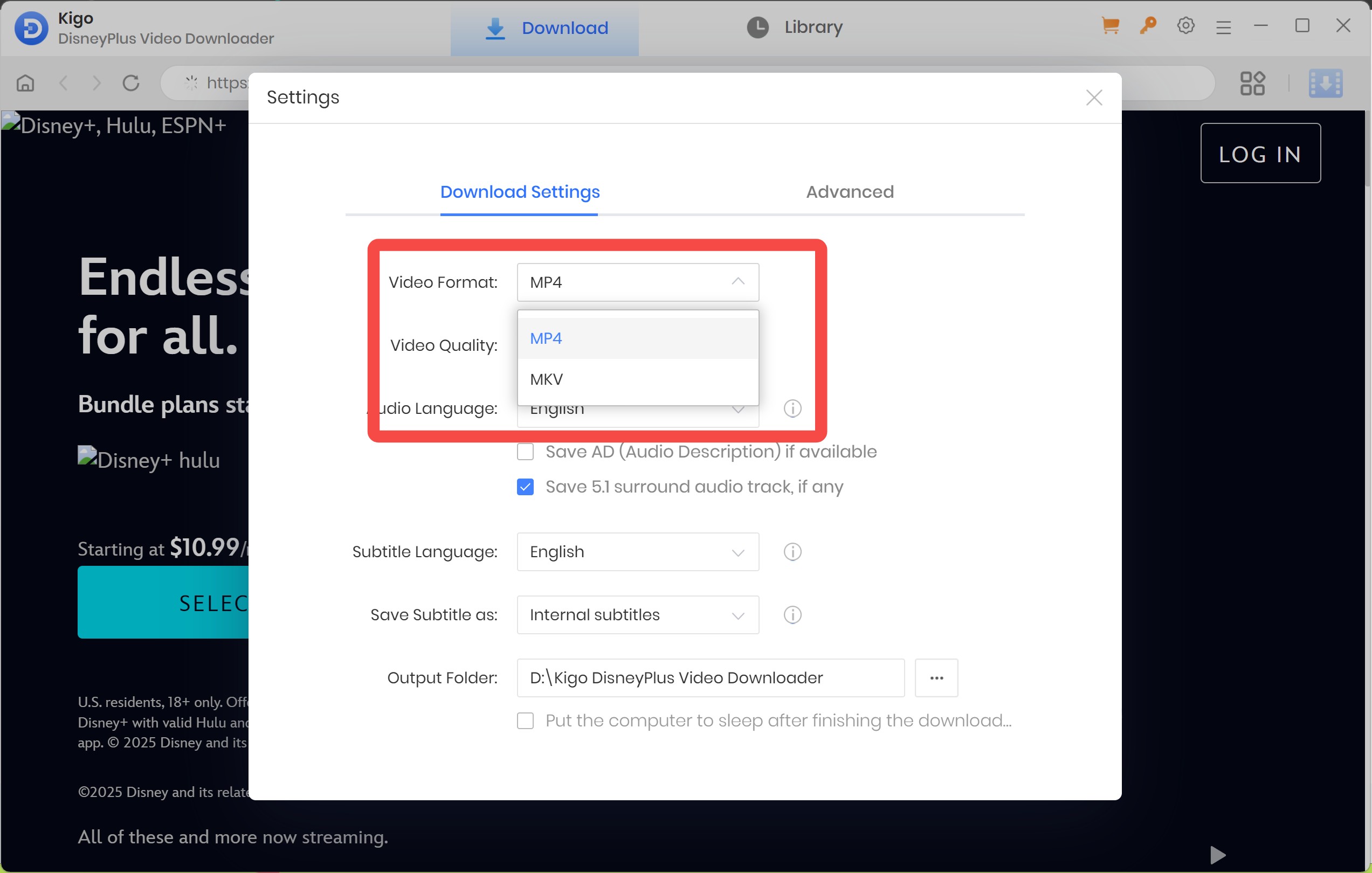
3. AD(Audio Description) & 5.1 audio supported
Kigo Disney+ downloader offers 5.1 audio which upgrades your listening experience on viewing Disney Plus movies offline. What surprised us is it supports saving audio descriptions with the movies together, a feature that really takes into account and helps those users who have trouble enjoying Disney Plus movies visually.
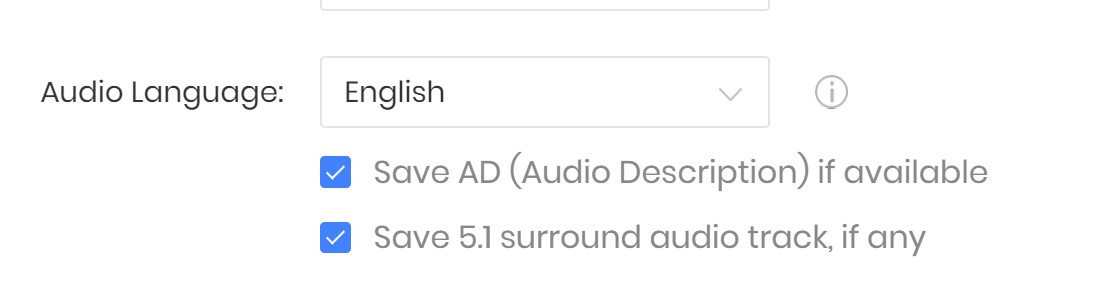
4. Search and download with a built-in browser
The built-in browser of Kigo Disney Plus Downloader bypasses the Disney Plus download limitations to save time from switching between the downloader and the browser again and again. This advantage is more valuable when compared with the Disney Plus downloaders which use copying URLs as the only download method.
Disadvantages Review of Kigo Disney Plus Downloader
Seems Kigo has a not-bad performance. However, there have been some issues and inconveniences appearing when we tested its features. Before downloading the Kigo Disney Plus Downloader, acknowledging the list below at first is pretty helpful.
1. Restricted downloading region
Unlike other Disney+ downloaders that offer download functions in all supported regions by Disney+, Kigo put a solid cage instead. You are not permitted to use Kigo Disney Plus Downloader if your Disney+ account is not located in Disney+ EN/JP.
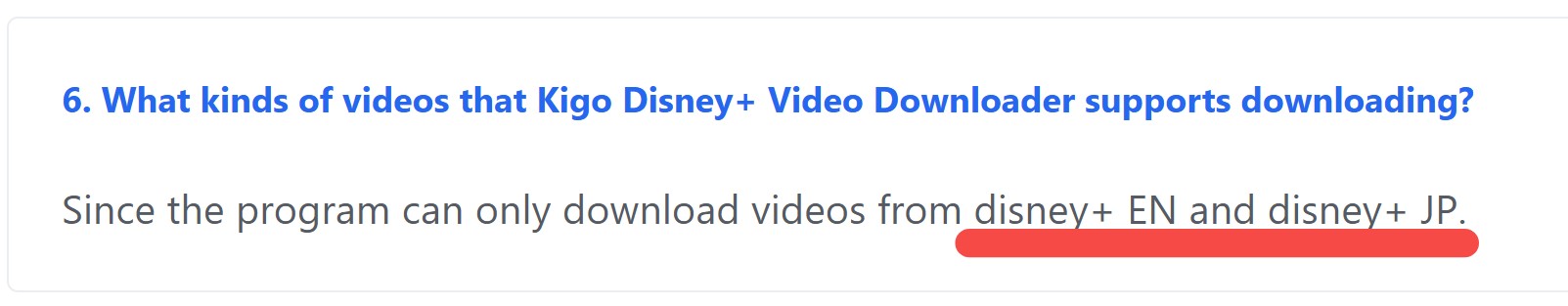
Thus, if you want to download Disney+ movies with just Kigo, you need a VPN which charges an extra cost. This first limitation totally conflicted with the words "download unlimited videos from Disney+".
2. Not satisfying resolution
Actually, you can't tell the specific resolution Kigo Disney Plus Downloader supported at first. It is only mentioned in FAQs while only showing vague terms like "High/Medium/Low" in the settings.
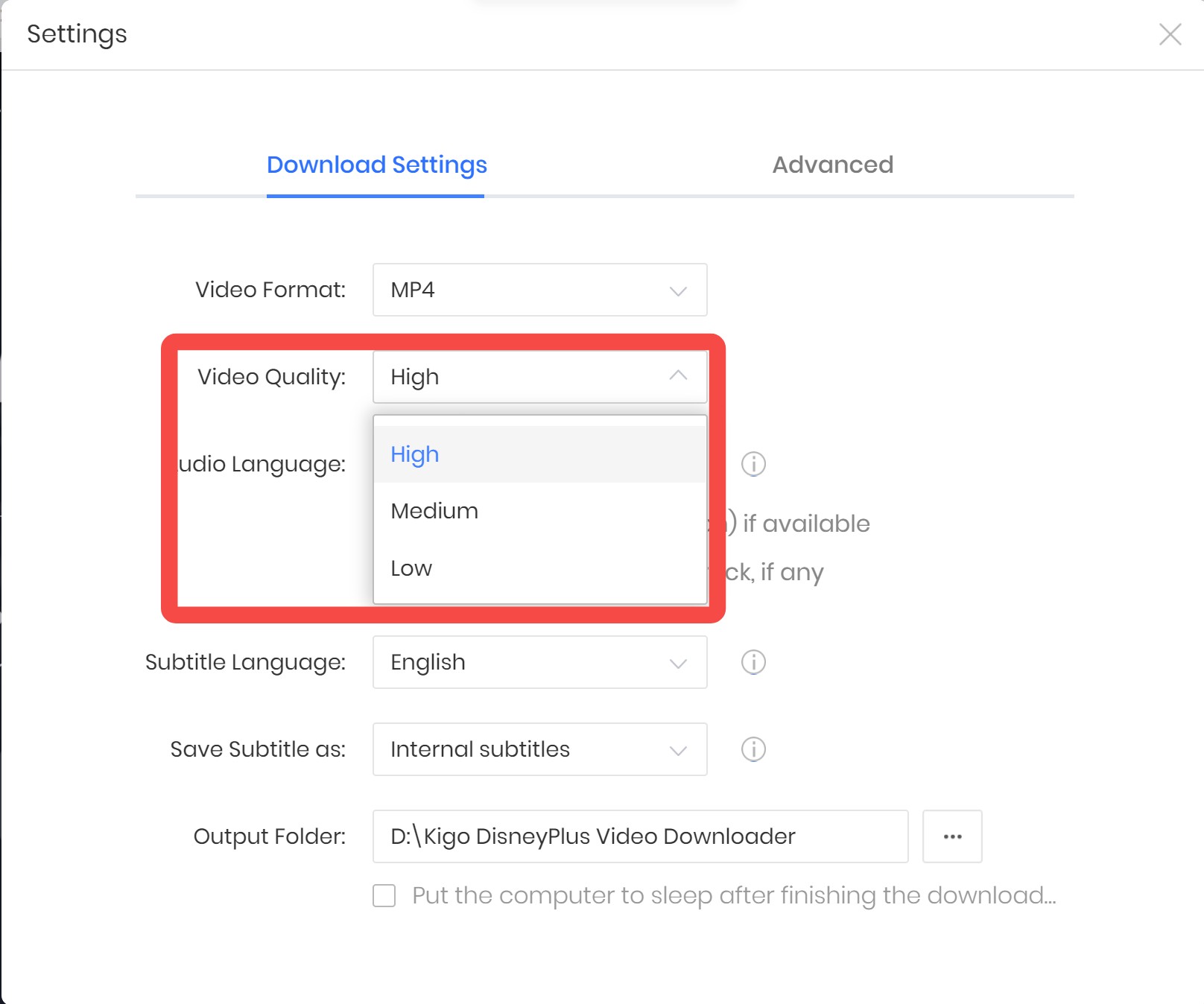
The highest resolution support by Kigo only up to 720p, seems acceptable if you put this video quality with screen recording Disney Plus. However, compared to other Disney+ downloaders that now offer 1080p downloads at more affordable prices, Kigo falls behind.
In the meantime, competitors like StreamFab Disney Plus Downloader have now rolled out support for full 1080p Disney+ movie downloads, making them a superior choice for users who want higher-quality video files and Kigo falls far behind because unable to give you the best offline watching experience of Disney+.
3. Lack of batch download function for movies
It seems not a big deal for those who only download 1 or 2 Disney Plus movies, but once you want to download a bunch of movies, it would upset you.
Thus, the only way for its users to download a stack of Disney+ movies with Kigo is to repeat the boring manual operation for times.
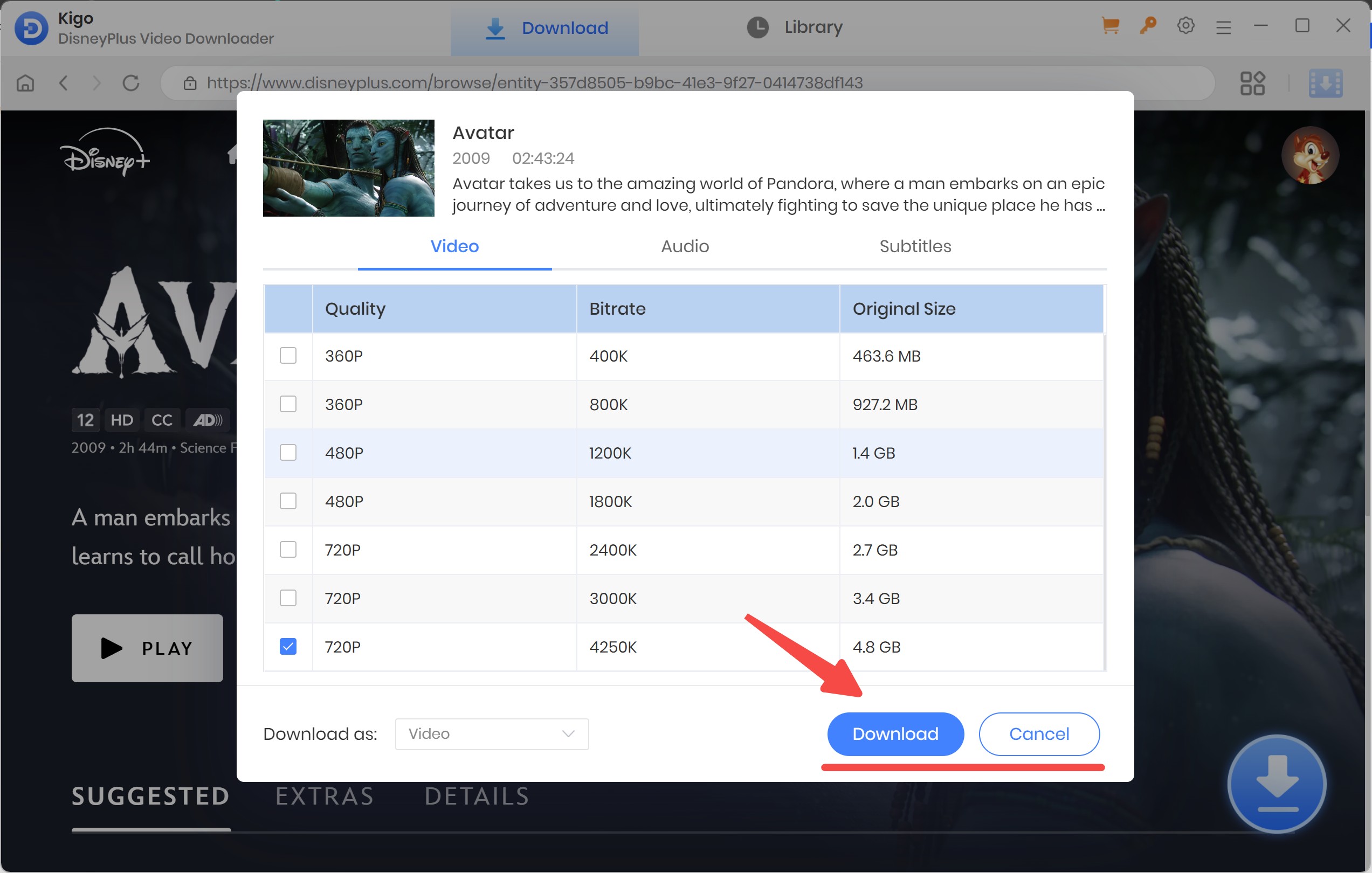
4. Auto-renewal subscription
Once you have purchased the 1 month/year plan of Kigo Disney Plus Downloader, it will auto-renew on the expiration day. Kigo mentions this policy, but it's right above the brief description of each plan, and it's all in pale grey, which is easy to miss.
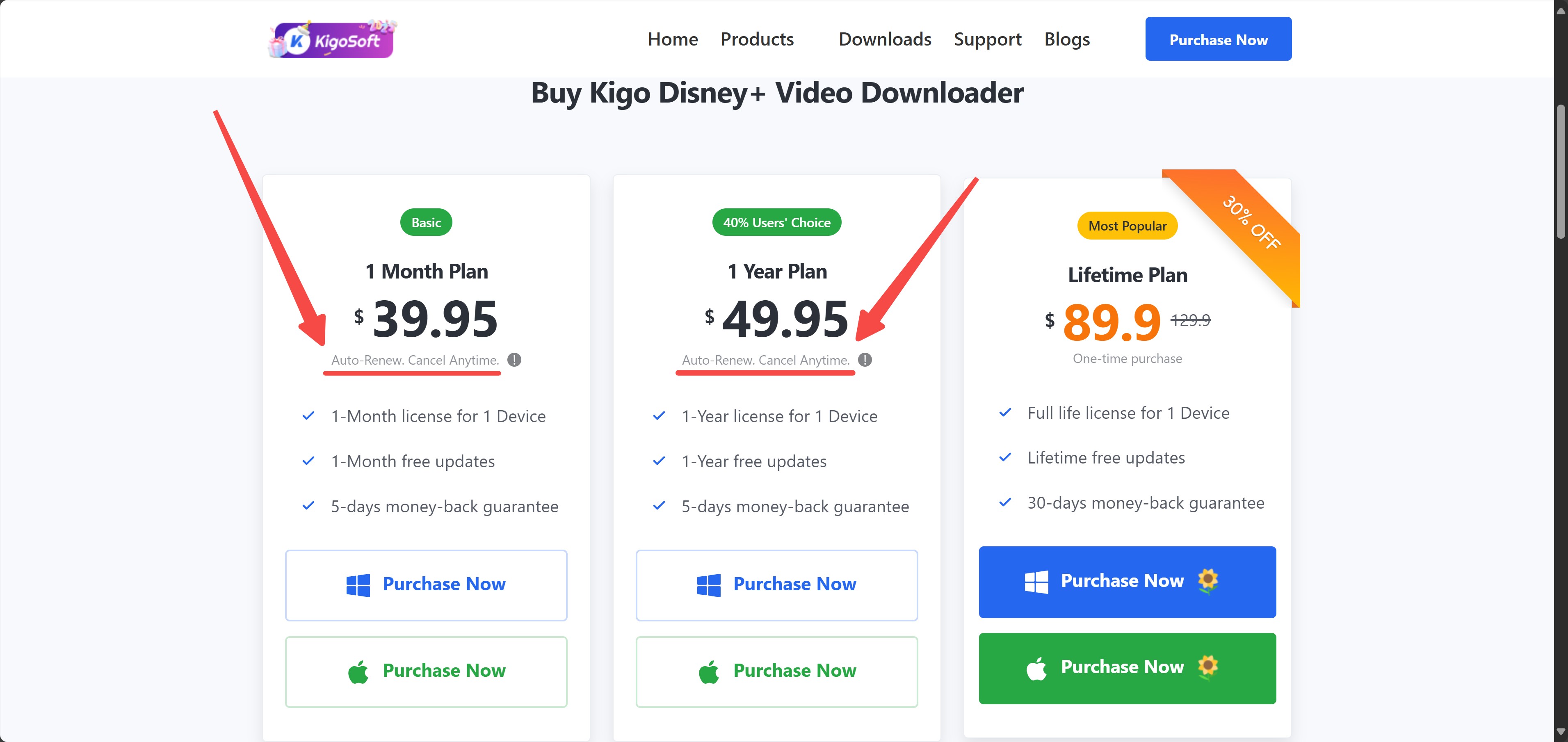
The worst thing is it can only be canceled manually. So before you get shocked by the sudden cost of your purse, remember to turn it off after subscribing to Kigo.
How to Use Kigo Disney Plus Downloader?
Install Kigo Disney Plus Downloader on your PC, start it and log in to your Disney+ accounts with available subscriptions.
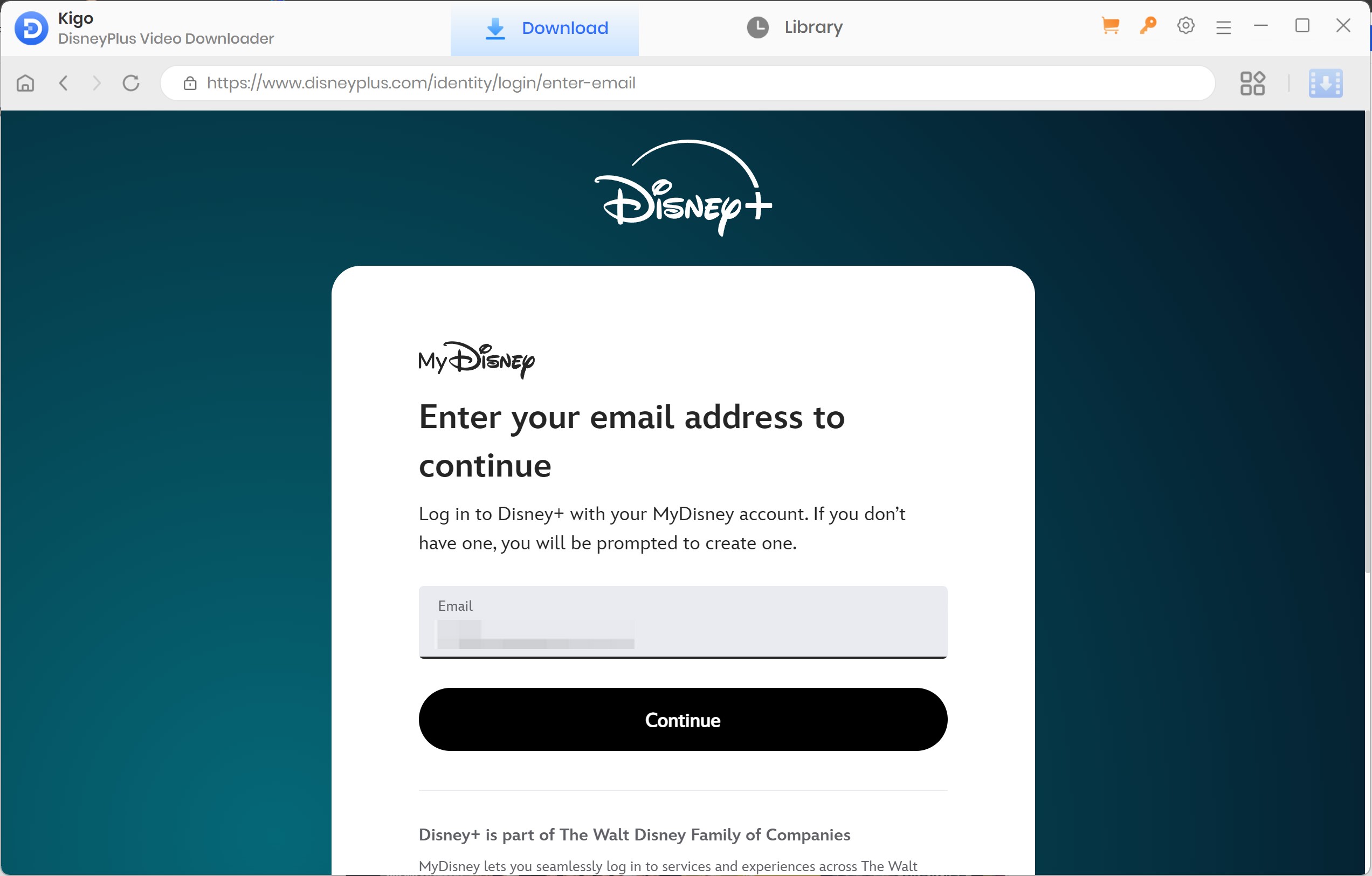
Scrolling down or using the search function of Disney+ to find the movies you want to download to your PC, click it to enter the info page.
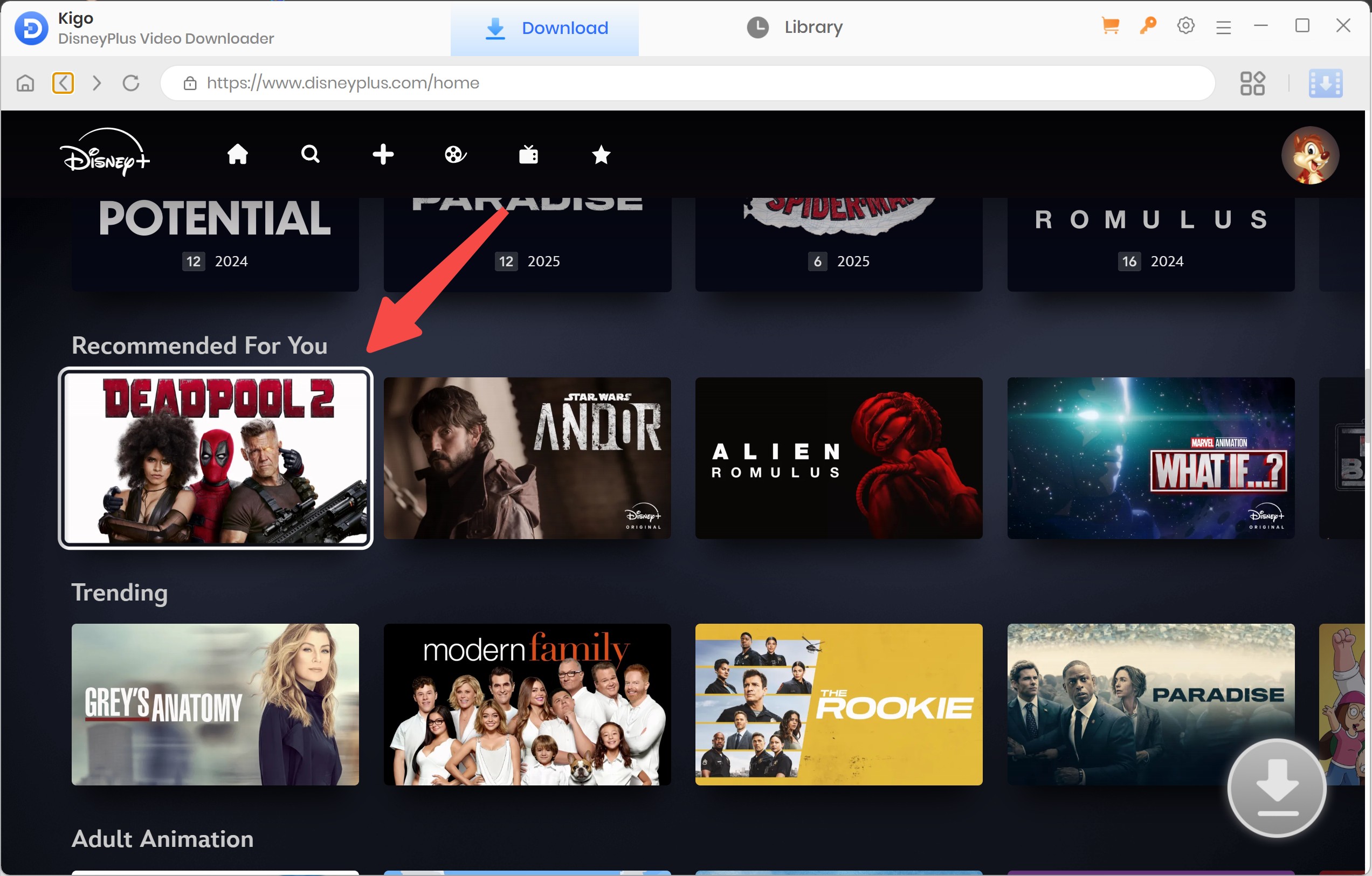
The download button enlightened as the downloader detected the Disney Plus movies on the page. Adjust the options to your desire.
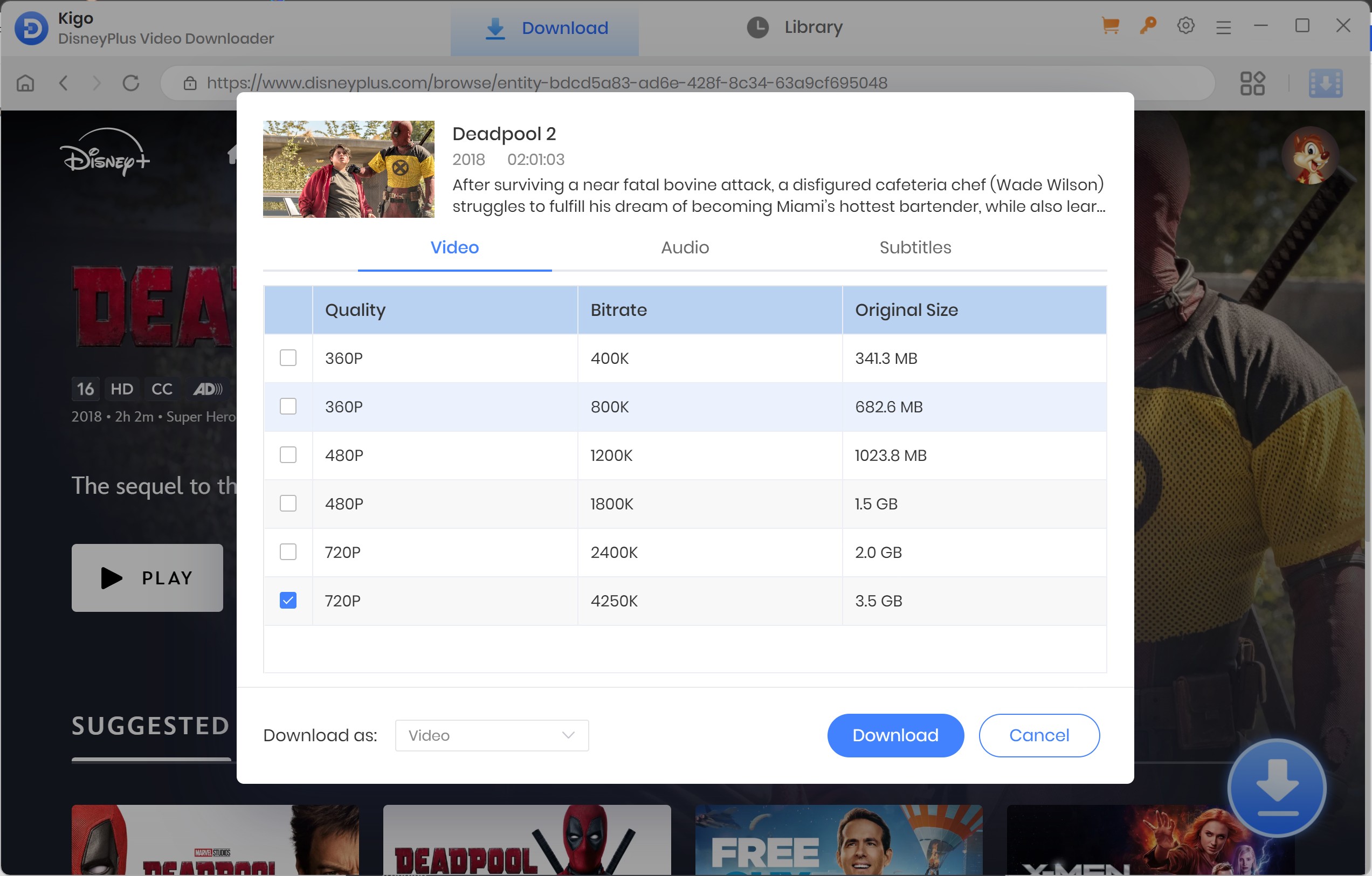
Click on the "Download" button to start. You can find the finished downloads in the "Library"
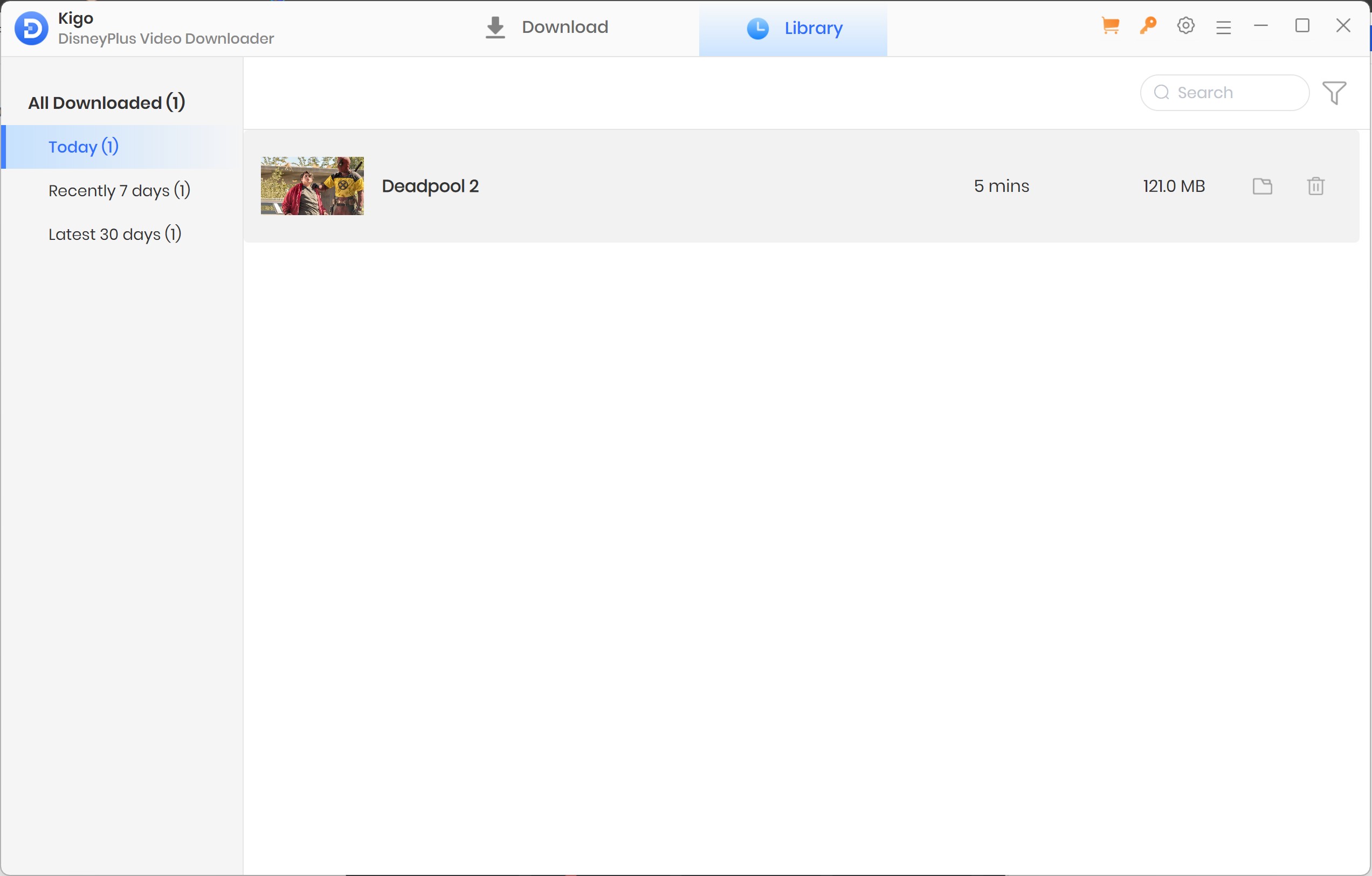
Better Alternative: StreamFab Disney Plus Downloader
Lost interest in Kigo Disney Plus Downloader? It's time to check the better alternative--StreamFab Disney Plus Downloader, the classic one sitting firmly on the title of the best Disney+ downloader.
With the latest updates, this downloader now supports downloading all 1080p Disney Plus videos with additional surprising download features.

- Remove Disney+ movies expiration limits
- Pure Disney+ downloads without any ads
- Make Disney+ videos downloaded in MKV/MP4 format
- Save Disney+ content up to 720p/1080p resolution
- Support Dolby Atmos/EAC3 5.1/AAC 2.0 audio with Disney+ downloads
- Auto-download the recently published movies or series on Disney+
- Bulk download all kinds of Disney+ videos you want in fewer clicks
How to Use StreamFab Disney Plus Downloader?
Sign in to your Disney Plus account within the StreamFab browser, search for the movie/show/series you want to download, and click it to reach its info page.
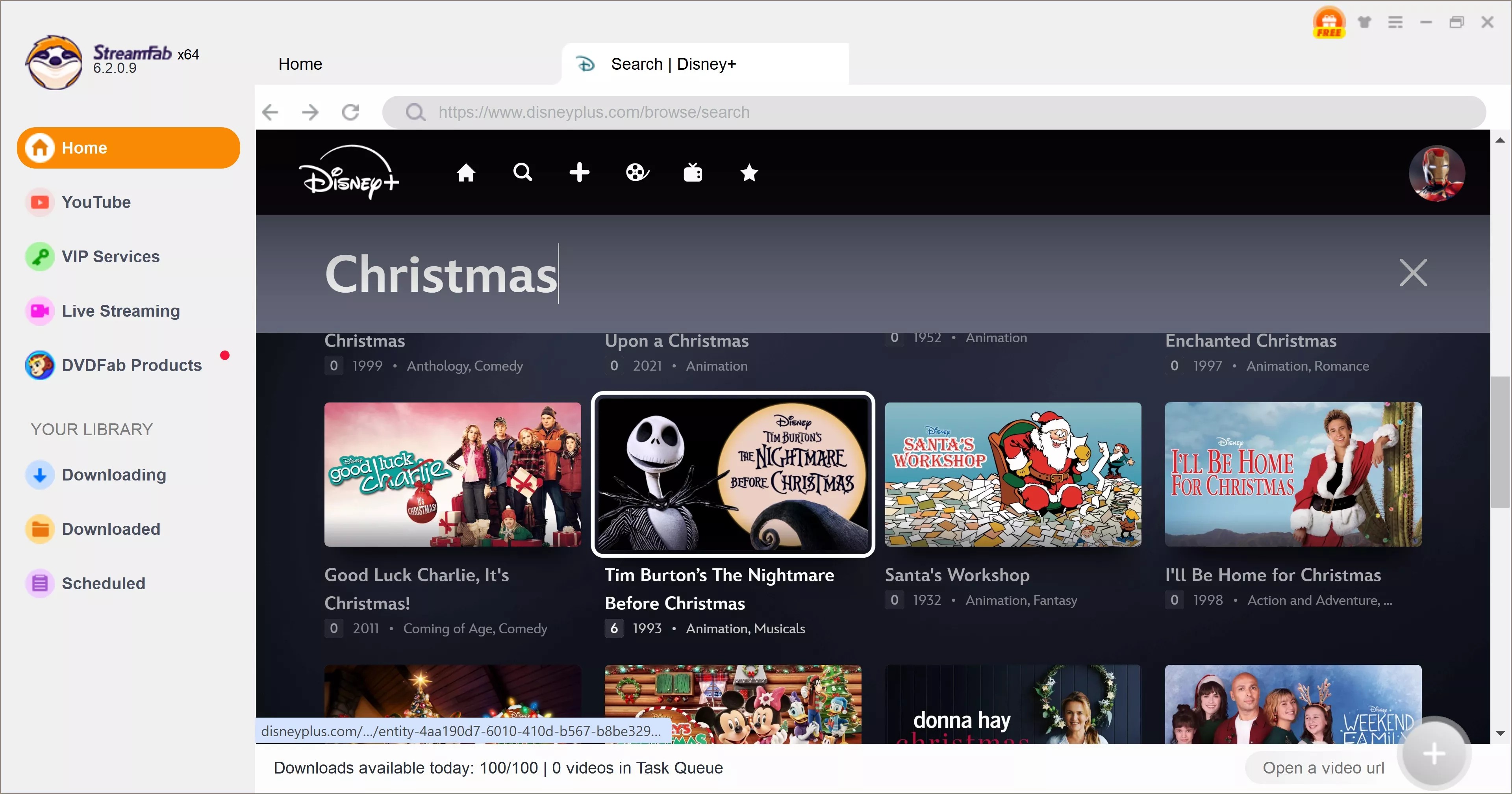
Adjust to your preferred video quality, subtitles, and audio tracks, then click "Download Now" to start the process.
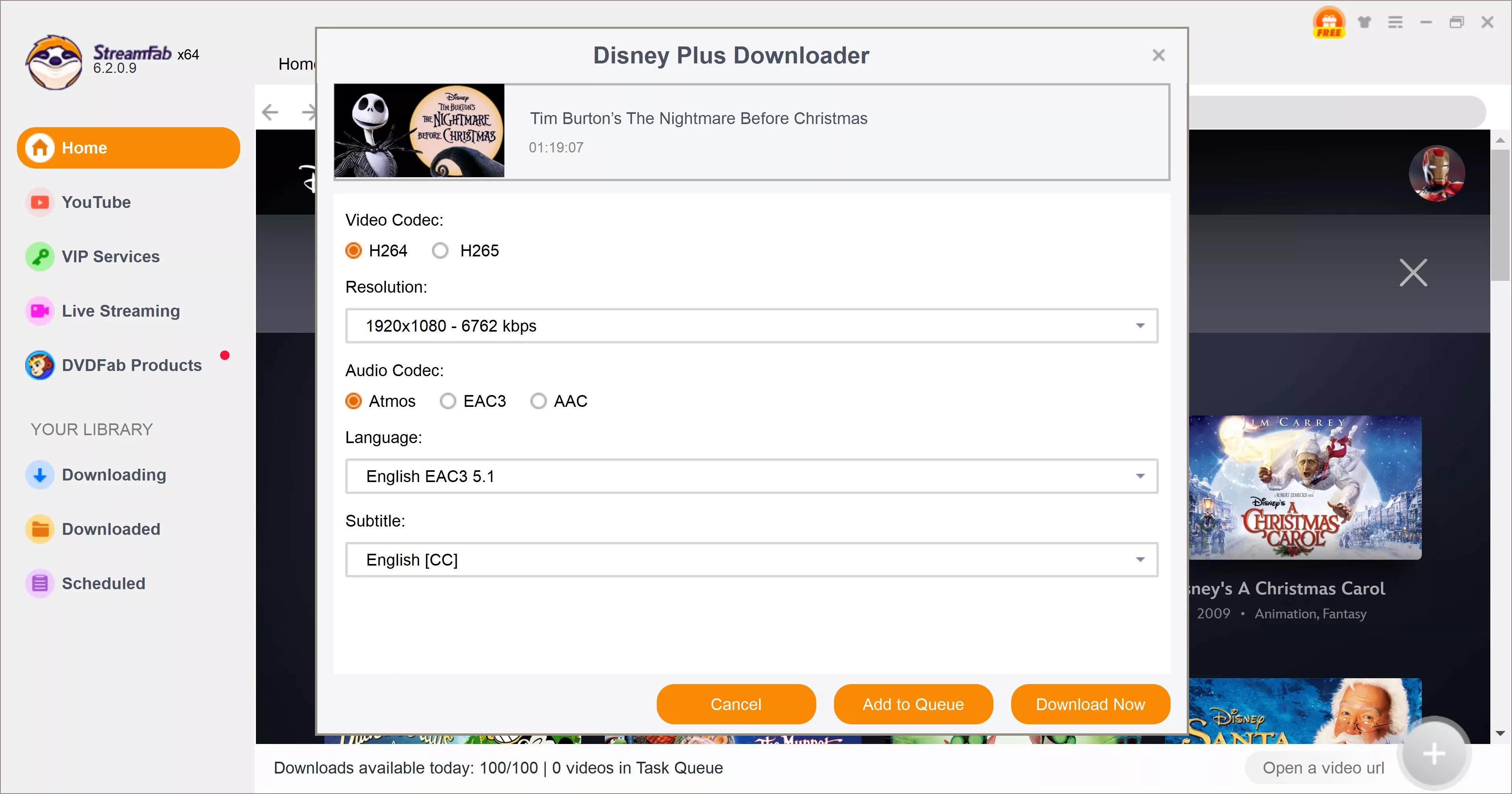
Once downloaded, the video will be saved permanently on your device, allowing you to watch it offline without restrictions.
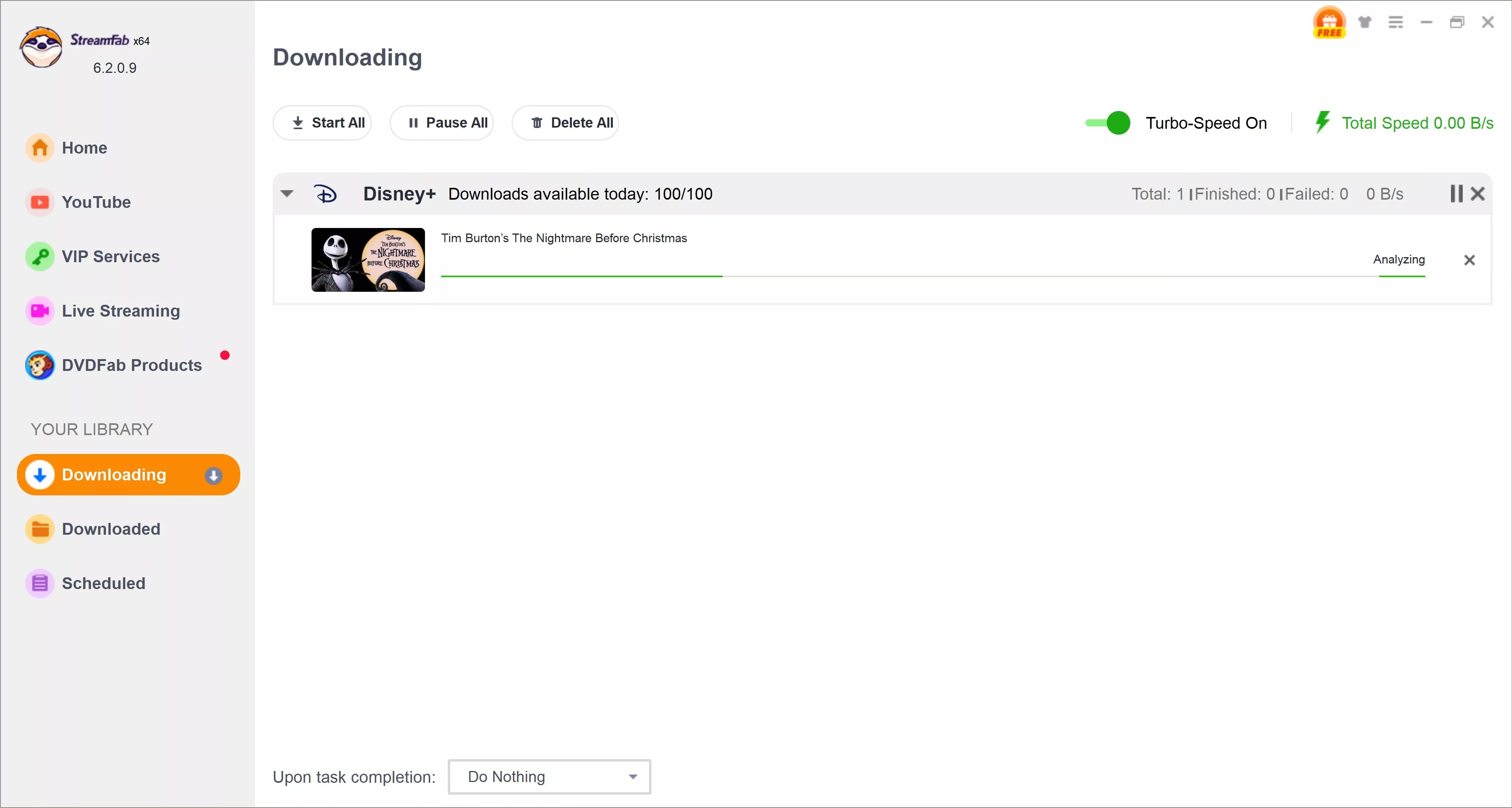
FAQs
First of all, check if your Disney+ accounts satisfied the regional limitations (EN/JP) of Kigo. If you encounter different error codes and can't continue downloads anymore, please check Kigo official FAQs to seek help.
Verdict
In conclusion, no recommendation was received for Kigo Disney Plus Downloader, considering its price and performance. This downloader's unignorable shortcomings and limitations are pretty harmful to its user experience, such as limited account region, no HD resolution available, etc.
For a better experience, we highly recommend StreamFab Disney Plus Downloader, which offers higher-quality downloads, batch processing, and no regional limitations. Besides, its unique download mode and other noteworthy functions make it the best choice you can have. If you have any further questions, welcome to make comments!