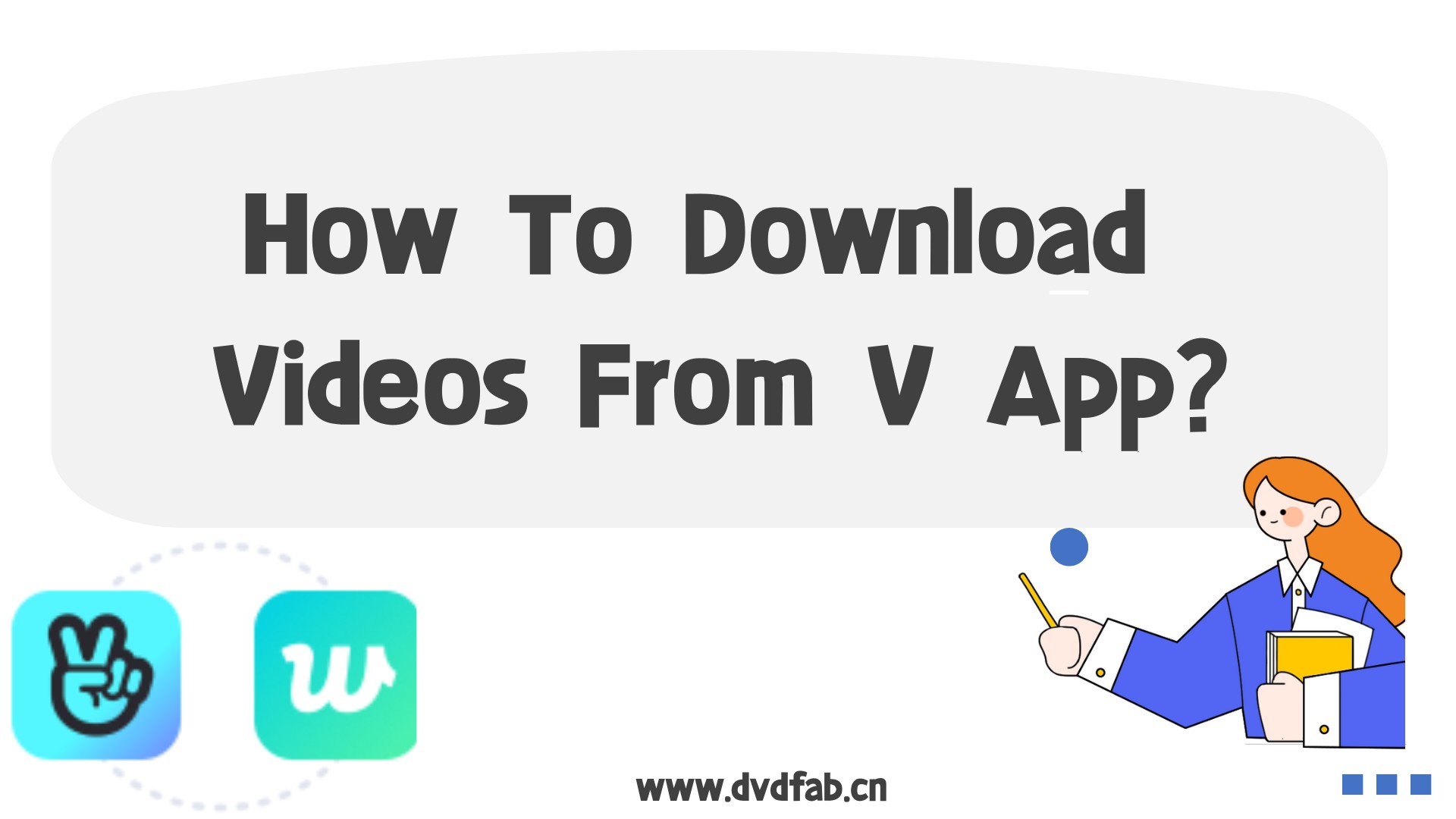How to Download HTML5 Video with the Best Possible Ways?
Summary: Explore the top HTML5 video ripper software options, learn how they work, and choose the perfect tool to rip and download HTML5 videos effortlessly.
What is HTML5 Video file
HTML5 video refers to the standard format used for embedding videos on web pages. It is an improvement over previous versions of HTML, which relied on plugins like Flash to play videos. With HTML5 video, you can add videos to your website without requiring a plugin or any special software.
One significant advantage of HTML5 video is that it supports native browser controls. This means that users can control video playback directly from their browsers, including functions like play, pause, rewind, and fast-forward. Native browser controls make it easy for viewers to interact with your videos, leading to a better overall user experience.

Read the article to receive the information if you want to learn more about html5 video downloader or how to download html5 videos.
How to Download HTML5 video: Get the User Guide here
Here we will show a comprehensive guideline with html5 video downloader for downloading html5 videos on your device so that you can quickly navigate your desired videos on any online platform and download it on your device.
Download html5 video on PC
Our top recommendation for downloading HTML5 videos is StreamFab Video Downloader. With this great downloader, you may enjoy your expanded offline library from the comfort of your own home.
Choose the streaming service
Copy and paste your HTML video URL directly into the address bar on the Homepage.
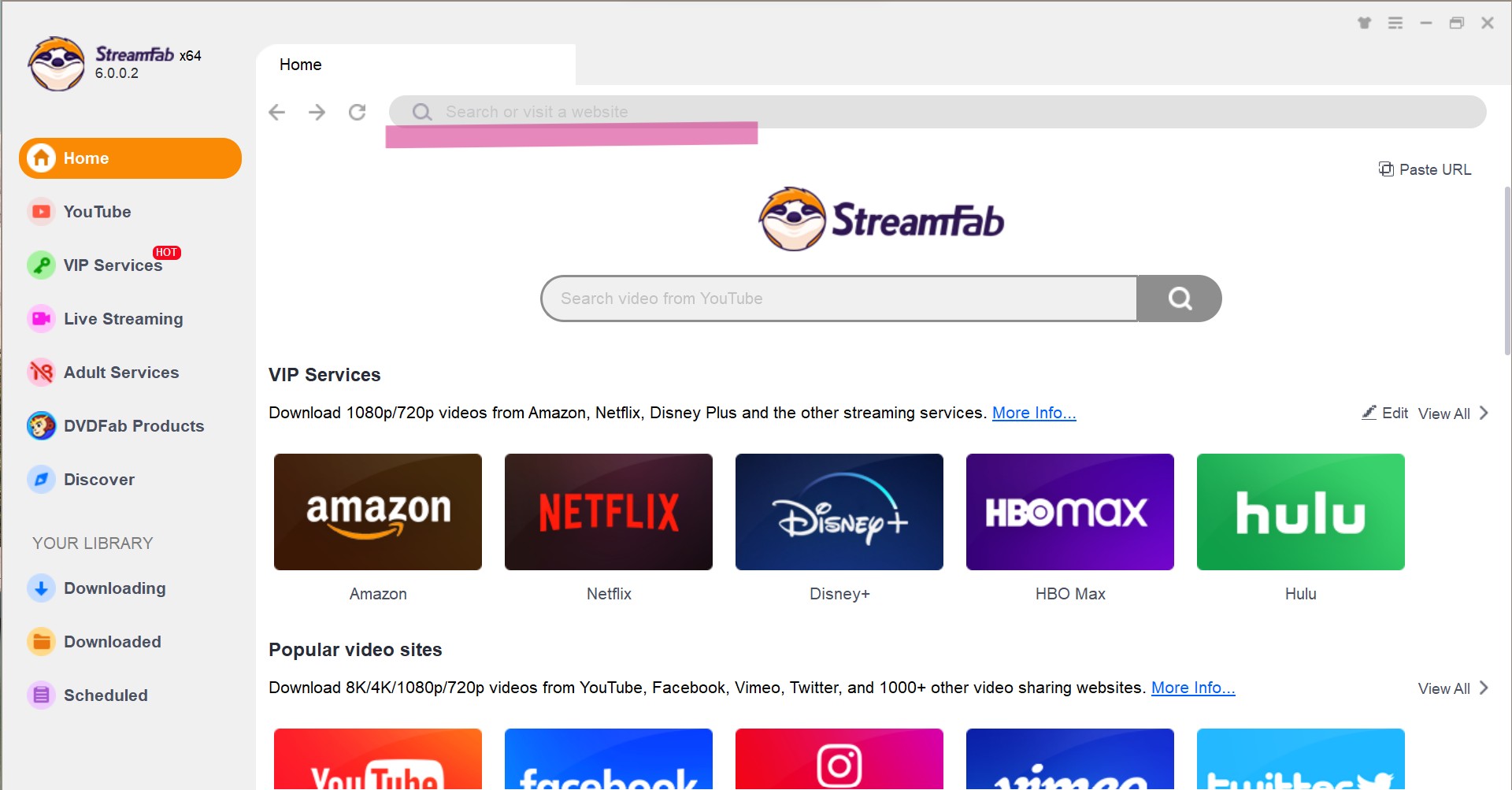
Customize the file
Search for the video and play it, then a pop-up window will ask for your video options. You can choose the audio and subtitle language when you download streaming video.
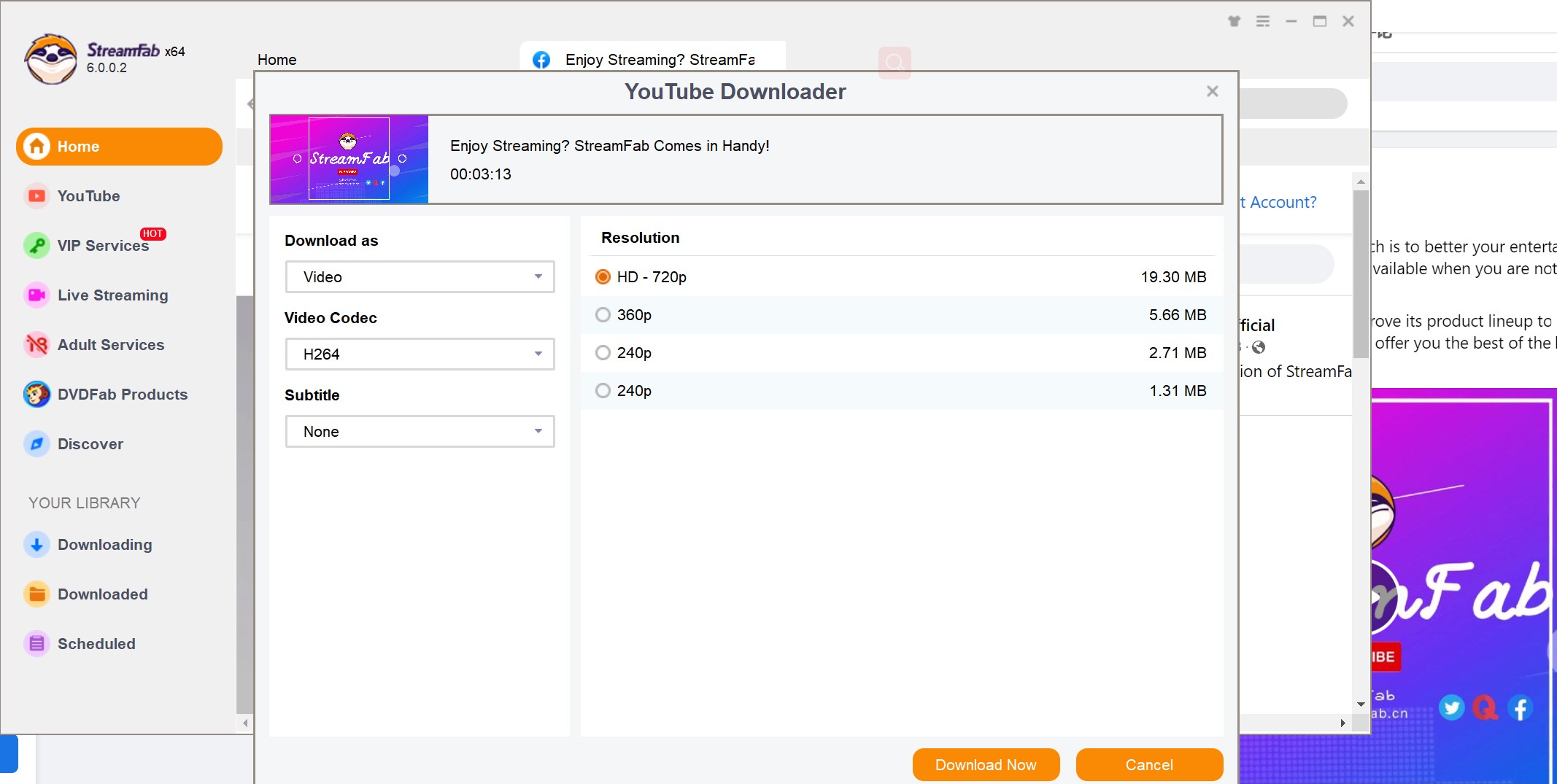
Click the download button
After customization, you can download it right now or add it to the queue.
Download html5 video with Chrome extension?
Chrome users can easily download html5 videos using the Video DownloadHelper extension, which is pretty effective and easy to use. Video DownloadHelper extension supports all the major streaming platforms to download html5 video on your device.
However, it doesn't support YouTube and Netflix like streaming media. So rest all, you can try it on your Chrome.
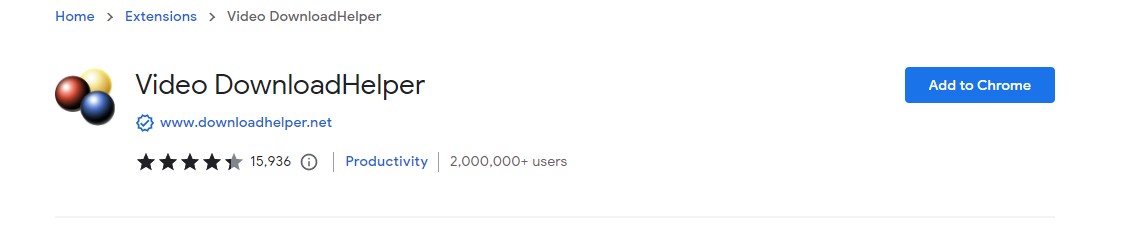
Steps to download html5 video using the Video DownloadHelper extension
Note: If you're a Firefox user, you can install the Video DownloadHelper extension, which works perfectly fine with both browsers.
Download HTML5 video via Web
If you want html5 video download free mode, you can pick the Online Video Converter online tool. The MP4 converter can download html5 videos with ease. Further, the online tool can convert YouTube videos into MP3 format to save as an audio file.
In addition, the free html5 video downloader online tool offers convenient downloading options to its users so that you can groove all your favorite videos offline.
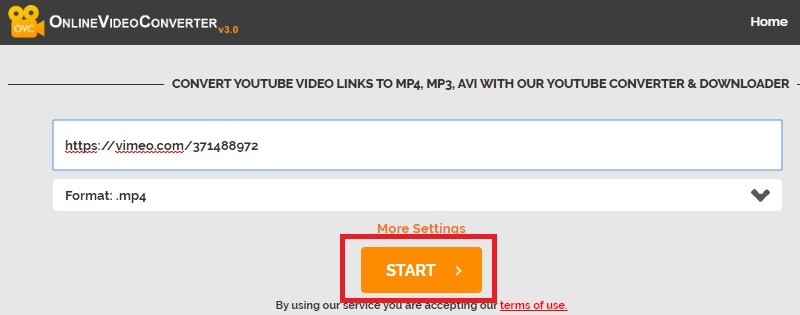
Follow the below methods to download html5 videos online:
Open any html5 video link you want to download, and “Copy” the URL.
Go to the Online Video Converter official page. Once you visit the official page, you'll get a URL box, “Paste” the link.
You'll get a format option; select your preferred format. Once you select the format, click the “Download” button. Now the download content will be saved in your device storage.
Frequently Asked Questions
Our FAQ session is here to provide more information regarding html5 video format. Check them below.
Traditionally, no. HTML5 download on Mac is impossible as Mac doesn’t support the recent Hypertext Markup Language format. However, you can install StreamFab Video Downloader to your Mac and then proceed to download html5 video on your Mac.
If you download HTML 5 videos for personal use, it is allowed in many regions. Of course, if you get authorization from the HTML 5 video uploader, it is also totally legal to download.
For safety issues, you shall pay attention and consider twice before choosing a reliable HTML 5 video downloader. Tools like StreamFab Video Downloader is safe and verified by many users to download HTML 5 videos.
Yes, YouTube videos are available in HTML5 format. In fact, YouTube has been using HTML5 as the default playback technology for its videos since 2015. This means that when you watch a YouTube video, it is being played back using HTML5 in your web browser, rather than using a proprietary plugin such as Adobe Flash.
Conclusion
There are several ways to download HTML5 videos from the internet, depending on the specific requirements and constraints of your situation. Here are a few options that you might consider: StreamFab Video downloader, Video DownloadHelper, and Online Video Converter.
It is important to note that some websites may not allow you to download HTML5 video, or may have specific terms of use that restrict the way that you can use downloaded video content. You should always respect the terms of use and copyright laws when downloading video from the internet.