How to Save, Download, or Rip OnlyFans Content: PC & Mobile
Summary: The methods below to save and rip OnlyFans videos are tested and verified by our team. No matter you want to download OnlyFans videos on PC, laptop, or mobile devices, this article will give you some distinctive tips.
Table of Contents
All content on OnlyFans is DRM-protected and copyrighted, which means that they cannot be downloaded even though you have paid for them. Luckily, here we've found some solutions and listed them here for you to save, download, or rip OnlyFans videos.

Related Topics: Best OnlyFans Downloaders 2024
How to Save/Rip OnlyFans Content on Windows/Mac PC
1. StreamFab OnlyFans Downloader [Most Stable] ⭐
Select the StreamFab OnlyFans Downloader
Install StreamFab OnlyFans Downloader and launch it on your computer. Choose 'OnlyFans' drom the Adult Services section.
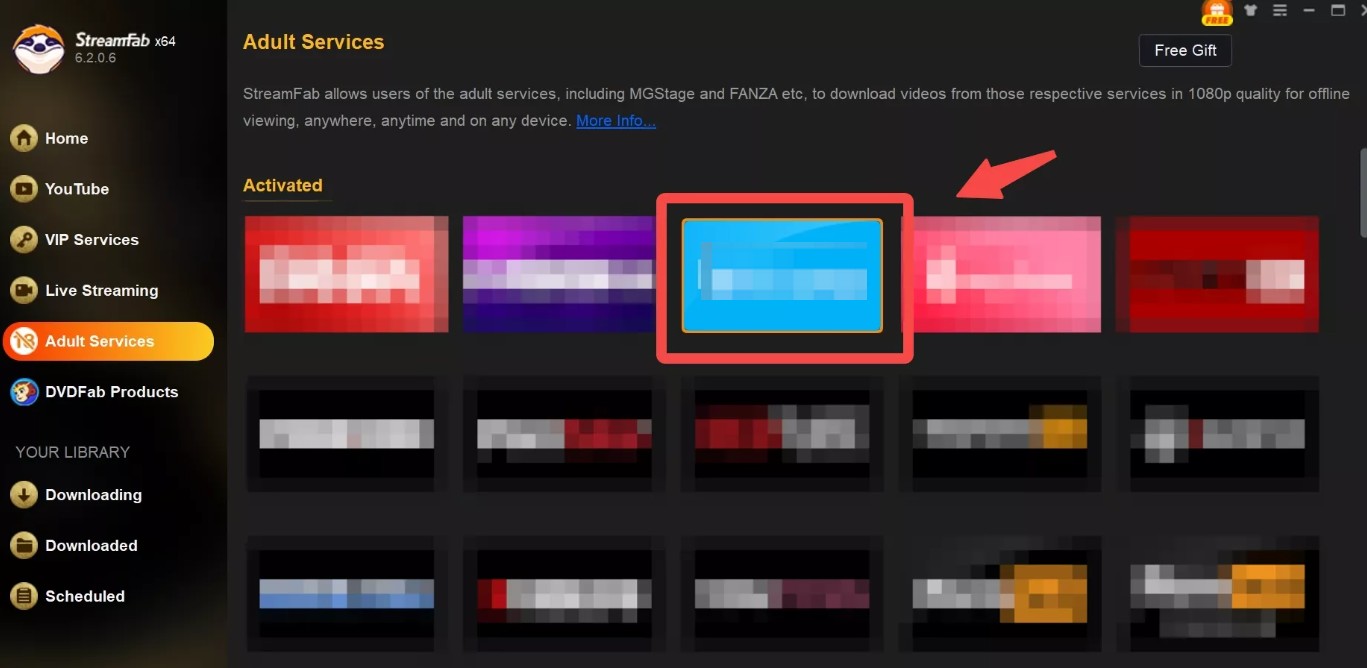
Play a video from OnlyFans.
Log into your OnlyFans account via StreamFab's inbuilt browser. Choose and play a video from OnlyFans. StreamFab will analyze it automatically.
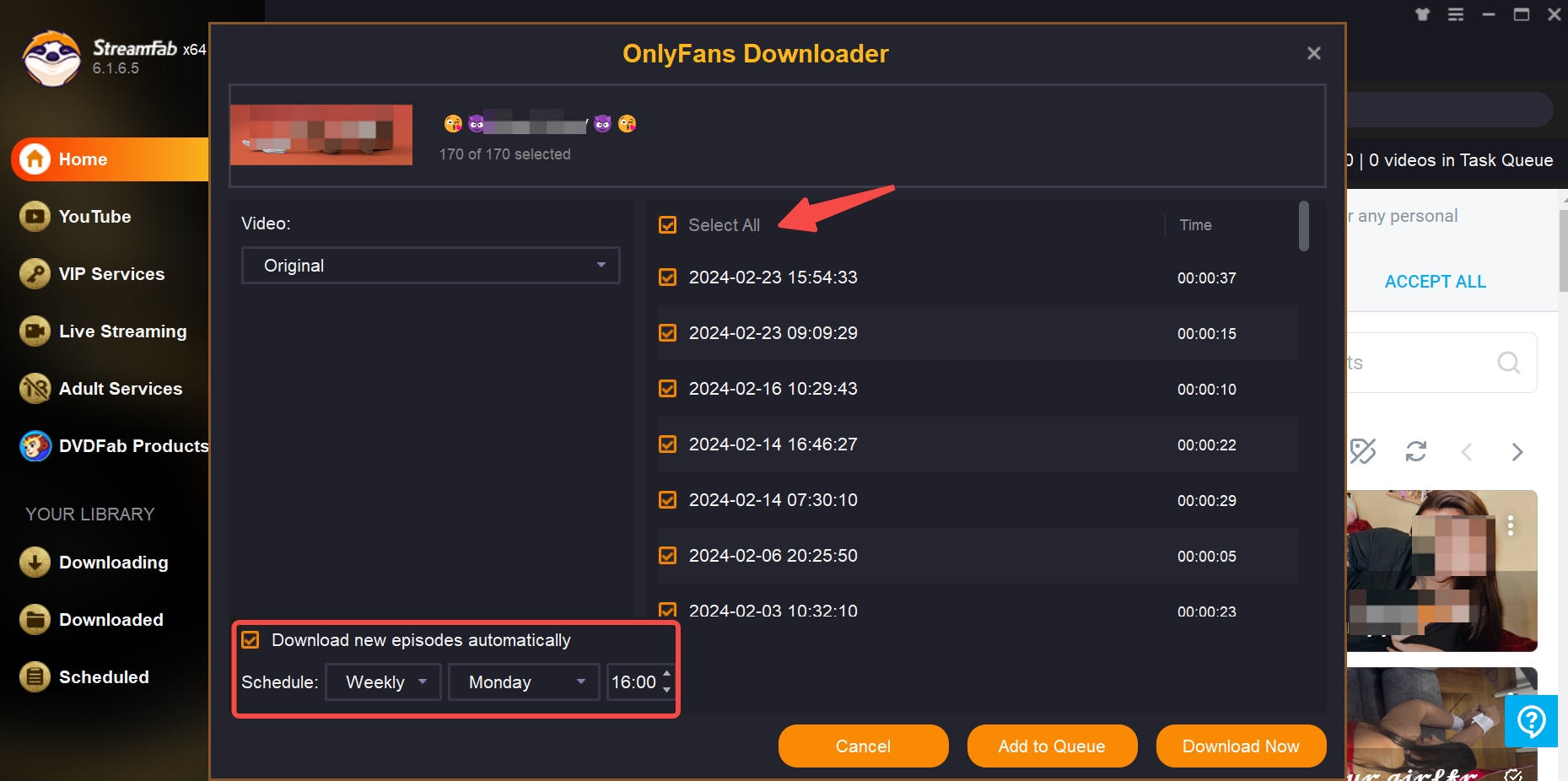
Start downloading the video
You can download OnlyFans videos immediately or add them to the "Downloading Queue".
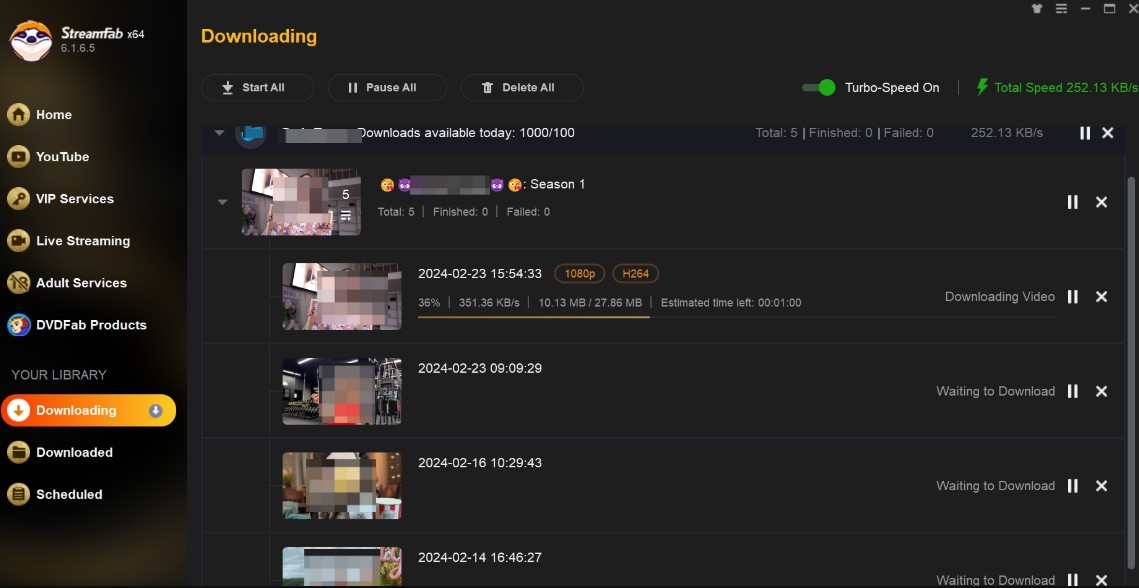

- Based on our usage results, StreamFab stands out as the tool with the highest success rate and the finest output quality among several tested options.
- Moreover, it features an exclusive automatic download mode that allows you to set a specific time for the automatic downloading of the latest videos from subscribed OnlyFans creators. Consequently, we place StreamFab at the forefront of our recommendations.
Note: StreamFab's exclusive automatic download feature allows you to set a specific time to automatically download updates from your subscribed creators' videos. For detailed reviews, please check:
2. iDownerGo Video Downloader
iDownerGo is an emerging video downloader that has been on the market for less than a year, yet it already supports video downloads from OnlyFans. iDownerGo can help you to bypass OnlyFans DRM, and the quality of the downloads is relatively high-definition, and the process is quite user-friendly.
However, it is precisely due to its relatively brief operational history that it experiences significant instability; while downloading OnlyFans, I encountered more than three crashes and unexpected exits.
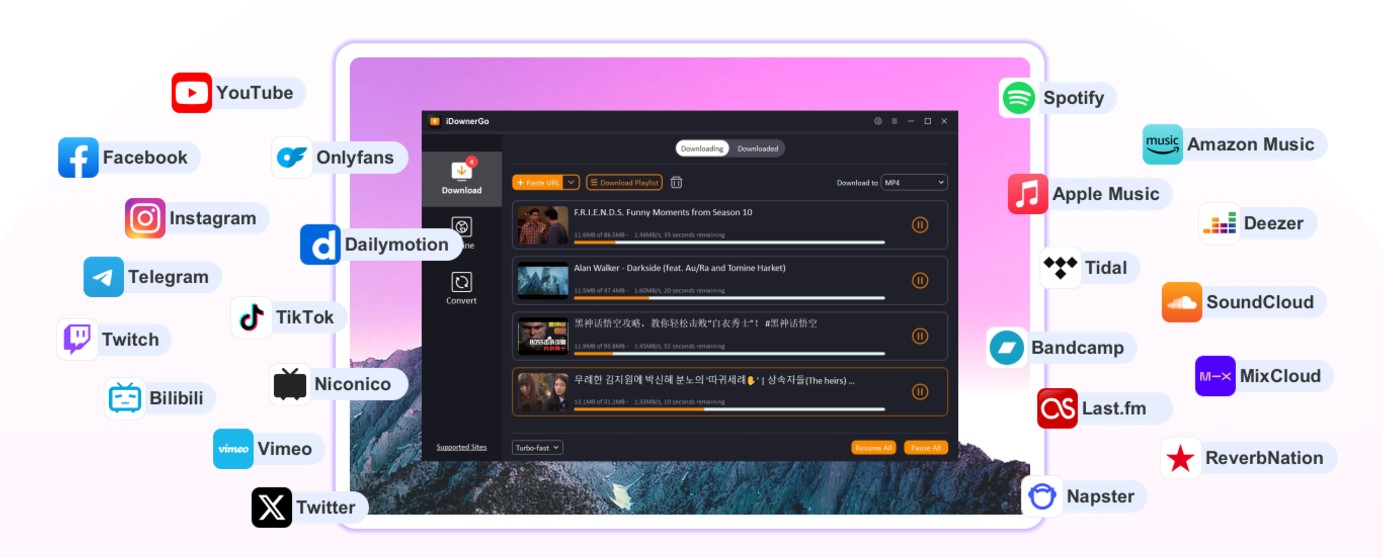
Install iDownerGo on your PC device, and launch it.
Select 'Online' and log into your OnlyFans account, find the content you want to save from OnlyFans. Click 'Download' buttom.
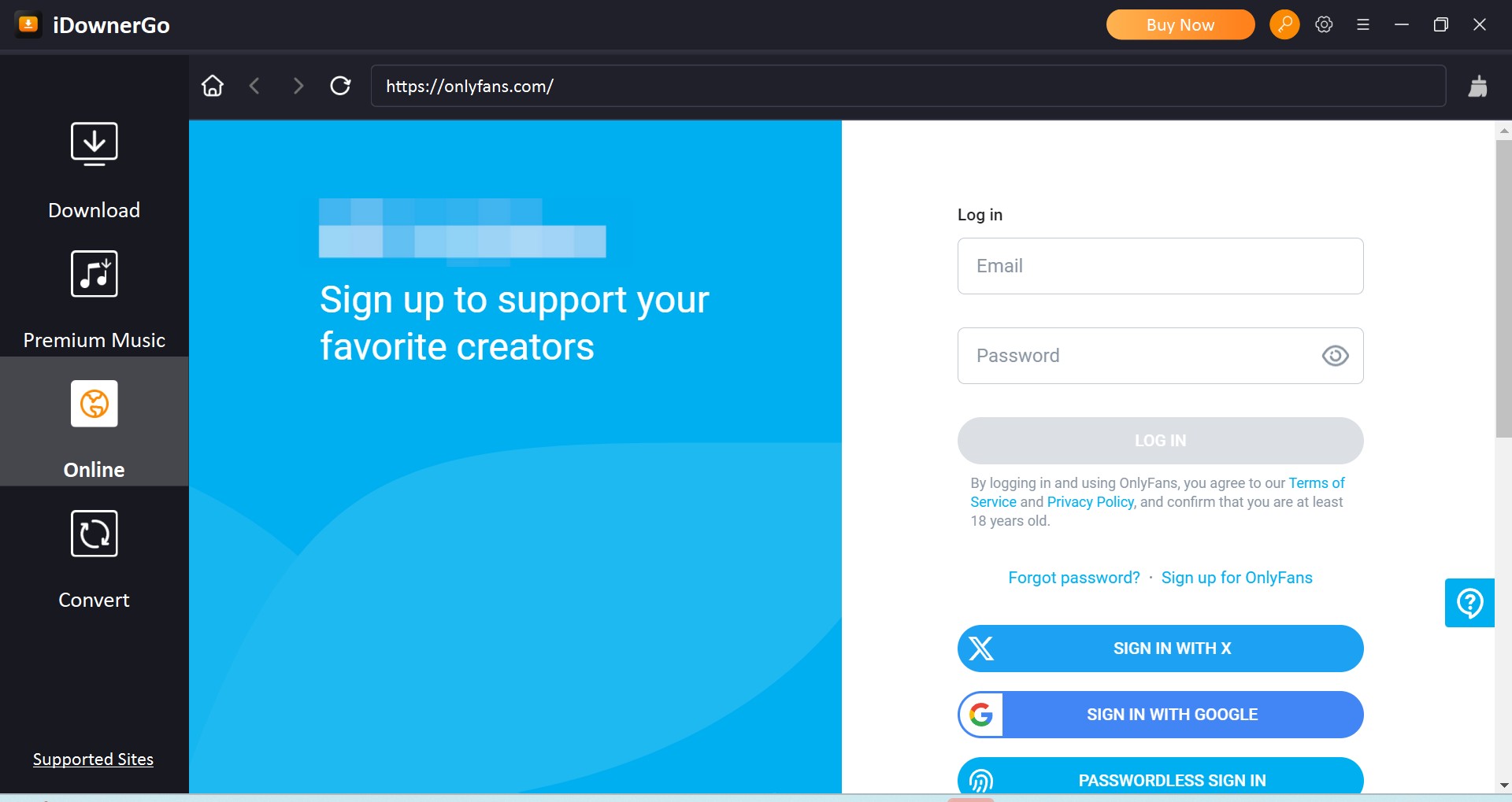
Wait for a moment, and the OnlyFans videos will be downloaded successfully. You can see the task from 'Downloaded' column.
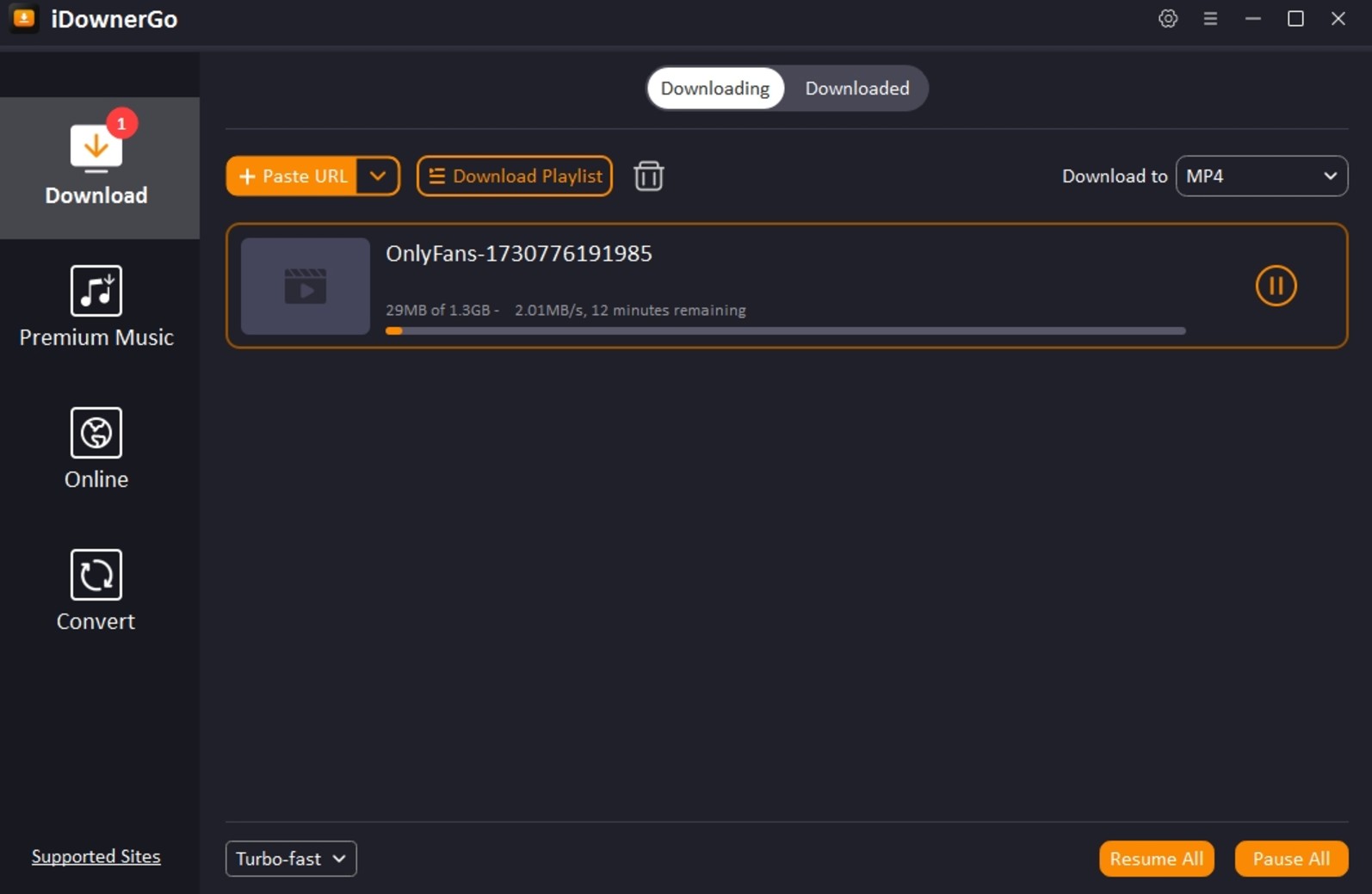
3. Locoloader OnlyFans Chrome Extension
While using your computer, Chrome is one of the most commonly used browsers for searching, opening, or streaming any website on an online or offline platform. So, the available Chrome OnlyFans downloader extensions would allow you to save, download and rip your favorite OnlyFans videos with a few clicks.
Locoloader is a well-known extension for downloading content from OnlyFans, featuring a clean and simple interface devoid of intrusive advertisements. Below are the steps to guide you through the process.
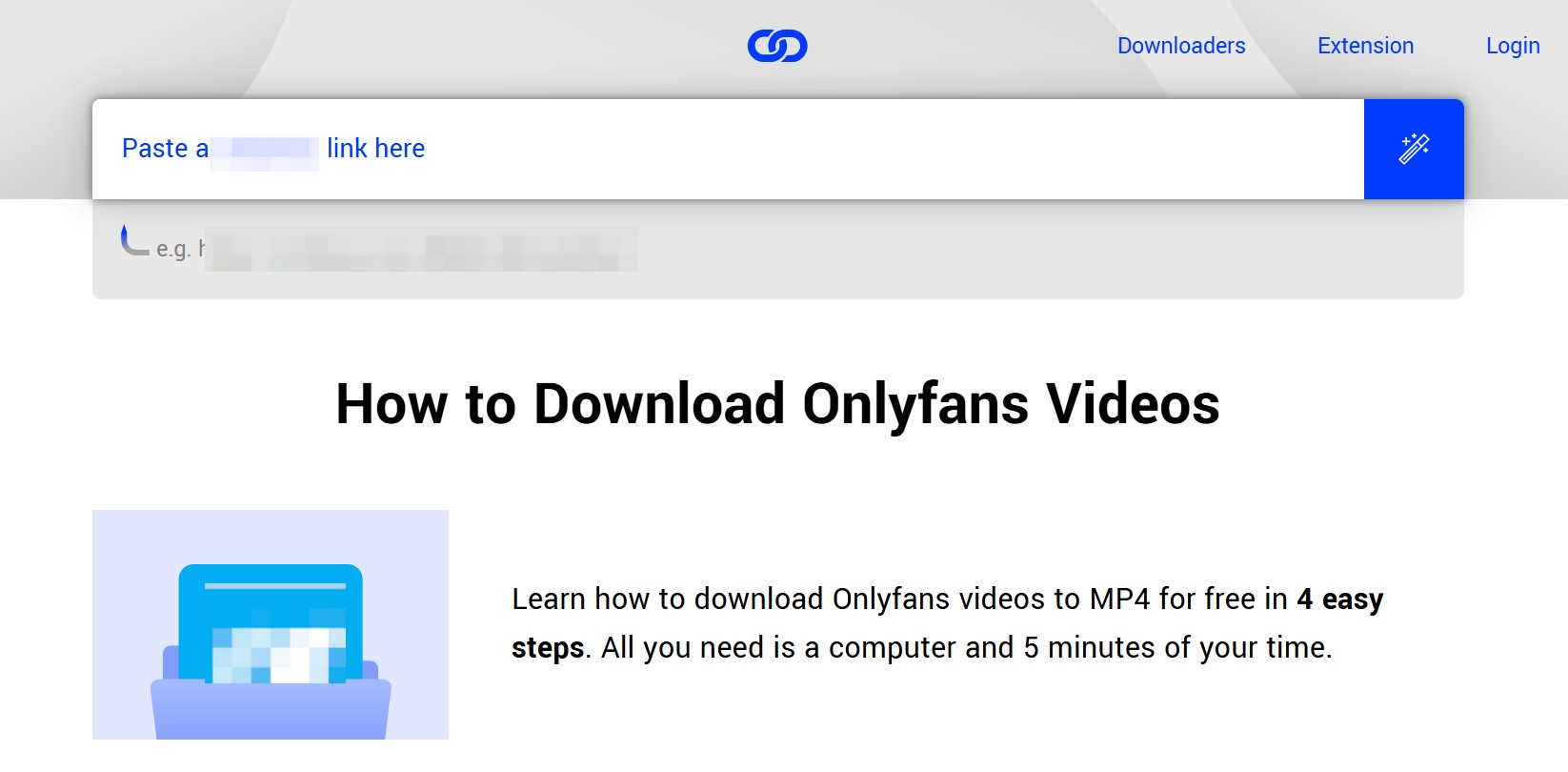
As Locoloader is a tool intended for downloading adult videos, it has been removed from the Google Extension Store. Therefore, you need to download the Locoloader extension files from GitHub and install them.
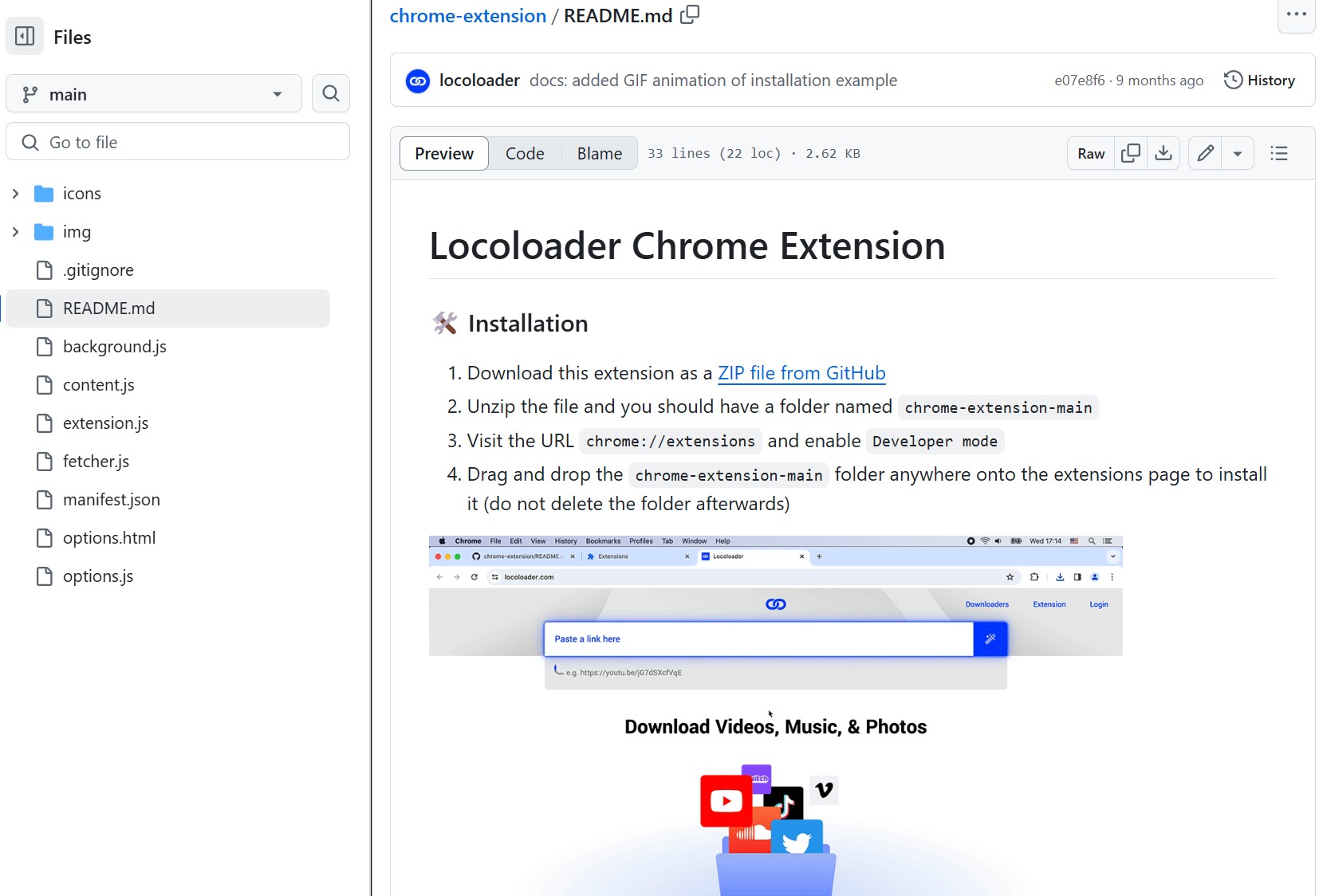
After successfully installing the Locoloader OnlyFans Extension, navigate to the official OnlyFans website, log into your account, locate the video you wish to download, and click on ‘Copy link to post'.
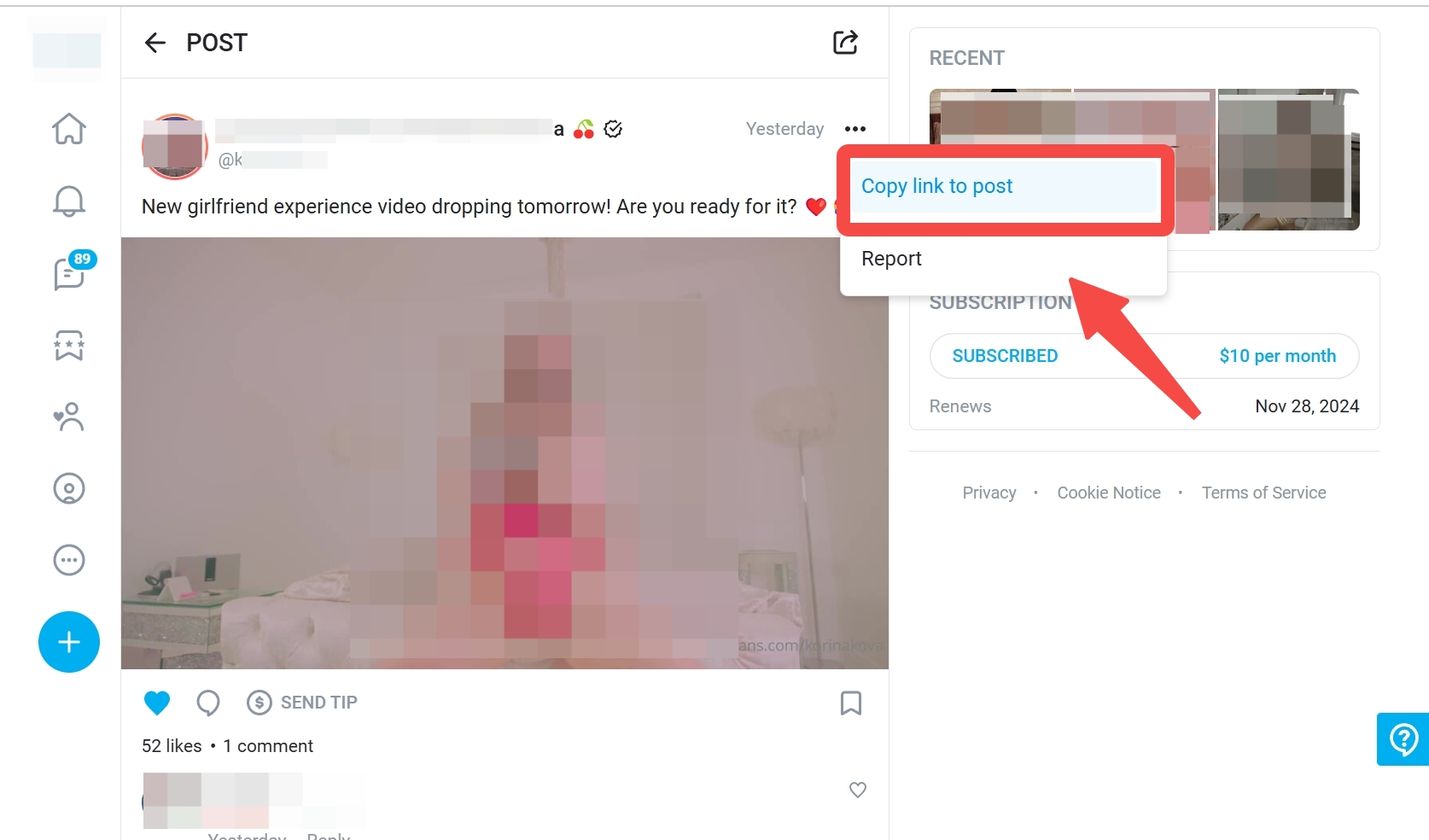
Subsequently, the Locoloader page will automatically appear, displaying the message 'Extraction Finished,' from which you may choose to download OnlyFans videos at resolutions ranging from 240P to 720P.
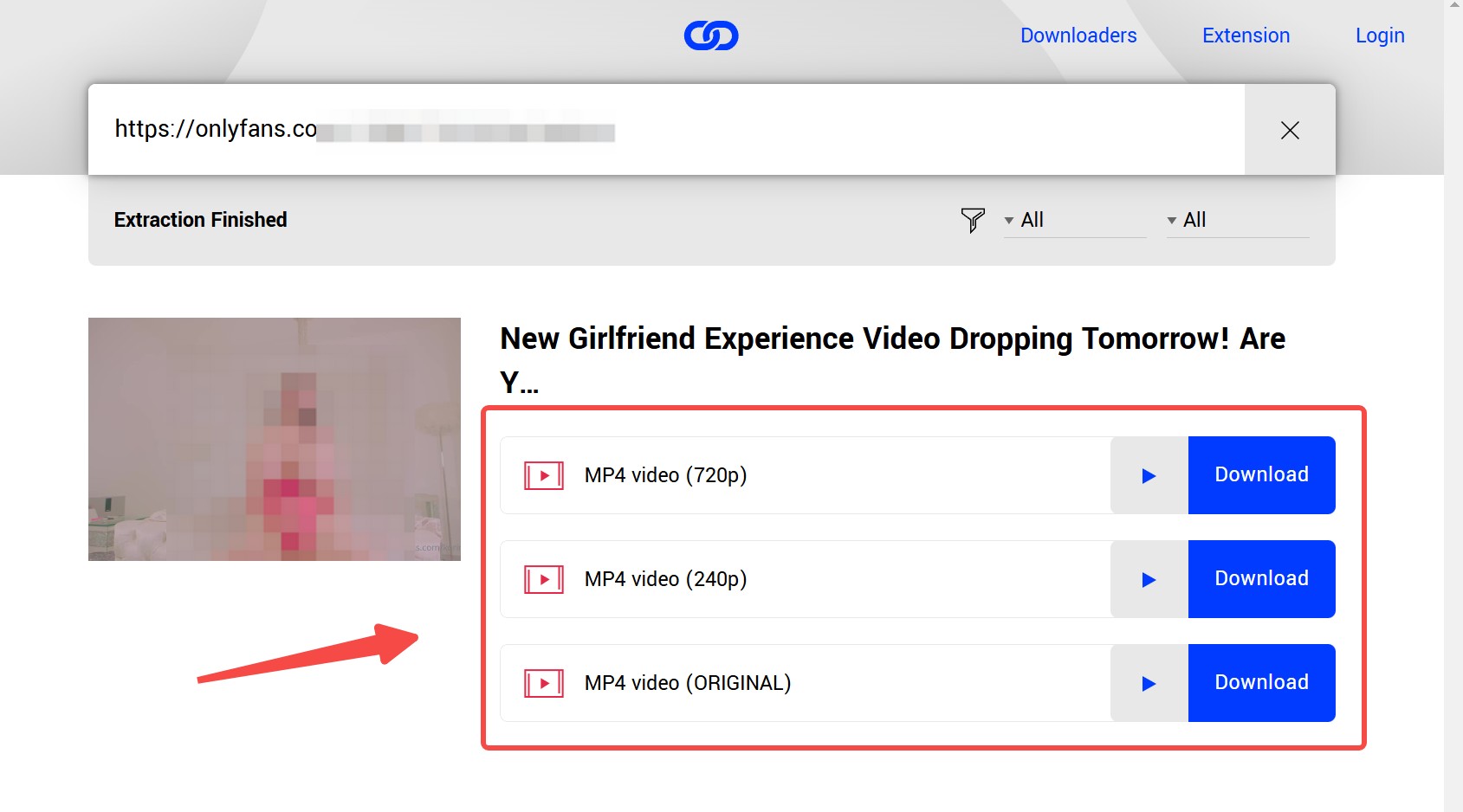
Locoloader is available for free; however, its drawbacks are quite apparent. It is important to note that not all OnlyFans videos support downloading, with an overall success rate of approximately 55% (as illustrated in the image below). Furthermore, although the downloaded videos are labeled as 720P, their actual viewing quality is considerably blurry, leading to the assumption that the true quality is merely 480P.
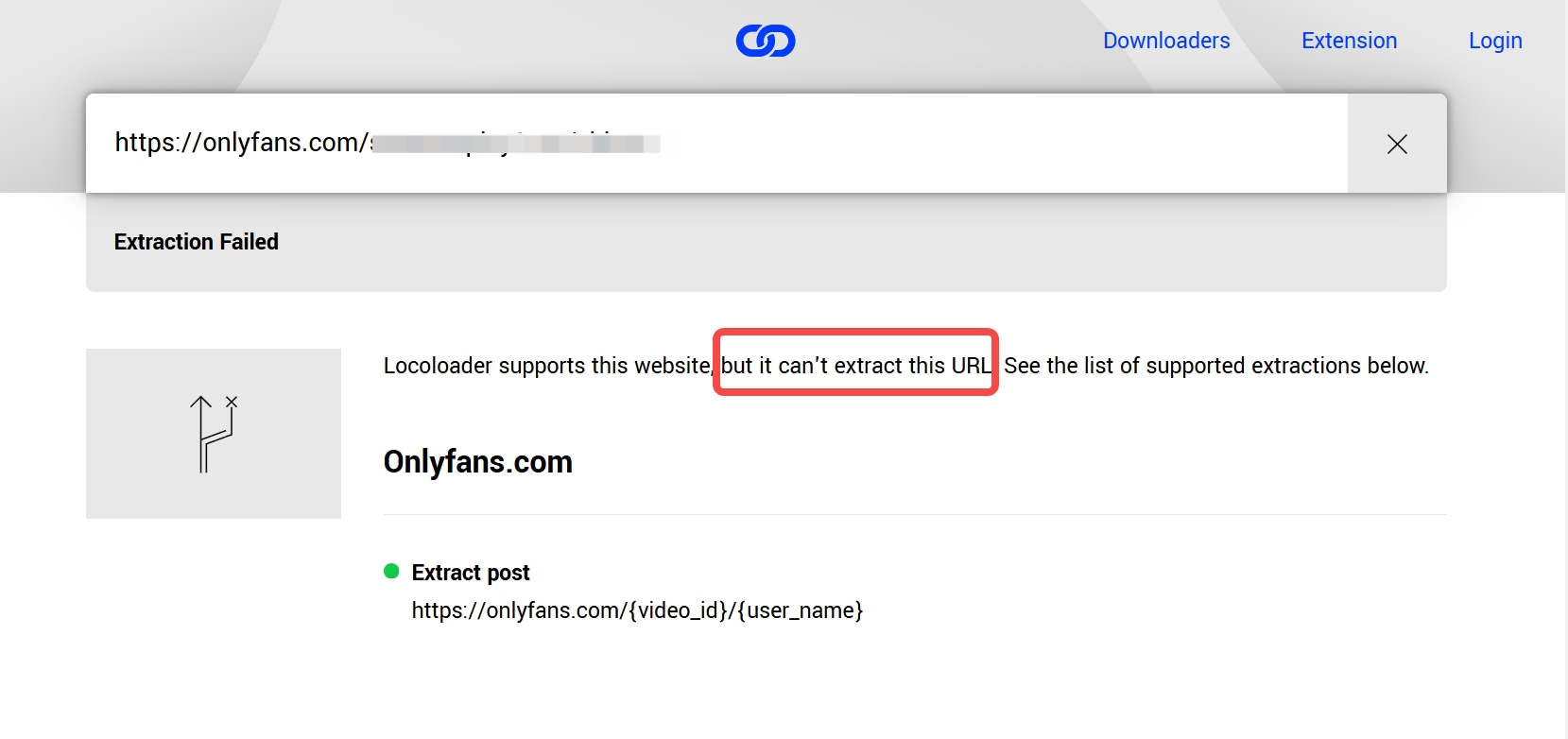
- No need to install a seperate app, save your device space.
- Download OnlyFans videos in universal MP4 format.
- Safe extension, without any ads and pop up windows.
- Cannot download OnlyFans videos in bulk.
- The downloaded OnlyFans videos are low-resolution.
- Cannot download OnlyFans message video.
- Supporte OnlyFans videos are limited, not all content can be saved.

- If you are a Firefox user, extensions are also available in the market. For more infomation, please check: OnlyFans downloader Firefox adds-on
How to Save/Rip Videos from OnlyFans on Mobile
1. For Android: AhaSave Downloader
AhaSave All Video Downloader is an exceptional video package downloader for Android, supporting numerous websites, including OnlyFans. You can effortlessly download AhaSave directly from the Google Play Store and access OnlyFans through its integrated browser to complete the download.
The specific steps to download OnlyFans videos on Android are as follows:
Search for 'AhaSave Downloader' in Google Play and then install it on your Android device.
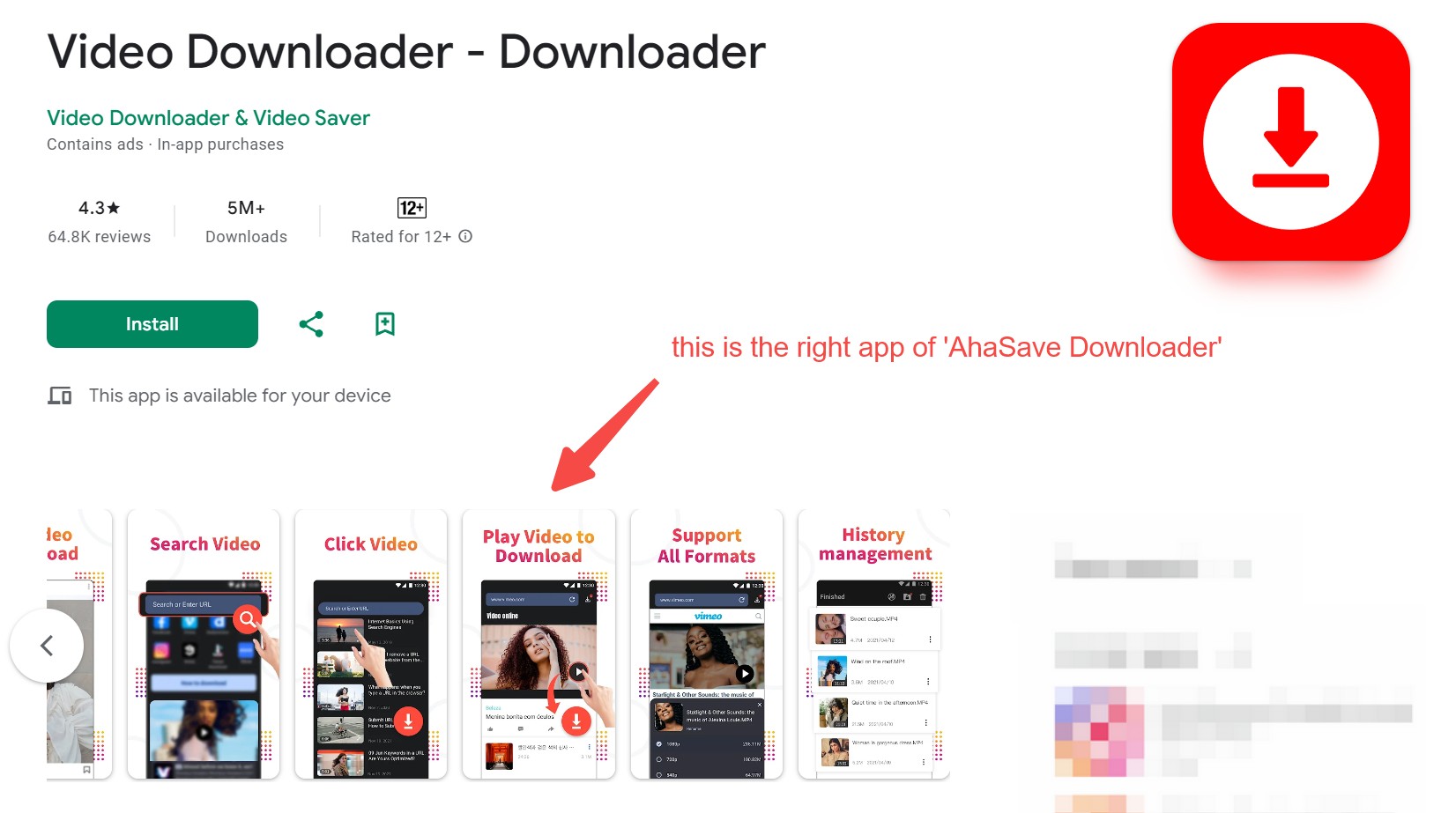
Open the AhaSave Downloader and utilize the in-app browser to access OnlyFans. Log in with your account and play the video you wish to download.
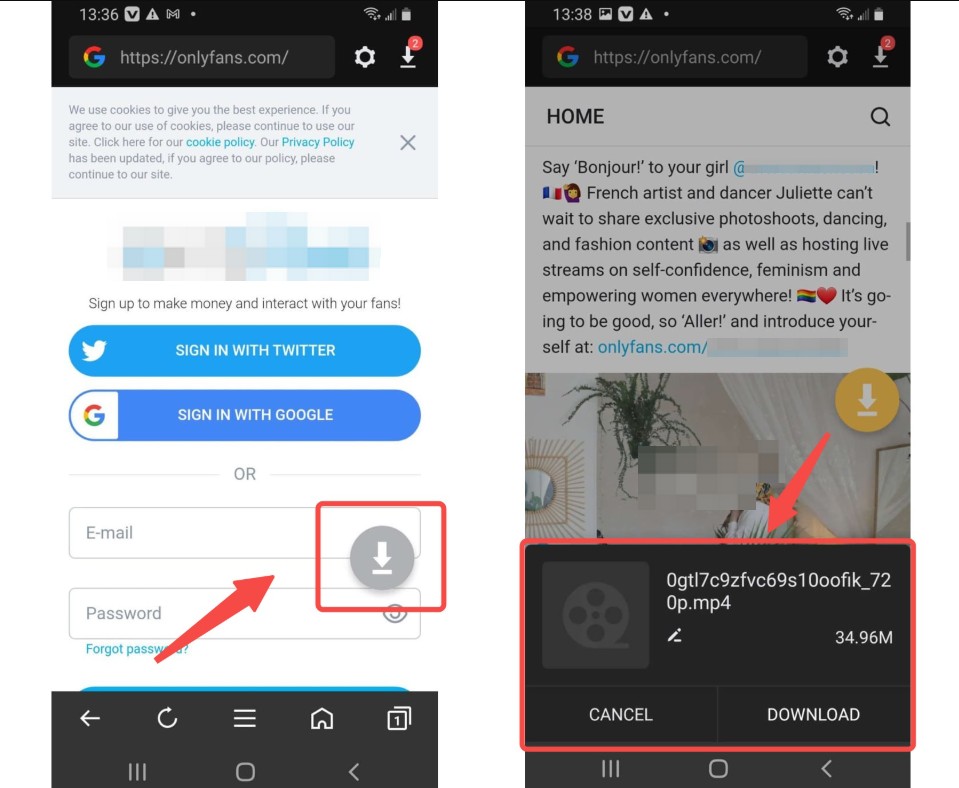
The application will automatically detect the video link, and you will see a prompt allowing you to download the video.
- Safe and clean to use, support a lot of sites, not just limited to OnlyFans.
- Download OnlyFans to MP4 on your Android phones, offering flexible playback
- Full of ads, you need to upgrade to remove ads
- Low success rate, for some drm OnlyFans videos and message videos, this method will fail
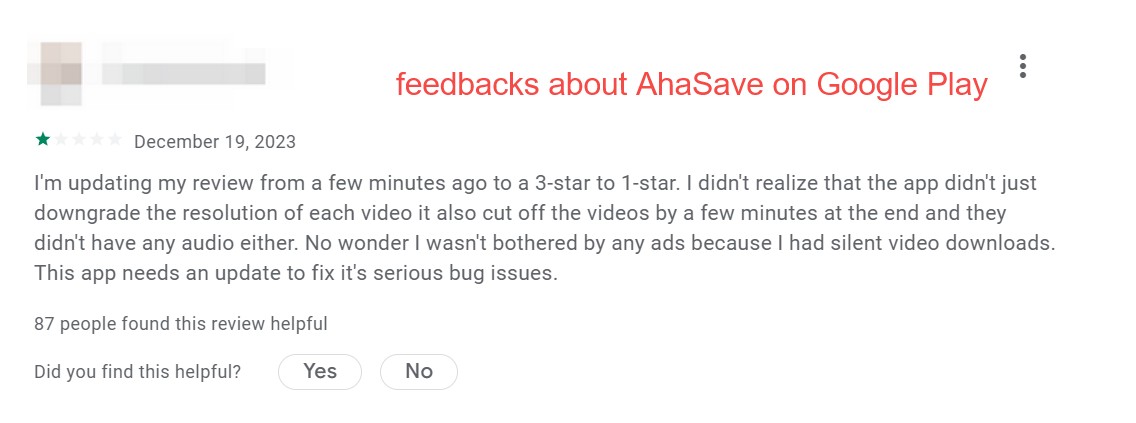
2. For iPhone: Transfer StreamFab OnlyFans Downloads
When it comes to downloading OnlyFans videos on iPhone, traditionally, the built-in screen recording feature can also be considered as an OnlyFans Ripper to download OnlyFans videos. However, at present, OnlyFans has adopted DRM protection, for those content with DRM, screen recording will fail. You will encounter black screen problems.
Therefore, screen recording OnlyFans is not recommended due to the excessively high failure rate. However, it is not without its solutions. As previously mentioned, videos from OnlyFans downloaded via StreamFab can be saved in a universal MP4 format, allowing you to effortlessly transfer the downloaded OnlyFans videos to your iPhone.
Steps are as follows:
Confirm that OnlyFans videos are downloaded by StreamFab on your PC (win/mac) successfully, and open the output file folder.
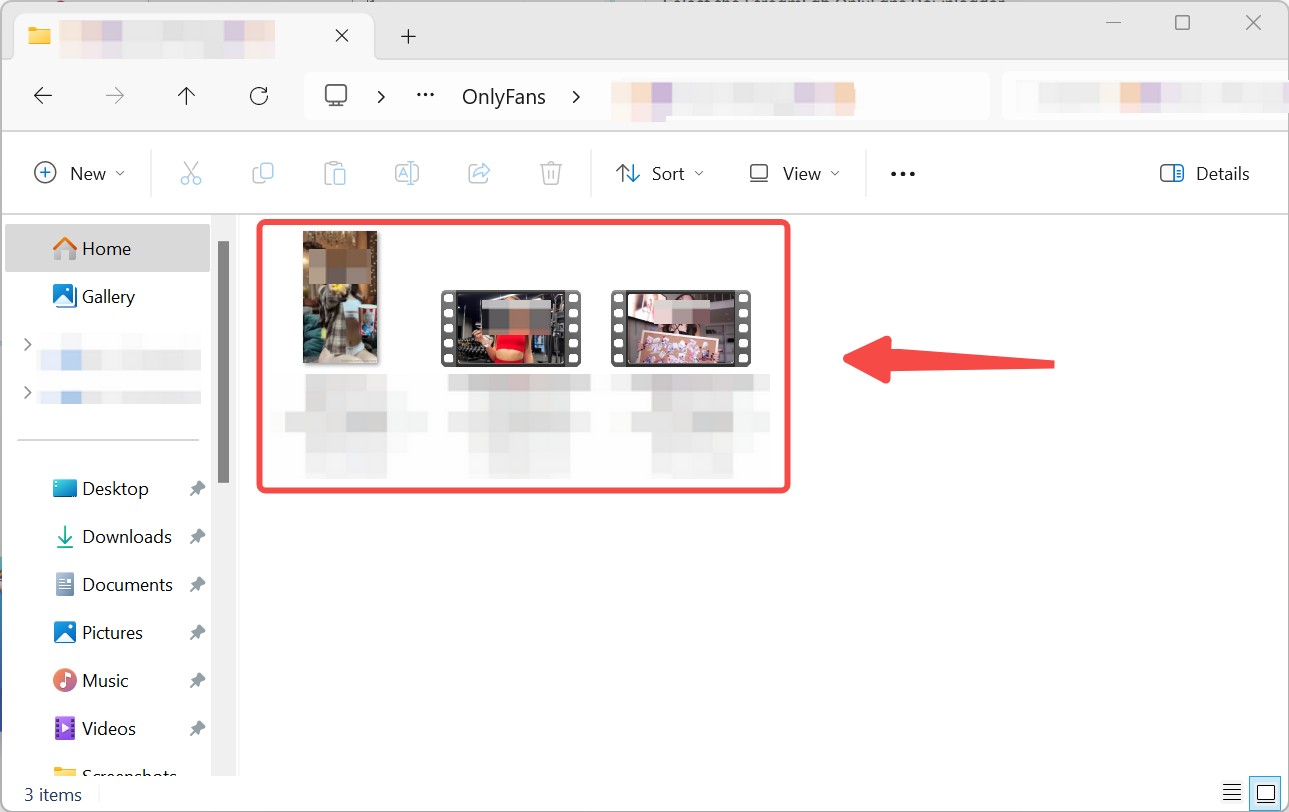
Right click the OnlyFans you want to save on iPhone, you can share it with your iPhone, or save it on any cloud disc.
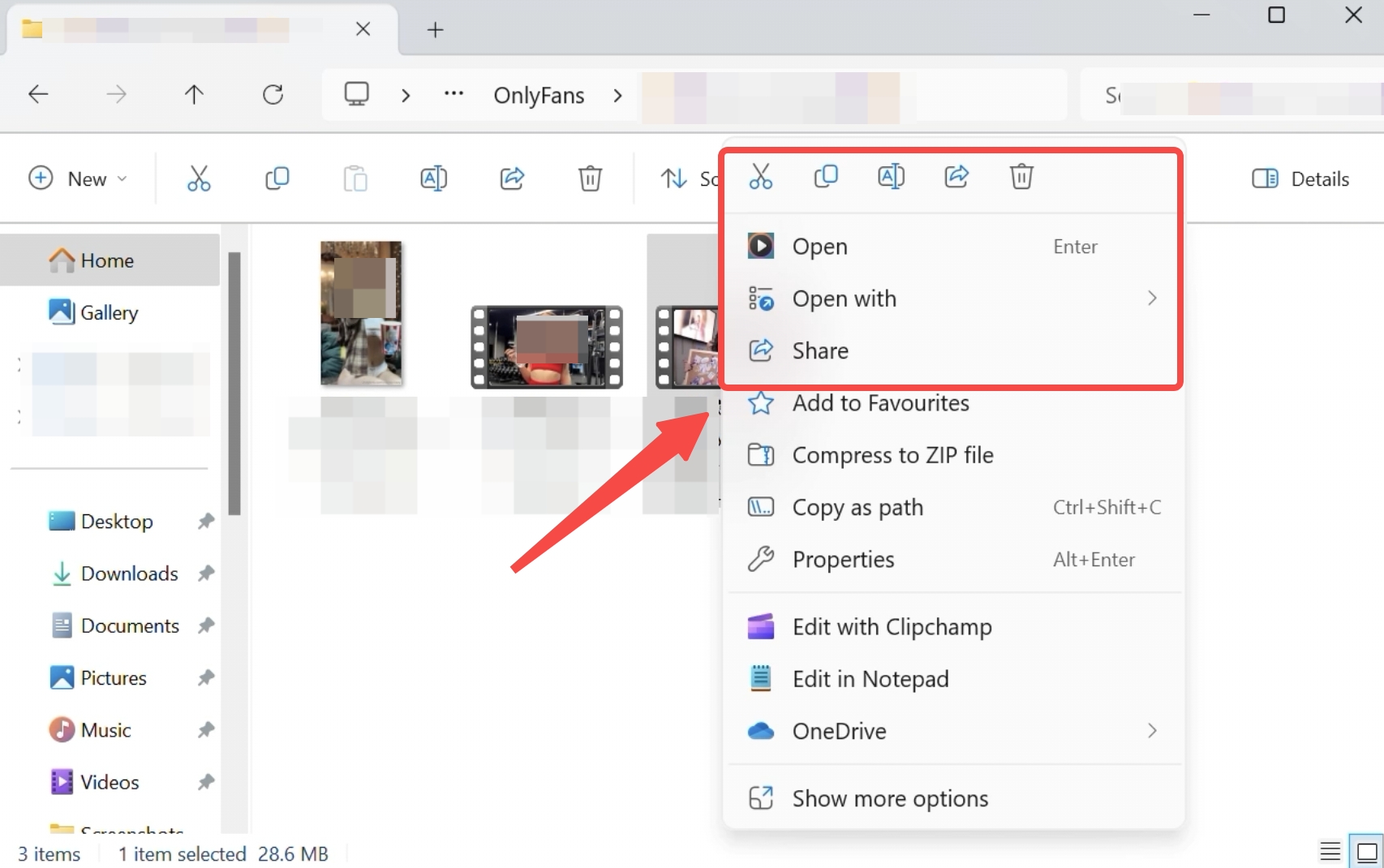
- Any kinds of OnlyFans videos are supported.
- Download OnlyFans video without quality loss, in up to 1080p resolution.
- You can transfer multiple OnlyFans video in bulks.
- You need to download OnlyFans video on PC device first, and then transfer to iPhone.
FAQs
First, open StreamFab OnlyFans Downloader, second, login into your OnlyFans account and check the message to see if there are any videos, third, if there is any video, StreamFab will identify it automatically and download it.
Final Feed
If you have been struggling to find out the most authentic and effective option of how to save OnlyFans content once you have paid for this or how to find a proper OnlyFans ripper/downloader, feel free to choose any method recommended above on your preferred platform. However, if you want high-quality encryption and an ads-free OnlyFans ripper or downloader, nothing would be better than the StreamFab.


