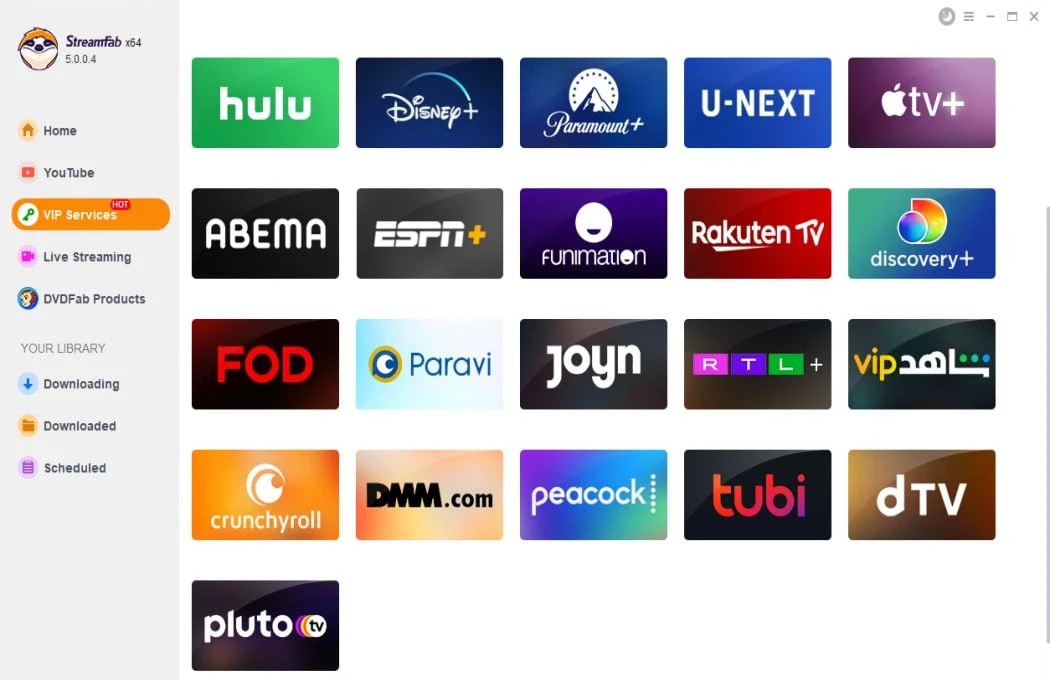How to Download TikTok Videos on Android/iOS/PC?
Summary: This guide will help you navigate downloading freely available TikTok videos on Android or iOS devices and methods for saving those that can’t be directly downloaded from the app. We’ll also introduce StreamFab YouTube Downloader - an effective tool for downloading TikTok videos on Windows & Mac systems, alongside its dedicated counterpart for Android devices.
TikTok is widely known for its collection of unique & compelling videos. Some videos are so amazing, inspiring, and valuable that users want to save them on their devices. This culture of swiping through millions of dance, comedy, skit, and motivational videos daily keeps our mood enlightened.
Moreover, if you share your content on TikTok, you may also have to share those videos on other social media platforms. In such a case, it's essential to know how to download TikTok videos. This article will guide you toward the best ways to do this on your Android, iPhone & Windows PC devices.

How to Download Freely Available TikTok Videos on Android or iOS?
The question of how to save TikTok without watermark is not a big deal. Instead, you need to apply a few steps on your favorite TikTok video, and you are done. The below method is applicable if the video is unprotected. Learn how to download unprotected TikTok videos on your Android or iOS devices:
Step-by-step guide to download freely available TikTok videos:
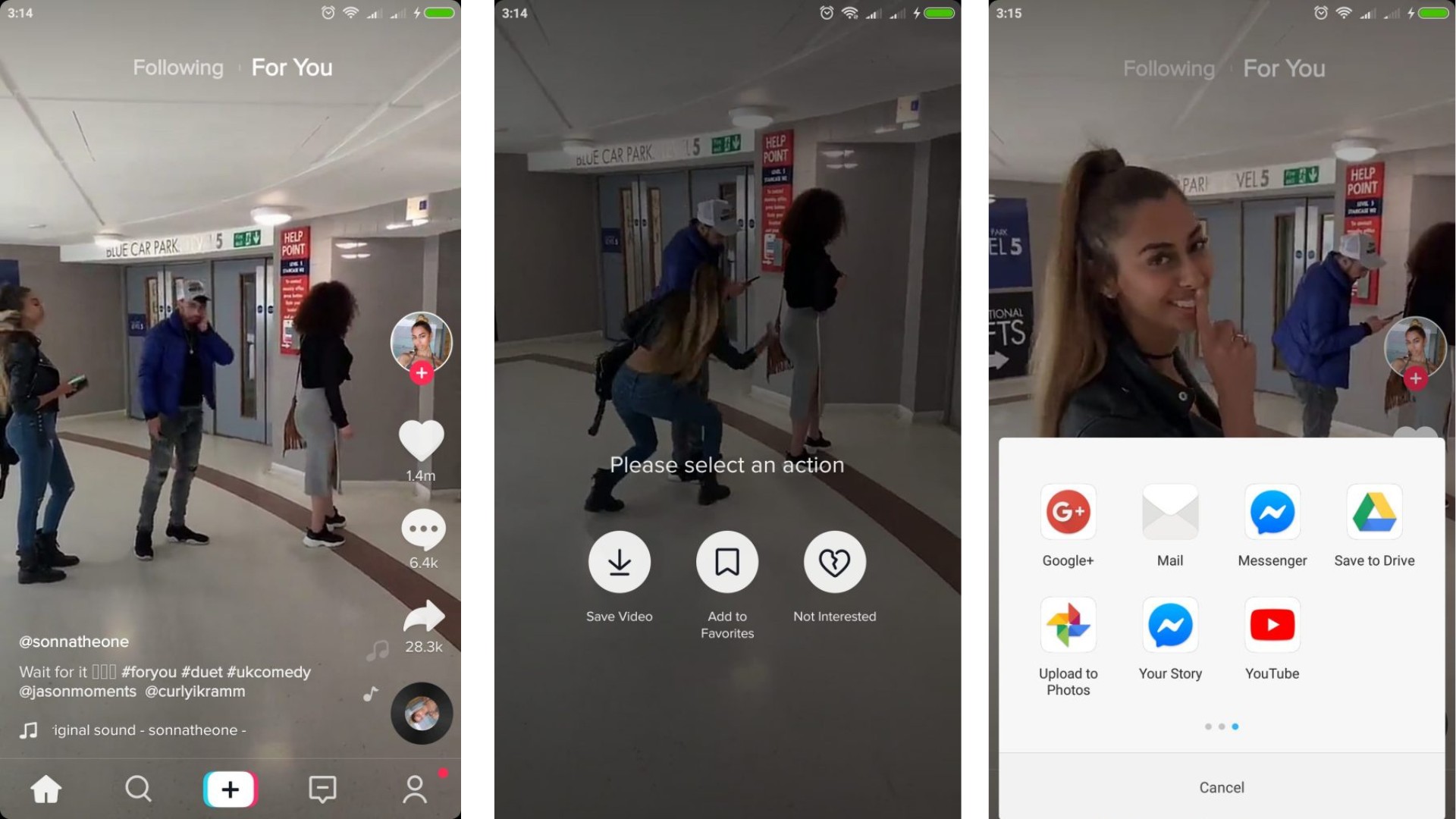
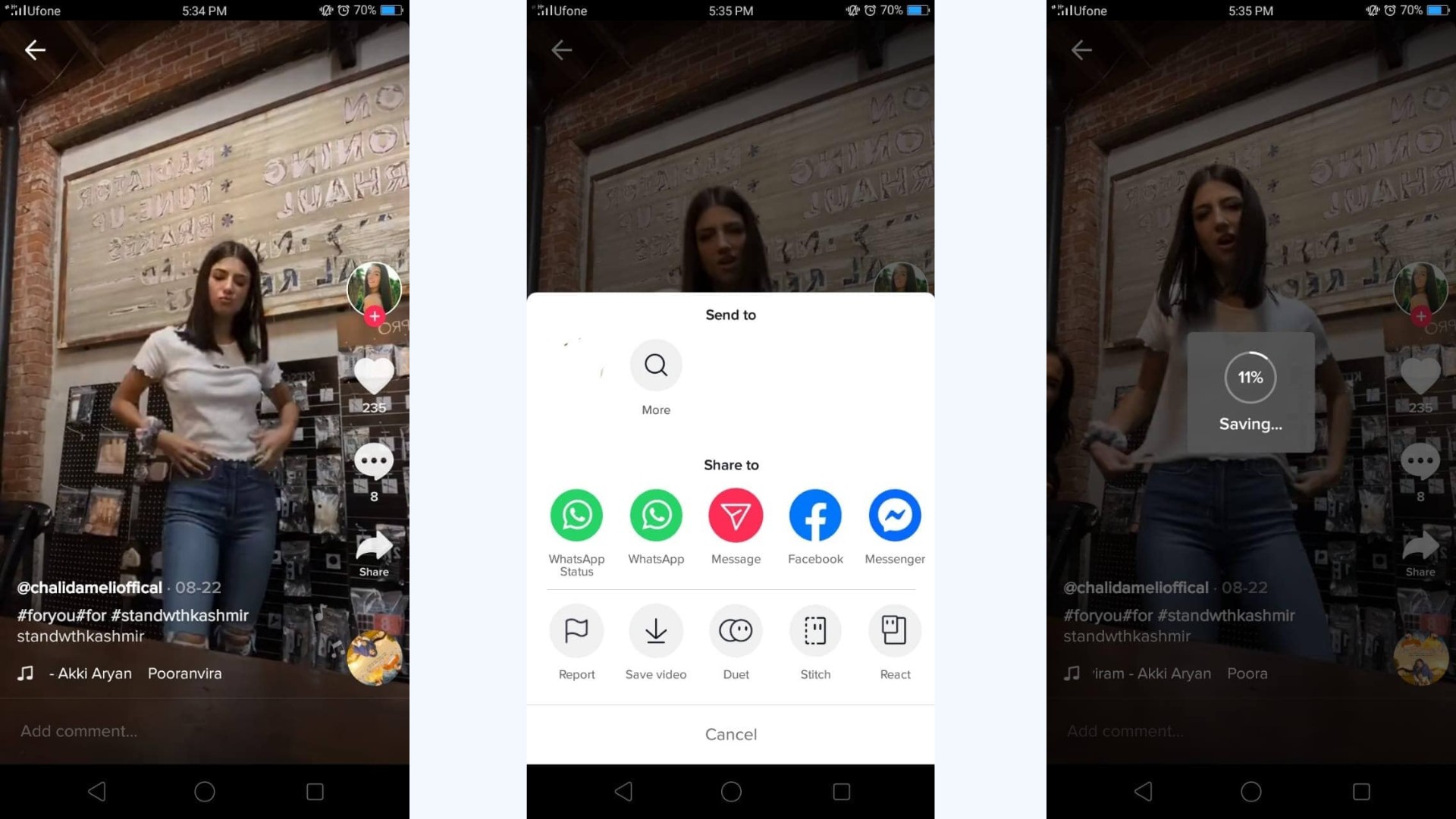
How to Download TikTok Videos That Can't be Saved?
TikTok does allow users to download videos directly from the app for personal use, but this depends on the privacy settings set by the creator who posted the video. Some users may disable downloads for their content. In this case, you'll need a professional and efficient TikTok video downloader like StreamFab to save your favorite TikTok videos on your PC, Android, or iOS.

- Warm Tips: The following information regarding the downloading of TikTok videos is provided for personal entertainment purposes only. It is crucial to respect the intellectual property rights of content creators.
StreamFab TikTok Downloader: Download TikTok Video on Windows & Mac
StreamFab TikTok Downloader is a great tool for quickly downloading TikTok videos that can't be saved on your Windows or Mac PC. It can quickly download videos in the necessary resolution from 1,000 websites, including Instagram, Facebook, Twitter, YouTube, and others, in addition to TikTok. You may also remove watermarks from TikTok videos while downloading them with StreamFab. You can use all of these functions without watching any pointless ads.
How to download Tiktok videos on PC via StreamFab TikTok Downloader?
Download the video downloader
Install the software on your device and open the interface
Copy the TikTok Video URL or browse more videos
Tap the VIP Services or the YouTube icon on the left channel to find the TikTok icon. You can also copy and paste your TikTok video URL directly into the address bar on the Homepage cause StreamFab features a built-in browser
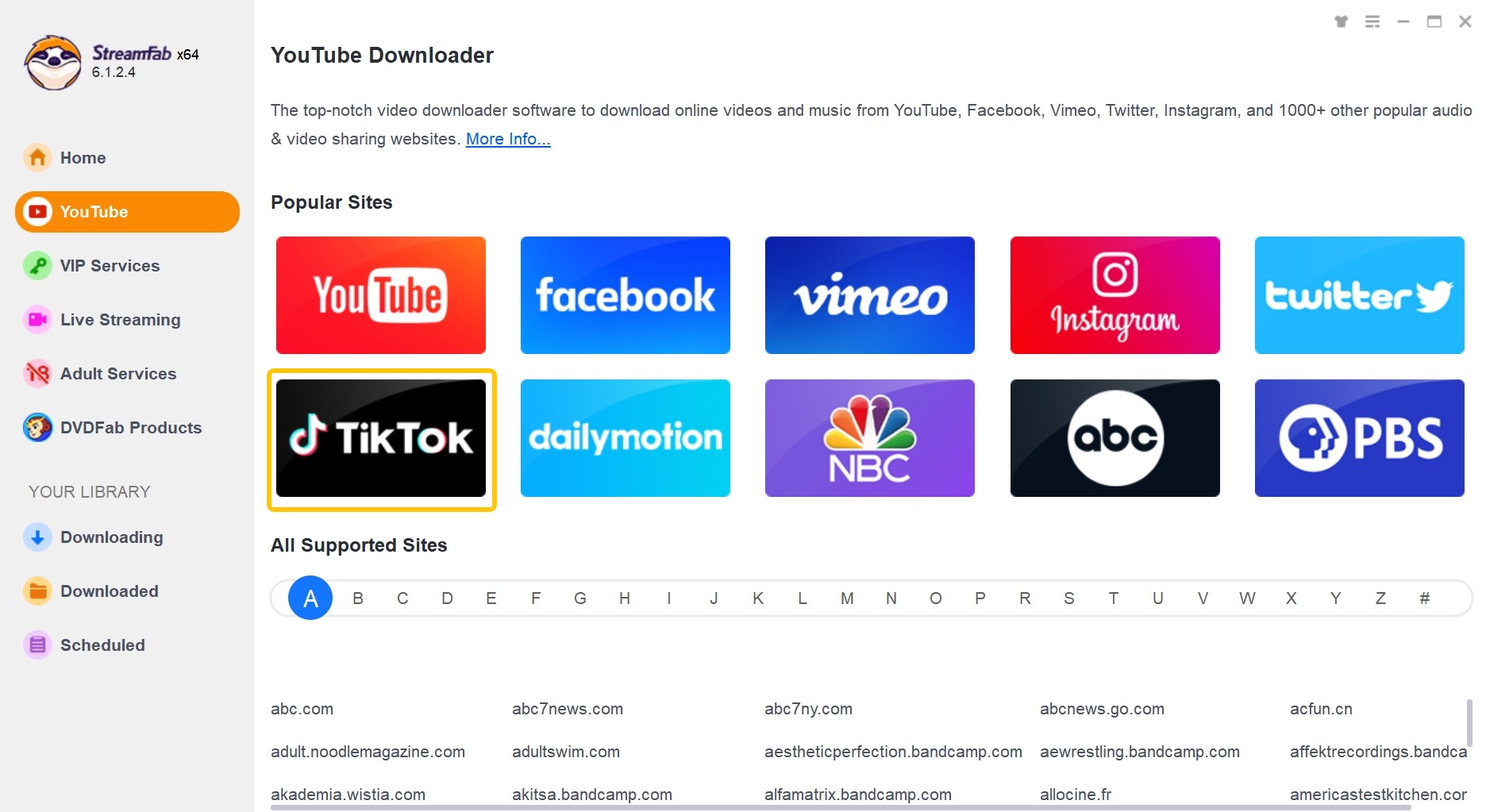
Customize the TikTok video you wish to download
Search for the TikTok video and play it, then a pop-up window will ask for your video options. You can choose the audio and subtitle language.
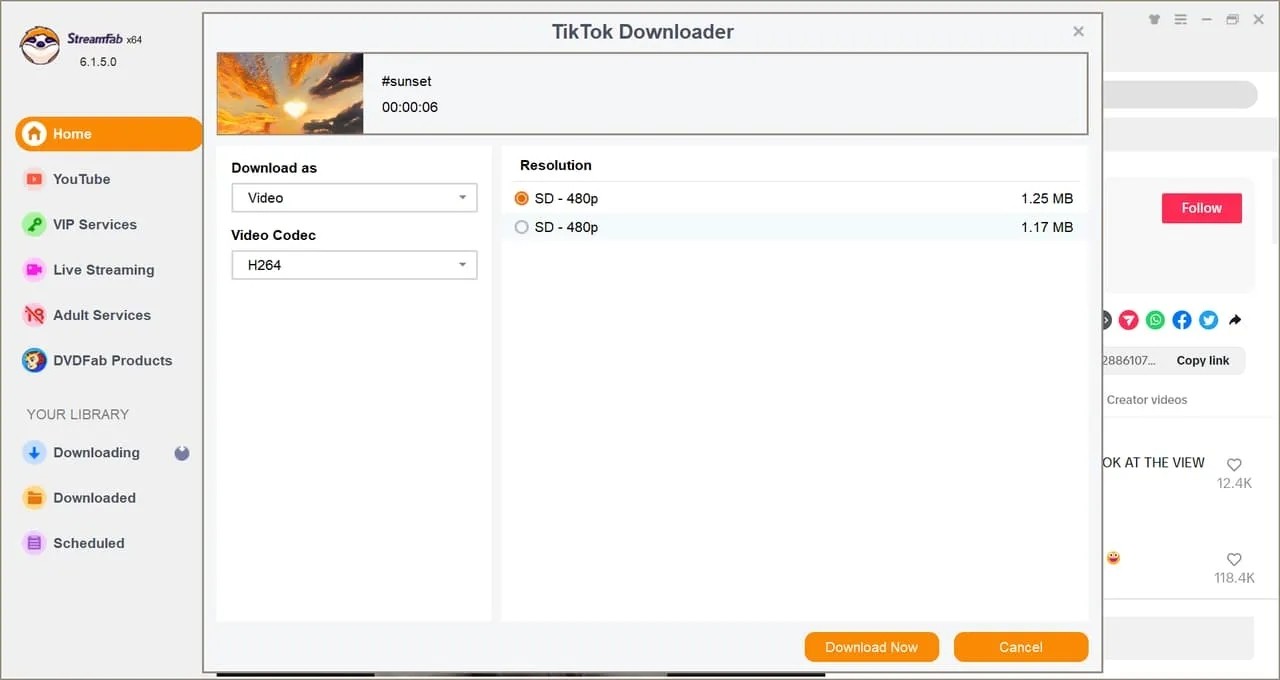
Click the download button
After customization, you can download it right now or add it to the queue.
StreamFab for Android: Download TikTok Video on Android
StreamFab for Android is an excellent TikTok video downloader launched by StreamFab that is designed for Android users. Similar as its PC version, StreamFab YouTube Downloader, StreamFab for Android is good at save any TikTok video with utmost customization on your Android device without any obstacles While batch downloading multiple videos to ads-free downloading in your desired audio-video quality, you can do anything with your TikTok downloads through this video downloader.

Features:
- Enjoy ads-free downloads in MP4 format to make them sharable to all devices.
- Go for Audio-video quality selection from AAC2.0 & 720p/1080p, respectively.
- Navigate the TikTok video through the built-in browser.
- Enjoy batch downloading with your preferred subtitles & metadata.
- Along with TikTok, save videos from 1000+ websites.
How to download a TikTok video that can't be saved with StreamFab for Android
Start with the Homepage
Once you have finished downloading the StreamFab for Android app on your Android device, move to the Homepage to locate the TikTok website from the list of websites.

Website selection via the built-in browser
You can also find the TikTok website while pasting the URL of the website in the built-in browsing section of this software.
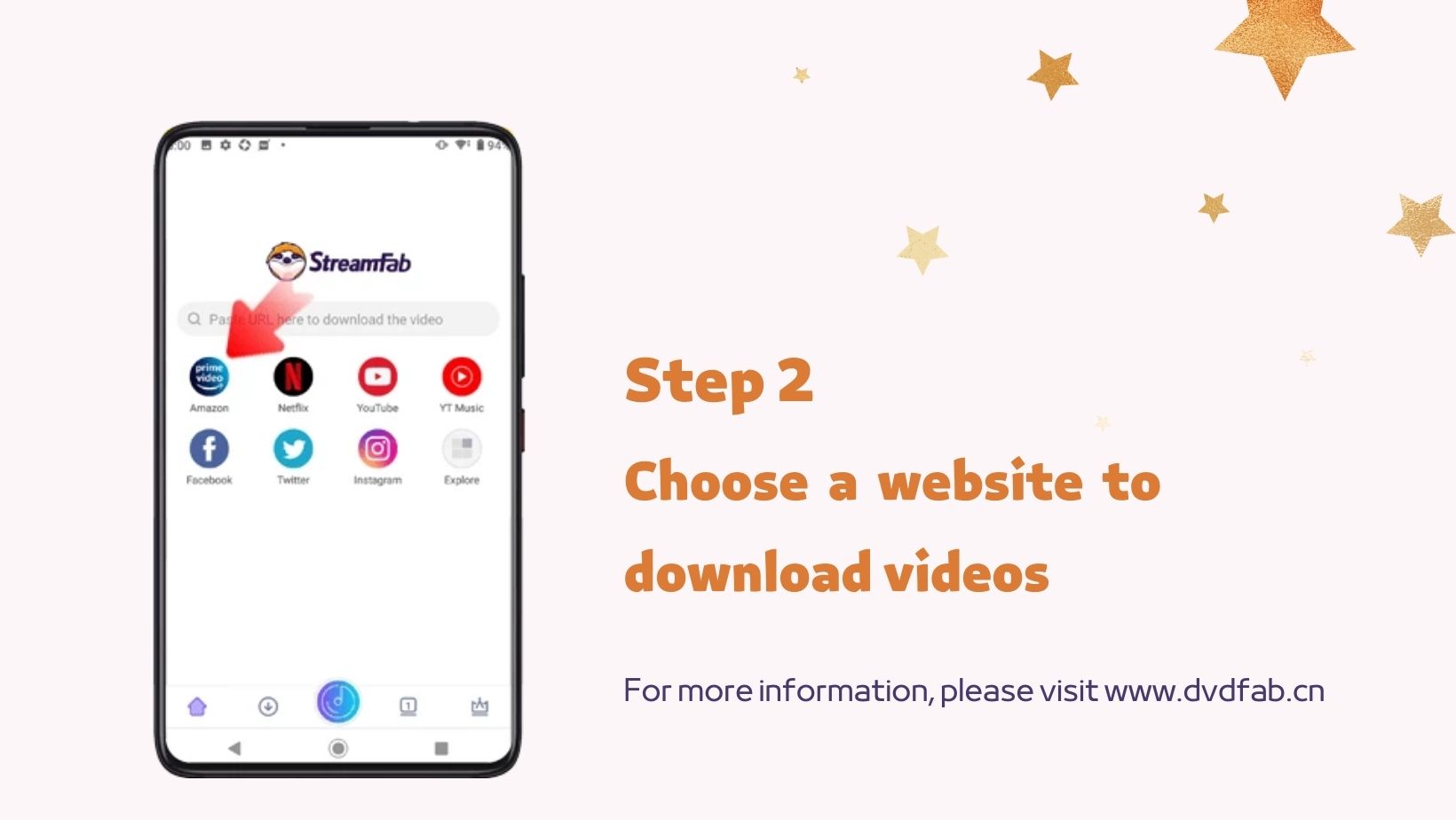
Output profile customization
Select the TikTok video & play it to initiate the downloading process. Start customizing your video with subtitles, video resolution, format, episode of any series, etc., selecting the option.
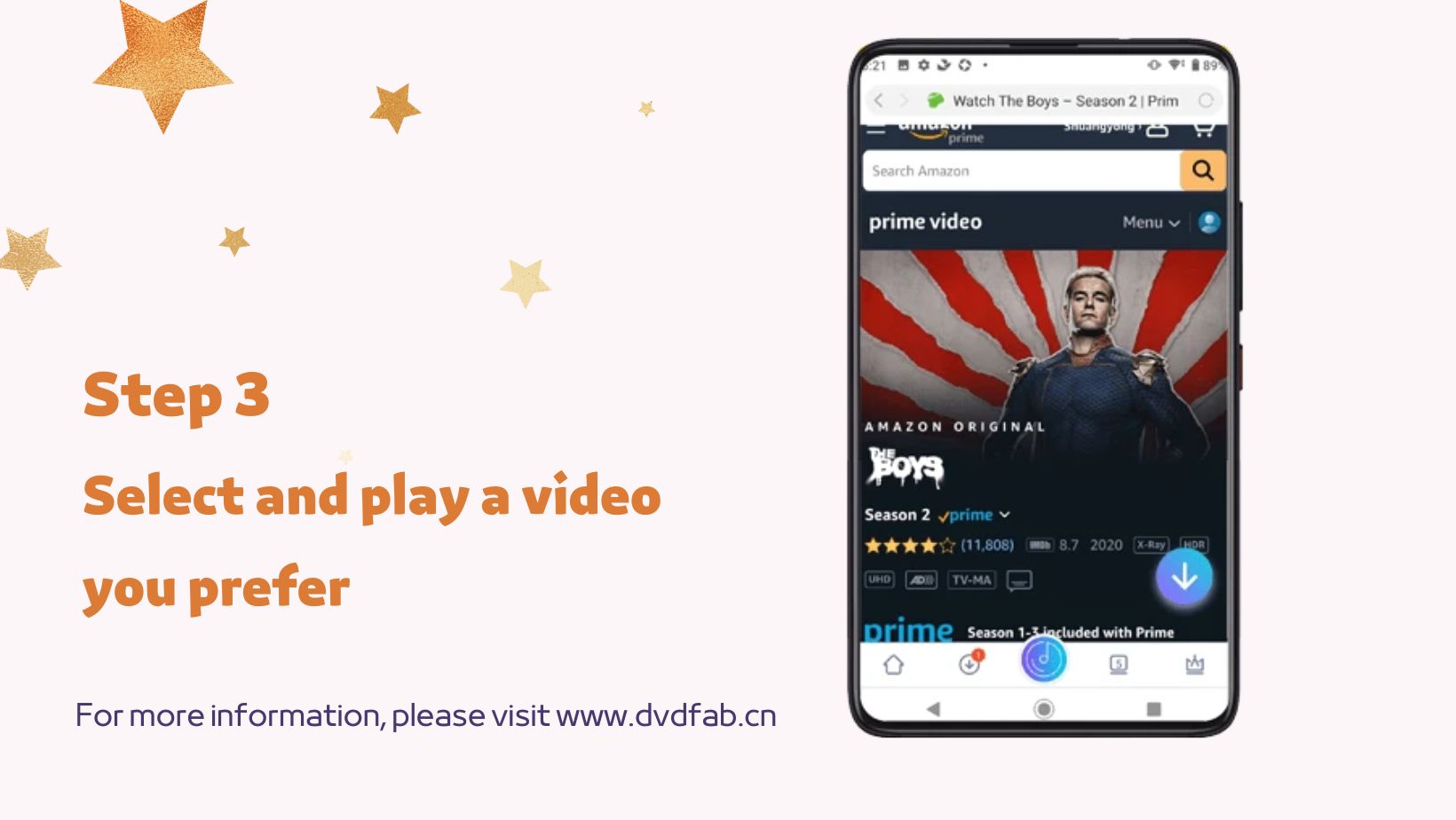
Get ready with TikTok downloads
When everything is sorted, go for the "Download Now" option to complete the downloading process. If you wonder to know how to download a fb video, StreamFab can also provide some help.
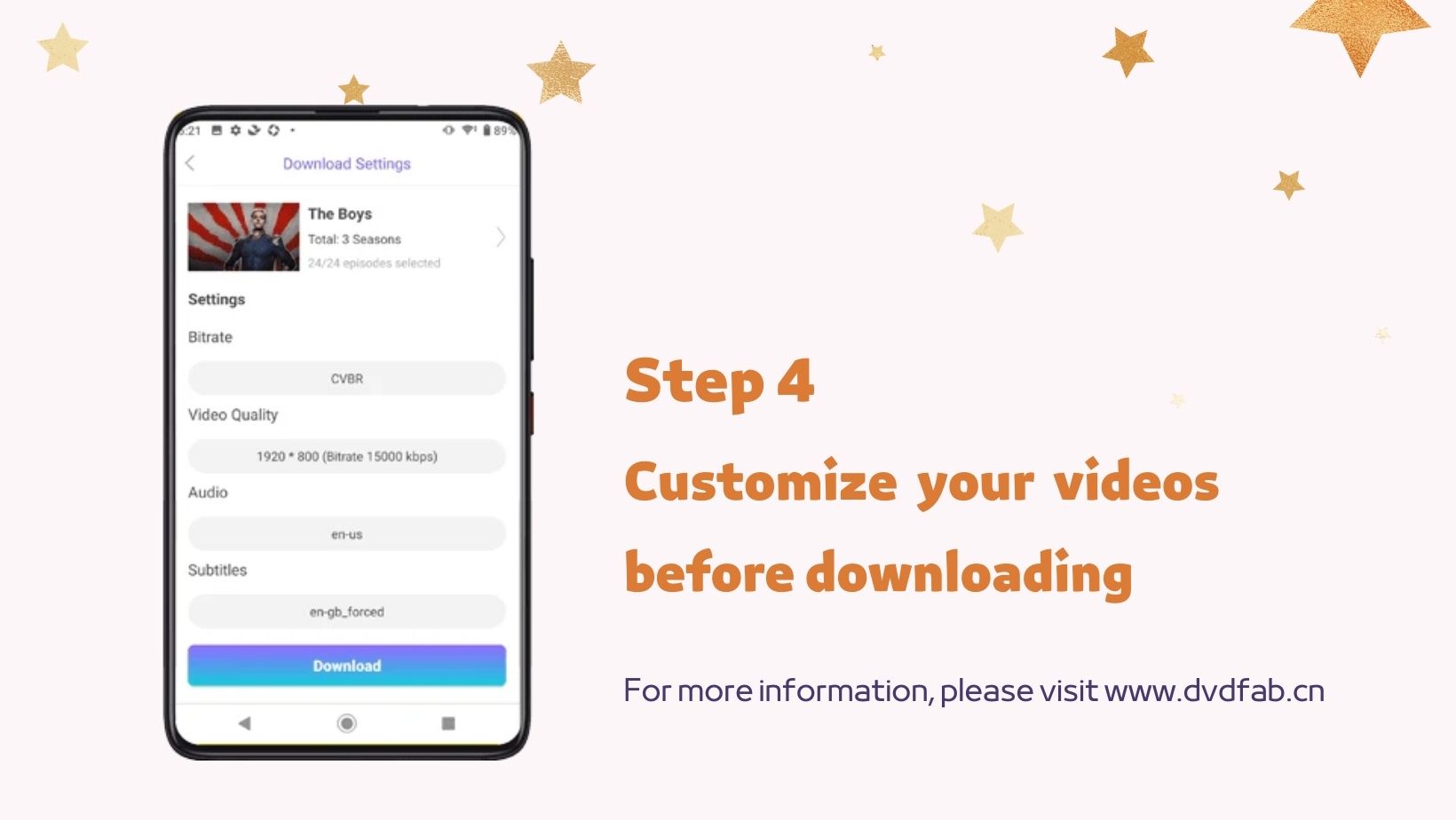
Frequently Asked Questions
Can I save my TikTok draft to the camera roll without a watermark?
Yes, you can do so if you follow the steps below:
- Access the TikTok application on the device
- Move to the draft and choose your required video
- Switch on your toggle to save on your device and press draft
- Head to the camera roll and crop the watermark in the TikTok video
Why am I unable to download TikTok videos on my device?
If you have a private account and are under 16 years of age, you won't be able to access your downloading setting. To turn on your downloading setting, switch the account to public, and adjust your settings. If you have turned off your video downloads setting, other users won't be able to download Tiktok videos.
Is it possible to see the users who view my Tiktok account?
Apply the steps below to see who visits your Tiktok profile:
- Open your Tiktok account. Navigate to the profile page by clicking on the bottom-right part.
- In the top-right, press the eye button. Choose the Turn on option.
- You will see a list of all the users who have visited your profile that month.
Conclusion
TikTok’s rise in popularity has led many users wanting to save their favorite clips for offline enjoyment or personal use. Although direct downloads may not always be possible due to certain restrictions within the app itself, there are effective solutions like using third-party applications such as StreamFab TikTok Downloader for Windows & Mac and its Android version which enable easy capture of desired content from this social media giant.