How to Download Shahid Videos on Mobile & PC | 2025 Update
Summary: Learn how to download Shahid videos hassle-free with our comprehensive step-by-step guide. Discover the easiest method and gain access to your favorite Sahid shows and movies on mobile and PC offline.
Table of Contents
Introduction
Shahid, the leading online entertainment platform in the Middle East, is revolutionizing the way we watch our favorite shows, movies, and more. With its vast library of captivating content, Shahid has become synonymous with premium entertainment in the Arab world.
For mobile users, you can download most Shahid videos for offline watching if you subscribe to Shahid. However, the access to Shahid downloads is limited. This is why we compiled this post to provide a method to download Shahid videos without any hassle for you.

How to Download Shahid Videos on Mobile
You can download Shahid videos on mobile if your mobile devices are:
- iPhone, iPad, and devices running iOS 11.0 or above.
- Android phones or tablets running on Android 5 or above.
It only takes 4 steps to download shahid videos on mobile devices easily:

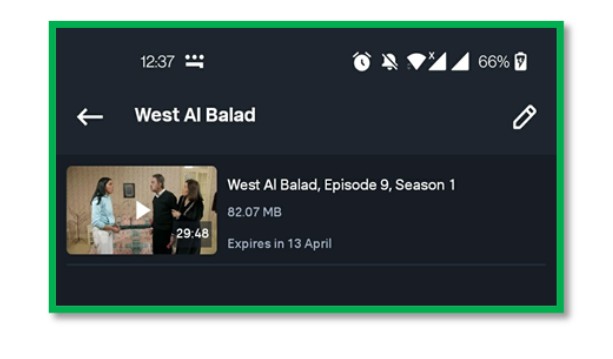
However, there are some unignorable problems if you choose this method to download Shahid videos, for example:
- Not all Shahid videos can be downloaded
- You cannot download the Shahid video on your PC device
- The downloaded Shahid videos will expire after 30 days/48 hours
- You may be unable to access the downloads once you are outside of the region
By understanding and acknowledging these limitations, you can effectively manage your expectations when it comes to video downloads from Shahid Videos. If you want to break those limits or find a way to download Shahid videos on your PC or laptop, no worries, we get you covered.
How to Download Shahid Videos on PC/Laptop
As we said before, Shahid officials haven't announced a method to download Shahid videos on PC or laptop devices, therefore, an assistant tool is required to achieve this goal.
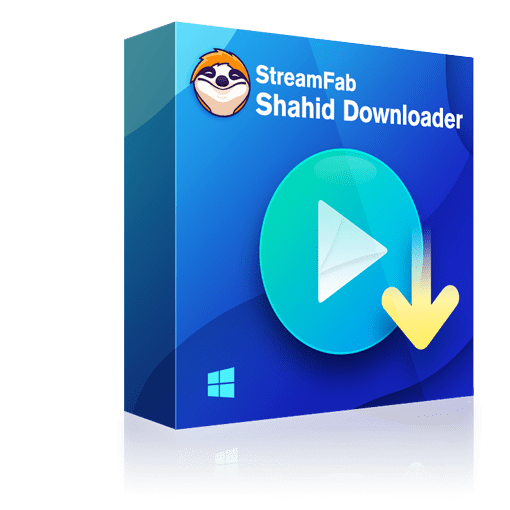
With this Shahid downloader, you can effortlessly save Shahid videos in 1080P quality and AAC audio tracks at fast speed on your PC devices easily.
- Break the limits of being unable to download Shahid on Mac and Win devices
- Save the downloaded Shahid videos in MP4/MKV format on your device permanently, without expiration
- Download Shahid videos in 1080P quality, and make sure you get the best offline experience
- Download the audio & subtitles in the language you prefer to watch Shahid's videos
- Download whole season episodes on Shahid video just one click, saving your time
Steps to Download Shaihd Videos on PC without Limits
Download the video downloader
Install StreamFab Shahid Downloader on your device and open the interface
Log into the Shahid webiste and play the video
Enter your account and password to log into the Shahid streaming site. Then, search for a video you want to keep.
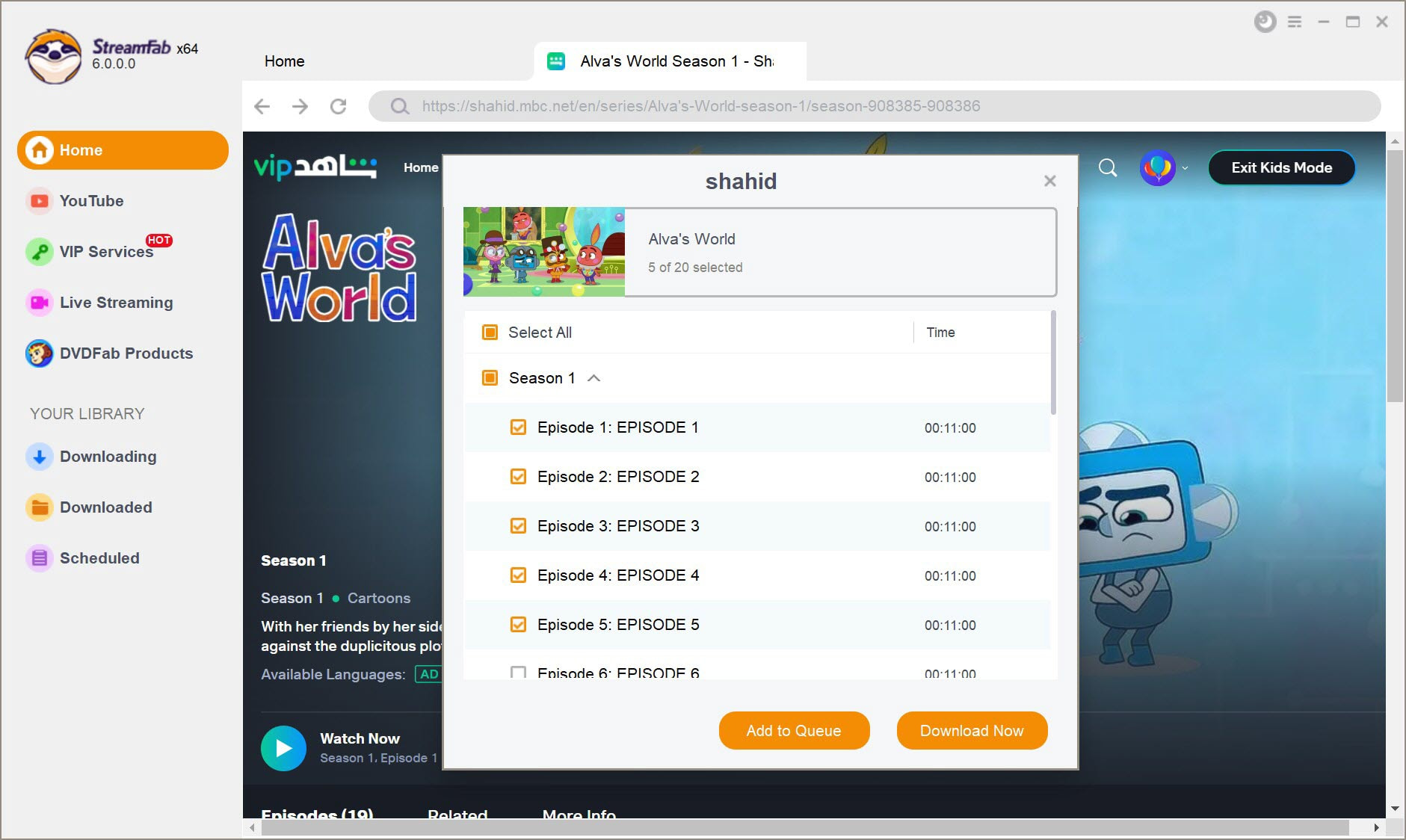
Get the Shahid videos downloaded on your PC
You can download Shahid videos immediately or add them to the Queue for later downloading.
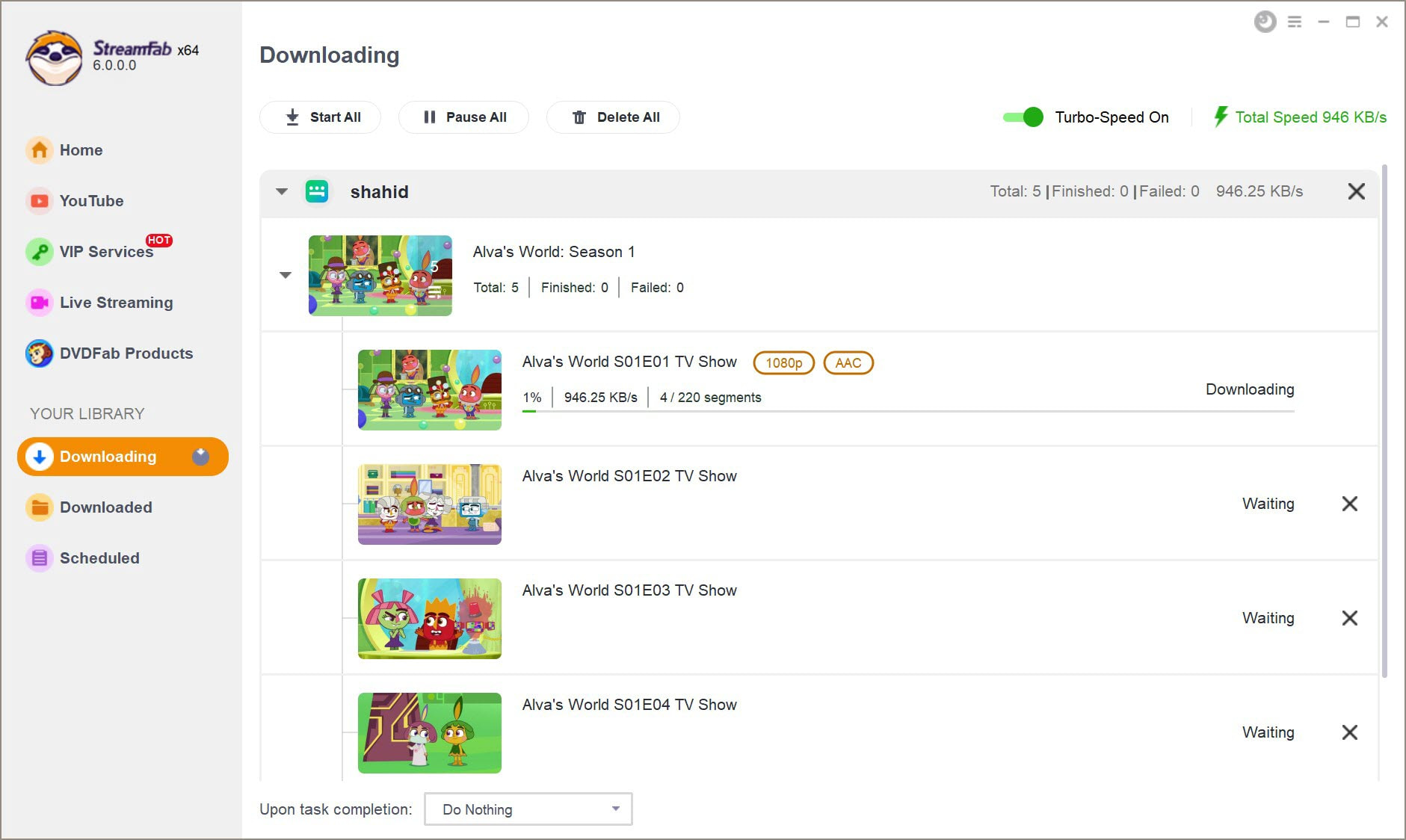
Conclusion
Searching for a hassle-free solution to download Shahid Videos? Look no further! With its extensive library and user-friendly interface, Shahid Videos offers a comprehensive collection of content for entertainment enthusiasts.
This step-by-step how-to tutorial has provided valuable insights into downloading Shahid Videos with ease on both mobile and PC devices with ease.

