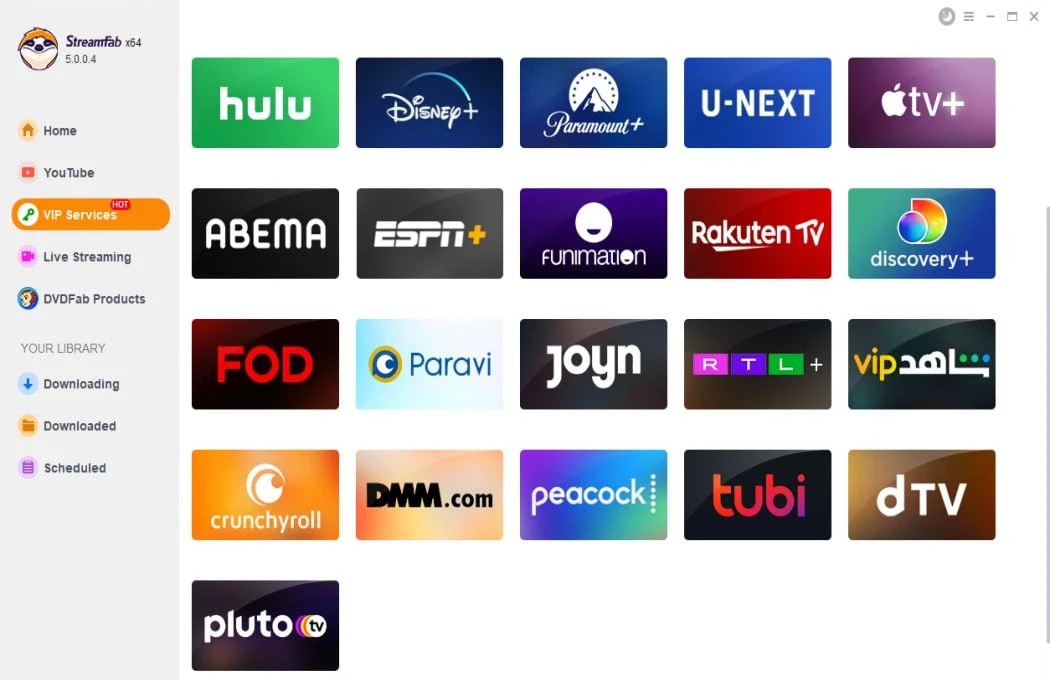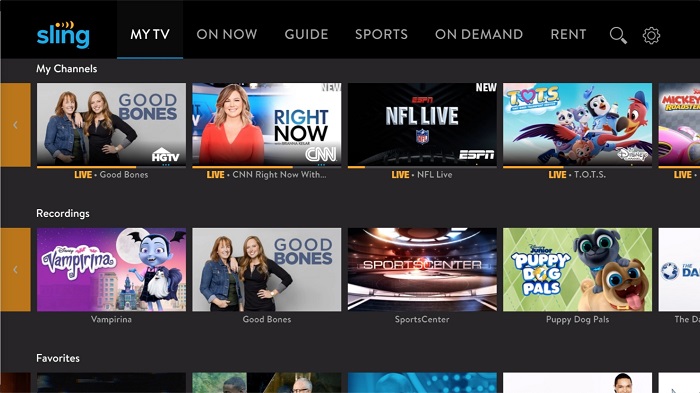How to Download a Video From Dailymotion?
Summary: We enjoy streaming our favorite videos. But if you are confused about how to download a video from Dailymotion, learn the right solution with us.
Table of Contents
Dailymotion is a renowned streaming website that serves seamless entertainment across numerous genres. Instead, over the years, it has become a tech giant by enabling you to upload and download videos, share them, and communicate with a group for more extensive connectivity.
However, if you plan to travel afar and need a travel buddy, you can download Dailymotion videos for limitless fun. In case you are confused regarding how to download a video from Dailymotion, you have arrived at the right place. This article discusses the steps to download a video from Dailymotion. So, stay tuned with us without wasting any time and read ahead to know more.

How to Download a Video from Dailymotion?
Now download a video from Dailymotion on any of your devices to watch and enjoy offline anytime. Simply go through the steps below to instantly download your favorite videos on your device.
on Android and iOS devices
Android and iPhone have similar installation processes. Further, both devices can easily download videos from Dailymotion. Check out the steps below:
- Step 1: Download the Dailymotion app for free from the Play Store on your Android device (or Apple App Store for iPhone and iPad). Now create an account or log in to your existing account using your username and password
- Step 2: Click the magnifying glass icon at the screen's bottom center. Now search for a video by entering your keywords in the search bar and selecting it to open.
- Step 3: After finding your desired video, tap the downward arrow (Downward) icon below the video to download it on your device.
- Step 4: After successfully downloading the video, a checkmark will display at the Download icon and show 'Downloaded' under the video.
- Step 5: Now, return to the main screen of the app. Tap Library at the screen's bottom-right corner > Click Downloads.
- Step 6: Now tap on any downloaded video to watch it without an internet connection.
What Are the Downsides of the Dailymotion App?
Dailymotion brings a daily dose of happiness to your screens for instant entertainment. However, if you wish to download a video from Dailymotion to save it for the offline watch, you must know some certain downsides of this app.
- Dailymotion app is not available for PCs and desktops
- Downloaded videos do not store on your local storage
- Downloaded videos remain available offline for 30 days only
- Not all video titles are available for download
You can indeed use an online tool or a Dailymotion MP4 converter to download a video from Dailymotion on your PC. However, it might risk your device from spyware, malware, and virus attacks. Instead, you can resort to a professional virus-free program like StreamFab All-In-One that is compatible with downloading all your best-loved videos from Dailymotion. Stay with us and read on to learn more about this fantastic downloader.
StreamFab All-In-One: Download All the Dailymotion Videos Seamlessly
StreamFab All-In-one is an excellent professional tool to download streaming videos from Dailymotion. StreamFab downloader supports all the major OTT platforms like Netflix, Amazon Prime Video, Hulu, HBO, Disney Plus, Joyn, Canal, and more. Instead, it enables you to save your videos limitlessly in 720p HD, 1080p full HD, and up to 4k/8k UHD.
Additionally, it lets you download audio tracks in uncompromised quality of EAC3 5.1, AC3 5.1, and AAC 2.0 for enhanced sound output. Most importantly, your videos are completely safe with StreamFab downloader for an indefinite period.
Features
- Get a better downloading experience through its built-in browser.
- It supports downloading videos from all major OTT platforms.
- StreamFab downloader downloads and saves from over a thousand streaming websites like Facebook, Twitter, YouTube, Vimeo, and more.
- It removes ads in your videos.
- Save your downloaded video in MP4 format.
- Automatically downloads newly released videos.
- It saves metadata information with the downloaded video.
- Save your downloaded videos in your native language.
- It supports saving the subtitle streams directly with the videos. Alternatively, you can keep them as external SRT files.
- Downloads multiple videos simultaneously at blazing-fast speed
- Imports downloads to enable you to enjoy a blu-ray experience at home.
Steps to Download
Now download a video from Dailymotion through StreamFab All-In-One downloader following the below-given steps:
- Step 1: Download and installation of StreamFab Downloader
Download and install the StreamFab All-in-One downloader to your Windows or Mac system.
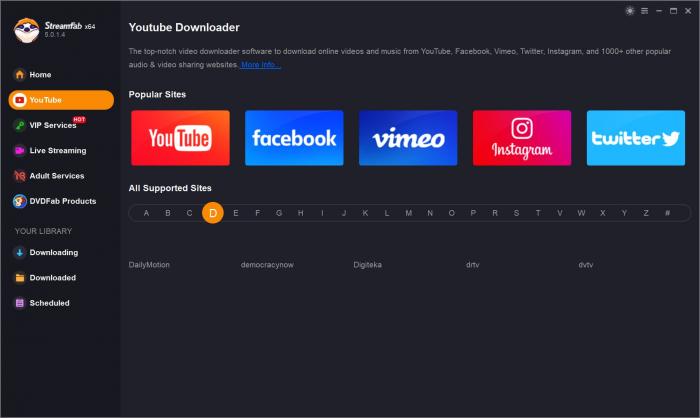
- Step 2: Copy the URL of the Dailymotion video
Now scroll and copy the link of your Dailymotion video that you desire to download and watch offline.
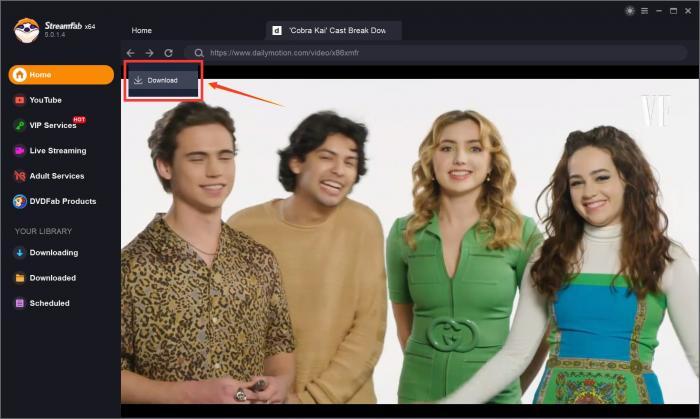
- Step 3: Paste the URL link
Now visit the StreamFab Downloader > Open the homepage and paste the copied URL in the search bar.
- Step 4: Customize your video output
Now, a customization dialog box opens before you where you can set your downloading preferences by customizing your video's format, audio and video quality, and subtitle language.
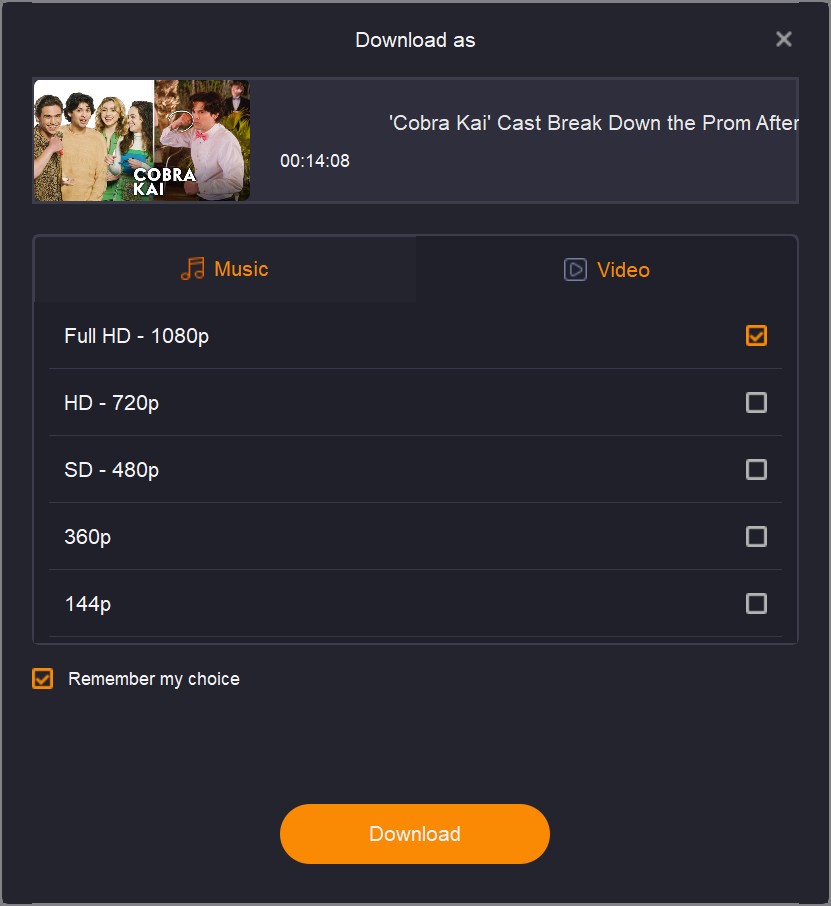
- Step 5: Begin the download
Finally, click on the ‘Download’ button and let begin the downloading process and save it for an offline watch.
Frequently Asked Questions
How can I upload videos to Dailymotion?
Upload your videos to Dailymotion using the quick steps given below:
- Log in to dailymotion.com
- Visit your Partner Space > Open the Media > Click the Video section
- Click Upload Video (at the top-left)
- Choose Select video files (at the lower right)
- You can choose to upload up to 10 video files from your device
- That's it. Your videos will start uploading.
- In the meantime, fill in the necessary information regarding the video title, language, category, created for kids, etc.
- Click Publish/Save
Is Dailymotion safe and legal to use?
Yes. Dailymotion is absolutely safe and secure to use. You can watch movies and upload your videos to this platform without a second thought. However, you must refrain from uploading copyright material. Additionally, use the downloaded videos only for personal use and not commercial use to avoid any legal risk.
How can I create a live stream on Dailymotion?
Firstly, set up an encoder and then follow the simple steps given below to get started:
- Open your Partner HQ > Select Media (from Navigation Menu).
- Click Live Streams (from the sub-navigation menu) and select the Create live stream button (at upper left).
- Enter the basic information of your live streams, like title, category, and language, and tap the Generate stream info button.
- Now copy and paste the Stream server and Stream key to your encoder and tap the Start streaming button.
- That's it. Now start streaming smoothly from your encoding software.
Final Verdict
Dailymotion has risen largely to provide chosen videos from multiple segments like news, entertainment, sports, music, movies, and much more. However, suppose you plan to save a Dailymotion video to access it in a low network area. In that case, you can use StreamFab All-in-one downloader to download a video from Dailymotion.
StreamFab downloader lets you download unlimited high-quality videos completely ad-free for an indefinite time and save them on your local storage to watch them offline anytime. So grab your popcorn bucket asap and stream the offline fun.
Have a joyful watch!