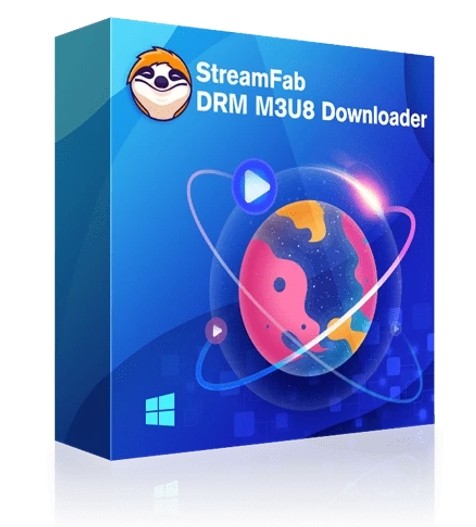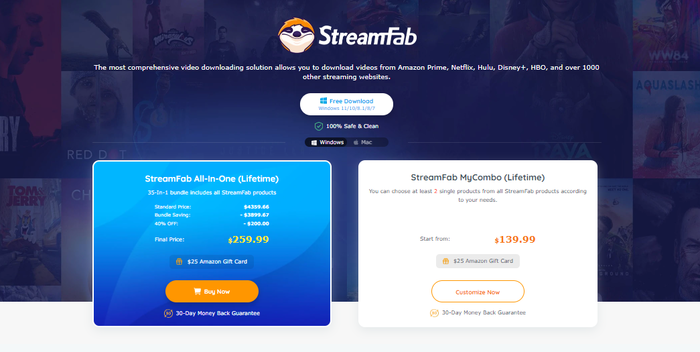8 Best HLS Video Downloaders to Download HTTP Live Streaming Videos
Summary: To cater to the growing demand, hundreds of HLS video downloaders are established. This article presents a list of the best HLS downloaders available, offering a solution to download HTTP Live Streaming videos easily and efficiently.
Table of Contents
Introduction
HTTP Live Streaming is abbreviated as HLS. In a nutshell, HLS is a media streaming protocol that uses the internet to provide visual and audio information to users. In the summer of 2009, Apple introduced the HTTP live streaming (HLS) standard.
How does HLS streaming work?
HLS is now extensively supported, of good quality, and resilient. Even if they don't grasp the technical nuances, all broadcasters should be conversant with the protocol. The working procedures of HLS mainly contain 4 parts, as below:
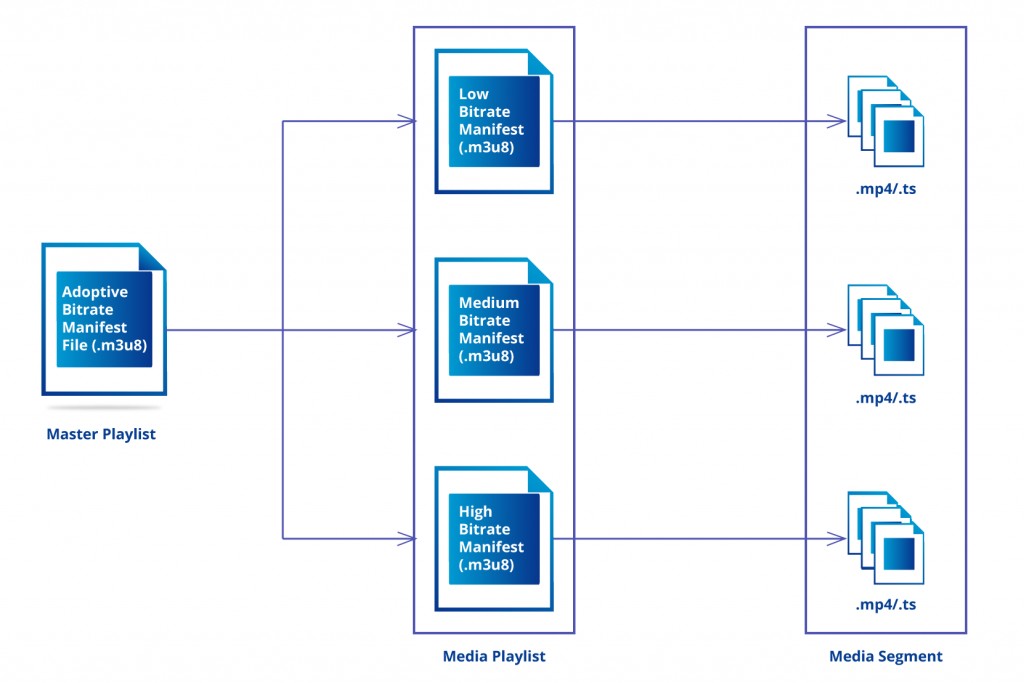
- First, the HLS protocol uses the.ts file extension to divide MP4 video information into small (10-second) chunks (MPEG2 Transport Stream).
- The streams are then stored on an HTTP server, and HTTP is used to distribute these brief snippets to viewers' devices.
- HLS is capable of decoding video encoded with the H.264 or HEVC/H.265 codecs.
- The HTTP server additionally generates an M3U8 playlist file (e.g., a manifest file) as an index for the video chunks. As a result, even if you select to broadcast live with only one quality option, the file will still exist.
What are HLS Downloaders?
You may have noticed that many online streaming websites use the HTTP Live Streaming (a.k.a. HLS) protocol to provide audiovisual material, rendering traditional download techniques like as right-clicking and Save As obsolete. Fortunately, many more HLS video downloaders are cropping up all over the Internet to meet this rising demand.

HLS Downloader allows users to download fragmented .ts extensions or media files from the web. For example, HTTP Live Stream or HLS is a brand new media format launched by Apple Inc and features a master playlist showing M3U8" file extension.
To make your life simpler, I've compiled a list of downloaders that allow you to download HLS streaming fastly and safely.
Best HLS Video Downloader for PC and Mobile
Its convenient downloading features make it easy for users to save their favorite content offline and download DRM videos to MP4. Since DRM-based content features a unique key that eliminates it from being downloaded or copied, StreamFab is the FIRST software that enables you to download the latest episodes and movies in 1080p from streaming service since CDM is updated last December.
💡Notable features
- Get ad-free downloads from any country for an unlimited period.
- Support lots of websites that apply M3U8 encryption technology.
- Unlimited downloads with 1080p/2160p quality.
- Remux subtitles into the downloaded m3u8 files.
- MP4 or MKV saving for flexible access to downloads on any device.
- Explore m3u8 videos & HLS streaming with its in-built browser.
Operation steps to download HLS streaming video
Download this HLS video downloader
Install the m3u8 downloader on your device and open the interface
Choose the streaming service
Tap the streaming icon to find the video you want. You can also copy and paste your HLS video URL directly into the address bar on the Homepage.
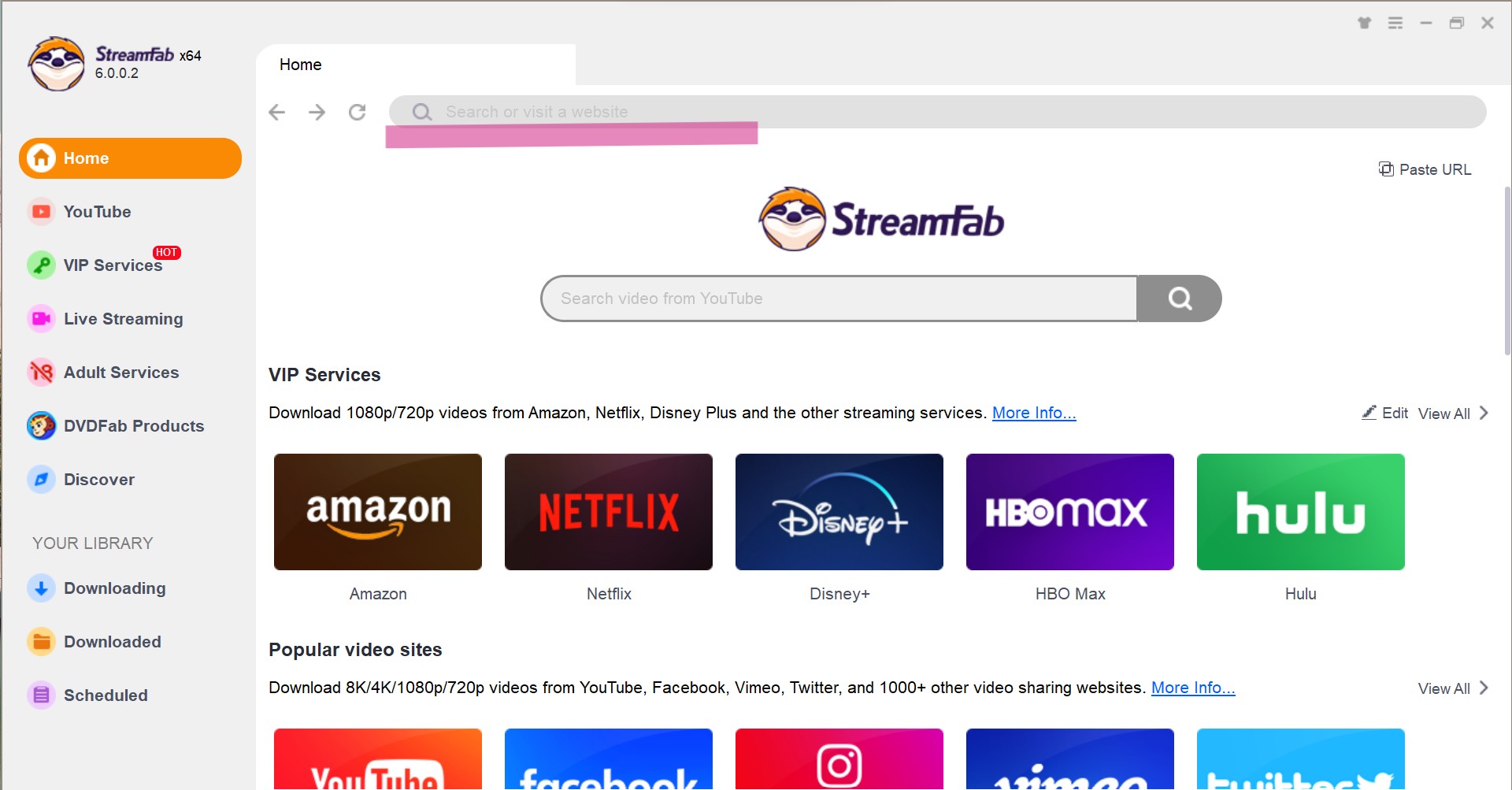
Customize the HLS video
When you play the video, a pop-up window will ask you to choose the audio and subtitles.
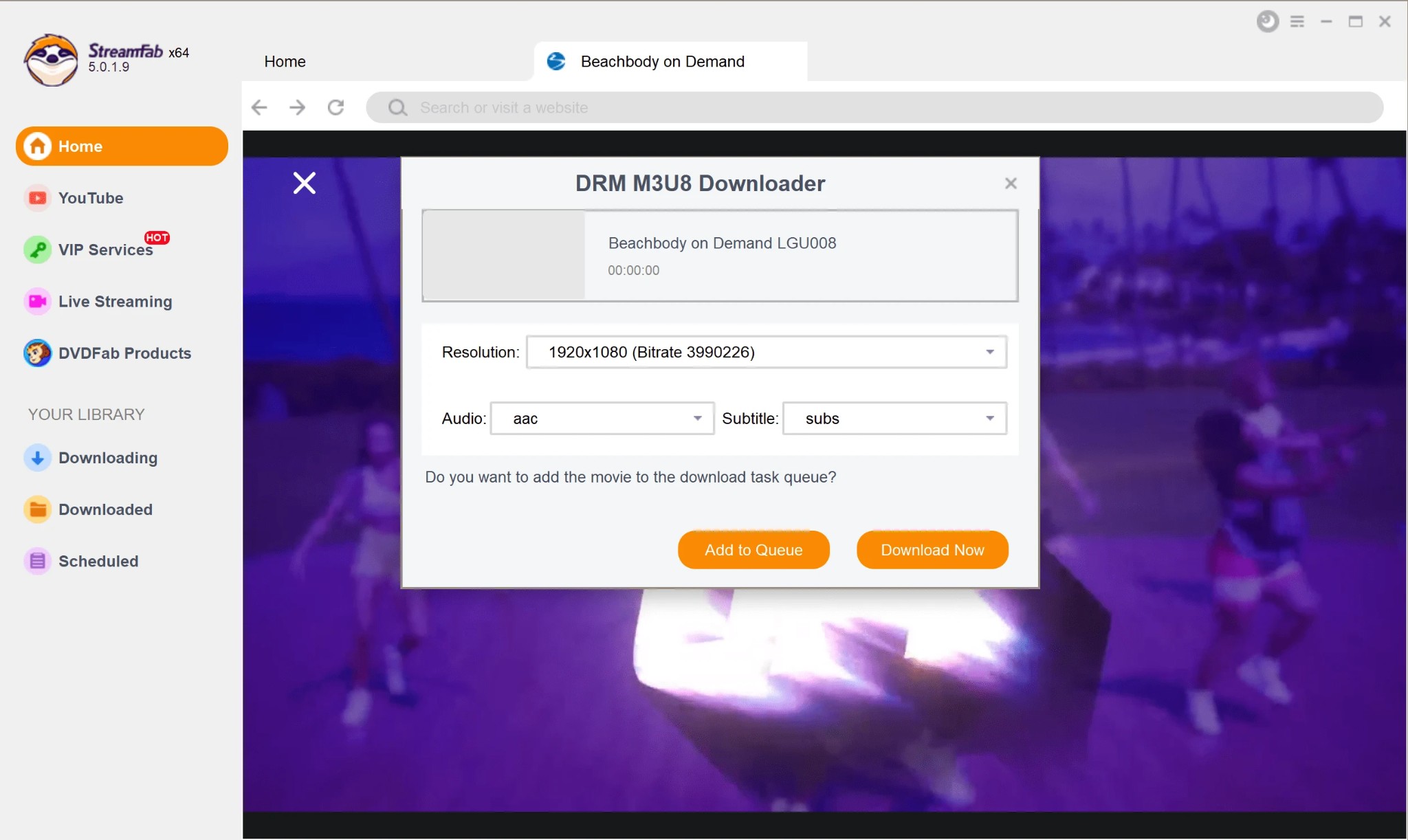
Click the download button
After customization, you can download it right now or add it to the queue.
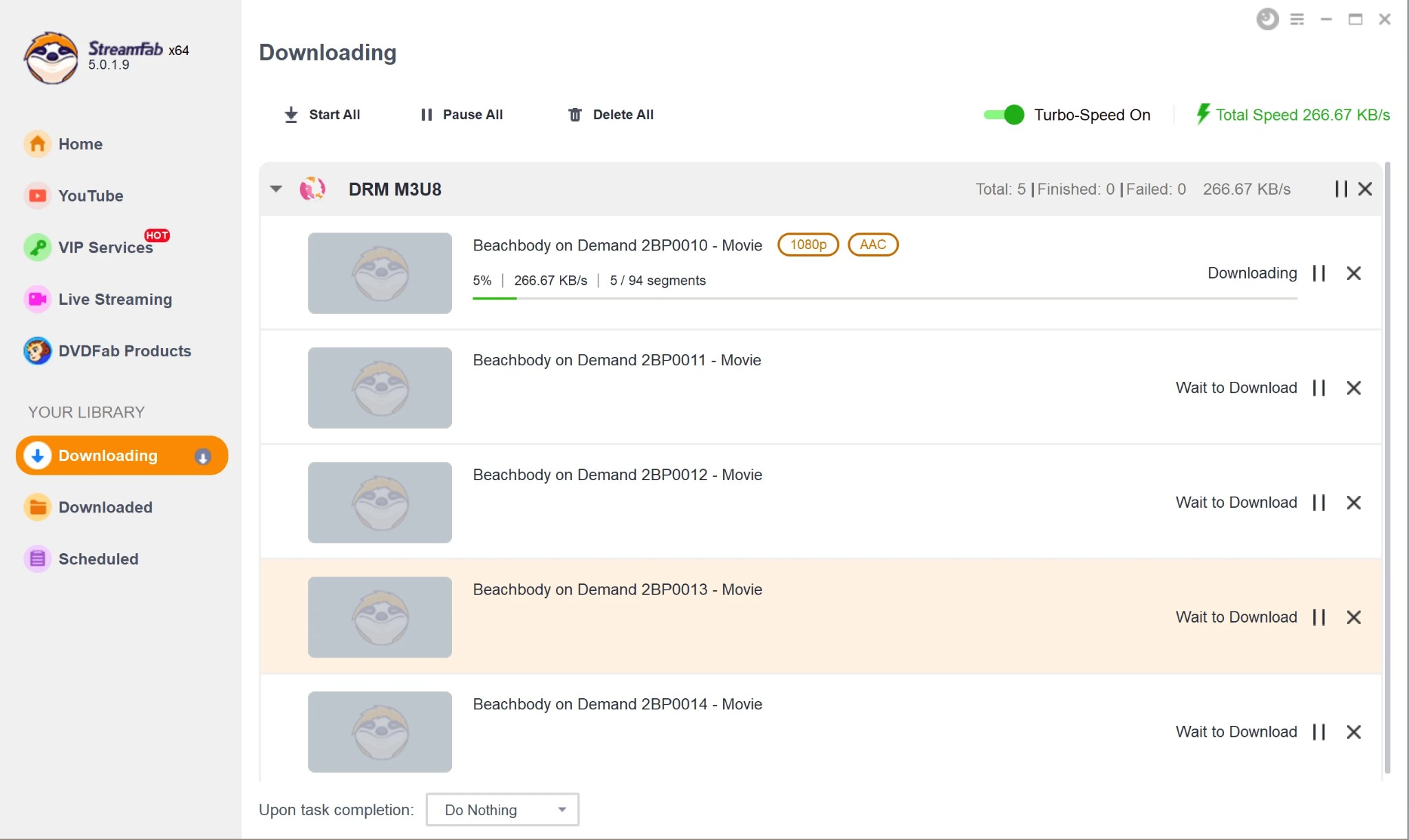
Warming Tips
If you want to download streaming video from ott platforms, such as Netflix, Amazon Prime, Apple TV+, Disney Plus, etc, try to use StreamFab All-In-One version. which covers over 1000+ websites.
Alternative: Online HLS Video Downloader
You can't rely on every online software to identify HLS streaming and extract full-length video content. Based on the users' reviews, 9XBUDDY is known for its quality service to download HLS video in either M3U8 playlist link or URL after using a lot of different online video downloaders. You can save the hds/hls video in MP4 and other formats.
Step 1: Open the official website of 9xbuddy Downloader in your chrome browser.
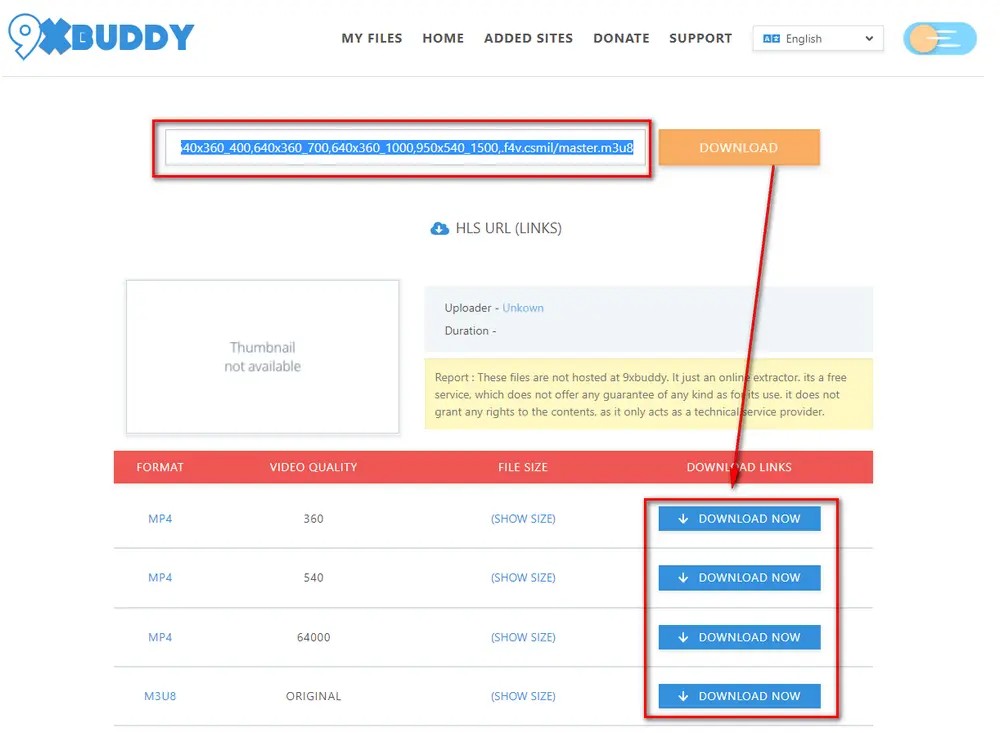
Step 2: Cut, copy and paste the link of the HLS video or M3U8 link.
Step 3: Tap on the 'download now' icon after seeing all the available video streams.
6 Popular Browser Extensions to Download HLS Videos
For users who don't prefer installing software on their PC, a couple of google extensions HLS downloaders are primarily developed to stream HLS downloads. All you are required to do is tap on your extension>Choose HLS stream and proceed to download.
1. Video DownloadHelper
Website: https://www.downloadhelper.net/
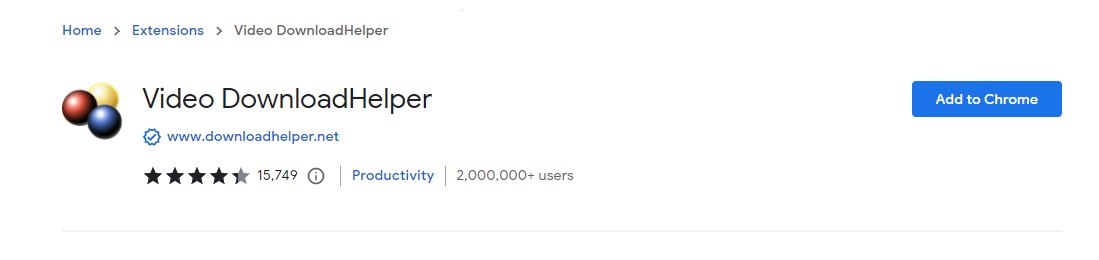
While you're downloading streams with the help of protocols DASH and HLS, Video DownloadHelper can help you in this regard. For example, users can download from HLS downloader chrome one content per two hours unless they buy a membership.
2. HLS Downloader
Website: https://github.com/puemos/hls-downloader-web-extension
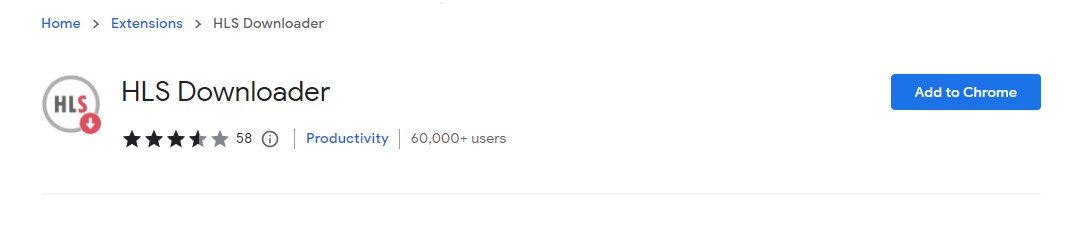
HLS downloader is exclusively made to capture and download HTTP Live stream videos from the browser. This HLS downloader is not very beginner-friendly. The another drawback is that the engineers haven't updated the software for a long time.
3. Desktop Download Manager
Few exceptional desktop download managers can easily download HLS streaming videos with specific google extensions HLS downloader installed. Amongst them, IDM or Internet Download Manager is very renowned.
It can easily download and detect embedded videos in different kinds of streaming protocols like DASH, MMS, HTTP, FTP, HLS, HTTPS, etc., because of the IDM Integration Module extension.
Step 1: While playing an HLS video, you will see a 'Download panel' referring to the IDM Integration Module extension monitoring the available ongoing content that requires to be downloaded.
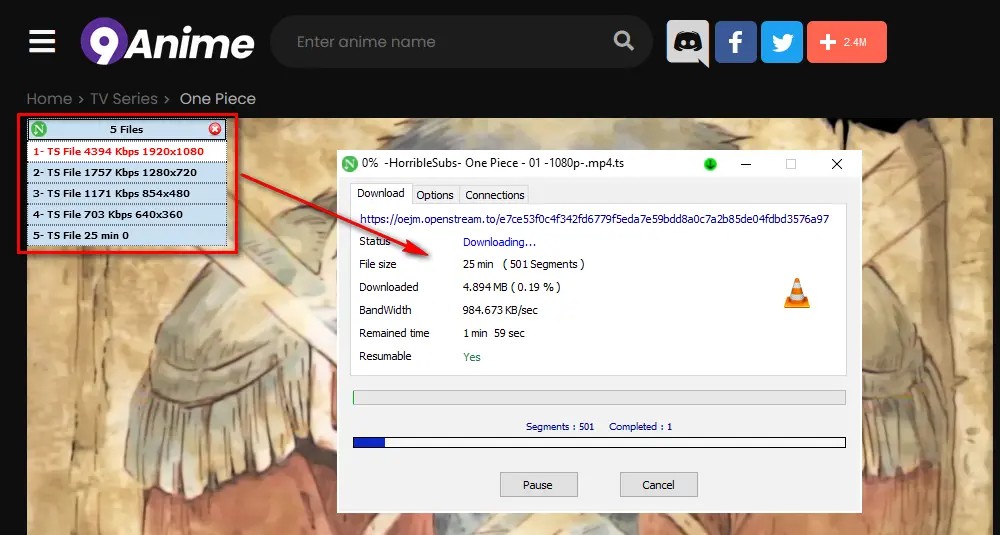
Step 2: Tap on the 'download panel.' Look for one option to download an HLS stream.
4. Live Stream Downloader
Website: https://add0n.com/hls-downloader.html
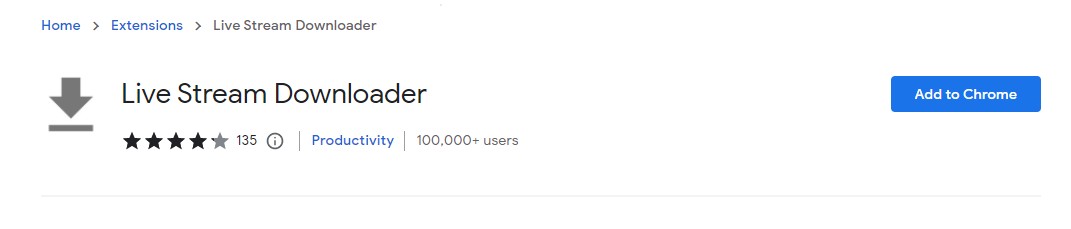
This extension helps in detecting HLS video. It allows you to choose between various stream qualities and takes multiple threading into account to acquire all the segments. Internally it merges them to your local drive.
5. Cococut Video Downloader
Website: https://cococut.net/
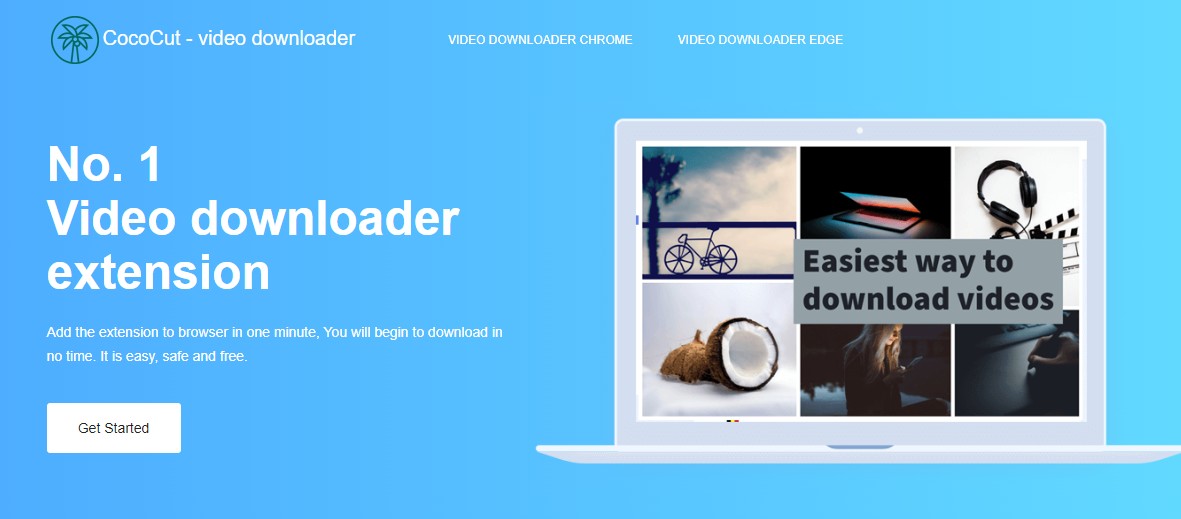
This HLS downloader Firefox can signal every HLS M3U8 file followed by downloading all the TS files from it. You can download all HLS streaming content and merge them into MP4.
Moreover, it also offers recording mode for those videos that are pretty tricky to download and can be easily downloaded through recording mode. In addition, you can have your desired video offline from any website.
6. The Stream Detector
Website: https://github.com/rowrawer/stream-detector/
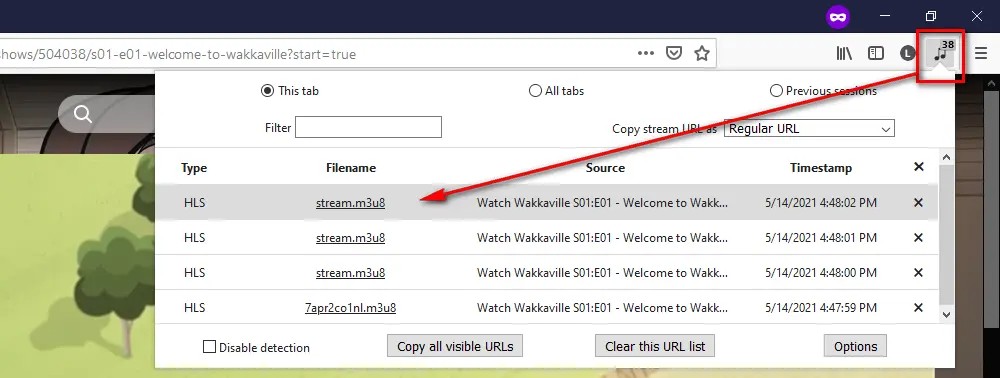
The Stream Detector is not useful for you to download any HLS video from the source. Instead, it can assist in analyzing the in-page video and offer the original M3U8 link so that you can quickly proceed with the HLS video downloader in association with any other downloader. It can also gather ready-made commands. Prefer using this tool to know in-depth about command lines.
Frequently Asked Questions
What are the advantages of HLS video streaming over other protocols?
Embedded closed captions, synchronized playback of multiple streams, support for multiple browsers and operating systems, better security, etc.
A1How to access an HLS link?
One of the best ways to access an HLS link is to go to Tools>Web developer>network. After the page is loaded, keep track of all the network requests. Watch all 'GET' requests to M3U8 playlist file format.
A2Conclusion
If you desire to use the most possible and exceptional experience while managing your HLS video format, then, at that point, the best way out is to switch over entirely to MP4. In any case, there must be the best DRM video downloader to do proficiently and really.
The strategies depicted in the above article are helpful to give you the most reasonable choices of all time on how to use an HLS downloader. Hope you could make the most suitable choice after you read this article.