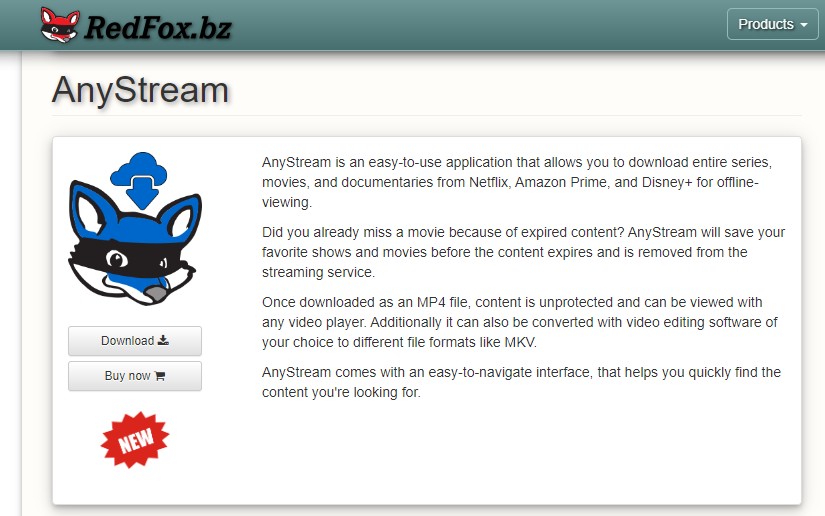Comprehensive FreeGrab Review: Is it Really Free?
Summary: A FreeGrab review can help you learn detailed information about downloading streaming videos from platforms that do not allow video downloads.
Table of Contents
Introduction
Many popular online video streaming platforms provide content we can watch and enjoy. However, most platforms do not allow users to download their content. The FreeGrab app, or the FlixGrab app, is an easy solution for downloading streaming videos from Facebook, Amazon Prime, Netflix, YouTube, and many others.
In this article, we will dive into a comprehensive FreeGrab review to determine whether it is really free and provide a current update on FreeGrab. Also, stay tuned to learn about its functions in a nutshell and know the best alternative to FreeGrab.

Latest Update: FreeGrab Not Working 2024!!😨
In March 2024, FreeGrab users reported that it had stopped working for everything except the YouTube channel. Sadly, the response from the FreeGrab App to this issue is quite irritating. Although they repeatedly promised that the problem would be resolved within 72 hours, but concrete action still needs to be taken.
The most disappointing aspect of the matter is that they not only ignore users' repeated requests to resolve this issue but also label them duplicate requests without ever having been resolved.
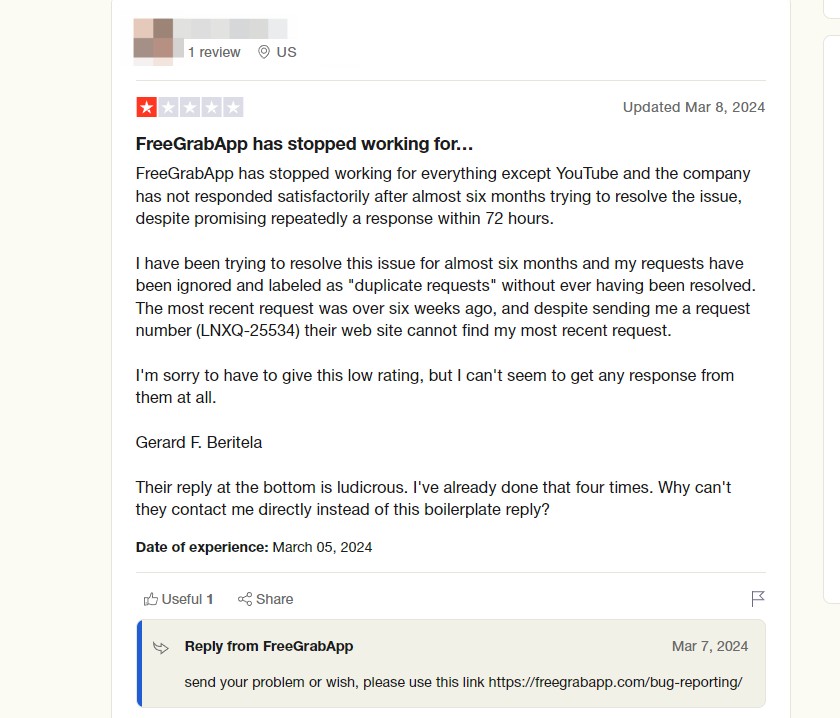
🔎Review resource: Trustpilot
FreeGrab Review: Functions and Features
Our FreeGrab review will not be completed unless we honestly mention all the functions of the FreeGrab app. Have a look at the significant functions:
1. Downloading Mode
First of all, you need to install FreeGrab on your computer to avail of its features. Currently, the FreeGrab app is only compatible with Windows computers. It is not compatible with Linux, Mac, or Android operating systems. You can use Windows 7 and newer versions to start using the app as mentioned hereunder:
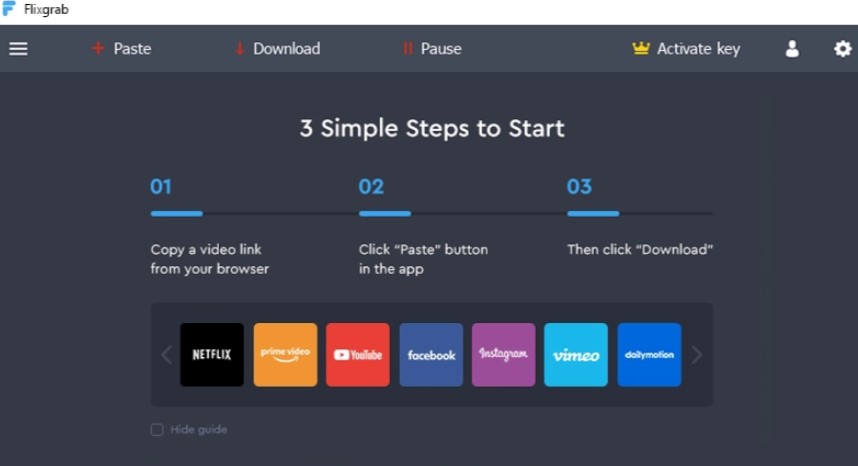
2. Output Quality
The FreeGrab app lets you download videos in up to 1080p resolution, no 4K/8K options for a better offline experience. What's more, for Disney+ videos, you can download it for 720p only.
*Parts of video downloaders in the market, enable users to download 4K videos from streaming services like Max, and 8K videos from YouTube. Even for some Disney+ videos, 1080P is also available.

Use StreamFab to download videos in 1080P/4K and even 8K quality, and get a better offline experience than FreeGrab.
3. Video Format
Freegrab is compatible with MP4 format only. There are no MKV or MP3 options available.
4. Supported Sites
FreeGrab offers 11 services to its users. It will fail if you want to download videos from sites that are not on the list. Although you paid for FreeGrab, it does not mean you can grab as many videos as you want.
What's more, at present, FreeGrab also supports Windows computers only. No Mac or Linux version, and no plan for mobile yet.
Is FreeGrab Available for Free?
The answer to the above question is No. Although this program does offer a free version, it only enables you to download videos with a resolution of 240p quality. We all know that 240p quality is too awful, and it is better not to download the video. Moreover, in the free trial version, only one video can be downloaded at a time, SRT subtitles text format is unavailable, and downloading is limited to the first 3 minutes of a video.
So, to enjoy higher-quality downloading, you must buy the FreeGrab app activation key. However, the Activation key is not free. For Example, the FreeGrab App Disney plus Downloader Activation Key for one year will cost you $59.99.
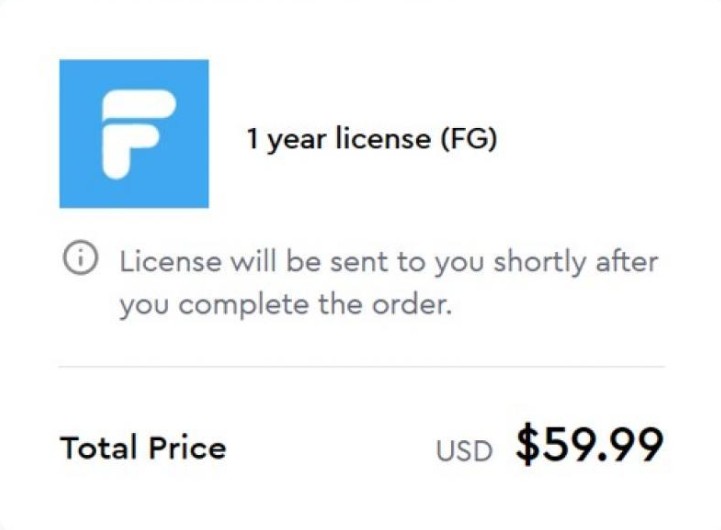
Best Alternative to FreeGrab: StreamFab Video Downloader
StreamFab is a powerful video downloader offering 46 user-friendly products. Using this program, you can download streaming videos from any website, including over 1000 websites and many leading astonishing streaming platforms like Disney+, Amazon, Netflix, Hulu, HBO, and more.

DRM streaming videos can be easily downloaded with high speed and high quality, including up to 4K and 8K Ultra HD in MP4/MP3/MKV formats, and save on your computer forever.
- 1000+ streaming sites and 40+ OTT platforms available for use
- MP4/MKV format for videos, and audio tracks in MP3 files
- 1080P/4K/8K UHD videos to be downloaded in high quality
- Save and remux SRT files according to your needs
- Pre-select audio and subtitle languages as per your UI language
- Schedule mode to download newly released episodes and movies automatically
Operation Steps
Download and launch the StreamFab software
Double tap to open the StreamFab Video Downloader to view its main interface.
Select a Streaming site or OTT platform to download videos
To download your preferred videos, you can browse the Explore section. Or navigate the Streaming Services section to select a website first.
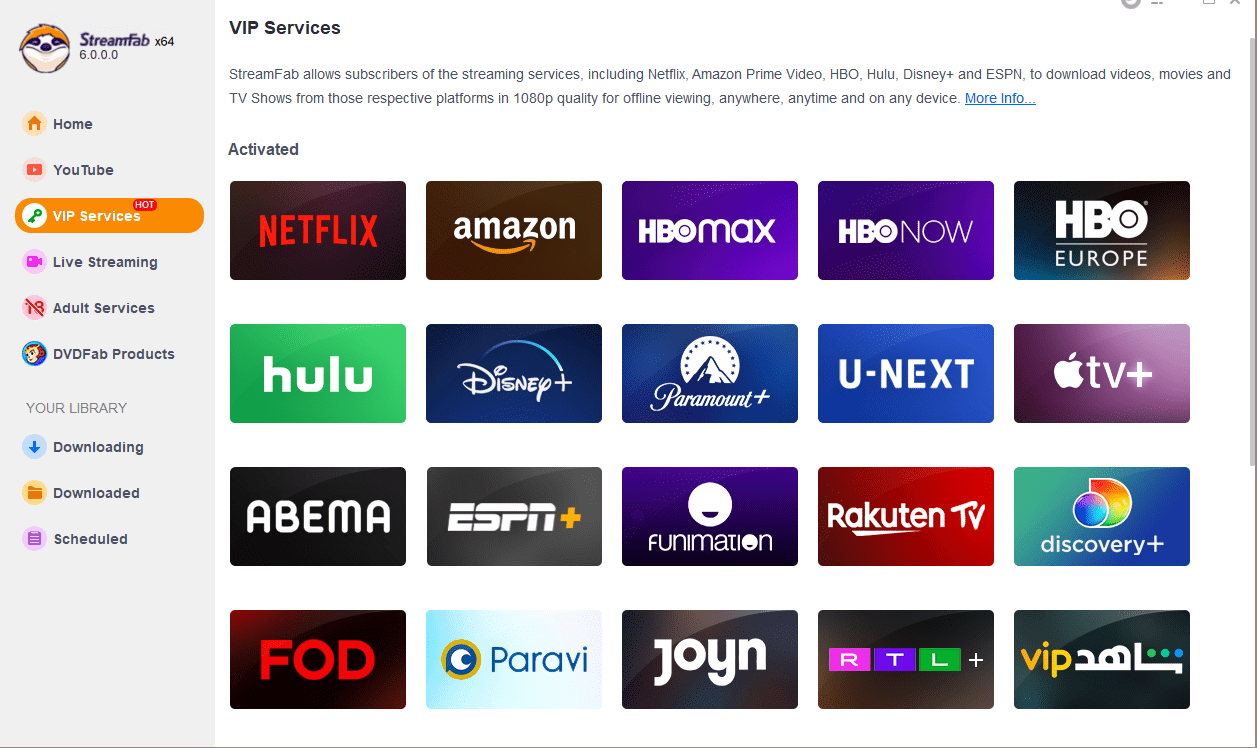
Choose and customize the video you want to download
After choosing the website, find and play a video you want to download. Customize the video settings. Before downloading your video, you can select the audio and subtitle language and decide how many seasons to download.
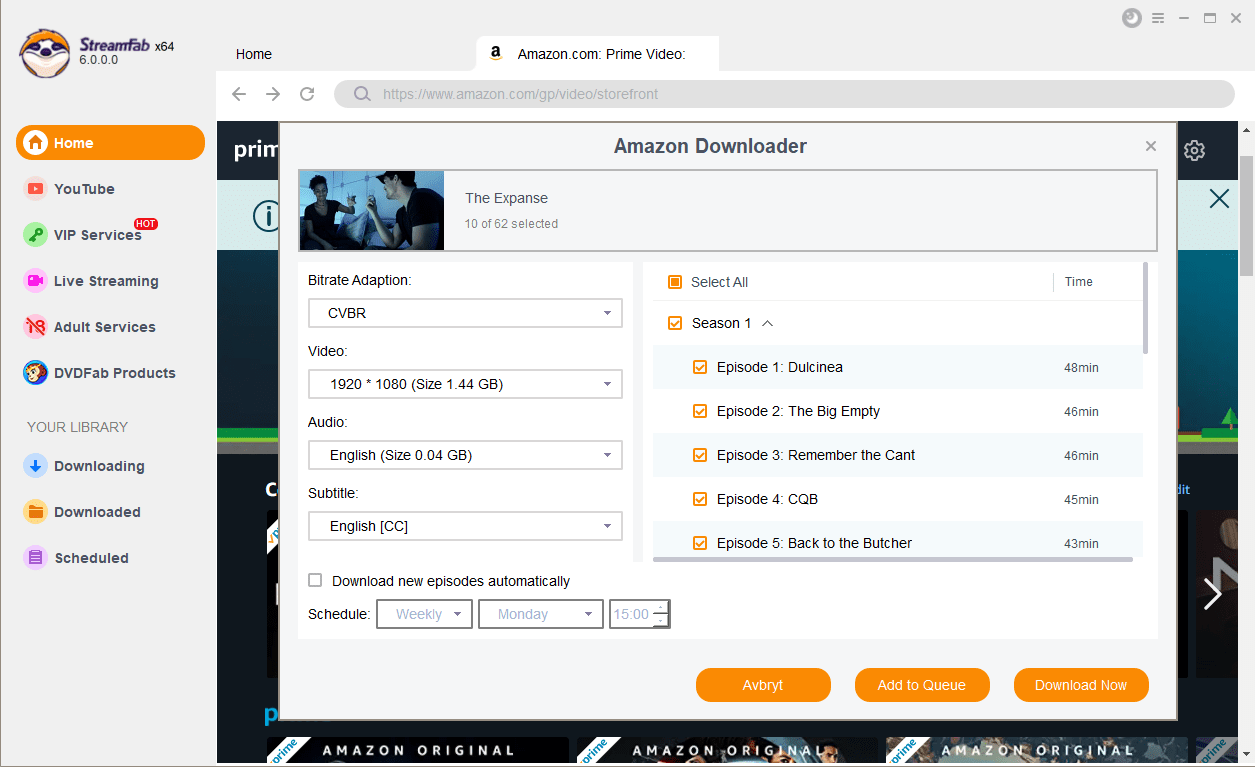
Start to download the video
Click Download Now. Your selected videos will be downloaded automatically within no time.
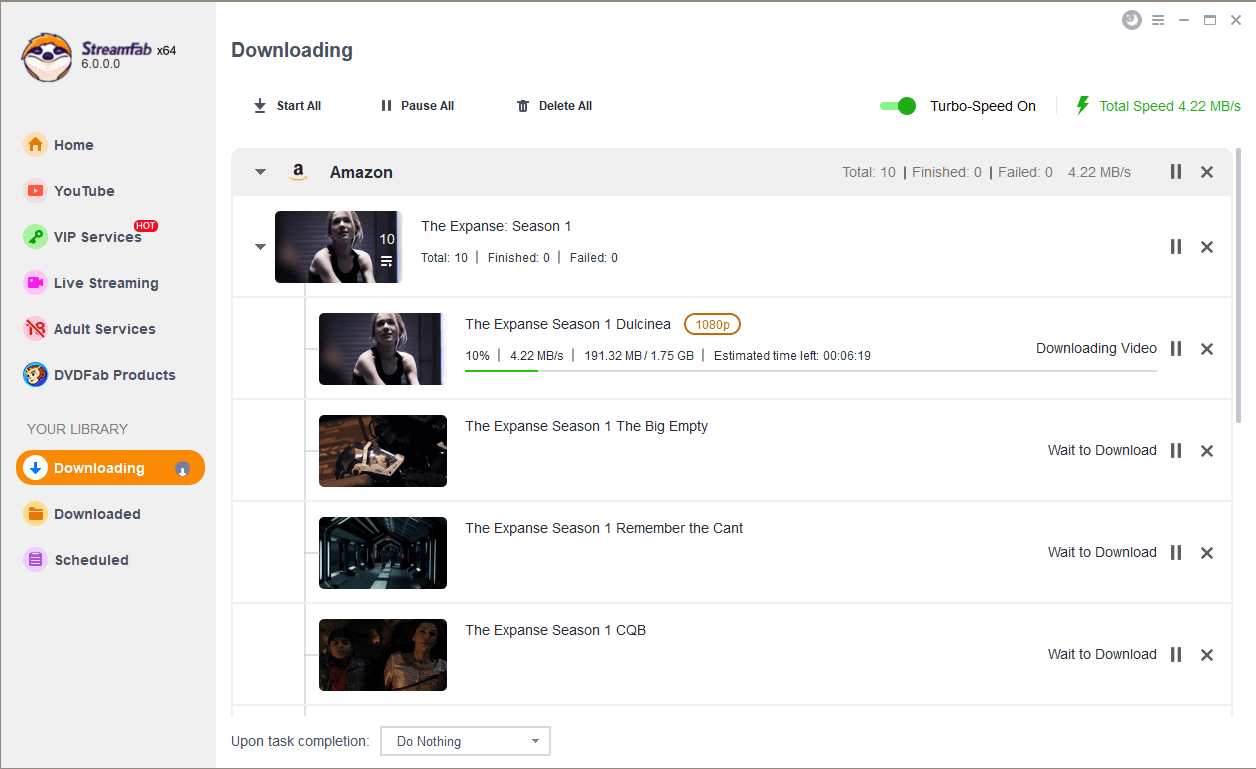
Final Wrap
Here, we have provided detailed information through the FreeGrab review. We have covered everything from the software introduction to other critical factors, such as its free version, current updates on its workings, and functions. We have also mentioned the best alternative to FreeGrab, the StreamFab Video Downloader, to save your chosen videos offline. More than 80 million users love to use the StreamFab program.