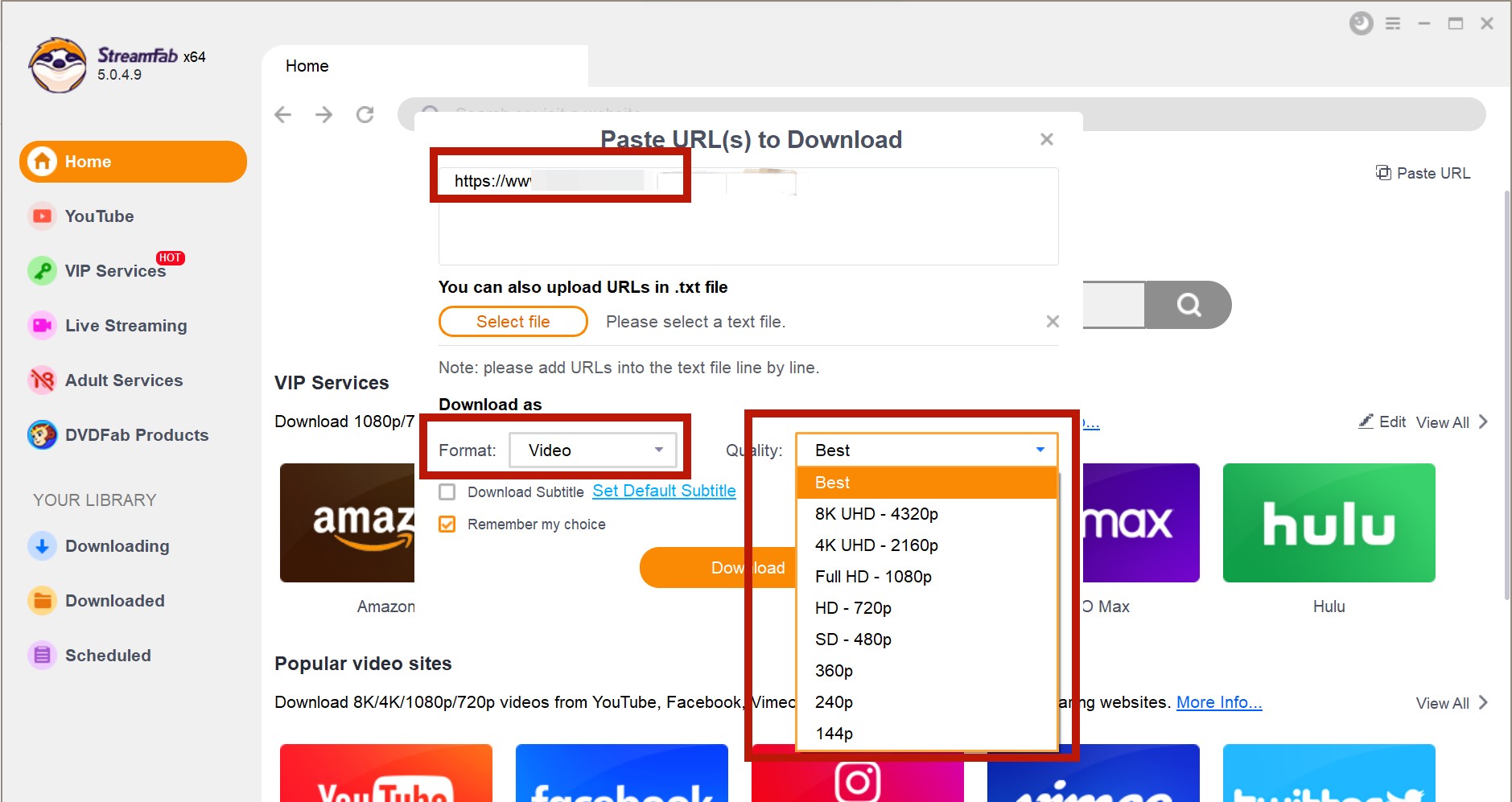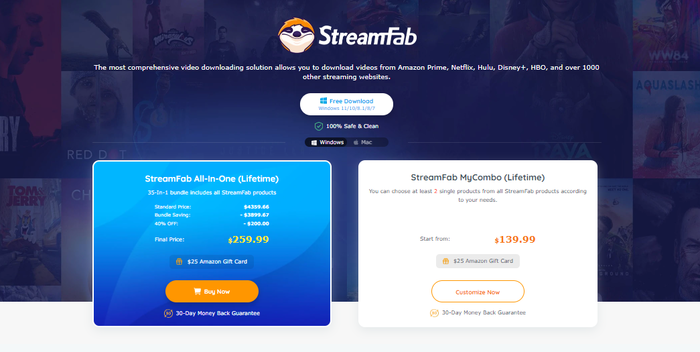[2025] Top 10 Free Video Downloaders for PC: Pick the Best One
Summary: When watching online videos has become one of the most modern recreations, with the free video downloader for PC saving your videos for offline watching.
Introduction
With the gradual process of evolution, the digital entertainment world has taken a sharp turn with the ocean of online digital content. From trendy social media content to your favorite streaming service, every click on your device will take you to a different world of various videos. So, if you want to enjoy any of your favorite videos from any platform, you can download streaming video on any device, anytime, anywhere with top free video downloaders.
We present the top 10 free video downloaders based on their comprehensive features and super functional qualities so that you can watch videos offline freely.

Top 10 Free Video Downloaders: Check the Details
1. StreamFab Video Downloader
If you want to download videos with maximum flexibility and utmost customization, StreamFab Video Downloader will live up to your expectation with perfection from ads-free downloads to unlimited permanent downloads.
Download the video downloader
Start the free video downloader on your PC through the most user-friendly interface after successfully installing the software.
Choose the streaming website to find the video you want
Choose the streaming service or simply copy the video URL and paste it on StreamFab.
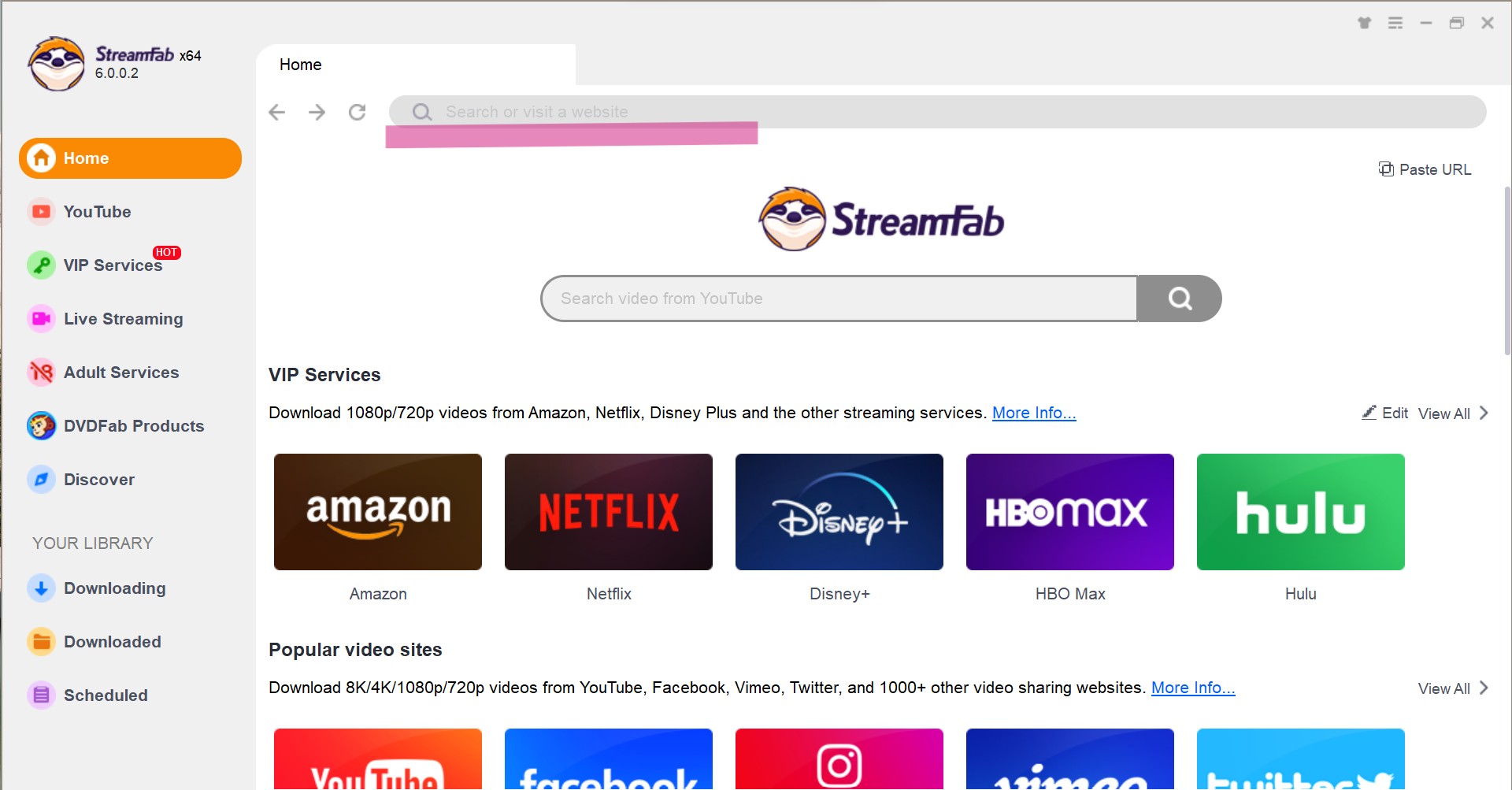
Customize the file
When you play the video, a pop-up window will ask for your video options. You can choose the audio and subtitle language.
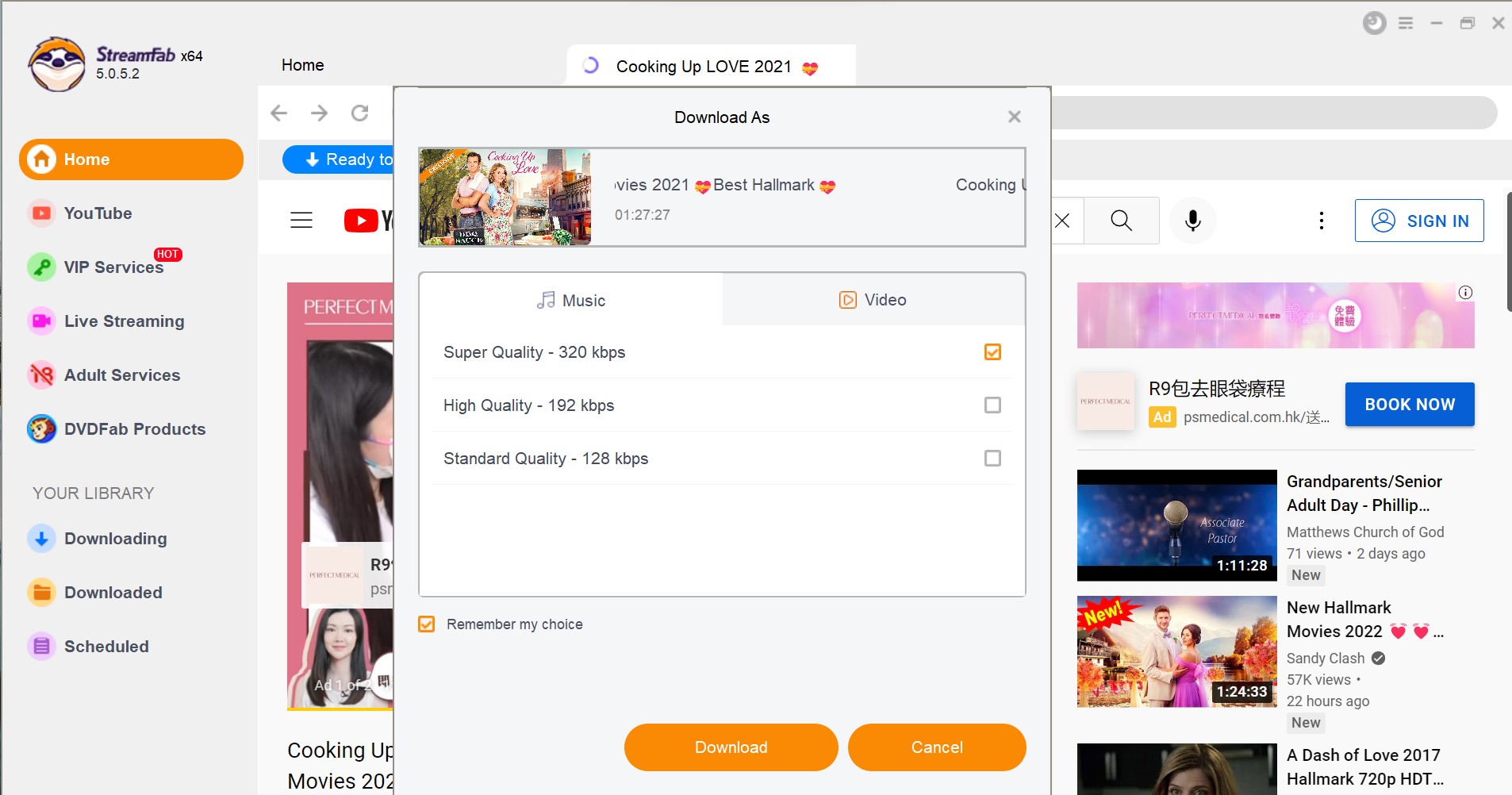
Click the download button
After selecting the format and quality, click on the "Download" option. Your videos will be downloaded at a very fast speed.
2. 4K Downloader
4K video downloader is one of the most popular free video downloaders for PC with a simple Copy & Paste downloading option. From downloading any video from any website to selecting HD 1080p resolution of your video, you can do lots of customization with this downloader which is compatible with Windows & Mac PC.
Website: https://www.4kdownload.com/
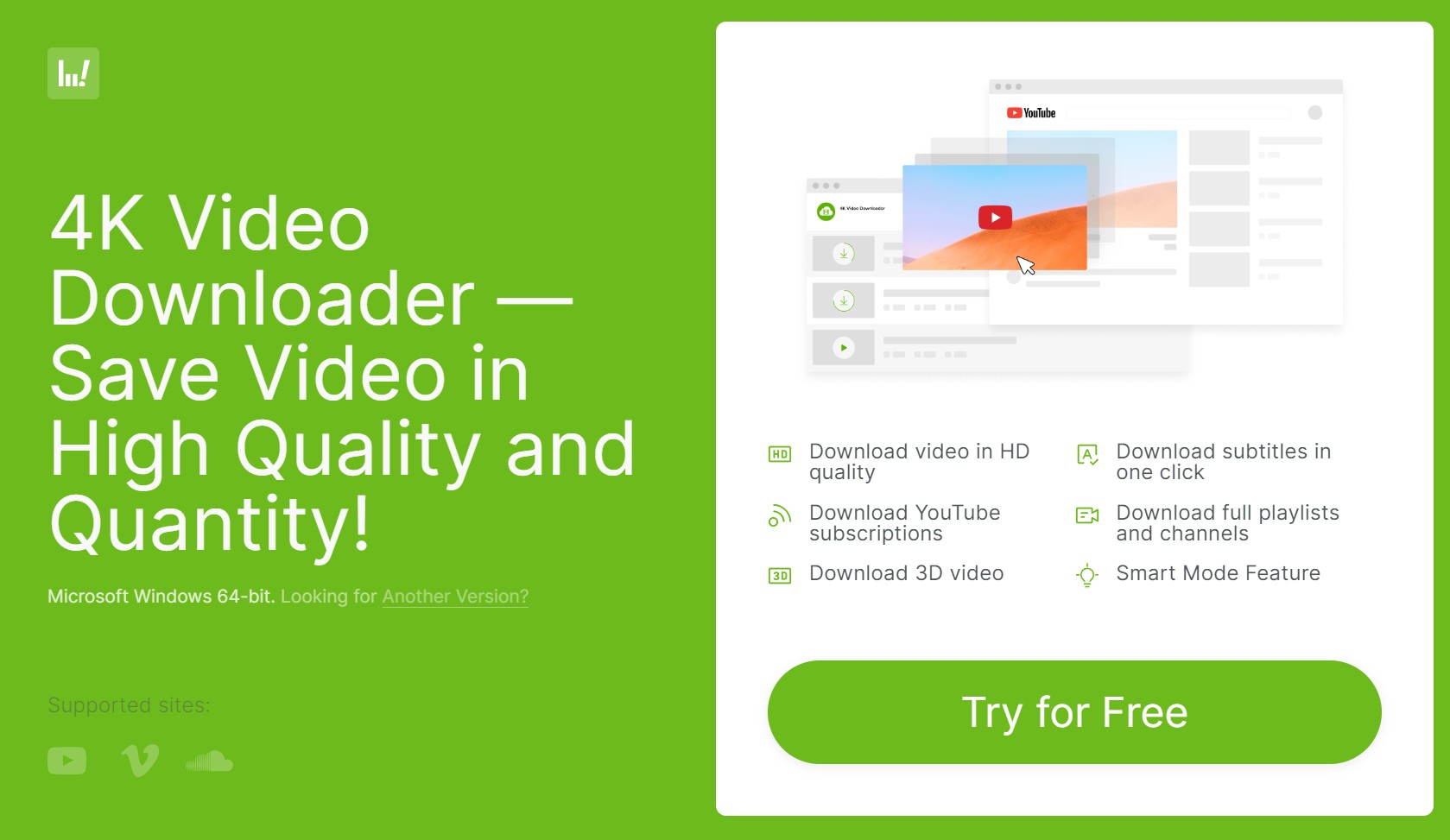
- Add subtitles for your downloads
- Support formats, including Mp4 & MKV
- Enjoy a VR experience with 360° videos
- "Smart Mode" for customizable "Settings
- Pay to unlock full functions
- Streaming services like Netflix and Amazon prime are not supported
- Lack of the technology to download the latest videos
3. VideoProc
VideoProc is a one-stop solution for free video downloaders for PC. This Windows & Mac-compatible software provides all-in-one facilities for downloading, converting, resizing & editing videos with customizable features.
From cutting, coping, merging, and trimming to high-definition video, you can download any of your favorite audio-video content from over 1000 websites with your specifications.
Website: https://www.videoproc.com/
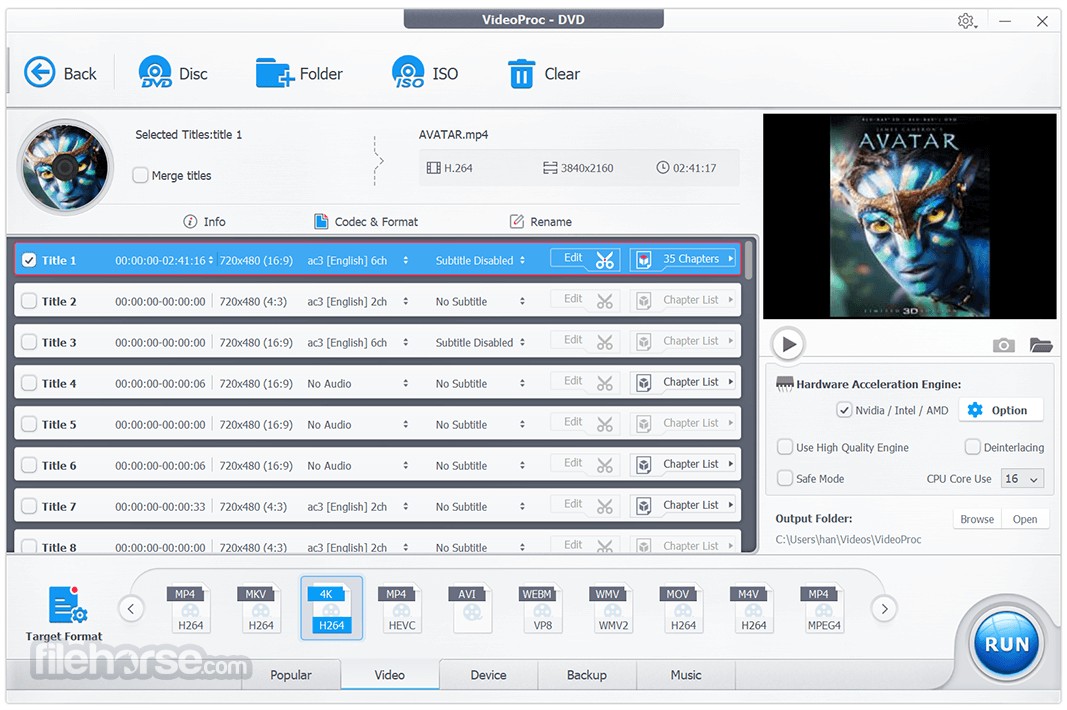
- Get videos in your selected Mp4/Mp3 format
- Add subtitles of your choice
- Preset visual effects & filters
- Flip the video in 90°-270° in Editing Mode
- The landscape adding option is complicated with mirror lag & drop rate
- Bad UI design and confusing interface
- Videos from Netflix and Disney+ cannot be downloaded
4. Snap Downloader
Snap Downloader is one of the best free video downloaders for PC (Windows & Mac). This software can download from around 900 websites at high speed. From 4K videos to Mp4/Mp3 format videos, you can get videos for offline watching according to your requirement.
Website: https://snapdownloader.com/
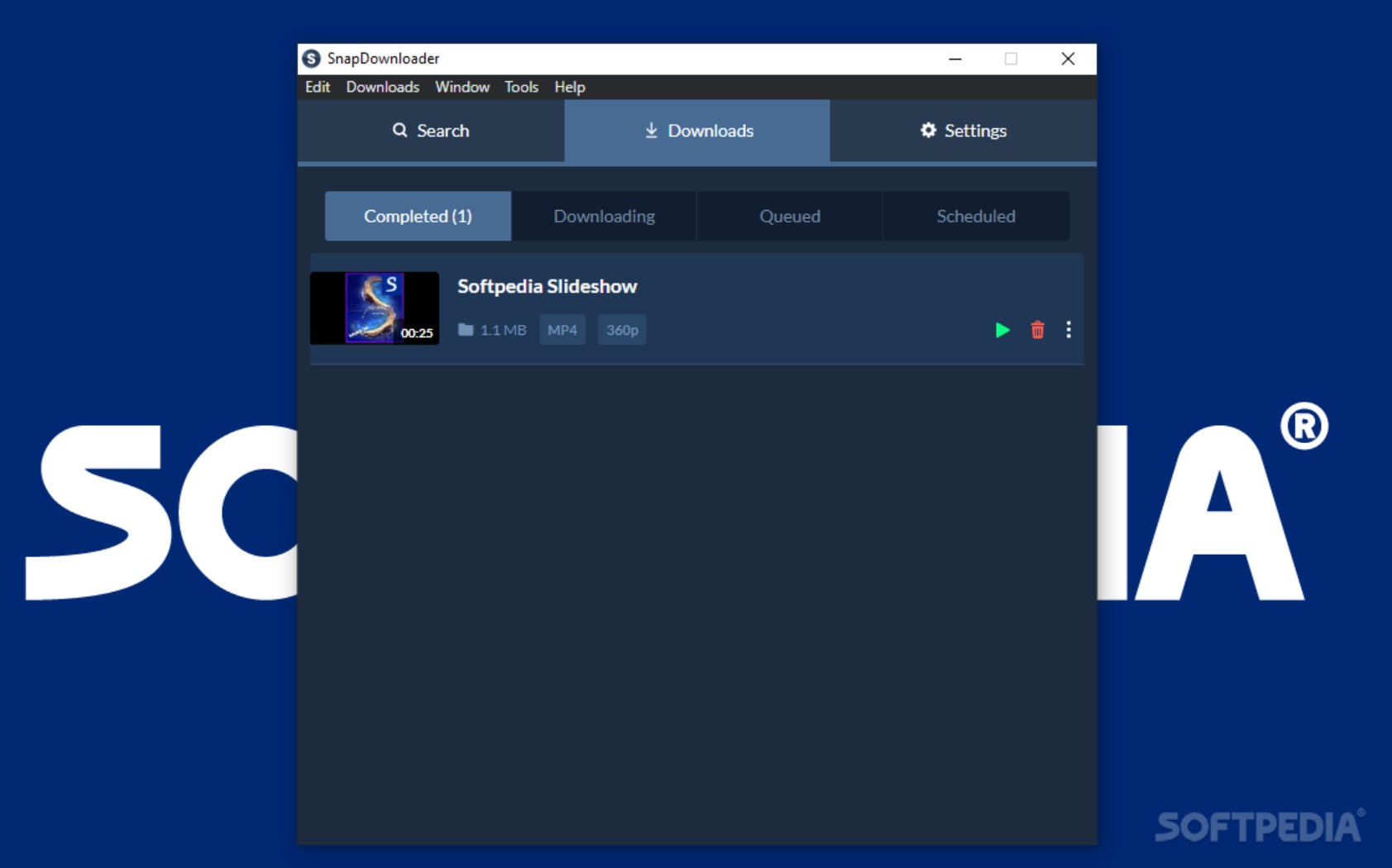
- 3D & VR videos can be downloaded
- Region-specific blocked videos can be downloaded
- Batch mode is enabled
- The free version is available only for 48 hours
- Main streaming service like Netflix are not supported
- You cannot download subtitles
5. Freemake Video Downloader
Freemake Video Downloader is the best free downloader for PC that can download videos from 10,000+ websites. The downloader offers the download videos in any format you want as it supports all the significant file formats. In addition, you will get HD video downloading options at lightning speed with customized bandwidth options.
Website: https://snapdownloader.com/

- Get the downloads in 4k
- Customize download bandwidth
- High-end format selection options are available
- Parent mode is available
- Sometimes lag if your internet is slow
- Unfriendly UI interface
- Cannot download the latest episodes
6. By Click Downloader
By Click Downloader is a very well-designed free video downloader for PC. You can download any audio-video content from any website with clicks with customization. After downloading the content on your PC in your desired format, you can enjoy them on any device.
Website: https://www.byclickdownloader.com/
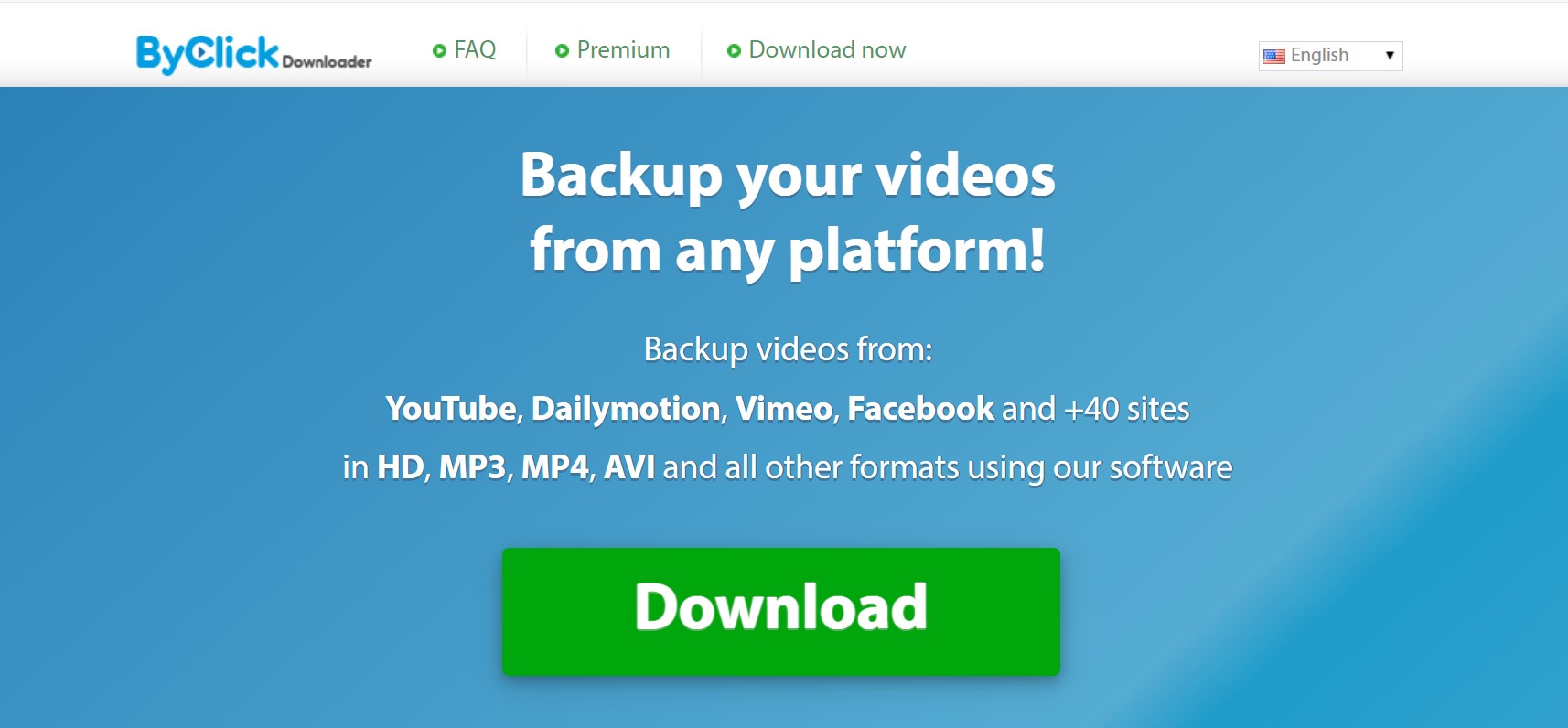
- Get videos from over 40 websites
- Mp4, Mp3, AVI Format
- Download playlist to live video
- Enjoy downloading while watching the video
- Only suitable for Windows PC
- Cannot download subtitles
- Cannot download the latest episodes and cannot download Netflix and Amazon videos
7. ClevedGet Video Downloader
Being one of the best free video downloaders for PC, CleverGet Video downloader would allow you to download and save videos from more than 1000 websites with a 6X higher speed. In addition, you can download anything from live streaming to music videos to TV shows within a few minutes.
Website: https://www.cleverget.com/video-downloader/
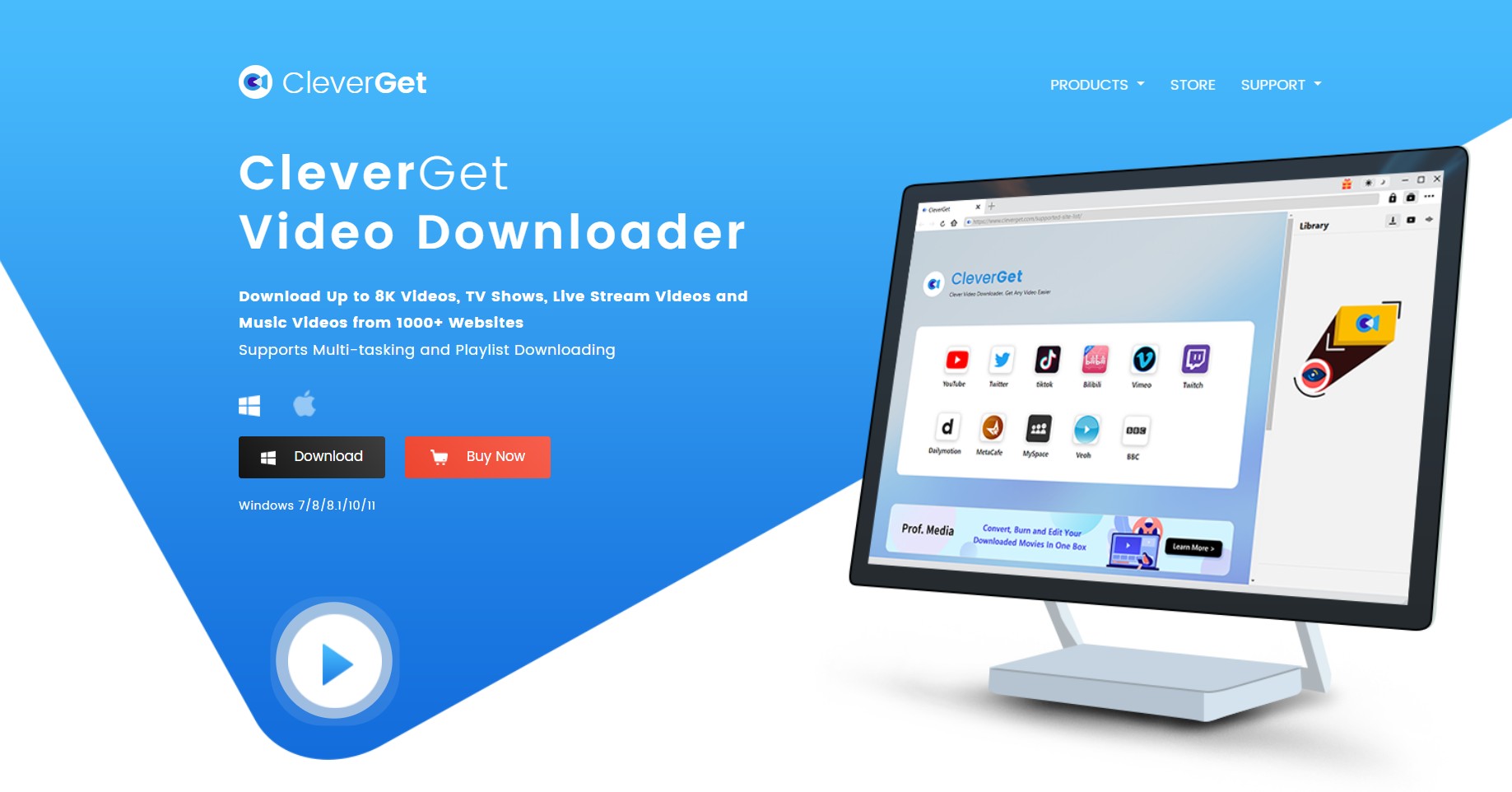
- Get videos in 720p/1080p resolution
- Advanced video loading technology with hardware acceleration
- User-friendly interface with "Smart Settings."
- Built-in browsing option to locate video inside the software
- Browser plug-in & format conversion tools are not available
- You cannot download the latest videos
- Subtitles and metainfo cannot be downloaded
8. SaveFrom.Net
SaveFrom.Net is a very flexible and convenient free video downloader for PC. It is compatible with Windows, Mac, Android & iOS platforms. Being an online free downloader, this software gives you the most innovative and simplest downloading option with a few clicks.
Website: https://en.savefrom.net/
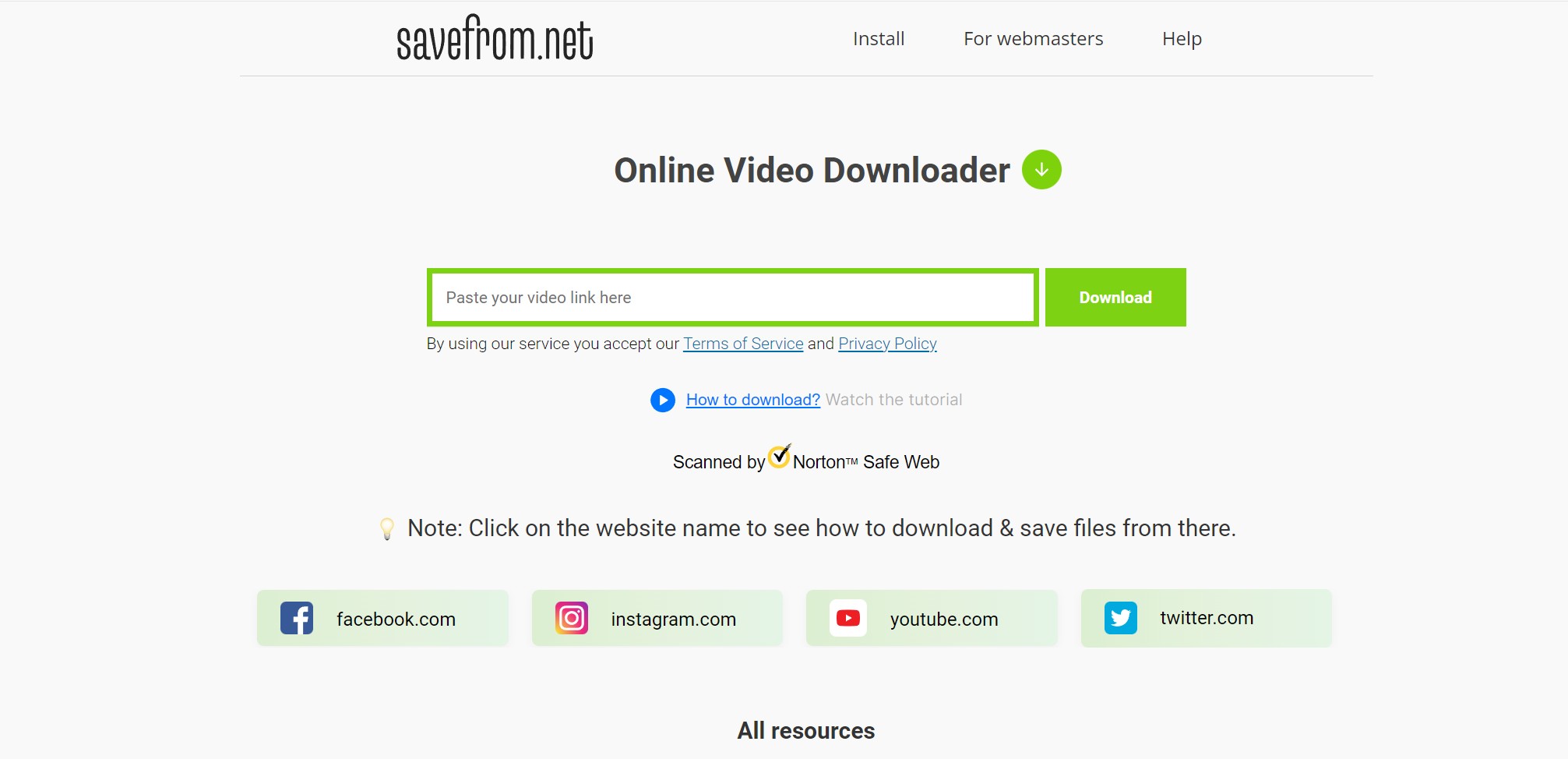
- Suitable to download videos from social websites like YTB and INS
- Get downloads in HD/SD quality
- Downloads will be available in Mp4 format
- It supports all major web browsers
- The format option is limited
- Batch downloading is not possible
- Slow downloading speed
9. YTD Video Downloader
To talk about the best free video downloader for PC, YTD Video Downloader is another excellent option to try with. With Windows-compatible software, you can download anything from more than 60 websites, including live videos, music videos, etc. In addition, you can download multiple videos in a single shot without compromising the quality watch.
Website: https://www.ytddownloader.com/download.html
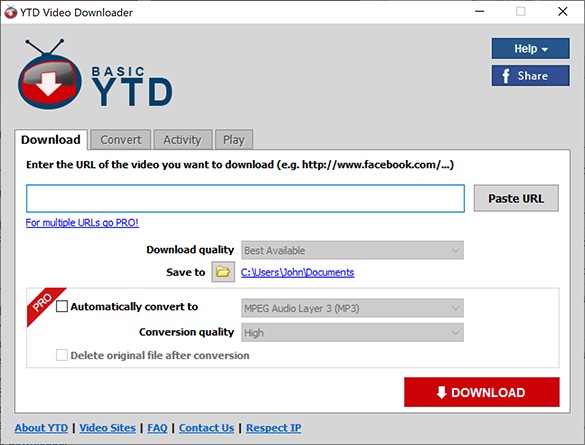
- It supports all major formats
- If the internet fails during downloading, the video will be resumed automatically
- The ads-free batch downloading option is available
- Limited availability only on Windows with ad-supported free versions
- Cannot download YouTube playlists
10. Video Hunter
Video Hunter is a very commonly used free video downloader for PC. With this Windows & Mac-compatible software, you can download it from over 1000 websites. From social media downloads to your favorite streaming service content, you can get any audio-video content for your customizable offline watch.
Website: https://www.videohunter.net/
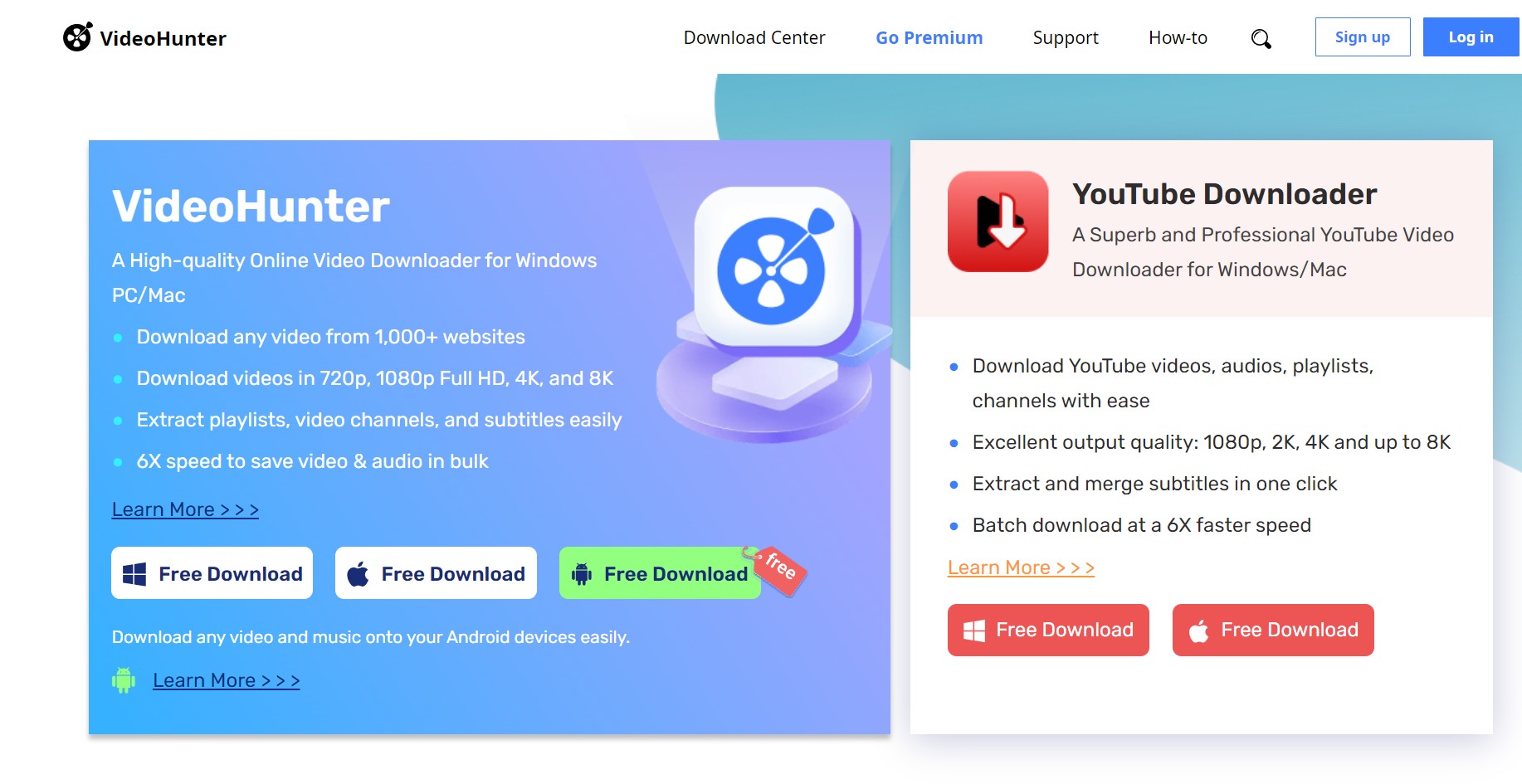
- Get HD quality video 1080p
- Mp3/Mp4 formats are supported with a playlist-downloading option
- Bulk downloads of multiple videos in one go
- Subtitle selection with 6X faster-downloading option
- The free version comes with a maximum of 6 video download options per day
- Cannot download the latest video
- Cannot download videos with HDR effect
These are helpful free downloaders you can use to save your favorite movies to watch in peacetime. However, we will answer your queries in the FAQ session below.
FAQs
- Best learning source from tutorial videos.
- Enjoy uninterrupted ads-free video streaming.
- Reduce internet dependency & expenses.
- Downloads are easily shareable to any device or platform.
When selecting a free video downloader for PC, consider factors such as the supported video formats, download speed, user interface, and compatibility with your operating system
Final Words
Suppose you want to enjoy your favorite videos on multiple devices, regardless of your situation. In that case, you must try any of the 10 best free video downloaders for PC to make your video-watching experience limitation & online dependency free. However, for having maximized customizable features, functions, and flexibility, StreamFab is much better.