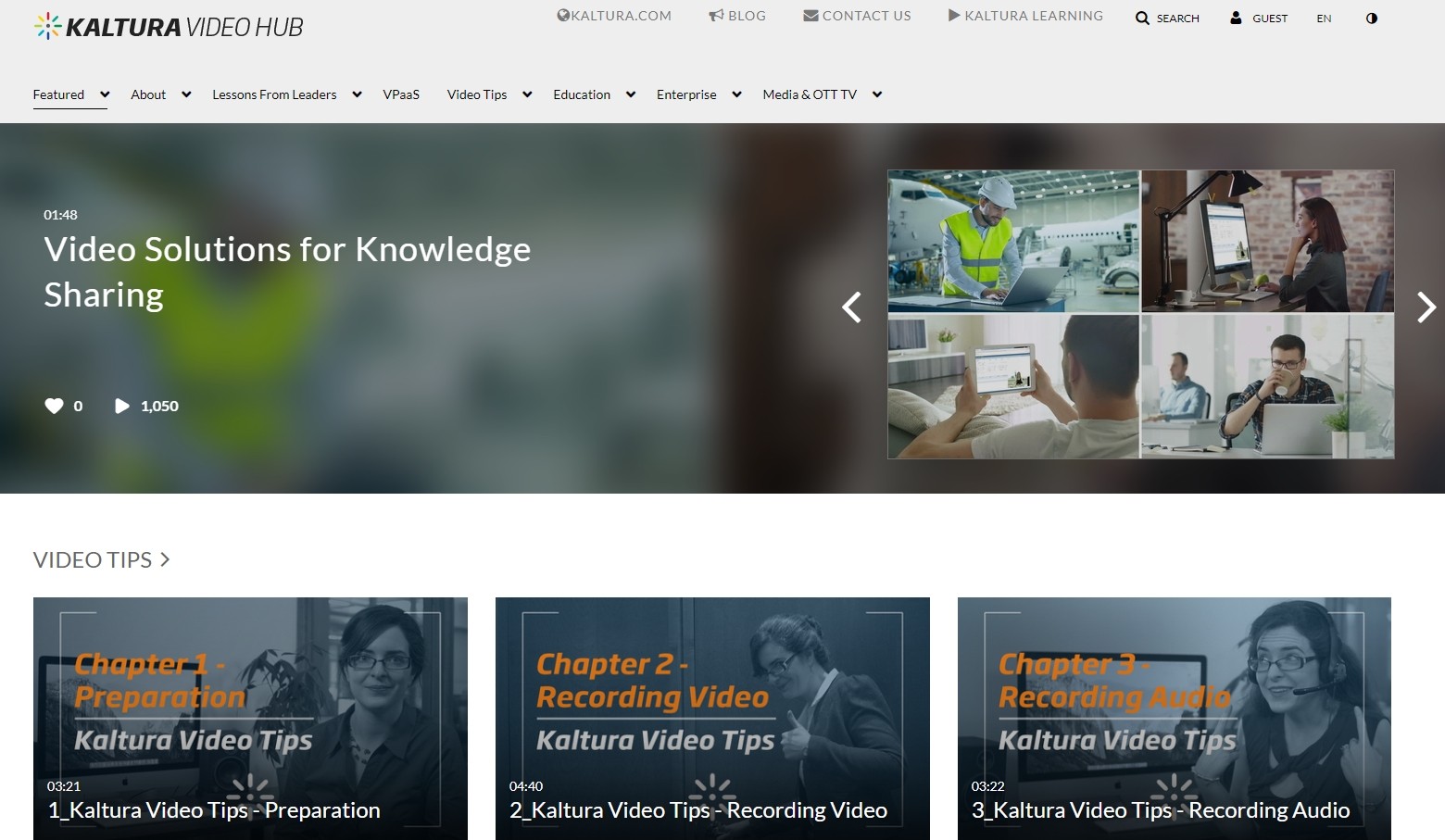Top 5 Firefox Video Downloaders: Save Video with Customization
Summary: If you are a Firefox fan for its fast & power-packed privacy features with balanced memory option, & use this browser to access different websites on multiple devices, you must know the best Firefox video downloaders for your best offline streaming.
The comparatively fast web browser is the user's favorite because of its fascinating and useful advantages. For example, occupying moderate memory of your system Firefox offers several private browsing options, including deletion of cookie data, browsing history, ad-blocking of 2000+ ad-trackers, etc.
From accessing saved passwords and customizing the browser's look with thousands of themes to syncing between devices, fingerprint blocking, and over 100 languages translation, you can get many benefits using the Firefox web browser. So, while watching your favorite video, if you want to save it for your offline watch, here you go with the top 5 Firefox Video downloaders.
Top 5 Firefox Video Downloaders with Pros & Cons
While using the Firefox browser on your device to download any content from any website, you need some variety and versatility in the features and functions of the Firefox video downloaders. So, to meet your specific downloading requirement on the Firefox browser, here you will get the top 10 best video downloaders for Firefox.
1. Video DownloadHelper
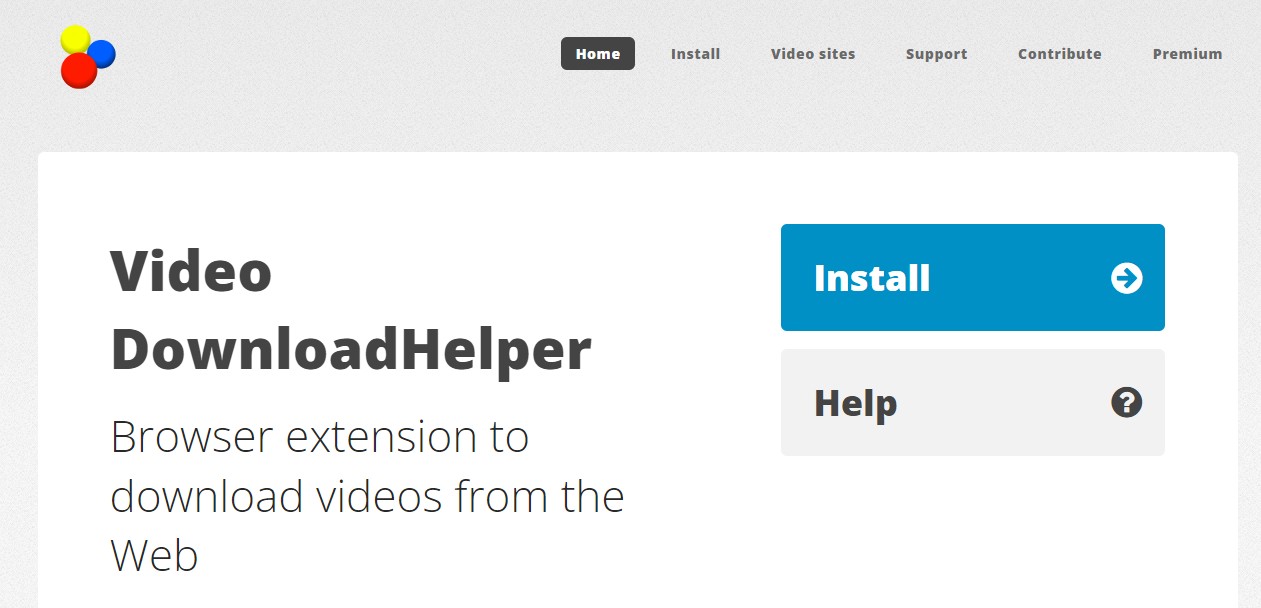
Video DownloadHelper is the most popular video downloader Firefox extension to save videos from any social media or other websites on any device. This Firefox video downloader helps you to edit and customize the output video file by merging multiple files into one or converting audio-video formats.
Pros
- This extension automatically detects the embedded video and downloads it using the toolbar & menu option.
- It allows conversions between audio-video formats.
- This video downloader Firefox extension is free & supports thousands of websites.
- It creates a video file by capturing the media directly from the screen.
Cons
- It doesn't support Mac OS.
- It sometimes hangs during the simultaneous downloading of multiple videos.
2. Video Downloader Professional
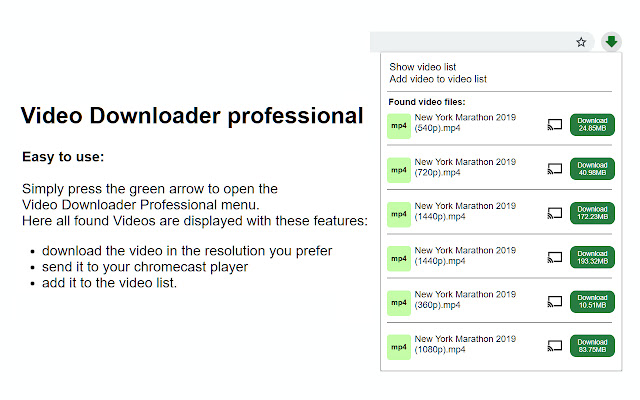
Video Downloader Professional is a very helpful Firefox YouTube downloader to save multiple videos from various websites, including YouTube, Vimeo, Dailymotion, etc. From simultaneous downloading, previewing option, and all compatible device format support to audio file extraction from any video file, you can multitask in your video downloading experience.
Pros
- It lets you convert video to any file format you want.
- It offers 500% faster downloading with a multi-thread acceleration engine.
- It supports video quality 720p, 1080p to 2k, 4k, and 8k resolution.
- You can download 3D videos with this video downloader Firefox extension.
Cons
- Sometimes it has problems detecting streaming videos on websites.
- It is comparatively slow and has not been updated for years.
3. YouTube Download Plus
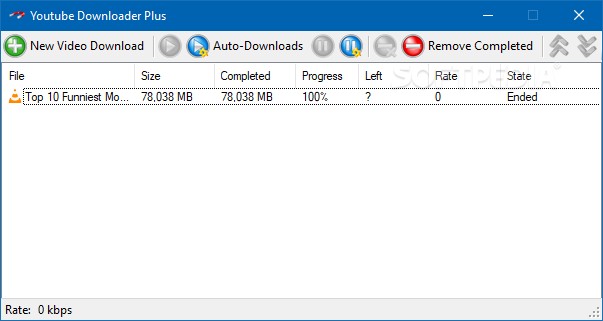
YouTube Download Plus is a very common Firefox YouTube Downloader with some exclusive advantages. This fast Firefox video downloader doesn't take up too much space in your device and offers the fastest YouTube video downloading experience.
Pros
- It gets you all device-compatible downloads in Mp3 & Mp4 formats.
- Enjoy instant downloading of any public YouTube video.
- You can do audio extraction from any YouTube video.
- Enjoy basic editing of your downloads by adding them to the clipboard.
Cons
- Private videos can't be downloaded.
- It can't be used as a preset downloader service.
4. Download Video & Flash
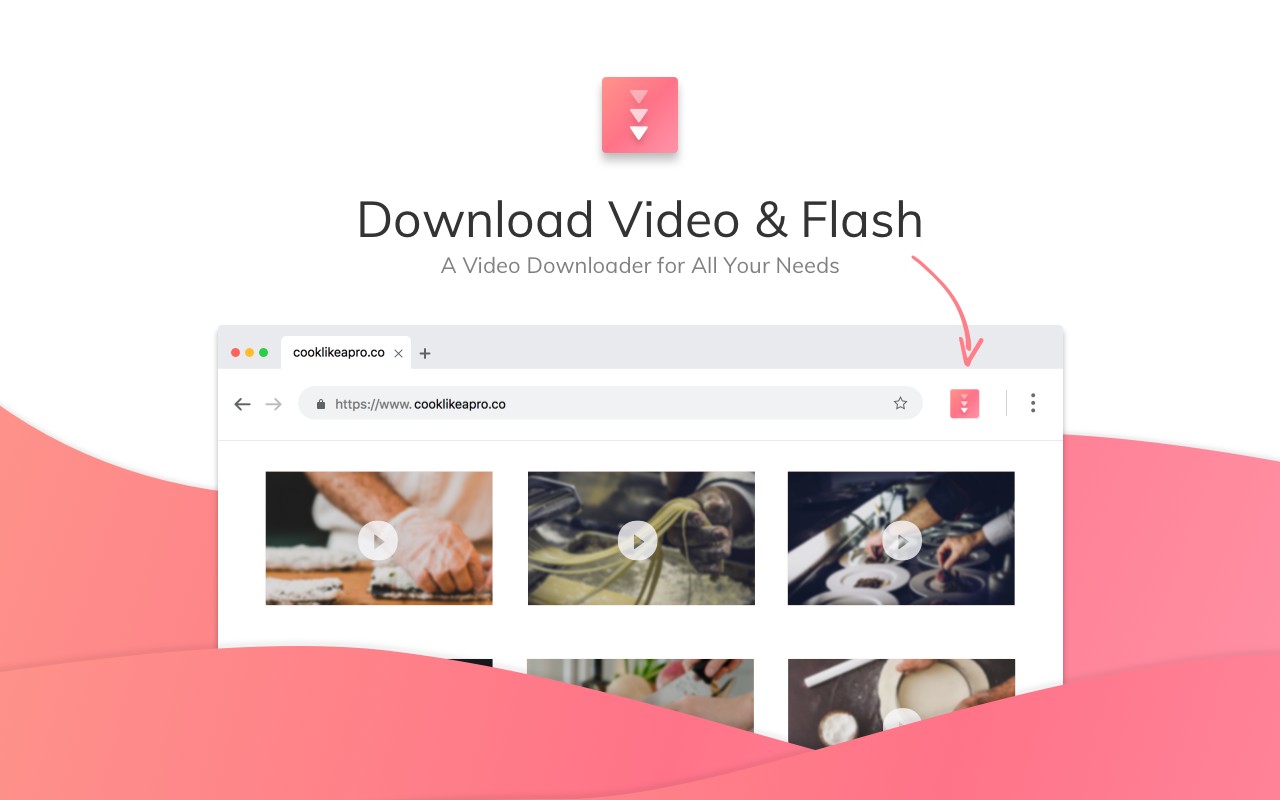
Download Video and Flash is the best video downloader for Firefox, with the most user-friendly interface. It helps you to download videos from more than a thousand websites. With this video downloader Firefox extension, you can download videos within a few seconds in a few clicks.
Pros
- While monitoring your media activity, it detects media & image sources.
- Press the toolbar button to get all the listed media sources.
- It offers both built-in & external download managers, including IDM or GNU Wget.
- It supports multiple video formats & HD-quality videos up to 4k resolution.
Cons
- Sometimes it fails to detect the video you like to download.
- Audio file format support is not available.
5. Free Download Manager
Free Download Manager can be considered the best Firefox OnlyFans video downloader when you want to save some naughty stuff for your offline watch for free. This video downloader Firefox extension is compatible with both Windows and Mac OS. It lets you save multiple videos in one go with a batch downloading option.
Pros:
- Enjoy ads-free downloads without any limitations.
- It is compatible with different types of proxy servers.
- It offers a convenient Snail Mode for slow downloading.
- It supports video conversion options.
Cons:
- It is not suitable for beginners.
- Sometimes you come across bugs during the downloading process.
Are there any limitations of Firefox web browsers?
Despite having lots of benefits Firefox web browser, certain limitations of this browser prevent you from using this browser for video downloading purposes.
- More plug-ins slow down the downloading process.
- It is not compatible with all websites.
- There is no download resuming feature.
- It takes comparatively more loading time than any web page.
Suppose you want to bypass these Firefox limitations in your video downloading experience. In that case, you can try web browsers, Google Chrome, Safari, Opera, etc., to save your desired video on your system.
How to download video free from Firefox limitation with StreamFab downloader
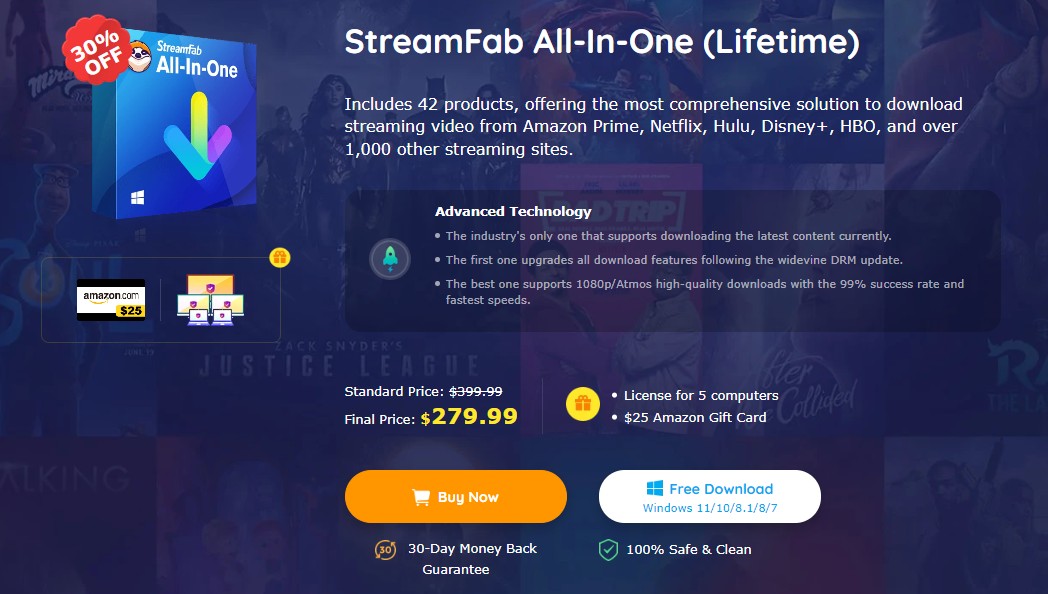
To avoid the Firefox browser's limitations, you can get the limitations-free video downloading experience with StreamFab downloader with any web browser except Firefox. This software will get you unlimited ads-free high-quality downloads in all device-compatible formats. In addition, it lets you save videos from over 1000 websites on your Windows or Mac computer using any web browser except Firefox.
Features
- Get ad-free downloads from any streaming station like social media, OTT platforms, etc.
- It detects the video inside the software using built-in browsing options.
- HD quality video is available in 720p or 1080p resolution.
- Explore Dolby Sound with AAC 2.0/EAC3 2.0/ AC3 5.1 audio quality.
- Transfer downloads to any device with Mp4 formats.
- Enjoy subtitles of the video in your comfortable language.
- Save upcoming videos automatically.
- Get multiple videos simultaneously with batch downloading.
- Save metadata to organize offline libraries.
Video Downloading Steps
Step 1: After starting the StreamFab software on your system, you must move the search option to the top.
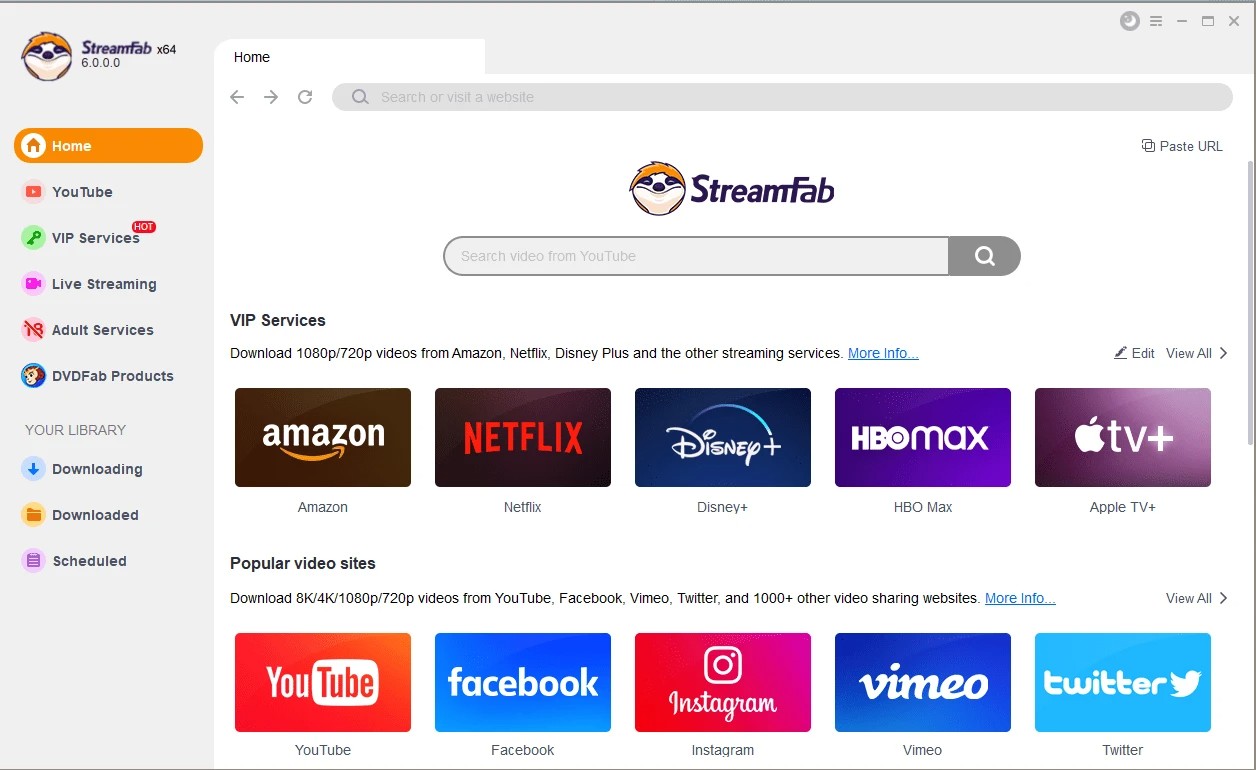
Step 2: You need to paste the copied video link that you like to save in the search section of the software and click the enter button.
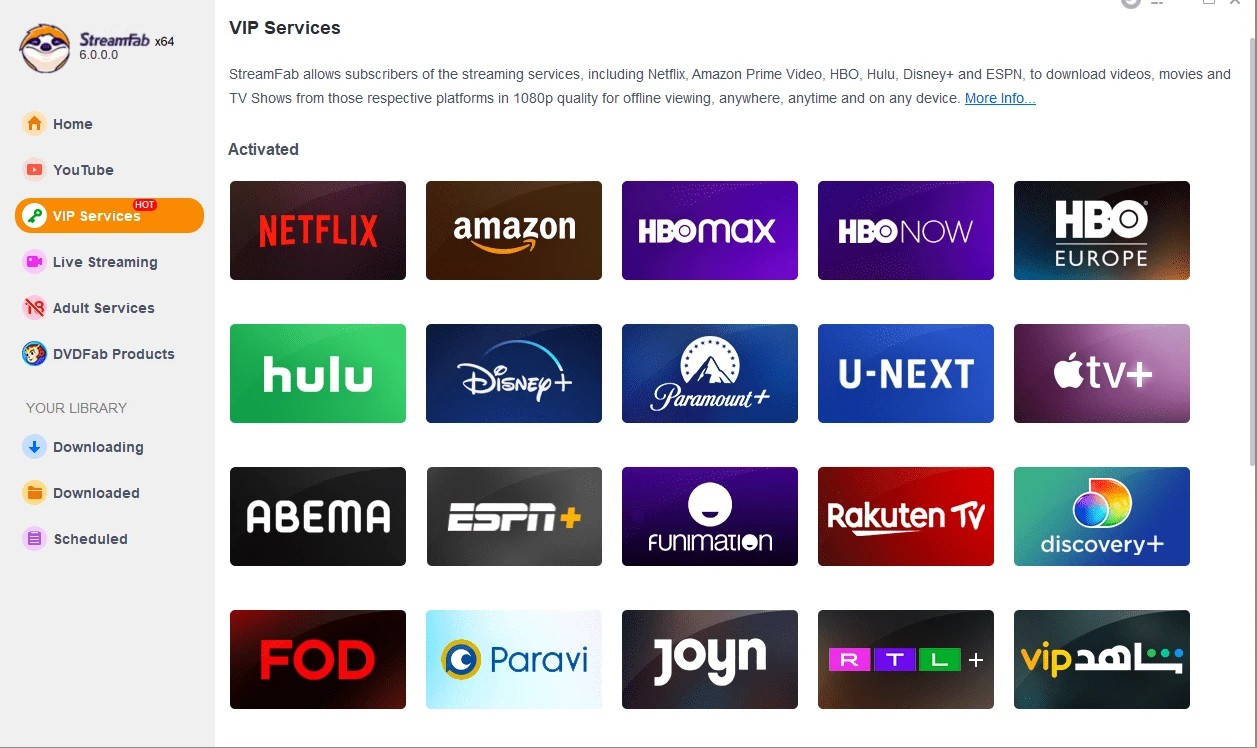
Step 3: The built-in browser of this tool will detect the video and show it to the screen in its search result. Once you see the video, you should play it.
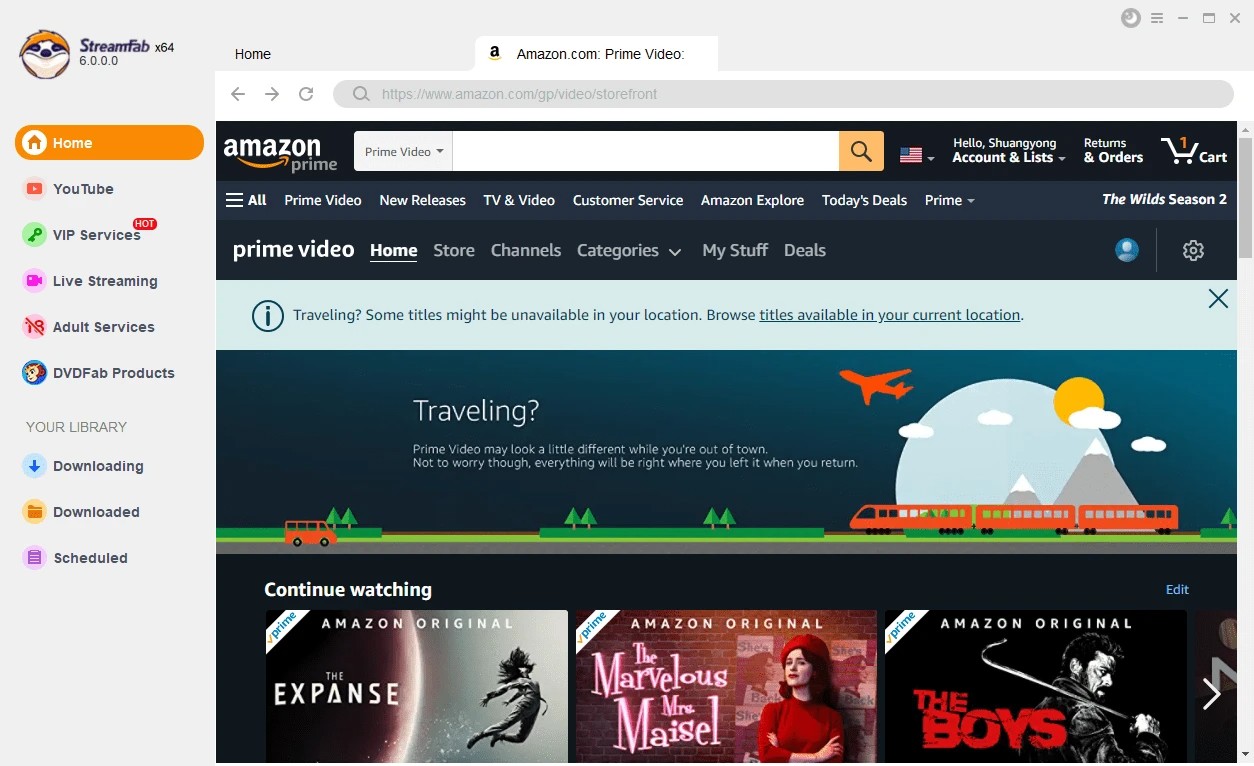
Step 4: After that, a window will open on the screen, and you need to customize the output profile with quality, format, subtitles, etc. After that, select the "Download Now" option to end the offline saving process.
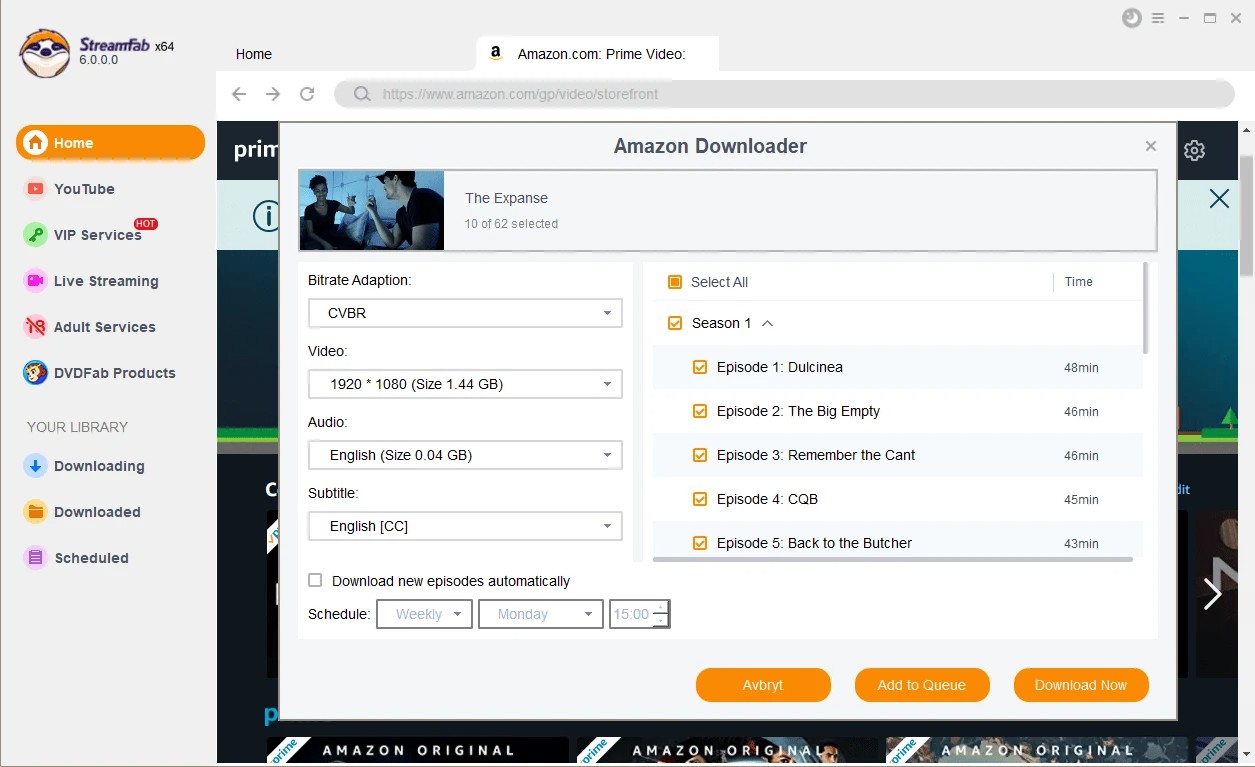
FAQs
- It doesn't need any separate installation
- Firefox Extension is the in-browser feature & function
- It complements the website accessed through the extensions
- It lets users customize web pages and Firefox appearance by adding a logo or something else
- It supports HTML & CSS
- It is an open-source web browser
- It makes your access restricted to the widest range of browser-specific functionalities.
- It is meant to work only on web browsers & limits the audience's potential
- Lack of video customization features in case of video downloading.
- A few extensions don't work with Mac OS.
Last Word
If you are looking for the best video downloader for Firefox, you can pick the best-suited one while going through the above-mentioned Firefox video downloader list. However, suppose you face challenges using the Firefox extension to save your favorite videos. In that case, you can switch to another suitable browser extension to explore the limitation-free video downloading experience with StreamFab Downloader.