The Ultimate Guide to Downloading YouNow Videos 2025
Summary: Are you a fan of YouNow and want to keep your favorite videos forever? Downloading YouNow videos is a great way to enjoy them offline, but it can be a bit tricky. In this ultimate guide, we will show you how to download YouNow videos with ease.
Table of Contents
What is YouNow?
YouNow is a live-streaming platform that allows users to broadcast their videos and interact with their audience in real time. It was launched in 2011 and has since become a popular destination for people looking to express themselves through live video content.
The platform has a diverse user base, ranging from musicians and artists to gamers and comedians. Users can create channels, follow other users, and engage with their content by commenting, liking, and sharing.
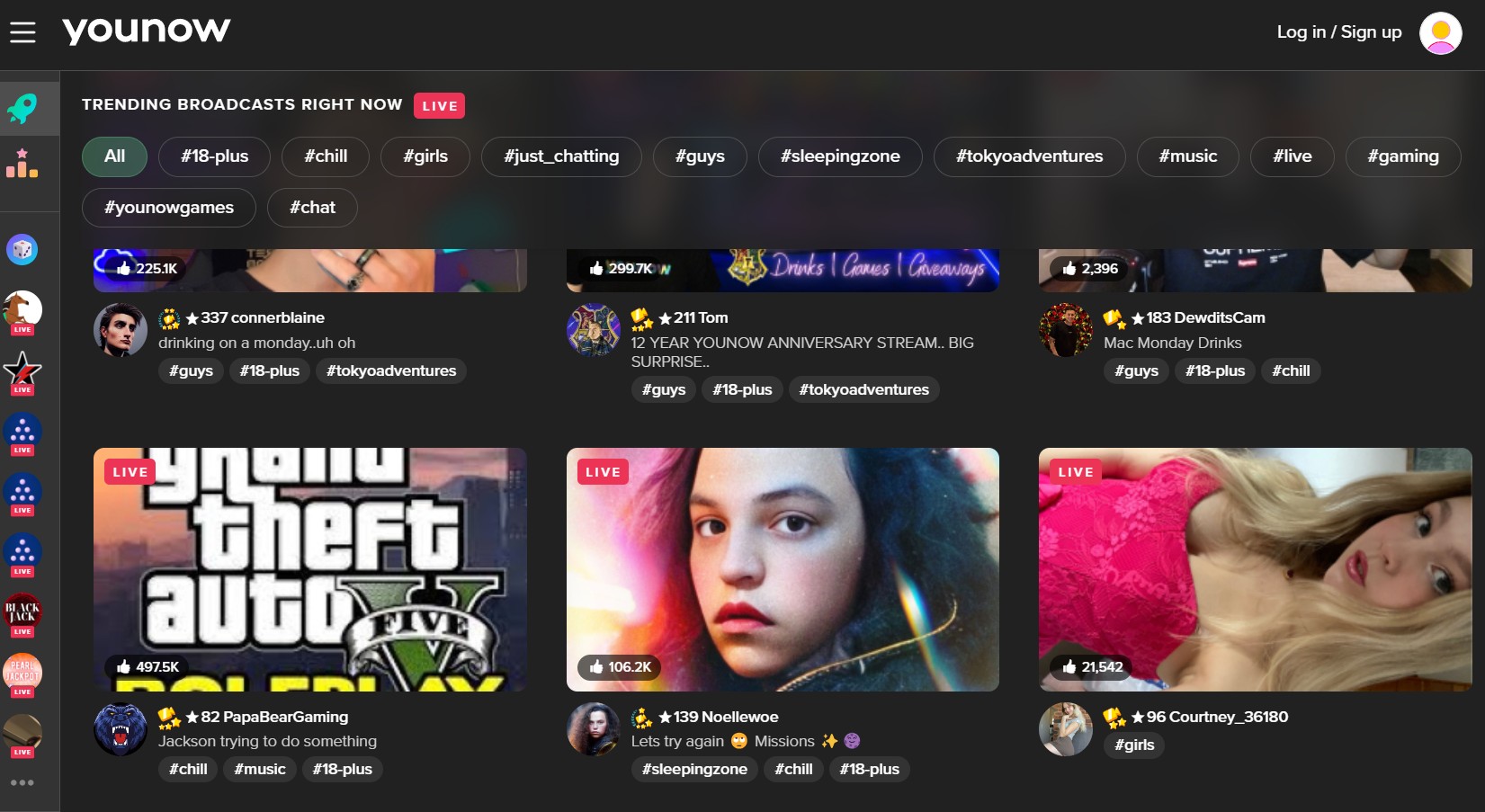
However, YouNow does not allow users to download videos. Part of the content on YouNow do worth to enjoy offline again and again. So, if you want to download YouNow videos, you will need a professional video downloader.
How to Download YouNow Videos on Desktop with StreamFab
Downloading YouNow videos on your desktop has never been easier. With the right tools and a little know-how, you can easily download your favorite YouNow videos for offline viewing.
One tool that we recommend for downloading YouNow videos is StreamFab Video Downloader. This powerful video downloader offers a range of features and benefits that make it an excellent choice for anyone looking to download YouNow videos on their desktop.

- Download YouNow videos in 1080P from any region.
- Save videos from online sites in MP$/MKV format.
- Batch mode to download all episodes and movies from OTT.
- Download Live from Paramount+, Hulu Live TV+, Twitch, etc.
- Free trial of all downloaders, including Netflix & Amazon.
Operation steps

- By following these simple steps and using the right tools, you can easily download and enjoy your favorite YouNow videos anytime, anywhere. Remember to always respect copyright laws and obtain permission before sharing or distributing any downloaded material.
First, download and install StreamFab onto your desktop. It’s available for both Windows and Mac operating systems, so make sure to choose the right version for your computer.
open your web browser and go to the YouNow website. Find the video that you want to download and copy its URL to StreamFab.
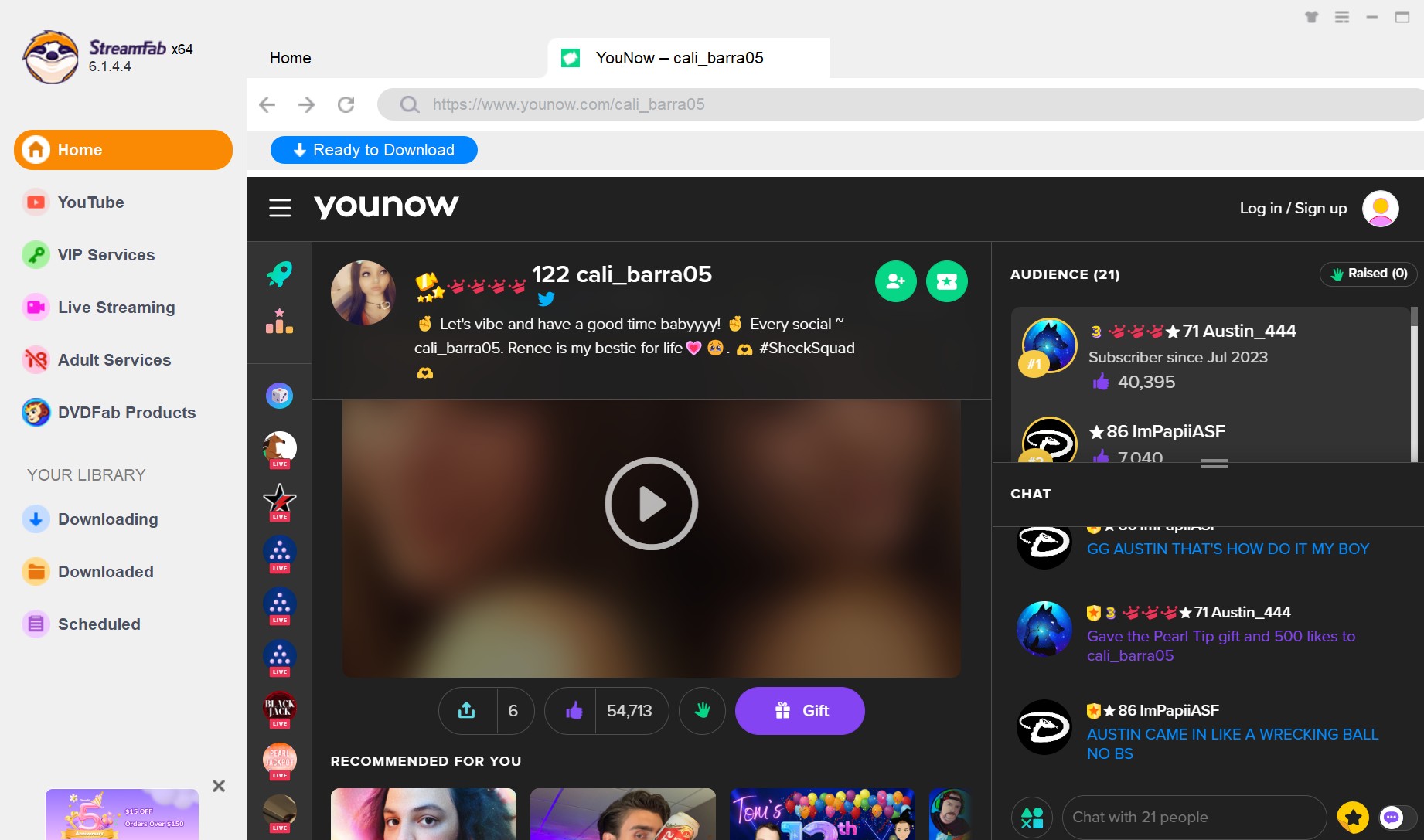
StreamFab will automatically begin analyzing the video and preparing it for download.
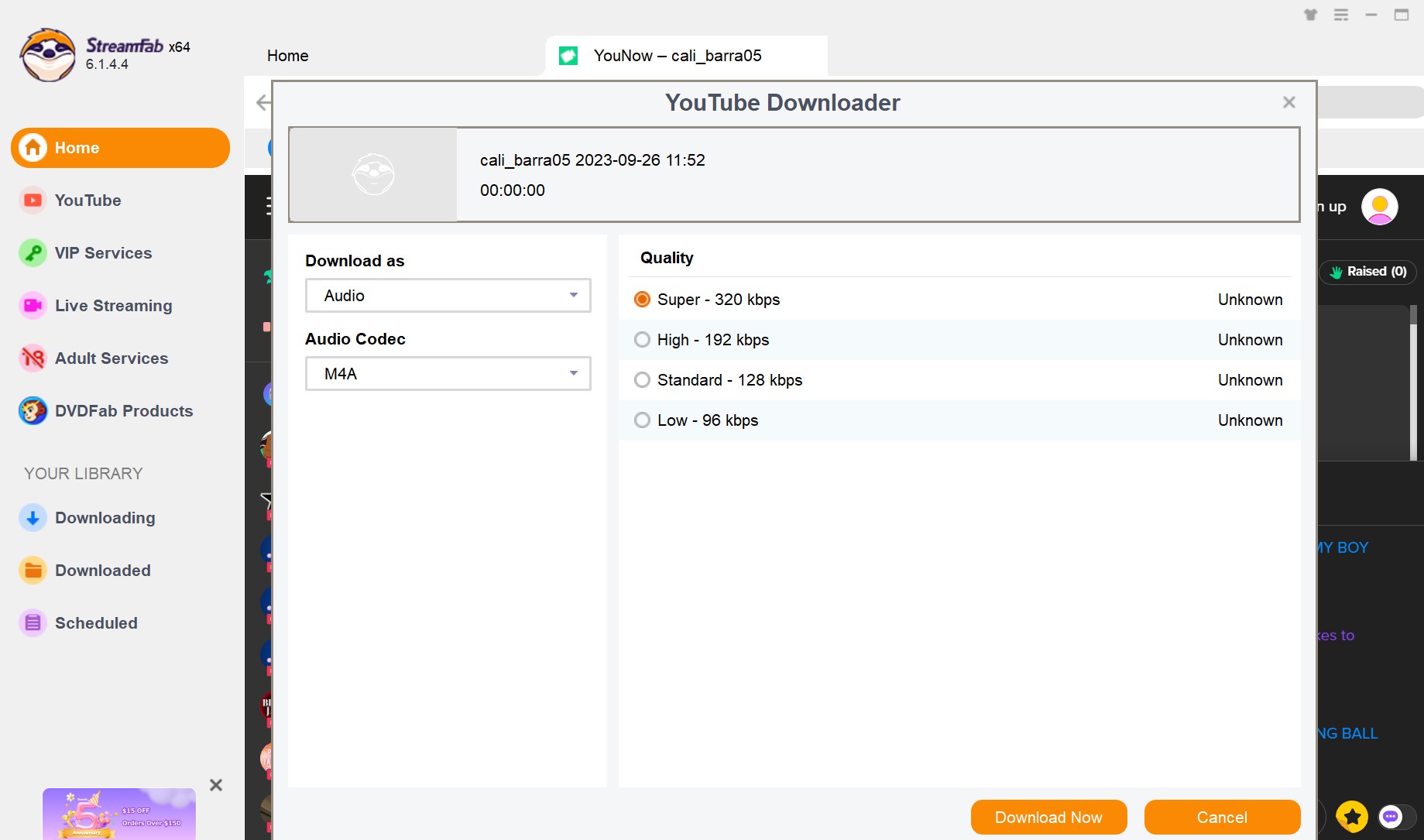
Finally, select your desired output quality and file format, then click the “Download Now” button to start the download process.
And that’s it! With StreamFab, you can easily download YouNow videos on your desktop in just a few simple steps. Plus, with its intuitive interface and powerful features, it’s a great tool for downloading videos from a variety of other websites as well.
How to Download YouNow Videos on Mobile
If you’re someone who’s always on the go, downloading videos from YouNow on your mobile device is a must-have ability. With just a few simple steps, you can watch any YouNow video offline, anytime and anywhere you want.
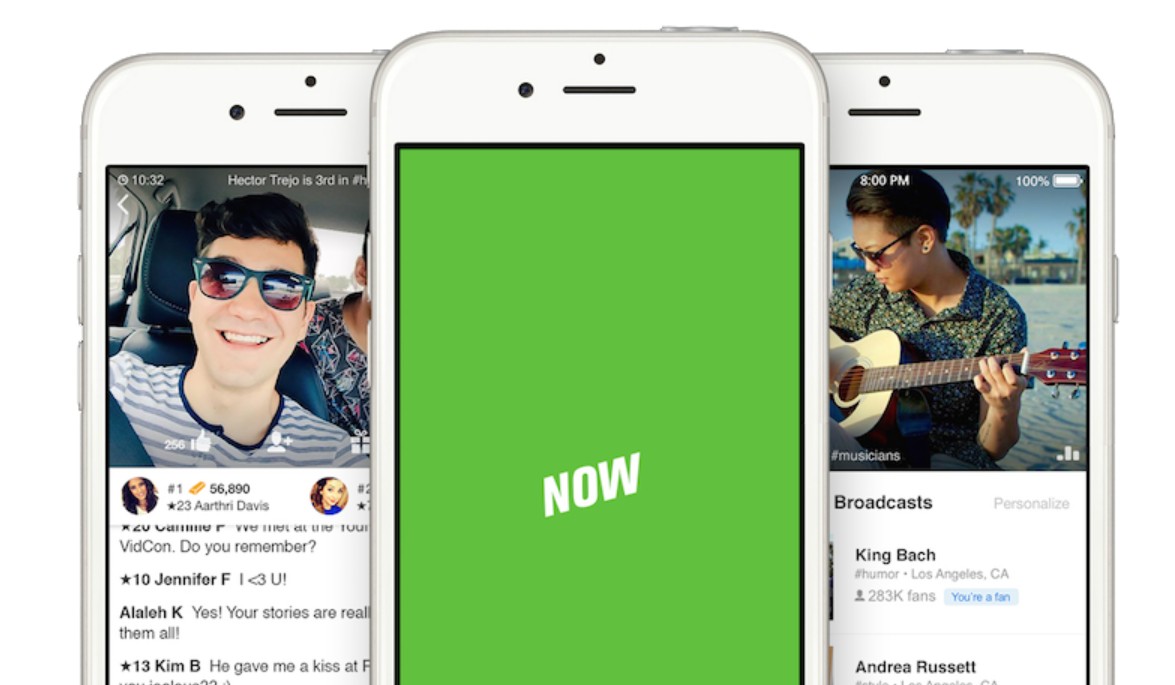
Operation steps
There are many ways to download YouNow videos on your mobile phone, but the easiest and most efficient method is to use a video downloader app. Here’s how to do it:
Download and install a video downloader app on your mobile phone. There are many free apps available in the app store, such as VidMate, TubeMate, and Snaptube.
Open the YouNow app on your mobile phone and find the video you want to download. Tap on the Share icon located at the bottom right corner of the video player. From the list of options that appear, select Copy Link.
Once you’ve copied the link, open the video downloader app you installed earlier. In the downloader app, paste the copied link in the search bar and tap on the Download button.
The downloader app will start fetching the video file from YouNow’s servers and begin downloading it on your phone.
By following these simple steps, you can save your favorite YouNow videos on your mobile phone and watch them anytime. Just make sure to check the legal considerations of downloading YouNow videos before downloading any copyrighted content.
FAQs
Here are some frequently asked questions and their answers to help you with downloading YouNow videos.
Downloading YouNow videos for personal use is generally considered legal, but sharing or distributing copyrighted material without permission is illegal. It’s always best to check the terms and conditions of YouNow before downloading any videos.
Yes, you can download live YouNow streams using a video downloader or screen recording software available online.
To convert YouNow videos to other formats, you can use a video converter tool such as DVDFab Video Converter.
Some video downloader tools may not be compatible with YouNow due to copyright protection measures applied by the platform. In this case, you can try using a different video downloader tool like StreamFab or contact the customer support team of the tool you’re using.
Conclusion
Congratulations! You have successfully learned how to download YouNow videos and streams. We hope that this guide has been informative and helpful in fulfilling your needs.
Always remember to respect the intellectual property of content creators and seek their permission before downloading their videos. Also, make sure to follow the terms and conditions of YouNow’s platform and avoid infringing on copyright laws.
Thank you for reading our ultimate guide to downloading YouNow videos. We hope that this guide has provided valuable insights and practical tips for your video downloading needs. Enjoy your downloaded YouNow videos.
