Best 4 Ways to Download Vimeo Private Video With Video Link Options
Summary: Even though streaming Vimeo video for professional, business or creative purposes needs a few clicks, to download Vimeo Private video for later use is quite a job. This post introduces 4 best ways to download Vimeo private videos.
Introduction to Vimeo & Vimeo Private Video
Despite being a video hosting and sharing platform, Vimeo has a distinct appeal to the business owner, creative content creator, etc, with its HD video and SaaS function. The paid subscribers use this website to create, edit, and broadcast their videos. Also, Vimeo’s “Private Mode” is one of the most secure features to protect your video from being downloaded or viewed by everyone. Only the Premium subscribers have the option to enable downloading features for their own videos for their audience.

Private Mode doesn't have any downloading option. So, in that case, even though private video owners can showcase their videos to a dedicated audience, they can't download them. But, here, you will get the most authentic and effective option to download Vimeo private video using, detecting, and copying Vimeo video links. So, before initiating the private video downloading process, you must know the different ways to see Vimeo video links.
How to Find the Vimeo Video Link?
Unless and until you detect the link of your desired private Vimeo video, there is no way you can download Vimeo private video. Let's quickly look at the smart options to find a Vimeo Private video link.
How to Download a Private Vimeo Video With Multiple Tools?
Once you detect the Vimeo private video link, you can use various downloaders, browser extensions, online tools, etc., to download private Vimeo videos to your desktop to watch later on all devices without internet dependency. Let's get a comprehensive comparison of these Vimeo Private Video Downloaders.
| Downloaders | Streamfab | Browser Extension | ||
|---|---|---|---|---|
| Video Quality | ||||
| Audio Quality | ||||
| Batch Download | Yes | |||
| Format | /MP3/etc | |||
| Auto-download |
1. StreamFab YouTube Downloader
You can download any public or private video from Vimeo and other 1000+ websites with the smart Vimeo private video downloader, StreamFab YouTube Downloader. With up to 8K resolution support, this tool allows you to select formats from MP4, MP3 or MKV, and codec from H264/ AV1/ VP9. While subtitling selection, batch processing, and auto-downloading, StreamFab lets you experience ultimate customization with various options.
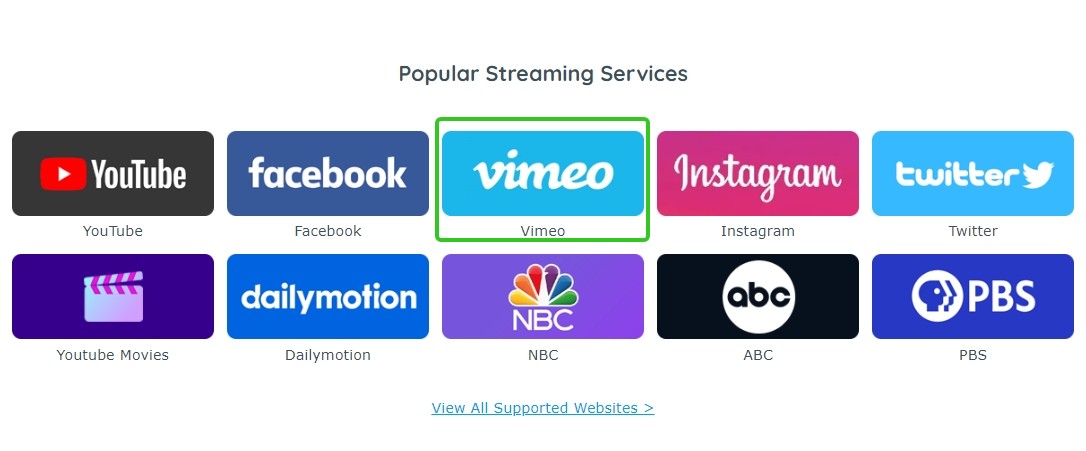
- Download Videos and Music from Vimeo, YouTube, Facebook, and 1000+ Other Sites
- The Quality up to 8K on Video Download with 10x Turbo-Speed
- Retrieve the metadata details of the music or videos and download in MP3/MP4.
- Detect any video stream that is currently being played in the built-in browser.
- You can effortlessly obtain the audio tracks and subtitles you want.
how to download a private Vimeo video with StreamFab?
Download the StreamFab video downloader
Once you are done launching the StreamFab on your Windows or Mac, head to the Vimeo private video you want to save offline.
Copy the Vimeo private video link
Copy the Vimeo private video link using any of the above-mentioned link detection methods. Once you find, detect, and copy the video link, paste it into the dedicated address bar in the StreamFab.
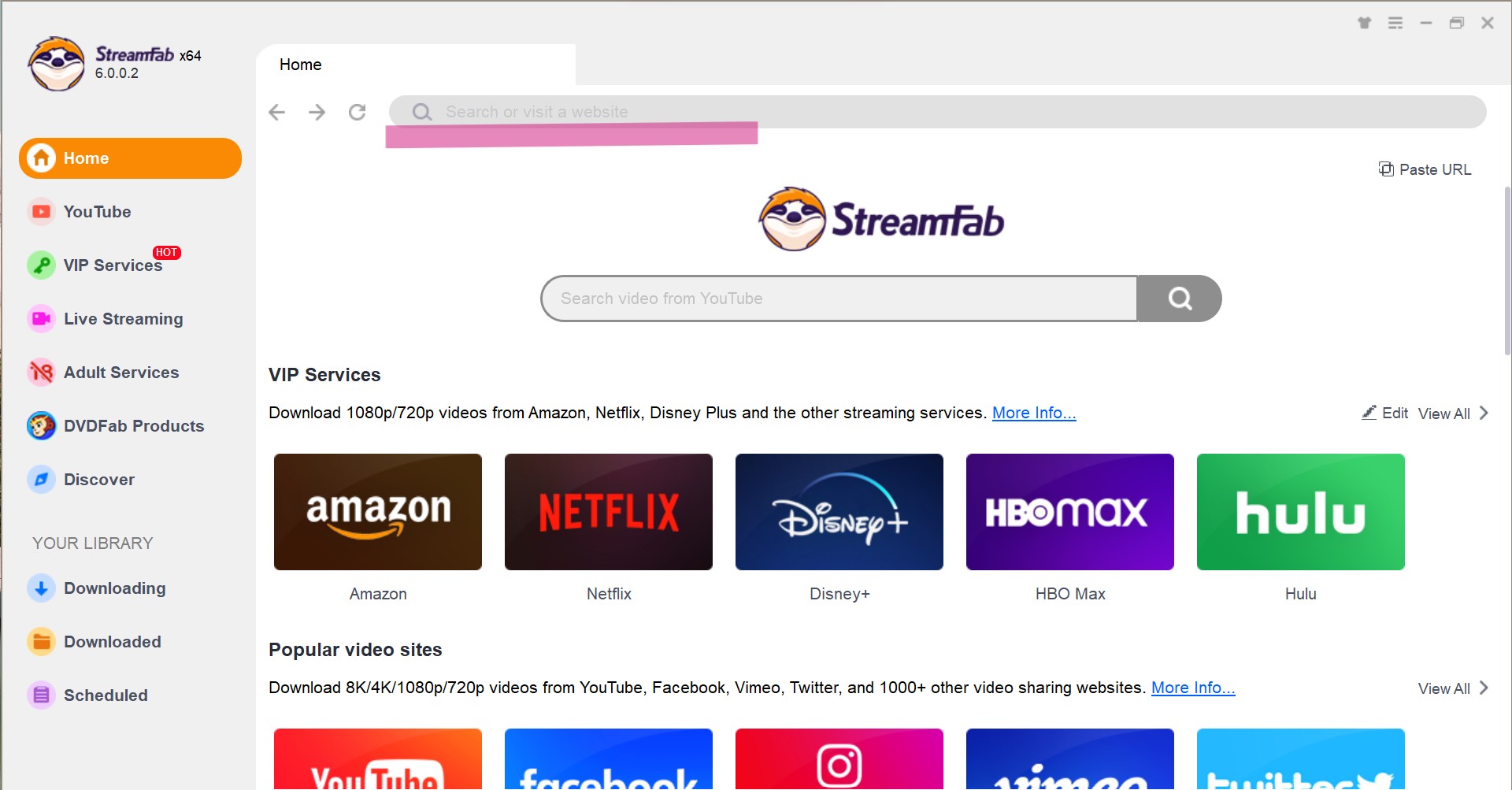
Customize the file
StreamFab will automatically analyze the video link using built-in browsing options. Next, from the pop-up window, you should customize the output video profile with format, subtitles, etc.
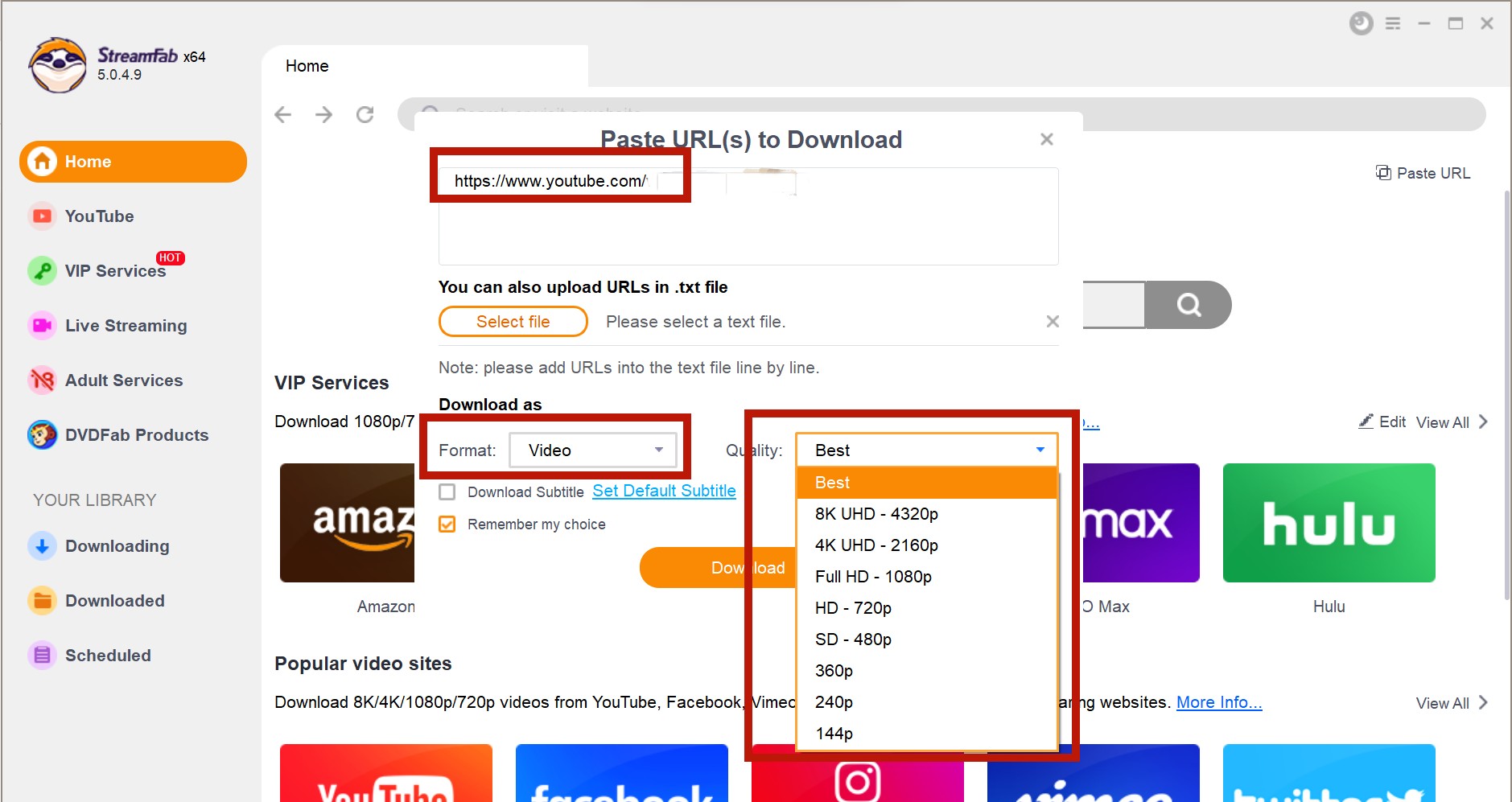
Click the download button
After the selection process, go for the “Download Now” option to download Vimeo private video according to your specifications.
2. Free Online Screen Recorder: Screen Capture
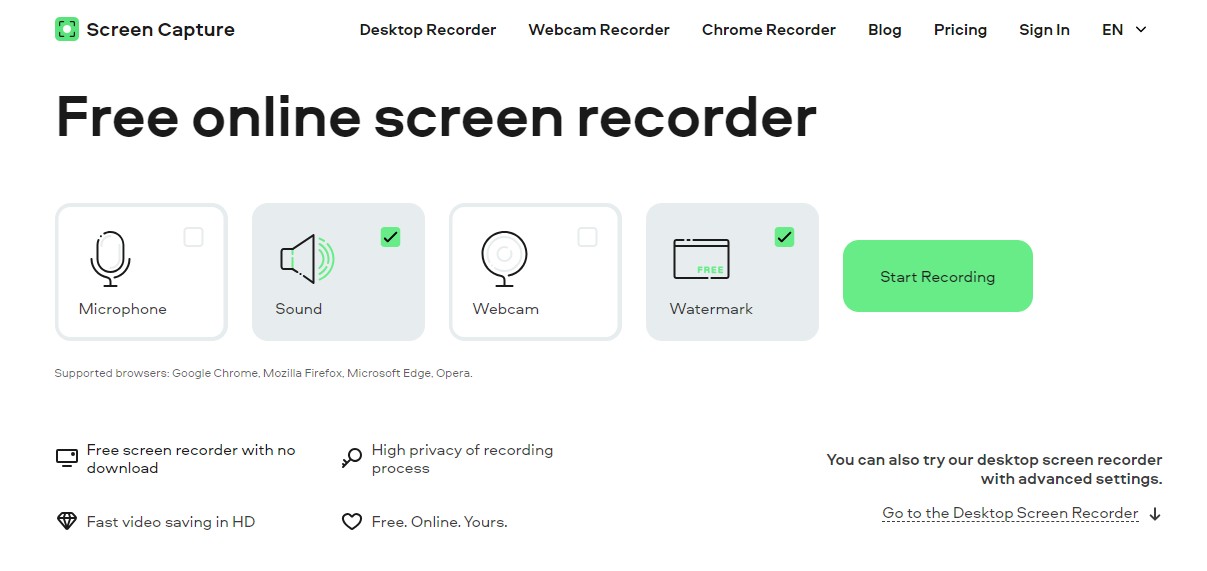
To avoid Vimeo's private video link-finding process, you can use the free online screen recorder Screen Capture to record your desktop screen with a microphone, webcam, system sound, and high privacy recording process. It lets you enjoy HD quality recording, scheduled recording, screen area selection option, drawing on video, etc. So, let's see the screen recording steps.
How to download private vimeo videos with Screen Recorder?
Step 1: First, you play your favorite Vimeo private video after enabling the recorder on your system, go to the “Settings” option and select all the resources you want to record.
Step 2: Then start the screen recording process, and once it's done, the recorded Vimeo private video will be saved in your system.
3. Online Video Downloader: SaveTheVideo.com
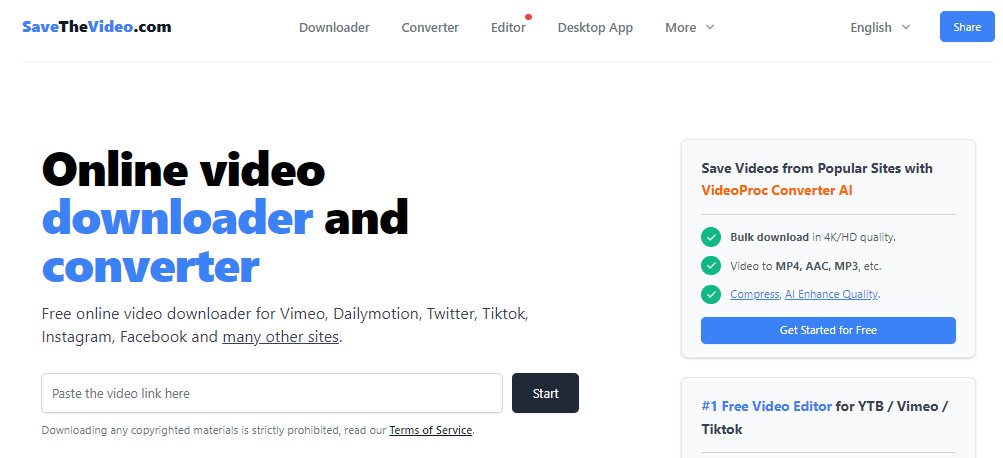
To look for an online Vimeo private video downloader, SaveTheVideo.com is the most advanced and organized program to download private Vimeo video on your Windows or Mac OS. While bulk downloading in HD or 4K quality, you can convert the download to your desired file format from 420 format support. You can also explore exclusive editing of cutting, merging, cropping, etc, to customize your downloads.
how to download Vimeo private video with online tool?
Step 1: While opening the Vimeo webpage, find and copy the Vimeo private video link you want to save.
Step 2: Paste the Vimeo video link in the input section of the online tool and select the “Start” option to initiate the downloading process.
Step 3: Wait a while, let the software fetch the download link, and then save the video in your system.
4. Browser Extension: Simple Vimeo Downloader
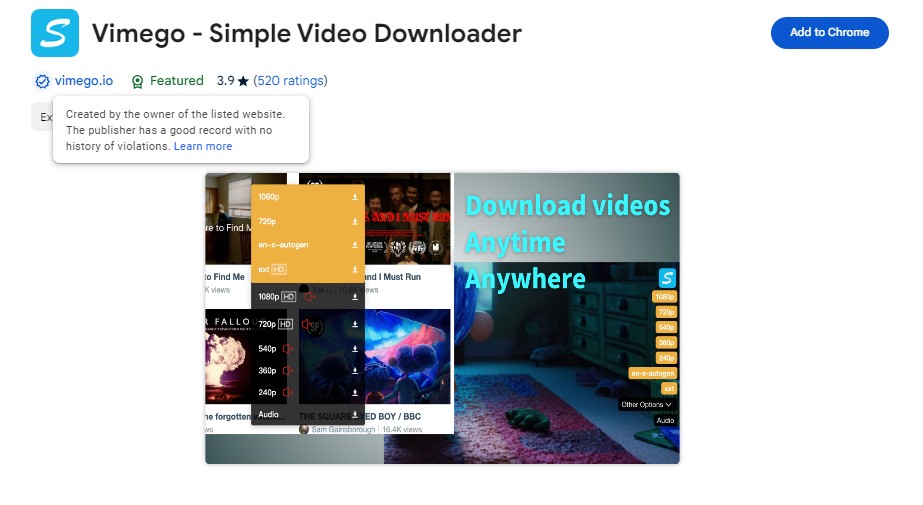
To know how to download a private Vimeo video using the browser extension, try the Simple Video Downloader to download private Vimeo video to MP4 format and your desired video quality on your system. It just takes a few steps to save the video.
How to download private Vimeo video with Browser Extension?
Step 1: Select and play the Vimeo private video you wish to download. Using a web browser, search for the Simple Vimeo Downloader extension. Once you find it, add it to the Chrome browser.
Step 2: Once you hit the extension icon, you will find the Simple Vimeo Downloader under the search button. Once the extension is added, you will find the icon under the share icon of the Vimeo private video.
Step 3: Hit the browser extension to select video quality and download the Vimeo private video within seconds.
FAQs
Yes, you can download Vimeo Private videos using third-party downloaders and online tools. However, Vimeo's private video doesn't have any downloading option.
When Vimeo video creators activate private mode for their videos, the video will not be seen publicly on the Vimeo website, groups, or channels. It will not show in SEO optimization. Only the video owner’s added team member can see the private video.
Using a browser extension or online downloader, you can download private Vimeo videos on your smartphone. Using these tools, you can save videos while avoiding separate software or app installation hassles. This will also save the storage space of your phone.
Conclusion
If you find a private Vimeo video and wish to save it for later reference, there are best methods outlined in this article that you can utilize. However, using a screen recorder could be time-consuming with no customization, and an online tool could be a threat to your device security with no auto-saving or quality selection option. In the case of browser extension, it doesn't work most of the time and has no video customization. So, using a third-party tool like StreamFab YouTube downloader is the safest and smartest option to download Vimeo private video.
