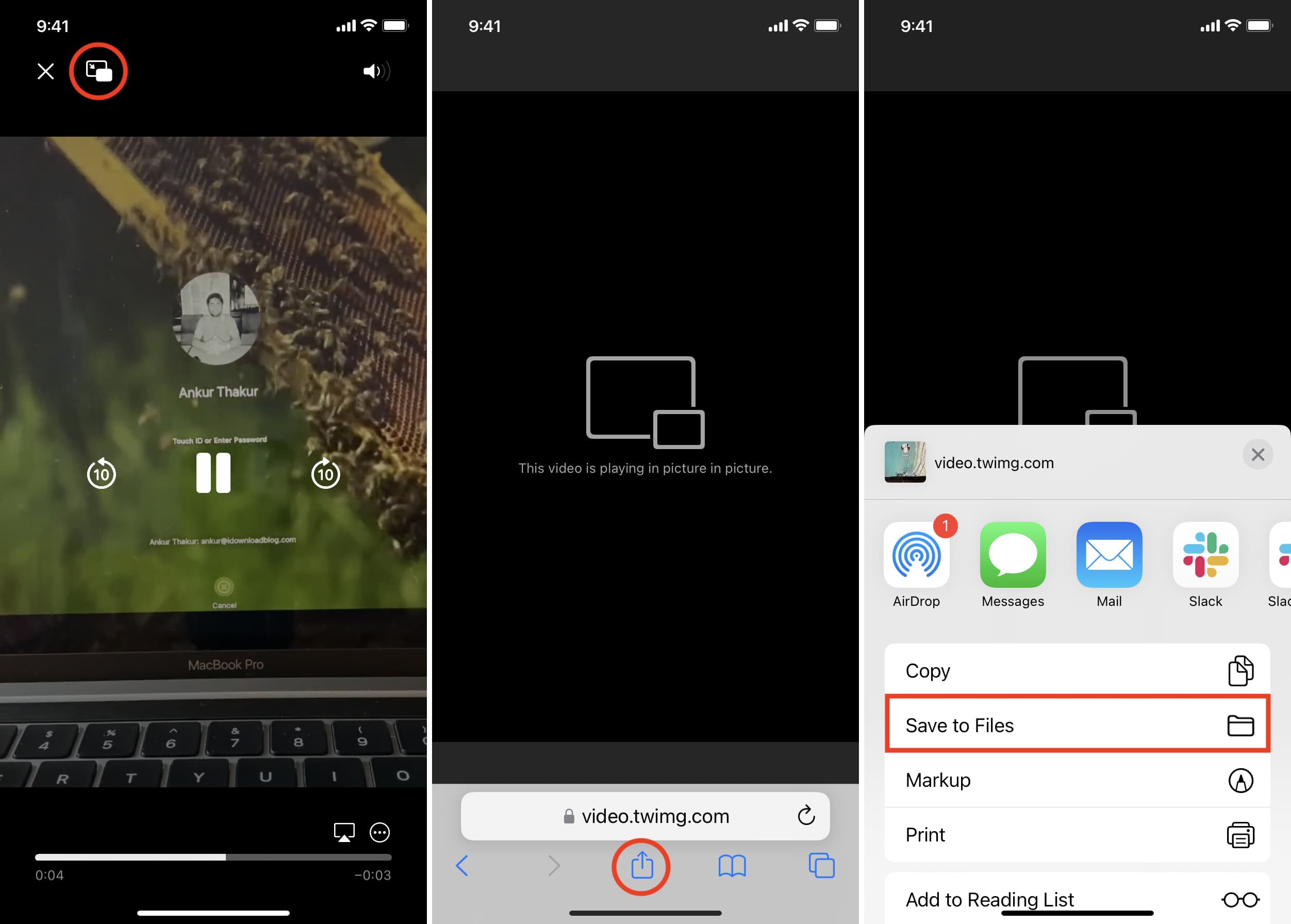3 Methods to Get Safari Video Download With Customization
Summary: Among multiple browsers, if safari is your favorite while watching any video with your safari browser, you can download videos from safari browser on any device. Read this article to know more!
Table of Contents
Introduction
Despite using your comfortable and device-compatible updated version of the safari browser, you may face trouble watching your favorite video with some buffering issues. Unfortunately, because of internet connectivity problems, device accessibility issues, website server issues, or something else, you can't even enjoy your favorite video flawlessly.
So, instead of interrupted online watching, you enjoy safari download videos on your offline watch. This way, you can save time, energy, and internet data while enjoying your favorite video on your offline watch. So, here you go with three methods to download streaming video from the safari browser.

Method 1: Download Videos from Safari via the Built-in App
Safari web browser is mostly used in iOS devices since Apple introduced safari as the most compatible web browser for Mac and iOS platforms. So, for iPhone 13, Apple has provided a built-in option to download video from safari to iPhone, including most social media platforms like Facebook, YouTube, Instagram, etc., to any other streaming station.
However, while using this option, you have to keep in mind that you can download only those videos with the download option. If your selected video doesn't let you download it, this method won't work. Otherwise, all the downloadable videos can be downloaded through the safari browser on your iPhone or iPad.
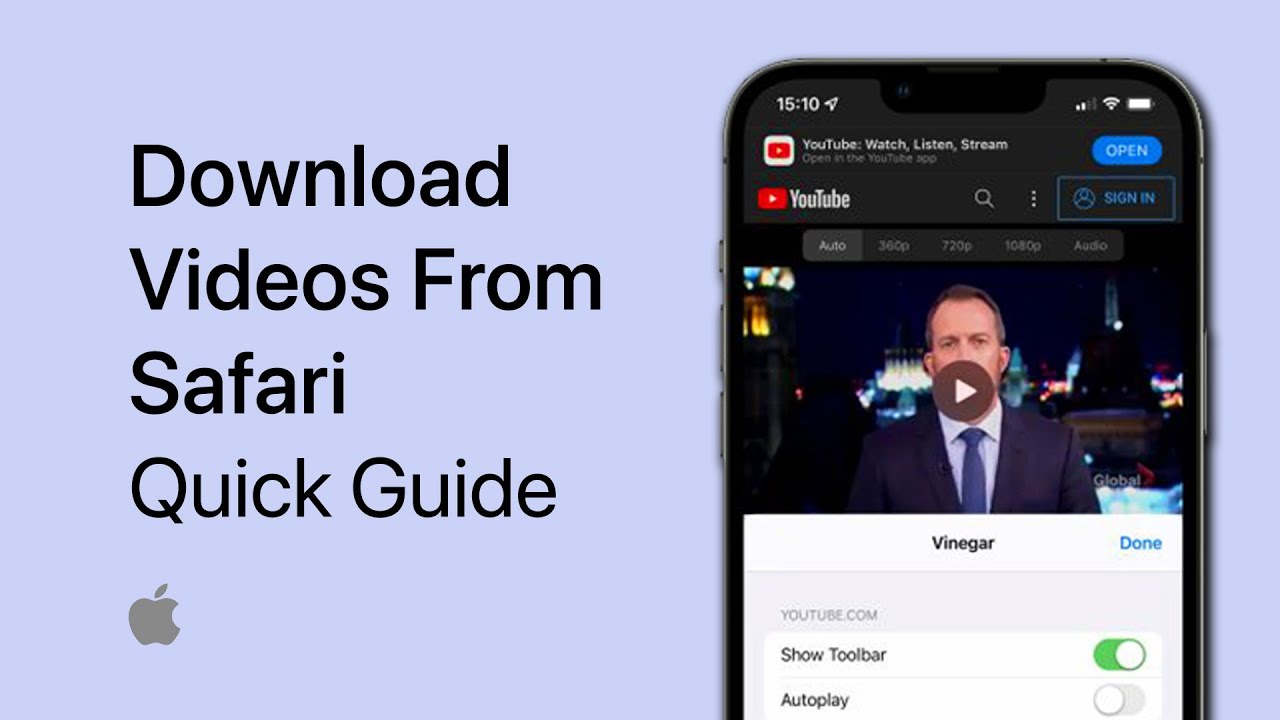
Operation steps
Tips: If you don't find any "Download" sign, you must tap and hold the video link and select the pop-up menu to click on the "Download Linked File."
Limitations for Safari to Download Video
Being a default and pre-installed web browser, Safari integrates well through all Apple devices. Whether it is an iOS device or Mac OS, safari is supported by any Apple device as Apple made safari a native web browser through 15 updates since 2003.
Even though certain factors make this browser most effectively compatible with Apple users, certain limitations keep Safari one step back from the competition. So, let's see the pros and cons of Safari software.
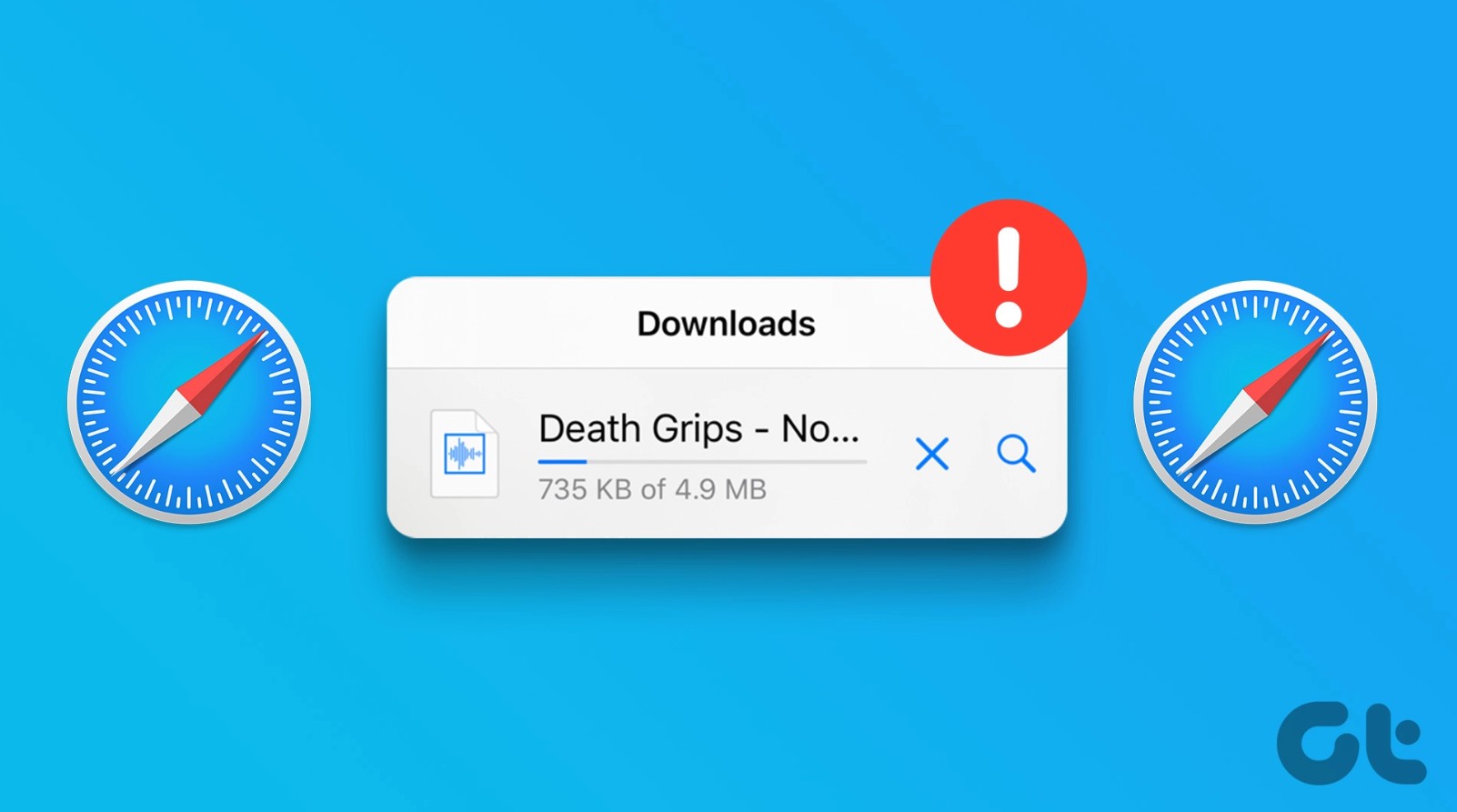
- Synchronize browsing via iCloud
- No need to download any tools
- Clean, crisp, and sleek interface
- Intelligent Tracking Prevention feature
- Especially suitable for the Apple platform
- Lack of customization
- It has a very limited extension & add-on library
Apart from these pros and cons, while using safari on my iPhone, I have noticed that some websites normally open through the other web browser but get broken when I try to access them through safari. So, downloading any video from any broken website is also next to impossible.
In that case, you need a limitation-free downloading option, and StreamFab All-In-One downloader is the most flexible downloading software for Mac and Windows platforms.
Method 2: Break Blocks of Safari Video Download
If you face issues opening your desired website through safari, you can switch to another browser to access the site and use StreamFab Video downloader to save your preferred video on your Mac or Windows PC. Even though you can save them on your system, with Mp4 or MKV format, you can share the downloads to any device for offline watching.

Customizable Features
- ONLY one and FIRST one to download the latest videos in 1080p from OTT.
- Get the ads-free download from any website with subtitles and metadata.
- Download any scheduled video automatically.
- Select video resolution from 720p/1080p from over 1000 websites.
- Save videos in audio quality from EAC3 5.1, AC3 5.1, & AAC 2.0.
- It offers formats like Mp4, Mp3 & MKV.
- Work as an OnlyFans Downloader to save videos from OnlyFans.
Operation steps
Under the Streaming Service option, you have to select your desired streaming service and log into the site to choose the video for downloading.
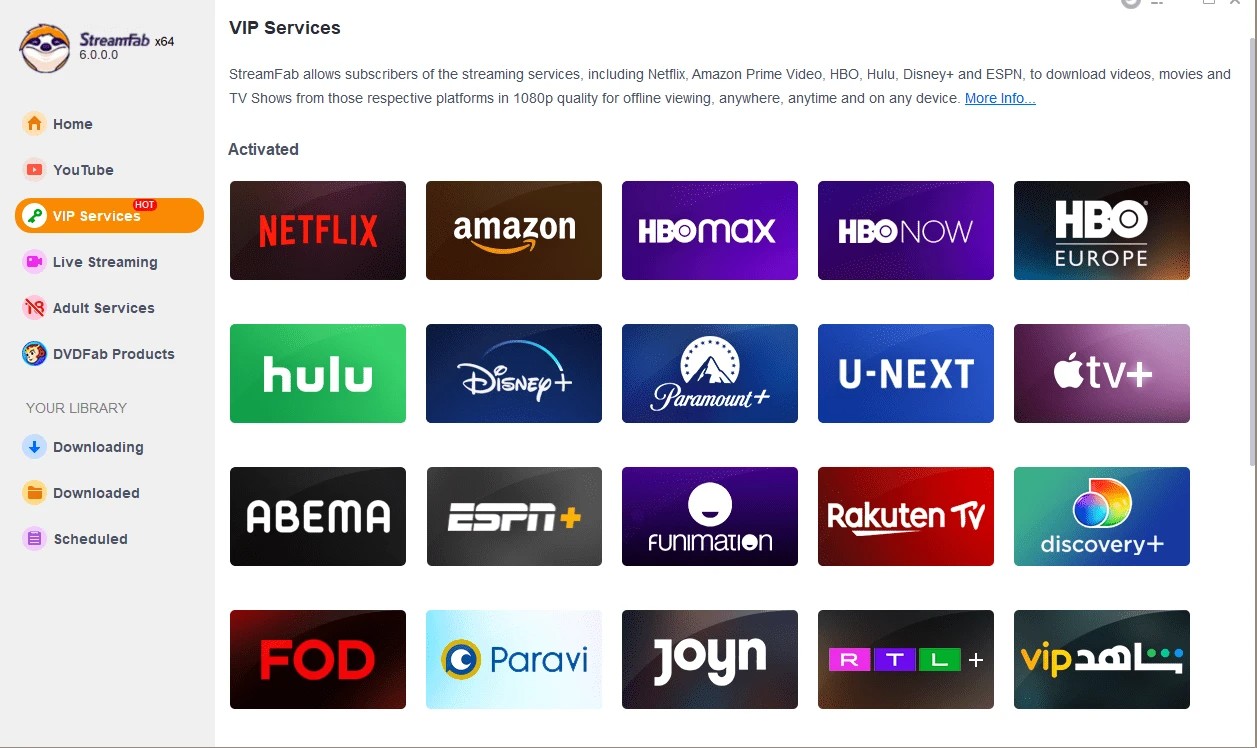
While using any web browser, you can also copy the video link and paste it into the search section of the StreamFab software.
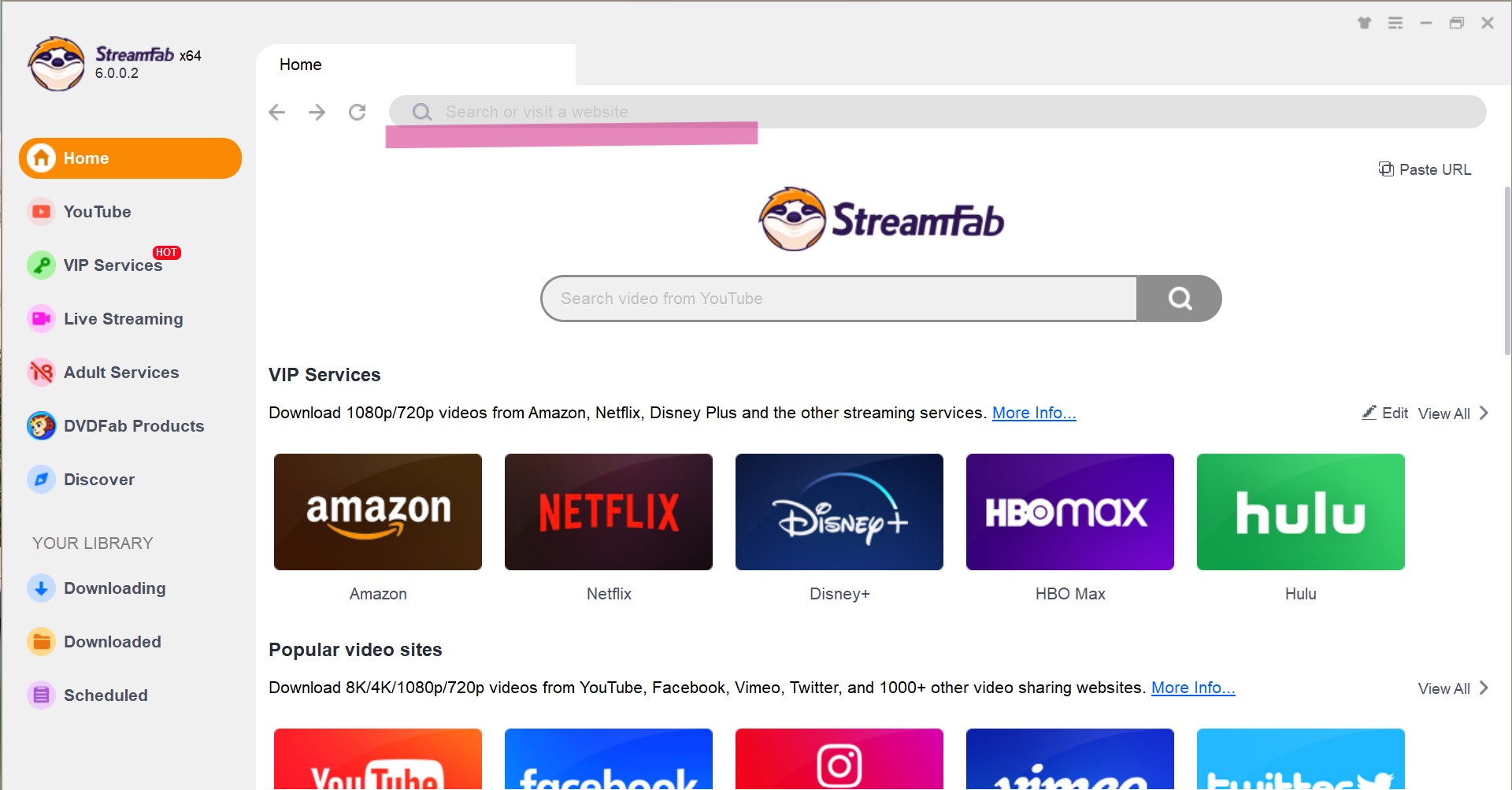
Once you play your selected video, you will get a window to customize your video by selecting quality, format, subtitles, etc.
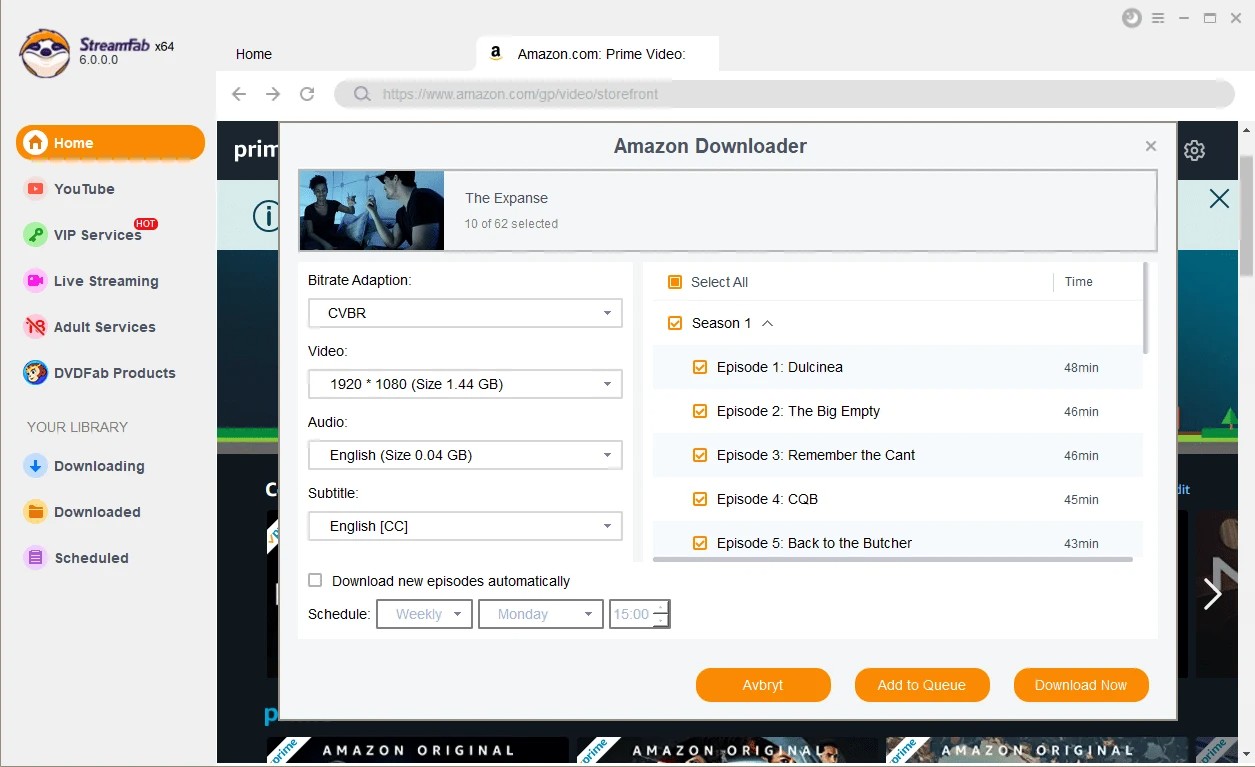
Once you have finished your selection, go for the "Download Now" option to complete the downloading.
Method 3: Download Videos from Safari via Online Video Downloader
Another way to download your favorite video from any social media or other streaming platform is to use the most authentic and effective online video downloader.
Here we take an example of one online downloader called SaveTheVideo to download videos from the safari browser from the Instagram platform on your iPhone or iPad.
Operation steps
Locate the video you want to save for offline watching and select the share icon. A pop-up window will appear, and you have to select the "Copy Link" option
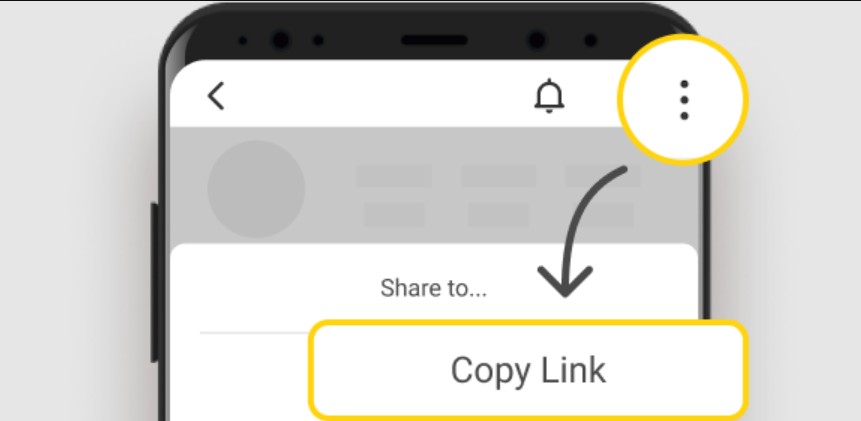
Go to the SaveTheVideo website. Paste the copied URL inside the dedicated search bar and select the "Start" option.
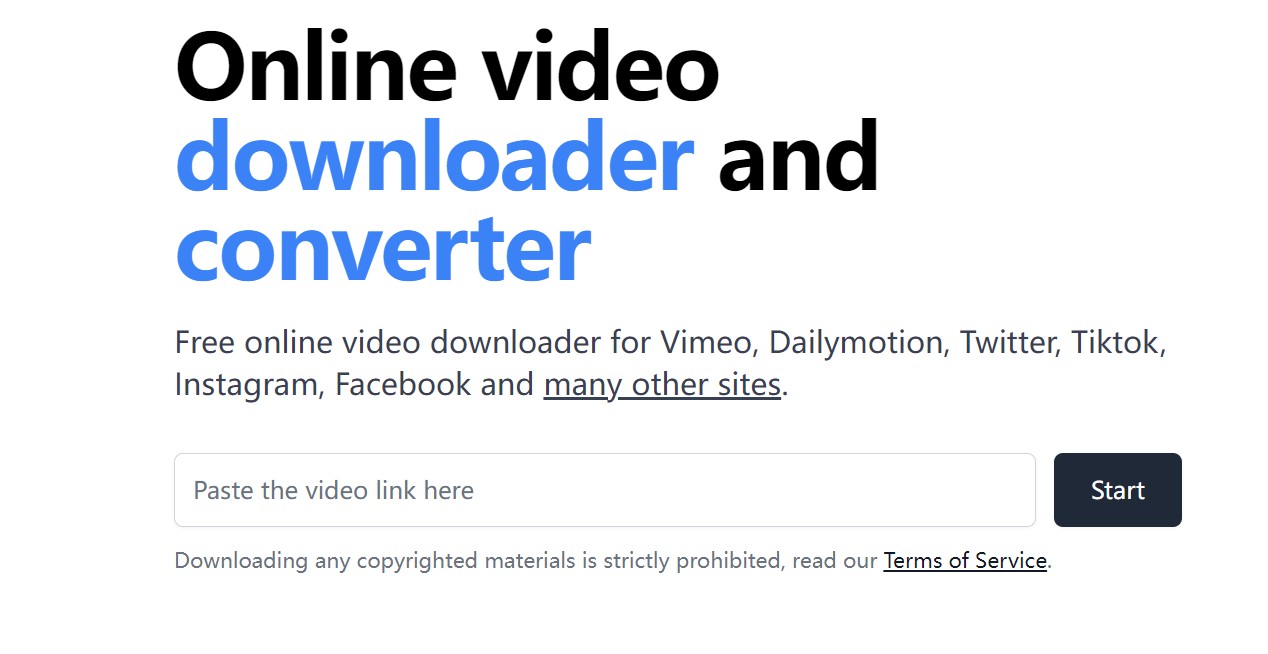
Before saving the video, you must customize it while selecting formats, video resolutions, coping or merging, or using other video editing options. After that, you are good to go with your downloads.
Last Word
If you are an Apple user and have multiple Apple devices in your home, safari is one of the most useful browsers for the best integration among devices. However, if you want to experience the most hassle-free experience to download video from safari, StreamFab All-In-One downloader is the safest, smartest, and simplest option.