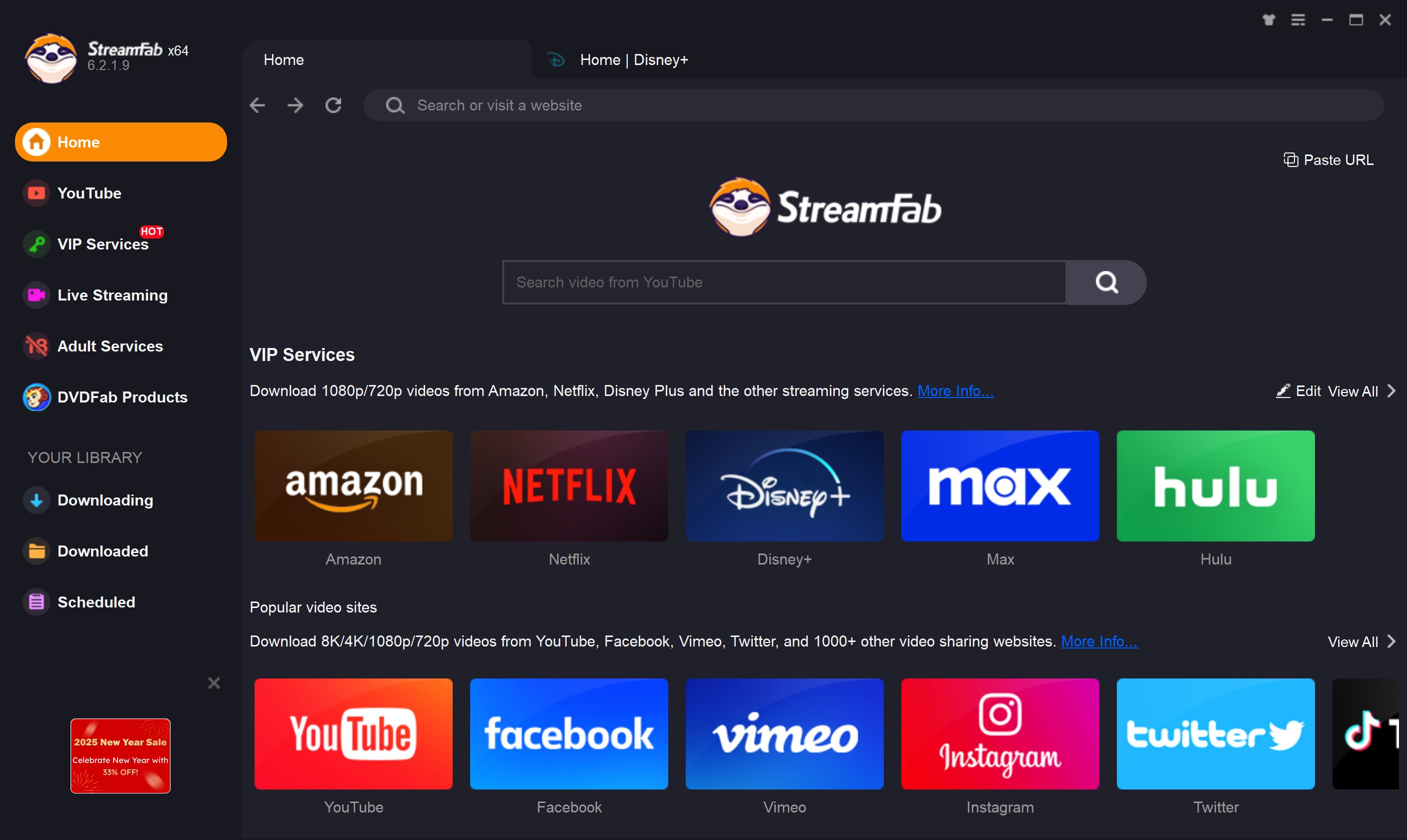How to Download Disney Plus to MKV: Detailed Guide [2025]
Summary: This article covers questions about how to download Disney Plus to MKV and why you can't with the official app. StreamFab Disney Plus Downloader is one of the best ways to solve it. Follow our step-by-step guide to create your Disney+ movie collection in MKV format!
Table of Contents
MKV, one of the most common video formats, offers superior audio quality, multiple audio tracks, embedded subtitles, and chapter markers—making it perfect for multi-language support and high-quality offline viewing than DRM encrypted format provides from Disney Plus. So, how to download Disney Plus to MKV effortlessly?
Move to the contents of this comprehensive article below to learn the best way to download and watch Disney Plus offline in MKV format for the ultimate viewing experience.
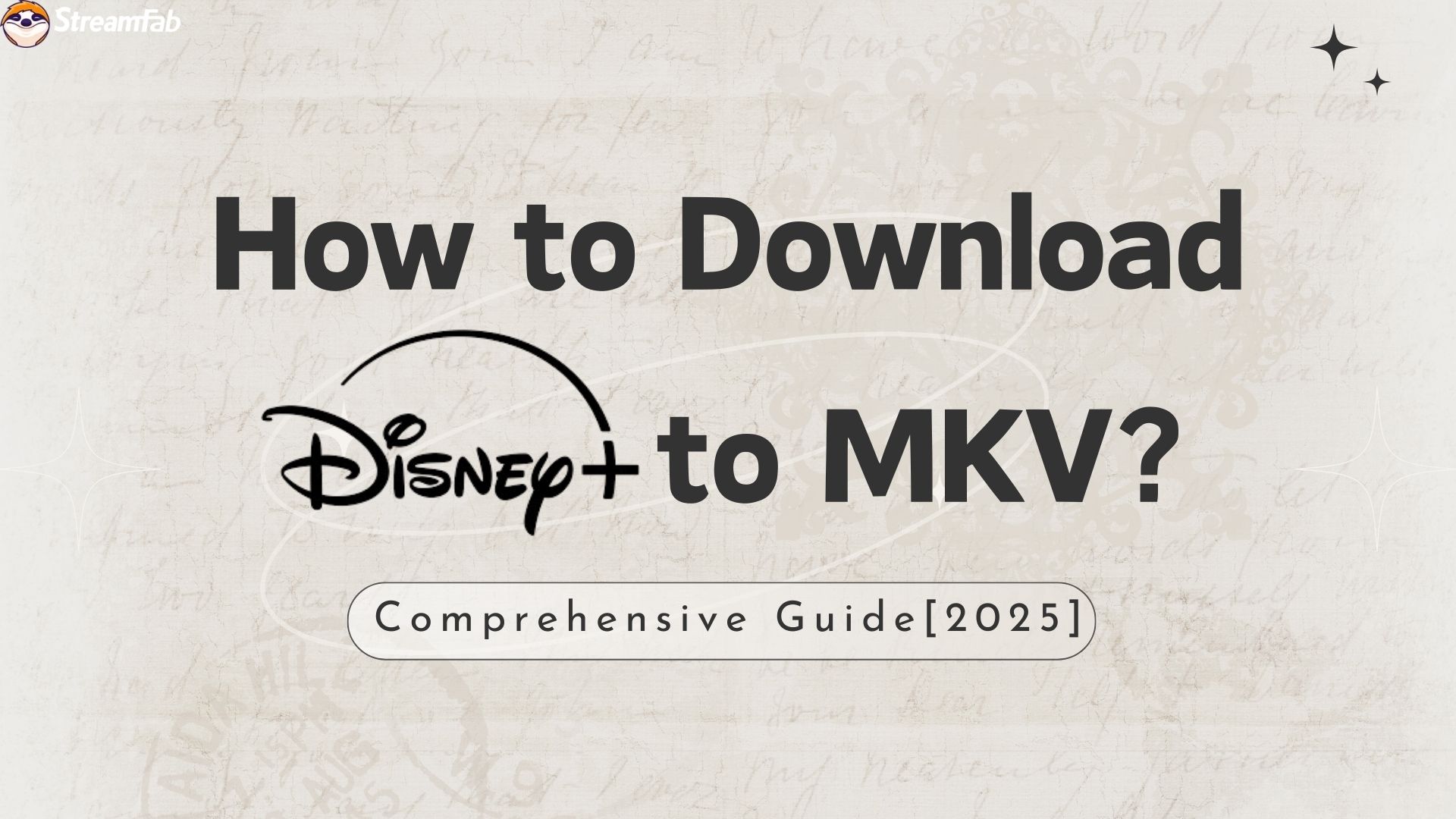
Can You Download Disney Plus to MKV?
No, the Disney+ app says. The movies downloaded by the official app on mobile devices have special DRM-encrypted formats and additional annoying Disney+ download limitations preventing you from getting unlimited offline playback times.
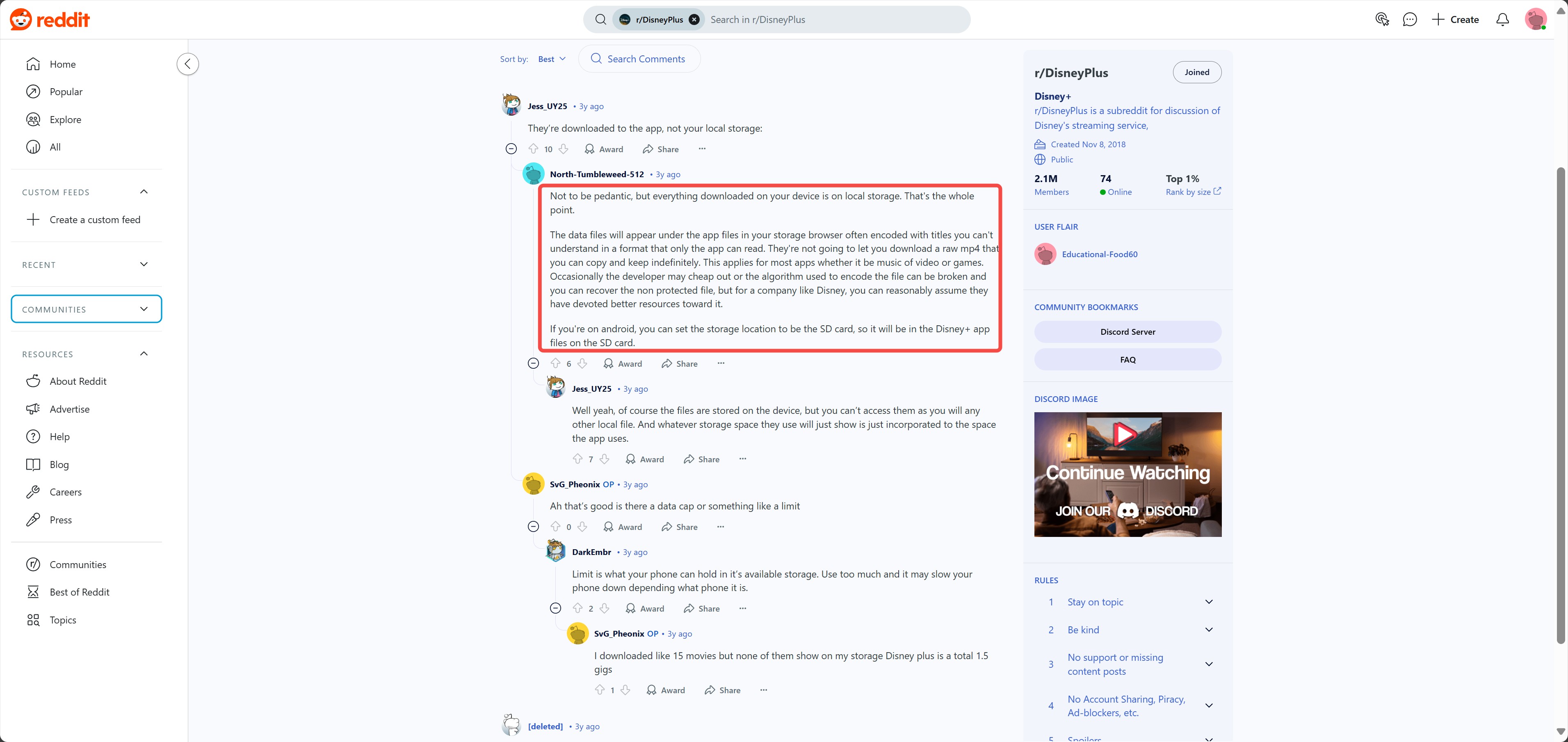
Don't get disheartened yet, there is a professional third-party downloader that can download videos on Disney Plus to MKV without limitations. After careful and severe picking up, the best one is introduced right below. Never miss this treasure!
Tool Required: StreamFab Disney Plus Downloader
To download Disney Plus to MKV format, no choice is better than StreamFab Disney Plus Downloader, a software designed to download all you want from Disney Plus without limitations.
Fully armed with almost all the convenient download functions you can imagine, this downloader provides users with both the ultimate video/audio quality and easy downloading process.

- Download Disney+ movies without expiration
- Remove all ads in Disney+ downloads
- Support download Disney+ to MKV format
- Download Disney+ in 720p/1080p HD resolution
- Offline viewing Disney+ with Dolby Atmos/EAC3 5.1/AAC 2.0 audio
- Auto-download the newest Disney+ movies or series on schedule
- Bulk download the Disney+ videos you want with fewer operations
Steps to Download Disney Plus to MKV with StreamFab
If you start to have an interest in StreamFab, then now is the best moment for me to introduce how to download videos on Disney Plus to MKV formats using StreamFab and for you to give it a try.
Before heading to downloads, the default formats have to be changed first to download Disney Plus to MKV files. The option is in the settings menu with a three-line icon on the right corner of StreamFab.
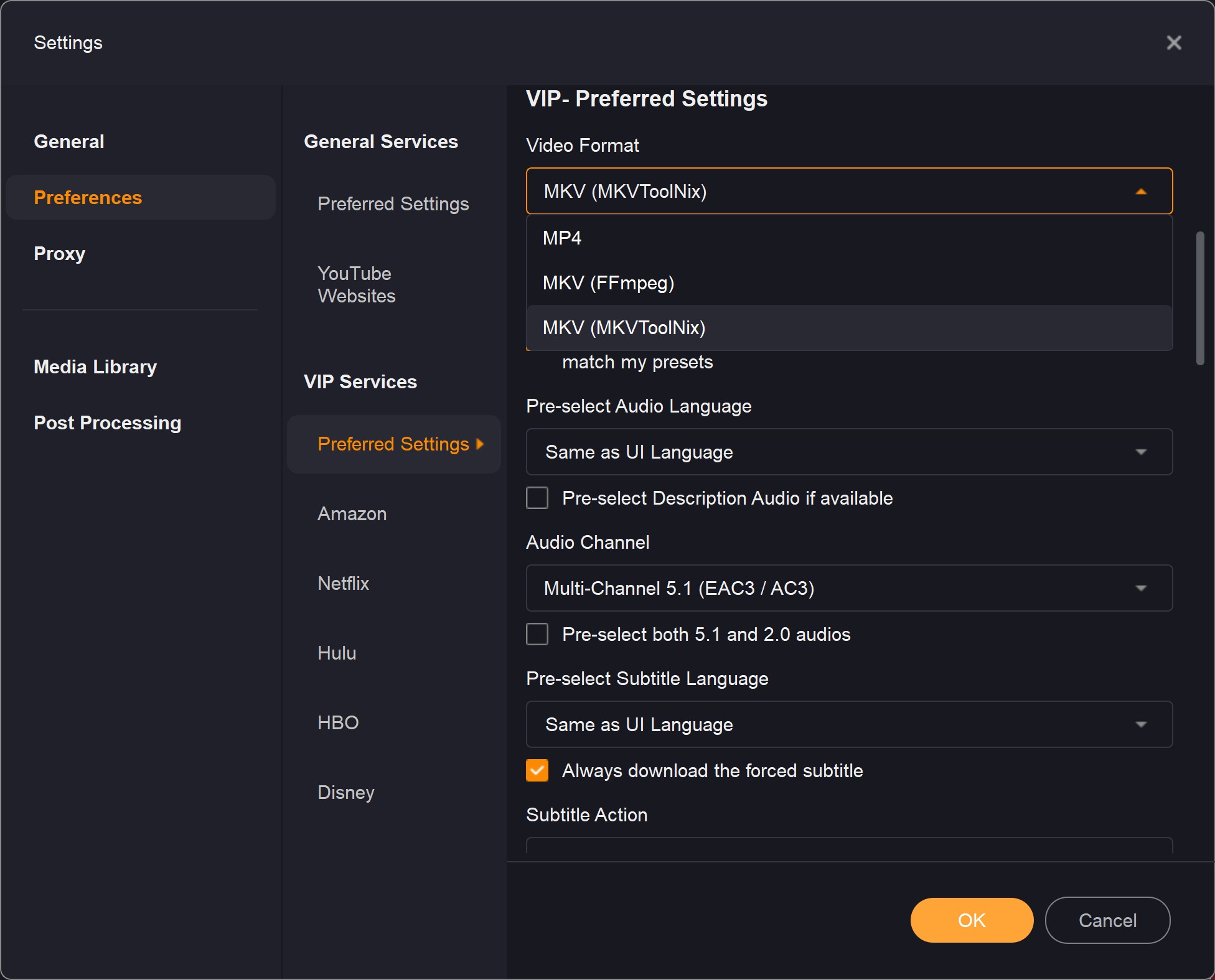
When it comes to saving Disney Plus to MKV, StreamFab Disney Plus Downloader makes a detailed distinct of 2 different kinds of MKV format, choose wisely depending on your personal needs:
a. MKV(FFmpeg) is suitable for those who need to convert, compress, or encode a video.
b. MKV(MKVToolNix) is suitable for those who want to download Disney Plus without quality loss.
Tap the Disney Plus square and sign in with your own Disney+ account. Find the Disney Plus videos you want to save as MKV files. Enter the info page and StreamFab will analyze the video.
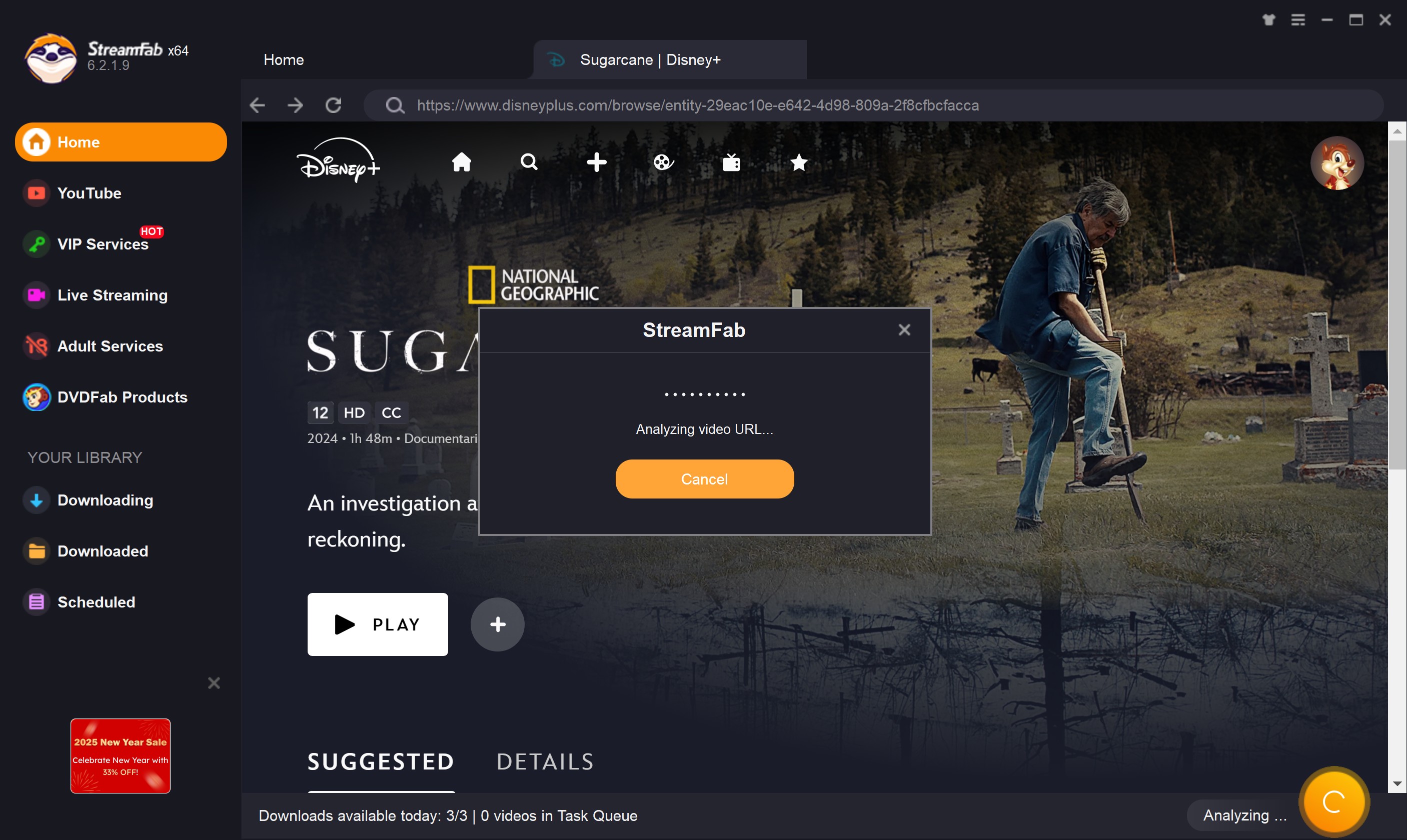
Modify the configs of video codec, resolution, audio codec, etc. After all configurations are done, tap on the "Download Now" button to start downloading Disney Plus to MKV.
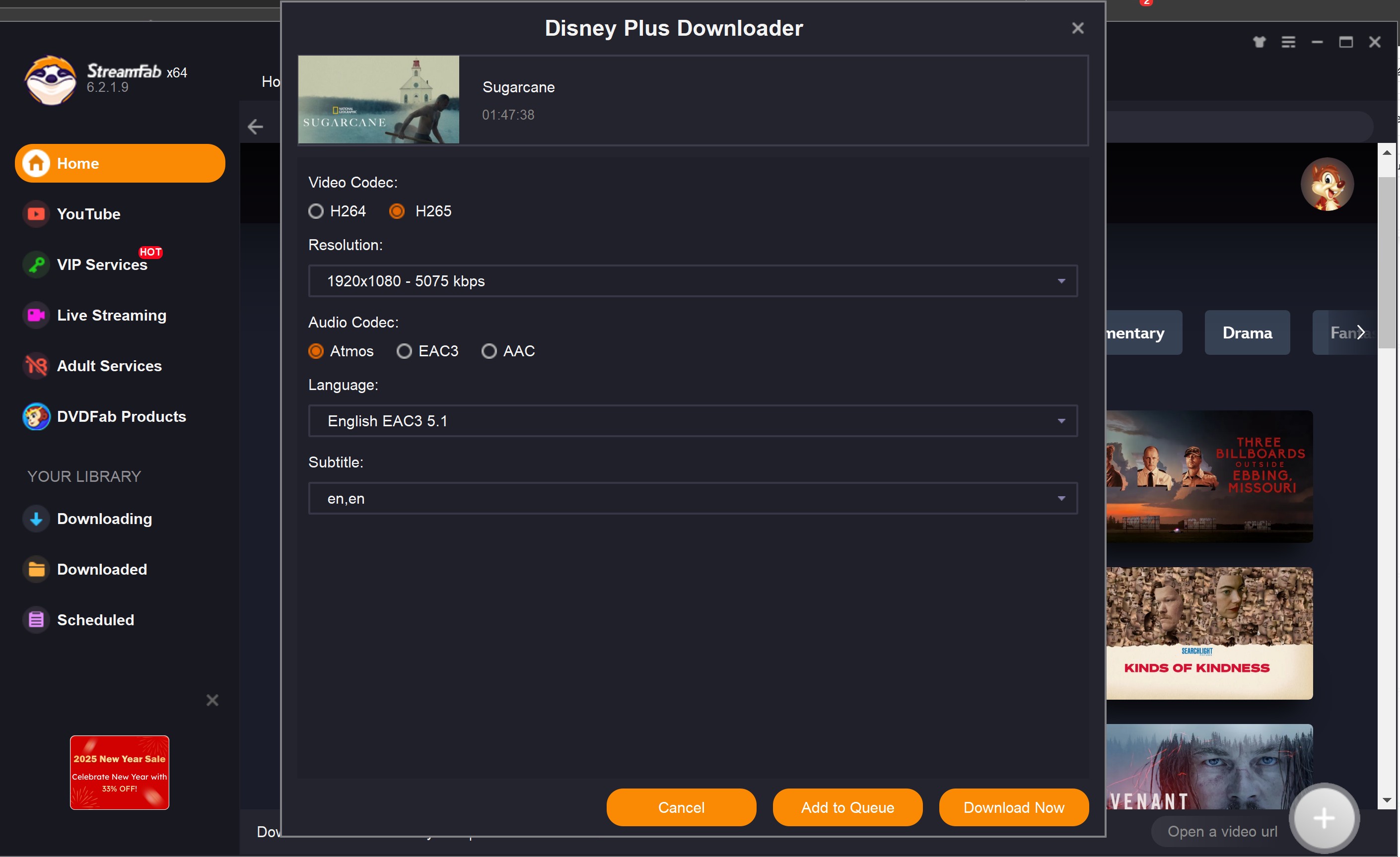
FAQs
No. All the downloaded Disney Plus videos from the app are totally encrypted with DRM. Besides, you can't find where they are stored on your phone, neither using a file manager nor local video players.
Conclusion
Now you know how to download Disney Plus to MKV format effortlessly. If you have never tried StreamFab before, the best opportunity is right now! Start building your own Disney Plus movie collection with StreamFab Disney Plus Downloader today!