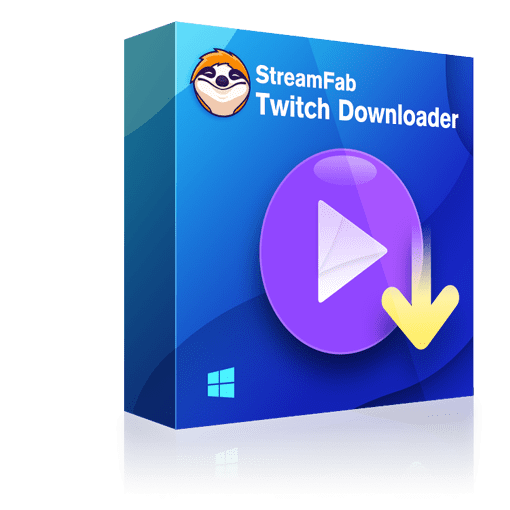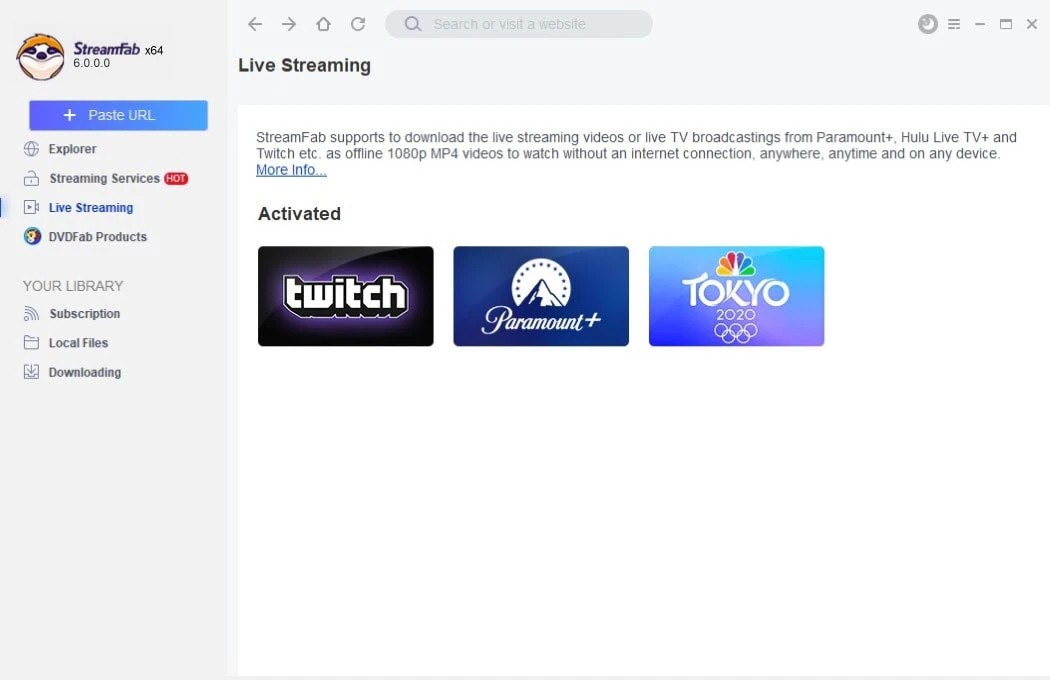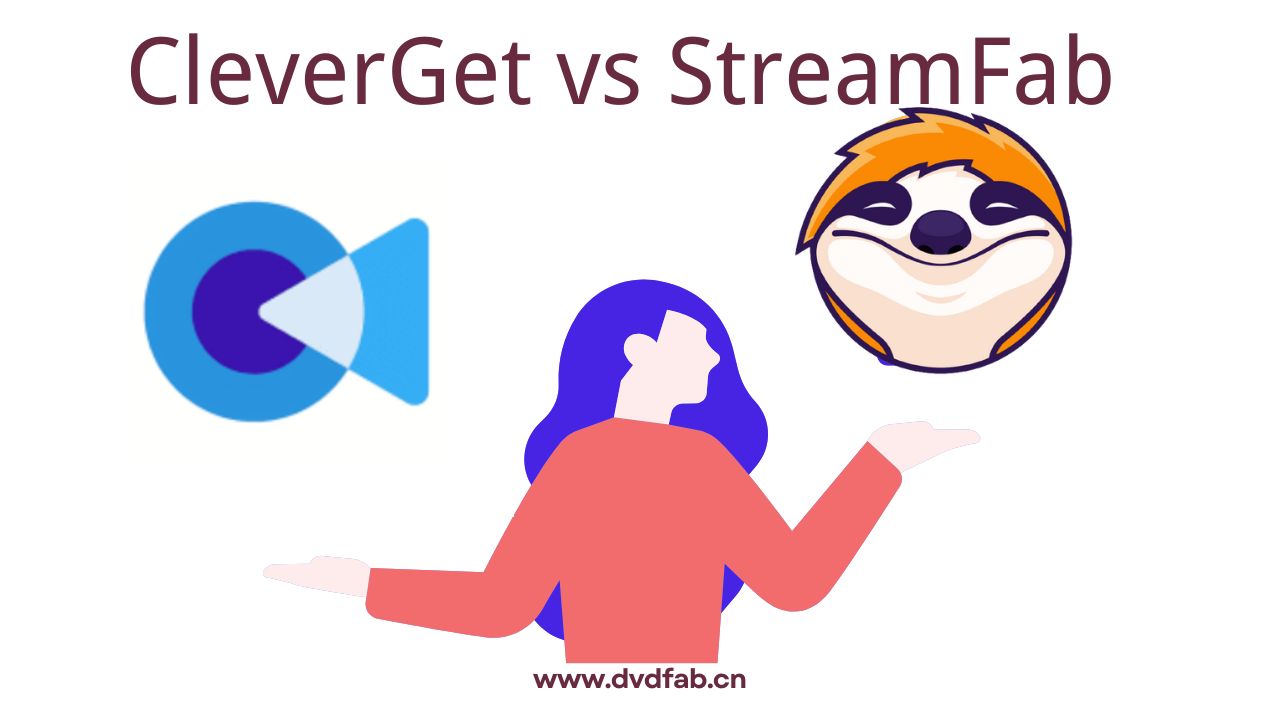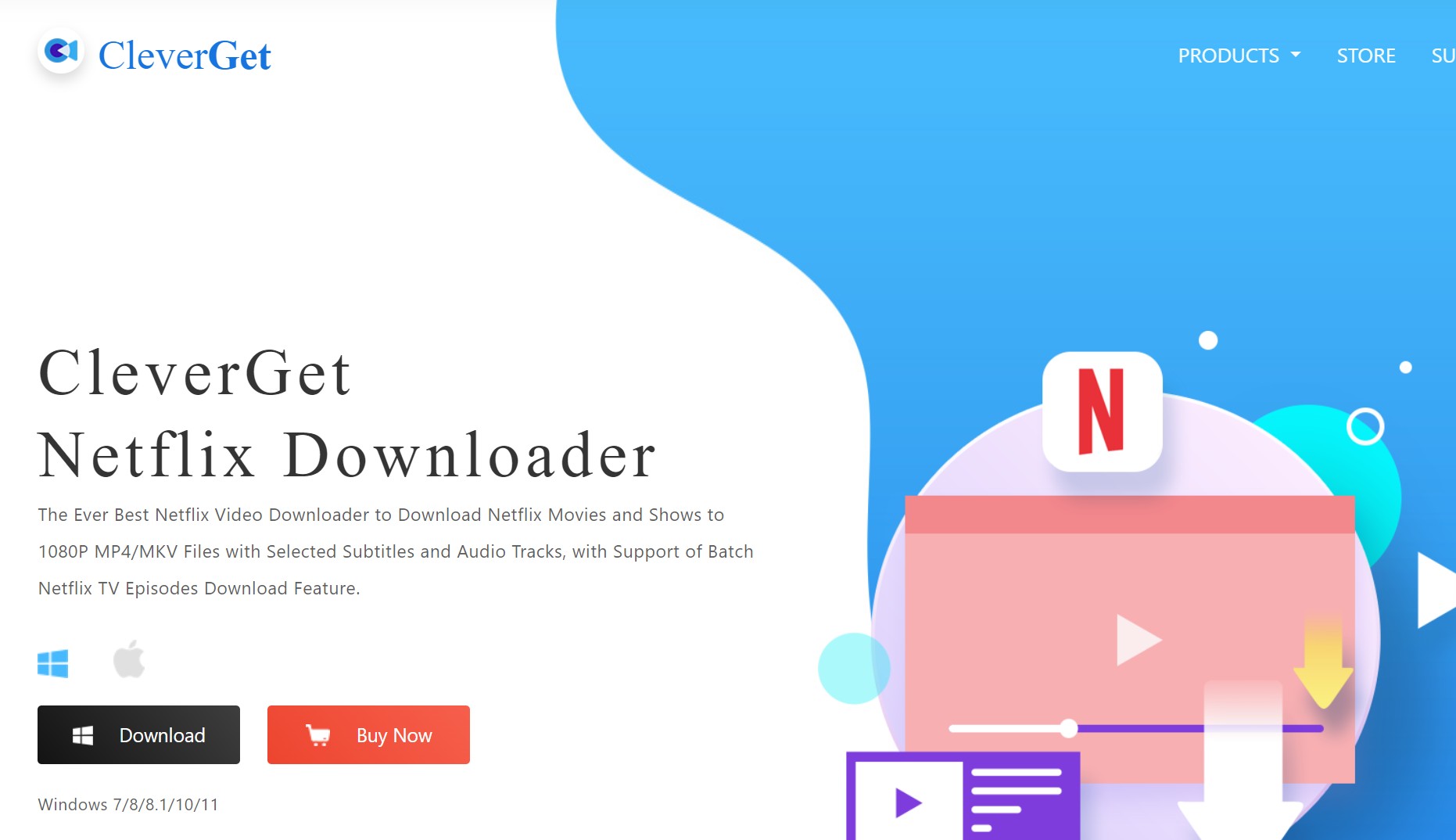Is CleverGet Twitch Downloader Worth it? Let’s Find Out!
Summary: Is CleverGet Twitch Downloader the best way to save Twitch streams offline? Let’s find out in this article and check a reliable CleverGet Twitch alternative.
Table of Contents
Introduction
Twitch is a recommended platform for gamers worldwide to stream their gameplay. Viewers can freely watch the live game streams, follow different channels, and even communicate with others in chat rooms.
Despite these friendly features, Twitch cannot entertain viewers even without an active or stable internet connection. Sadly, you cannot download streams from Twitch to watch later, and that’s where CleverGet Twitch Downloader can help you.
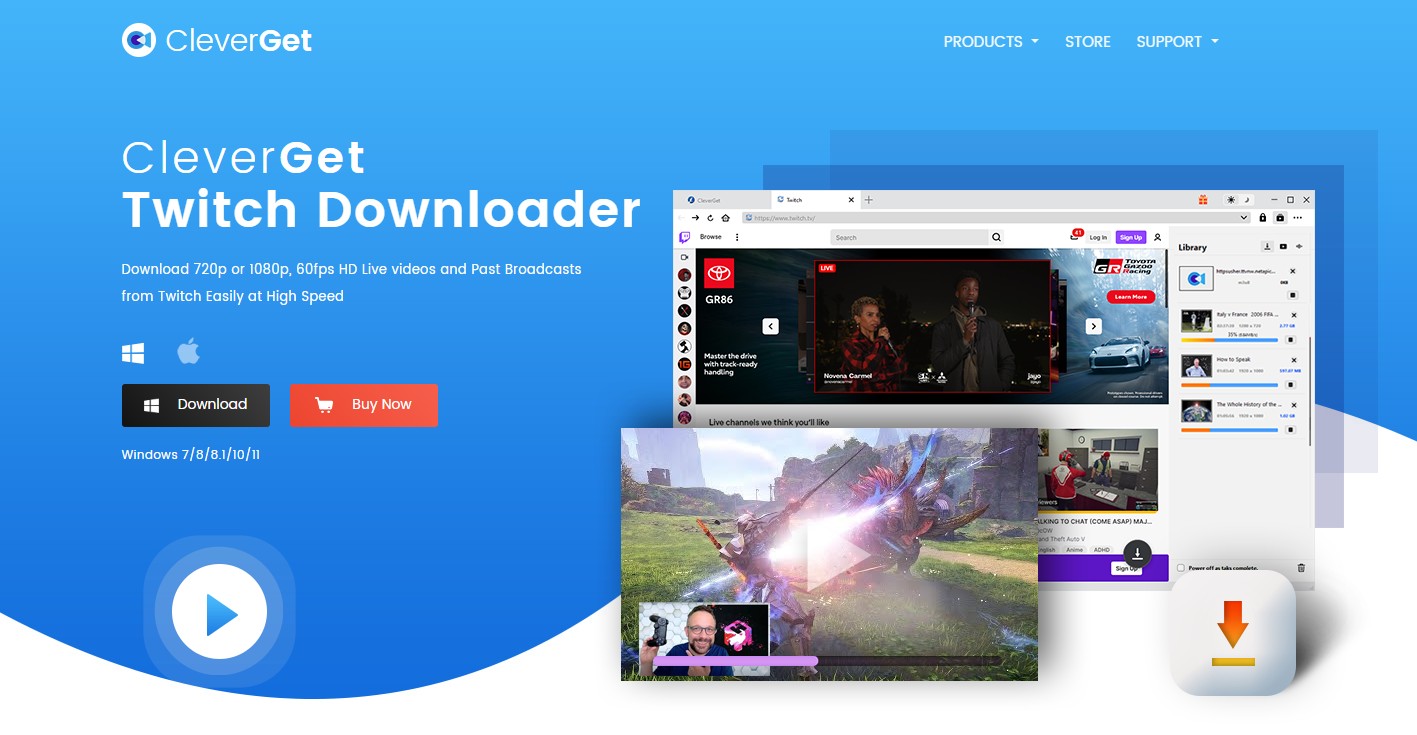
Most of you must know about CleverGet Twitch already; for the unversed, this article will give a detailed insight into the CleverGet Twitch Downloader. Stay with us for its features, usage, alternatives, and more.
CleverGet Twitch Downloader: A Brief Overview
CleverGet Twitch Downloader helps you directly download live Twitch videos and past broadcasts at high speed and top-notch quality in one click on Windows and Mac devices.
It lets you download video clips in various qualities like 720p, 1080p full HD, and even 4K UHD. High frame rates also ensure that motion-intense videos are smooth, crisp, and more natural for an immersive gameplay entertainment experience.
- Easily downloads live videos and past broadcasts from Twitch
- Downloads high-quality videos in up to 1080p full HD
- Downloads Twitch clips in 60 FPS
- Quickly save the Twitch clips in MP4 format
- Download bulk videos like Twitch streams, broadcasts, recorded broadcasts, etc.
How to Use CleverGet to Download Twitch Streams
Here’s how to save Twitch streams with CleverGet Twitch Downloader.
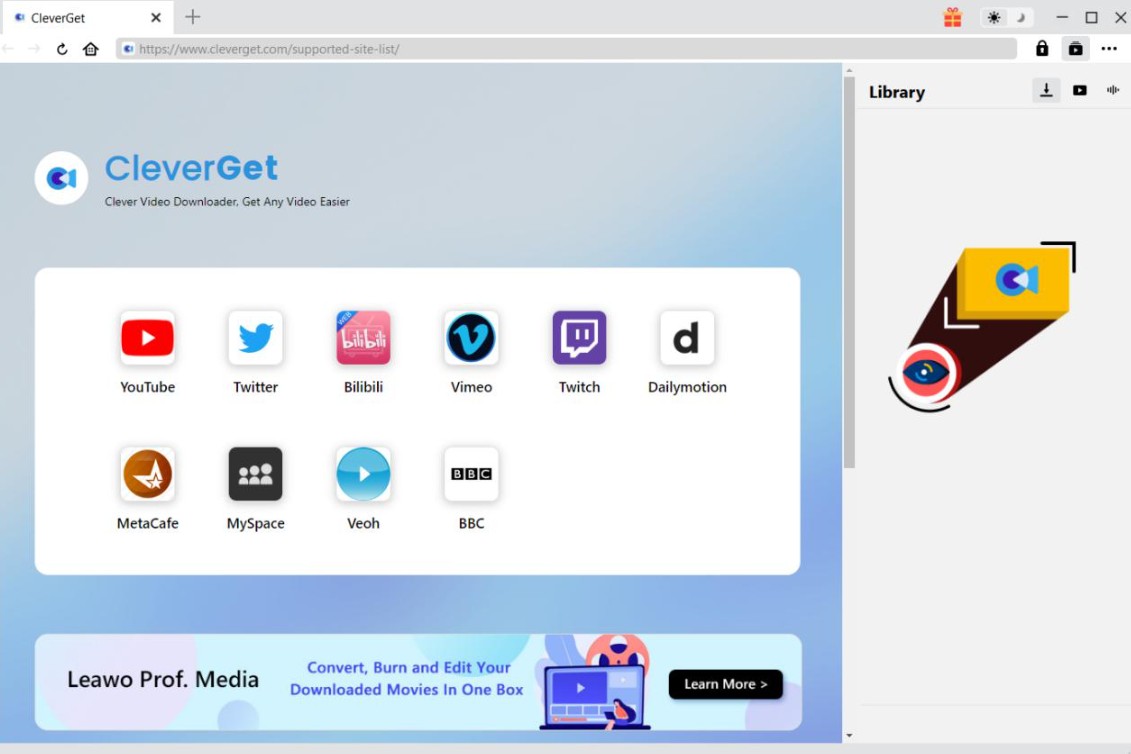
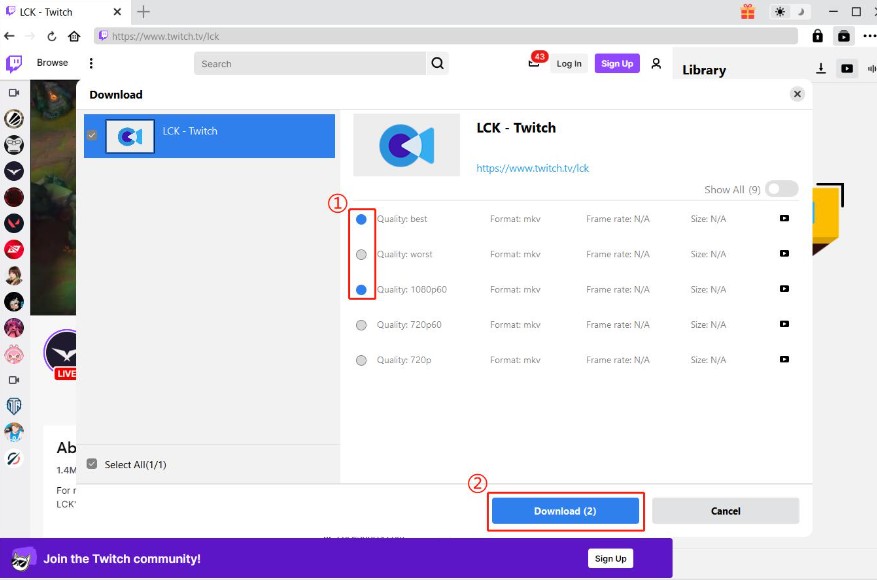
CleverGet Twitch Downloader is a user-friendly software that downloads and saves Twitch streams offline. However, it requires you to install the software first. Moreover, it restricts downloading only three videos in the free trial, which may annoy some Twitch users seeking a more extensive trial experience before opting for a paid subscription.
Instead, you can try a more cost-effective but stronger Twitch downloader like StreamFab Twitch Downloader that helps you grab your favorite Twitch streams hassle-free.
StreamFab: Best CleverGet Twitch Downloader Alternative
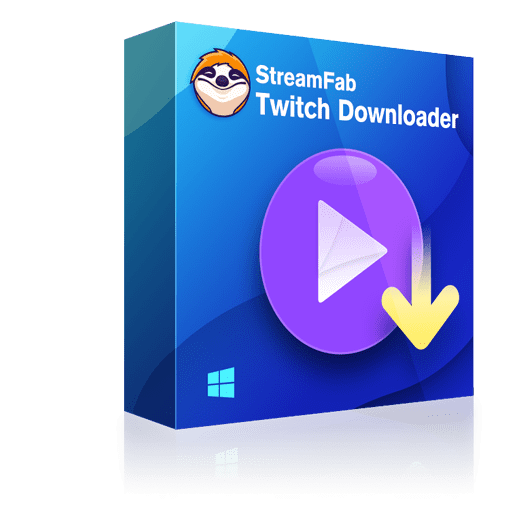
A user-friendly software and alternative to CleverGet Twitch Downloader. It helps Twitch users download live videos and all past broadcasts in top quality at 60 fps and in MP4 format.
While Twitch videos are available at 60 fps for highly detailed images and smooth motion, Streamfab ensures an unparalleled experience by letting you download videos at 60 fps. Here are more features of this fantastic downloader.
- Downloads live videos and past broadcasts from Twitch in top-notch quality
- Download Twitch videos in up to 1080p and AAC 2.0 audio tracks to enjoy the best video quality
- Downloads videos with a smooth 60 fps motion for improved gameplay and visual fidelity
- Supports saving Twitch streams in MP4 format that can easily be played on all devices seamlessly
- Download bulk Twitch clips at an accelerated speed, reducing the wait time between downloads
Operation Steps
Search for Twitch video
Log in to your Twitch account. Then, browse the site and choose a video you want to save offline.
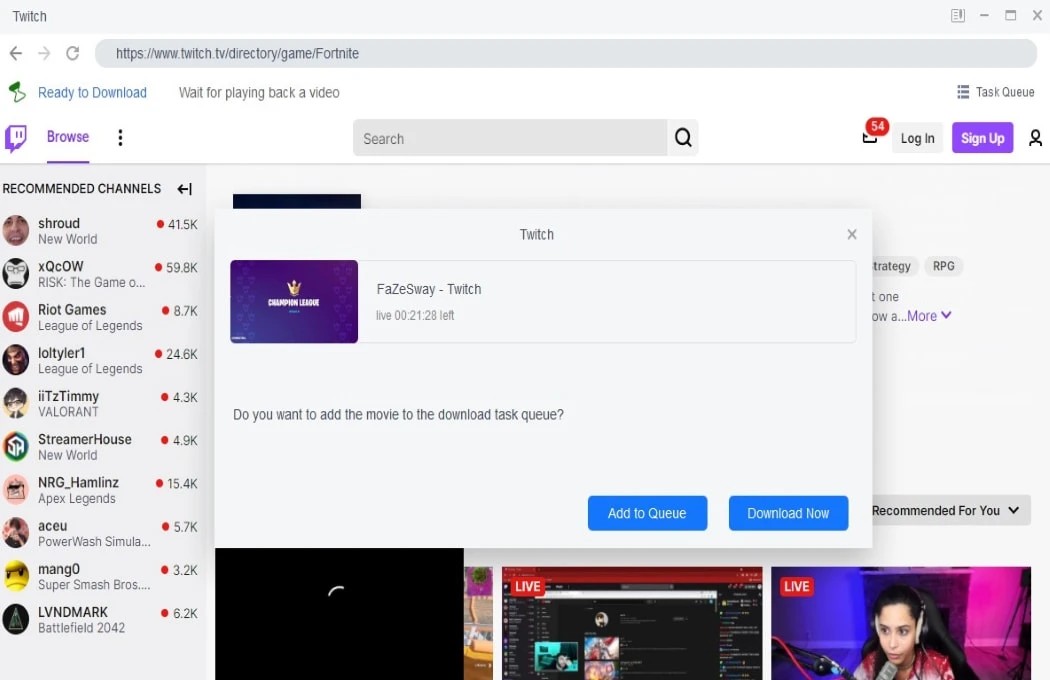
Download Twitch video
Play your selected video. As the video plays in the background, tap Download Now to save it instantly. Or click Add to Queue to download multiple selected Twitch videos later.
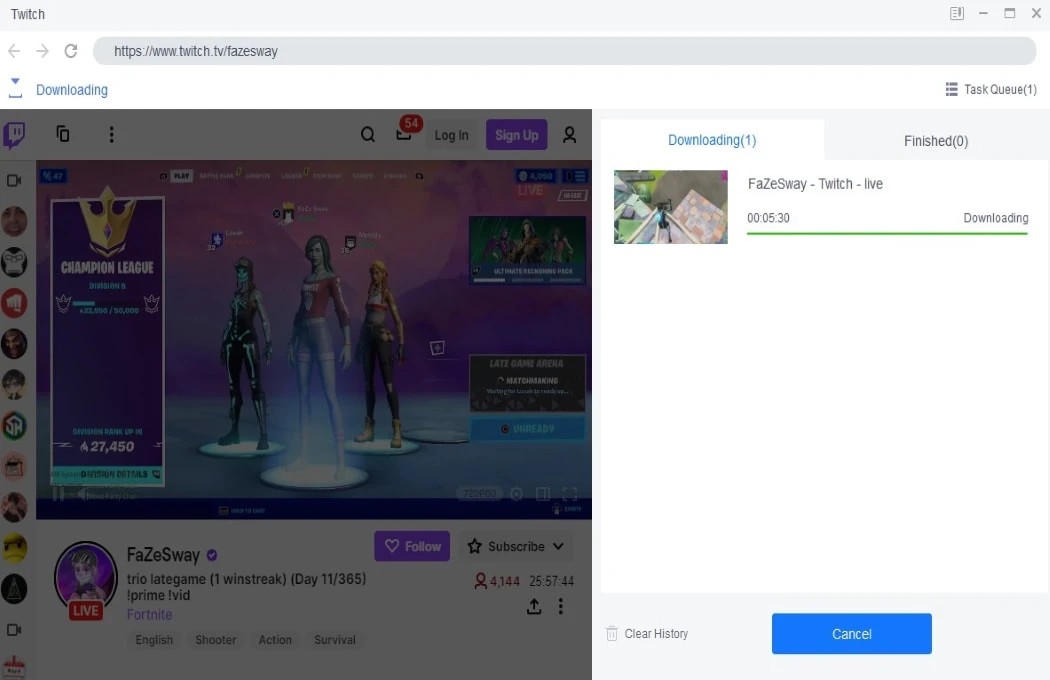
The Bottom Line
Twitch is an excellent streaming platform for gamers and viewers who love watching gameplay and interacting in chat rooms. Unfortunately, it does not offer a download facility yet to enjoy Twitch videos offline, so users can use CleverGet Twitch Downloader to make the most of their Twitch videos offline.
While CleverGet Twitch simplifies downloading and watching Twitch videos offline in MP4 and MKV format at high quality, you cannot ignore the fact that software installation is time-consuming. Moreover, the limited free trial function may not give you detailed insights into its functions. So, you can use StreamFab Twitch Downloader, a reliable program, to save Twitch videos offline at a fast speed.