Can I Use Disney Plus Abroad on Mobile Devices/PC in 2025?
Summary: This article will teach you methods to use Disney Plus on mobile devices and PC from other countries. FAQs in the end can help you to solve problems during this process.
Can I Use Disney Plus in Another Country?
Disney Plus stands out as an ideal platform with its engaging movies and shows. However, currently this platform is only available in some countries and regions in North America, Latin America, Asia-Pacific and Europe.
Therefore, you may find that you can’t access the movies you watched before in cross-border travels. However, have you ever thought that you could use Disney Plus abroad? Here comes the detailed answer! Continue reading to reveal it!
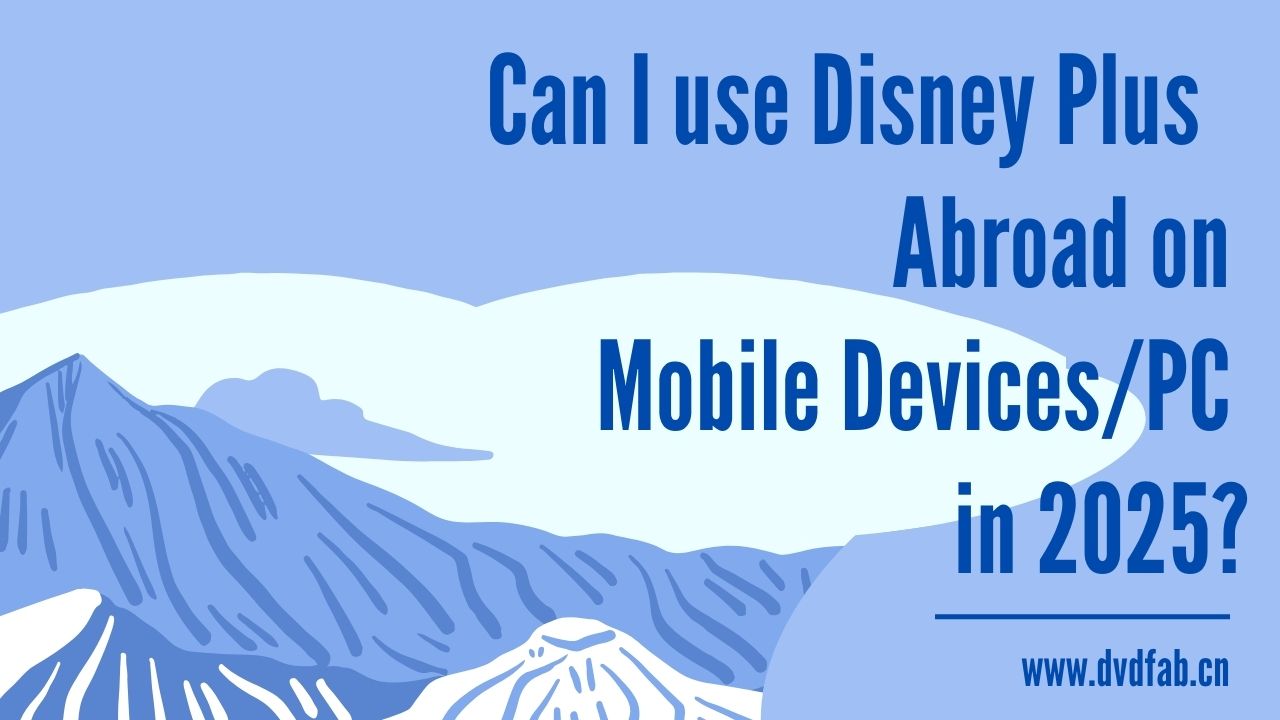
How to Watch Disney Plus Abroad?
Method One: Use a VPN to Watch Disney Plus Abroad
Tool Recommended: ExpressVPN
Due to its geo-based restrictions and download limits, you can only watch Disney Plus in permitted areas. In that case, a VPN is crucial for you to connect to the internet through a server. Next, you can log into the account as if you are in a supported region. Among all the VPN products, ExpressVPN may be a good choice, because it has fast speed as well as a 30-day money-back guarantee.
Tutorial for Using ExpressVPN to Watch Disney Plus Videos Abroad
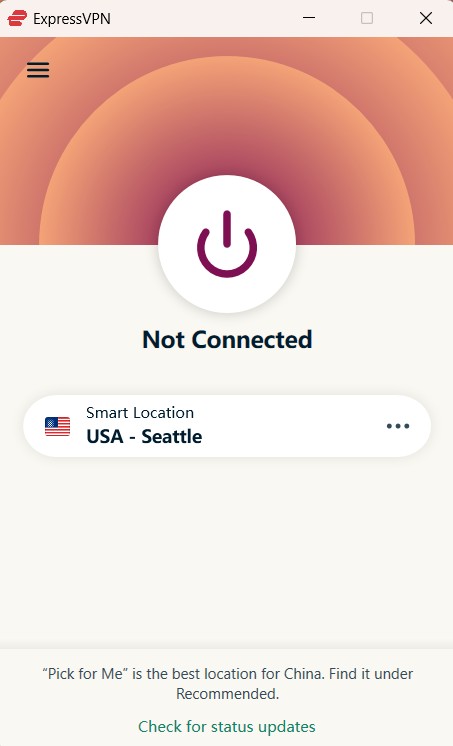

In this way, you could watch Disney Plus videos online. Nevertheless, Disney Plus may detect the use of VPN so the video might not be very stable. Given this, downloading its videos is a more advantageous option, as you can watch Disney Plus offline, free from network connection constraints.
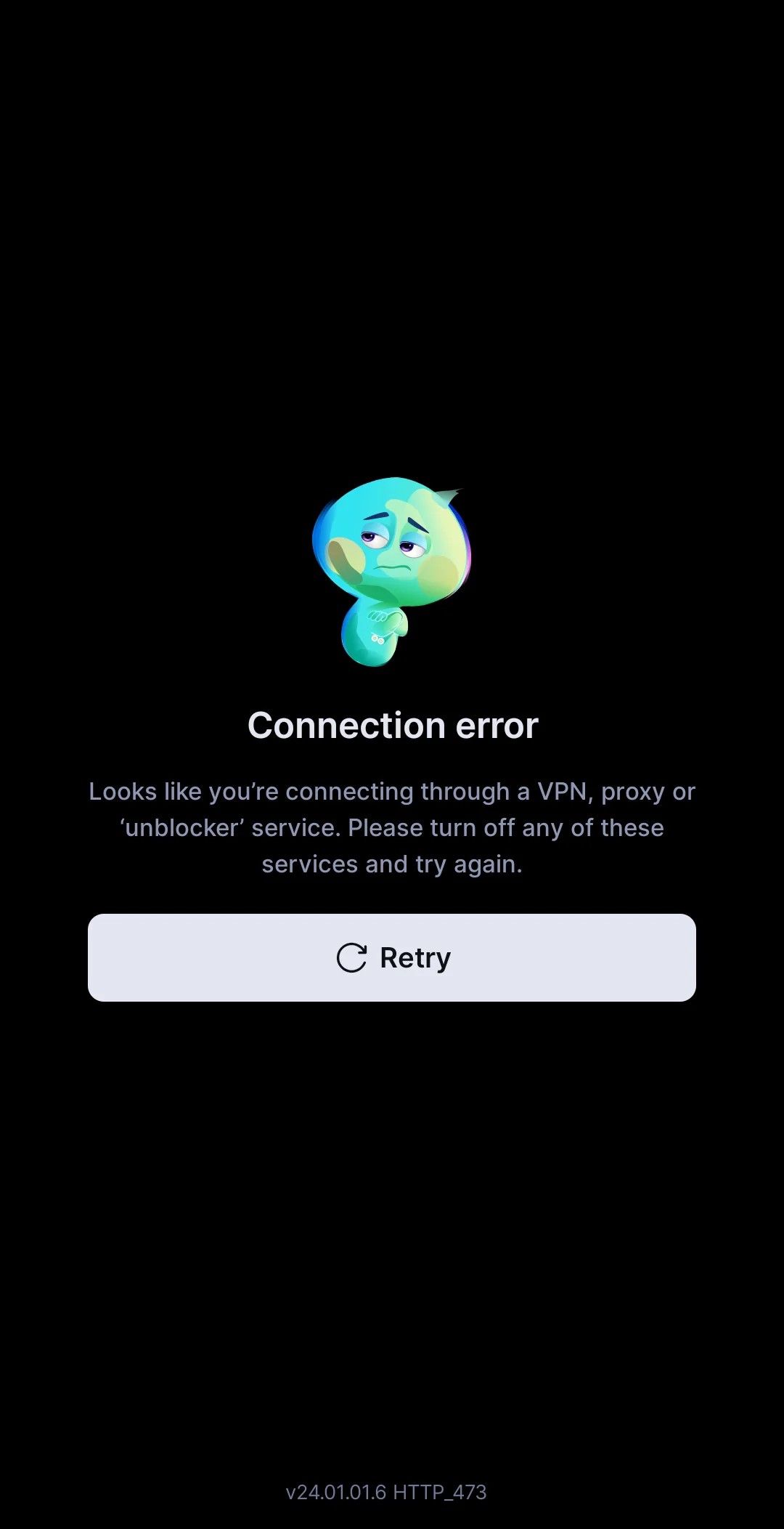
Method Two: Download Disney Plus to Watch Videos Abroad on Android/iOS
A VPN is indeed a convenient tool for video watching. However, there are times when we might want to watch our favorite movies offline or save them for future reviewing. This is why you need to learn how to download Disney Plus on Android/iOS.
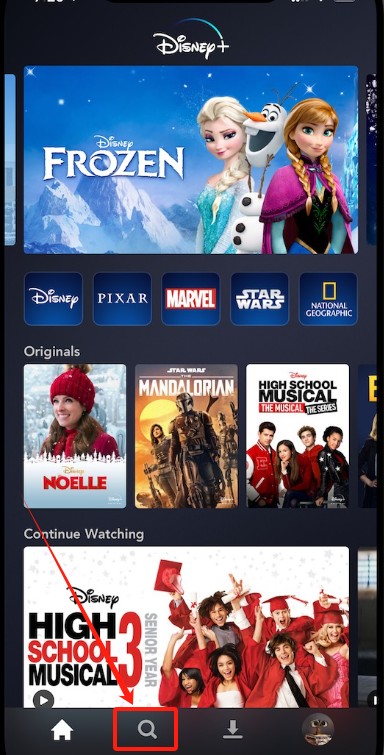
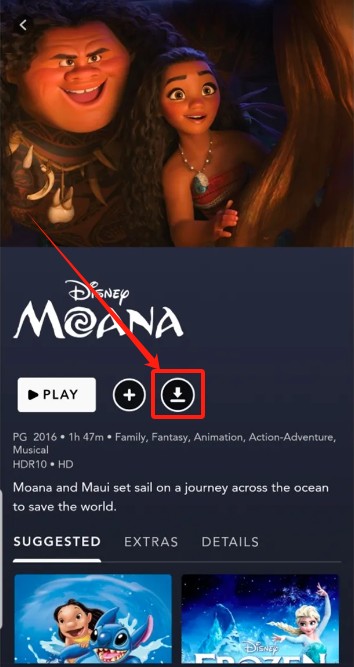
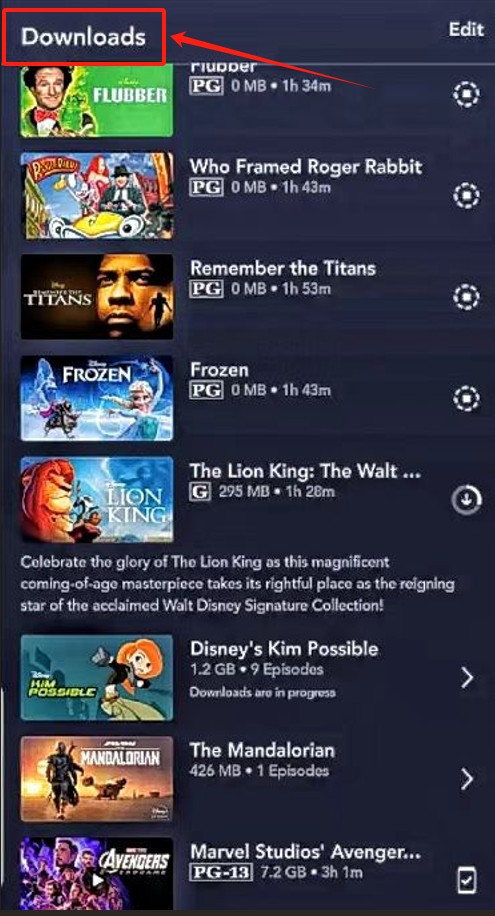
- Please ensure that the internet connection is stable for faster downloads.
- You can manage download quality (Standard, Medium, or High) in the app settings.
- Downloaded content will remain available as you have active subscription and connect your device to the internet every 30 days. However, perhaps videos downloaded through the official channel within available regions cannot be played abroad because of the regional restrictions.
Method Three: Download Disney Plus to Watch Videos Abroad on Windows/Mac
In addition to watching Disney videos on mobile devices, you may also want to watch them on PC. This is where downloading movies on Disney Plus on your laptop come into play.
Tool Recommended: StreamFab Disney Plus Downloader

- Windows 11/10 (32/64 bit) &macOS 10.10 - 15.x
- Intel i3 or above
- 4GB of RAM or above
- 40GB of free hard disk space or above
- Live Internet connection required
Unfortunately, users cannot download Disney Plus videos on PC running Windows or MAC. Additionally, regional restrictions may give rise to difficulties in watching downloaded videos in unsupported locations.
Therefore, a third-party tool is required. StreamFab Disney Plus Downloader is a trustworthy software to download Disney Plus content, providing you with perfect services. You could remove Disney Plus download limits with it. That is to say, you will be able to use Disney Plus abroad with no space or time limits.
- Free from DRM: To protect the digital copyrights, the DRM (Digital Rights Management) may hinder normal playback of the video downloaded through official channels, but StreamFab Disney Plus Downloader can fix this problem.
- Excellent Quality: As a pioneer of the industry, it can download videos in 1080p quality and EAC3 5.1 audio as MP4/MKV files. In other words, it can provide you with a satisfying video viewing experience when you use Disney Plus abroad.
- Multiple Format Available: It can download Disney Plus movies to MP4 or MKV format, adaptable to different devices including modern media players, smart phones, etc.
- Save and Remux SRT Files: Users can remux subtitles into the video or download them to SRT format during the download procedure. Whether to have subtitles with the video is up to users themselves.
Tutorial for Downloading Disney Plus Videos with StreamFab Disney Plus Downloader
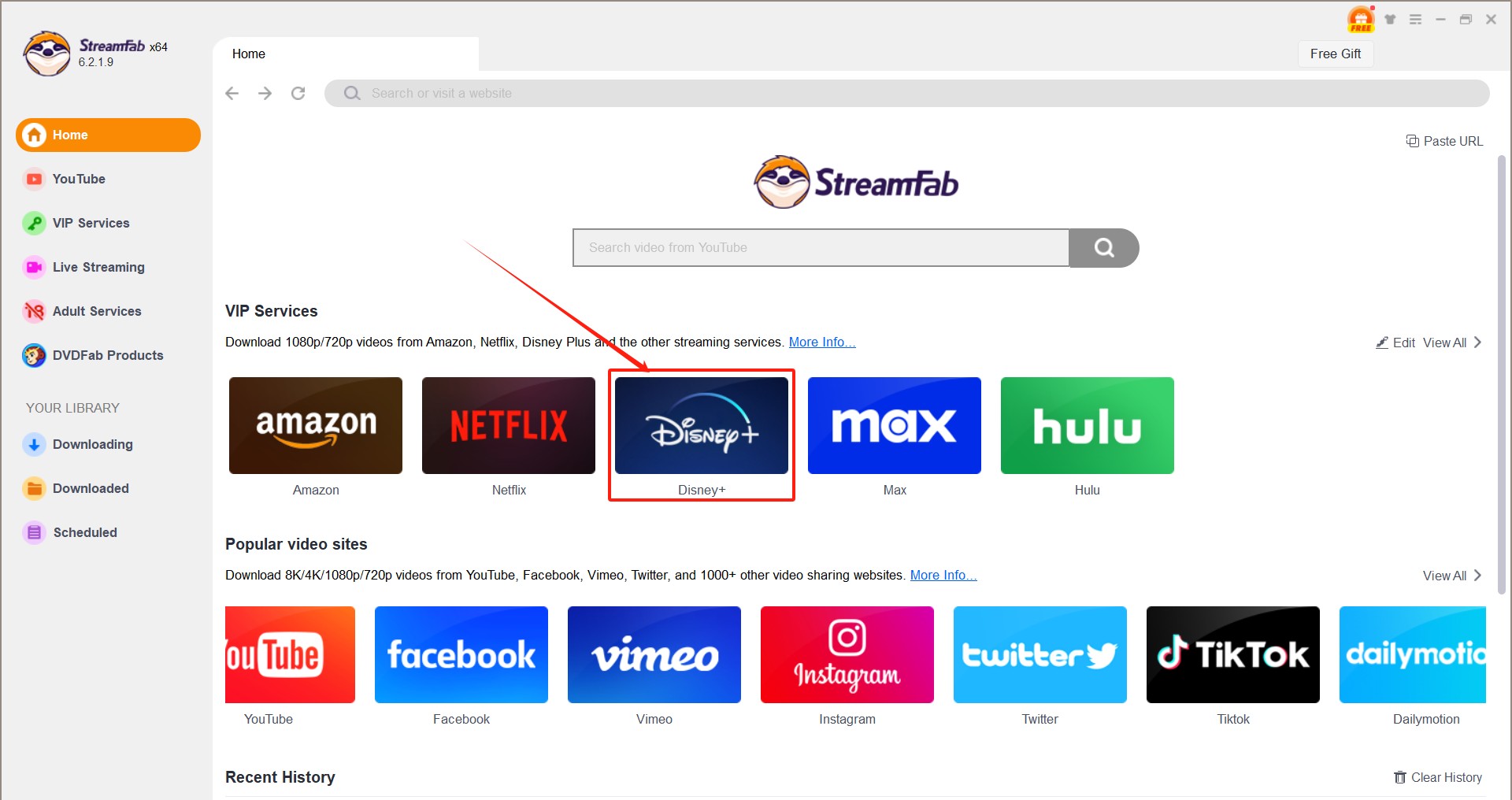
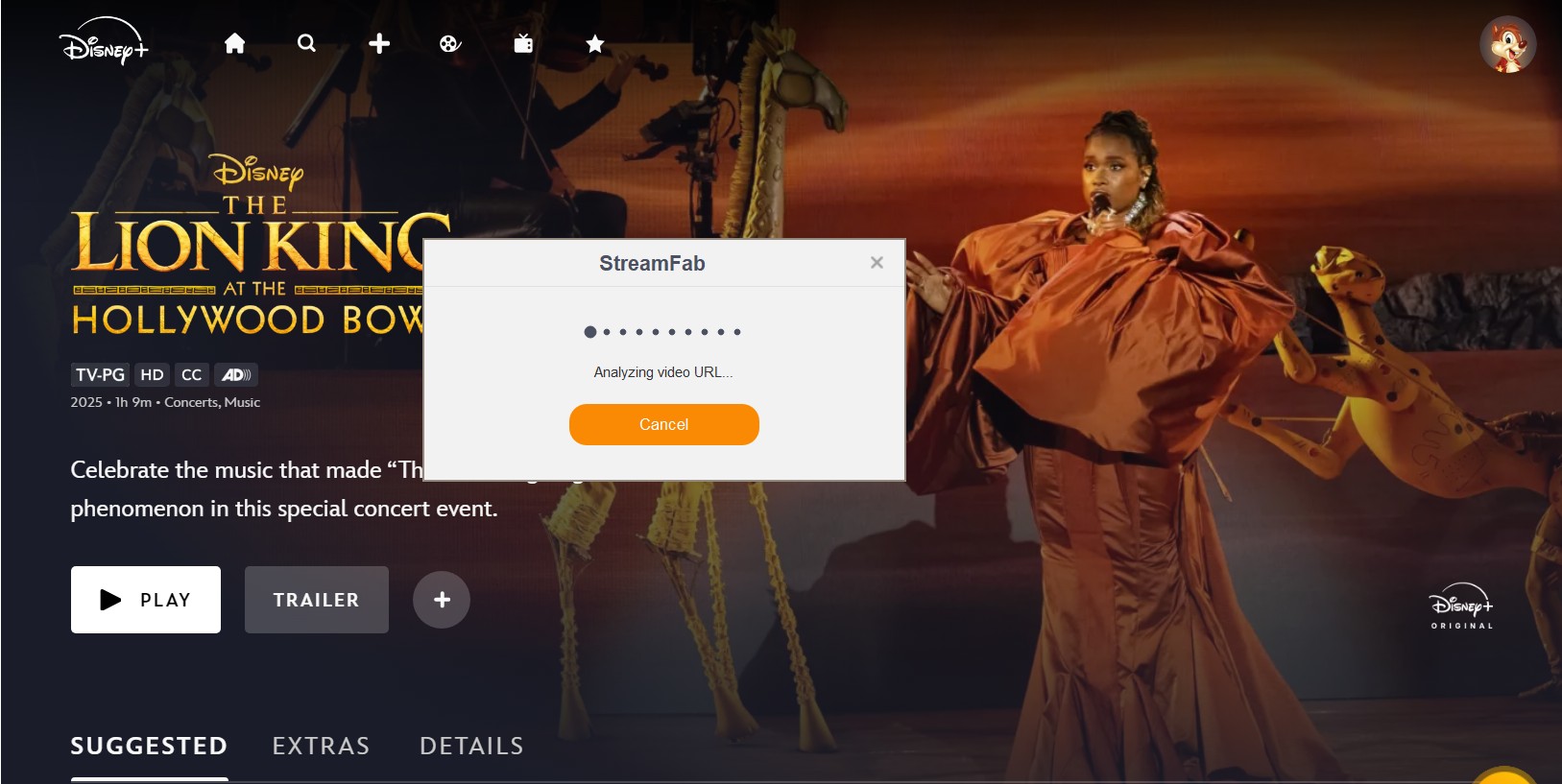
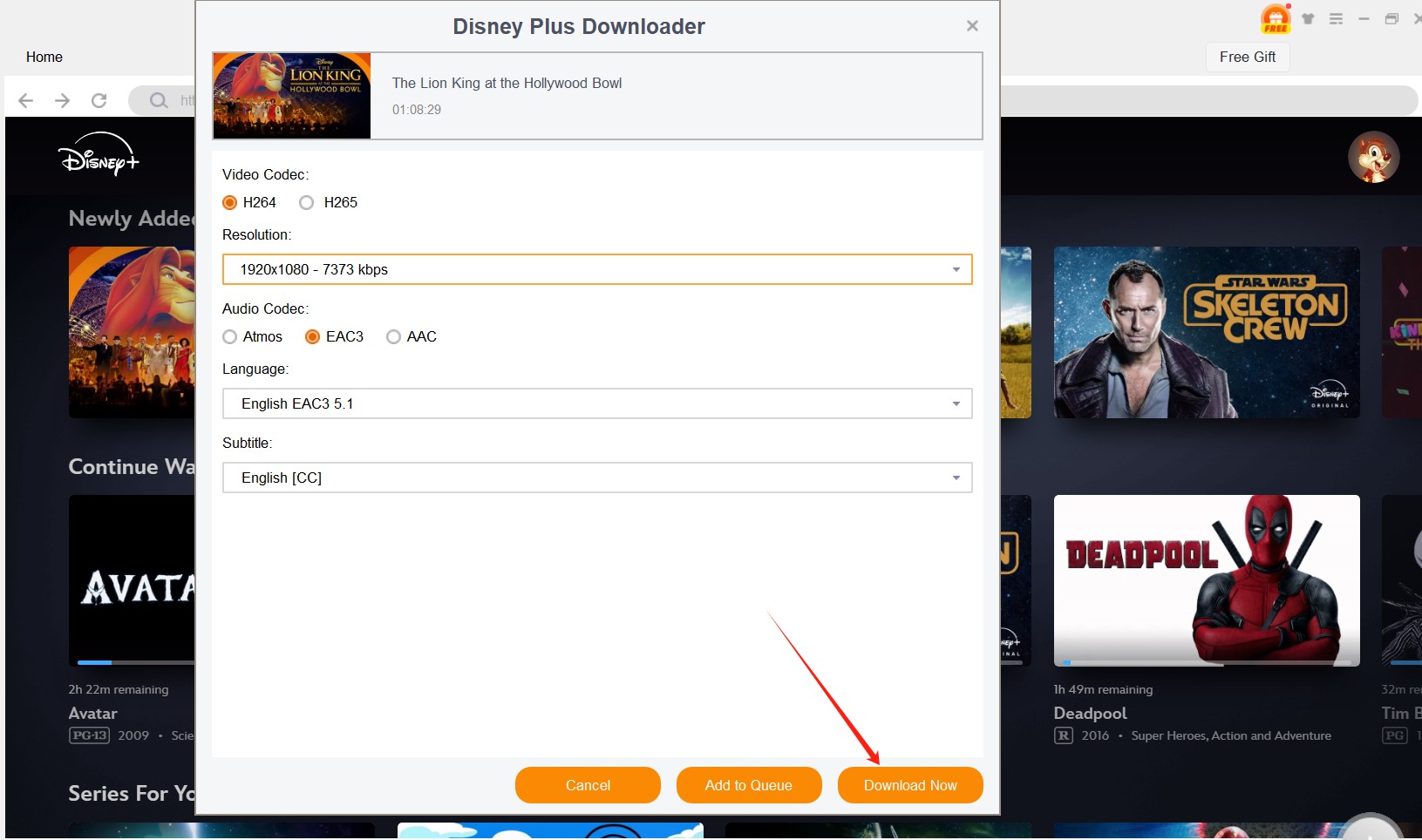
Congratulations! Now, with the help of StreamFab Disney Plus Downloader, you can use Disney Plus abroad beyond geo-based restrictions! Why not give it a try?
FAQs
This usually appears when the location data from your ISP (internet service provider) reminds Disney Plus that you are in an unsupported location. If you are actually in a supported region, please check your internet connection by restarting it and waiting for connection. If you are outside the supported region, you can attempt the approaches mentioned above.
Although most of the videos in Disney Plus is the same, there may still be subtle distinctions depending on where you stream Disney Plus. Due to licensing restrictions or other factors, certain videos may be unavailable in selected countries or regions. In summary, you might get distinct content when you use Disney Plus abroad.
Conclusion
In a word, in 2025, you can access Disney Plus abroad on mobile devices or PC by using a VPN or directly downloading Disney Plus. Furthermore, for those who want to download and enjoy Disney Plus videos from other countries, StreamFab Disney Plus Downloader may be the ideal solution.