
The software does exactly what it’s supposed to do. No matter the size of the playlist, it converts songs efficiently, preserving the original audio quality.
John
MusicFab Amazon Music Converter is a superb tool. It has allowed me to save my favorite tunes from Amazon in various formats for offline listening.
Alice
Download HD Amazon Music Tunes at Fast Speed
If you’re looking to download Amazon Music content to your PC, MusicFab Amazon Music Converter is the best solution. This advanced application serves as an excellent Amazon Music downloader, allowing users to download music from Amazon Music Unlimited or Prime Music with only a few seconds.
Save Amazon Music as Atmos/EAC3/FLAC/3D Audio Formats
MusicFab Amazon Music Converter not only delivers high music downloading speed but also ensures high-fidelity audio quality. This Amazon music conversion tool saves Amazon Music tunes to FLAC, EAC3, Atmos, OPUS, and 3D audio format. This music converting tool keeps audio quality without any loss so that you can have a seamless listening experience.
- Dolby Atmos
Dolby Atmos is an advanced surround sound format that creates 3D sound with height channels, allowing for more immersive and realistic sound.
- FLAC
FLAC stands for Free Lossless Audio Codec, which is used for lossless compression. It can be played on most media players and supports metadata info.
- 360 Reality Audio
360 Reality Audio is a 3D surround sound that uses object-based spatial audio technology to simulate the immersive feeling of being in different acoustic environments.
Multiple output formats: MP3/M4A/WAV
MusicFab Amazon Music Converter can fulfill all your music-related needs! Working as a powerful Amazon Music ripper, this program can rip any Amazon Music track to popular audio formats, such as M4A, MP3, MAV, FLAC and OPUS!
This feature has proven to be useful for modifying audio to create music, making unique ringtones or transitioning tracks to other music platforms.

Batch Download Amazon Music Playlists or Albums
Amazon Music offers a diverse range of audio entertainment options, including millions of songs, playlists, albums, podcasts, and audiobooks. MusicFab Amazon Music Converter makes it possible and easy for you to save Amazon tracks in batches.
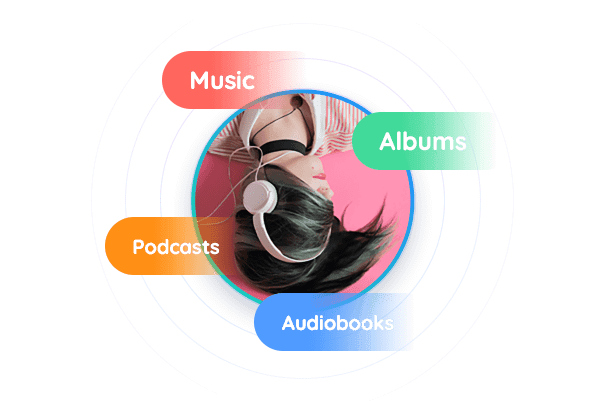
Preserve Lyrics and ID3 Tags
The MusicFab Amazon Music Converter allows you to download songs with preserved ID3 tags, including title, artist, album, composition, track number, disc number, year, and more.
Furthermore, unlike other traditional audio recorders, MusicFab even maintains song lyrcis for you, ensuring you can refer to or record the lyrics while you enjoy the song.
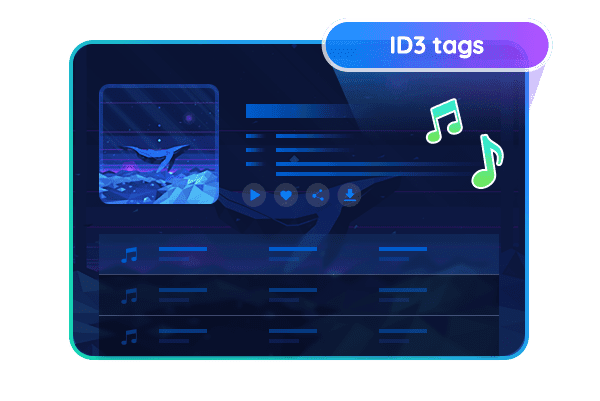
Enjoy Amazon Music on Any Device
This Amazon Music downloader removes the song protection during the downloading and converting process. After this, you can transfer downloaded Amazon songs to any device. That is to say, you can:
Transfer downloaded Amazon Music songs to portable storage devices such as USB flash drives, MP3 players, or SD cards.
Enjoy downloaded music on smartphones, personal computers, or televisions.
Utilize tracks for editing videos, mixing DJ tracks, creating unique ringtones, and setting up alarm clocks, and more.
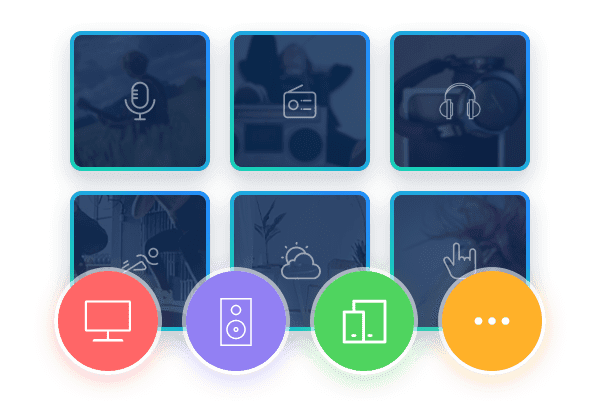
Advanced Features
Support All Plans
The music downloading feature is compatible with any subscription plan, be it Amazon Music Free or Amazon Music Prime. Essentially, this Amazon Music downloader allows users to access your songs without an internet connection.
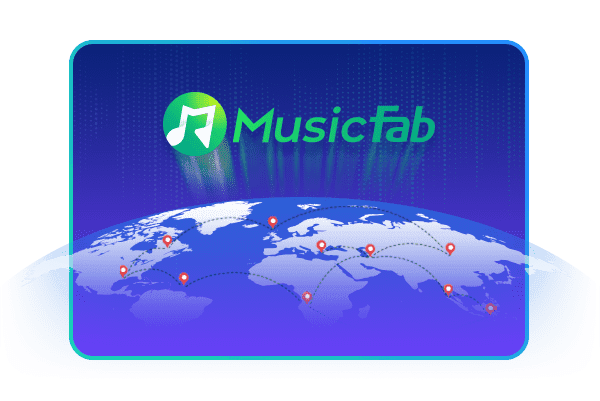
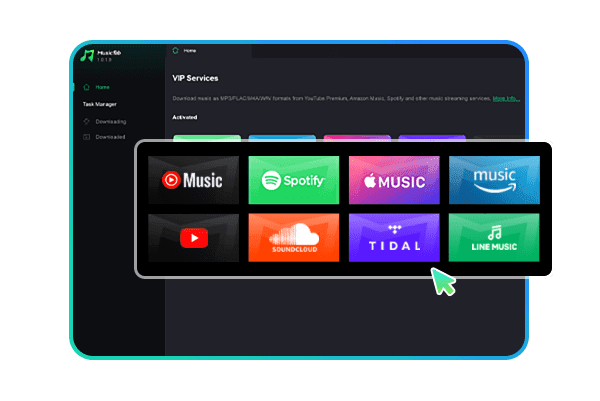
Built-in Web Browser
Except for the basic music downloading features, this Amazon Music song converter is integrated with a built-in web browser. That’s to say, you can browse and play songs on Amazon Music without installing its app.
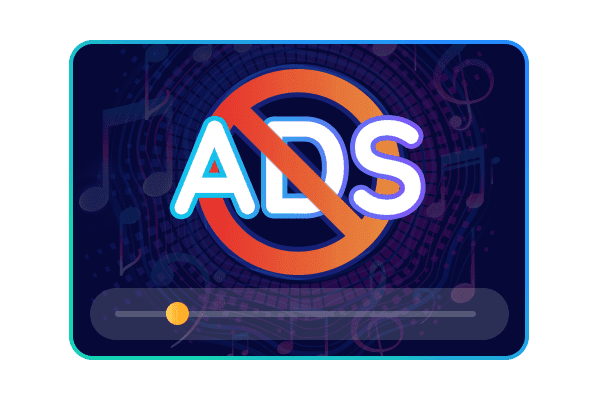
Block Ads on Free Account
With a Amazon Music free account, you can play music but have to tolerate the ads. Luckily, this audio downloader can block the ads on the free account and lets you enjoy music like a Premium user.
Millions of Users Enjoy MusicFab
3 Steps to Download Songs from Amazon Music
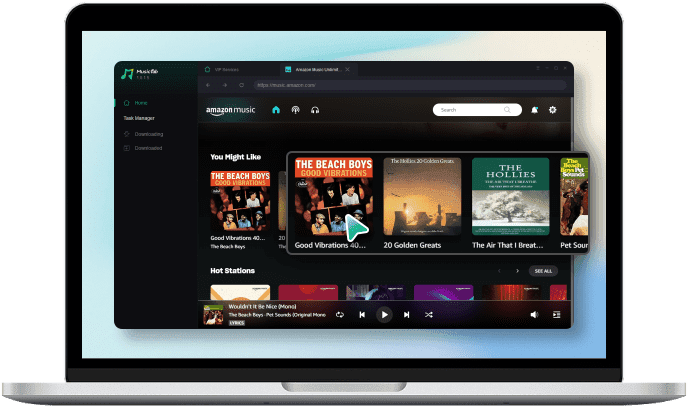 Step 1Search and Play Your Preferred song on Amazon MusicLog in to your Amazon Music account after starting up MusicFab. Then search for and select the Amazon Music songs/playlists/albums/you want to download.
Step 1Search and Play Your Preferred song on Amazon MusicLog in to your Amazon Music account after starting up MusicFab. Then search for and select the Amazon Music songs/playlists/albums/you want to download.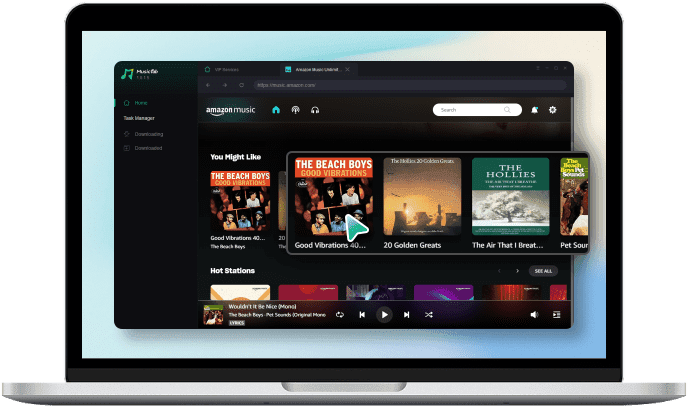 Step 2Choose the Output Format and Audio Quality
Step 2Choose the Output Format and Audio Quality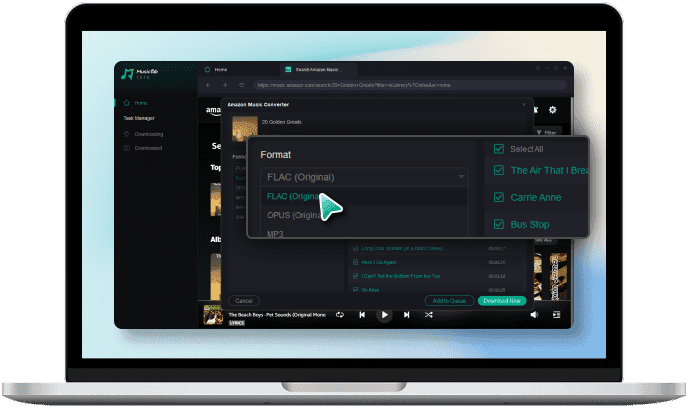 Step 3Start to Download Amazon Music Songs
Step 3Start to Download Amazon Music Songs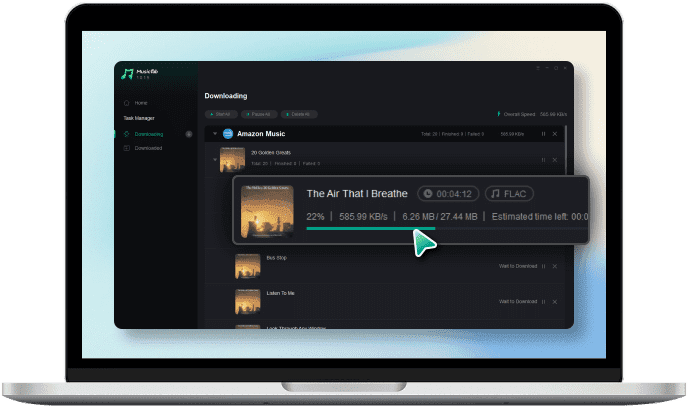
System Requirements

- Windows 11/10(32bits & 64bits)
- 1G Hz processor or above
- 1GB or higher
- 10GB free space or above
- Live Internet connection required
