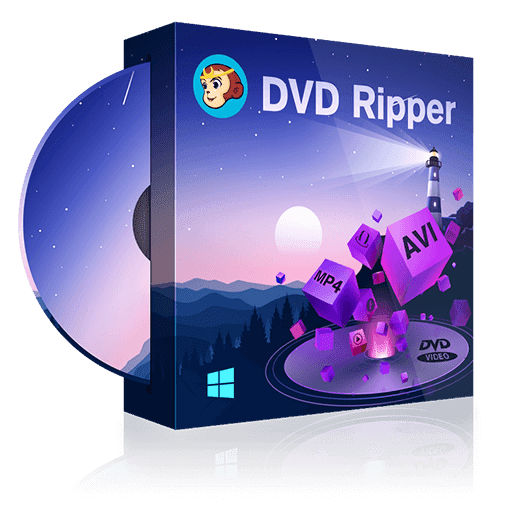Does PS4 Play 4K? How about PS4 Pro 4K Blu ray?
Summary:Can PS4 play 4K Blu ray? Does PS4 Pro play Blu ray?Are you looking for PS4 Pro 4K Blu ray player? Aside from PS4 Pro Blu ray hardware player, there is always some professional 4K media player software out there to play your media files. Come on and check it right now!
- • Play DVDs, Blu-rays, and 4K Blu-rays with Menus and HDR10 effect
- • Avalibale to Discs, ISO Files, Folders and 3D videos with Hi-Res audio output support
- • Import DVD & Blu-ray Discs to local media library as ISO files with just one click
Table of Contents
Does PS4 play 4K Blu ray? Can PS4 play 4K movies? Does PS4 Pro play 4K Blu ray? Can PS4 play dvds blu-ray? How to play PS4 Pro 4K movies?
When browsing through Quora and Reddit, I found some would-be users of video game consoles are haunted by the above questions. What are the differences between PS4 and PS4 Pro? If you are going to buy a games console like the PS series or seek the best solution for 4K media playback, this post eliminates your confusion and helps you make the right choice to play 4K media content.
Download best 4K media Player free: PlayerFab Ultra HD Player.
1. PS4 vs PS4 Pro
Does it mean a lot for would-be purchasers: PS4 or PS4 Pro? If you have the intention of buying a video game console, PlayStation 4 models produced by Sony will be right up your alley, since this brand takes the wind over its rivals. But you need to figure out the true differences between PS4 and PS4 Pro before making the final decision. Does PS4 play 4K Blu ray movies? Can PS4 play dvds in 4k Blu ray? Does PS4 support 4K video playback? Find answers from the below details.
Optical Drive
Can PS4 play 4k Blu ray? Does PS4 have Blu ray player? Is PS4 Pro Blu ray player available? Since PS4 and PS4 Pro have built-in Blu-ray drives, playing regular Blu-ray discs is a piece of cake. But neither of them is capable of playing 4K Blu-ray discs. Considering Sony’s brand strategy and tactical decision, it currently has no plan for 4K Blu-ray upgrading. In a nutshell, PS4 Pro 4K Blu-ray is still unavailable. Thus, is PS4 4K supported? Unfortunately, PS4 4K video playback still remains to be seen.
Resolution
The original PS4 supports 1080p, while the latest PS4 Pro reaches 2160p or 4K. Even so, it’s up to game developers as to whether to take full advantage of PS4 Pro features. If there is no PS4 Pro mode in the game, video game lovers still fail to enjoy real 4K resolution on PS4 Pro games console. That means PS4 4K Blu ray player is a must.
2. Does PS4 Play 4K?
As mentioned above, PS enables regular Blu-ray playback based on its Blu-ray drive. Due to its maximum resolution capacity (1080p), it fails to support 4K video playback, let alone 4K Blu-rays. Up to now, the questions of Can PS4 play 4K and Can PS4 play 4K Blu-ray is an understood thing. Therefore, PS4 4K Blu-ray playback will not happen at least at present. You have to blaze a new trial. Alternatively, you can play 4K videos on PS4 but get 1080p resolution eventually.

3. Is PS4 Pro 4K Blu-ray Available?
Does the PS4 Pro play 4K? Is PS4 4k available? Though PS4 Pro does not support 4K Blu-ray playback, it can play 4K movies, 4K videos and 4K video games, regular HD and 3D Blu-rays, as well as ordinary DVDs, unless your PS4 Pro is connected to a 4K compatible display or monitor. Besides, a High Speed or Premium High-Speed HDMI cable is needed to connect a 4K television or monitor. Make sure the HDMI input on your device supports 4K, which can be verified via Automatic > Resolution > Video Output Settings > Sound and Screen > Settings. Only by meeting all requirements can PS4 Pro play 4K movies and video games at 4K UHD resolution. By this token, PS4 Pro plays 4K movies rather than 4K UHD Blu-rays. Hence, next time someone asks Can PS4 Pro play 4K Blu-rays, you can tell him or her the truth without the slightest hesitation. As we know, PlayStation and Xbox are direct rivals in the existing market. If you wonder whether Xbox One S 4K is available, read this post.

4. Best 4K Media Player beyond Expectation: PlayerFab
It might be a great pity that PS4 Pro is unable to play 4K UHD Blu-rays. But 4K Blu-ray enthusiasts shall hold no fears in that regard. There is the most cost-efficient and professional solution waving at you. To seek an all-inclusive 4K media player, PlayerFab Player shall be your top priority. This 4K media player supports playback for all DVDs, Blu-rays, 4K UHD Blu-rays, and H264/H265 videos, which fills the gap that PS4 Pro 4K Blu-ray cannot be achieved. Here is a simple list that best describes its marvelous features. We also recommend another strong media player PlayerFab All-In-One to provide you with a better watching experience.
- Menu playback on DVDs, Blu-rays, and 4K Ultra HD Blu-rays
- Support 4K UHD and HEVC/H265 videos, other media files, and BDAV discs
- HDR 10 and Hi-res audio output support
- 3D playback on all forms of 3D media contents
- Import DVD and Blu-ray discs to the local library as ISO files
- PC and TV modes optimized for small or huge screens
- Fast and precise smart preview with adjustable thumbnails
- Organize and manage local media library by poster walls
- Customized settings for a flexible playlist and playback control
- Available on Windows and macOS, free trial version available
i Free Download i Free Download

To put things simply, these are the master card that makes this 4K media player stands out from the crowd. Does PS4 play 4K? Is PS4 Pro 4K Blu-ray be available? No need to be troubled by such questions, since this 4k Blu-ray media player will bring you unexpected viewing results.
5. How to Play 4K Blu-rays with PlayerFab
After knowing the highlighted features of this 4K UHD media player, it’s a must to get the hang of how to use it to enjoy your 4K media content. The following guideline will be for your reference on how to make the best of this 4K Blu-ray player software and solve the problem "Can PS4 play 4k Blu ray".
STEP 1: Launch this 4K UHD Player and Choose PC or TV Mode
Download and install this 4K UHD Blu-ray player, and choose PC mode when the program runs. If you dislike this pop-up reminder, go to Settings to change the default choice. This post takes PC mode as an example.

STEP 2: Load Your Desired 4K Blu-ray Movie
If the movie to be loaded is a 4K UHD Blu-ray disc, make sure there is an external drive on your computer. Otherwise, import a 4k UHD Blu-ray ISO file/folder to the local media library. If you use this program for the first time, it will ask you to Add Files. The 4K UHD media player can update the latest Poster Walls and meta-data information for the loaded media files when connected to the internet.

But if you hate to insert a 4K UHD Blu-ray disc or choose a file from the Library, the 4K media player allows you to locate the source file from My Computer, which equals to the PC desktop. File Explorer comes in handy to facilitate your follow-up process. Hence, choose your wanted movie and press ‘Open’, you will be taken into the playback interface.
STEP 3: Customize Playlist and Play 4K UHD Movie
When the playback interface appears, several buttons for specific uses will pop up. Beneath the display screen is function buttons that indicate Stop, Play/Pause, turn to Next Chapter/Past Chapter, Fast Forward/Rewind. Smart preview helps you get a quick glance at your desired movie clips. You can zoom in or zoom out thumbnails, and change their display numbers. However, a smart preview for DVDs and Blu-rays will come soon, since you can enjoy this feature for regular videos or movies at present.

In addition, this best 4K UHD media player supports 3D content playback, with four modes available for your option: Anaglyph Red/Cyan, 3D-Ready HDTV (Checkerboard), Micro-polarizer LCD 3D (Row-interleaved), and HDMI 1.4 enabled 3D TV.
What’s more, you can go to the Settings (inverted triangle in the upper right corner) to choose UI language, Play Mode, enable Hardware Acceleration and 3D Playback Engine, customize audio output and subtitle, select region code for Blu-ray, set file directory and screenshot type. Above all, different sorts of hotkeys are accessible to help you fast enter your wanted interface.
By the way, this 4K UHD media player supports playback on 4K UHD TV, which means once you install this player software, it will work seamlessly with a desktop and 4K Ultra HD TV. Can PS4 Pro play 4K Blu-ray? Or does PS5 play 4k Blu ray? Up to now, this is a no-brainer. But PlayerFab 7 is an exception. You can Google the best site to watch anime, download your favorite ones and watch them with this 4K player at home or on the go.
Final Thought
Does PS4 Play DVDs in 4K? Can PS4 play Ultra HD Blu ray? Is PS4 4K Blu-ray Available? Now you might have found your wanted answers to questions and known the most reliable PS Pro Blu-ray player. Always keep in mind it’s impossible for a video game console to possess all possible features of a media player. After all, video game playback is the bread and butter. If you intend to watch 4K Blu-rays and all other sorts of media files with the optimal viewing experience, Player Player 6 is the best yet the only choice. Needless to say, it kills two birds with one stone, not only a media player but a powerful media manager.
One more word, when you find 4K UHD Blu-ray drive on your computer is unfriendly or incompatible, you can downgrade firmware on the current 4K UHD drive so as to make legal backups of your 4K Blu-ray discs with 4K UHD backup tools like UHD Copy and UHD Ripper.