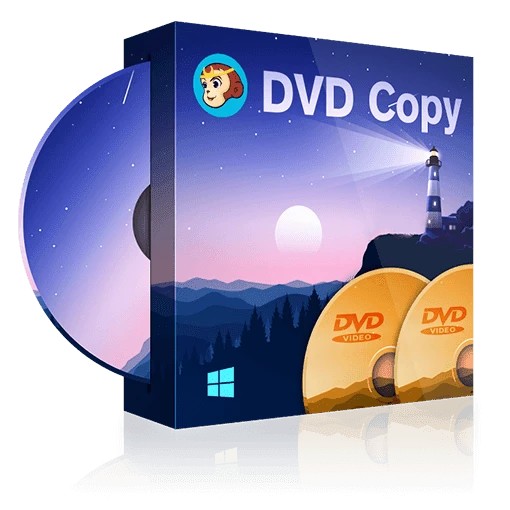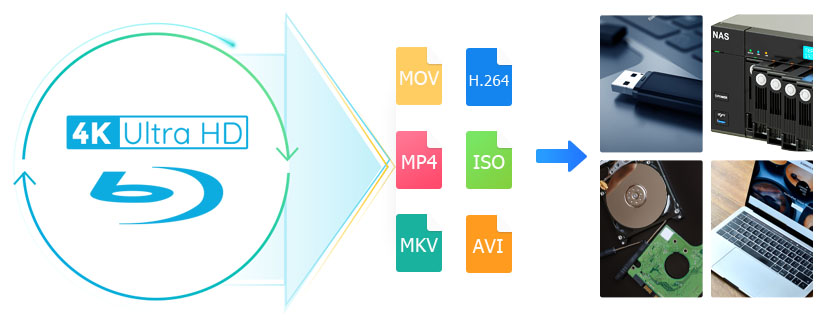Full Review of DVD Shrink & Best DVD Shrink Alternative on Windows/Mac
Summary: Since DVD Shrink has not been updated for a long time and lacks advanced features, it is gradually being replaced by software that bypasses the latest copy protection. The article provides DVD Shrink reviews and best alternatives for ripping and backing up DVDs.
An increasing number of users are turning to DVD Shrink alternatives. DVD Shrink hasn't been updated since 2004, making it incompatible with the latest copy protection and operating systems. In addition, while DVD Shrink specializes in compressing and backing up DVDs, it lacks many of the features users need, such as ripping Blu-ray discs, creating custom menus, and enhancing video quality.
This article collects the best and free alternatives to DVD Shrink to help you backup or rip DVDs losslessly to a variety of devices such as PCs, smartphones and more.

DVD Shrink: What You Need to Know
DVD Shrink is free software to backup DVD discs, a DVD transcoder for Microsoft Windows. It is an alternative to the system backup that you can download for Windows PC. DVD Shrink is available for Macintosh by copy-compress setting. It reduces the data to download in a single layer DVD of 4.3 GB.
The DVD Shrink uses a DVD ripper to back up the videos on your system. DVD Shrink object’s name hints that it is the amount of data to DVD with shallow loss of quality. However, some loss of quality while downloading for free is inevitable due to the lossy MPEG-2 compression algorithm.
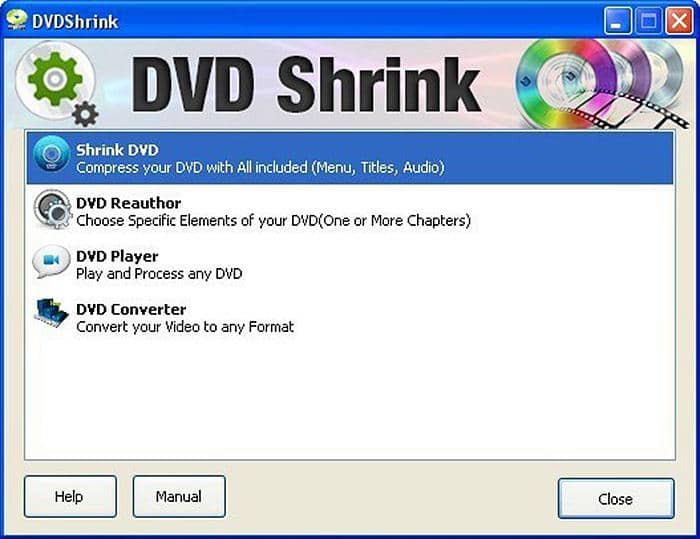
Pros and Cons of DVD Shrink
👍Pros:
- DVD Shrink is free software, so it can be used by a variety of users.
- Large DVD files can be efficiently compressed to fit on smaller discs.
- There are choices for both re-creation and re-encoding.
- DVD shrinks reduce the data in half to a burnt DVD.
👎Cons:
- DVD Shrink was last updated in 2004 and does not support the latest copy protection.
- It doesn't have advanced functions like Blu-ray ripping or video format conversion.
- DVD Shrink is a Windows-only program; it does not work with Linux or macOS.
Does DVD Shrink Remove Copy Protection?
Of course, DVD Shrink can serve as a DVD decrypter that removes copy protections that the users most demand. Also, DVD Shrink removes protection from data such as CSS, RC, RCE, etc. Although DVD Shrink removes copy protection and processes the video into DVD, the users can compensate for the loss of video quality and ignore useless content. Because the user has it for free so he must ignore some.
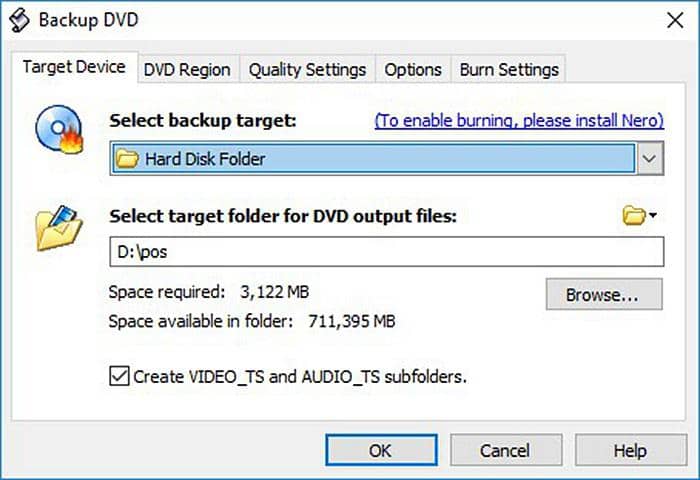
Anyway, if you want to remove DVD copy protection completely and thoroughly, you can turn to other professional alternatives like DVDFab Passkey for DVD.
Tips for DVD Shrink Download
DVD Shrink is available in 3.2.0.15 for Windows in the download version. If you want to try DVD Shrink download, you are strongly suggested to download DVD Shrink from its official site. Otherwise, your system may suffer from viruses or malware if you download DVD Shrink from other pirated sites.
Anyway, to download DVD Shrink from its website, you need to tolerate the pop-up business ads, since DVD Shrink charges nothing for free download but it still keeps running via cooperation on ads with third-party businesses.
- Open DVD with DVD Shrink. Press the "Open Disc" button on the top, choose the DVD, Drive the disk you place it in, and click "OK."
- Fix the compression ratio and choose the audio track of your choice.
- Start to backup downloaded movies with DVD Shrink.
Best DVD Shrink Alternative: DVDFab DVD Copy
This best DVD Shrink alternative helps you to copy and save DVD files in ISO images or Folders in a backup.
- Copy DVDs in batch at a lightning-fast speed
- Copy DVDs with meta info and .nfo file generation
- Remove Cinavia permanently and copy as clean audio
- Remove any copy protection from DVDs, even from the newest DVDs
- Copy DVD to a blank disc or as an ISO file and folder in lossless quality
- Copy DVD via 6 Copy Modes (Full Disc, Main Movie, Clone/Burn, Merge, Split, Customize)
If you need to compress a video in DVD Shrink, then keep in mind the speed of compression is slow. DVD Shrink speed of contraction can take about 1.5 hours to 2 hours. However, if you use DVDFab DVD Copy, it will read all kinds of DVDs, including the scratched discs. DVDFab DVD Copy will complete the copy task in 3 minutes (for DVD-5 ISO file) or 5 minutes (for a DVD-9 ISO file). Once you copy a DVD physical disc, the whole copy speed depends on your optical drive quality.
How to Copy DVD in Lossless Quality with DVD Shrink Alternative
Here is how you can copy DVDs with DVDFab DVD Copy Software.
Step 1: Free download and launch DVDFab DVD Copy.
Step 2: Double click DVDFab 12 to launch the program, and choose the Copy Option when it runs. Load the source DVD by inserting the DVD you wish to back up into the optical drive. You can also click the +Add button, or drag & drop the DVD ISO/folder onto the main UI.
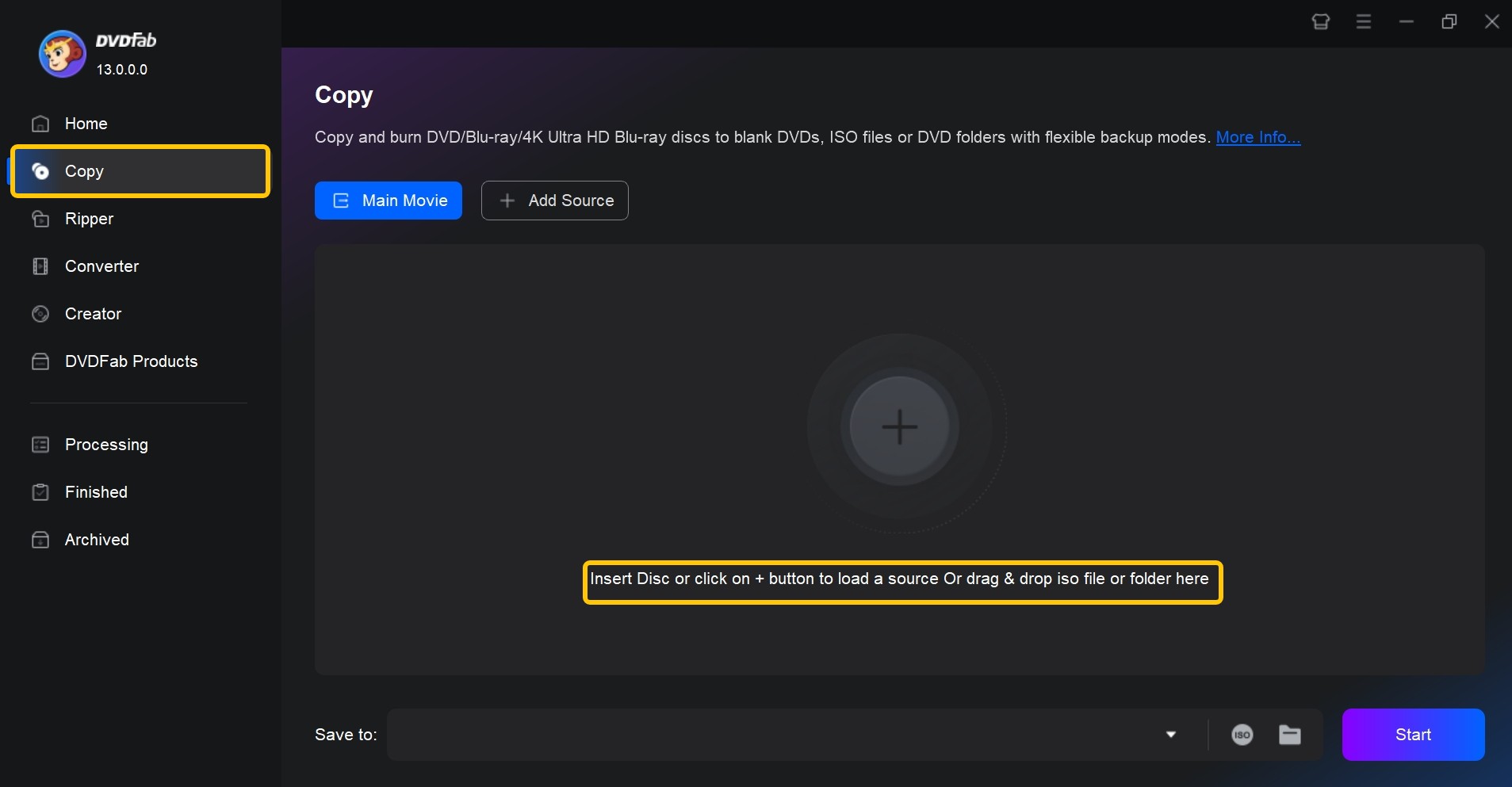
Step 3: After loading the source, click the "Copy Mode" tab to choose a copy mode. Here are Full Disc, Main Movie, Customize, Split, Merge, and Clone. Then we will take the main movie mode as an example.
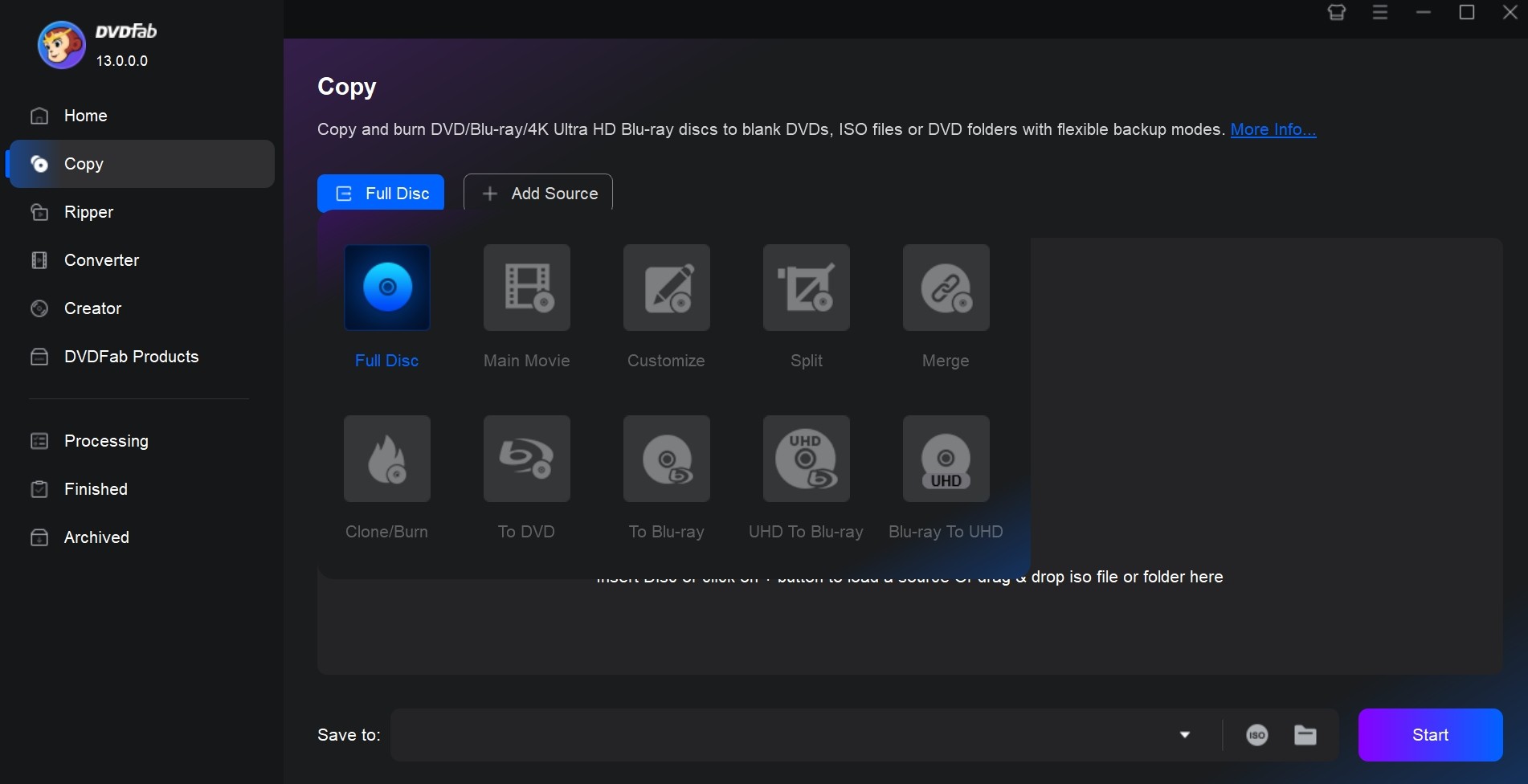
Step 4: Customize the output DVD. Here you can make advanced settings, choose other titles, and select your preferred chapter, audio tracks, and subtitles to copy. After that, move to the bottom part to choose your output directory and start copying DVD by clicking the Start button.
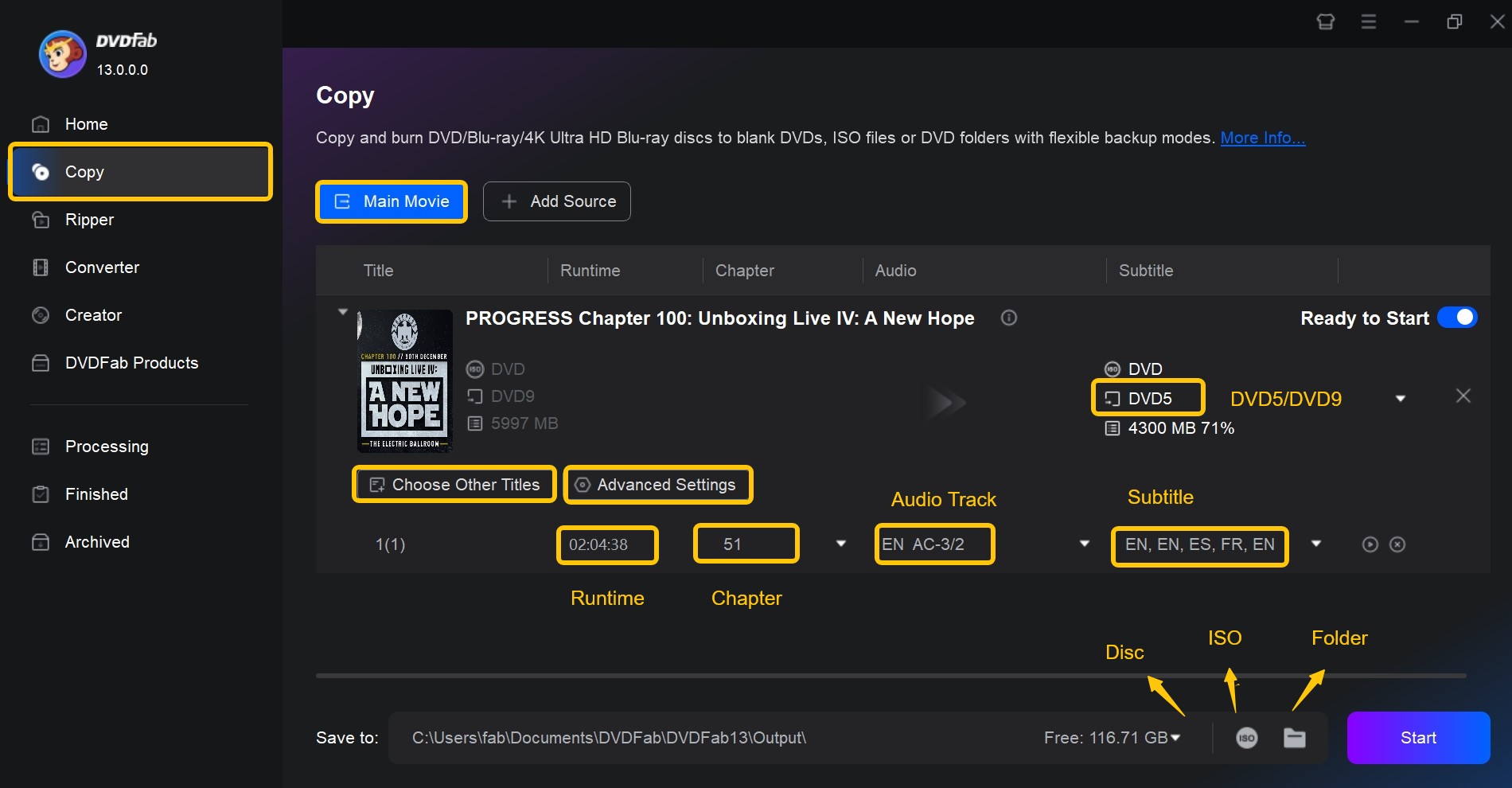
Of course, if you want to rip DVDs into various digital videos for mobile playback, DVDFab DVD Ripper will come in handy. It works with Enlarger AI to upscale video from 480p to 1080p. When rip Blu-rays, the final output video will be upscaled from 1080p to 4K.
FAQs
Yes, DVD Shrink is available in the 3.2.0.15 version for Windows. However, it doesn't support Windows 10 and isn't available for Mac, either. Thus, those looking for DVD Shrink for Macintosh and Windows 10 need to blaze a new trial.
Yes. It is secure software, but people are creating its copies. This doesn’t ensure the safety of the documents. They can have malware that can affect your system with viruses. DVD Shrink is safe and accessible only when it is original.
Be aware of copies because they are of no use instead of evil for the system. Another reason for usefulness can be your antivirus seeing it as malware and doesn't want to work with it.
Is DVD Shrink for Macintosh Available?
Unfortunately, it is sad for Mac users. No one has introduced DVD Shrink for Macintosh. However, you can download it from other applications. Mac users also have the right to enjoy the copy, backup, encrypt, compress, or re-author DVDs containing videos.
Conclusion
DVD Shrink could be a great tool if the developers continue updating it for the users. As technology is upgrading every day, DVD Shrink stays back. It could not match the expectations of modern users’ demands. But never give up. Always trying to find a new way out! Here is the good news: DVDFab DVD Copy is the best DVD Shrink alternative. Wait no more and download it now!