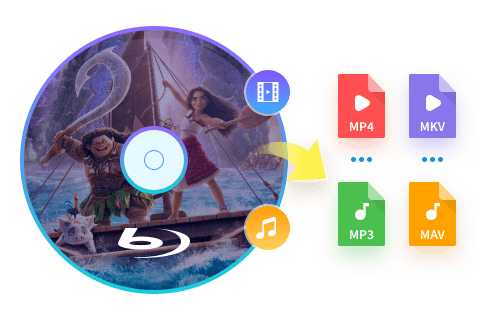How to Rip Blu-Ray Movies to Wii in 2025?
Summary: This article gives a brief introduction to Wii, revealing some limitations of it and shows you how to rip Blu-ray to Wii with a professional Blu-ray ripper like DVDFab Blu-ray Ripper.
Table of Contents
If you would like to watch your Blu-ray movies on Wii, rip Bluray movies on Wii, so that you can leverage the computing resources of the gaming console and use it as a standalone media player too, there are a couple of things that need to be done for that. This requires some installations apart from software to rip Blu-ray to Wii converter, but also the media player that can play these files on Wii, which further has requirements like adding a homebrew channel and so on.
Can Wii Play Blu-ray Discs/Movies?
The Wii was designed primarily as a gaming console with limited multimedia capabilities. It supports standard DVDs for some homebrew applications, but Nintendo did not enable DVD playback in the official firmware. Additionally, the hardware lacks the necessary components to read or play Blu-ray discs, which require a specific type of laser that the Wii does not have.
It lacks the necessary hardware and software support. The Wii's optical drive is designed to read only standard DVDs and game discs, and it does not have the blue-violet laser required to read the high-density data on Blu-ray discs. Furthermore, Nintendo did not include any built-in Blu-ray or DVD playback functionality in the Wii's firmware.
While some homebrew applications can enable DVD playback, there is no way to enable Blu-ray playback on the Wii. If you want to watch Blu-ray movies, you'll need a dedicated Blu-ray player or a gaming console like the PlayStation 3, 4, 5, or Xbox One, Series X, which have the necessary hardware and firmware to support Blu-ray discs.

How Play Blu-ray Movies on Wii/Wii U?
Although the Wii and Wii U do not natively support Blu-ray playback, you can convert Blu-ray discs into a compatible format to watch them on these consoles. First, use Blu-ray ripping software like DVDFab to extract the content from the Blu-ray disc and convert it into a digital format, such as MP4 or MKV. Next, use a video converter like Freemake Video Converter or WinX HD Video Converter to convert the file into a format supported by the Wii or Wii U, typically MP4 with H.264 video and AAC audio.
Once the conversion is complete, transfer the video file to an SD card or USB drive formatted for the console (FAT32 for Wii, and FAT32 or other compatible formats for Wii U). Insert the storage device into the Wii or Wii U, and use a media player like WiiMC (via Homebrew Channel on the Wii) or the built-in video player on the Wii U to play the converted video. This allows you to enjoy Blu-ray movies on your Wii or Wii U despite the lack of native Blu-ray support.
Convert Blu-ray Discs with DVDFab Blu-ray Ripper
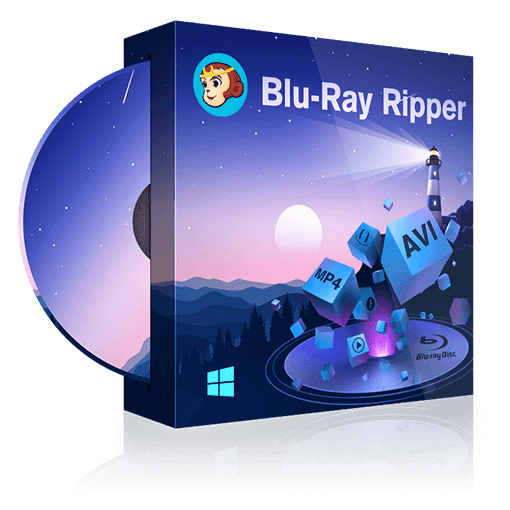
- Rip 2D or 3D Blu-ray to various 2D/3D video formats.
- Auto-remove any disc copy protection, including the latest and old Blu-rays.
- Convert Blu-ray discs, ISO, or folders to 1000+ formats and 245+ devices
- Preserve audio tracks, subtitles and all the metadata information.
- Use advanced GPU acceleration technology and multitasking support.
- Free to choose the output video's codec, resolution, quality, audio tracks, etc
- Edit Blu-rays with the built-in video editor, such as trimming, cropping, adjusting brightness and adding watermarks
DVDFab Blu-ray Ripper is a professional program that can rip any Blu-ray to MKV files without quality loss on Windows and Mac. Its exclusive Cloud Decryption Service helps you unlock any Blu-ray copy mechanisms and ensures a seamless Blu-ray conversion.
Detailed Steps of Rip Blu-ray on Wii with DVDFab
There is no preprogrammed Wii file in the profile library of DVDFab Blu-ray Ripper, but you can choose a video format supported by Wii to rip Blu-ray to video that can be played by Wii. Such as MP4 and AVI.
Step 1: Download and install DVDFab Blu-ray Ripper, click on the "Ripper" module and upload Blu-ray disc, ISO image file, or folder.
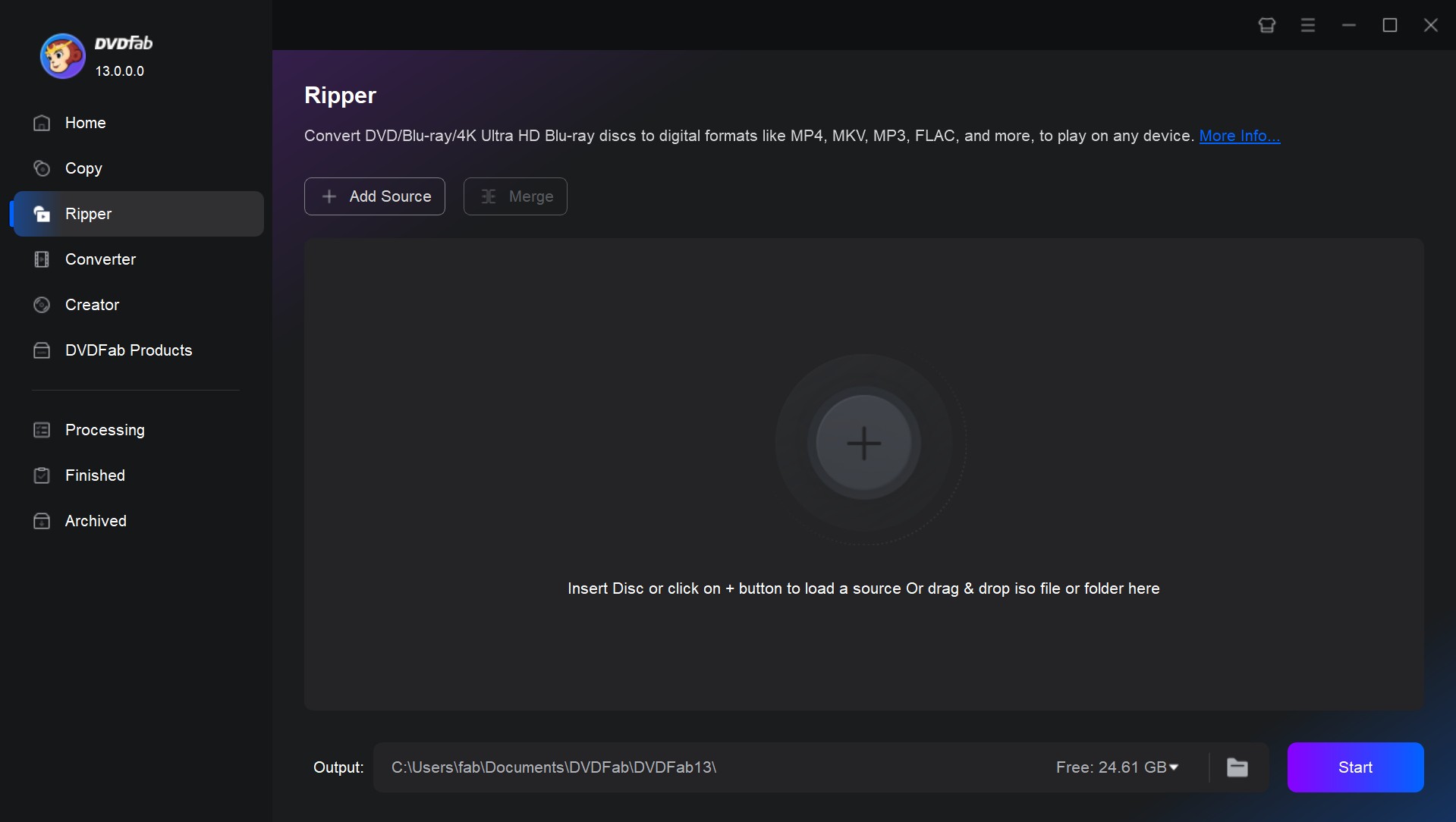
Step 2: On the main interface, you can choose the titles, chapters, audio tracks, and subtitles your to convert. You can also add external subtitles.
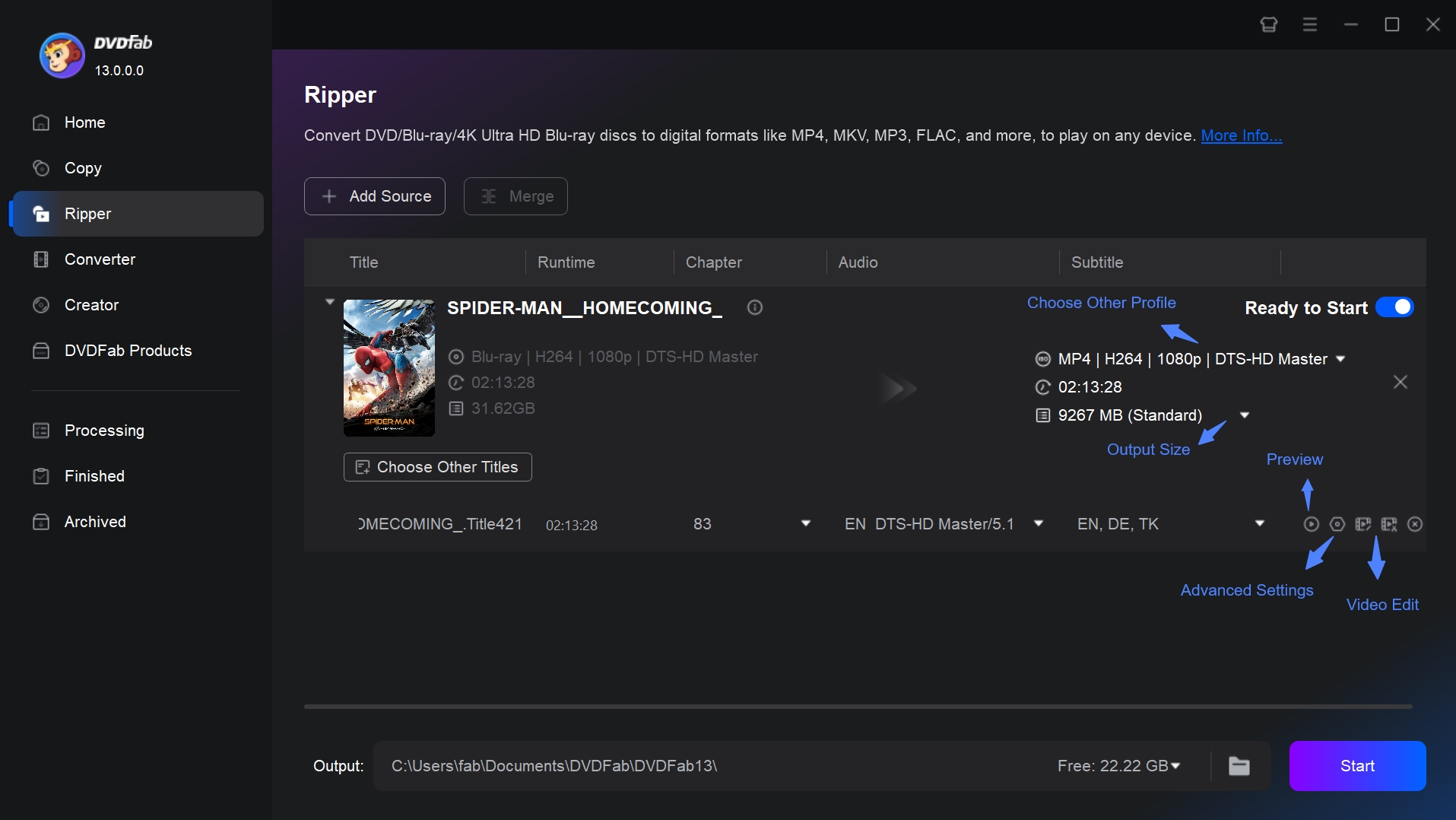
Step 3: Click "Choose Other Profile" to select your desired MP4 profile.
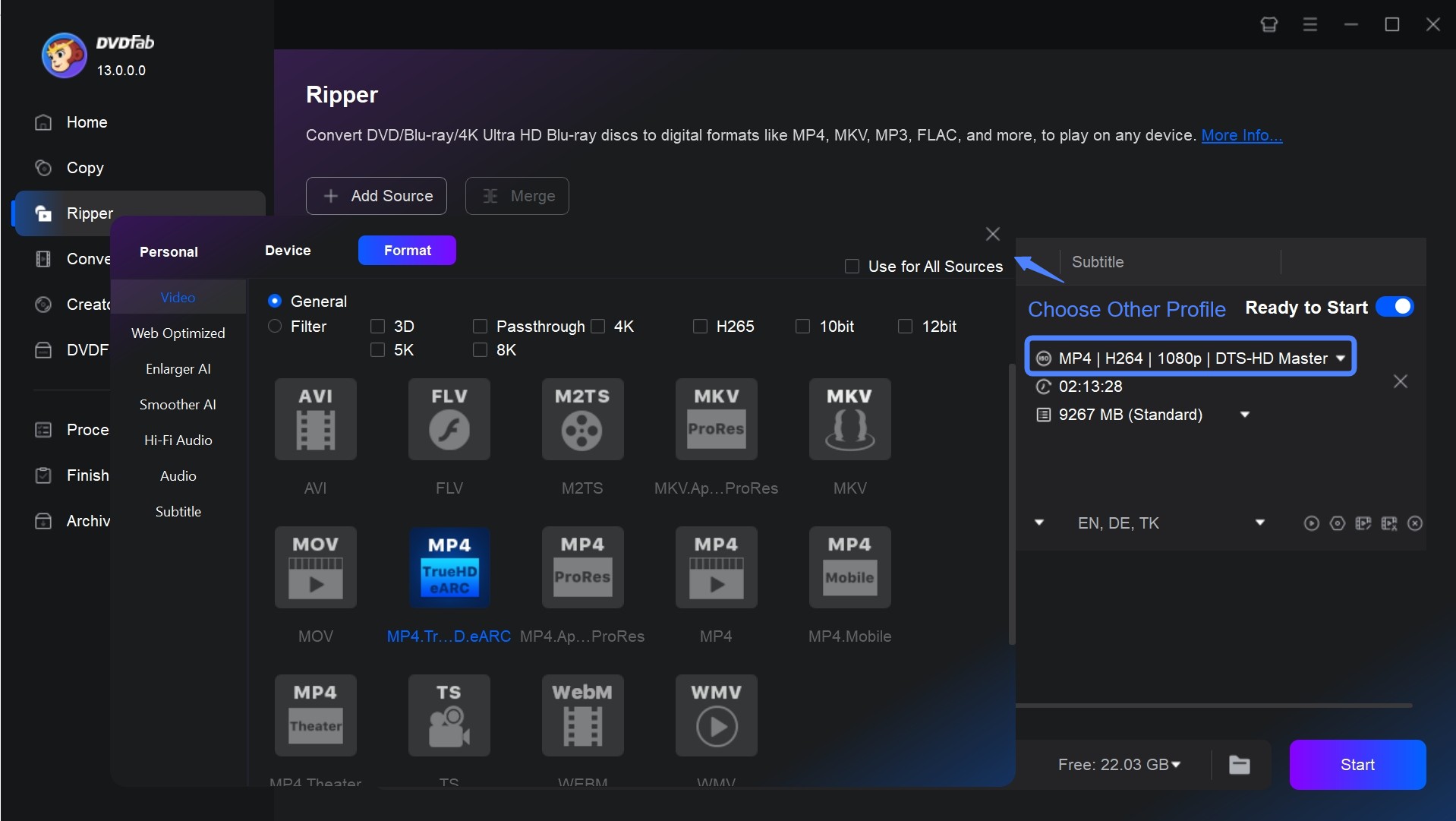
Step 4: Edit and customize the output video via "Advanced Settings" and "Video Edit".
Click "Advanced Settings" (the wrench button) and then you can set the parameters about the video, audio, and subtitles, or change them in terms of codec, resolution, encoding method, video quality, frame rate, audio channels, volume, bit rate, just name a few.
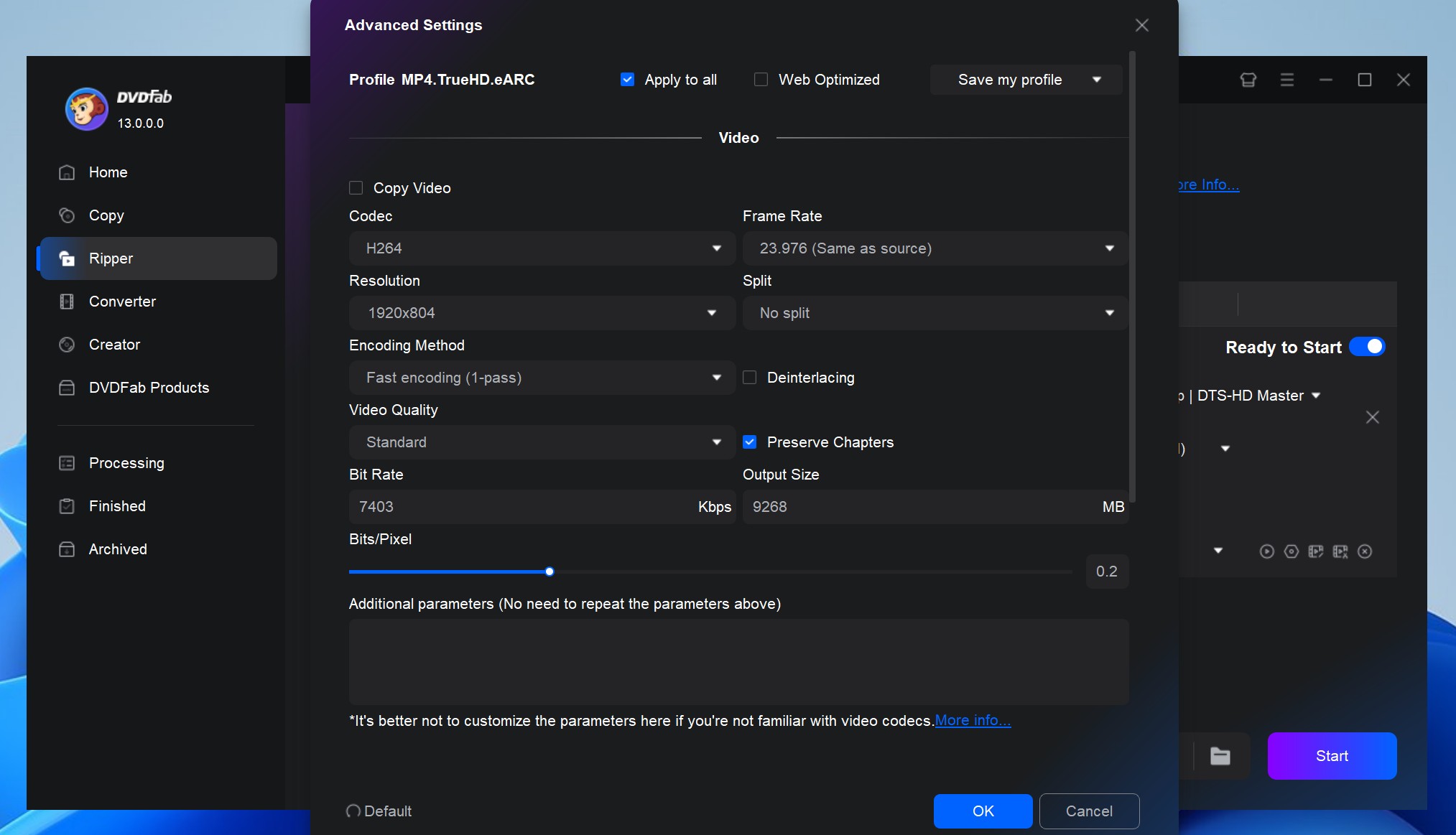
Using the video editor, you can trim the video for your favorite part, crop the video frame for a favorite display part, rotate or merge videos, add watermark (text or image), adjust video color, change subtitles, and more.
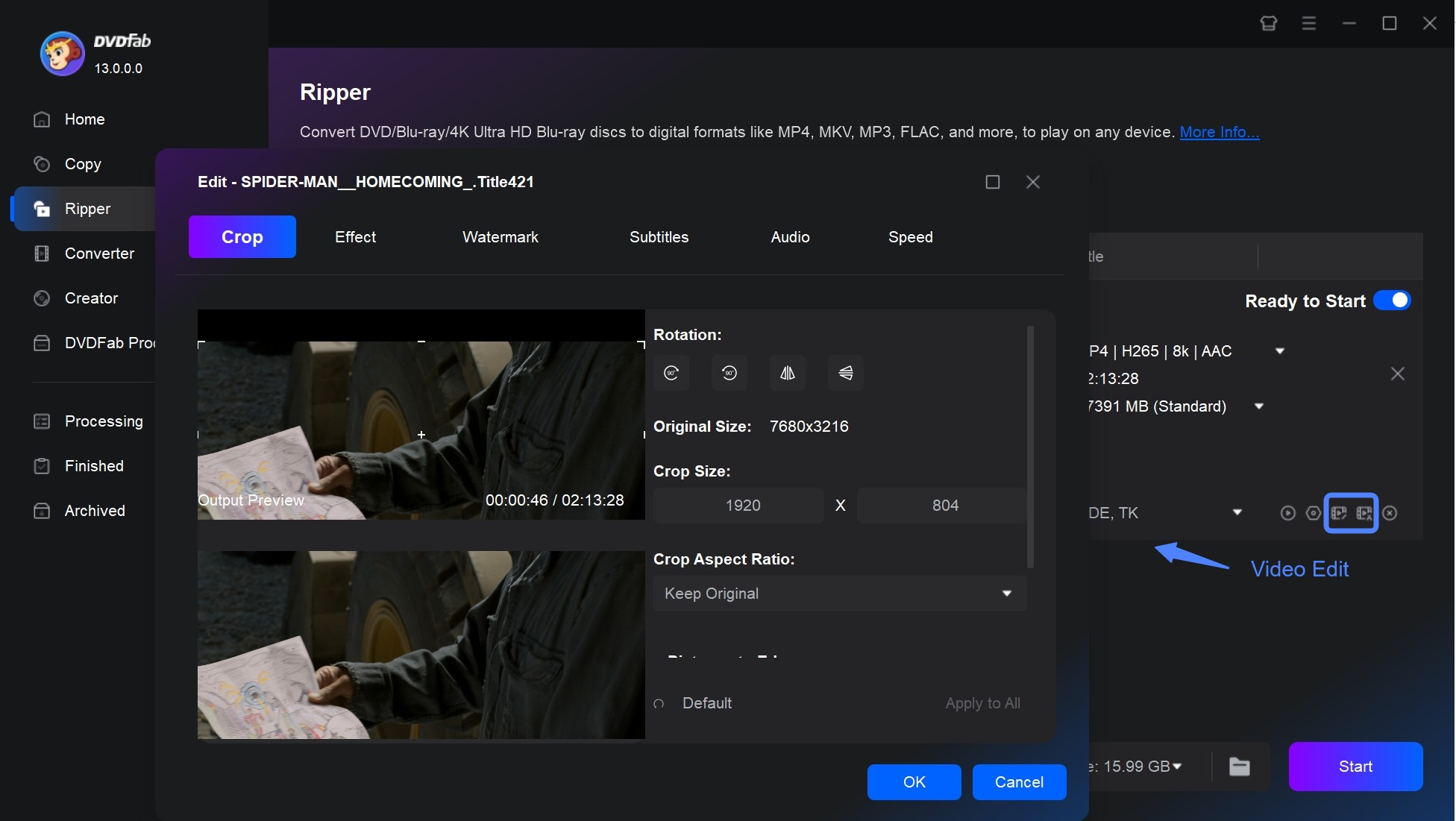
Step 5: In the end, select an output directory and hit the "Start" button to start the ripping.
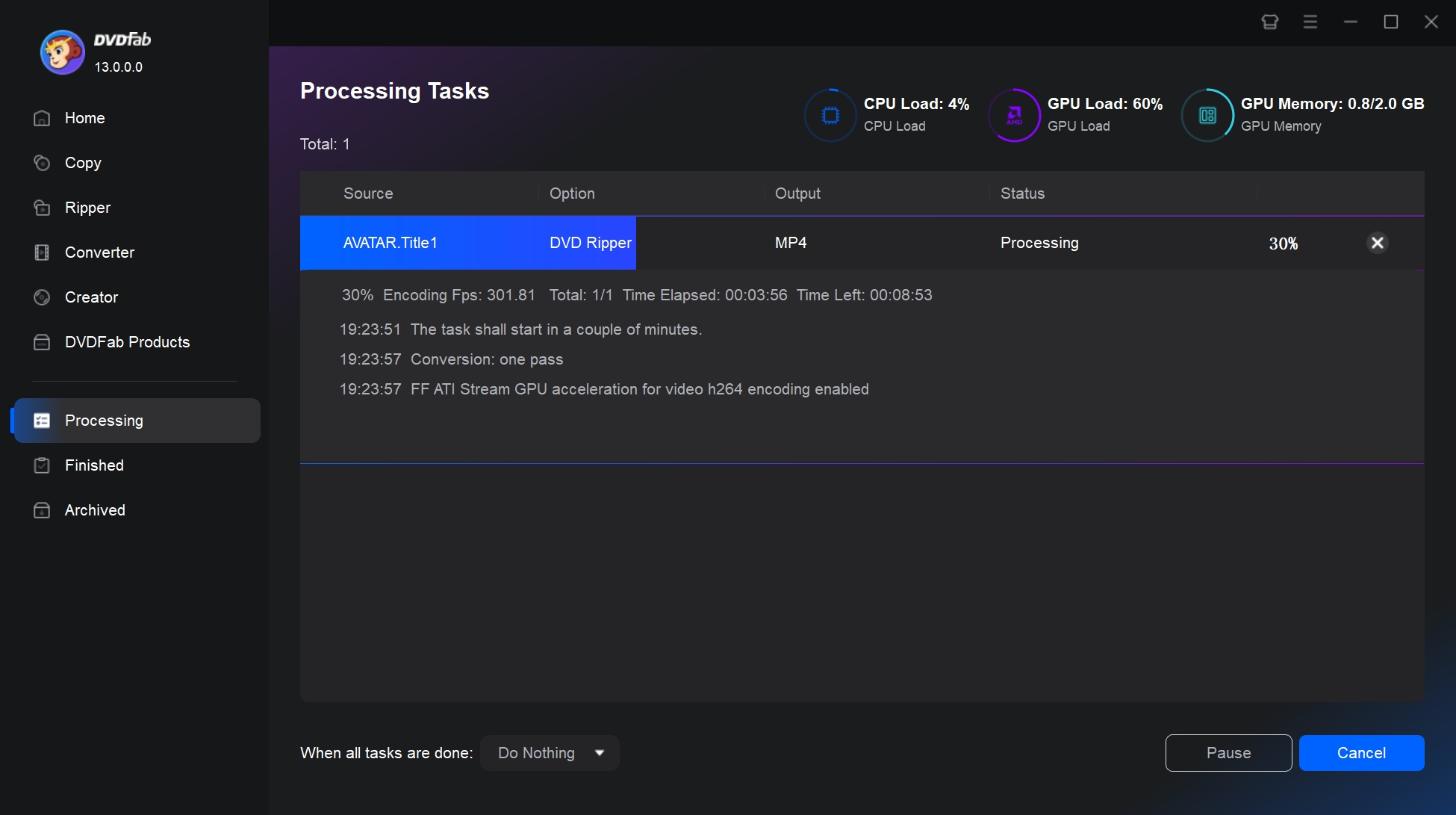
Convert Blu-ray Discs with Leawo Blu-ray Ripper
Leawo Blu-ray Ripper is another program that supports to rip Bluray movies on Wii at ease, in just 3 simple steps. First, you need to download this blu-ray ripper mac, and launch the program. This gets you to the menu from where you can browse to the Blu-ray player where the disc is inserted. Moreover, it allows you to load ISO, IFO, and files in DVD folders as well. The Wii AVI or Wii MOV presets can be chosen as the output type from Devices, tab.
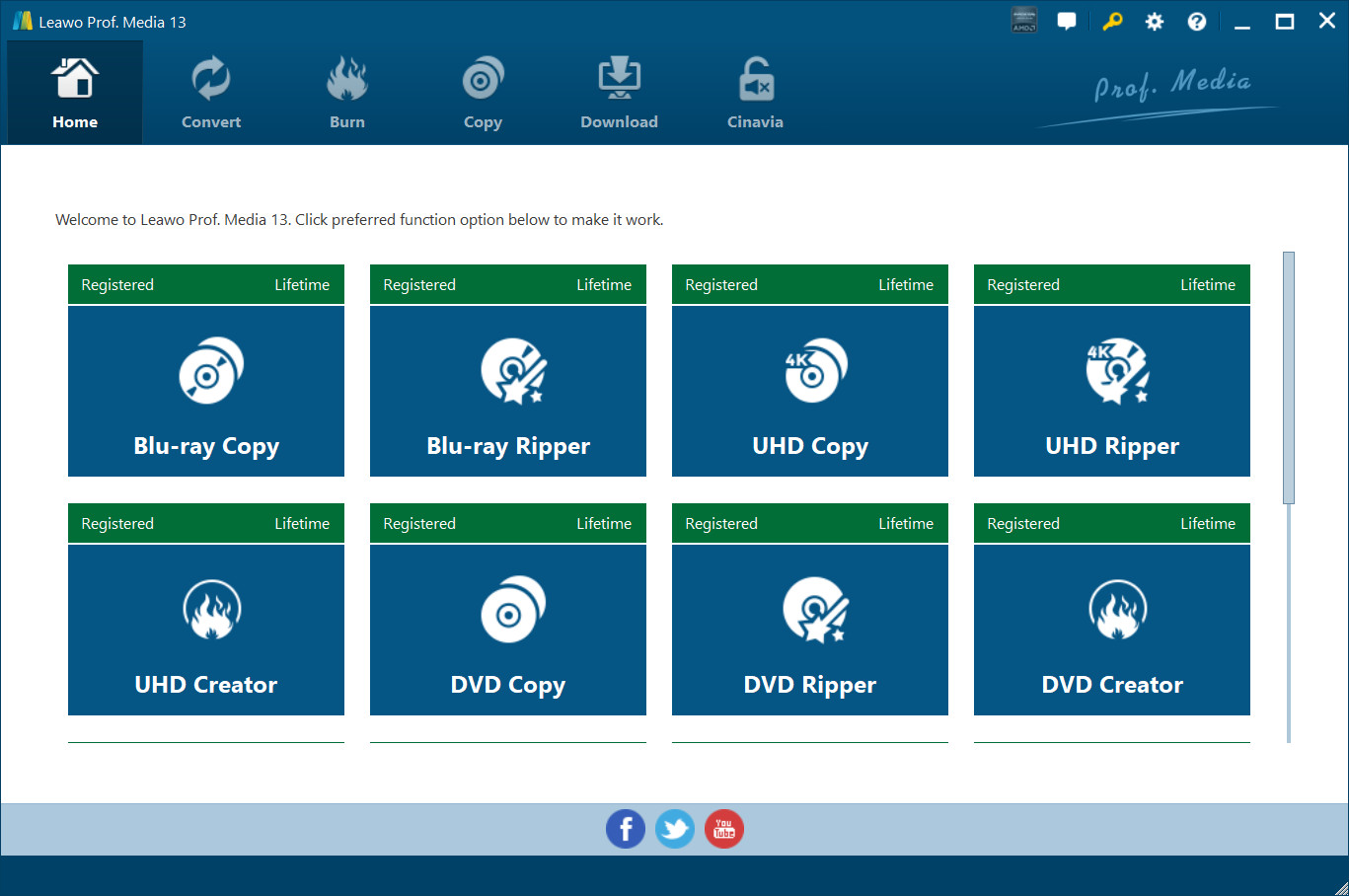
- Fast conversion and user-friendly interface
- Rip Blu-ray to MKV, MP4 and 180+ formats
- Personalize Blu-ray/DVD movies before converting
- Remove region restriction upon Blu-ray and DVD discs
- Limitations of Ripping Speed
- More expensive in the market
- Lack of converting subtitles to SRT files
Detailed Steps of Rip Blu-ray on Wii with Leawo
Step 1: To begin with, download and install Leawo Blu-ray Ripper. After that, launch it and enter a valid Leawo Blu-ray Ripper key to activate the software.
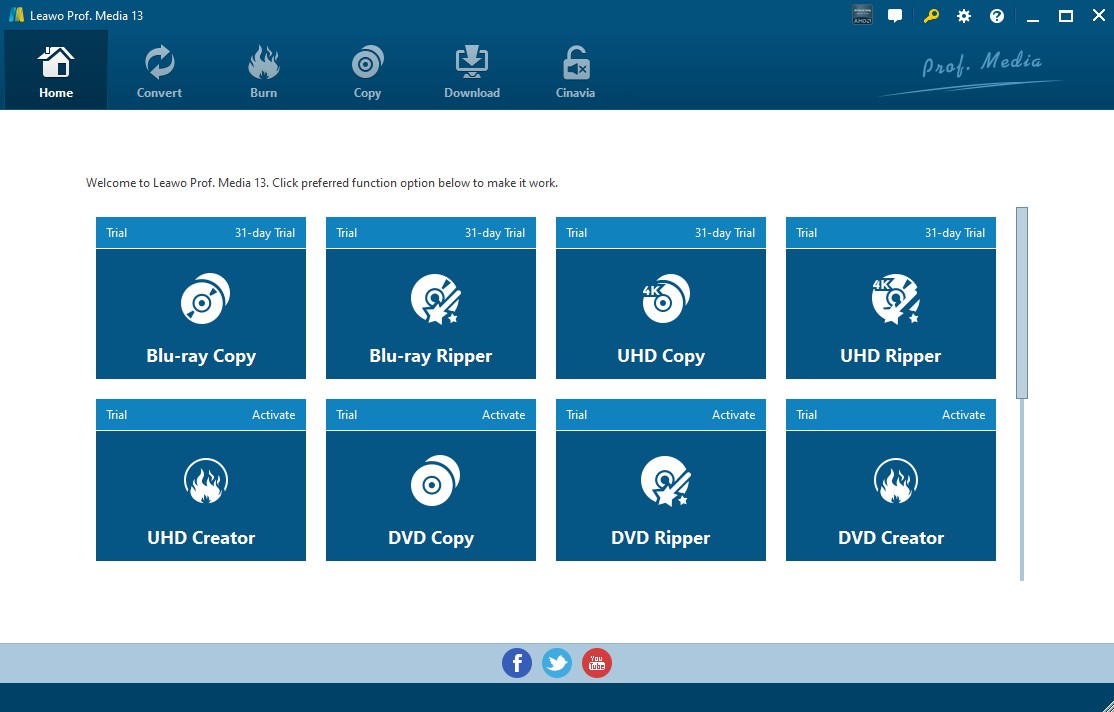
Step 2: Insert a Blu-ray disc into the computer and go to "Convert" > "Blu-ray Ripper" > "Add UHD Blu-ray" > "Add from CD-ROM" > select the Blu-ray disc as the source.
Step 3: Select all or desired titles to proceed. Then, choose preferred subtitles and audio tracks to keep along the way.
Step 4: Click "Convert" and choose a profile to apply or set up a custom profile.
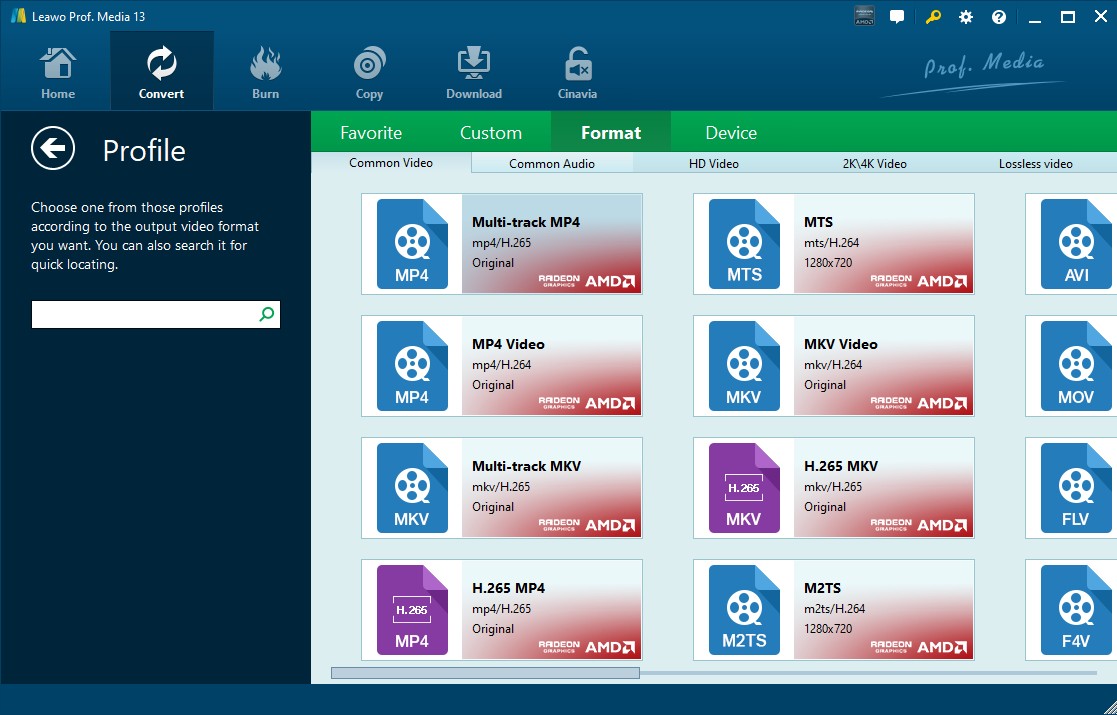
Step 5: After choosing an output folder, hit the "Convert" button to start ripping the Blu-ray disc.
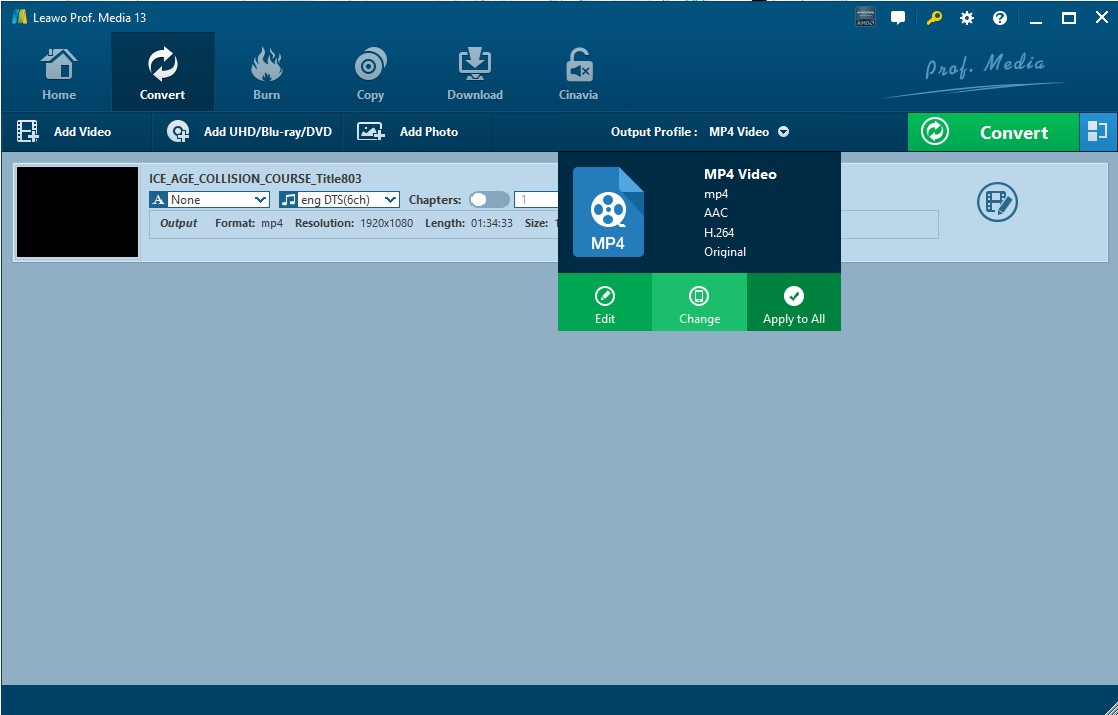
Conclusion
This article shows you how to Blu-ray movies to Wii, but if you want to you can play Blu-rays on your laptop with a Blu-ray player software. Can the Wii play DVDs? Please follow us to have a look at these Blu-ray players for Win/Mac.