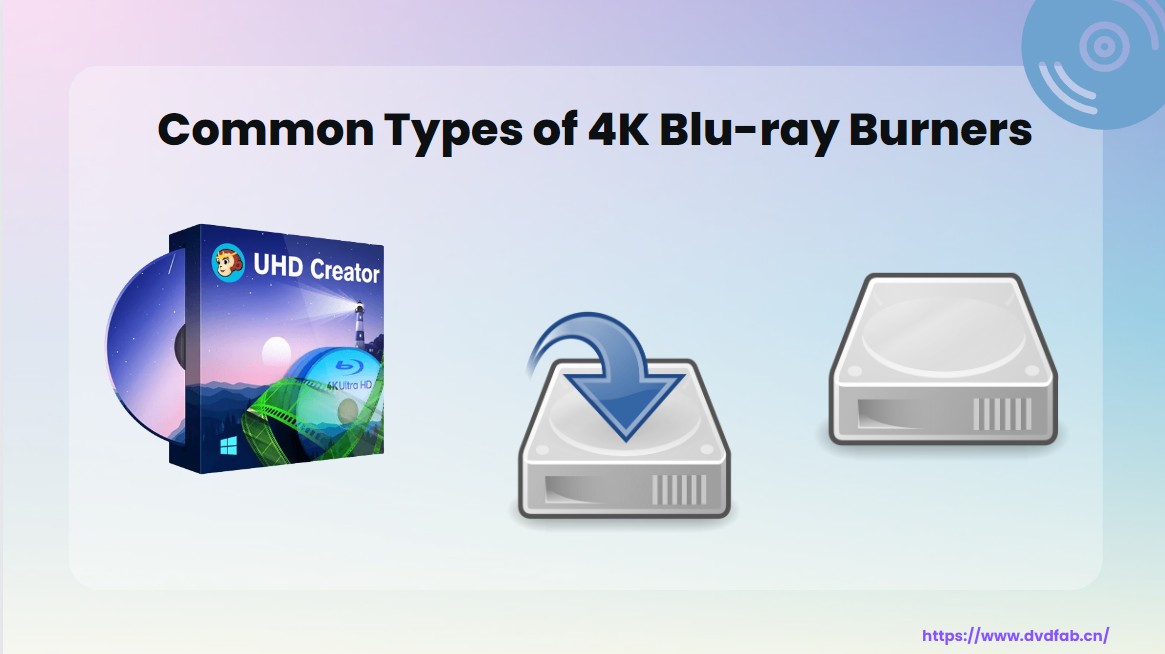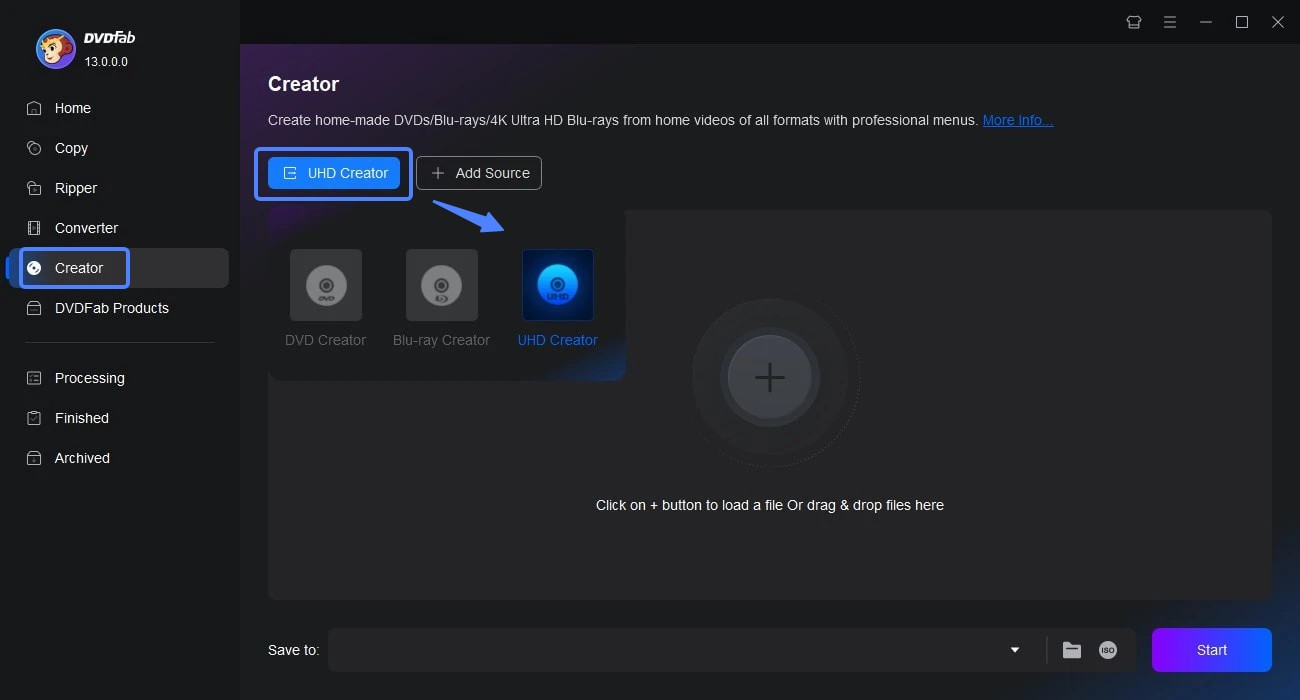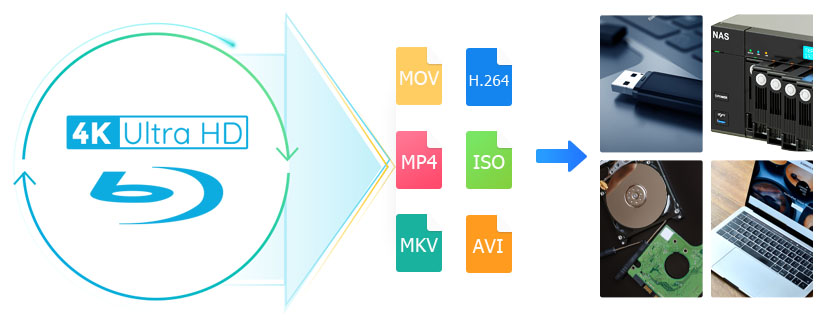Exploring HDR, HDR10, and Dolby Vision in Ultra HD Blu-ray Discs
Summary: This article explores the differences between HDR, HDR10, and Dolby Vision. It also looks at the full Ultra HD Blu-ray solutions DVDFab offers, designed to help you preserve HDR10 or Dolby Vision when copying or ripping 4K UHD discs.
Table of Contents
An increasing number of movies come from 4K Ultra HD Blu-ray discs in the HDR format since 2016. Everything you need to know about the HDR format, UHD Drive, HDR Devices and HDR playback solutions can be found in DVDFab via its advanced packed features which are fullt dedicated to deliver the ultmost user experience.
Introduction to HDR, HDR10 and Dolby Vision
What's HDR?
High Dynamic Range (HDR) is the next generation of color clarity and realism in images and videos. HDR is better at maintaining clarity than Standard Dynamic Range (SDR) because it uses at least 10-bits for dynamic range, making it perfect for video that needs high contrast or mixes light and shadows.
HDR metadata is simply additional information sent with the video signal, that tells the TV how to display the content properly. Metadata is then distributed through one of many different standards, including HDR10, Dolby Vision and HDR10+. Although metadata is one important factor in HDR, the TV also needs to be able to display the content it's being asked to display.
The results delivered by HDR should mean richer colors, bringing more realism and depth, and added 'pop'. HDR is aimed to be a visual treat, and it is. HDR preserves the gradation from dark to light in a way that SDR (Standard Dynamic Range) cannot. This allows both dark and very bright points of light to be fidelized with a great deal of detail and color.
What's HDR10?
HDR10 is the open-source HDR format, which refers to the baseline specifications for HDR content. HDR10 is a 10-bit video stream and if you have HDR-compatible devices, it will support HDR10. By the way, to seek immersive viewing experience, you are suggested to try out PlayerFab.
One of the things that HDR10 does is to tell the display the content is being viewed on how bright things should be. The HDR10 format allows for a maximum brightness of 1,000 nits, and a color-depth of 10 bits in BT.2020 color space. On their own those numbers don’t mean much, but in context they do: Compared to regular SDR, HDR10 allows for an image that is over twice as bright, with a corresponding increase in contrast (the difference between the blackest blacks and the whitest whites), and a color palette that has one billion shades, as opposed to the approximately 16 million of SDR (BT.709 color space).
The metadata it uses is static, that means that it's sent to the display once and it's valid for the entire video sequence. The details within the metadata describe various parameters such as maximum and average light, so that the display can understand how it needs to adjust the content to match its displaying capabilities.
What's Dolby Vision?
Dolby Vision (DoVi) is an advanced HDR format created by Dolby Labs, the same organization behind the famous collection of Dolby audio technologies like Dolby Digital and Dolby Atmos. It means that the manufacturer needs to pay the expensive royalties if processing the Dolby Vision on the 4K Ultra HD Blu-ray discs.
Dolby Vision is much more complex and powerful than HDR10 and uses dynamic metadata, giving each frame its own unique HDR treatment. As explained for static metadata, the display needs to know how to adjust the content to match it's displaying capabilities. While such global parameters are often included with the content for backward compatibility, dynamic metadata adds a level of refinement for scenes that need more detail in certain areas, by specifying the adjustment parameters on a frame-by-frame basis. It's rather obvious that the light conditions will differ from scene to scene.
Dolby Vision also provides for even greater brightness (up to 10,000 nits) and more colors too (12-bit depth, for a staggering 68 billion colors). On UHD Blu-ray, aside from metadata it also uses a secondary stream called Enhancement Layer.
What's HDR10+?
HDR10+ was developed by a consortium of three companies — 20th Century Fox, Panasonic, and Samsung. It’s the new royalty-free standard for HDR format, alternative to Dolby Vision of Dolby Labs.
As the name suggests, HDR10+ takes all of the good parts of HDR10 and improves on them. It increases the maximum brightness to 4,000 nits, which thereby increases contrast too. But the biggest difference is in how HDR10+ handles information. By utilizing dynamic information, HDR10+ enables it to vary with every video frame. As a result, each frame is subjected to unique contrast settings, producing an image that appears far more lifelike. Areas of the screen that might have been over-saturated under HDR10 display their full details with HDR10+.
HDR10 vs. Dolby Vision vs. HDR10+
The dynamic metadata formats Dolby Vision and HDR10+ are enhancements over the HDR10. Their streams can usually be played back as HDR10 on players or displays that don't support dynamic HDR. HDR10+ is a simpler approach, considered “good enough” for most uses, while Dolby Vision is the most complex and thus capable of them all, sometimes adding a second layer of information aside from metadata to assist with delivering the filmmaker's vision.
| HDR10 | HDR10+ | Dolby Vision | |
| Bit Depth | 10 bit 1.07 billion colors |
10 bit 1.07 billion colors |
12 bit 68.7 billion colors |
| Peak Brightness | Mastered from 1000 to 4000 cd/m² | Mastered from 1000 to 4000 cd/m² | Mastered from 1000 to 4000 cd/m² |
| Tone Mapping | Varies per Manufacturer | Tones that extend past the TV's range are mapped using the PQ transfer function | Tones that extend past the TV's range are mapped by a Dolby chip* using the PQ transfer function |
| Metadata | Static | Dynamic | Dynamic |
| TV Support | More TVs | Samsung, Panasonic, Philips, TCL, Toshiba, Hisense | LG, Sony, Visio, TCL, Panasonic, Philips |
| Content Availability | More | Few | Few |

- One HDR format that should be mentioned is HLG (Hybrid Log-Gamma), created by BBC and NHK it is mostly used in television broadcasting. It is therefore used on UHD BDAV2 discs in Japan. It does not use metadata and it’s sort of an extension to SDR.
- HDR10, HDR10+, Dolby Vision or HDR formats from Technicolor and Philips are not compatible with SDR and HLG, because they use a different way (PQ transfer function) to digitize light.
Application of HDR and Dolby Vision
4K TV & Player
More and more 4K TVs are released, and some of 8K TVs, they support the HDR format, but may will not support the HDR10+ or Dolby Vision. You need to know about it before you watch the HDR contents.
But generally speaking:
- The new 4K TV should support the HDR10 since from 2018.
- It will also support HDR10 if it supports Dolby Vision or HDR10+.
- The 4K HDR projectors only support HDR10 for now.
We listed the popular TVs and standalone players only here. Please check the TV specification yourself if not list your TV.
| 4K TVs | Size | HDR10 | HDR10+ | Dolby Vision |
|---|---|---|---|---|
| LG B8 OLED | 55' 65' | √ | × | √ |
| LG B9 OLED | 55' 65' 77' | √ | × | √ |
| LG SK9500 | 65' | √ | × | √ |
| LG SK8000 | 49' 55' 65' | √ | × | √ |
| Panasonic TC-55GZ1000 | 55' 65' | √ | √ | √ |
| Panasonic TC-40GX700 | 40' 65' 58' 50' | √ | √ | × |
| 4K Standalone Players |
HDR10 | HDR10+ | Dolby Vision |
|---|---|---|---|
| LG UBKC90 | √ | × | √ |
| LG UBK80 | √ | × | × |
| Philips BDP7502 | √ | × | √ |
| Panasonic DP-UB820-K | √ | √ | √ |
| Sony UBP-X800M2 | √ | × | √ |
UHD Blu-ray Discs
UHD Blu-ray discs are the best way to enjoy HDR movies at home. Greater capacity (up to 100 GB) and newer codec (HEVC) allow for movies to shine at their best. From the very beginning, UHD Blu-ray specs included HDR10 and Dolby Vision, with movies encoded with these HDR formats appearing in 2016 and 2017 (for DoVi). HDR10+ was added later and first discs to include it appeared in 2018. Because of a “format war” between some popular TV manufacturers (LG and Samsung) and their exclusive support for one format over the other, some studios (Lionsgate, Warner, Universal) even included both Dolby Vision and HDR10+ on their discs. Others, favor one format over the other: Paramount uses DoVi and Fox uses HDR10+ mostly.
DVDFab's Complete UHD Solution
DVDFab offers the world most complete solutions to 4K Ultra HD Blu-rays, in its UHD Copy (Copy the UHD discs with or without compression), UHD Ripper (convert the UHD discs to MKV/MP4 or the other formats) and UHD Drive Tool (Enable your UHD drive to read the UHD discs).
Before copying or converting your 4K UHD discs in DVDFab, please read the details about the UHD Drive and make your UHD drive ready.
Actually, not all the UHD Drives can read and backup the UHD discs, the UHD drives divide into 'friendly' and 'official'. 'Friendly' means that the drive was not specifically designed to work with UHD Blu-rays, but DVDFab can use it with such discs for backup or conversions;"Official" means that the drive was designed and tested to work with UHD Blu-rays, it supports AACS2 protection, but not all models of "official" drives are supported by DVDFab.
However, you can use DVDFab Drive Tool to downgrade the drive firmware to make it become a backup-friendly UHD drive if your UHD drive does not support to read and backup the UHD discs yet. It’s easy to downgrade the firmware for the external USB connected and the internal connected drives.
HDR Support in Copy Module
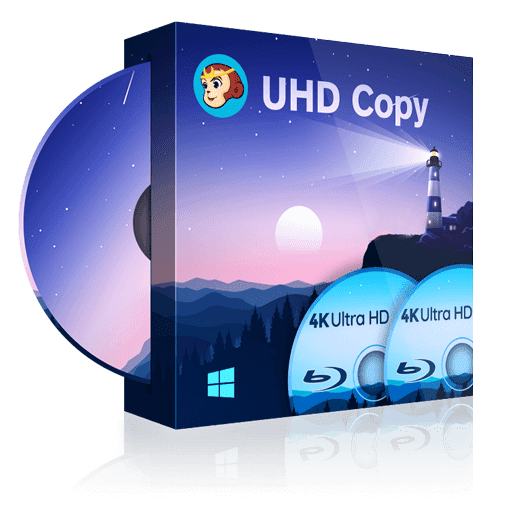
- Copy the UHD discs to BD100/BD66/BD50/BD25 in Full Disc or Main Movie mode, and it will also keep the HDR10, HDR10+ and Dolby Vision contents in the output results.
- For HDR10 and Dolby Vision UHD discs, it will keep the HDR10 or Dolby Vision regardless of the option to compress the movie or not
HDR Support in Ripper Module

- Convert the UHD discs to MKV/MP4 formats with lossless video and audio quality or convert it with high video and high audio quality but into a small file size, and keep the HDR10 and Dolby Vision (MP4 only).
For HDR10 UHD discs, DVDFab can fully keep the HDR10. It is recommended to rip it with the profile 'MKV.Passthrough', it’s the lossless video and audio quality output; Of course, you can also use the profile 'MKV.4K.HDR10.H265.10Bit' if you want to encode the movie into a smaller file size.
For Dolby Vision UHD discs, DVDFab can fully keep the Dolby Vision in MP4 format. Choose the profile “MP4.4K.DolbyVision.H265.10Bit” to keep the Dolby Vision and output the lossless video quality and high audio quality, but you can still rip the disc to profile 'MKV.Passthrough' to output the lossless video and audio quality if your playback device supports HDR10 only. Unfortunately, Dolby Vision format needs support from the container and Dolby only specified it for MP4 and MPEG2-TS.
For HDR10+ UHD discs, DVDFab supports to keep the HDR10+ in Ripper if you choose the profile “MKV.Passthrough” to output the lossless video and audio quality, and it will be played back in HDR10+ with internal player of your HDR10+ TV. HDR10+ and HDR10 don't need special support from container, as long as the decoder is HDR10+ aware, it will look for it and apply the metadata.
Conclusion
With the expanding collection of 4K UHD Blu-ray movies, users can easily handle HDR formats and UHD disc duties thanks to programs like DVDFab. For users who want to have the most control over their high-definition home media experience, DVDFab's complete suite—which features the ability to copy and rip UHD video while maintaining HDR quality—is the perfect answer.