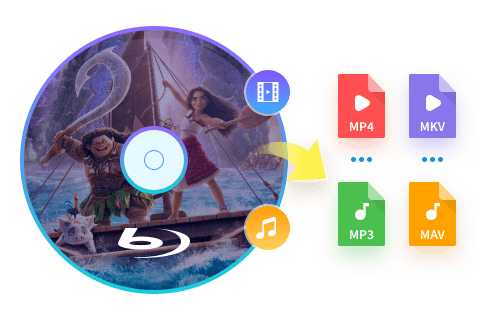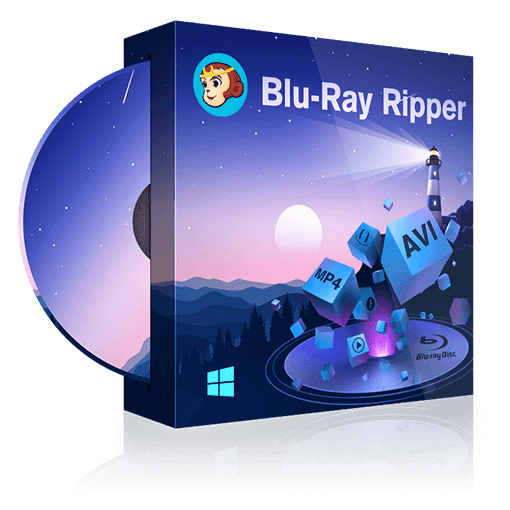How to Rip Blu-ray Disc: Find 5 Best Free Blu-ray Ripper in 2025
Summary: In this article, we will guide you through how to rip Blu-ray using the best free Blu-ray ripper available in the market. Not only will this help preserve your beloved Blu-ray movies and shows, but it also offers increased accessibility and convenience in viewing them.
In the era of high-definition multimedia, Blu-ray discs stand as a testament to quality and detail. However, owning physical media in this digital age can sometimes feel cumbersome, especially when you want to enjoy your favorite movies or shows on different devices at your convenience.
This is where Blu-ray ripper comes into play. Now let's check out some of the best free Blu-ray Rippers currently available, guiding you through their features and instructions on how to rip a Blu-ray and bypass copy protection effectively.
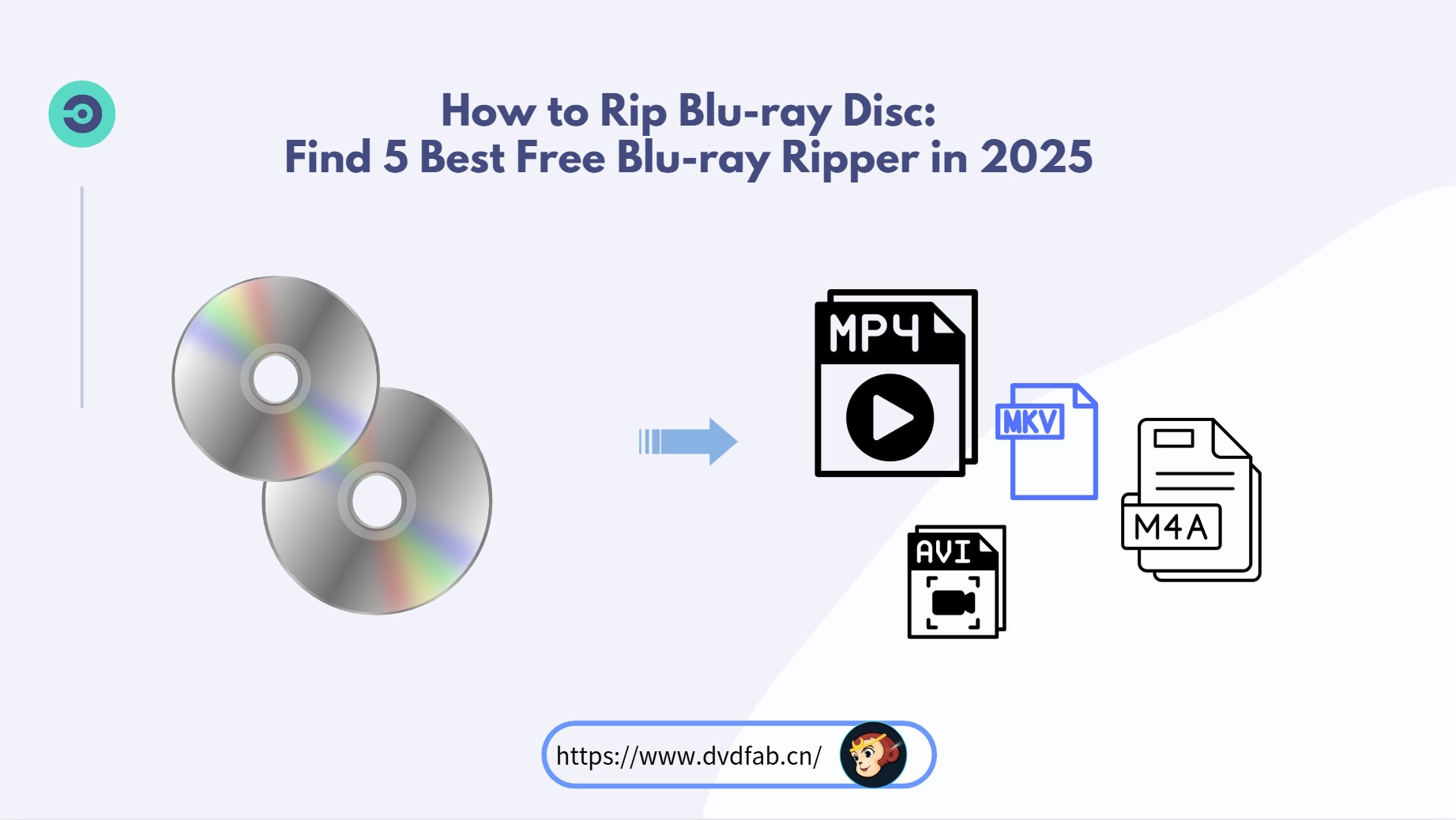

- We took decryption function, ripping quality, speed and customization features into account, referred to ratings from authoritative website, and conducted several tests to find the best tool.
By viewing this table, you can quickly get to know the pros of each Blu-ray ripping software so that you can choose the one that best suits your needs.
| Decryption Capabilities | Hardware Acceleration | Output Quality |
Customization Options |
Trustpilot Rating | |
| DVDFab Blu-ray Ripper |
Advanced decryption | Advanced (GPU acceleration) |
High quality (up to 4K) |
Extensive | 4.5/5 |
| MakeMKV | Limited | Basic | Dependable | Minimal | 3.5/5 |
| Handbrake | Limited (requires additional tools) |
Advanced (via third-party codecs) |
Dependable | Extensive | 4.3/5 |
| Freemake | Limited | Limited | Limited in free version | Basic | 3.0/5 |
| Blu-ray Master | Basic decryption | Limited | Limited in free version | Basic | None |
How to Rip Blu-ray with DVDFab Blu-ray Ripper
Steps for Ripping Blu-ray with Best Blu-ray Ripper
You can Watch the video or follow the detailed guidline:
Step 1: Download the free blu-ray ripper on your Windows or Mac and run it. Once it's done, choose the "Ripper" module and navigate to the source file by clicking the "Add" button or simply dragging it into the main page.
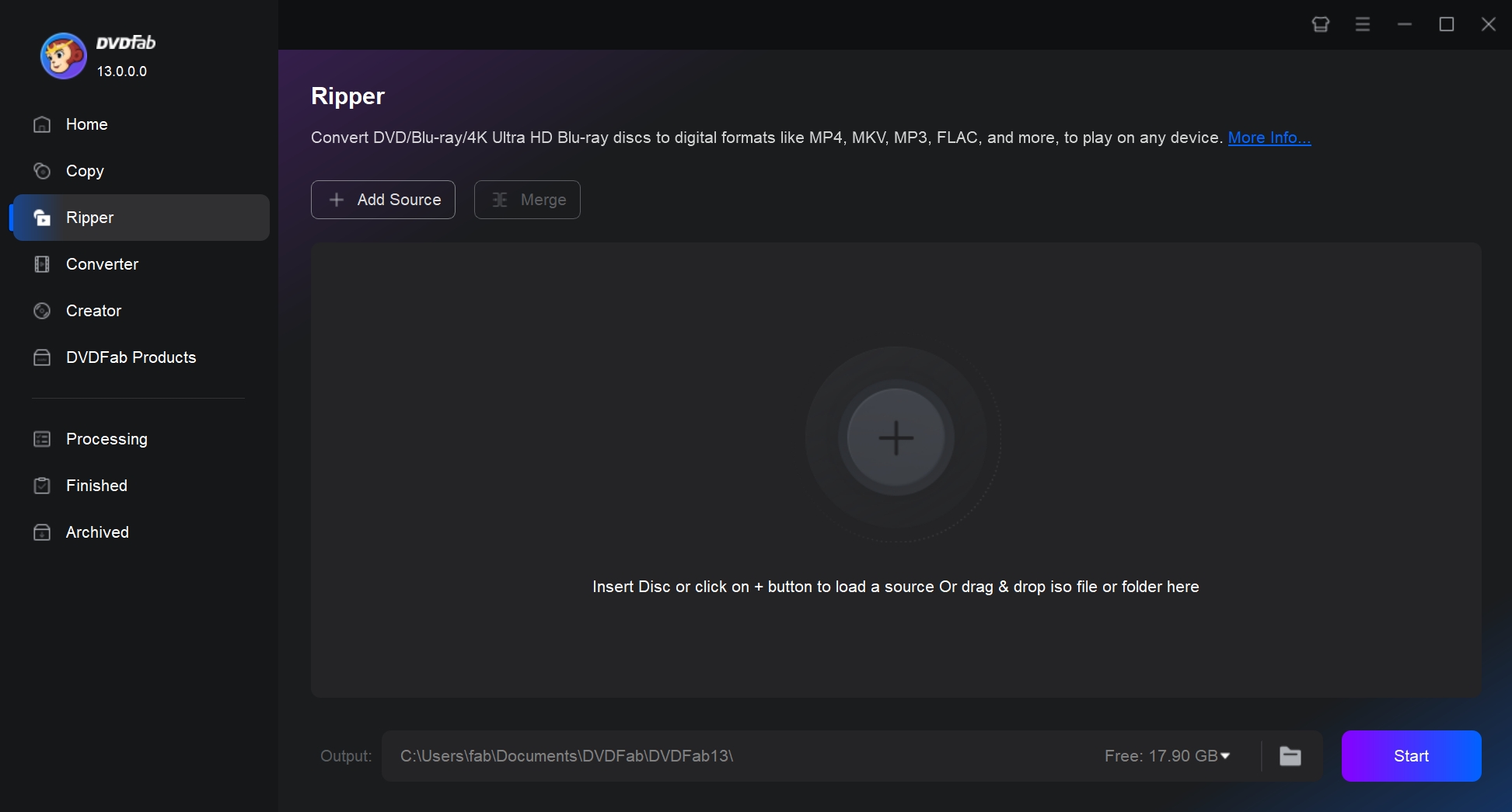
Step 2: Select your desired profile by clicking the "Choose Other Profile" button. Then choose which titles, audio track, and subtitle you want to save.
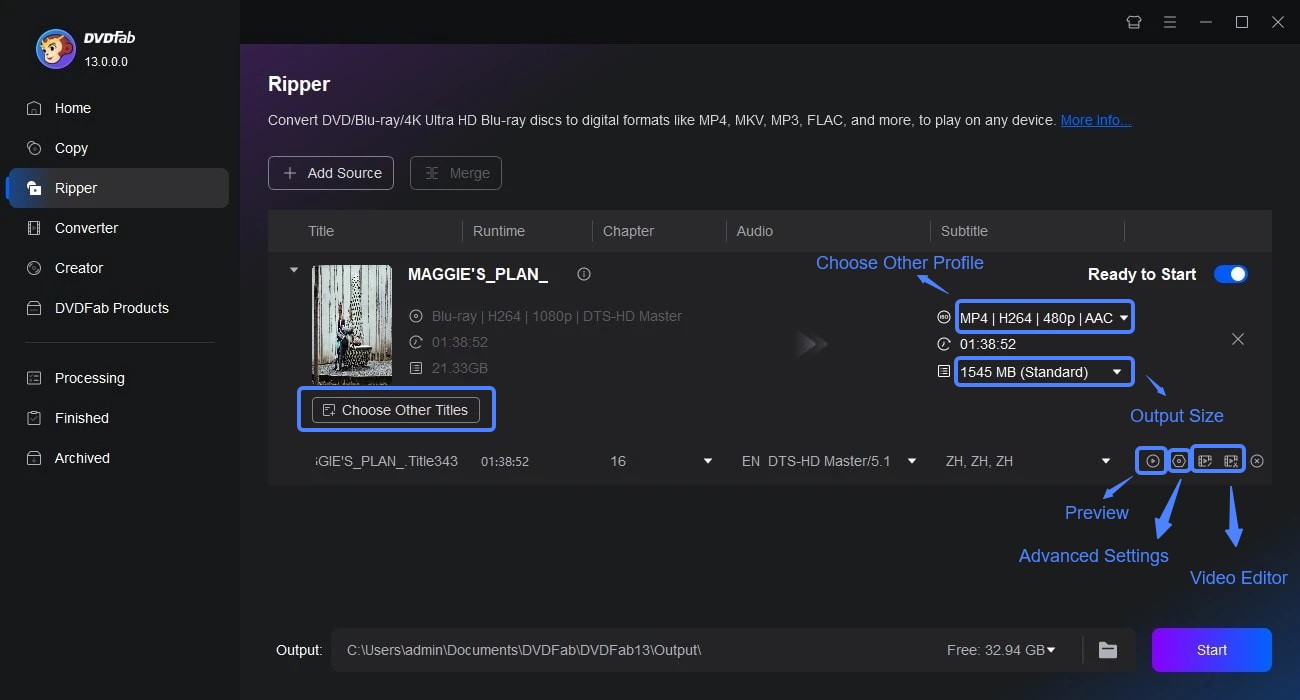
Then click the "Advanced Settings" and the built-in 'Video Editor' to customize the output video. The former helps you to set the video, audio and subtitle parameters, and the latter option enables you to crop, trim, speed up/down, zoom in/out, adjust the video properties like contrast, brightness, saturation, etc.
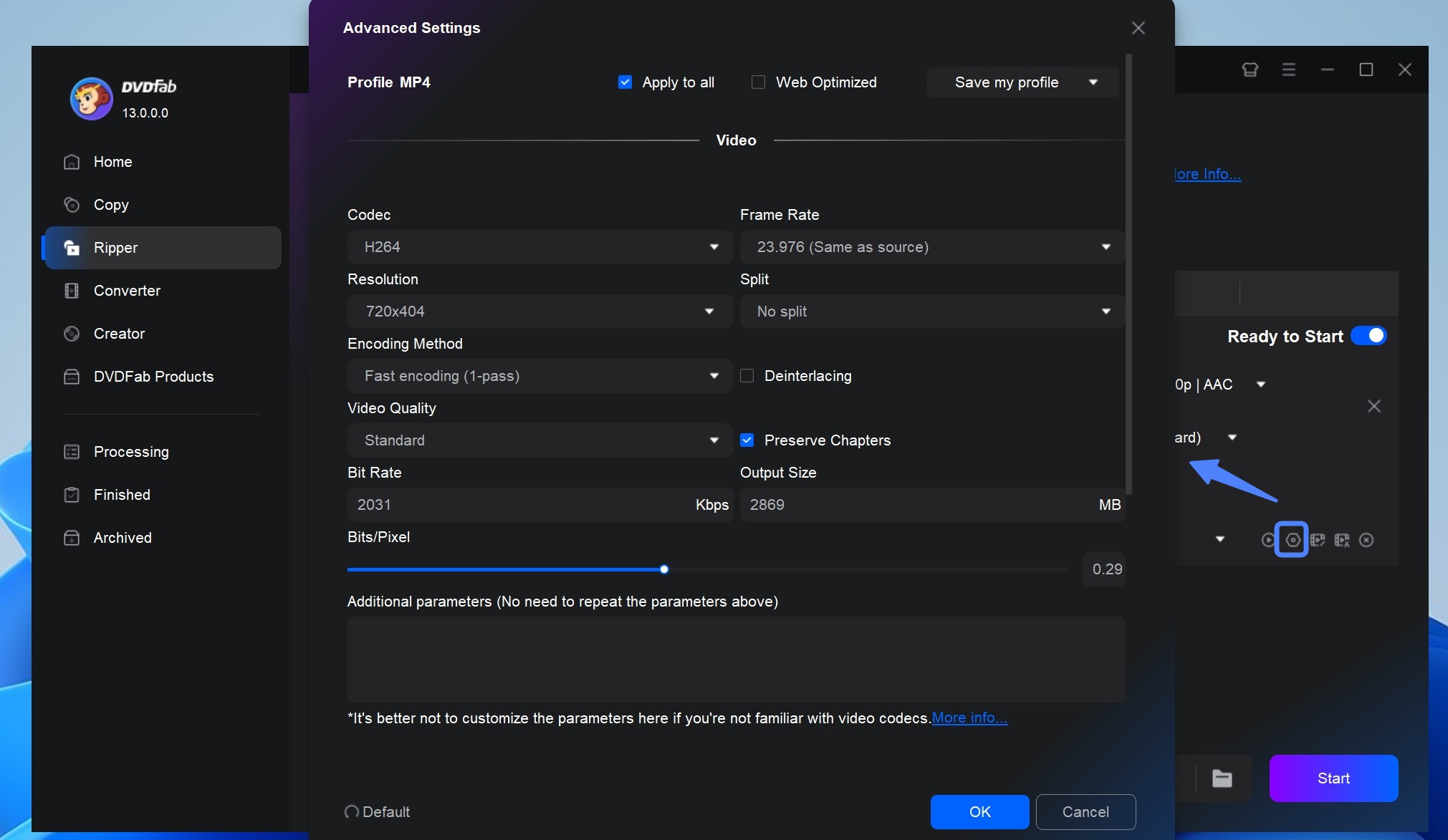
Step 3: Finally, click the "Start" button to start the ripping. It will take a few minutes once it's done. Besides, this free Blu-ray ripper supports multi-tasks mode, and let you rip audio from blu-ray.
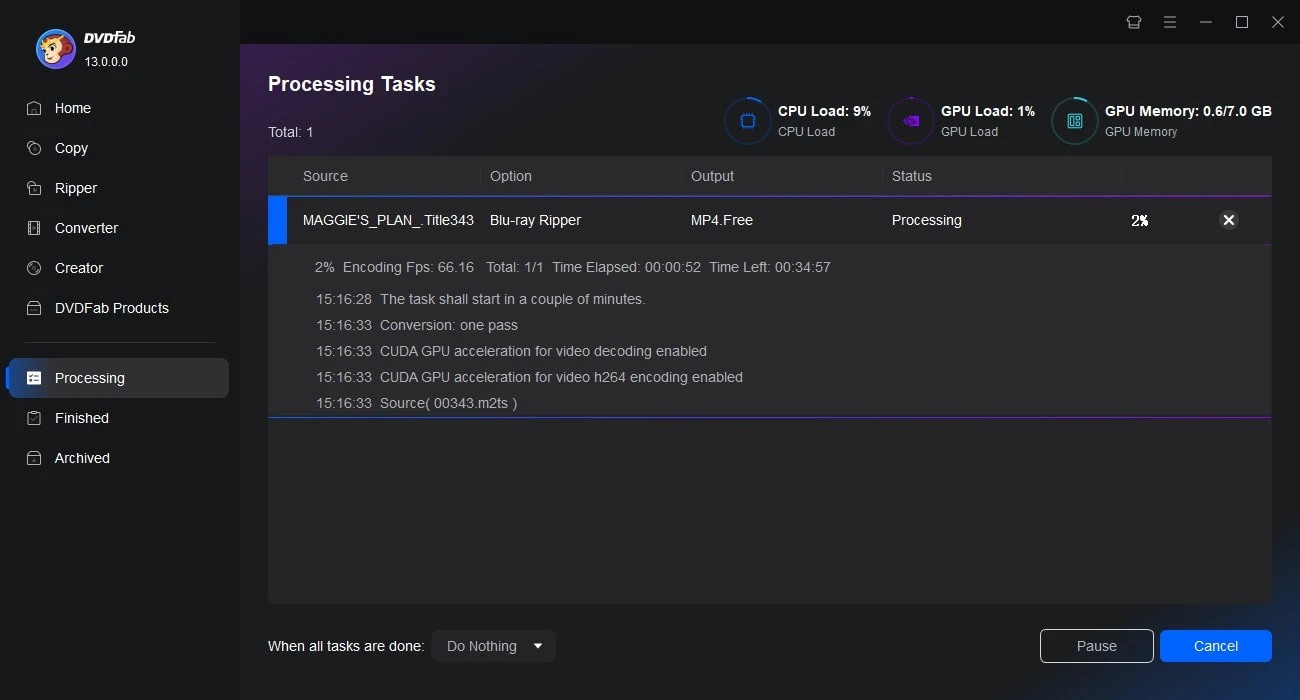
Overall, DVDFab Blu-ray Ripper offers a comprehensive, user-friendly solution for converting Blu-ray discs into digital files. It’s versatile, fast, and produces high-quality results, making it a valuable tool for anyone looking to enjoy Blu-ray content on a range of devices.
DVDFab DVD Ripper has received a range of feedback from users. Some appreciate its functionality, noting that it was a useful tool for ripping discs, especially when dealing with Cinavia protection. Many users have highlighted DVDFab's ability to rip DVDs directly to MP4 format, offering compressed files that maintain good quality. This feature is particularly beneficial for those looking to save time, as it can rip a Blu-ray disc to MP4 in approximately 15-30 minutes. In contrast, using MakeMKV followed by HandBrake for conversion can take significantly longer.
Free Blu-ray Ripper: DVDFab HD Decrypter
DVDFab HD Decrypter is a totally free version that can effortlessly rip your Blu-ray discs, ISO files, or folders to MKV and MP4 formats, even copy-protected Blu-rays. As a free yet simplified version of DVDFab DVD Copy/Ripper and Blu-ray Copy/Ripper, this versatile software also doubles as a handy DVD/Blu-ray disc copier. Whether you want to make copies of your valuable DVD/Blu-ray collection or rip discs for digital use, this free Blu-ray Ripper has got you covered.
💻Working System: Windows 11/10/8.1/8/7 and macOS 10.10 - 14
👍Main Features:
- Freely decrypt DVD/Blu-ray discs released one year ago.
- Rip Blu-ray or DVD disc, ISO, folders to MKV & MP4 formats.
- Copy DVD/Blu-ray to DVD-9/BD-50 disc, ISO file, or Folder.
- Support multitasking mode for DVD/Blu-ray .
- Auto-synchronize all the original metadata information.
- Built-in Video Editor can crop, trim, brighten, add watermarks and external subtitles to, speed up/down, zoom in/out a video.
👎Cons:
- Unable to process newly released Blu-ray disc.
How to Rip Blu-ray with this Free Blu-ray Ripper
Step 1: Download and Launch DVDFab and load the DVD source.
Open DVDFab 13 and choose the Copy option. Insert your DVD into the optical drive, or navigate to it through the Add button. If the source is an ISO or a folder, you can simply drag and drop the file onto the main page.
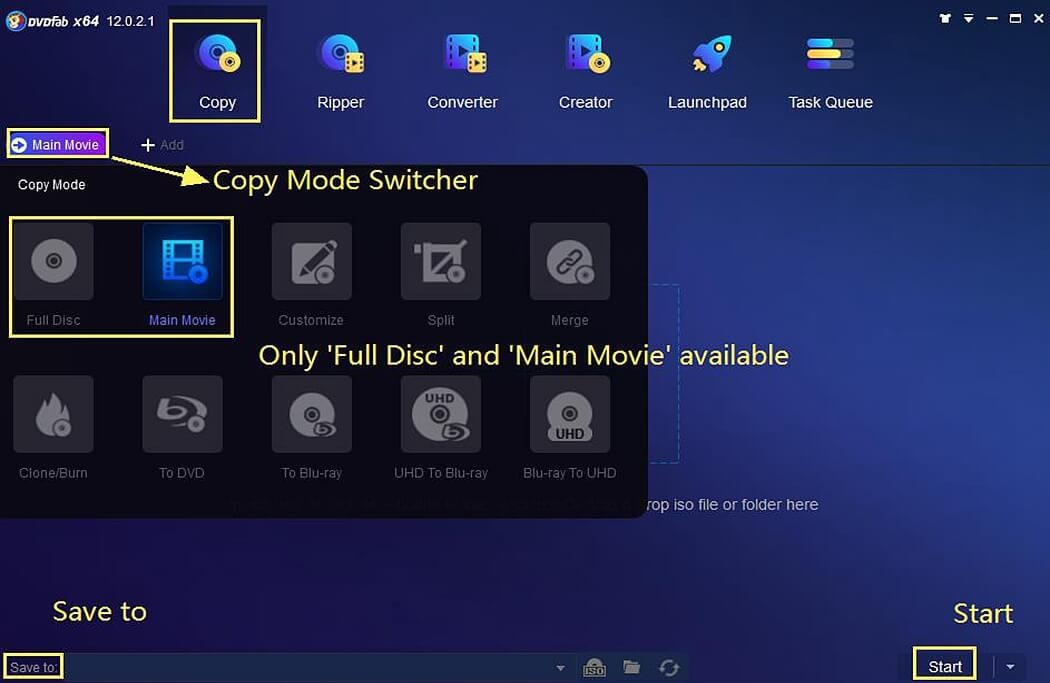
Step 2: Select one copy mode and customize the output DVD.
Click the Main Movie or Full Disc copy mode as needed. Then choose the output DVD size as DVD-9. You can also define the volume label and change other copy options.
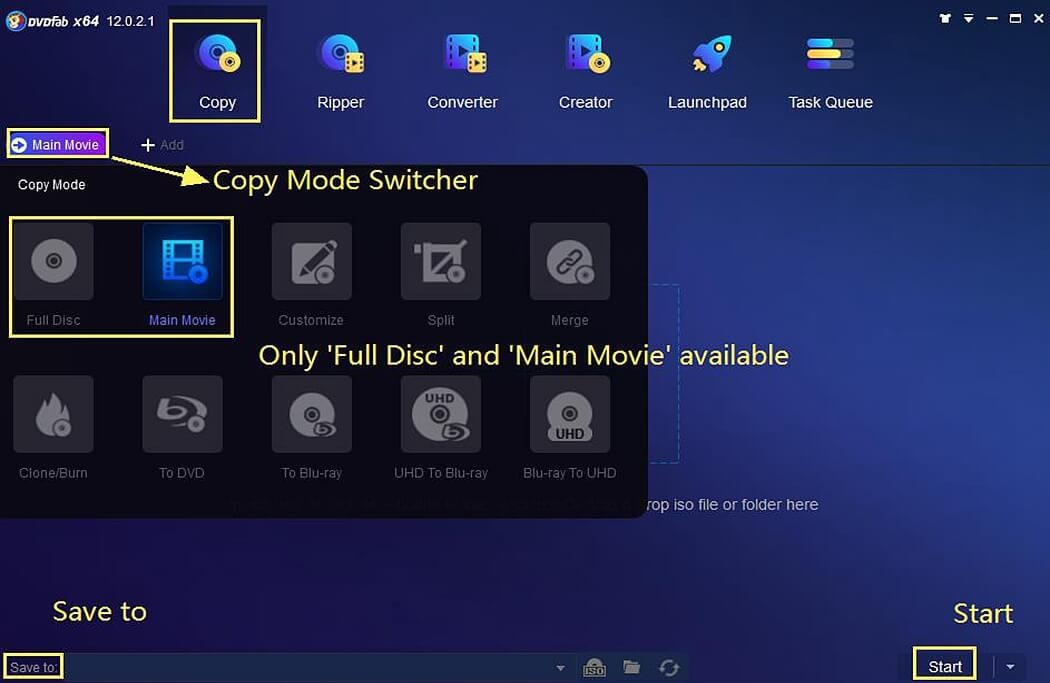
Step 3: Start to copy DVDs.
Select your output directory as a blank disc, ISO file, or folder, and tap the Start button. You can cancel the process at any time, set your PC to automatically shut down, hibernate, exit the program, or do nothing at the end of the process.
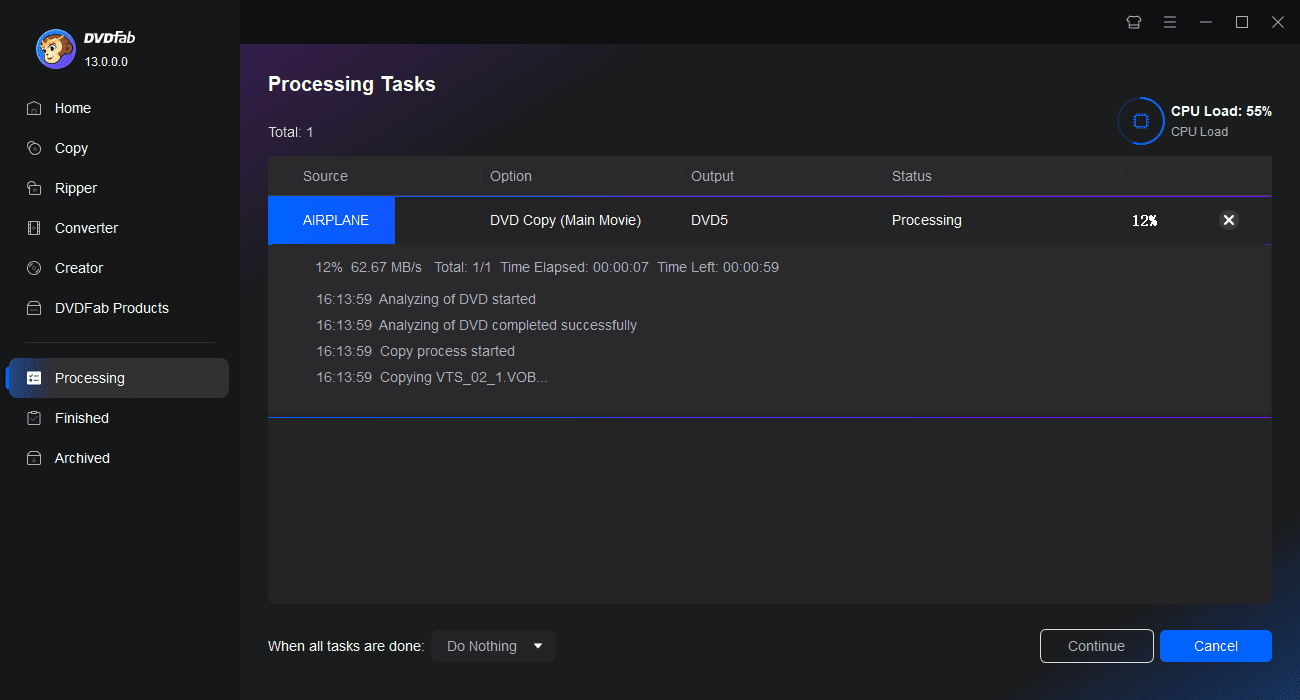
How to Rip a Blu-ray Free with MakeMKV
Makemkv (beta) is entirely open-source and free Blu-ray ripper that can convert Blu-ray or DVD discs to versatile MKV format. It decrypts and transcodes without affecting the original content and quality, preserving all meta-information, movie subtitles and chapters. With MakeMKV, you can watch your favorite Blu-ray videos on your preferred platforms effortlessly.
However, Last year, MakeMKV download was punished for its decrypition of AACS. In the face of MakeMKV up today, you have to be cautious about the legality of MakeMKV to rip UHD or Blu-ray and DVD. So some people decide to seek MakeMKV alternative.
💻Working System: Windows XP or later, x86 or x64; Mac x64 or ARM64 Mac OS X 10.7 or later; Linux
👍Main Features:
- Support DVD and Blu-ray discs, including AACS and BD+ protected ones.
- Rip DVD discs and Blu-ray to MKV format.
- Maintain all meta-information such as track language and audio type.
- Keep chapter information intact.
- Offer fast conversion, limited only by your drive's reading speed.
👎Cons:
- Unable to read all copy-protected Blu-ray disc.
- No video editing options.
- The output file is too large because of its lossless Blu-ray ripping.
- Certain versions may crash while operating.
How to Rip Blu-ray with this Free Blu-ray Ripping Software
Step 1: Download this free Blu-ray Ripper from https://www.makemkv.com/. Launch MakeMKV, let it scan your computer for optical drives and recognize the Blu-ray disc inside. Then, click the Blu-ray button to open the disc for ripping.
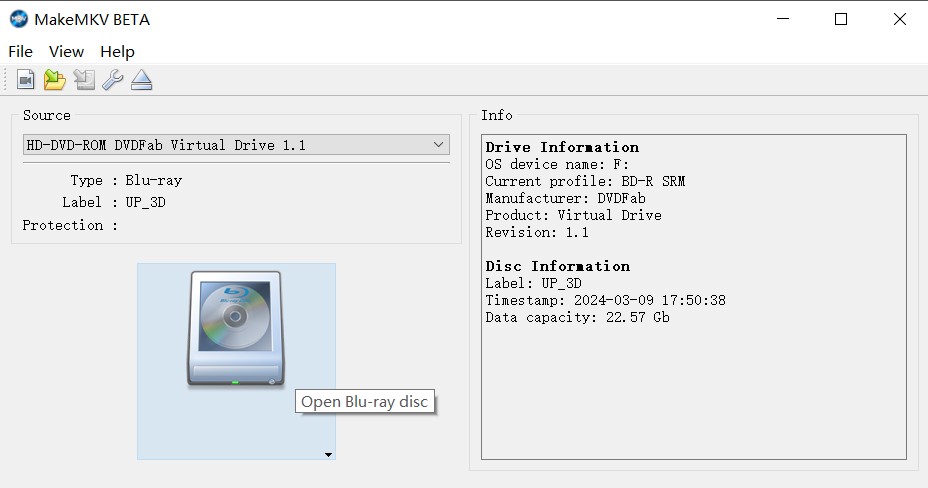
Step 2: After scanning, select from a list of 'titles' on the disc. Look for one that matches the length and chapter count of the movie you want to rip, deselecting others. You may adjust audio and subtitle tracks if necessary.
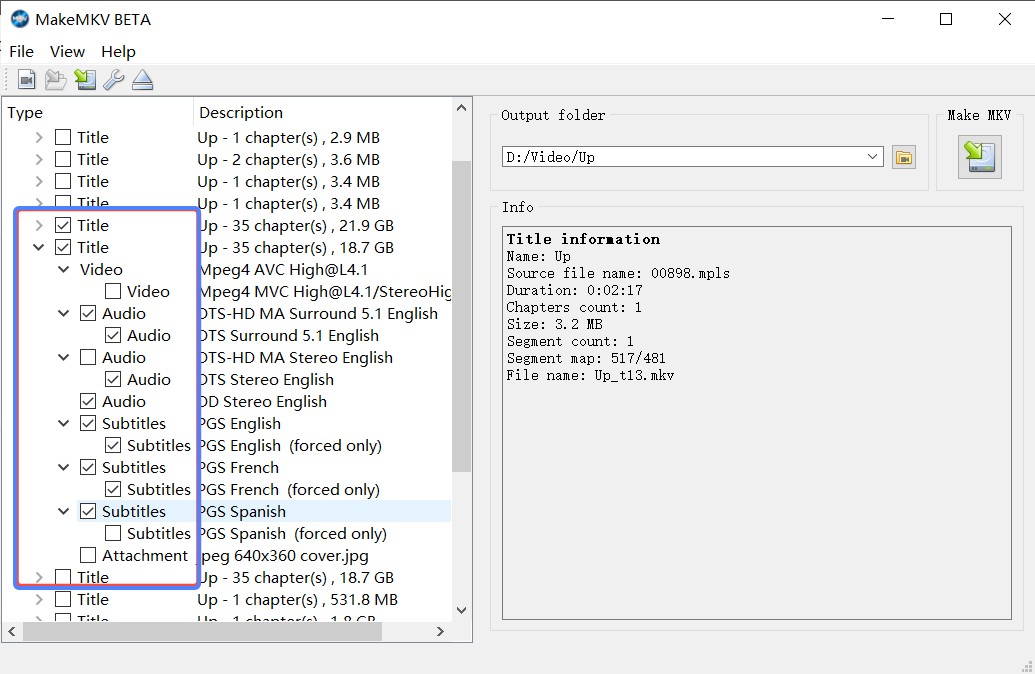
Step 3: Choose a destination folder in which to save your output video by clicking on the folder icon in the right-hand pane, then click "Make MKV". Wait for completion - this may take some time depending on movie size and player speed.
MakeMKV has received a variety of user feedback. On Reddit, users in the r/makemkv community have discussed the value of purchasing a lifetime key.
"Yes it is worth it to me. I don't have to wait for new beta key releases and it supports the development of the software."
However, not all feedback is positive. A user on VideoHelp reported issues with the software, stated:
"I do NOT recommend MakeMKV. It tends to create damaged MKVs from DVDs for whatever reason."
In summary, while many users appreciate MakeMKV for its ease of use and functionality, there are concerns about its performance with certain DVDs and its pricing.
How to Rip a Blu-ray with HandBrake
HandBrake is also an open source and free Blu-ray ripper that can convert Blu-ray to MP4, MKV, WebM formats. It supports a wide range of multimedia formats, including DVD and Blu-ray movies with no encryption. This program provides advanced video and audio settings, presets for optimal output quality, and batch conversion capabilities. HandBrake makes it easy to prepare films for playback on various devices such as iPhone, iPod, and many more.
💻Working System: Windows 10 and later & macOS 10.13 and later & Linux
👍Main Features:
- Rip Blu-ray/DVD discs without copy protections.
- Support MP4, MKV, WebM as output profile.
- Select title, chapter, subtitles and range.
- Supports batch scanning of multiple Blu-ray files.
- Provide a variety of video filters such as deinterlacing, denoise, detelecine, deblock, grayscale, colourspace along with cropping and scaling capabilities.
👎Cons:
- This free tool cannot decrypt Blu-ray discs.
- It is complicated to use for basic users.
- Only support to preview the first four minutes of video.
How to Rip Blu-ray with this Open Source Blu-ray Ripper
Step 1: Download this free Blu-ray Ripper from https://handbrake.fr/. Insert your non-protected Blu-ray disc and launch HandBrake. Choose your BD drive in Source Selection to load the disc. Once scanning is complete, select your desired title under the Title section.
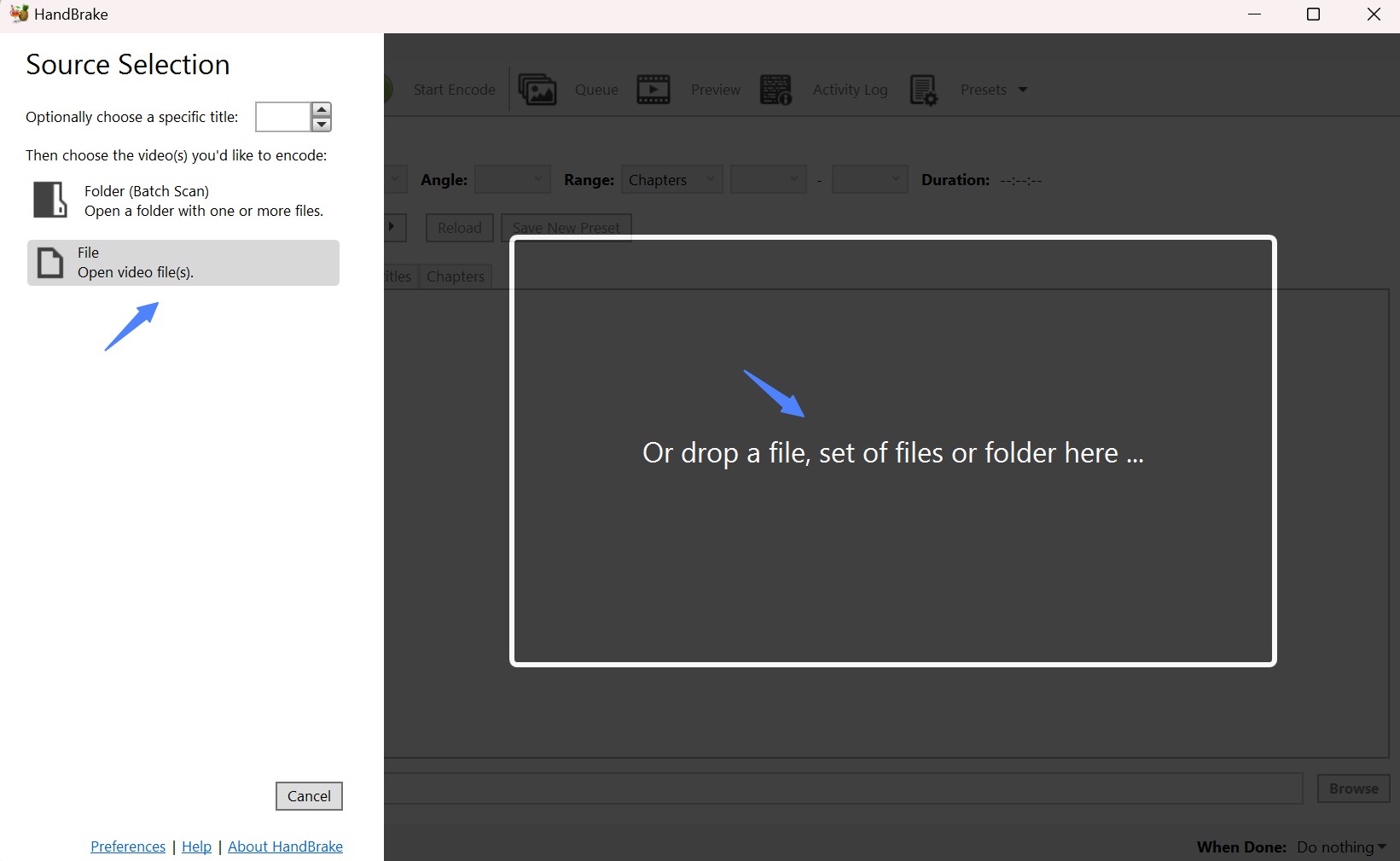
Step 2: Under the Summary tab, choose MP4, MKV or WebM as your output video format. Then customize your video by selecting video resolution or adding subtitles, and so on. Select a preset on the right side that fits your needs.
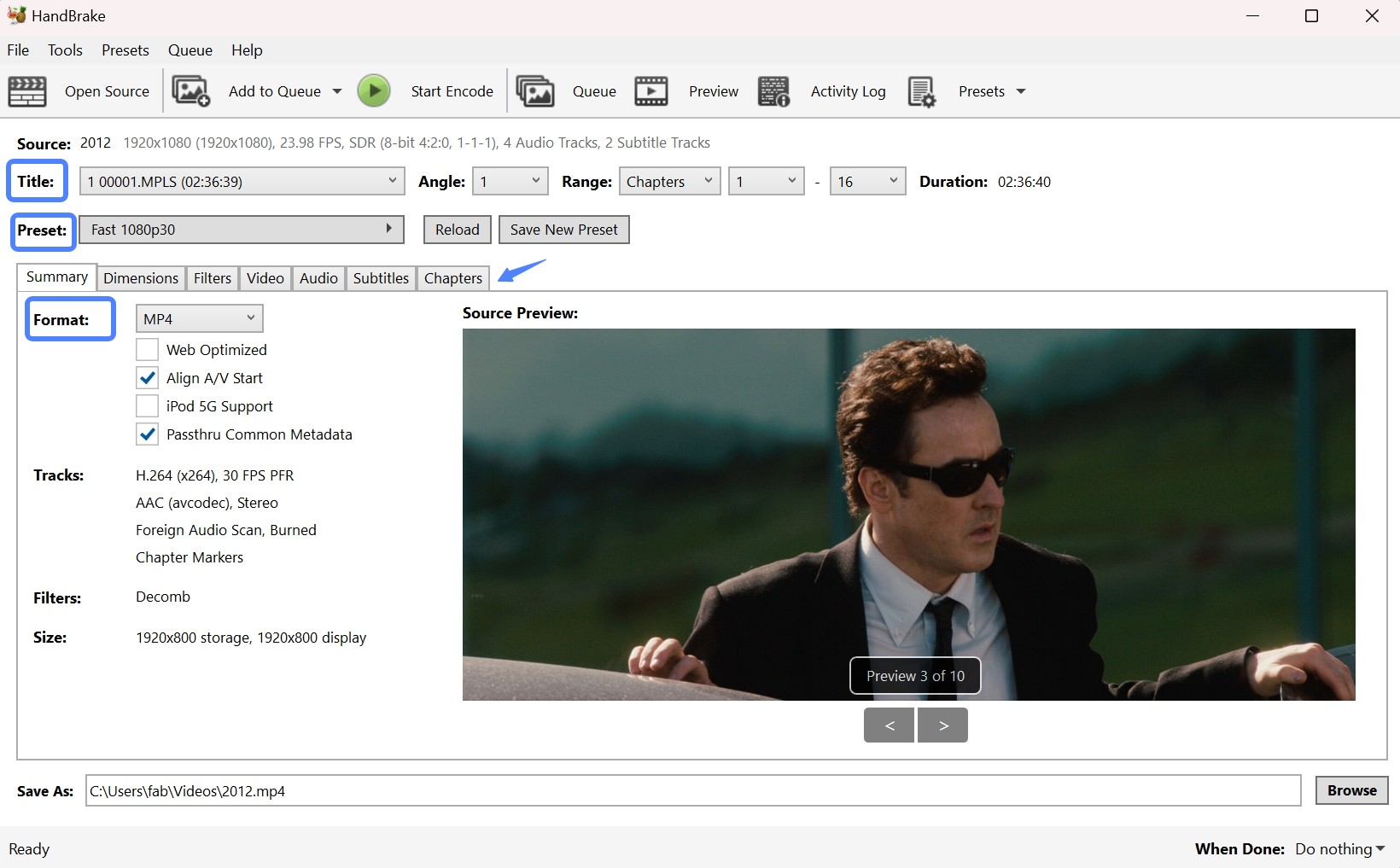
Step 3: Click on Browse at the bottom to specify a destination folder for saving ripped files. Finally hit Start Encode button at top of Handbrake interface to begin conversion process.
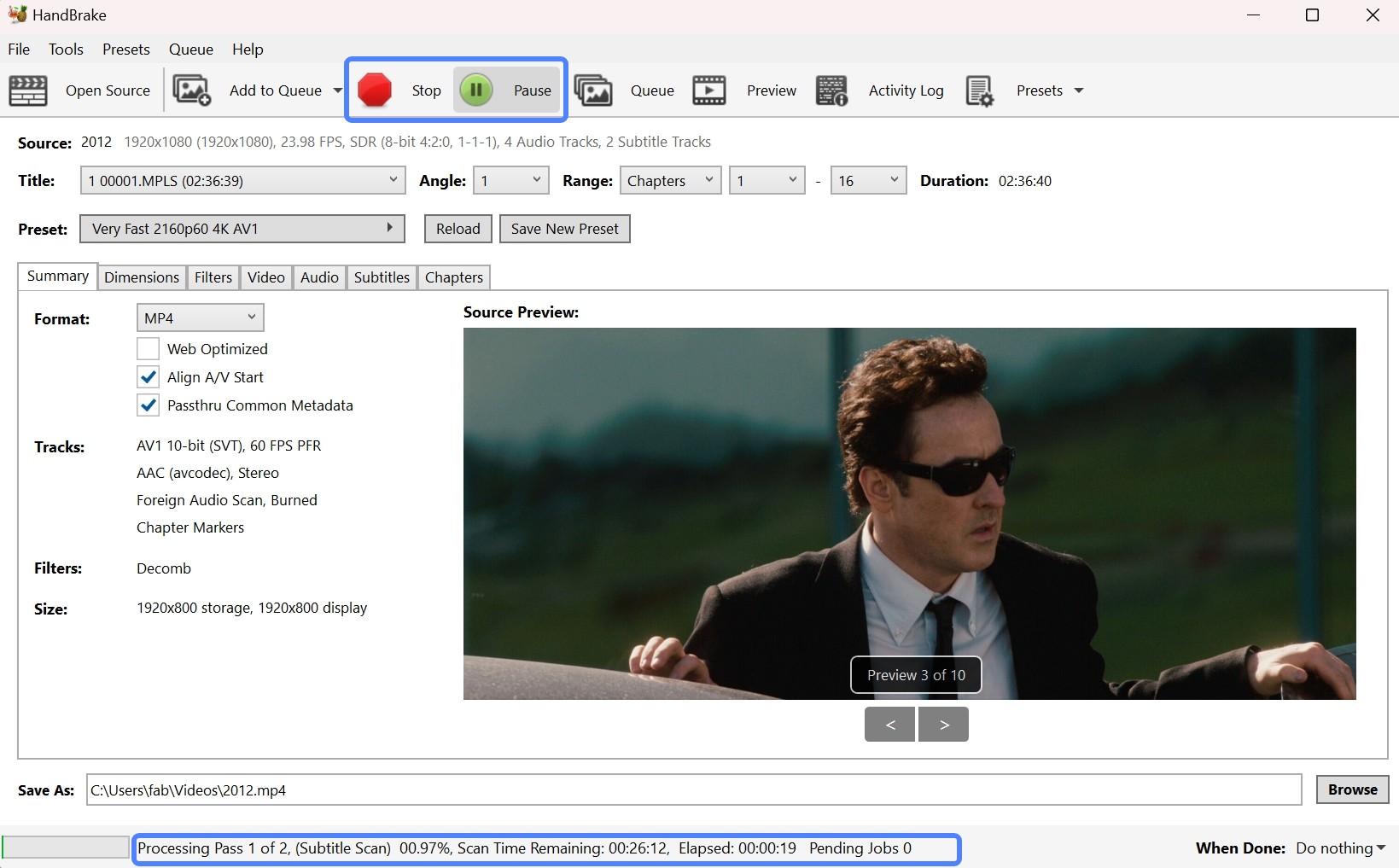
a user shared their experience of compressing 4K UHD movies from approximately 50GB down to around 2GB using HandBrake, expressing surprise at the significant reduction in file size while maintaining apparent quality.
HandBrake is undeniably powerful and capable of handling nearly any video format, it may present a learning curve for beginners due to its extensive features and less approachable interface.
Overall, users commend HandBrake for its powerful capabilities and efficiency in video compression and conversion, though some note that it may require time to fully master its extensive features.
How to Rip Blu-ray with Freemake Video Converter
Freemake Video Converter is a free video format converter, but can also serve as a free Blu-ray/DVD ripper. It can rip Blu-ray videos (M2TS files) into many digital formats for playback on TV, mobile devices, or media servers. Once the output is selected, it will reduce the size of the file so you can view it on a mobile phone as well. Besides ripping, you can edit videos and photos as well.
💻Working System: Windows 11, 10, 8, 8.1, 7, Vista
👍Main Features:
- Rip Blu-rays and region-coded DVD discs and folder.
- Support multiple output formats, such as MP4, MKV, AVI.
- Customize videos by cutting, cropping, or adjusting output size.
- Add subtitles to videos in SRT, ASS, SSA file formats.
👎Cons:
- The output video is watermarked.
- Some advanced features require payment.
- Don't support to copy Blu-ray disc as well as ISO files.
How to Rip a Blu-ray with Freemake Video Converter
Step 1: Download the Freemake Video Converter from https://www.freemake.com/free_video_converter/ and insert your Blu-ray disc into the drive.
Step 2: Launch the program, click on the DVD button in the menu bar, select your drive, then let the software to load your Blu-ray folder.

Step 3: Choose a output format from profile list at bottom of screen. You can adjust quality settings or crop and cut videos as needed. Once you're satisfied with settings, click 'Convert' to start conversion process.
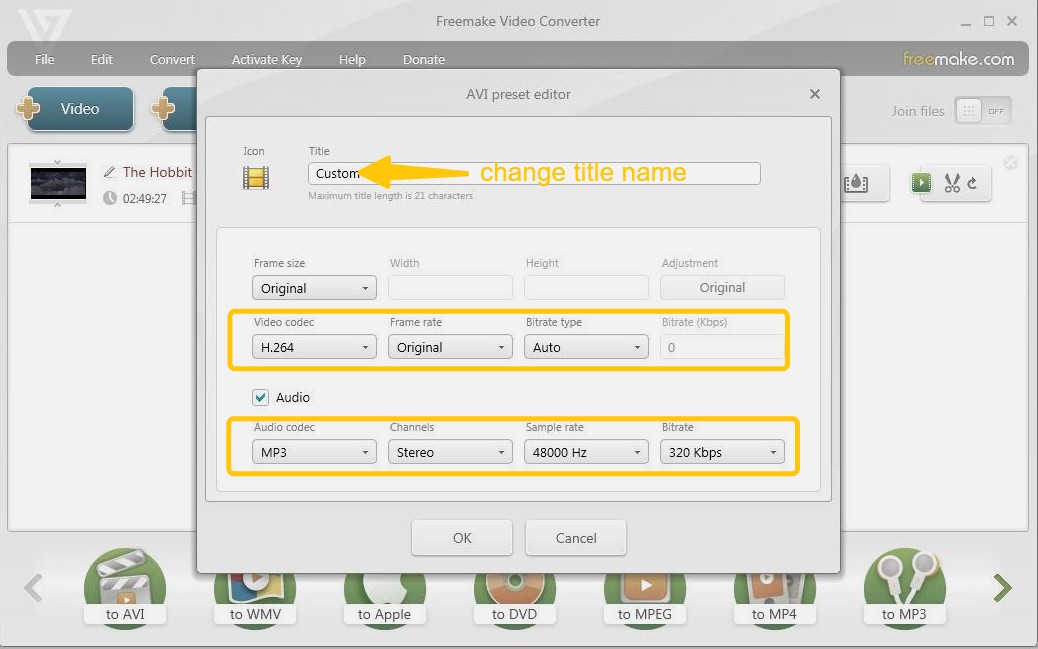
The interface of Freemake Video Converter is user-friendly , and it makes backing up your movie collection as fast and straightforward as possible.
However, a review on Medium highlights that Freemake Video Converter has not been updated since 2017, leading to potential compatibility issues with newer codecs and devices. Overall, while some users appreciate its ease of use, others caution against potential security risks and outdated functionality.
How to Rip Blu-ray with Free Blu-ray Master
Designed to manage Blu-ray discs, Blu-ray Master is a comprehensive software suite. Blu-ray Master's Free Blu-ray Ripper, which lets users rip Blu-ray discs and convert them into several digital formats for simpler storage and playback on multiple platforms, is one of its primary features.
💻Working System: Windows 11/10/8/7 & macOS 10.12 or above
👍Main Features:
- Supports more than 500 output formats, such as WMV, AVI, MKV, etc
- Manage the conversion of any kind of 2D/3D Blu-ray disc, including BD-5/9, BD-25/50
- Allows adjustment of audio tracks and addition of external SRT, SSA, ASS subtitles
- Use the built-in video editor to trim Blu-ray titles, add filters and adjust brightness, etc
👎Cons:
- The free version does not support encrypted Blu-ray discs
- Need to pay for outputting lossless ripping quality
How to Rip a Blu-ray with Free Blu-ray Ripper
Step 1: After installed, start the Blu-ray Master Free Blu-ray Ripper application. Then click on the Load Blu-ray to import Blu-ray disc, ISO or folder.
Step 2: Choose your preferred output format by clicking the Profile drop-down menu. You can also click the Edit button to adjust settings such as resolution, bitrate, frame rate, and audio options.
Step 3: To begin the Blu-ray ripping process, select Output Destination and press the "Rip All" button.
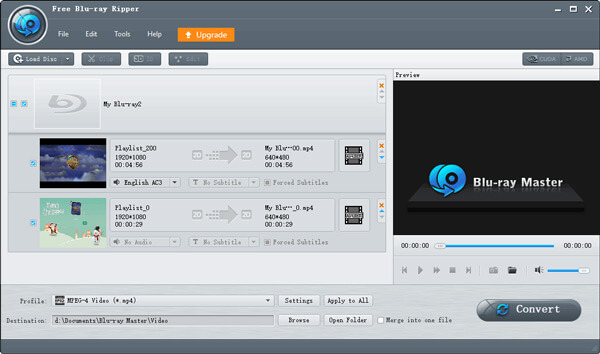
FAQs About Ripping Blu-ray
If you'd rather store those high-quality Blu-ray movies on a PC and create your own in-home streaming platform through something like Kodi or Plex (or if you just want to back them up in case of future scratches), you can rip them to your computer using a simple disc-ripping program.
VideoByte BD-DVD Ripper is reliable software to deliver specialized Blu-ray and DVD ripping services. This program can rip Blu-ray discs to MP4 with the subtitles and audio tracks preserved. You can also use it to convert ISO to MP4 and other over 300 digital video and audio output formats.
You can use a professional Blu-ray ripper program mentioned above to rip the Blu-ray content into digital formats and then save the ripped content to your USB drive.
The most compatible video format for Plex is MP4 with H.264 codec. Therefore, if you want to rip Blu-ray discs for Plex streaming, you could convert them into this format with a Blu-ray ripper, such as DVDFab HD Decrypter and HandBrake, and add the ripped Blu-ray video to your Plex library so it can be streamed across all of your devices.
Yes, 4K Blu-ray discs can also be ripped using professional software such as DVDFab UHD Ripper. It can convert any protected Ultra HD Blu-ray to MKV/MP4/M2TS format in 15 minutes and keep HDR10/Dolby Vision effect for playback on any devices such as smart TVs, laptops, smartphones, and tablets.
Conclusion
If you are looking for a free Blu-ray ripper Mac and Windows to rip blu-ray to your preferred digital formats, you can try any program from the above mentioned list. The converted files can be easily played on a mobile phone include iPhone, Andriod.