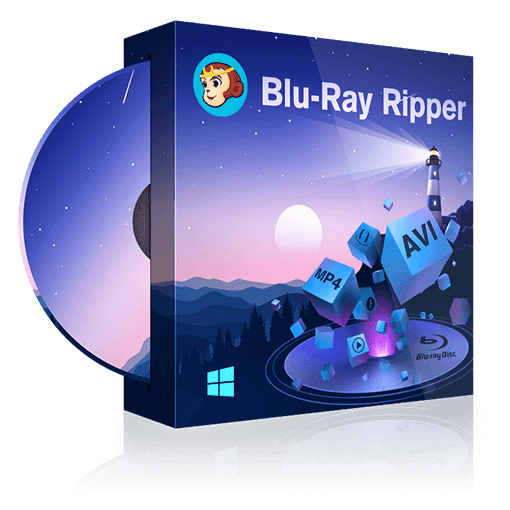How to Rip 3D Blu-ray to 3D MP4 on Windows or macOS
Table of Contents
A 3D Blu-ray player is required if you want to watch a 3D Blu-ray. In fact, if you rip a 3D Blu-ray movie to a 3D video format, like 3D MP4, you can enjoy the 3D movie on your 3D TV without using a 3D Blu-ray player. DVDFab Blu-ray Ripper is a professional 3D Blu-ray ripper which can rip 3D Blu-ray to 3D MP4 easily and quickly. It also allows you to set the video/audio parameter and edit the 3D video with the built-in editor.
Step 1: Start up DVDFab and load the source
Start up DVDFab and choose Ripper option. Insert the BD you want to rip into optical drive, and the movie will be imported into DVDFab very soon. You can see the longest movie title is selected by default and the audio tracks and subtitles can be changed.
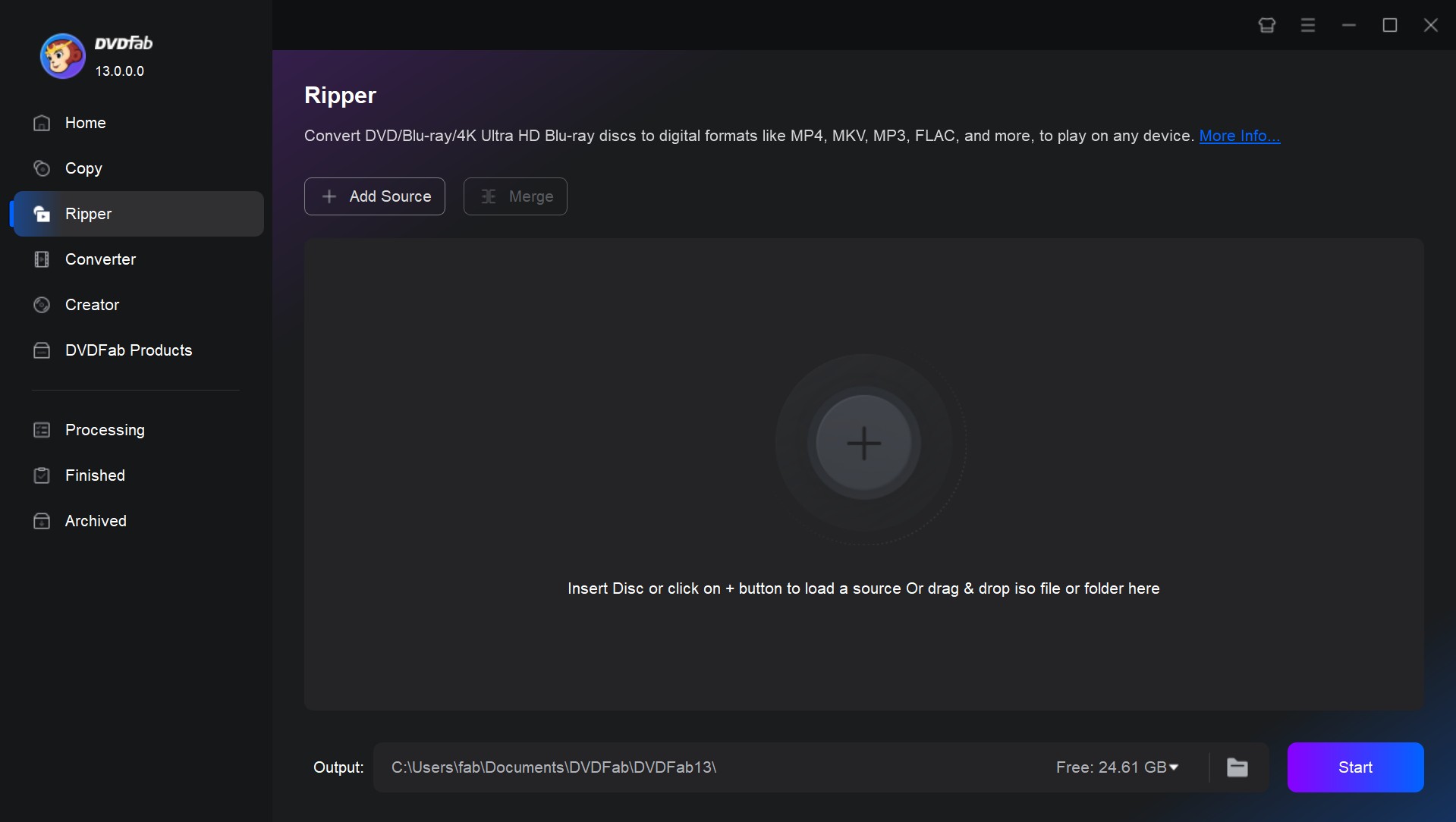
Step 2: Choose the 3D MP4 profile
Navigate to the profile library on the top left corner of the main interface, choose Format > Video, check the 3D option and choose a 3D MP4 format. There several MP4 profiles, just choose the one you want.

Step 3: Customize your video
You can choose the chapters, audio tracks, subtitles, and define the names of the chosen titles. Click the “Advanced Settings” icon, you can set the parameters of video/audio and choose the 3D type. For example, you can choose the 3D format as side-by-side 3D, top/bottom 3D, anaglyph 3D, etc.
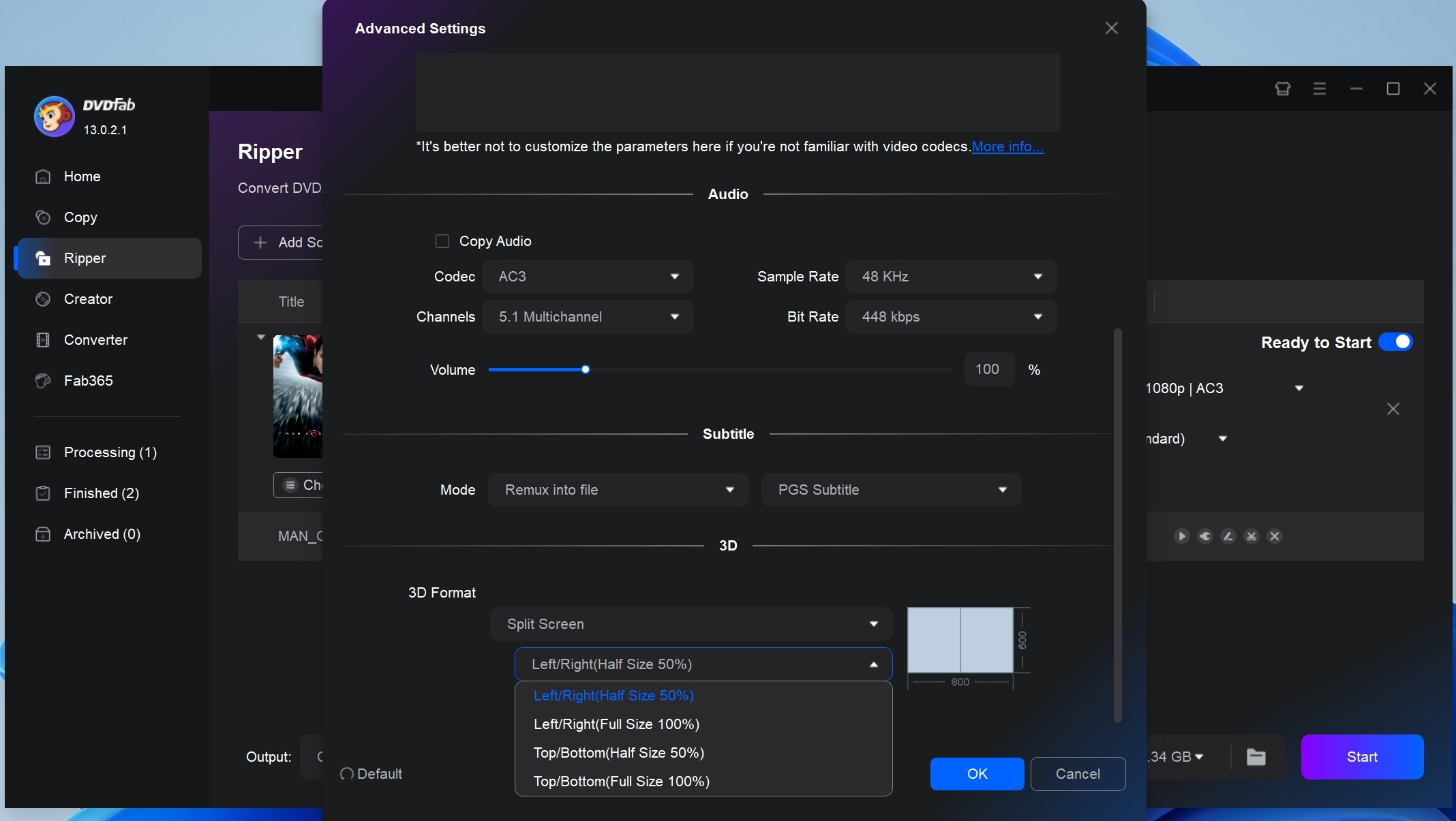
Click Edit button on the main interface to open Video Effect window. You can set the source aspect ratio and frame resolution of the video, and edit the video for playback.
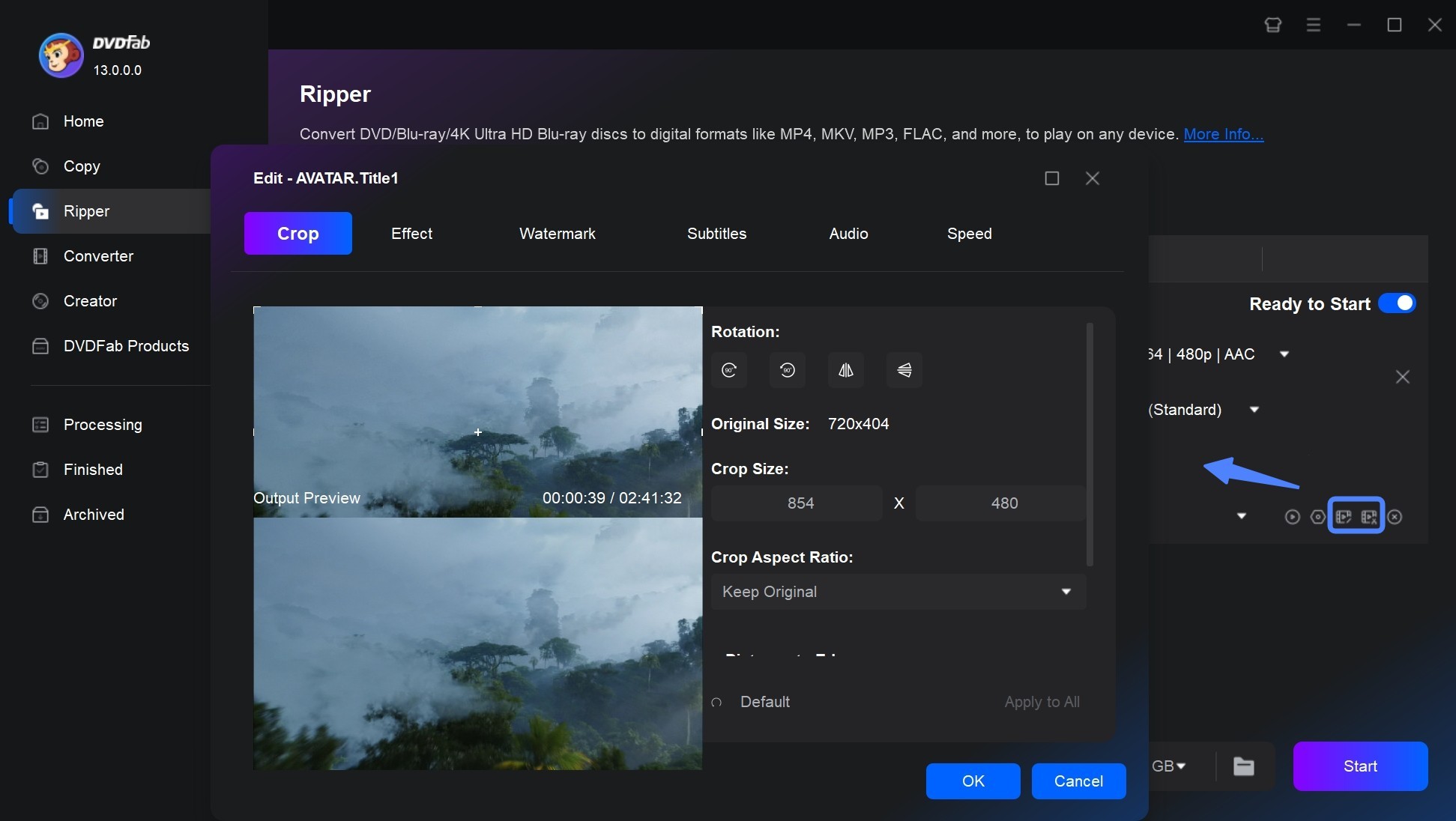
Step 4: Start ripping 3D Blu-ray to MP4
Navigate to the bottom of the main interface and click the "folder" button to select a directory to save the output video. Finally, click the “Start” button to start the process of ripping Blu-ray 3D to 3D MP4 video.
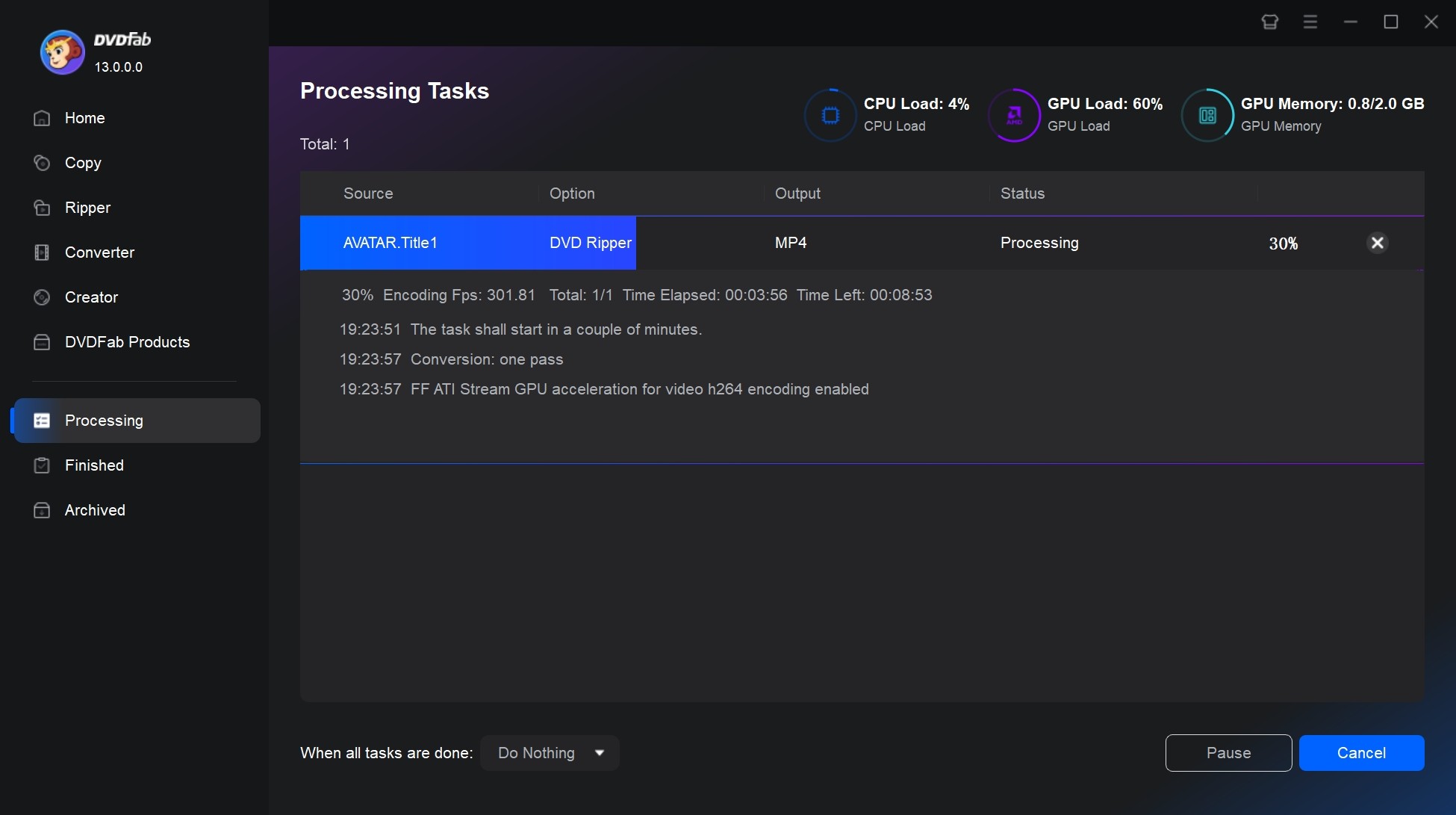
Conclusion
With this Blu-ray Ripper, users can efficiently rip 3D Blu-ray discs into 3D MP4 format, allowing for playback on 3D TVs and a wide range of devices without the need for additional hardware. With features such as multi-disc ripping capabilities, hardware acceleration, and regular updates to counter new Blu-ray protections, DVDFab Blu-ray Ripper proves to be a powerful tool in the realm of digital media management. By following the four-step ripping process, anyone can easily transform their 3D Blu-ray collection into high-quality 3D video files.
① Rip and convert Blu-rays to watch on PCs, smartphones, tablets, etc.
② Extract the audio tracks from Blu-rays and output as audio files
③ Support all the popular audio & video formats like MP3, MP4, MKV, etc.
④ Support to edit the videos like cropping, trimming, and more
⑤ Support GPU hardware acceleration to convert much faster