How to Rip 3D Blu-ray to 3D M2TS Using DVDFab Blu-ray Ripper
Table of Contents
3D M2TS is a file format for high-definition video and audio, primarily used with Blu-ray discs. It supports 3D content in formats like side-by-side or top-and-bottom and can hold multiple streams, ensuring up to 1080p quality. Compatible with various media players, 3D M2TS files offer flexibility for storage, editing, and streaming without the limitations of physical discs.
DVDFab Blu-ray Ripper can automatically remove any common Blu-ray copy protections: AACS, BD+, BD-J, RC, Country Code, etc. So you are able to rip any encrypted Blu-rays. And the Cloud Decryption Service exclusive to DVDFab can also remove protection from newly purchased encrypted Blu-ray discs in the cloud server timely and quickly. That's why you can open any old or new disc in 5 to 10 seconds.
Step 1: Load the Source
Run DVDFab 13, choose Ripper module and load the source.
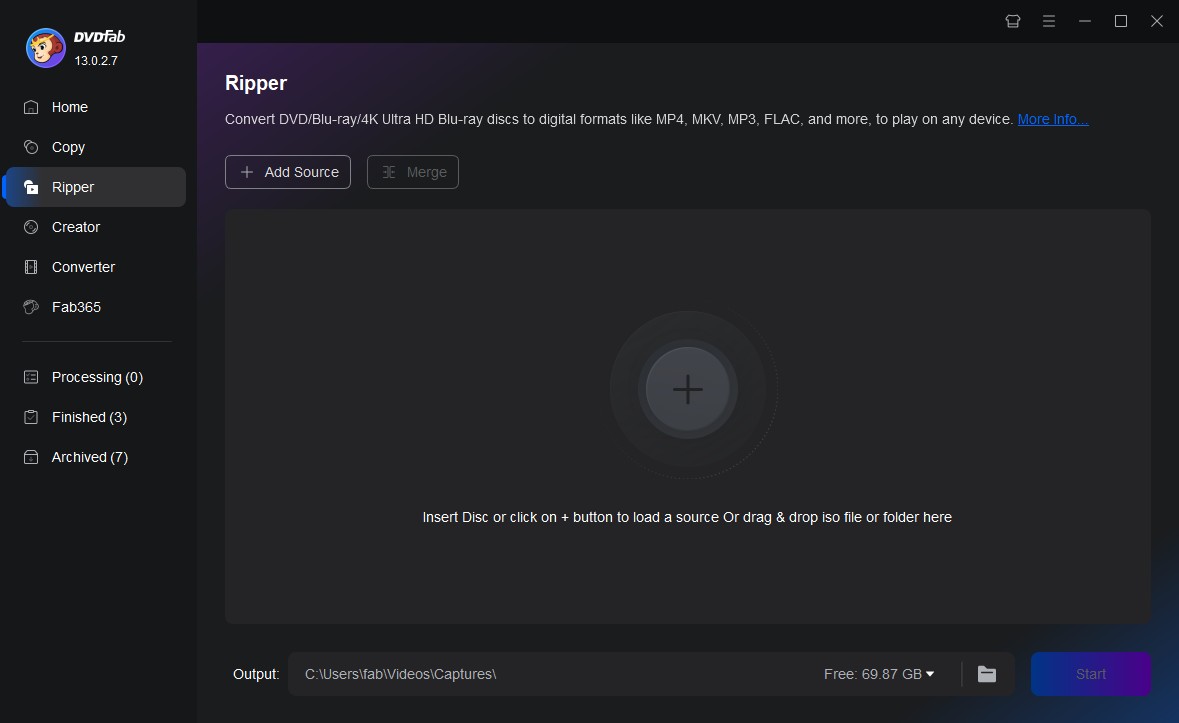
Step 2: Choose the 3D M2TS Profile
Navigate to the profile library on the top left corner of the main interface, choose Format > Video > Filter, check the 3D option and choose the 3D M2TS format.
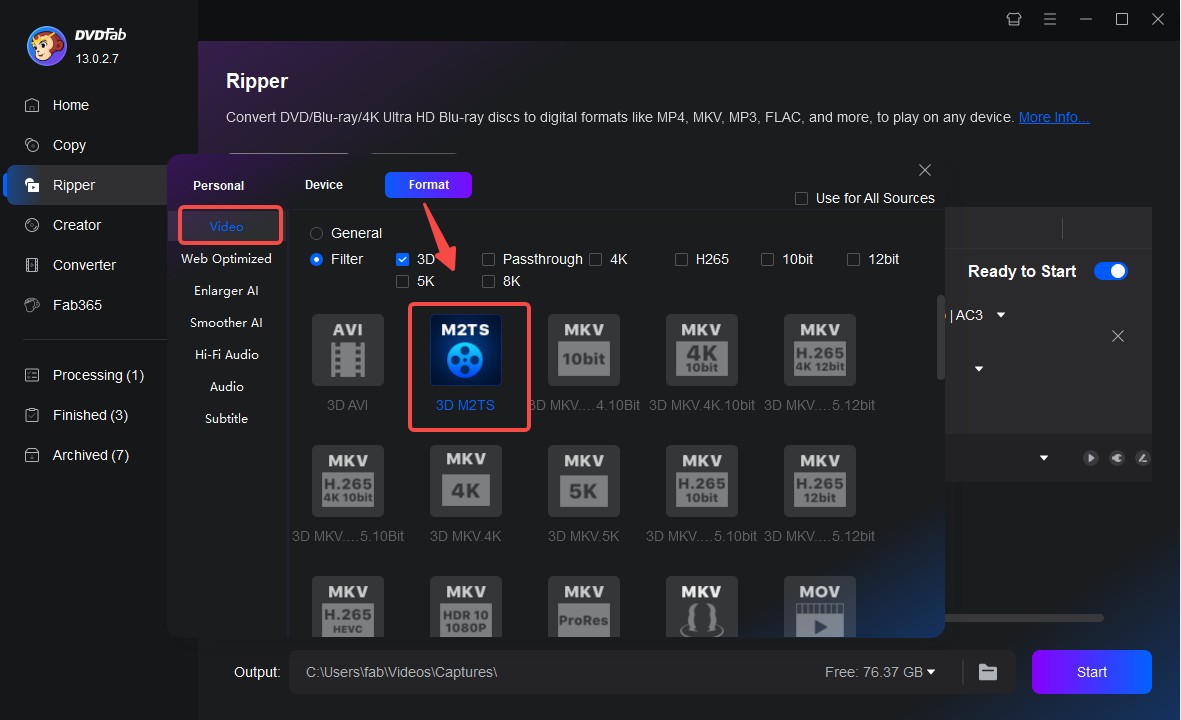
Step 3: Customize Your Video
After the source is loaded in, the longest title, namely the main movie, will be selected by default. But here you can choose other titles. You also can choose the chapters, audio tracks, subtitles, and define the names of the chosen titles. Click the “Editor” icon, you can edit the video with the built-in editor.
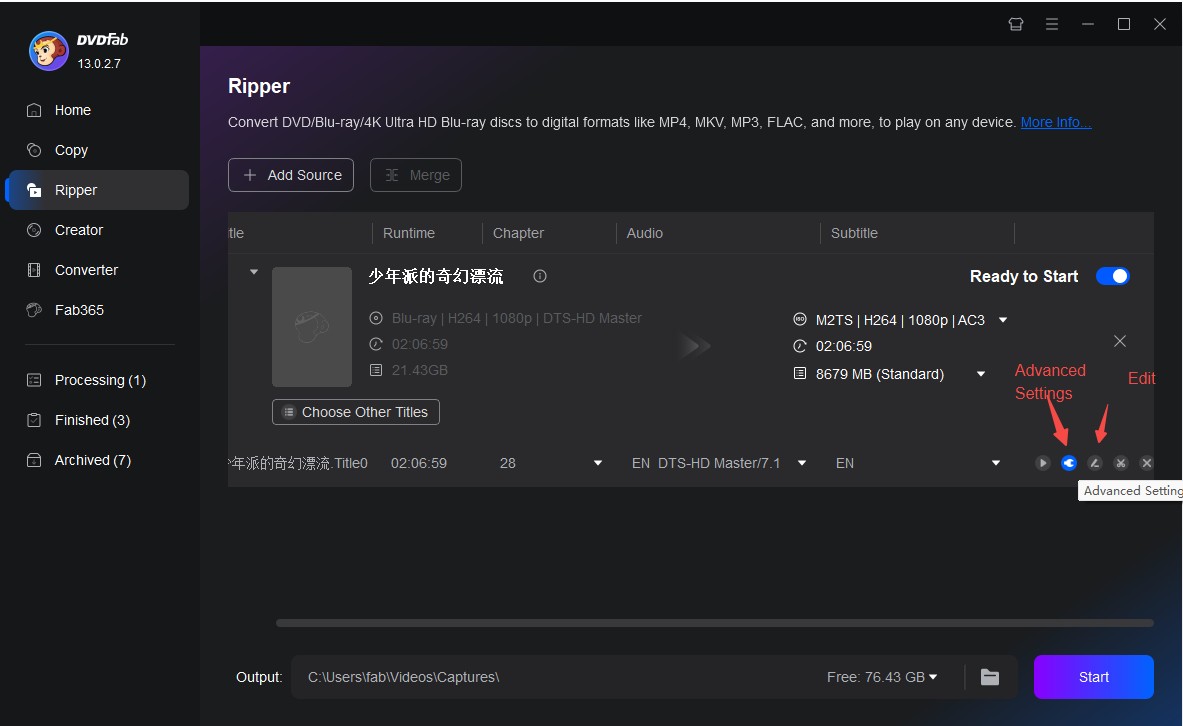
Click the “Advanced Settings” icon, you can set the parameters of video/audio and choose the 3D type.
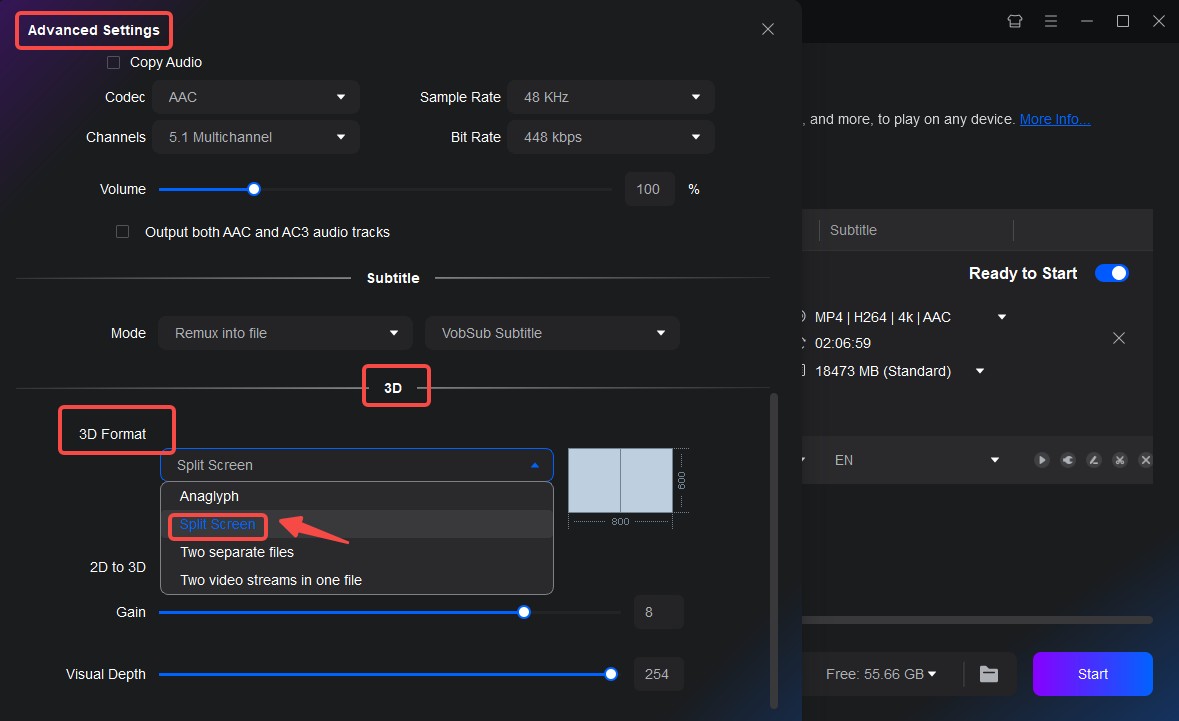
Click the “Editor” icon, you can edit the video with the built-in editor.
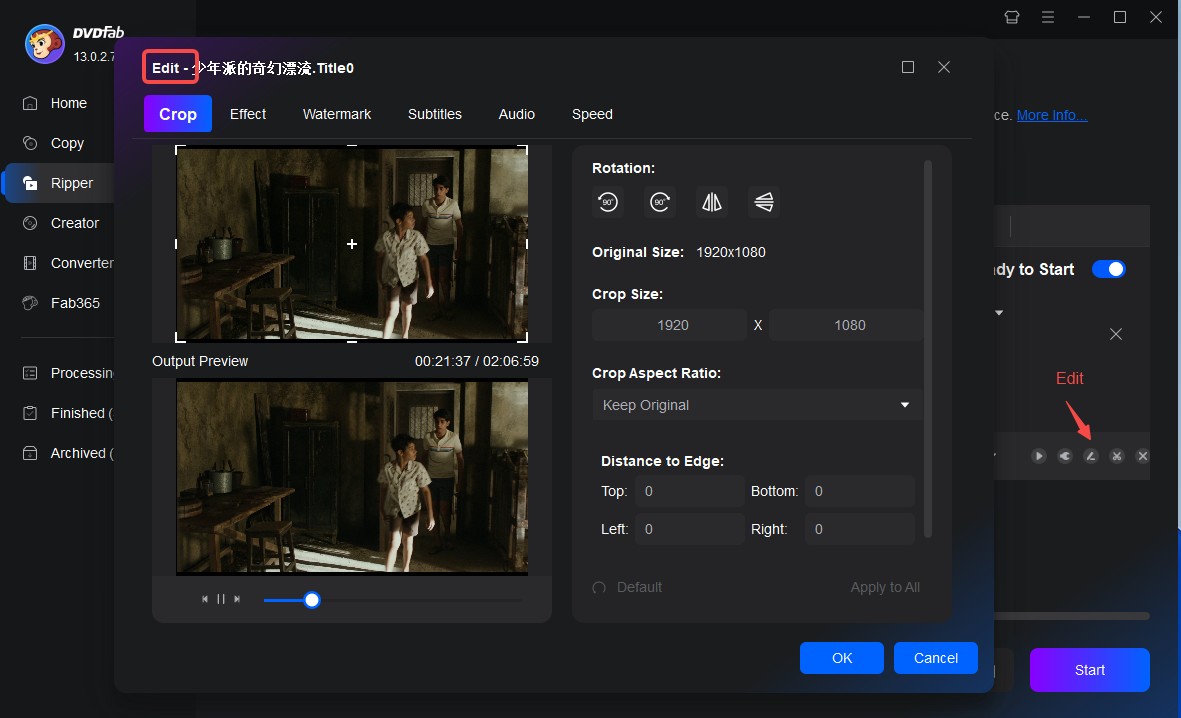
Step 4: Select an Output Directory
Navigate to the bottom of the main interface and click the "folder" icon to select a directory to save the output video.
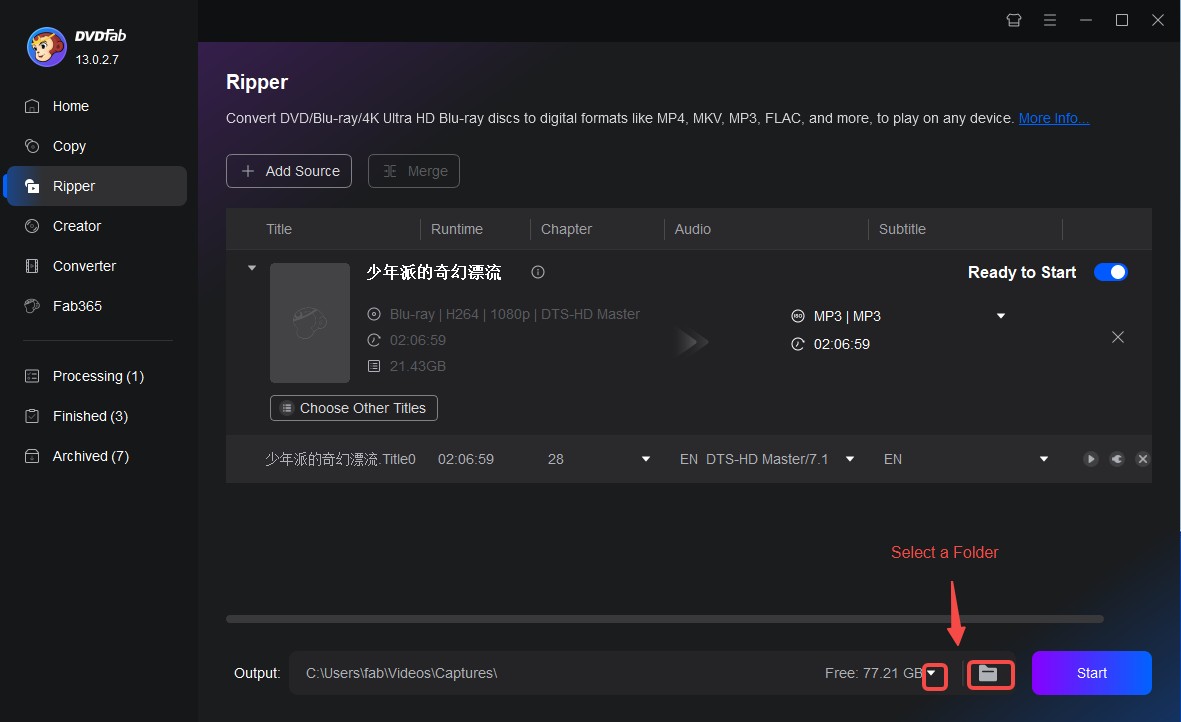
Step 5: Start the ripping process
Click the “Start” button to start the process of ripping Blu-ray 3D to 3D M2TS video.
Comparison Between 3D Blu-ray & 3D M2TS
- Format Type: A physical disc format designed specifically for 3D video playback, usually containing high-definition video and audio.
- Quality: Generally offers high-quality video and audio, supporting up to 1080p resolution with lossless audio codecs.
- Compatibility: Requires a 3D Blu-ray player and a compatible 3D TV. The playback experience is optimized for home theater setups.
- DRM Protection: Typically includes digital rights management (DRM) to prevent unauthorized copying and sharing.
- Extras: Often comes with additional content, such as bonus features, making it a more comprehensive package.
- Format Type: A file format used for storing video on Blu-ray discs and other high-definition media. M2TS files can contain 3D content.
- Quality: Can also support high-definition video up to 1080p, but quality may vary depending on the encoding used during extraction.
- Compatibility: M2TS files can be played on various media players that support the format, but compatibility may vary based on the player and hardware.
- No DRM: M2TS files extracted from Blu-rays may not have DRM protection if they are ripped correctly, allowing for easier access and sharing.
- Flexibility: M2TS files can be more convenient for personal use, as they can be transferred to various devices and edited more easily than Blu-ray discs.
With DVDFab Blu-ray Ripper, users can rip 3D Blu-ray to 3D M2TS in order to preserve high-quality 3D video and audio while gaining flexibility in storage and playback. This process enables easy access to 3D content across various devices and media players without the constraints of physical discs. Additionally, M2TS files maintain excellent video quality and can be easily edited, making them a convenient option for those looking to enjoy their 3D movies in a more versatile format.
① Rip and convert Blu-rays to watch on PCs, smartphones, tablets, etc.
② Extract the audio tracks from Blu-rays and output as audio files
③ Support all the popular audio & video formats like MP3, MP4, MKV, etc.
④ Support to edit the videos like cropping, trimming, and more
⑤ Support GPU hardware acceleration to convert much faster
