Review of Wondershare Video Converter and Its Best Alternatives
Summary: Are you still looking for a comprehensive and powerful video converter that is not only capable of converting videos among all kinds of commonly seed formats but also editing video output in various areas? In this way, all you need is a video converter that supports enormous formats among conversions. Here comes the Wondershare Video Converter together with its best alternatives featured by empowered converting skills that will surely enhance your video converting experience
- • Convert videos from one format to another like MKV to MP4
- • Support video to video and audio conversion
- • Enable you play converted files on mobile devices or home theater
- • Compress videos to any video while retaining original quality
Table of Contents
Introduction to a Video Converter
You must have been familiar with the concept of a video converter because when you search for video converter in Google, the biggest search engine across the whole world. And then you will find the page will include all kinds of video converters with different feature focus.
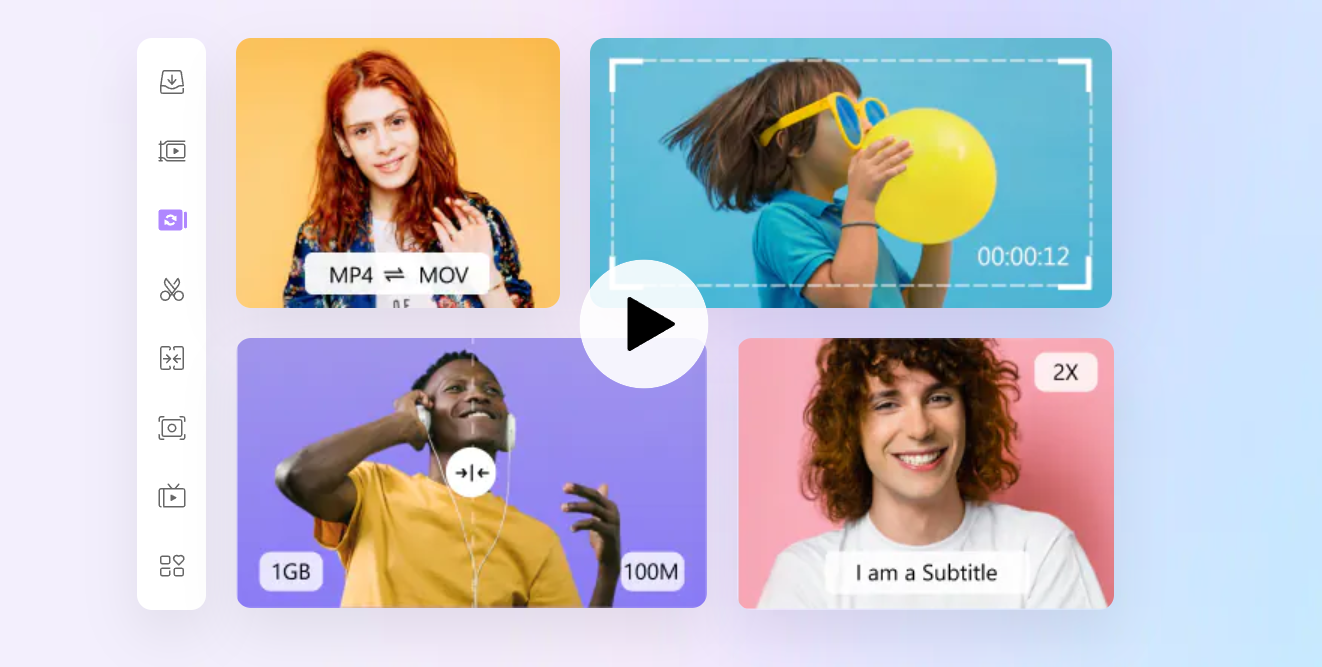
But you may have no idea about how video conversion really works since you are not one of the software developers. You may just focus on the conversion-related functions, which is acceptable. With a professional and excellent video converter, it will be quite easy to convert video with just a few clicks among various formats, whether commonly seen or rarely seen ones in your daily life. And the number of formats a video converter supports really matters, which can be seen as one of the deciding factors.
And many of the following will get you to demand for a video converter to obtain those targets. For example, you may have a video file in a format that your computer isn't able to play or process, or you're a professional video uploader, who needs to update videos to popular video sharing platforms like YouTubers and need to deliver videos in certain formats. Or videos you want to upload on your social network should be converted into a certain format, but you still have no idea. In any of these cases and more similar scenarios, finding a video conversion software like the Wondershare Video Converter can be applied to solve all of your concerns.
Introduction to Wondershare Video Converter
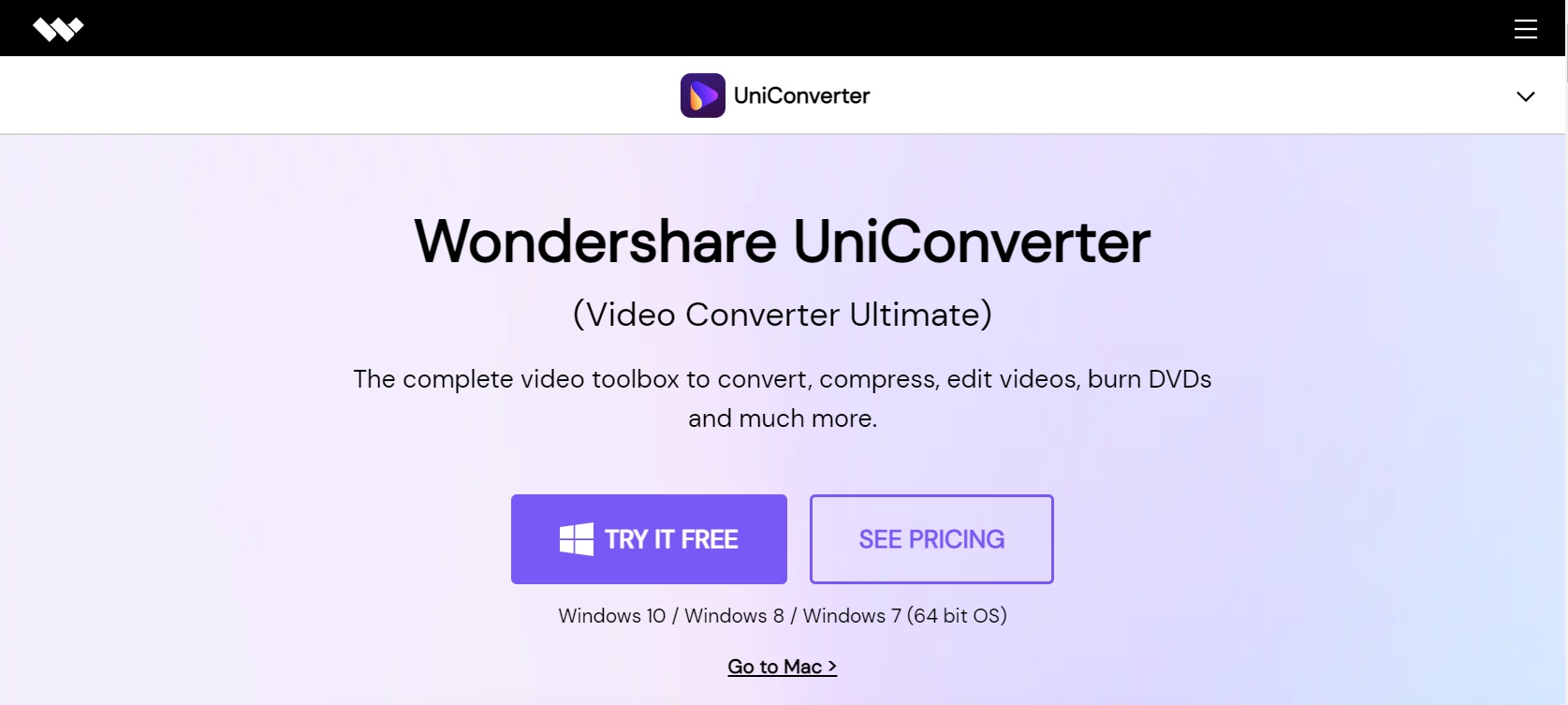
Wondershare UniConverter is powerful software, which integrates a large number of useful functions that you surely will need while converting videos among different formats. Specifically, Wondershare Video Converter Ultimate is designed to support conversion, compression, video editing, DVD burning, and more comprehensive service. For a better user experience, it provides a free trial for all Mac and Windows users.
Even if you a new to Video conversion, especially those who are trying to convert videos with downloaded software, the user-friendly interface and conversion steps will make it super easy to learn in terms of video conversion. Therefore, it is definitely the one for movie and music lovers for its integrated functions. And more information about Wondershare Video Converter Ultimate will be listed below for your reference.
Features and Pros of Wondershare Video Converter
Here in this section, you will get a chance to learn about what exactly Wondersahre can do for you from an all-around view.
Original quality retained converter with accelerated speed:
- Convert to and from more than 1000 formats
- 90 times faster conversion speed than common converters
- Support different devices of conversion
- Support batch conversion of multiple media files
Easy to compress video files with customizable settings:
- Quick batch conversion for multiple video files
- Compress up to 8K video with one click
- Preview files before compression
Easy-to-follow video editor:
- Easy to trim and crop video
- Add subtitles, watermarks, effects, and more
- Adjust audio files as you wish
- Change video speed for better viewing
Pros
- User-friendly interface and steps
- Faster conversion speed
- Value-added features include merging video clips, screen recorder and more
- Convenient to save videos from over 10000 sites with one click
- Effortless video conversion
Best Performing Alternatives of Wondershare Video Converter
DVDFab Video Converter
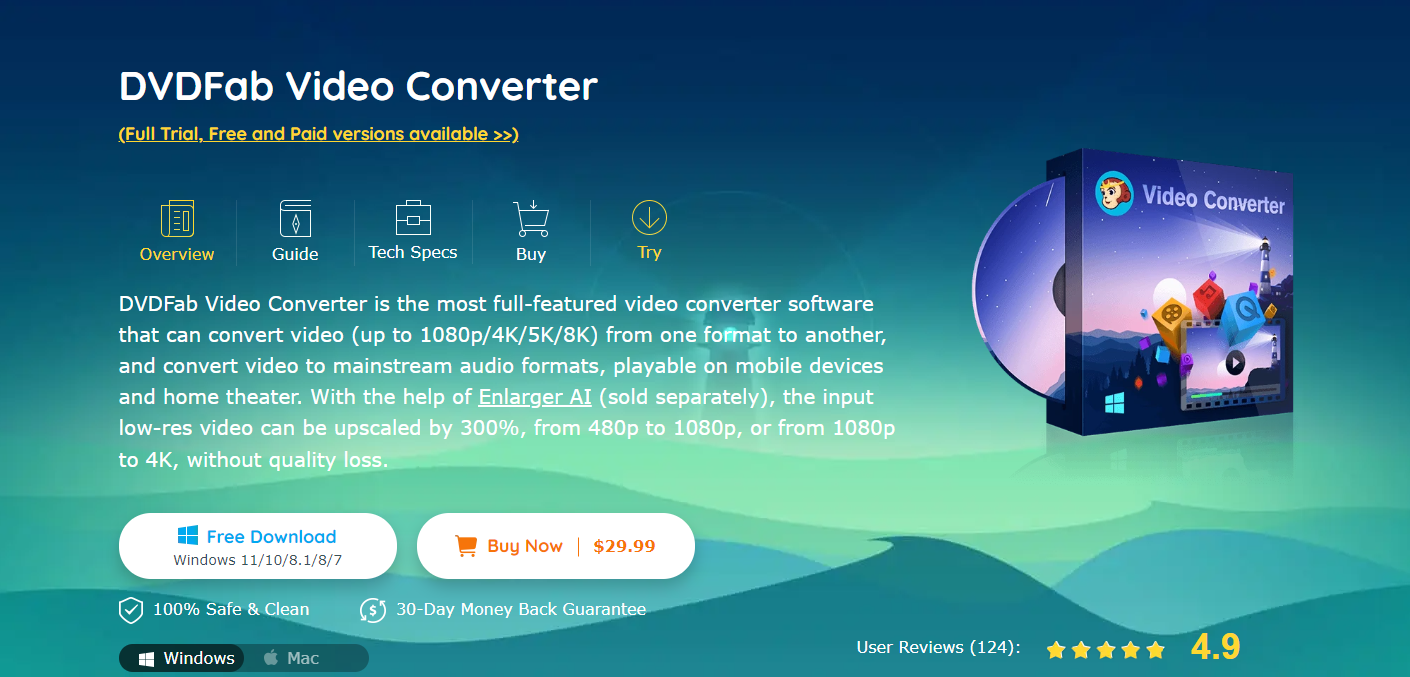
Among one of the best performing video converters, DVDFab Video Converter performs well in providing high-standard image effects when coordinated with Enlarger AI, another excellent program at faster speed. Now let me introduce to you the features and main functions of DVDFab Video Converter in a comprehensive way.
Main Features of DVDFab Video Converter
More than 1000 formats could be converted: The number of formats that video or audio could be converted into is largely improved compared to that of Freemake Video Converter. In this way, you can almost convert videos into any format without the limitation of formats, which is quite necessary. More than 30 times of conversion than normal speed: DVDFab Video Converter is designed to improve converting efficiency in all aspects. Among all, it now outperforms in its unmatched speed in converting videos, which is 30 times faster than normal speed.
Free customization & audio parameters: Users can fulfill all kinds of settings through editing features to fully meet your desire for a totally customized video. Basically, you can copy any part of the video, the output audio or the subtitle stream you want. Also, you can compress video with the right size and quality for playback on portable devices or share them on social networks. All-new built-in video editor: Due to the built-in editing function, you can add titles, subtitles with special effects or background music to a video. And you can crop off unwanted proportion, rotate video, trim clips from the video, merge clips into one. What’s more, you can adjust brightness, contrast, and saturation to enhance video quality. All these features above will contribute to a more attractive and compelling video output without quality loss. Seamless coordination with Enlarger AI: With the help of Enlarger AI, the world’s leading complete AI-driven video upscaling solution, the low-res 480p video can be enhanced to 1080p, and 1080p video can be upscaled to true 4K level. Therefore, you will find image quality will be amazingly improved, beyond expectation.
Guidance to DVDFab Video Converter
Here comes the most important part, serving as guidance to assist you regarding how to operate the video-operating process to get video format converted or even customized at will.
Step 1: Double click DVDFab Video Converter and then ‘Convert’ module when it starts. And then drag video or audio file to the central part of UI or navigate it by clicking the ‘Add’ button.
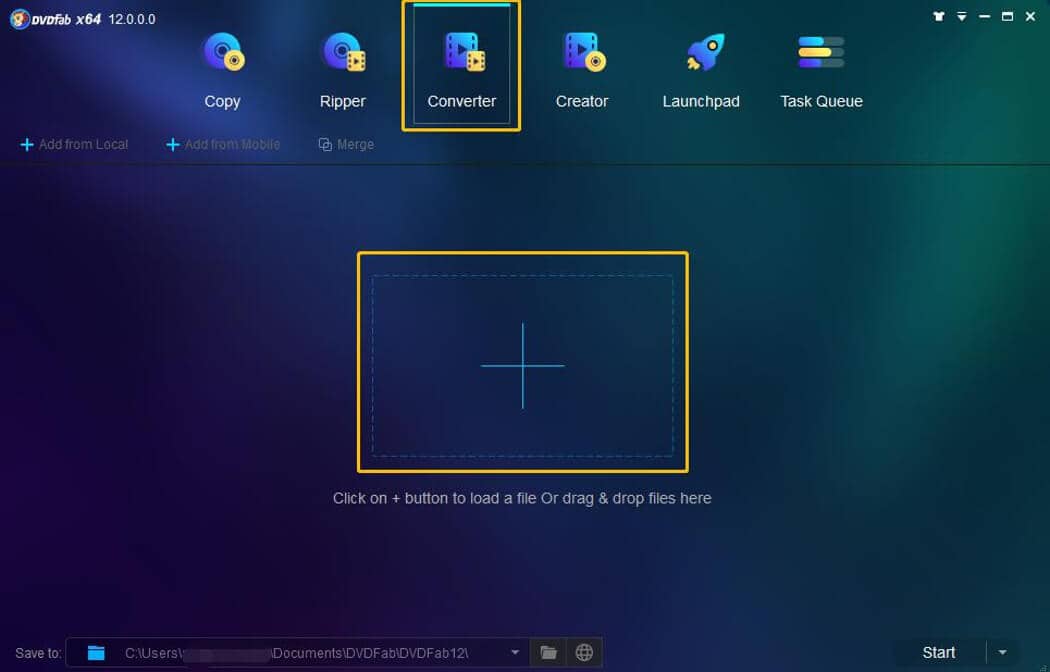
Step 2: Click ‘choose’ from your file menu, and then you will see ‘Format’ and ‘Device’ options. You can select format and device for videos that you expect to convert for. Also, some higher settings to customize videos in specific areas can be fulfilled in the "Advanced settings", and to edit videos in the built-in editing interface.
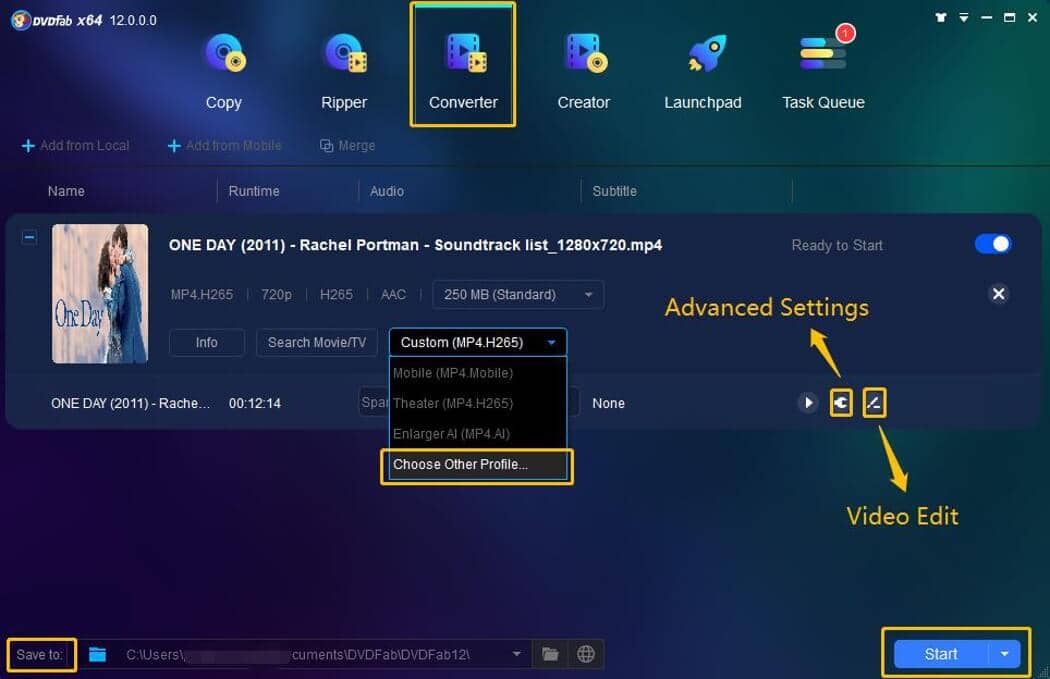
Step 3: All you need to do next is to click the ‘Start’ button and enjoy a fast-converting trip, with all processing information uncovered. In addition, you can choose to pause, continue or even cancel the whole process at your proposal at any time.
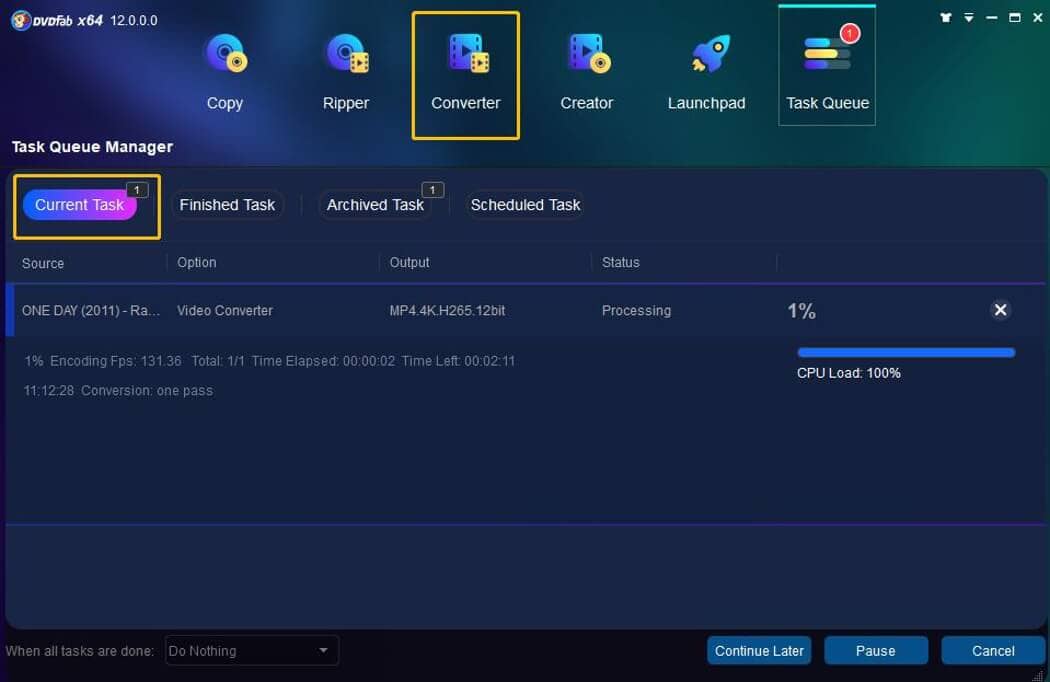
Freemake Video Converter
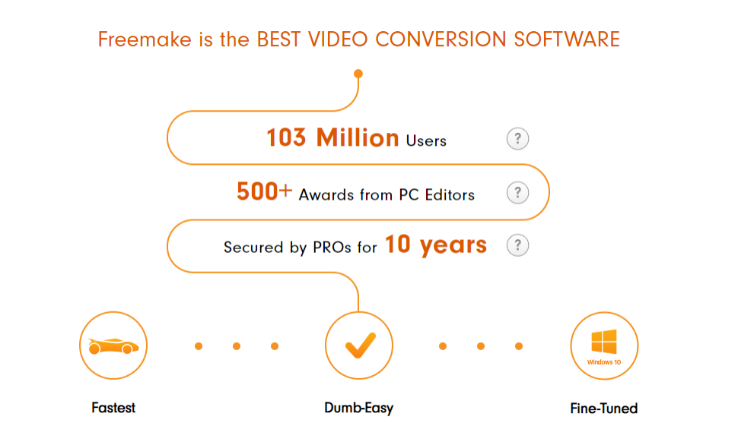
As its name indicates, Freemake Video Converter is specially designed to meet users’ various demands for converting videos between more than 500 formats and gadgets for free. For example, you can convert videos of formats including MP4, MP3, AVI, WMV, DVD to other formats you prefer without limitation for file size. Also, it can directly convert video files to a DVD or Blu-ray, and it provides a choice to make a DVD menu when burning files to a disc.
As for open resources that most users are interested in, it is rather useful for downloading and altering streaming clips from YouTube as well as other video websites and extracts audio from Youtube clips. The software is a good choice for making your own DVDs because you can easily send video directly to a disc complete with a DVD menu and subtitles. Features and Functions More Than 500 Formats Can Be Converted:
- Supports all popular or rarely used formats including MP4, AVI, MKV, WMV, MP3, DVD, 3GP, SWF, FLV, HD, MOV, RM, QT, Divx, Xvid, TS, MTS
- Support batch conversion for multiple video clips
- Capable of Converting Various VisualsEdit streaming clips from Vimeo, Vevo, Dailymotion, etc.
- Extract audio files from video clips and then convert them to file formats
- Automatically uploading video and audio files into iTunes and iOS after conversion
- Able to convert large HD videos and movies with just one click.
- Video Conversion for Any Device: All formats supported for conversion can be playback
- Apply already existing format settings for portable mobile devices
- Convert different file formats to MP4 or 3GP available for old version of mobile phones
Pros
- Complete free for all features and functions
- Simple to grasp and useGood customer support
- Support many inputs formats
- Burn files directly to a disc
- Merge video files in a convenient way
- Capable of downloading and converting online videos
- Importing subtitlesSeamless coordination with modern windows systems seamlessly
- Work seamlessly with many mobile devices
- Importing subtitlesConsLow speed of converting process
- The tool gets updated too frequently
Final Words
After looking at the whole review on Wondershare Video Converter, together with other alternatives to Wondershare, you must have had a vivid contrast among them regarding their main features and professional performance. And surely, DVDFab Video Converter can be your best choice if all you want is a professional and comprehensive video converter.
