Best Video Grabber| Latest Updated in 2024
Summary:Are you looking for a youtube video grabber so you can view videos offline as well? In this article, we have discussed the best video grabber for you. They are online with ultra-fast speed and have a free download. They are tried and tested and are virus-free. Try these video grabbers if you want to download high-quality videos without hustling. They have multiple formats options too. Another excellent feature is that they do not change the video quality.
- • The only one to download the latest videos in 1080p from Netflix, Max & Amazon Prime
- • Download 4K/8K videos from 1000+ sites including YouTube, Facebook, and more
- • Batch download YouTube videos or playlists to MP3 in 320kbps
So you saw a video on social media and now want to download it. Are you looking for the best video grabber that is virus-free and shows quick results? Here you are. We have narrowed down the best video grabber that will work for Youtube, Twitter, and Facebook videos. They include multiple formats that you can download your video in. Let’s begin.
Table of Contents
7 Best Video Grabber for You
Below is the list of best video grabbers for you in 2023.
StreamFab Video Grabber
Choose the streaming site
After launching the software, copy and paste any URL of the video you want to grab at the address bar on the StreamFab homepage.
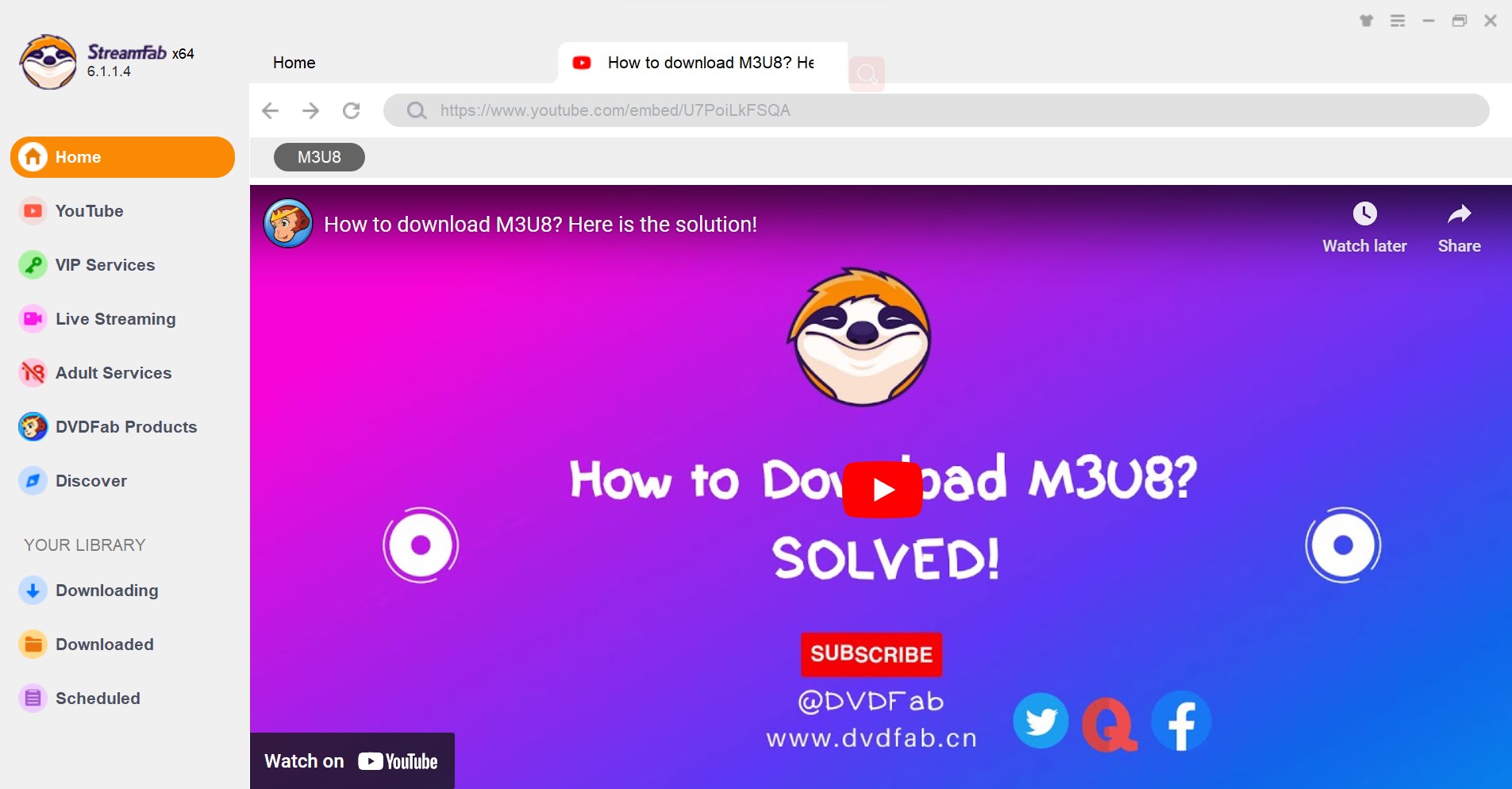
Make customizations as required
A window will pop up to ask you to choose the video quality of the video you want to grab.
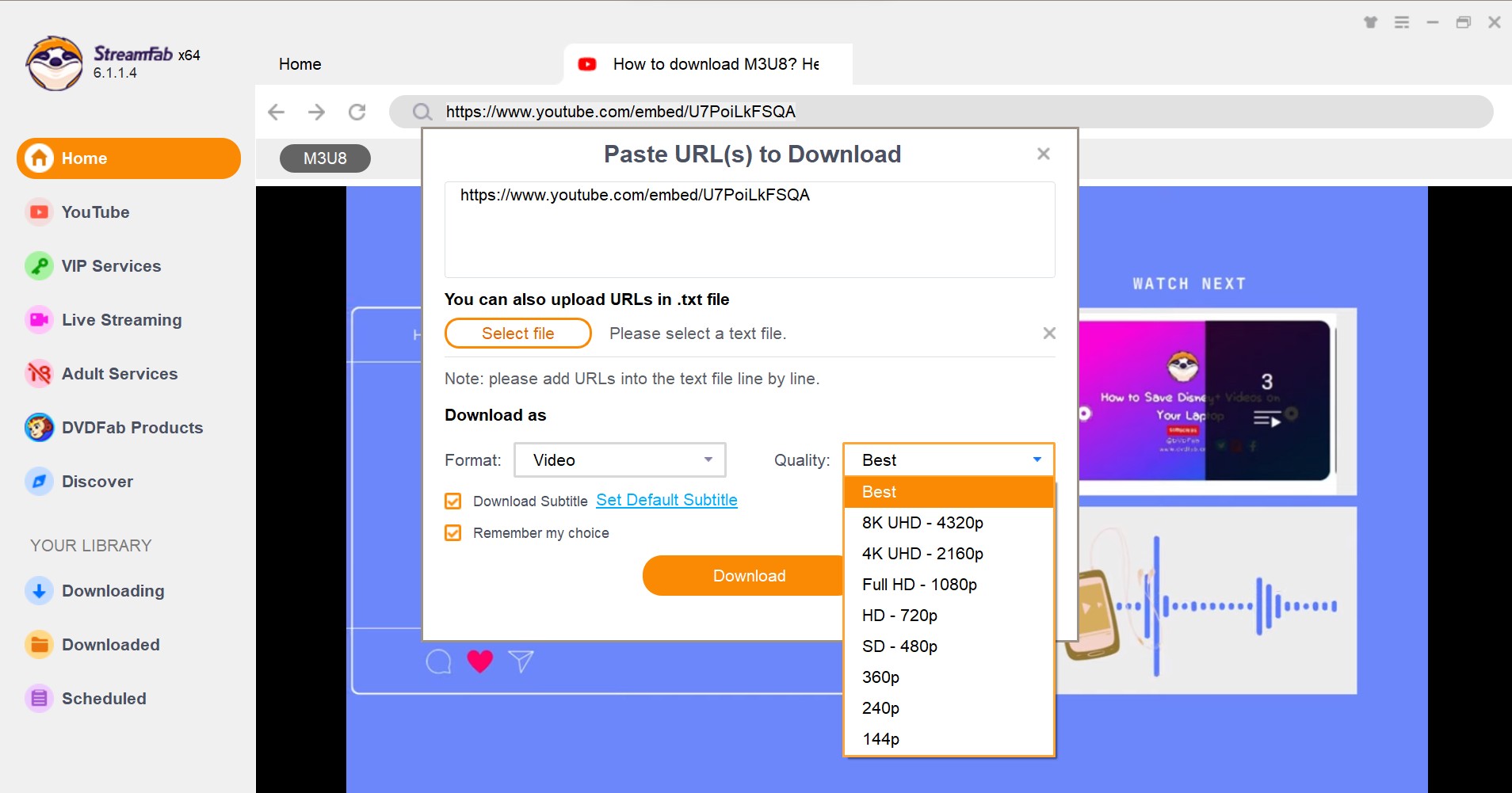
Start the download
After making customizations as required, you can start the video grab process by hitting the Download button. If you don’t want to download the title immediately, add it to the queue.
iTube Go
iTube Go Youtube Go downloader is a free video grabber. It allows you to download videos in multiple formats, such as mp3. mp4, avi, etc. You can download audio, videos, playlists, and channels with one click. You can download it on Windows 7,8,10,11. You can purchase a pro version with 30 days money-back guarantee. Also, one of the features includes downloading subtitles for movies in a foreign language. With the ultra-fast speed, you can easily download videos from Youtube, Facebook, Twitter, Pornhub, Tiktok. If adult videos are downloaded, you can set a password to protect them.
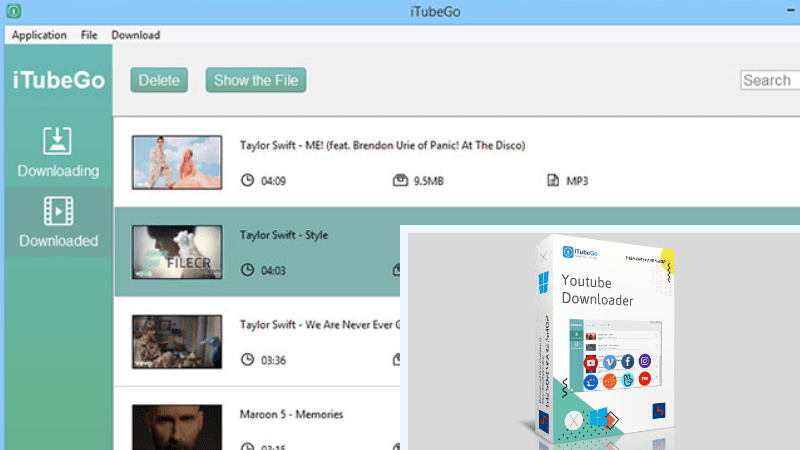
Videograbber.net
Videograbber.net is online software that allows you to download high-quality video content in one click. It can convert videos into mp3, mp4, Flv, etc. You can download videos from different sites such as Facebook, Twitter, Vimeo TED, Twitch, etc. You can check out video grabber reviews on the official website. All you need to do is copy the video link and paste it on videograbber.net. After a few minutes, your video will be ready to view offline. Also, you can log in to the website and create a free account. It has a simple user interface that lets you download videos without waiting much.
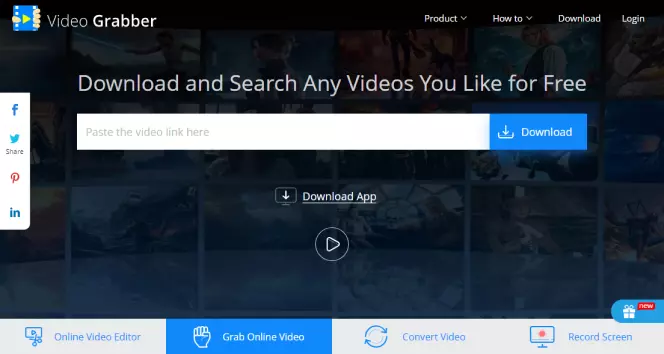
Videograbber.cc
Video grabber is an excellent choice for grabbing videos from Youtube, Twitter, Facebook, Instagram, and many more. This is the video grabber for your Twitter videos too. Many video grabbers do not support twitter, but this does. It is mobile-friendly, so you have to worry about the quality of the video being damaged. It is a free and secure source to download videos online. Also, the video will be available for offline use once they are 100% downloaded. One thing that is it does not support copyrighted videos; it is mentioned on the official website. Also, you can add it to chrome as an extension.
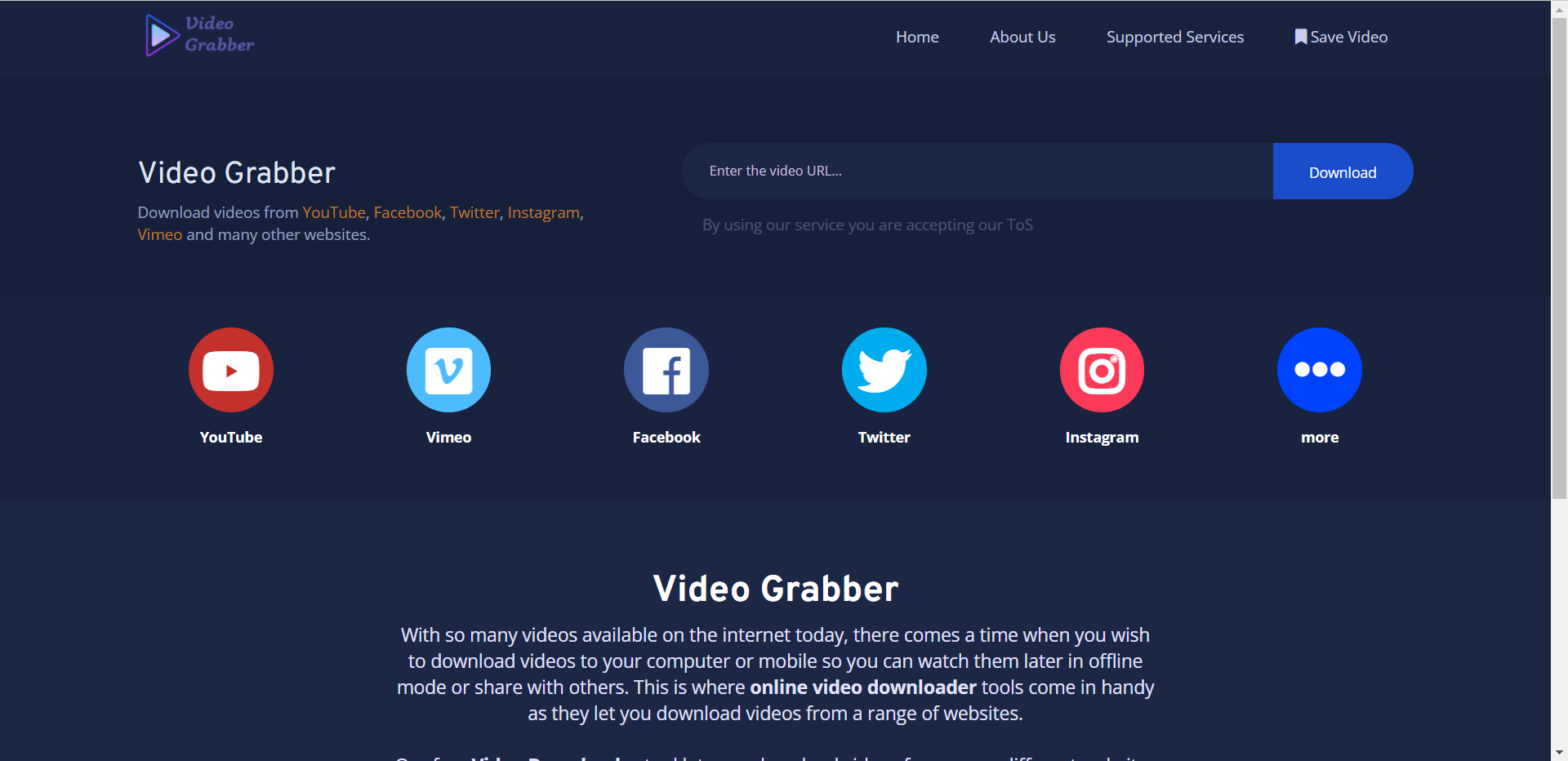
Viddly.Net
Viddly helps you grab videos in minutes. It is a free source to download videos from Youtube. Also, you can change the video quality of the video and format. It can download videos in mp3, mp4, and 1080p resolution videos. Also, it offers a Viddly plus version that comes with $17.99 per year for downloading the whole playlist and channel in one go. You can also download 4k videos and can be used by two devices. Another cool feature is that it can record Youtube live videos. With the premium version, no ads will disturb you. For mac, it has a separate version. Just download this free software and grab a video from Youtube. You can install videos on a hard drive and later transfer them into computers or phone memory.
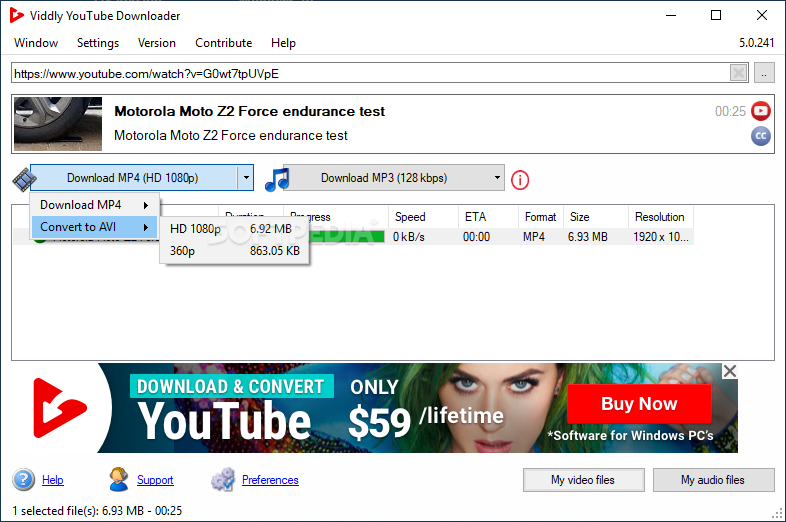
Clip Converter
Are you looking for the best Facebook video grabber? This Clip Converter is for you. With a few steps, you can download videos from Facebook and several other websites such as Youtube, Vimeo, and many more. You don't need to download the software on your PC, but it’s an online video grabber and a convenient option to download videos from different sites. It can download videos in 720p, 1080p , 4k. The downloaded videos can be accessed offline as well. Once connected, you can view the downloaded video on TV or any other device. You can select the formats such as mp4, mp3 to grab your video.

Snap Downloader
Snap downloader is a highly recommended video grabber that lets you download video from Youtube, Vimeo, Facebook, and other 900 websites. You can download it on Windows 7,8, 10, and mac. You can buy a premium version to access more features with a monthly subscription of $7.99. Also, you can have lifetime access for $29.9 for one computer. This video grabber supports downloading videos in 4k and 8k formats. You can download the whole playlist or channel in one go. It supports downloading 100 links at the same time. If you are looking for u tube video grabber for a commercial or large project, this software will work best for you. You can change the formats of the video to mp3 or mp4. It is one of the few software that allows 360° videos. It has a proxy feature that you can use to unlock videos blocked in your region. Also, the downloaded videos can be trimmed using this software.

Conclusion
When downloading videos, many video grabber chrome contains viruses that might affect your PC or mobile phone. The list mentioned is tried and tested websites for grabbing videos from Youtube, Facebook, or any other popular website. Each website has its unique features. Some websites are online and completely free, while some software needs to be downloaded on your PC and is premium. Try these software to know which one works best for you.
People Also Ask
Q- Which software is best for downloading subtitles from Youtube videos?
A- iTube Go is best for downloading videos from Youtube.
Q- Which is the best premium version for grabbing videos from Youtube?
A- SnapDownloader is the best premium version for grabbing videos from Youtube.

