How to Convert MP4 to PNG with the Best Converters
Summary:Most people are used to sharing movies or video clips online in MPEG-4 file formats that are small and convenient. But today, many people want to save the MPEG-4 video clip file they just downloaded as an image file like PNG with lossless compression. Therefore, how to convert MP4 to PNG and convert PNG to MP4? This article will introduce you in detail.
- • Convert videos from one format to another like MKV to MP4
- • Support video to video and audio conversion
- • Enable you play converted files on mobile devices or home theater
- • Compress videos to any video while retaining original quality
Table of Contents
What is PNG?
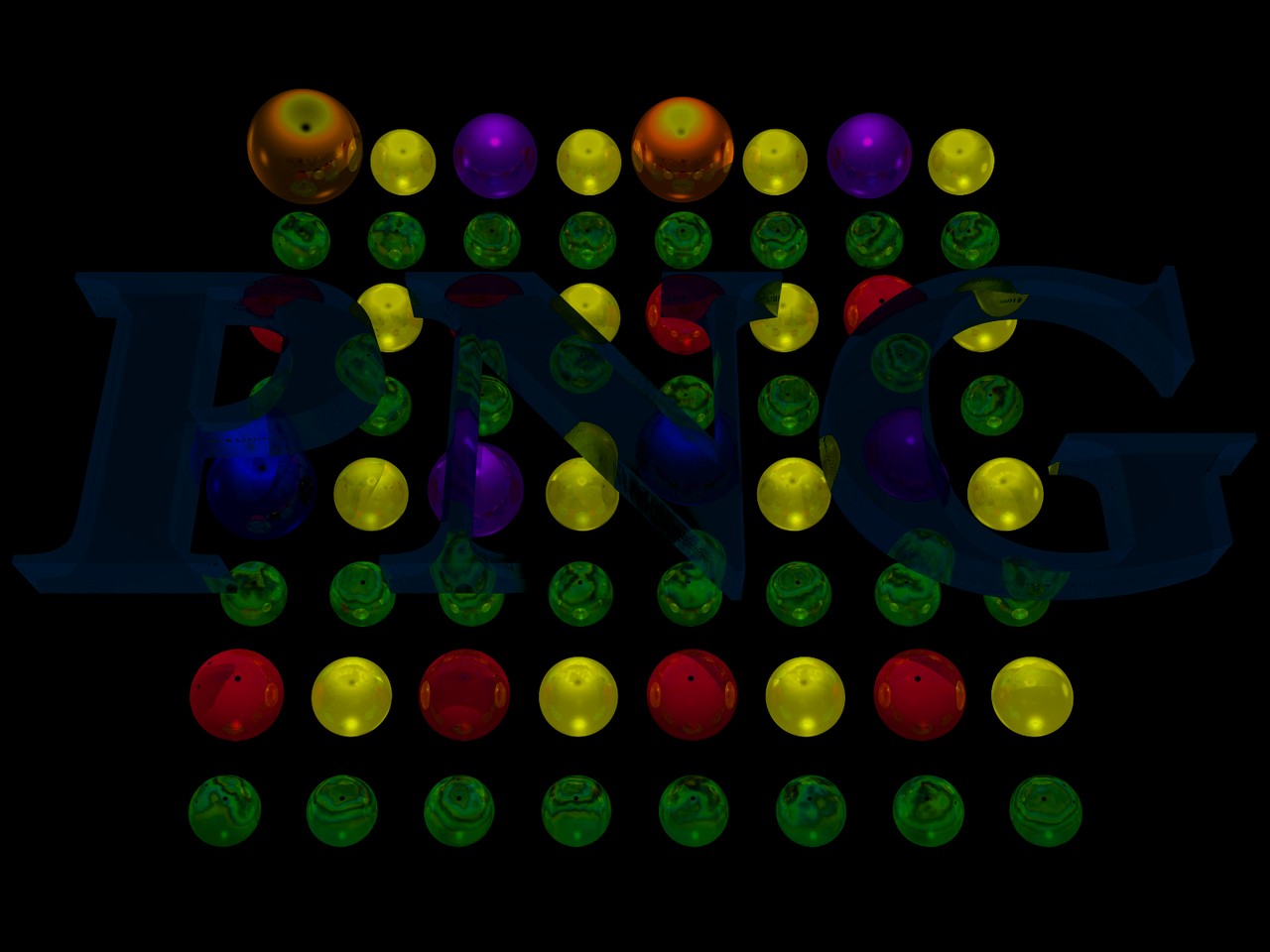
PNG (Portable Network Graphics) is a bitmap graphics format that supports lossless compression, supports index, grayscale, RGB three color schemes and alpha channel, and other characteristics. The development goal of PNG is to improve and replace GIF as a format suitable for network transmission without a patent license, so it is widely used on the Internet and other aspects.
The PNG file format is an open format without copyright restrictions. Like GIF images, PNGs also have the ability to display a transparent background. In addition, PNG files are capable of containing 24-bit RGB palettes and grayscale images.
Basically, this image format is designed to transfer images over the Internet, but with PaintShop Pro, PNG files can apply many editing effects.
What is MP4?

MPEG format: MPEG (Moving Picture Experts Group) is an International Standards Organization (IS0) approved media encapsulation format that is supported by most machines. The MPEG-4 file container format is specified in Layer 1 (mux), 14 (mpg), 15 (avc), etc. MPEG is rich in control features and can have multiple videos (i.e. angles), audio tracks, subtitles (bitmap subtitles), etc.
A simplified version of MPEG, 3GP, is also widely used in quasi-3G cell phones on mobile phones. Sub-file names: dat (for DVD), vob, mpg/mpeg, 3gp/3g2 (for cell phones), etc. To explain an easy mistake, the MP3 (MPEG-1 Layer 3) format that we usually use to listen to music is not the MPEG-3 standard, but the audio compression standard in MPEG-1.
Make Conversion between MP4 and PNG

Why do We Need to Convert MP4 to PNG?
PNG is an image file format to support lossless data compression. It has been by far the most widely used lossless image compression format on the Internet. PNGs typically contain bitmaps of indexed colors and use lossless compression, much like GIF files, but without copyright restrictions. PNG is often used to store graphics for web images.
Sometimes you only have MP4 video and you want to capture each frame of an MP4 video clip, then output those frames as a series of separate PNG files or individual PNG image formats.
As a result, it is very necessary to convert make conversion between MP4 and PNG using some video conversion tools. Then how to convert MP4 to PNG without losing quality? Here is a recommendation for the best converter.
How to Convert MP4 to PNG with DVDFab Video Converter?
DVDFab Video Converter is the most full-featured video converter software. It is capable of converting video (up to 1080p/4K/5K/8K) from one format to another. What's more, DVDFab Video Converter has the ability to convert video to mainstream audio formats that can be played on mobile devices and home theaters.
Features
- Convert video (up to 1080p/4K/5K/8K) or audio among a large range of formats.
- Provide personalized service freely
- Built-in video editor makes your editing easier
There is a wide range of functions for users, which includes:
- Add an intro part to enrich your videos
- Make your video more attractive with background music and titles or subtitles
- Imbed a customized image to brand your video
- Adjust brightness, contrast, and saturation to enhance video quality
- Finish conversion at a lightning speed.
- Support conversion of a wide range of formats, including MKV.H.265, MP4.H.265, MP4. MKV, WMV and so on.
How to use DVDFab Video Converter
- Launch DVDFab Video Converter and load the source
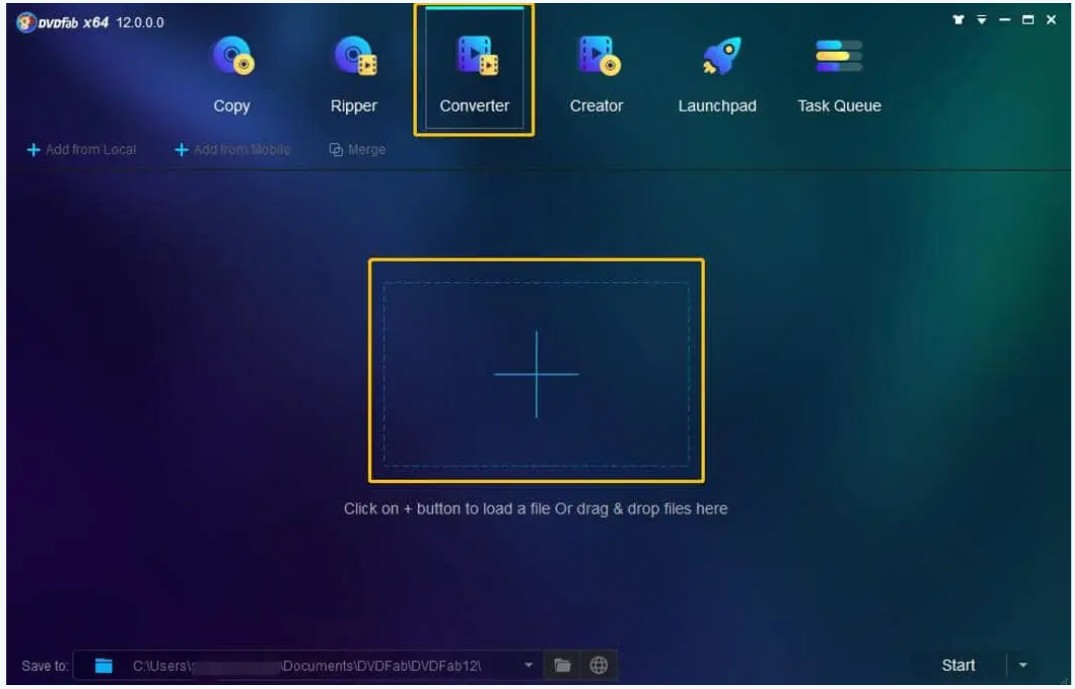
Double click DVDFab 12 and opt for Converter module from the option bar when it runs. Drag and drop the source video into the main UI for loading, or navigate it through the Add buttons. You can use this best free video converter with limited features.
2. Choose one profile and customize output video/audio
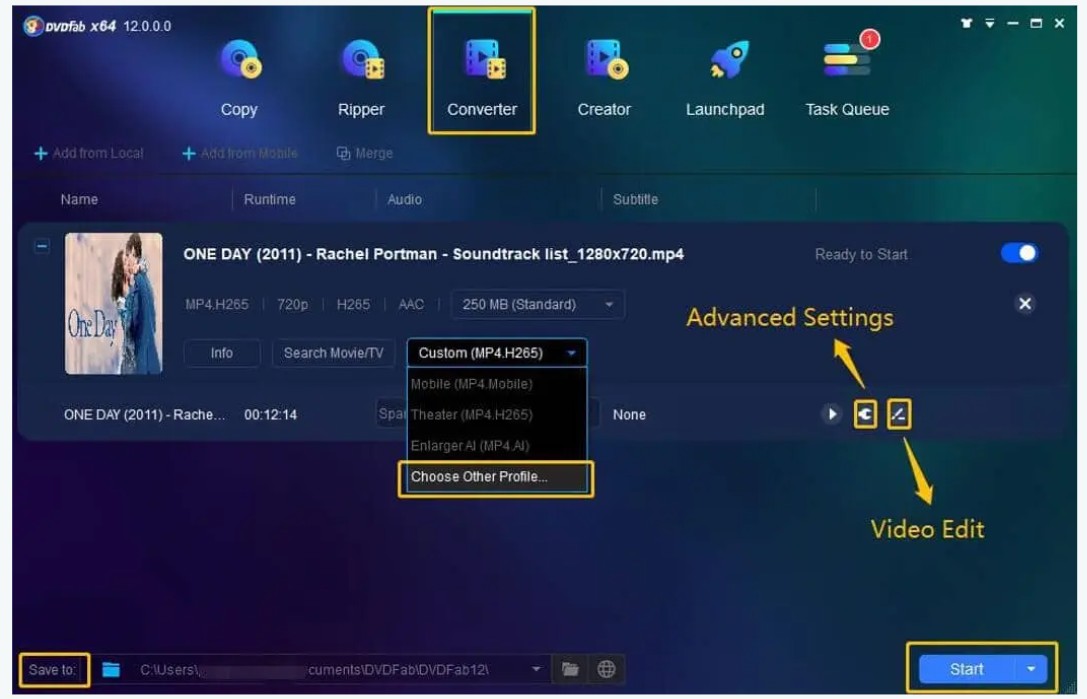
Click the Choose Other Profile from the drop-down menu, and you will see Format and Device options in the profile library. Select one format or device as you like. If you have higher requests regarding the output video, set all the video and audio parameters via the Advanced Settings.
3. Start to convert video
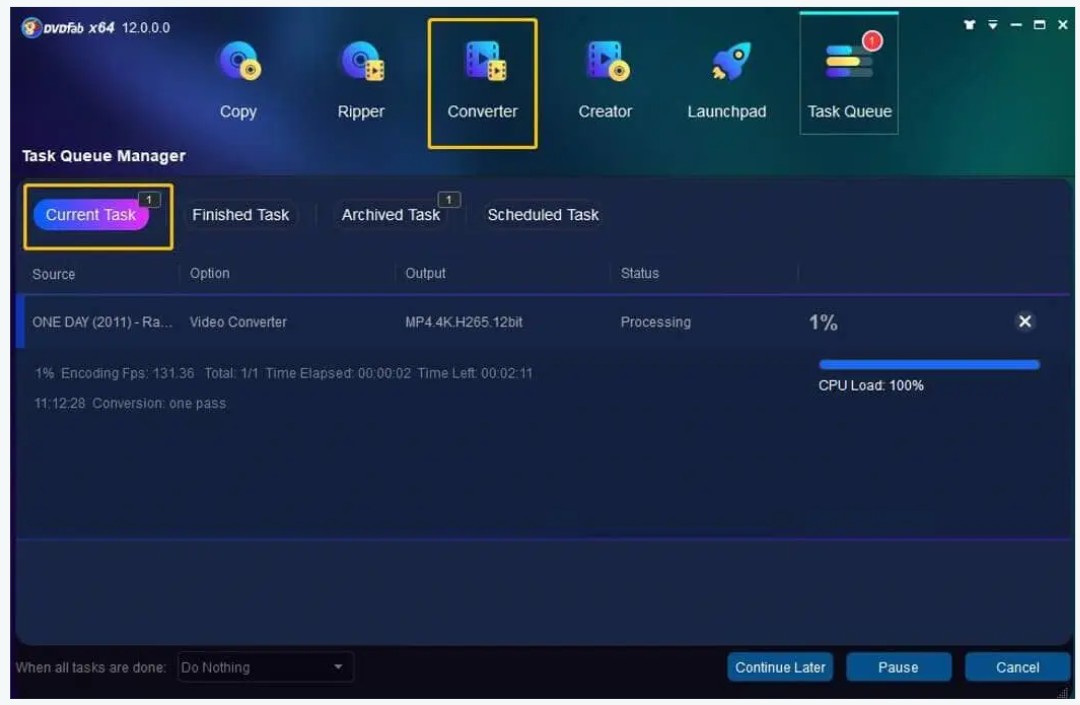
Click the Start button to convert video free and fast. DVDFab Video Converter software will immediately convert video to the target profile you have chosen, and provide you with detailed progress details during the process. You can cancel the task anytime you don't want to continue during the process, and you can also set your PC to automatically shut down, exit program, hibernate, or do nothing when the task is over.
How to Convert MP4 to PNG with Converter365?
Converter365 is specially created for any video format conversion. It's free, easy to use, and has the best conversion quality. You can simply convert online video files from your current video format to the format you need, available on every iOS and Android device.
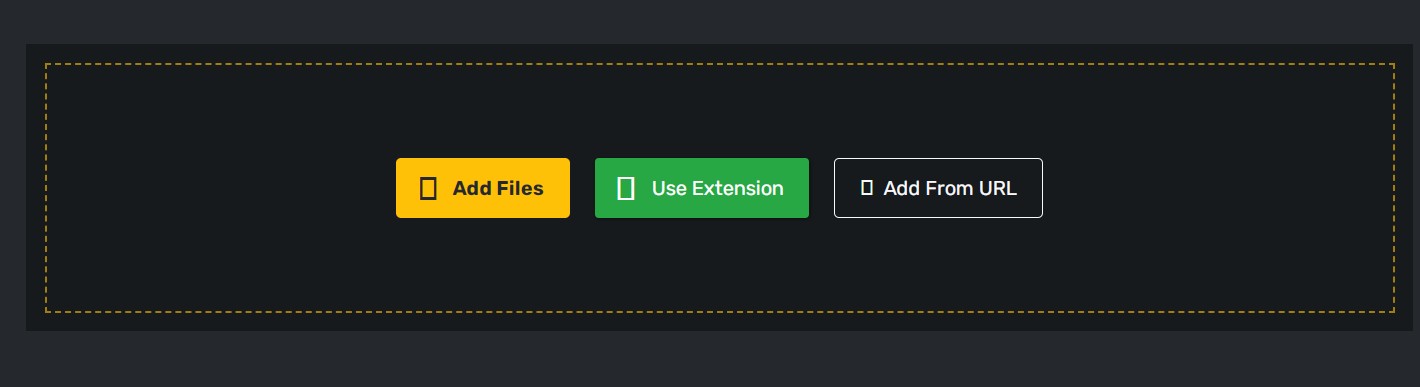
Features
- Support for conversion among 1000+ formats.
- Free and online converter.
- Simple and easy. Just three steps away from converting every file to some other related format.
How to use Converter365?
Step 1: Add files
Upload the files you want to convert directly from your computer, or perform a simple "drag and drop" to the upload box.
Step 2: Choose the right format
Pick the new format of your files, and then press the "Convert" button for conversion to start.
Step 3: Download files
Download your brand new files converted with the highest possible conversion quality.
How to Convert MP4 to PNG with Wondershare Online Uniconverter?
Wondershare Uniconverter is considered the best converter where you can upload files in bulk and it also has a drag and drop option that makes the uploading process easy. On this offline converter, you can also choose from various options from which it provides you with individual PNG files.
Features
- Online free video image converter
- Encode MP4 to PNG, TIFF, WebP, and BMP without losing quality
- Online image cutter for free
- Online all-in-one image converter
How to use Wondershare Online Uniconverter?
Step 1: Install WonderShare UniConverter, click the "Toolbox" menu and select "GIF Maker". Then upload the MP4 file from your computer.
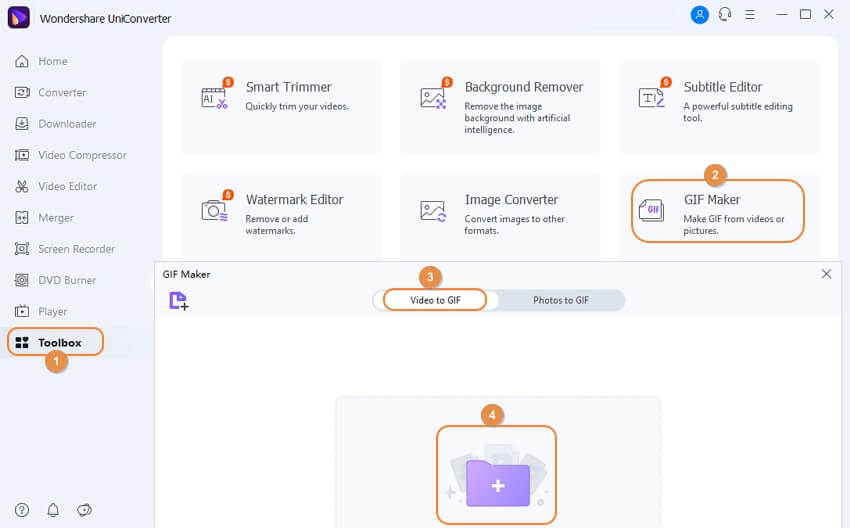
Step 2: Click the "Convert" button to convert MP4 to GIF.
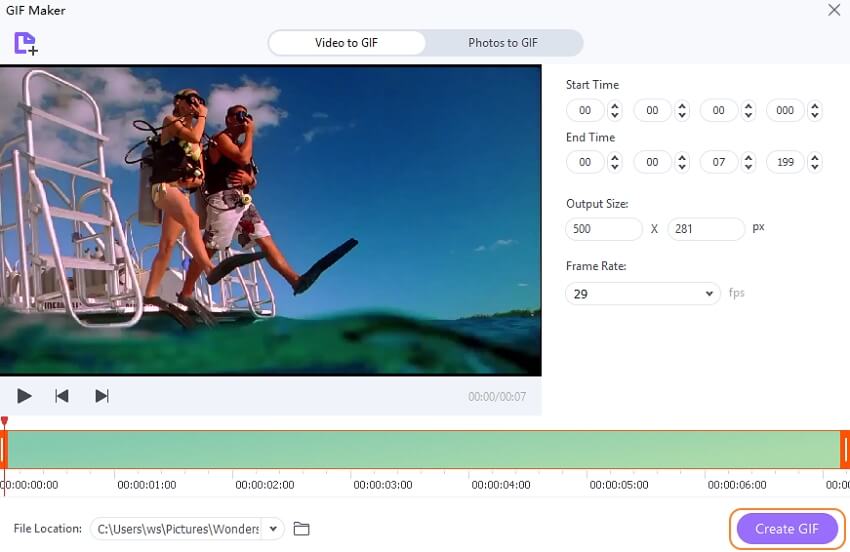
Step 3: Switch back to the "Toolbox", choose the image convert option and upload the GIF.
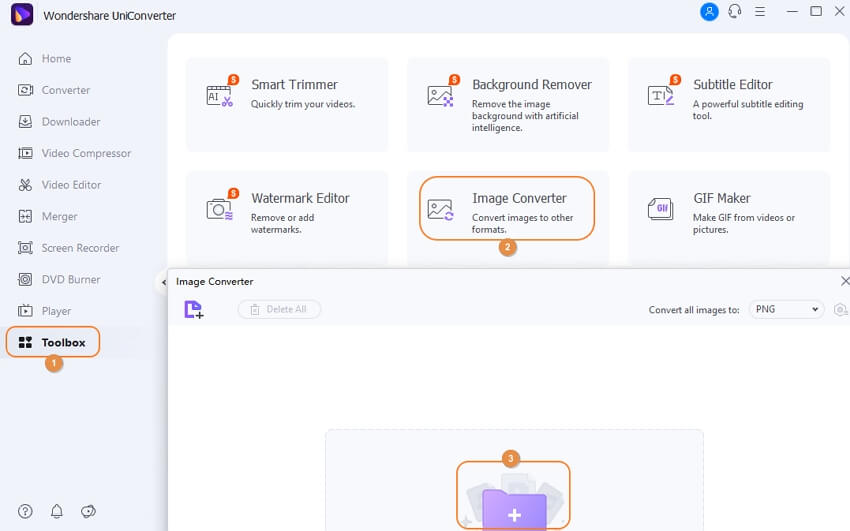
Step 4. Choose the output format to PNG, then click the "Convert" button to finish converting.
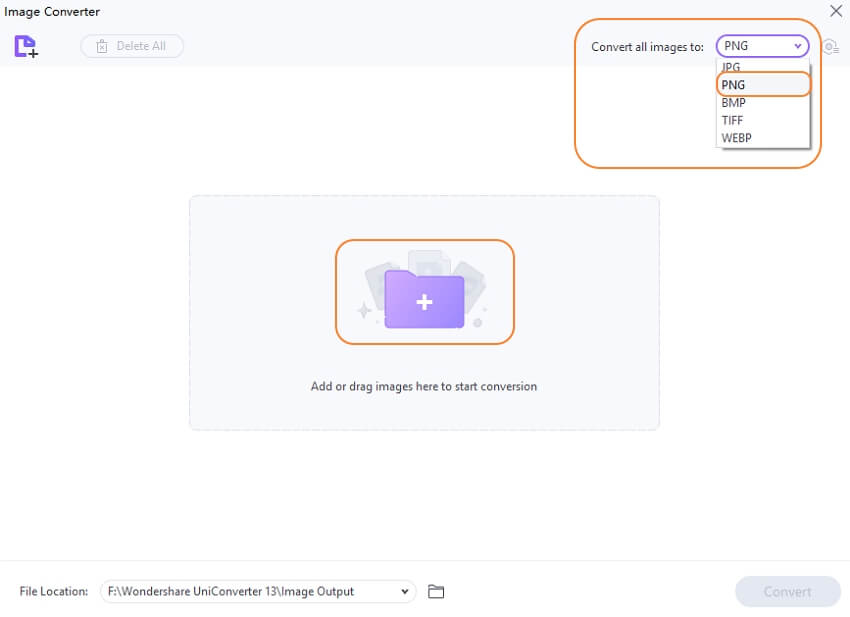
FAQs
Can you save a video as a PNG?
Upload your video, select size and frames per second, choose the part of the video you want to convert, and click "Convert to PNG!" button. The tool will display a sequence of PNG images and allow you to download them in a zip archive.
What is PNG video format?
PNG stands for “Portable Graphics Format”. It is the most frequently used uncompressed raster image format on the internet. This lossless data compression format was created to replace the Graphics Interchange Format (GIF). PNG file format is an open format with no copyright limitations.
Is PNG better than JPEG?
The biggest advantage of PNG over JPEG is that the compression is lossless, meaning there is no loss in quality each time it is opened and saved again. PNG also handles detailed, high-contrast images well.
Conclusion
Currently, you can find a lot of offline and online software that can easily convert MP4 to PNG file extension. All online software is very easy to use, and you get impeccable SSL security. But if you want to convert a lot of MP4 to PNG extension widely, then DVDFab Video Converter, the most full-featured video converter software is considered to be the best choice.
