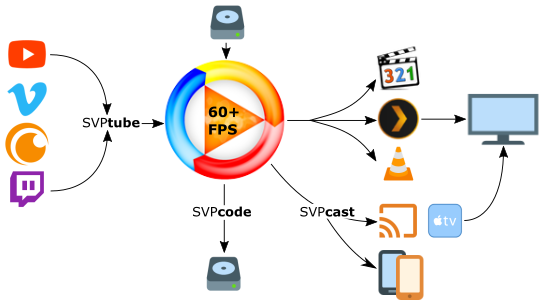How to Convert DVD to OGM? Best Solution Provided
Summary: An OGG file is an audio file compressed with the Ogg Vorbis codec, storing audio, track, and metadata. This article provides detailed information about how to convert DVD to the OGG/OGM format.
Table of Contents
MP3 is widely used but lacks efficient streaming and high audio quality. OGG is a free, open-source alternative to MP3 that offers better audio quality and streaming efficiency. It is ideal for preserving original audio quality, making it especially useful for tasks like ripping audio from DVDs. OGG provides a better balance of file size and audio fidelity compared to MP3.
What are OGM and OGG Files?
OGM is indeed an alternative audio/video storage format similar to AVI but with additional features like built-in chapter points, subtitles, and support for multiple audio streams. Like AVI, Ogm supports various codecs for audio and video compression, including popular ones like DivX/XviD. It's designed to offer more flexibility and functionality compared to traditional formats like AVI.
OGG (short for "Ogg Vorbis") is a free, open-source container format used for storing multimedia files, primarily audio, but also video and metadata. The term "OGG" can refer to both the container format itself and to the specific audio codec known as Vorbis, which is often used in the OGG container.
- Primary Use: A multimedia container format designed to handle both video and audio.
- Video Codecs: Supports video codecs such as DivX, XviD, and Theora.
- Audio Codecs: Can use the same audio codecs as Ogg, like Vorbis, and others like MP3.
- Advanced Features: Supports built-in chapter points, multiple audio streams, and subtitles.
- Flexibility: Allows for the inclusion of various types of multimedia content in a single file.
- Primary Use: Designed for efficient streaming and manipulation of high-quality digital audio.
- Audio Codecs: Commonly uses the Vorbis codec for audio, but can support other codecs like Opus.
- Metadata: Supports metadata like artist, album, and track information.
- Open and Free: Developed by the Xiph.Org Foundation as an open and royalty-free format.
- Container Format: Both Ogg and Ogm are container formats, meaning they can house multiple streams of data, such as audio, video, and subtitles.
- Support for Vorbis Audio: Both formats commonly use the Vorbis codec for audio compression.
- Open Source: Both are open-source formats developed by the Xiph.Org Foundation, promoting free and unrestricted use.
- Purpose:Ogg is primarily designed for audio streaming and storage; Ogm is dapted from Ogg to support video and more complex multimedia content.
- Content: Ogg typically contains only audio streams; Ogm can contain video, multiple audio tracks, subtitles, and chapter information.
- Usage:Ogg is mostly used for audio files, especially for music and podcasts; Ogm is used for video files, similar to AVI or MKV, and supports advanced features like chapters and subtitles.
How to Rip DVD to OGM Files with Ease
OGG is a superior audio format compared to MP3, making it ideal for preserving high sound quality. If you want to extract audio from DVDs—such as music videos, talk shows, or other listenable content—and save it as OGG files, you'll need a DVD ripper that supports OGG output. This can be done easily with the help of DVDFab DVD Ripper.
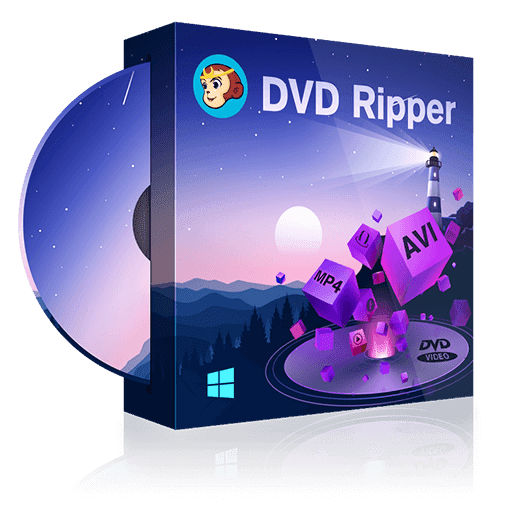
DVDFab DVD Ripper can detect and remove any typical DVD copy protection like CSS, APS, RC, Sony DADC , and more, making DVD to digital conversion possible. Moreover, newly purchased encrypted DVDs can also be recognized and decrypted thanks to DVDFab's exclusive Cloud Decryption Service. This superb DVD ripper lets you open any old or new disc in 5 to 10 seconds.
How to Rip DVD to OGM with DVDFab DVD Ripper?
1. Download and install the tool on your PC. Select the Ripper option on the main UI.
2. Add the DVD files you wish to rip to the DVD.
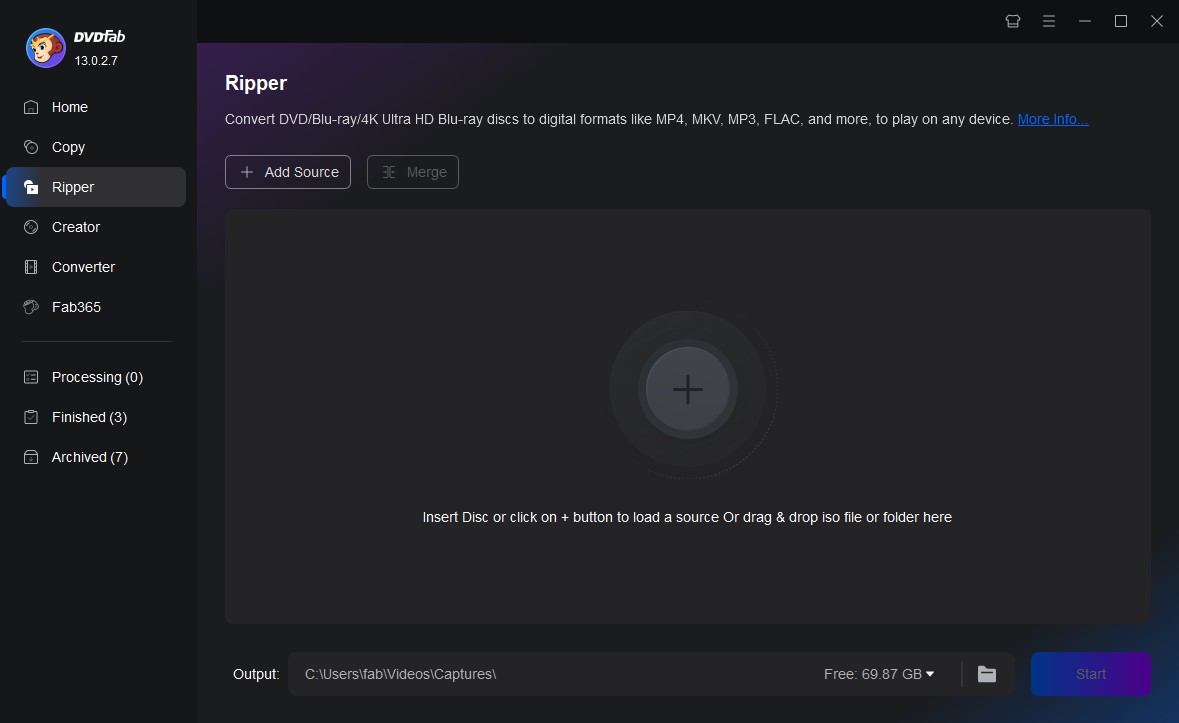
3. Customize some basic settings. Select the output format.
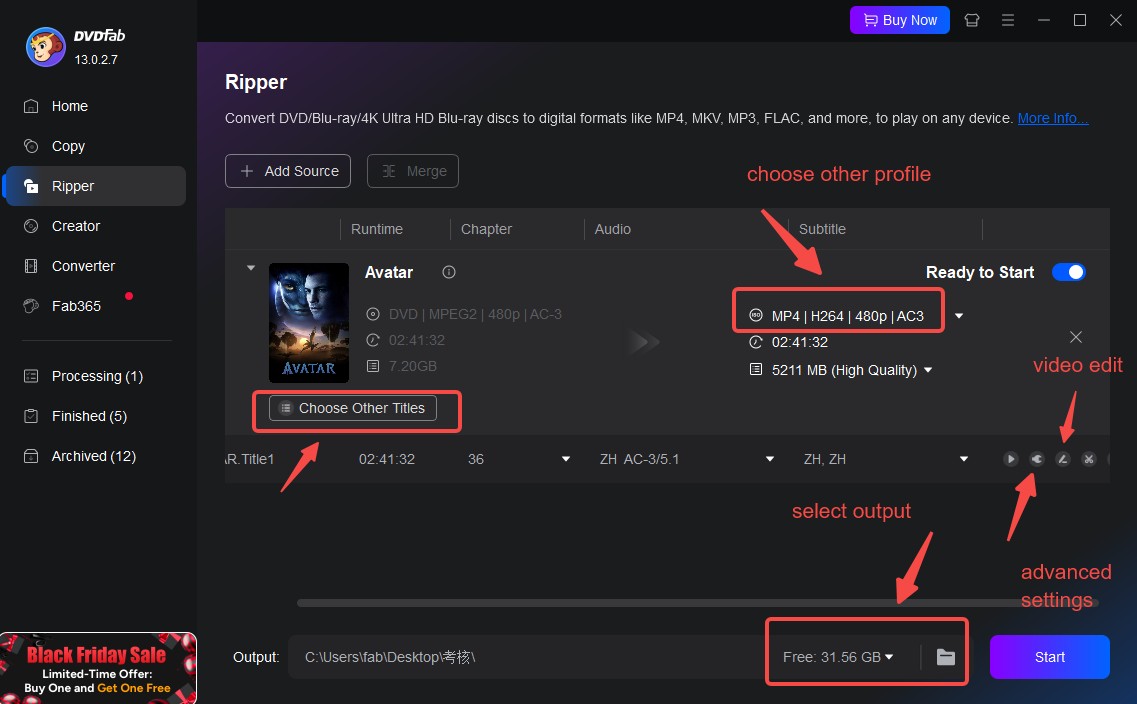
4. Click the Start option to rip DVD as needed. The tool will finish the DVD ripping process with top quality and quick speed.
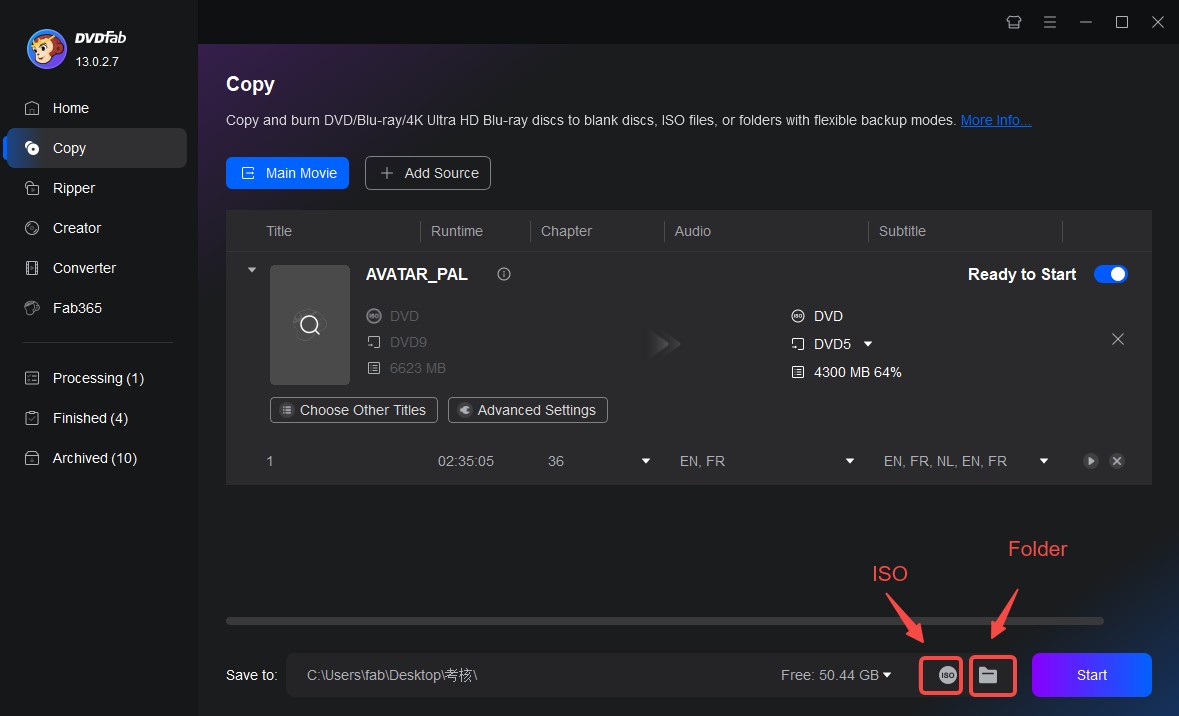
FAQs
OGG Vorbis comes with enhanced sound quality as compared to MP3. The compressed file in OGG Vorbis format is smaller as compared to the compressed file of the MP3 format. The compression bit rate in OGG format differs as per the requirement of the file while the compression bit rate is constant in MP3 format.
M4A tends to have considerably enhanced quality as compared to MP3 and OGG/OGM. An M4A file generated with the lossless ALAC codec has a quality similar to an original lossless studio recording. Hence, M4A stands out when it comes to audio quality.
Conclusion
Having said that, we just had a look that converting DVD to OGM is not a good idea due to the limitations that OGM has. Instead, you can always burn OGM to DVD easily with the help of DVDFab DVD Copy software. The tool can be used to copy DVD to different operating systems.