Best SVP (SmoothVideo Project) Alternative: AI Video Interpolation
Summary:Looking for a SmoothVideo Project alternative? Dive in to explore the top-notch replacements offering enhanced video frame interpolation. Don’t miss out!
Best SVP alternative to enhance video frame interpolation
Enlarge video low resolution in up to 720p/1080p/4k
Upscale SDR videos into HDR standard and Dolby vision
Use AI tech to upmix audio to EAC3 5.1/DTS 7.1 as you prefer
Do you know video interpolation, SVP, or other video interpolation software? If you are an anime buff or action movie lover, you must be keen on interpolation videos for smoother and better viewing. The truth is that knowing the best frame rate for video leads to a perfect and immersive viewing experience. In this post, you understand what SVP stands for, know the best frame rate for video, and the best SVP alternative to smooth video for the utmost cinema-like viewing result with the help of AI.
Table of Contents
What is SVP
SmoothVideo Project is a powerful video processing software that has gained popularity among users looking for smooth and stable video playback.
It is designed to increase the video frame rate by generating intermediate frames between existing ones in order to produce very smooth, fluid, and clear motion. SVP 60fps is widely used for sports events and slo-mo effects.
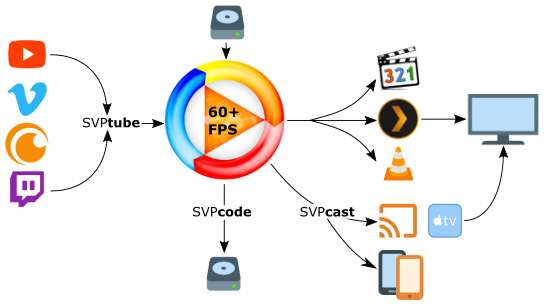
Why do we need SVP?
Since the emergence of video interpolation, there is some so-called traditional video interpolation software to make video smoother and better for viewing. A typical example is SVP.
SVP works well on optimizing the frame rate, which is the speed at which those images are shown, or how fast you “flip” through the book. It’s usually expressed as “Frames per Second,” or FPS. Therefore, if a video is captured and played at 24fps, that means each second of the video shows 24 distinct still images.
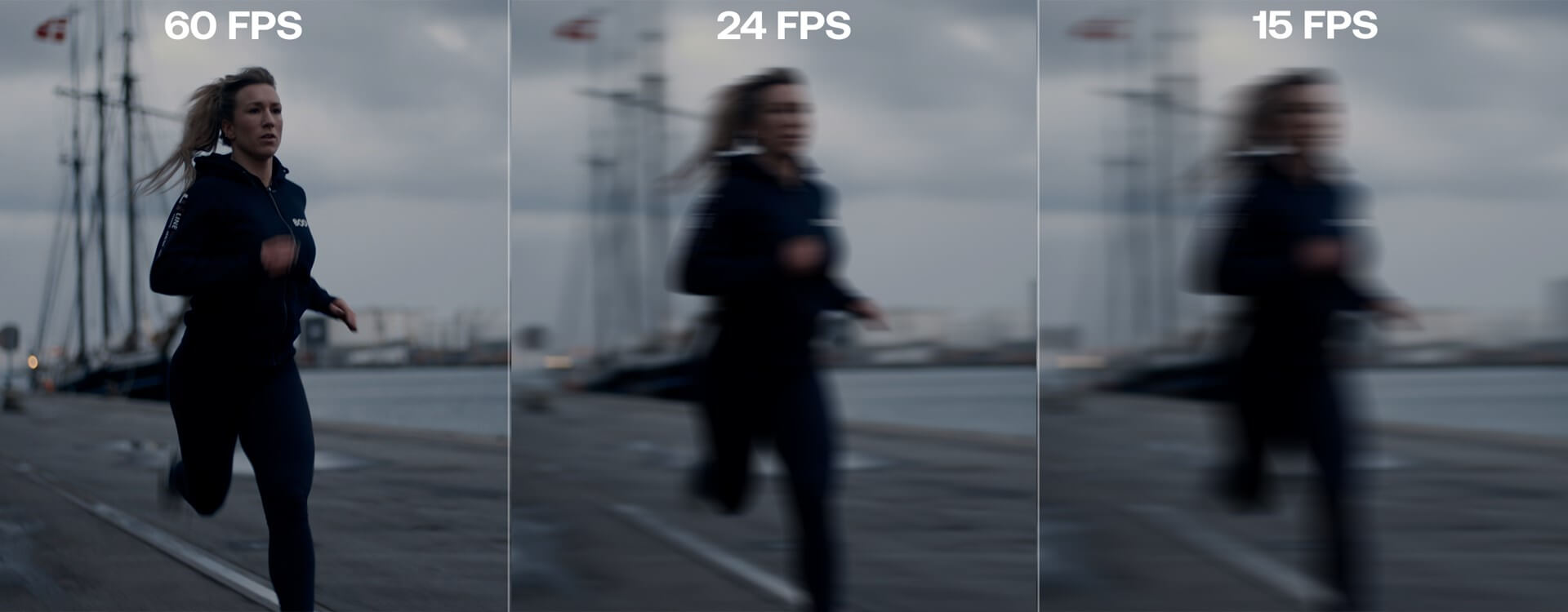
With the way our brain adds missing information to create motion, the higher the FPS, the smoother the motion appears before the human eyes. So to speak, video frame per second, or say, video fps decides video quality and viewing experience. This is why SVP matters for users.
SmoothVideo Project Reviews: Pros and Cons
SmoothVideo Project is a popular video processing software that uses motion interpolation to enhance the smoothness of videos. While it has its advantages, there are also some drawbacks to consider. Here are some pros and cons of using SmoothVideo Project:
What we like
- Improved video quality: SVP can increase the frame rate of your videos, resulting in smoother playback and improved visual quality
- Customizable settings: The software allows you to adjust various settings, including motion blur, sharpness, and noise reduction
- Compatible with various video players: SmoothVideo Project works with many popular media players, such as VLC and MPC-HC
What we dislike
- High system requirements: SVP requires a powerful computer with a dedicated GPU and a high-end CPU
- Artifacts and glitches: Some users have reported artifacts and glitches in the output video when using SmoothVideo Project, particularly in fast-moving or complex scenes.
- Complicate to use: There is still a learning curve involved in adjusting the various settings and getting the desired results.
SVP-free video interpolation software is not that easy to get since it requires a license key. You can use SVP on a single Windows or macOS computer only. Besides, all the output content under the free version is watermarked and with ads.
Overall, the SmoothVideo Project is a useful tool for improving video quality, but it does come with some limitations. If you’re looking for alternatives, the following choices might be in needed.
Best SVP AI Video Interpolation Alternative: UniFab
While SVP is liked by users, it still fades next to AI-driven video interpolation software and SVP is not the only option available to users who are looking for video interpolation software. In fact, many alternatives to SVP offer advanced features and better performance. Here are the top five software options for video interpolation in 2023:
When speaking of AI-driven video interpolation software in the market, you shall never miss out on UniFab, the most professional but easiest-to-use tool to increase video frames from any rate to 60 fps.
With this AI video improvement program, your video will be boosted from a low frame rate to a higher one so that the resulting video will become clearer, sharper, and smoother. If you love watching animation, action movies, or sports events, this tool might be your lucky star!
How to use UniFab to smooth your video?
Here are 3 simple steps towards how to use this AI-powered video interpolation software, UniFab, to smooth your video and optimize your frame interpolation:
Launch UniFab and choose the module you want.
Install the software on your device and open the interface
Load the source and edit the output video
Choose the 'Enlarger' module. Click the Add Video button to select the video you want to edit in the local file. Customize what you want to enhance or upscale.

Start to finish the video restoring process
Click the start button. UniFab will complete the video task at lightning speed.
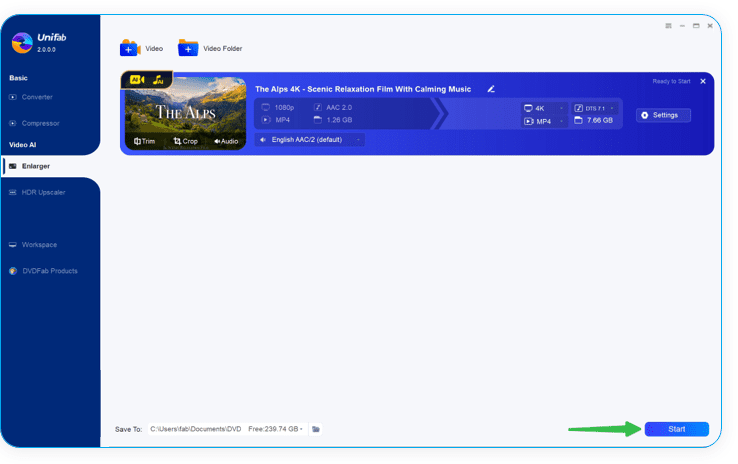
FAQs
Frame rate greatly affects the style and viewing experience of a video. Different frame rates result in different viewing experiences. Selecting a frame rate means taking multiple factors into account, such as how realistic you want your video to look, or whether or not you want to apply techniques like slo-mo (slow-motion), motion-blur effects, or transition.
There isn’t the best frame rate for video. Each frame rate example has a specific purpose, so it largely depends on what you’re shooting.
For a video on the web, most TV and film, 24 frames per second is the industry standard. Live TV including news programs, sports, and soap operas, 30 frames per second is widely accepted. Those 6 more frames per second allow for a smoother feel that works perfectly for a less cinematic video. A higher frame rate will keep the motion smoother and the details crisper.
Video frame interpolation intelligently produces missing video frames between the original ones to enhance the video’s quality and resolution to create a satisfactory viewing experience for the audience
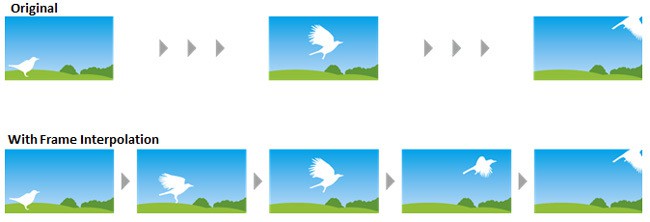
DAIN refers to the Depth-Aware Video Frame Interpolation. To expand the scope of AI development services, Oodles AI explores how deep learning-powered video optimization can improve customer experience across business channels. Against such backdrops, the Depth-Aware Video Frame Interpolation (DAIN) model comes into being.
Final Thought
In this post, you have get comprehensive SVP review and the best SVP alternative driven by AI algorithms. Next time you plan to increase the video frames for a better visual experience, do not miss out UniFab. Different from SVP, this AI video enhancer solution can automatically improve video frames while producing better image quality. Why not give it a try to improve your video quality via video frame interpolation?

