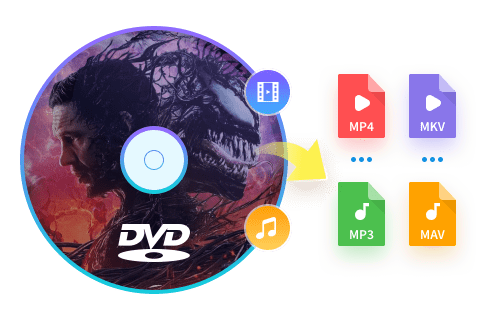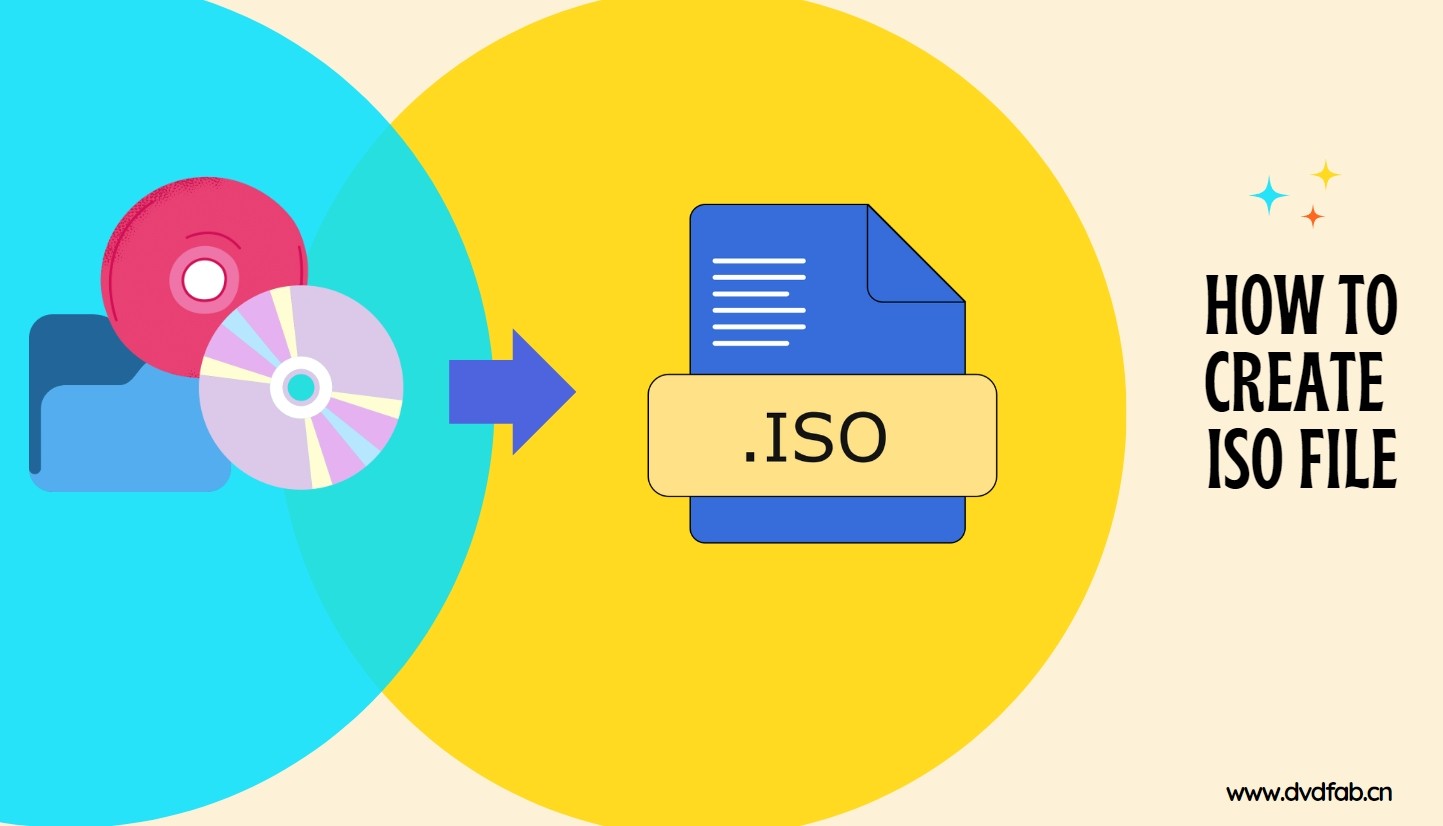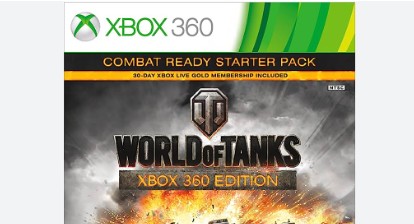Ultimate Guide to MakeMKV Key: Beta & Registration Code, Crack
Summary: Learn how to use MakeMKV with a beta key or permanent registration to rip DVDs and Blu-rays. The article covers obtaining and troubleshooting keys, installation, and how to use the software to convert discs into MKV files. It also explores MakeMKV alternatives like DVDFab DVD Ripper.
Table of Contents
MakeMKV is a popular utility for ripping DVDs and Blu-rays to MKV files with multi-track subtitles and audio. It is compatible with Windows, MacOS and Linux, offering a user-friendly interface and swift processing. Besides that, it supports multiple input formats, ensuring intuitive usage while providing features such as adjusting minimum title length limits, setting custom user languages, and enabling debug message logging.
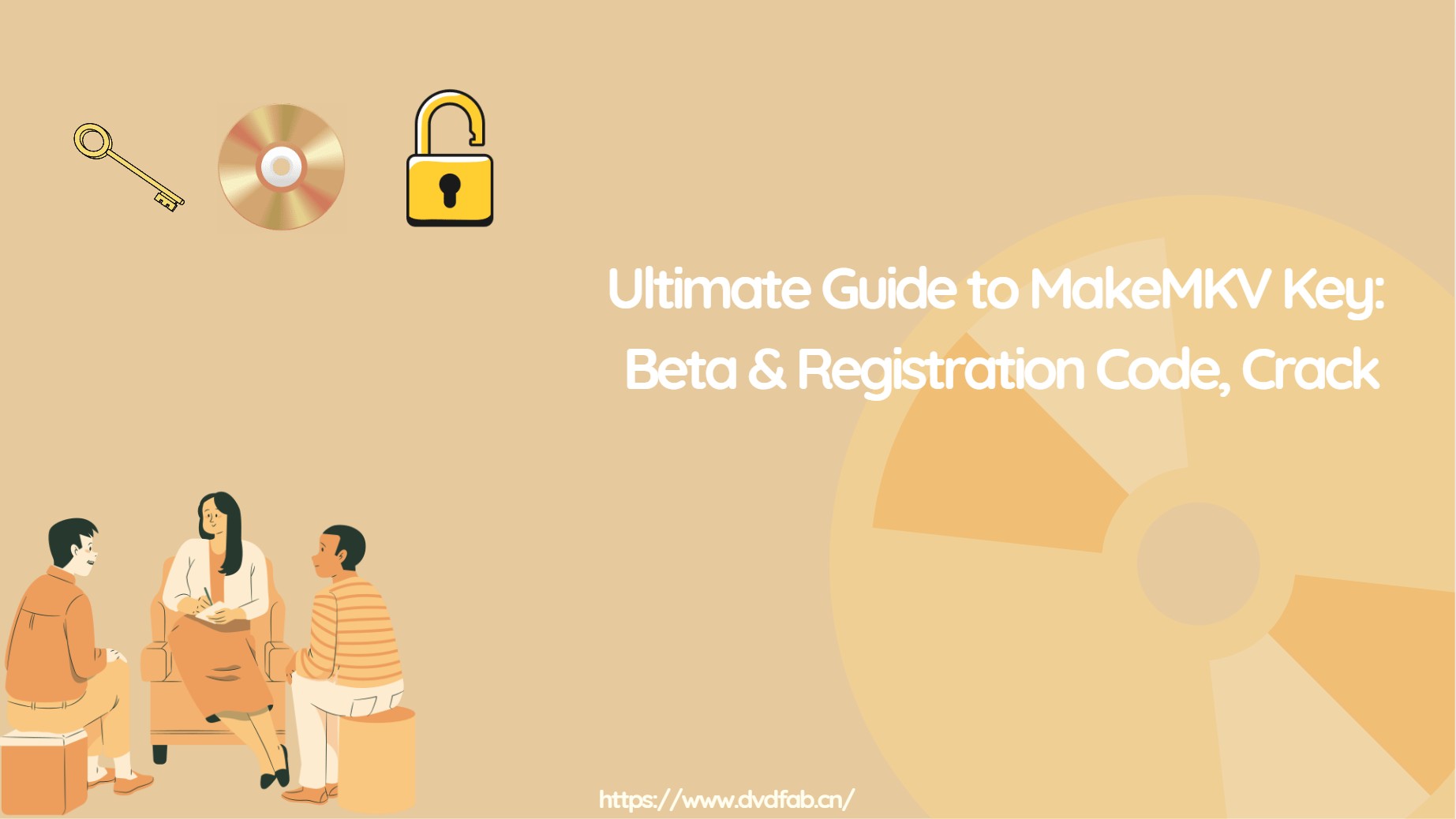
In this article, we will guide you in getting the latest MakeMKV beta key and learning how to register using it. We'll also guide you on obtaining a permanent lifetime MakeMKV registration key and troubleshooting any key-related issues.
💡Before using MakeMKV, make sure your system matches the following requirements:
-
Operating System
- Windows: XP or later, x86 or x64
- macOS: OS X 10.7 or later (x64 or ARM64)
- Linux: x86 or amd64
- Processor: Intel Core i3-2100T @ 1.3GHz or AMD FX-4100 @ 2.5GHz
- RAM: 512 MB minimum (1 GB recommended for faster processing)
- Storage: 10 MB for the program files, with additional space required for MKV files (approximately 6 GB for DVD rips and 30 GB for Blu-ray rips)
Non-Permanent Free MakeMKV Beta Key

A MakeMKV Beta Key is a key that allows users to try out the full version of MakeMKV for free for a limited time. It normally lasts 30 days, but you can keep it active by entering the most recent beta key from the MakeMKV forum.
💡The current MakeMKV beta key/code is valid until the end of March 2025. Below is the beta key:
T-h1LzyYnZ0QwBXDvKmzQOOOCyPbS30k2dlxINBG5jrCQ54b6uYXDJfbrhViFlcZ_TUk
If you want to get the latest beta key, you can visit the following forum:
https://forum.makemkv.com/forum/viewtopic.php?t=1053
After obtaining the key, you can register and then unlock and utilize the tool's full functionality.
How to Register with the MakeMKV Beta Code
Follow these steps to register the MakeMKV with the acquired beta code.
Step 1: Download the software from the official MakeMKV website. After that, open the file and follow the installation steps until the installation is finished.
Step 2: Open the MakeMKV software, then select the "Register" button from the MakeMKV program "Help" menu and enter the registration code. Registration unlocks the features of MakeMKV.
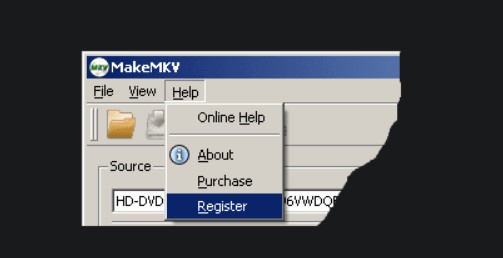
What Steps to Take When Your MakeMKV Beta Key Expires?
If your MakeMKV beta key expires, try these steps to resolve the expired issue.
- Check for the Latest Beta Key
When the trial period ends, you’ll receive a message indicating that your version is outdated. Visit the MakeMKV forum to find the latest beta key.
- Adjust Your System Date/Time
Temporarily set your system’s Date/Time to a point before the beta key expires. This workaround allows you to continue using the current beta key.
- Reinstall MakeMKV
To extend your access, simply reinstall the latest version of MakeMKV. This will reset the expiration and allow you to continue using the latest beta key.
- Purchase a Lifetime Key
If you'd prefer uninterrupted access without relying on beta keys, you can purchase a lifetime registration key directly from MakeMKV's website.
Features of MakeMKV Beta
💡Here is a deeper look at what MakeMKV's beta features:
- Real-Time Streaming
Real-Time Streaming allows for direct playback of decrypted video on several media devices, including Blu-ray and DVD, without requiring conversion.
- Multi-Platform Support
Compatibility with Windows, macOS, and Linux ensures user flexibility across several operating systems.
- Free DVD Conversion
DVD conversion is entirely free without a time limit.
Permanent Paid MakeMKV Registration Code
MakeMKV allows free DVD conversions without any time restrictions. However, ripping Blu-ray discs is only available through a 30-day free trial or the full paid version. To obtain the full MakeMKV registration code for making digital copies of both DVDs and Blu-rays, you'll need to purchase the software on their site for $60. You can also get it for less than the original price if you have a MakeMKV discount code. Follow the steps below to buy the lifetime registration key and complete the registration process.
How to Purchase & Register with MakeMKV Registration Key Using MakeMKV Coupon Code
Step 1: Buy the MakeMKV activation key
- Go to the MakeMKV - Purchase page with the link. (https://www.makemkv.com/buy/)
- Then, click the "order page" link to go to the MakeMKV order page.
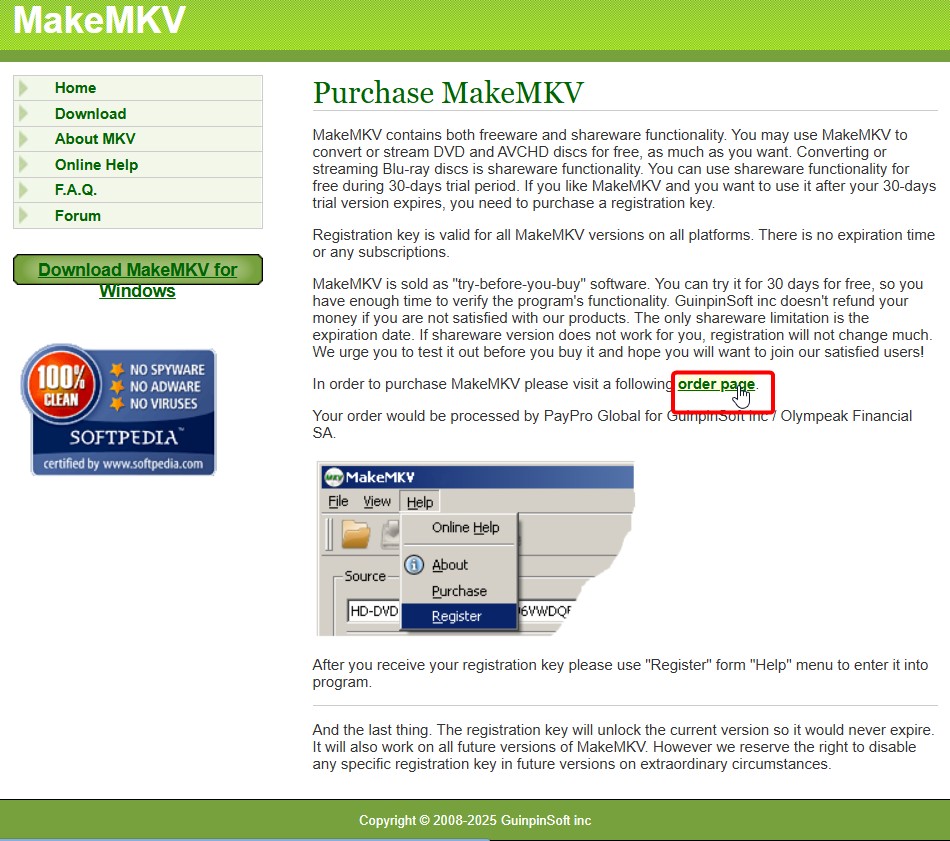
- Next, enter the required information. If you have a MakeMKV coupon code for 2024/2025, enter it in the "I have a coupon code" box, and then click the "Apply" button.
- Following that, click the "Submit order" button to proceed.
- Once you have paid, you will receive an email with the MakeMKV license key. This key will be needed to activate the full version of the tool.
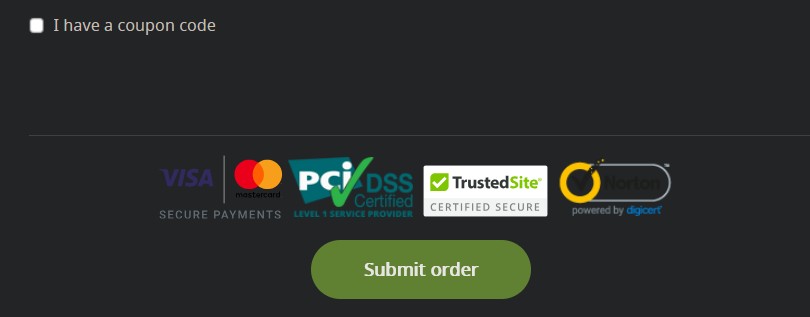
Step 2: Register for the full version with the MakeMKV license key
- Launch MakeMKV from your computer.
- Click the "Help" button in the top menu, then select "Register" from the drop-down list.
- Enter your MakeMKV license key in the designated field and click "OK". You will then be successfully registered with the full activation key.
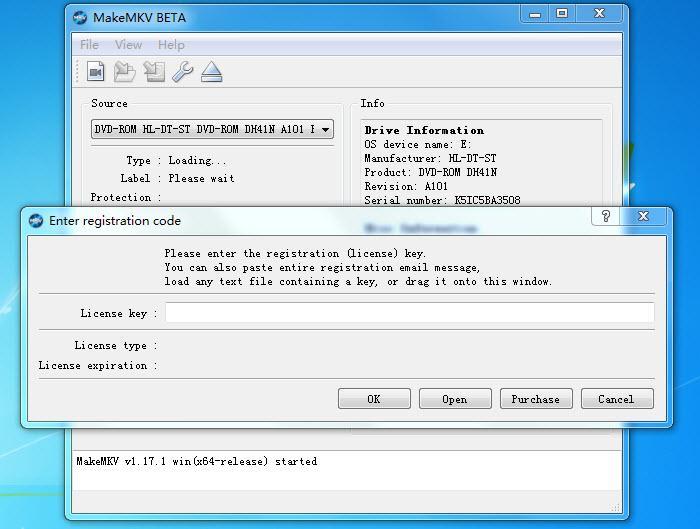
Fixing MakeMKV Registration Key Issues
💡If you are facing issues when registering MakeMKV with the registration key, try the solutions below.
- Check the Registration Key Entry
Double-check the registration key. Ensure you've entered it correctly, avoiding any hidden spaces or characters by typing it manually instead of copying and pasting.
- Contact MakeMKV Support
Contact MakeMKV support to confirm whether the key you have is legitimate. They can help if you're having problems.
- Use an Alternative Program
If you're still unable to register, consider using a MakeMKV alternative to rip and copy DVDs while you resolve the issue.
Unofficial MakeMKV License Key Crack
Firstly, there is no evidence to suggest that the tool has been successfully cracked, and the cracked versions are unreliable. Instead of searching for cracked versions, it's always better to use the beta key or the original license key. If you still wish to get the MakeMKV cracked version, continue reading to the next section.
100% Working Cracked Full Version MakeMKV Activation Keys
Here are some cracked activation keys that you can use to get the full version of MakeMKV.
- MJV5X-SEC6V-YJV3D-TGA9M-MJC4X
- JD3C6-GV2X9-LUV5R-NGZ3C-JFU6V
- BGX2G-WS9K6-B4FZR-VD2A0-K1FZO
- TYUI8B2-VBYUI8-VBTU9-VBNT7-CVRY9
- ZSER2-VDFGH6-BNMK8-KLGH3-ASDF8E
- SFGazxvv-GADZV-EGADZ-AGDVX-AGDID
- ERYTDHF-SRGF-ARSFH-AGDSC-AGDSHX
- UI45U-VCWQ0-89KMN-ERYJI-ODFGJ
- KLERY-JKL5Y-PUORG-JHILS-DFGJH
- KLSER-3T4UO-T34MU-TWERY-OROTU
How to Download, Install & Register with MakeMKV Crack
After obtaining the activation keys, follow these steps to install and register MakeMKV.
Step 1: Download and install the latest version of the MakeMKV. Disable all antivirus applications on your device.
Step 2: Get the MakeMKV crack and install it.
- Make sure to obtain the crack from a trusted site.
- If it is in a RAR file, extract it with WinRAR or similar software and run the configuration file.
Step 3: Next, use one of the serial registration keys to register MakeMKV. You can now use the cracked version of MakeMKV on your computer.
How to Use MakeMKV to Rip DVDs or Blu-rays
Follow these instructions to rip your disc with MakeMKV.
Step 1: Insert and Load Disc
- Insert the DVD, Blu-ray, UHD, or AVCHD disc into your drive.
- Launch MakeMKV, which will recognize the inserted DVD and display all available titles, episodes, audio, and subtitle tracks.
- If it does not identify the disc immediately, try closing and reopening the software.
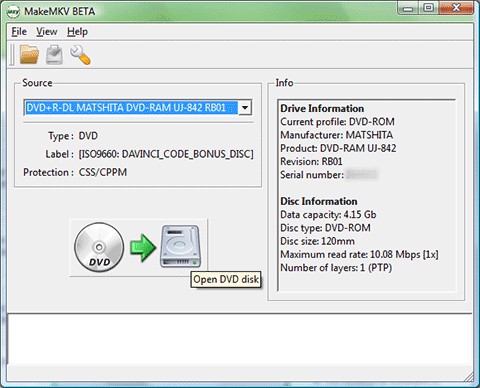
Step 2: Select Titles and Set Output
- Select the titles and tracks you want to rip, and uncheck any extraneous items to conserve space.
- To specify the location where the ripped files should be saved, click the folder icon.
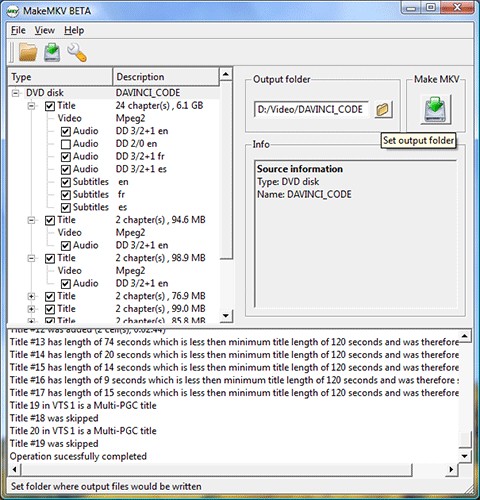
Step 3: Start Ripping
- Click the "Make MKV" button to begin the ripping process. This may take some time, depending on the file size and drive speed.
While MakeMKV is a great choice for ripping DVDs and Blu-rays, it does come with a few drawbacks. Here are some of the drawbacks you might run into while using the software:
- One of MakeMKV’s key limitations is that it only outputs files in the MKV format.
- Another minor downside is that MakeMKV can’t always auto-detect the correct title for ripping. This means you might need to manually select the right one.
- Some users might run into issues where the registration code doesn’t work, leaving them unable to rip Blu-rays.
DVDFab DVD Ripper: Best MakeMKV Alternative for Ripping DVDs and Blu-rays
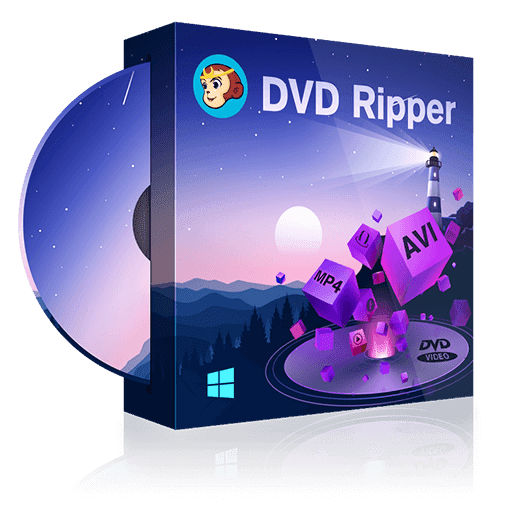
DVDFab DVD Ripper is a robust and flexible converter that can transform DVDs into MKV and more than 1000 other video and audio formats. It guarantees high-quality, lossless conversion with over 260 device presets from leading brands such as Google, Microsoft, Apple, Huawei, Samsung, and Sony.
- Copy Protection Removal: Capable of removing copy protection from both old and new DVD protections, including Sony DADC, CSS, APS, RC, and more.
- Multitasking: Converting multiple DVDs to MKV or other digital formats at once.
- Subtitle Management: Provides a number of subtitle management tools for more control over your ripped content.
- 1000+ Video & Audio Formats: Rip any DVD, ISO image file, or folder into over 1000 video formats (MP4, MKV, AVI, FLV, MOV, WMV, M4V, TS, M2TS, WebM, 3GP, etc.) and audio formats (MP3, WMA, AAC, M4A, PCM, FLAC, OGG, etc.) for playback on common devices.
- 50x Faster Speed: Use cutting-edge GPU acceleration technologies such as Multi-core CPU, NVIDIA CUDA, IQS (Intel Quick Sync), AMD, and Video ToolBox (macOS), allowing you to rip a standard DVD movie in 5 minutes.
Follow these steps to rip DVDs using DVDFab DVD Ripper
Step 1: Insert your DVD into the disc drive and launch DVDFab.
- If you haven't installed the software, download and install DVDFab DVD Ripper.
- Open DVDFab DVD Ripper and click on "Ripper" option.
- Put the DVD into your optical drive or click "Add" to find it.
- For ISO files or folders, drag and drop them into the workspace.
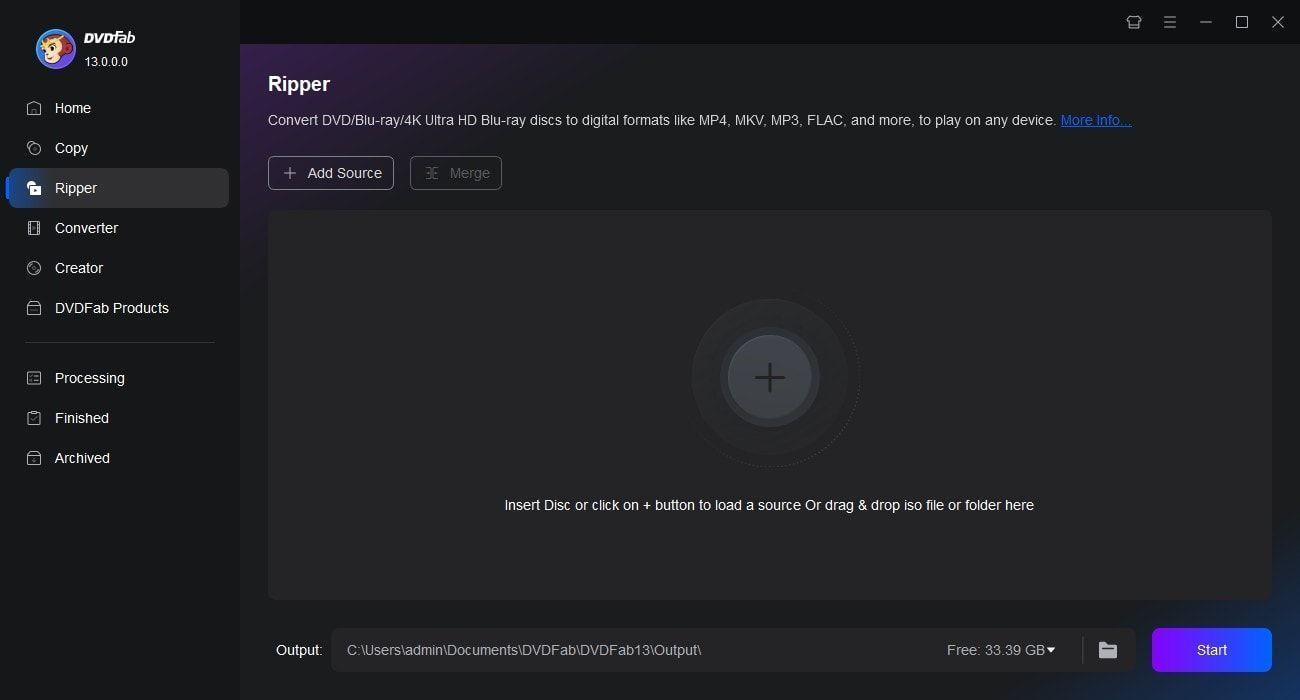
Step 2: Customize the output DVD video.
- Click "Choose Other Profile" to select your desired output format.
- Customize options such as audio tracks, subtitles and video/audio parameters as you like.
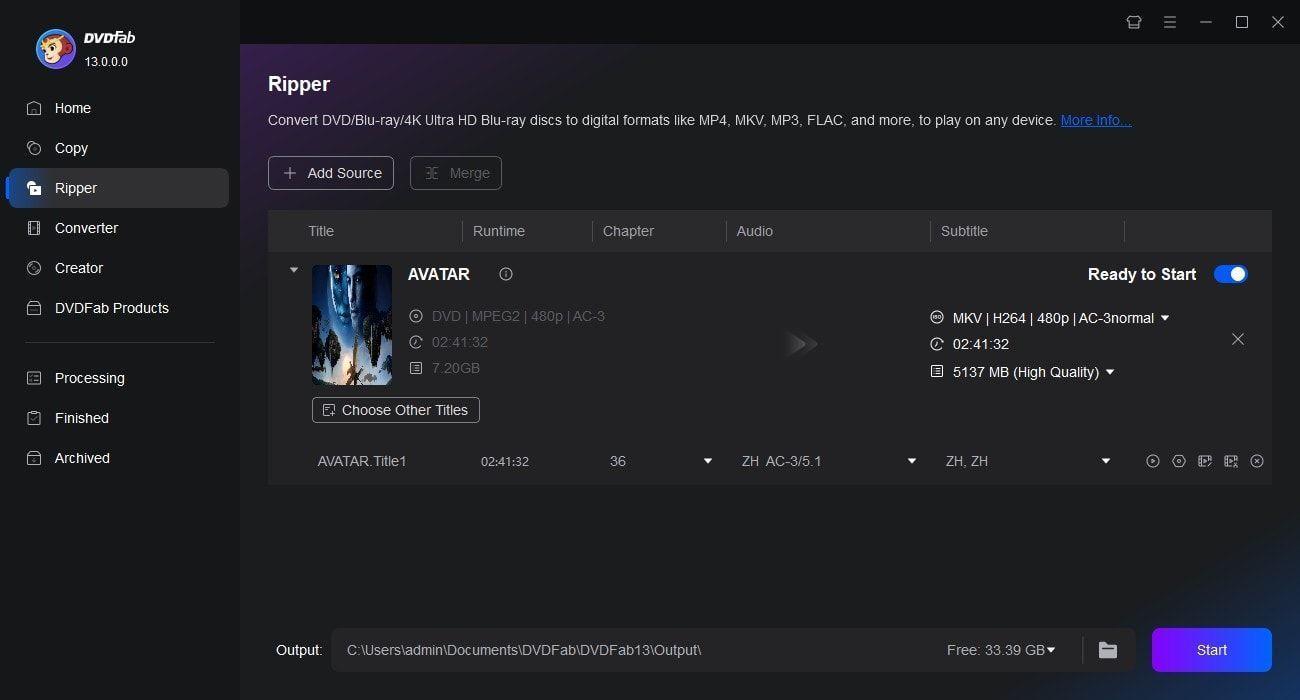
Step 3: Start the DVD ripping process.
- Click the Folder icon to choose the desired output location for your converted file.
- Click the "Start" button to initiate the conversion process.
- After that, you can see the ripping progress on the "Processing" tab.
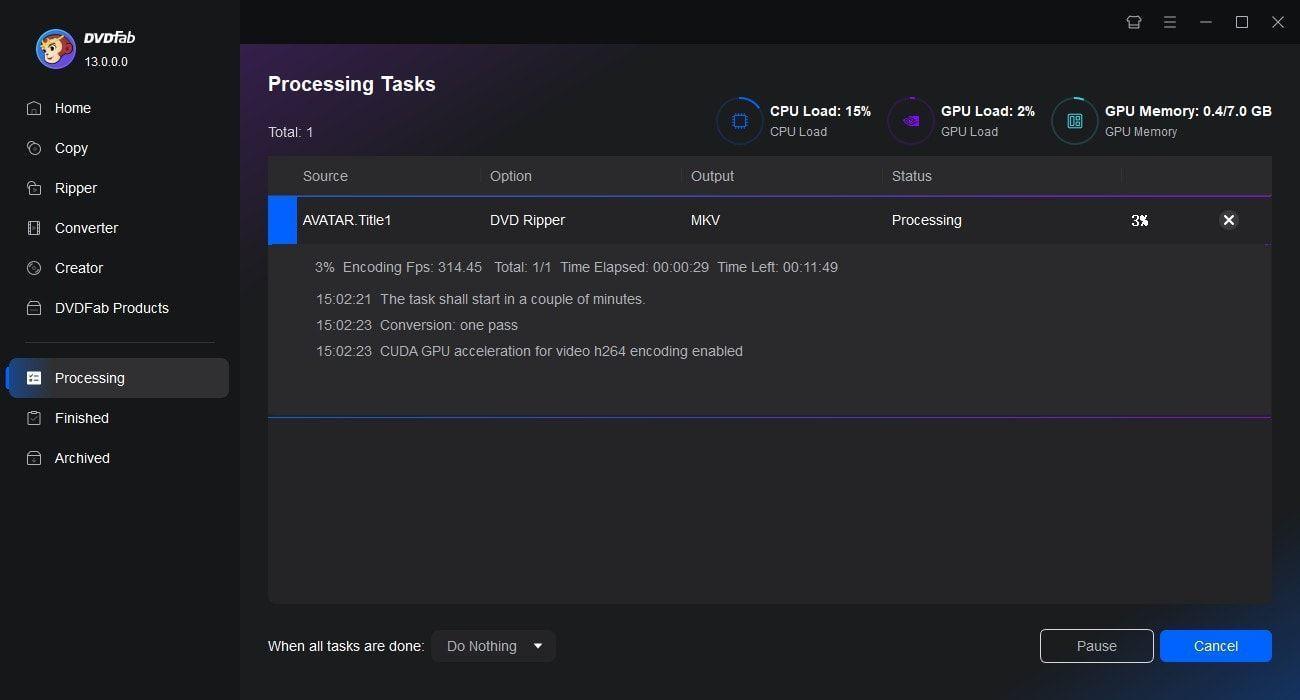
DVDFab DVD Ripper only supports DVDs. If you want to rip a Blu-ray instead of a DVD, you can use another product from DVDFab, which is the DVDFab Blu-ray Ripper.
FAQs
Is MakeMKV still free?
Yes, The DVD and AVCHD features are completely free to use indefinitely. However, after the 30-day free trial, access to the Blu-ray feature costs $60.
What is the difference between a MakeMKV beta key and a registration key?
The fundamental difference is that the MakeMKV beta key is free but expires periodically, necessitating renewal, whereas the lifetime MakeMKV registration key is a paid alternative that never expires and grants access to all future upgrades. It's always a good idea to try the free beta key before purchasing the full registration key.
How do I get the MakeMKV registration key?
To get the MakeMKV registration key, visit the MakeMKV Buy Page, click on "Order Page," fill in your details, and complete the payment. Once your purchase is confirmed, you’ll receive the registration key via email. To activate the full version, simply go to "Register" in the "Help" menu and enter your key.
Conclusion
MakeMKV is an excellent utility for converting your DVDs and Blu-rays into MKV files. It’s free for DVD conversion, and you can even get the paid registration key to unlock Blu-ray functionality. If you find yourself using it often, it’s worth considering a lifetime MakeMKV key, it’s a solid investment for uninterrupted access and extra perks.
Once you know how to register your MakeMKV code/key and troubleshoot issues, you'll be able to use all the MakeMKV's features. And if you're looking for alternatives, tools like DVDFab DVD Ripper have some extra features for ripping and organizing your media. Whether you stick with MakeMKV or try other options you'll have no problem to backup your favorite discs.