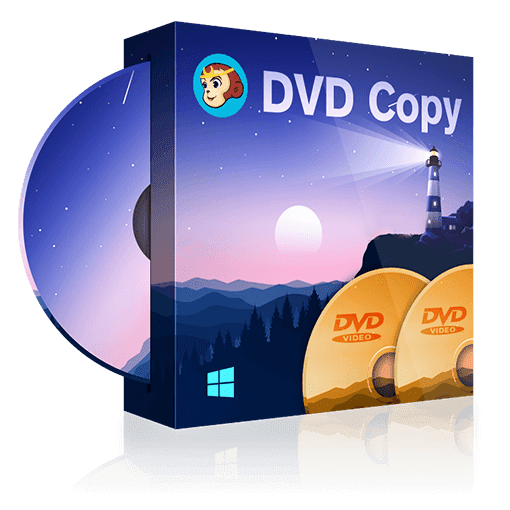DVD Copy Knowledge and Best DVD Copying Software in 2025
Summary: Here are all the knowledge about DVD copy you want to know, including DVD forms and protections, how to choose the best DVD copy software and how to copy DVDs.
Table of Contents
What You Need to Know About DVD Copying
DVD is an optical disc which is compact and used to store movies or other data. DVD movie discs can be single-layered and double-layered. The former features a 4.7 GB storage capacity which is the reason we call it DVD-5, and the latter is capable of storing between 8.5-8.7 GB from which we name it as DVD-9.
DVD Types and Forms
There are different types of DVDs. You may have heard of DVD+R, DVD+RW, DVD-R, DVD-RW and DVD-RAM. DVD+R/RW are formats supported by Philips, Sony, Dell, Yamaha and others while DVD-R/RW/RAM are supported by Panasonic, Toshiba, Apple, Hitachi, NEC, Pioneer, etc.
(1) DVD+R and DVD-R: they are a recordable DVD format that can record data only once and then the data will be permanently saved on the disc.
(2) DVD+RW and DVD-RW: they are a re-recordable format and the data on them can be erased and recorded for many times without damaging the discs.
(3) DVD-RAM: it is a kind of disc that can be overwritten many times but it is only supported by a small proportion of DVD drives.
(4) There are also DVD+R DL and DVD-R DL that are Dual Layer writeable DVD+R and DVD-R which can hold more data than those single-layered discs. All of these together with the last paragraph talk about the physical formats of DVDs.
Also, there are two digital formats of DVDs - ISO files and DVD folders, both of which can be attained by copying DVD discs. A DVD ISO file is an image file that contains all of the data found on a DVD disc. A DVD folder is a folder that contains DVD movie content and the video streams of a DVD are stored in the folder named as VIDEO_TS.
What do you need to copy DVDs?
- External or internal DVD drive for reading DVDs.
- Hard disk space: DVD copies take up a lot of space.
- If you want to copy to a new DVD, you need a blank disc.
- DVD Copy Software: These programs can extract DVD contents to your computer. Commonly used options include
- DVDFab: supports menus and customization, and removes protection from DVDs.
- HandBrake: an open source tool to convert DVD content to digital files (but cannot copy menus).
How to Copy DVDs with the Best DVD Copy Software?
DVDFab DVD Copy is powerful enough to remove all known DVD protections, including CSS, RC, RCE, APS, UOP, ARccOS, RipGuard and more. It lets you copy DVDs to an ISO file, folder, or blank DVD disc and provides users some advanced options to choose: 6 copy modes, several output sizes and 3 different output formats, etc.
If you are looking for a free tool, DVDFab HD Decrypter should be ranked as No.1 without any doubts. It allows you to decrypt and copy both commercial DVDs and protected Blu-rays released one year ago and all the DVDs except for the adult DVDs and those containing multiple VTS protections. It also provides two copy modes – Full Disc and Main Movie, enabling you to specify your preferred output audio track and subtitles, choose the chapters and more.
How to copy Encrypted DVD with DVDFab DVD Copy?
Step 1: After the installation of this DVD copy software on your computer, launch it up and choose the Copy module from the top menu bar. Then insert your original disc to your optical drive, and the program will automatically start to load that disc from your optical drive.
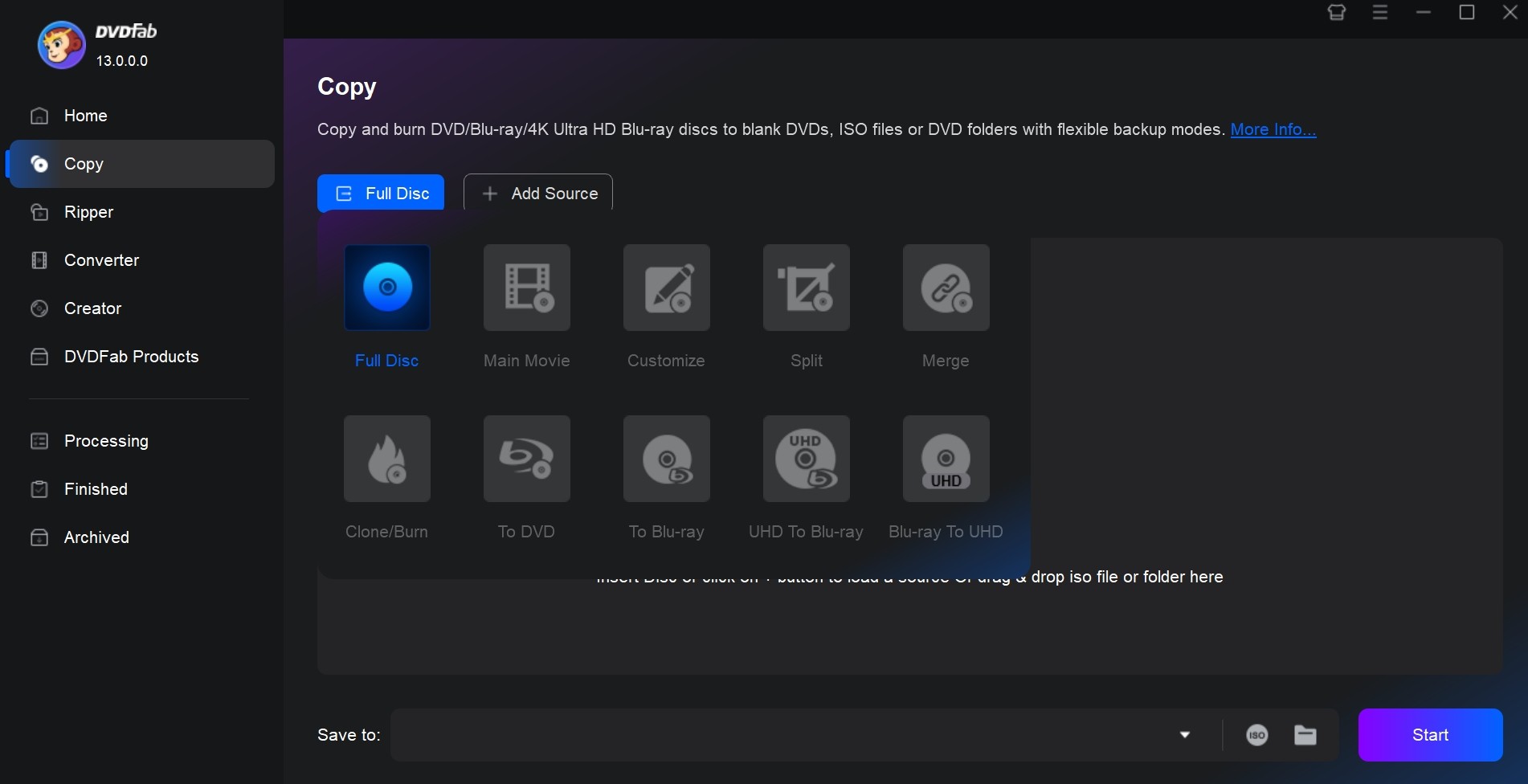
Step 2: At the output destination, your optical drive will be selected by default. You can also click the ISO button to choose a location from your hard drive to save the cloned DVD as an ISO image file.
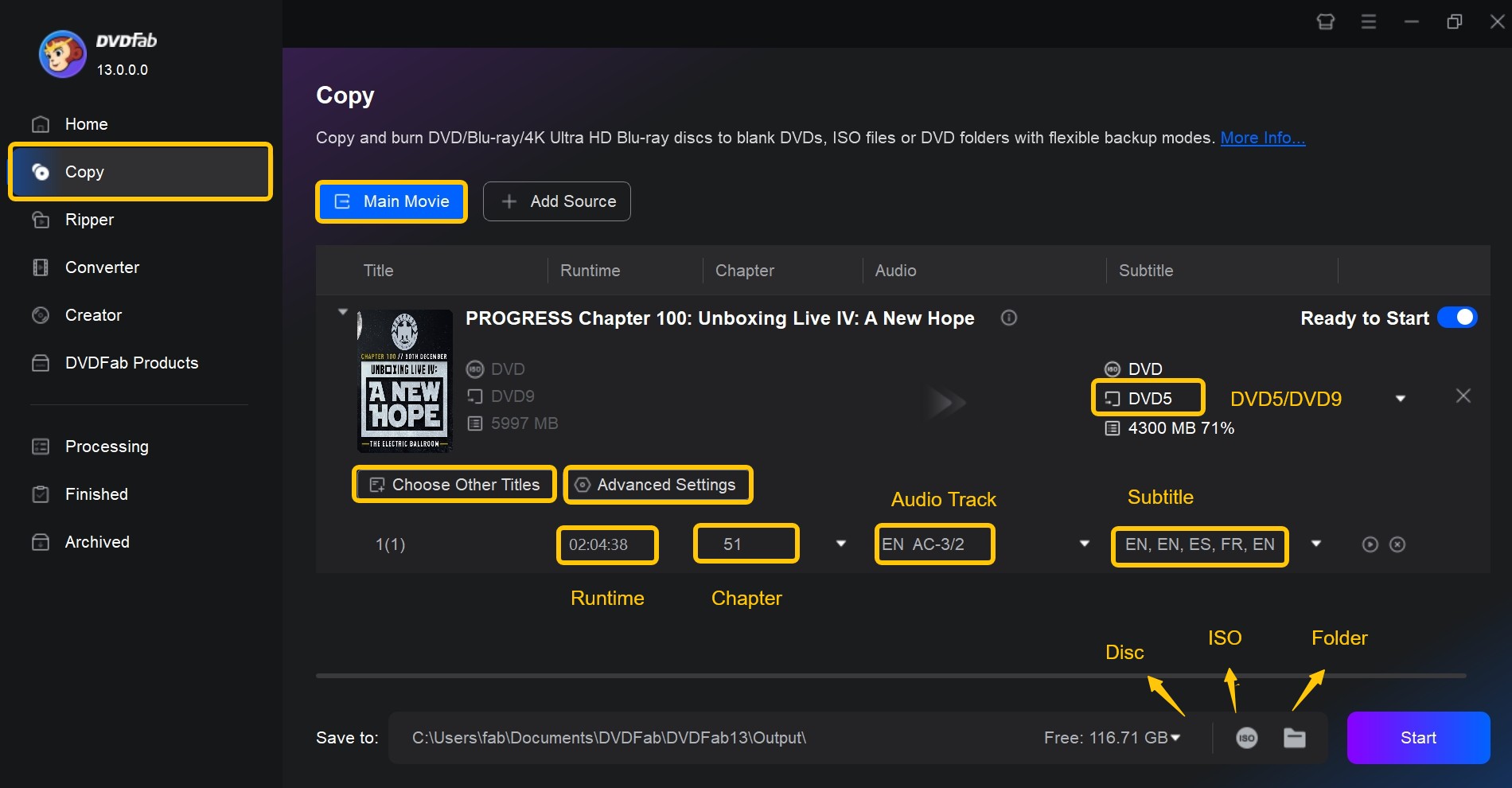
Step 3: Press the Start button at the bottom right corner of the main interface to start to copy your DVD.
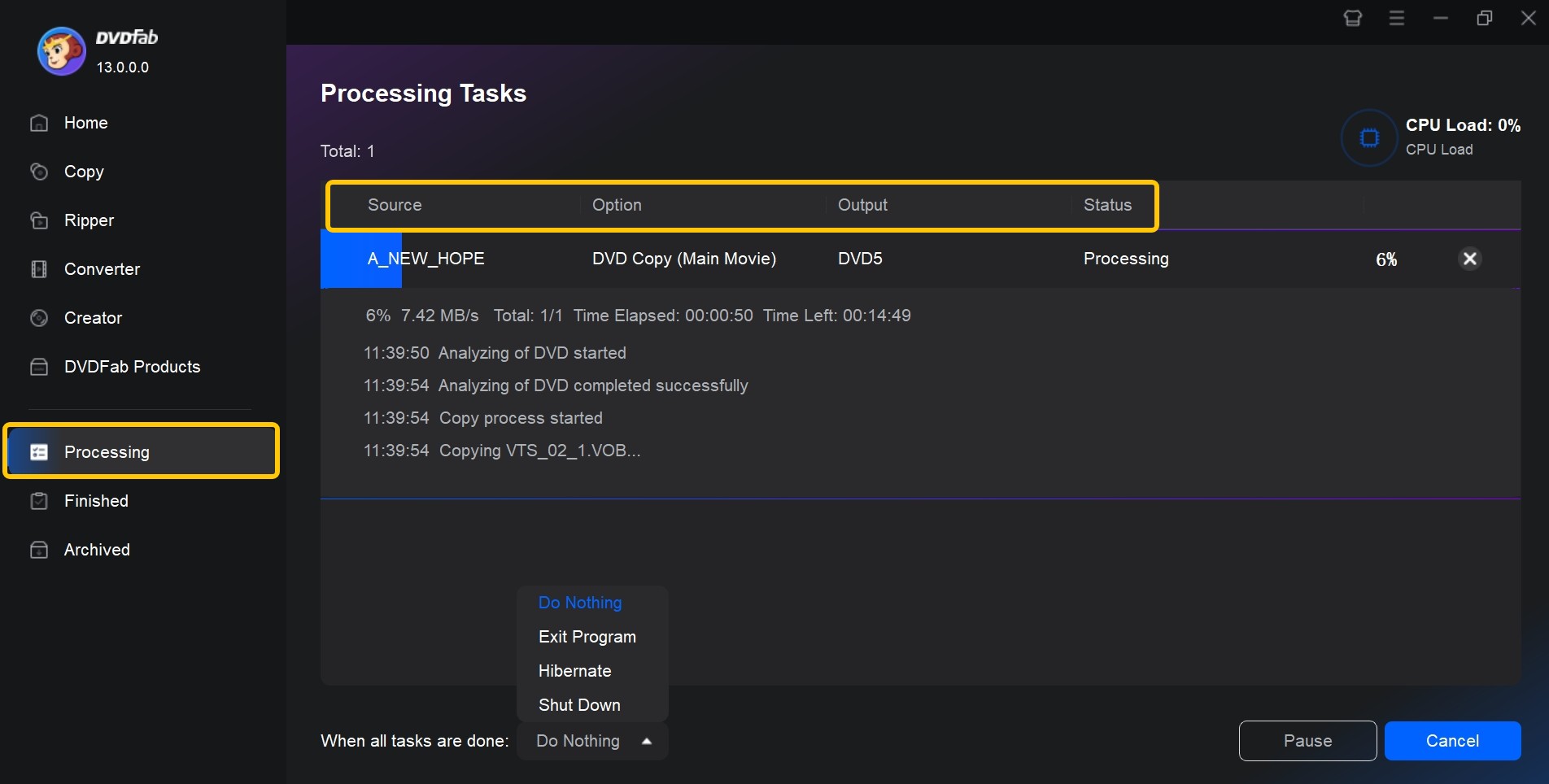
Frequently Asked Questions
For the question “Is it legal to copy DVDs”, please first refer to your country’s laws and then think about your purpose to make copies. In some countries it is illegal to bypass the CSS, APS or other protections on DVDs, so the behavior of copying DVD may be at risk of violating the Digital Copyright Act.
But in some countries, the law says that people have all the rights to deal with the things they purchased only you don’t infringe the copy right. That defines that you can copy encrypted DVD for personal use, but you cannot make copies of these copyrighted DVDs for distribution or any commercial use. Any actions of spreading these copyrighted contents should be illegal.
For homemade DVDs, you can copy as many as you can easily and freely, but that is not the case for commercial DVDs. Commercial DVDs always come with some protection schemes to protect their copyrights. Here are some of the main DVD copy protection schemes.
(1) APS
APS, short for Analog Protection System, is a DVD protection scheme designed to distort the color and brightness of the unauthorized DVD copying. The process works by adding pulses to analog video signals to negatively impact the AGC circuit of a recording device.
(2) UOP
UOP means User Operation Prohibitions. Most DVD players prohibit viewers from performing lots of actions during sections of a DVD, and display no symbol or a message. It is used mainly for copyright notices or warnings, such as an FBI warning.
(3) Cinavia
Though Cinavia is one of the major protections used on Blu-rays, it is founded on increasing commercial DVD discs. Cinavia is a protection scheme that embedded in the audio tracks of DVDs and can mute the audio tracks of an unauthorized copy of a copyrighted DVD.
(4) RC
RC, known as Region Code, is a digital rights management technique to protect copyright and the rights and profits of rights holders. With it, movie studios can control the international distribution of a DVD release, including its content, release date, and price.DVD copy protections are more than these, you can remove them with the best DVD Copy software and copy DVDs on Windows 10/Mac easily. But before we begin, you may want to know whether it is legal to copy a commercial DVD.
A powerful DVD copy should come with a decrypter that can bypass the protections on commercial DVDs. Let's see what other factors may influence the quality of a powerful DVD copy tool.
Copy Mode: A good DVD backup software program should not only copy DVDs in 1:1 ratio without compression but also have the ability to compress DVD-10 to a smaller size.
Quality: A good DVD copy software should output exact copies which are indistinguishable from the original under 1:1 copy, and should give a copy with minimal quality loss when users choose to compress their DVDs.
Copy speed: though a DVD is not as large as a Blu-ray movie, you still need take some time to copy the nearly 5 G or 10 G contents from a disc. You won’t want to spend more than one or two hours copying a DVD disc.
Output formats: DVD-5 or DVD-9 should be the basic output formats. But if a DVD copy program has the ability to output ISO files or DVD folders for digital storage we believe it will bring great convenience to you.
Customization Tools: A DVD copy expert will give you some customization tools to copy your DVDs in your way. You should have the choices to copy the exact part you want or to get rid of the protections or not.
Conclusion
In the article, we have introduced all the things about DVD copy you need to know. We hope you do learn some useful knowledge here and know how to copy DVD to computer with a good DVD copy tool and make your own DVD copies. Now get moving to back up your DVDs in your way!