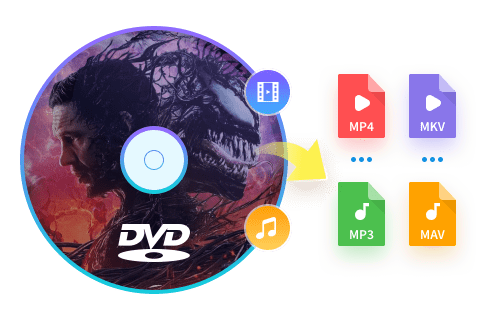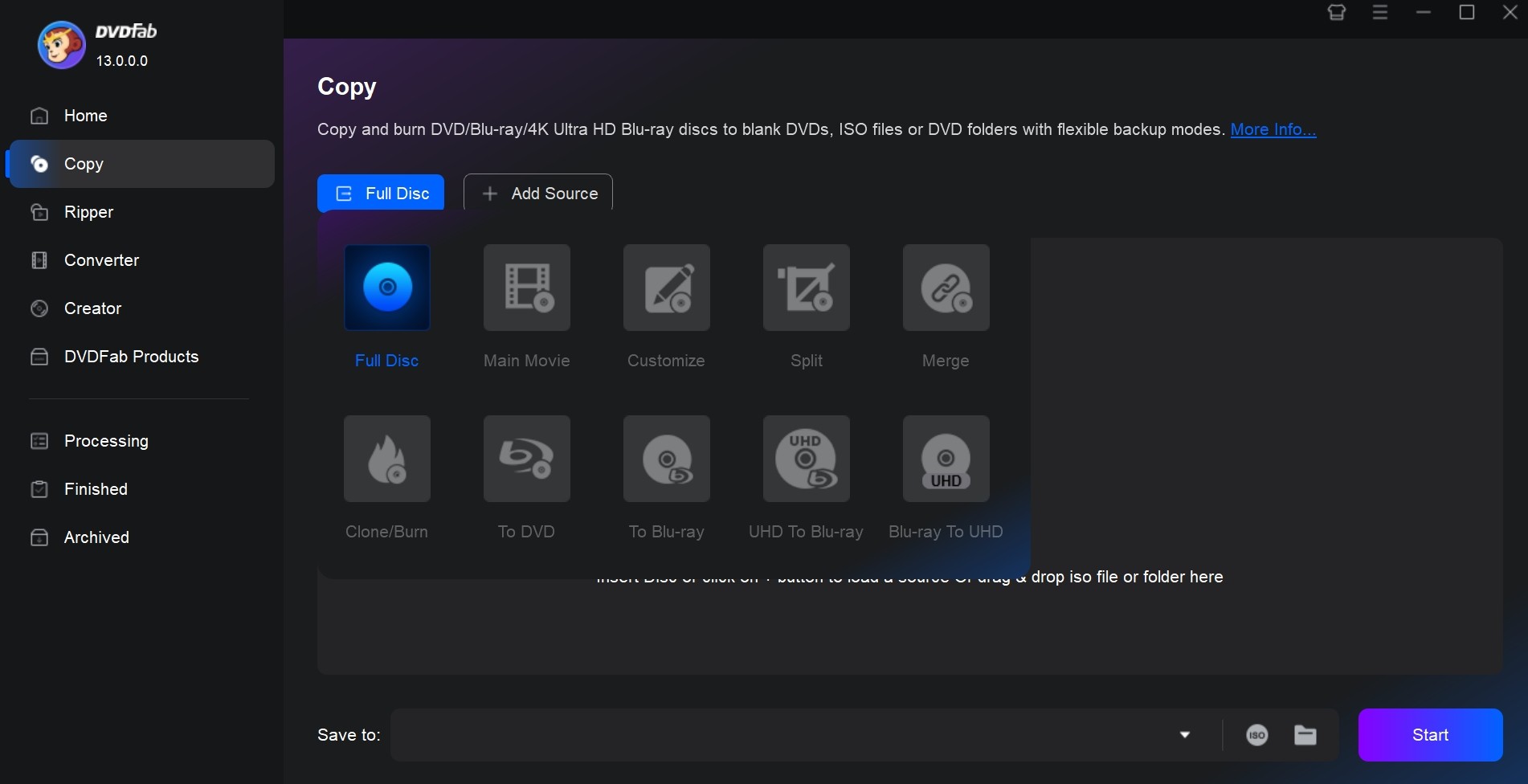DVDFab 11 DVD and Blu-ray Ripper Review 2025
Summary: This article aims to give you a full picture of DVDFab 11 DVD and Blu-ray Ripper from multiple aspects such as download, installation, features and core techs applied. This DVDFab 11 DVD & Blu-ray Ripper review gives you easy access to disc ripping programs.
Table of Contents
Are you looking for a tool that is able to rip the contents of any disc even when it’s protected for the sake of copyright? Well, you’re definitely in the right place. In this article, we will take you through DVDFab11 DVD and Blu-ray Ripper that you will apply to rip disc contents to HDD or portable devices for offline playback.
What is DVDFab11?
DVDFab11, also known as DVDFab all-in-one lifetime gift with 21 DVDFab products, is designed to offer users complete and professional multimedia solutions on DVDs, Blu-rays, 4k Ultra HD Blu-rays, videos and audios. DVDFab11 has witnessed great breakthroughs and constant improvements in software solutions, with numerous added features and subversive technologies like AI video upscaling, which aims to provide users with best user experience than ever before. By the way, as the latest version, DVDFab 13 is now available.
DVDFab11 DVD and Blu-ray Ripper Review
Download and Installation
DVDFab DVD and Blu-ray Ripper are integrated into DVDFab 11, a software package that you can easily access other modules for personal use. Hence, you’ll need to install the main client DVDFab 11 first. Concerning the download and installation of these two programs, you shall be familiar with below detailed requirements on your computer system.
- Available on Windows 10/8/7 (32/64 bit) and Mac 10+
- 30-day full trial, free account and paid version
- Pentium 500 MHz, Intel or equivalent, minimum 2 GB RAM
- 20 GB HDD for DVD Ripper and 100 GB for Blu-ray Ripper
- DVD/Blu-ray optical drive will be preferable
- Download DVDFab 11 package, register and update online
Note: 30-day full trial will be automatically transformed into free account with limited features. Meanwhile, once you register paid version, you will be informed of the latest update and enjoy service support free of charge.
DVDFab11 User Interface
DVDFab 11 has undergone constant improvements and innovations in user experience via its clean, intuitive, easy-to-use and stylish interface. Actually, this software suite is the most welcomed and creative one that has won favorable comment. Let’s look at the trump card that DVDFab11 holds.
- Copy & backup discs, rip & convert discs, convert & edit videos
- Simple but stylish interface & design templates
- Wireless portal built to connect your mobile life and social networks
- Stable but blazing fast processing with quality output
- Output content compatible with portable devices
- 30-day free trial on DVDFab11

Besides, this crack contains Profile Switcher and Profile Library through which you can choose your desired profile. Device and Format are given to customize your output content.
Highlights of DVD & Blu-ray Ripper
- Auto-detect and remove DVD/Blu-ray copy protections
- Customize output content via advanced settings and video editor
- Work seamlessly with Video Enlarger AI to upscale video from 480p to 1080p
- Batch conversion and blazing fast ripping process with GPU hardware acceleration and high-tech supported processor
- Rip and convert any DVD/Blu-ray disc/ISO/folder to videos and audios of various formats that are playable portable devices or software player
- Share output file directly on YouTube, Facebook and Vimeo
Input and Output Formats
DVDFab11 DVD Ripper can rip DVD disc, ISO or folder and convert it to videos or audios of various formats. Again, Blu-ray Ripper can rip Blu-ray disc, ISO file or folder, and convert it to videos and audios, too.
Both DVDFab11 DVD & Blu-ray Ripper can output 3D Videos (3D MKV.H.265, 3D MP4.H.265 3D MP4.4K, 3D MKV.4K, 3D AVI, 3D MP4, 3D WMV, 3D MKV, 3D M2TS, 3DTS), 2D Videos (H.265, MP4.4K, MKV.4K, MPEG-4, MP4 Passthrough, MKV Passthrough, MP4, FLV, MKV, AVI, WMV, M2TS, TS), and Audio (MP3, MP4, M4A, WMA/WMA10, WAV, AAC, DTS, OGG, PCM and AC-3/E-AC-3 5.1/7.1 channels).
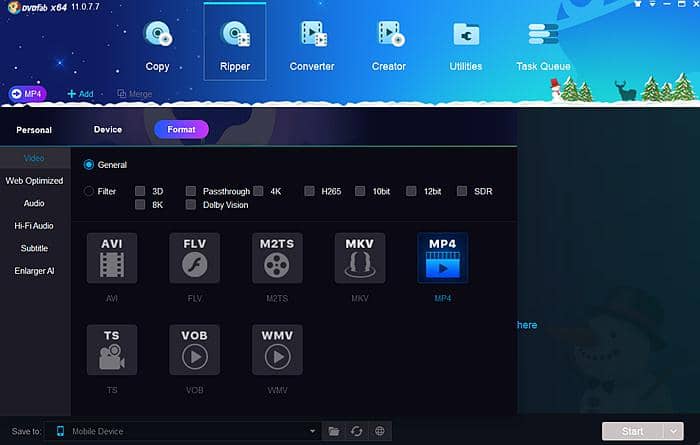
Advanced & Common Settings
With Advanced Setting option, you can customize your output file via setting parameters for video, audio or subtitles as needed. For example, you can compress output size, change encoding method, resolution, frame rate, or audio channel when necessary. Meanwhile, with common setting option (inverted triangle in the upper right corner) , DVDFab 11 software crack adopts multi-core CPUs, the latest NVIDIA CUDA and Intel Quick Sync, working together with GPU processor, to achieve batch conversion at blazing fast speed with high quality beyond your expectation.
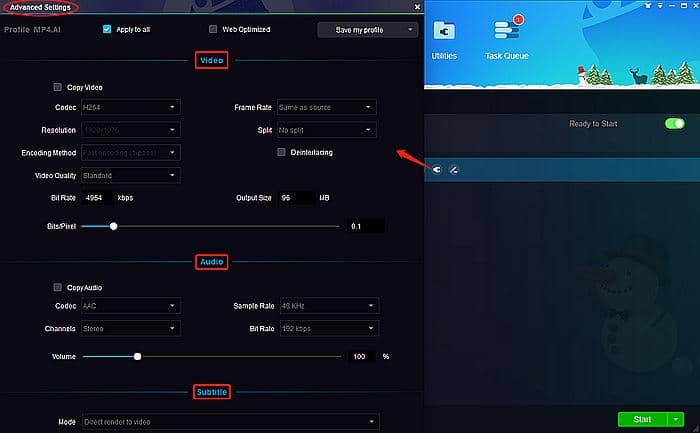
Cinavia Removal Solution
DVDFab DVD Cinavia Removal can automatically detect and achieve Cinavia Removal from infected DVDs by producing a comparatively lossless AC3 audio track so that backup disc, ISO/folder can be completely Cinavia-free. This tool comes in handy when you copy (Main Movie or Full Disc) or rip DVDs.
Similarly, DVDFab watermark removal for Blu-ray helps BD users remove Cinavia protections embedded in the audio tracks of most Blu-ray discs in order that Blu-ray backup can be playable on BD players or player software.
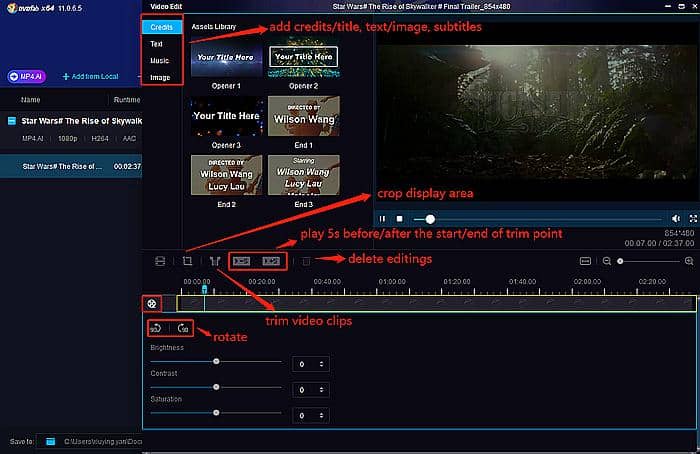
How Does DVDFab 11 Work
Step 1: launch Ripper from DVDFab11 and load source DVD/Blu-ray
Since DVD and Blu-ray Ripper are integrated into DVDFab11, you need to download and install DVDFab11. Then run Ripper module and insert DVD/Blu-ray disc, or load ISO or folder.
Step 2: choose one profile and customize output DVD/Blu-ray
Choose output format, edit output content with Advanced Settings, Video Editor, Enlarger AI and Common Setting.
Step 3: start to rip DVD/Blu-ray
After customized options, tab ‘Start’ button to rip tour disc content. GPU hardware acceleration will quicken the ripping and conversion process.
The Latest Version---DVDFab 13
DVDFab has always pursued product innovation based on user needs. Now, we have launched a completely new version, which is DVDFab 13. The latest version brings forth an array of fresh enhancements and features. Let’s delve into a glimpse of the most remarkable alterations:
- Keep Updating to Remove New Copy Protections
- Provide All-new Video Editing Functions in the Ripper Modules
- Introduce All-new Hi-Fi Audio Converter in the Ripper modules
- Improve Burning and Conversion Speed
- Design new UI
- Integrate NVIDIA AI Enhancer to better improve video image quality
Conclusion
We summarize this DVDFab 11 DVD & Blu-ray Ripper review to give you a better understanding of such professional and versatile tools that you shall use when ripping DVDs and Blu-rays with the ultimate goal of quality viewing experience. Whether you want to convert all your old DVDs to digital format or anticipate creating epic quality of 4K UHD Blu-ray discs, we guarantee that these tools are your optimal solutions featured by half the work double the results.