
Fantastic tool! It quickly converts my Apple Music tracks to MP3 without losing quality. Now I can listen anywhere, anytime!
Amber
Love this software! It lets me download and convert my favorite Apple Music playlists effortlessly. Totally worth it!
Benjamin
Lightning-Fast Apple Music Downloads for Offline Listening
MusicFab Apple Music Converter helps you effortlessly download Apple Music tracks for offline listening. With high-speed performance and lossless audio quality, you can enjoy your favorite songs anytime, anywhere—without an internet connection. Whether you’re traveling, commuting, or relaxing at home, this tool ensures seamless music playback on any device.
Convert Apple Music to MP3, FLAC & More in High Quality
MusicFab Apple Music Converter lets you convert Apple Music tracks into MP3, FLAC, WAV, and other popular formats. Enjoy high-quality audio on any device without restrictions. With lossless sound and flexible format options, you get the best listening experience anytime, anywhere.

Batch download Apple Music playlists/audiobooks/podcasts
With MusicFab Apple Music Converter, you can easily batch download entire playlists, audiobooks, and podcasts. Save time by grabbing multiple files at once while maintaining top audio quality. Enjoy seamless offline listening without restrictions on any device.
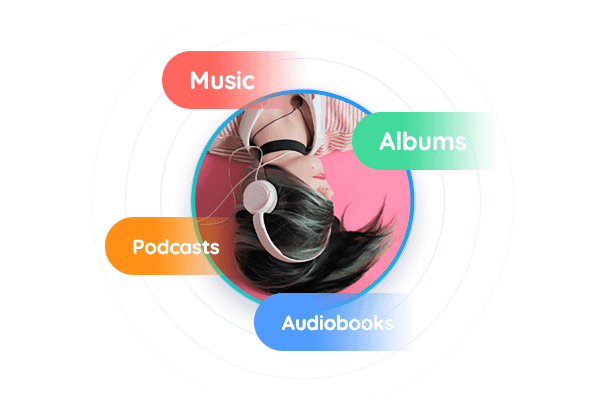
Preserve Lyrics & ID3 Tags Automatically
MusicFab Apple Music Converter retains song lyrics and ID3 tags, including title, artist, album, and more. Keep your music library well-organized with accurate metadata. Enjoy a seamless listening experience with all essential details intact.
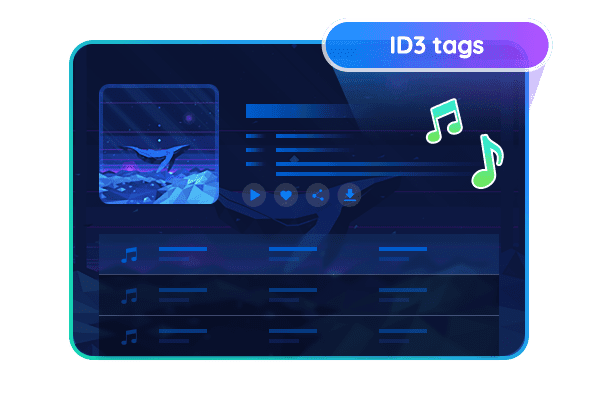
Play Apple Music without device restriction
MusicFab Apple Music Converter removes playback restrictions, allowing you to enjoy your favorite tracks on any device. Convert songs to popular formats and listen freely on smartphones, tablets, MP3 players, and more—no Apple Music app required.
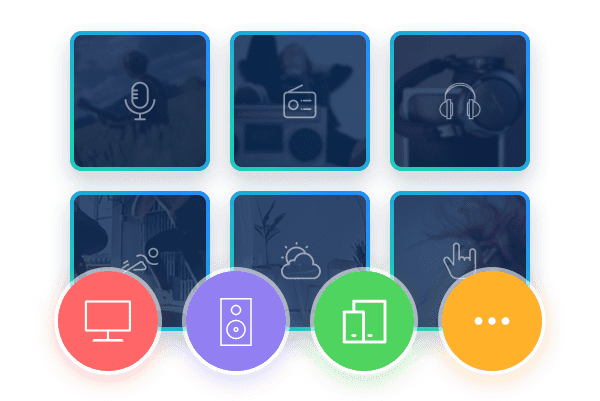
Advanced Features
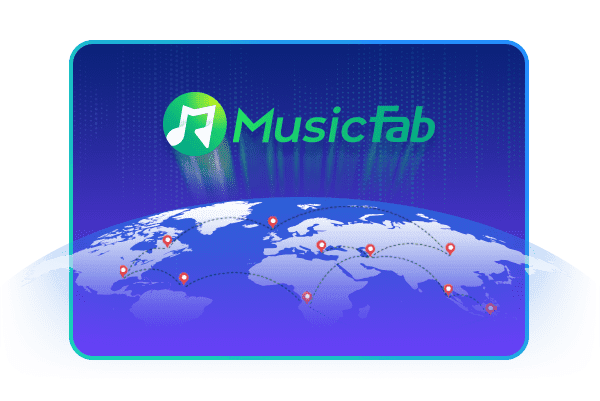
Support Songs Downloading from Any Region
MusicFab Apple Music Converter allows you to download songs from any region without restrictions. Access and save your favorite tracks, albums, and playlists no matter where you are. Enjoy unlimited offline listening anytime, anywhere.
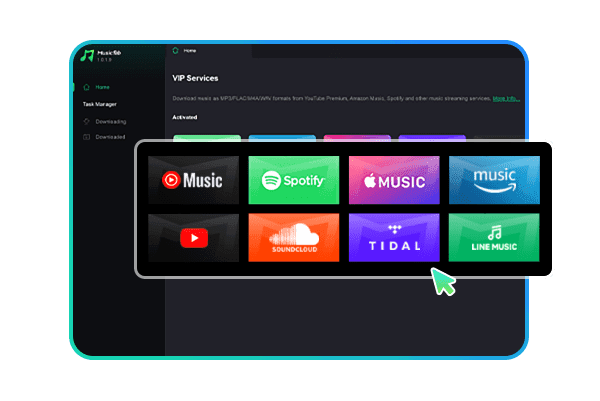
Built-in Apple Music Web Player
MusicFab Apple Music Converter features an integrated web player for a seamless experience. Browse, play, and download your favorite songs directly within the software. No extra apps or installations needed—just enjoy effortless music conversion.
Millions of Users Enjoy MusicFab
3 Steps to Download Music
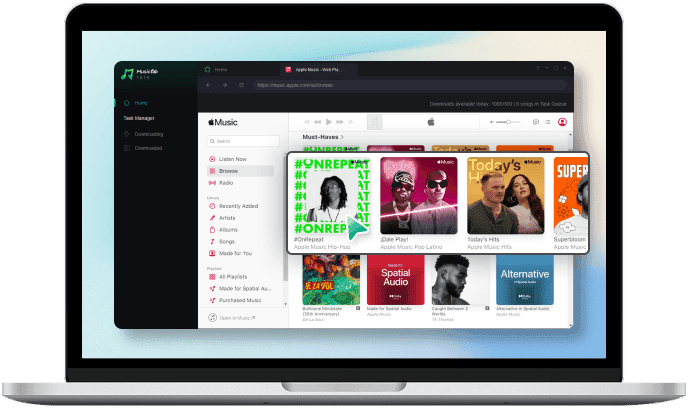 Step 1Start MusicFab and Log into Your Apple Music AccountLaunch MusicFab and navigate to the Apple Music section on the main interface. Then, log into your Apple Music account.
Step 1Start MusicFab and Log into Your Apple Music AccountLaunch MusicFab and navigate to the Apple Music section on the main interface. Then, log into your Apple Music account.
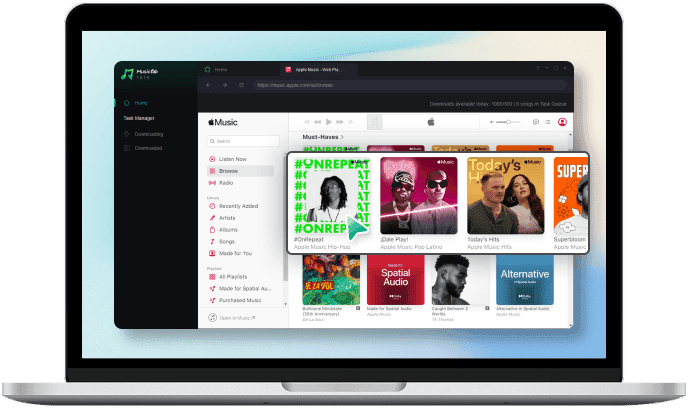 Step 2Customize Output Format and Audio Quality
Step 2Customize Output Format and Audio Quality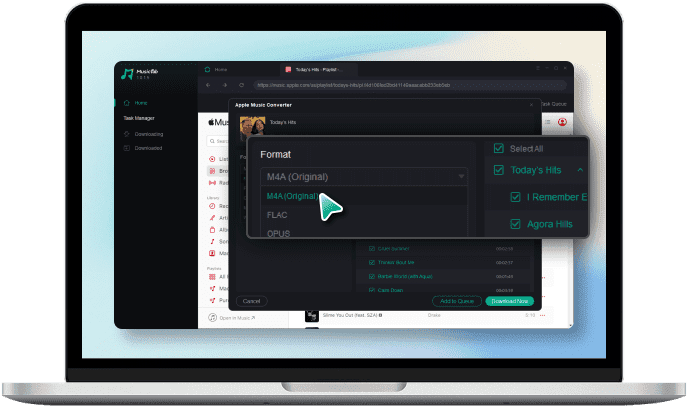 Step 3Start Downloading Apple Music Songs
Step 3Start Downloading Apple Music Songs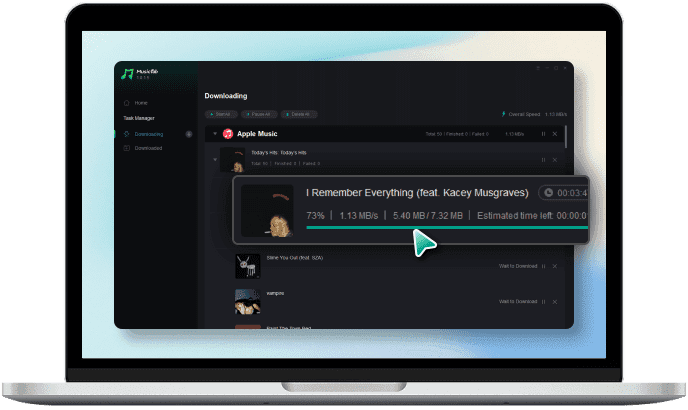
System Requirements

- Windows 11/10(32bits & 64bits)
- 1G Hz processor or above
- 1GB or higher
- 10GB free space or above
- Live Internet connection required
