
Nice one. Fast conversion and good quality. It's definitely enough for a music enthusiats like me!
Echo
Safe to use. I've used my free account to download tons of playlists, and it's always worked without any issues.
Gavin Clark
Download Spotify Songs in Just 10 Seconds
With MusicFab Spotify Converter, you can quickly download your favorite Spotify tracks within seconds. Say goodbye to buffering and slow connections—get instant access to your music effortlessly.
Convert Spotify Music to Multiple Formats
MusicFab Spotify Converter transforms your favorite Spotify tracks, playlists, or albums into widely compatible formats like MP3, FLAC, WAV, AAC, and M4A. Enjoy studio-grade lossless audio quality that captures every nuance of the original tracks. Download music for offline listening, free from ads or interruptions.

Batch Download Spotify Music Playlists, Podcasts & Audibooks
MusicFab Spotify Converter streamlines your music experience with powerful batch downloading. Convert full Spotify playlists, albums, or podcasts to MP3, FLAC, and more in one click while preserving original quality and metadata. Perfect for offline listening, it works without a Premium subscription and processes content swiftly. Save hours and enjoy your favorite tracks anytime, anywhere.

Save Song Lyrics and Keep ID3 Tags
Effortlessly download Spotify playlists with MusicFab while preserving lyrics as .lrc files and maintaining complete ID3 metadata. Retain track details like title, artist, album, artwork, and genre for seamless music organization. Enjoy perfectly sorted libraries and lyric-synced playback across all devices.
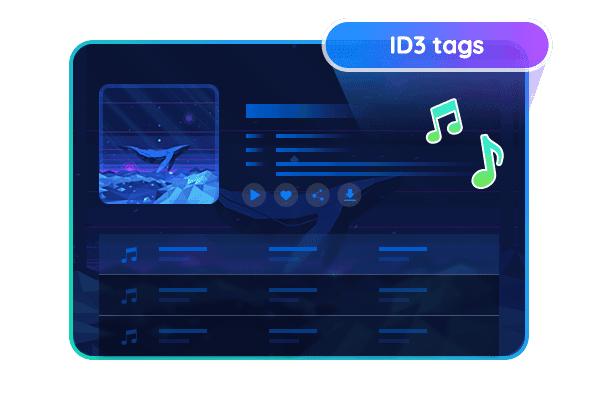
Enjoy Offline Spotify Music on Any Device
MusicFab Spotify Converter eliminates DRM protection from Spotify tracks, transforming them into universal formats like MP3, WAV, or FLAC. Enjoy your music library across all devices - transfer songs to USB drives for portable listening, integrate tracks into Premiere Pro/Final Cut Pro projects, mix beats in Ableton/FL Studio, or create custom ringtones.
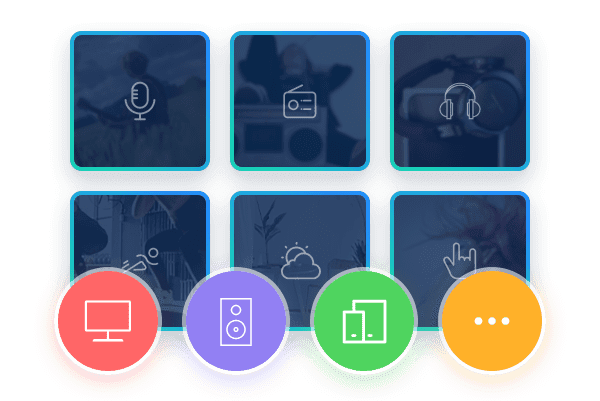
Advanced Features
Support All Spotify Plans and Regions
MusicFab Spotify Converter works seamlessly with all Spotify subscription plans, including Free and Premium. No matter which plan you use, you can easily download and enjoy your favorite tracks offline.
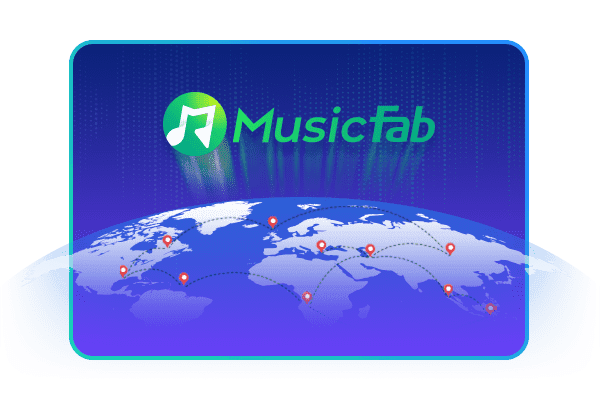
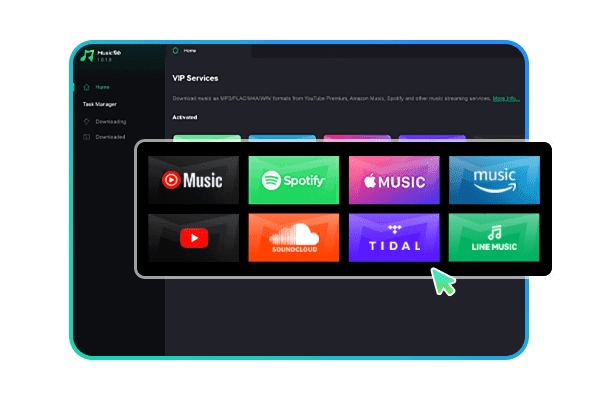
Built-in Browser
MusicFab is equipped with a versafile built-in browser to simplify your download process. Vist Spotify, log in directly and select your desired tracks, playlists, or albums without needing additional apps.
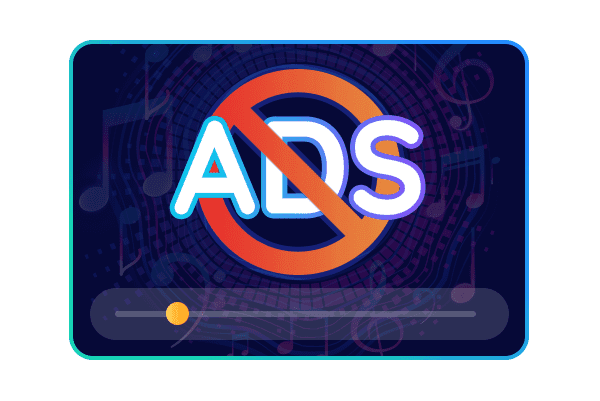
Clear Annoying Ads
Bothered by the commercials inserted in the beginning of each song? MusicFab can solve the problem easily even when you just hold a free account. Just use the tool to download music, and all the ads will be gone in the downloaded files.
Millions of Users Enjoy MusicFab
How to Download Songs from Spotify Music?
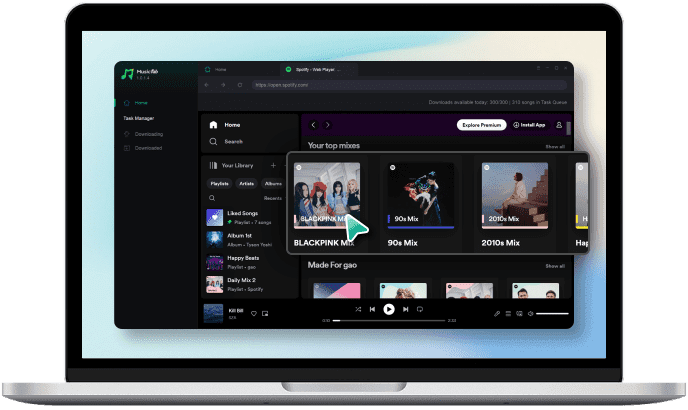 Step 1Search and Select a PlaylistLaunch MusicFab, log into your Spotify account, and search for the song, playlist, album, or radio station you want to save for offline listening.
Step 1Search and Select a PlaylistLaunch MusicFab, log into your Spotify account, and search for the song, playlist, album, or radio station you want to save for offline listening.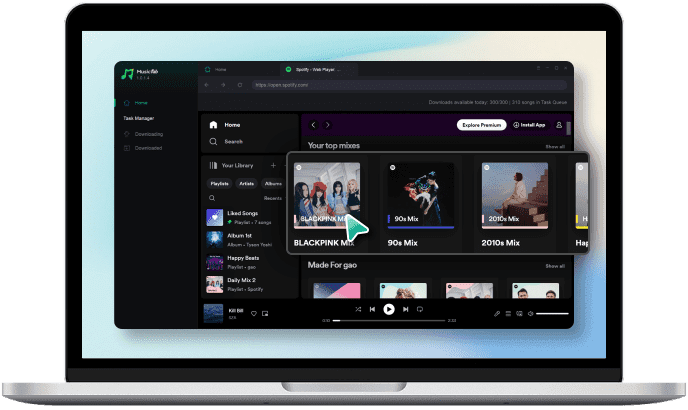 Step 2Set Output Options
Step 2Set Output Options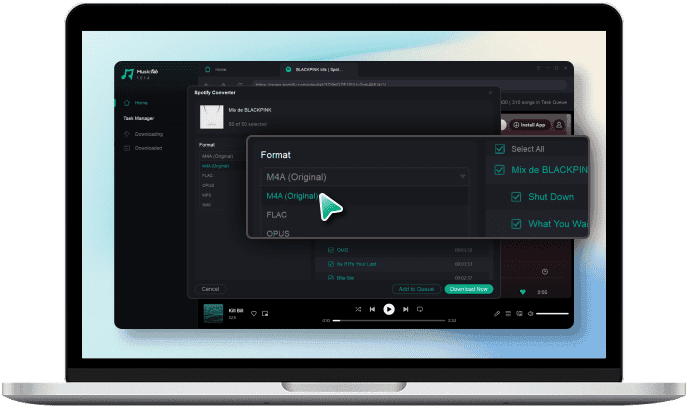 Step 3Download and Convert the Music
Step 3Download and Convert the Music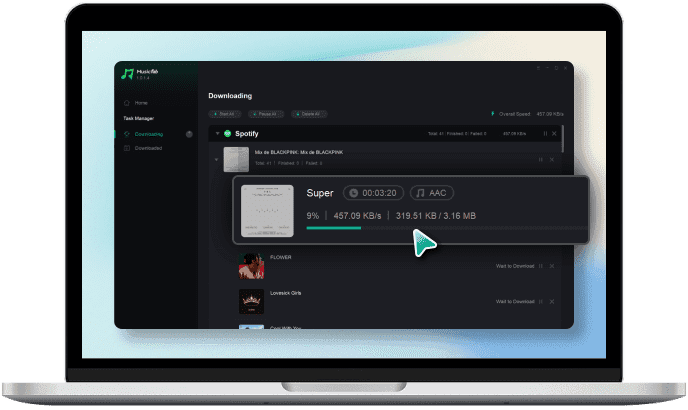
System Requirements

- Windows 11/10(32bits & 64bits)
- 1G Hz processor or above
- 1GB or higher
- 10GB free space or above
- Live Internet connection required
