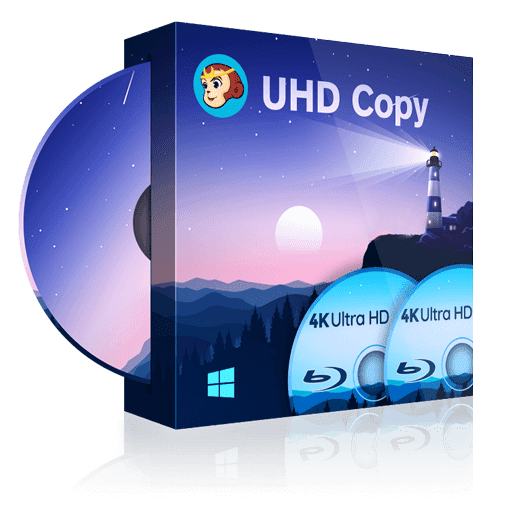How to Copy UHD Blu-rays with DVDFab UHD Copy?
Table of Contents
Are you searching for an easy-to-use UHD copy program to copy UHD Blu-ray movies for personal collection or enhanced viewing? DVDFab UHD Copy is an excellent choice. Now let me show you how to copy UHD Blu-ray.
Make sure you download and install the correct version of DVDFab 13 on your computer, as the UHD Copy module is only available in the 64-bit version of the program.
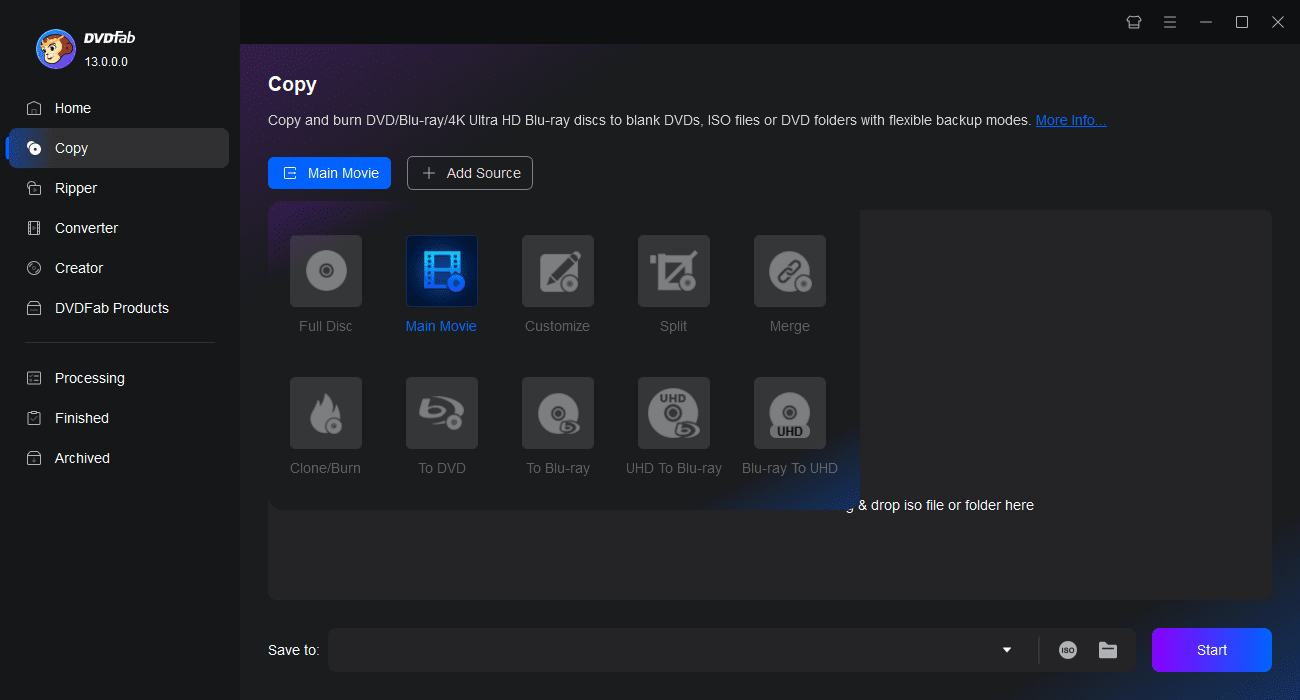
Step 2: Choose Copy Modes of DVDFab UHD Copy
The software offers three distinct copying modes for UHD Blu-rays: Full Disc, Main Movie, and Clone/Burn.
| Three Copy Modes of DVDFab UHD Copy | |
|---|---|
| Full Disc |
|
| Main Movie |
|
| Clone/Burn |
|
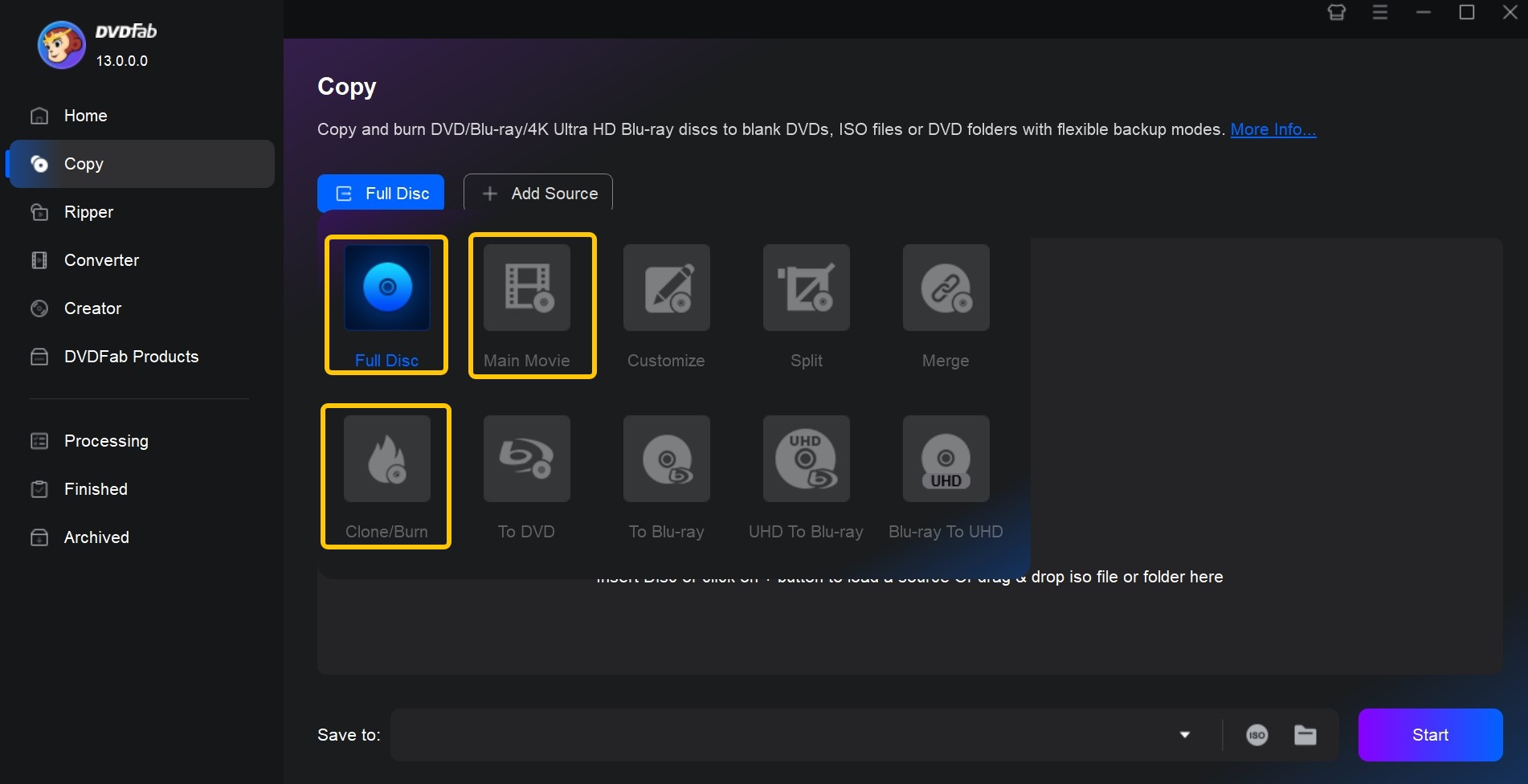
Step 3: Launch this UHD Copy to Copy UHD Blu-rays
- Select a copy mode (Full Disc, Main Movie, or Clone/Burn). Then insert your disc to the optical drive and load it, or search it from your computer.
- Click the option of Advanced Settings to set the output Volume Label and Blu-ray Settings (optional).
- Set the output disc format if you want to copy UHD files to a blank disc ( BD 50 2160P, etc.).
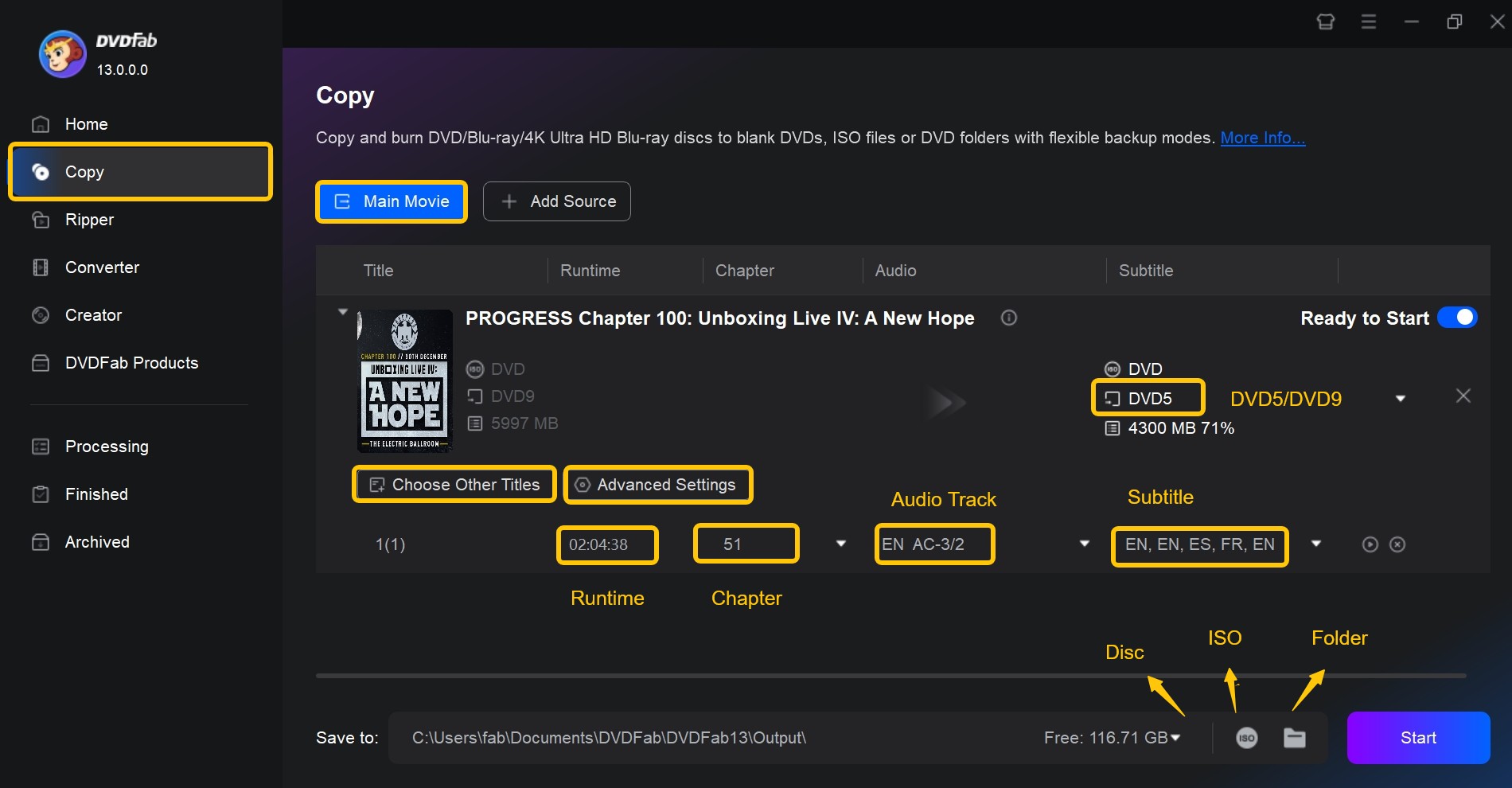
Step 4: Start to Copy UHD Blu-rays in DVDFab UHD Copy
Set the output directory (Disc, ISO file, or Folder). Finally, click the button of Start to copy UHD Blu-ray.
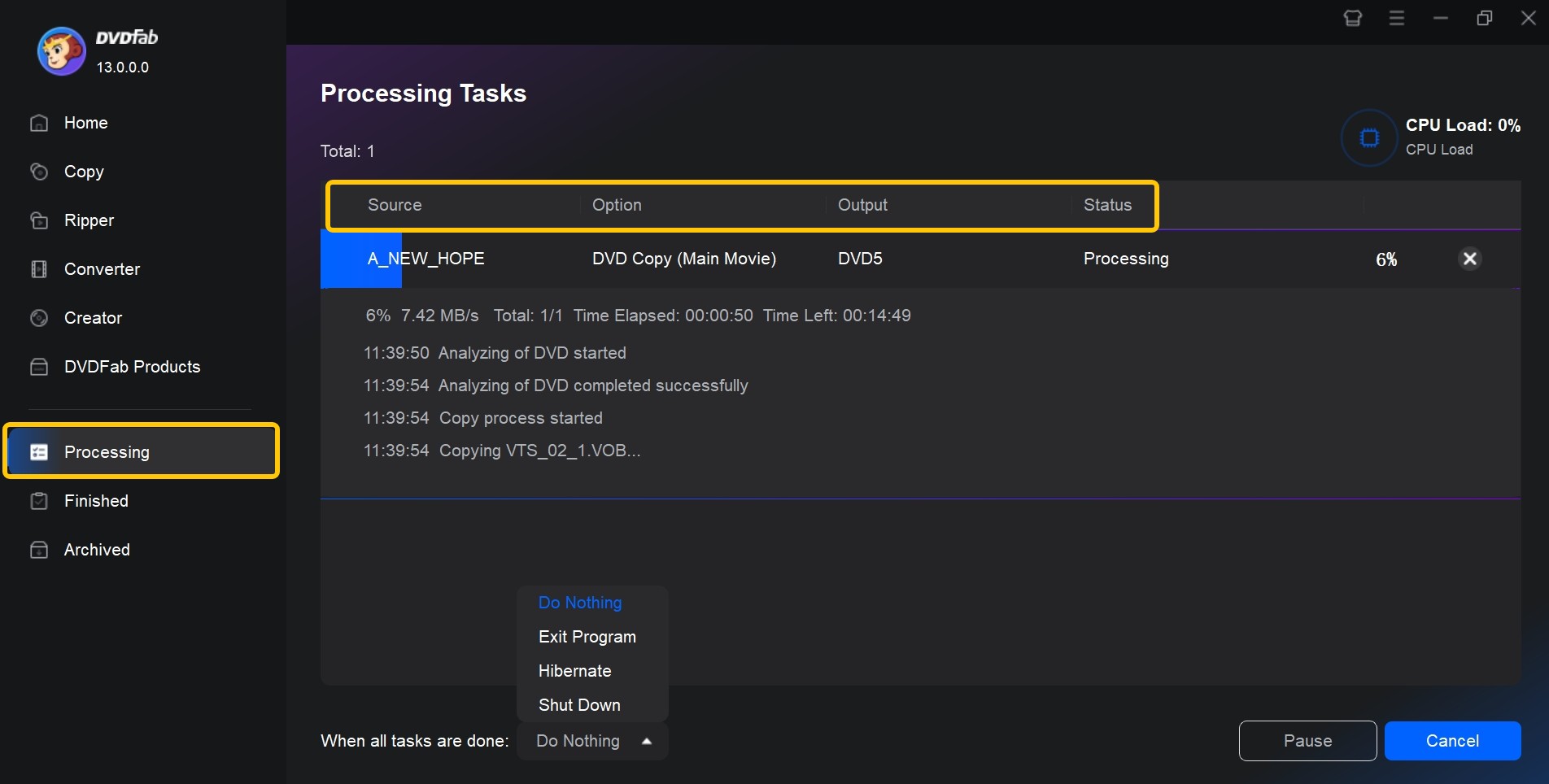
If your computer has a good performance, the whole copy process will be completed within a short time. Powered by advanced hardware acceleration technologies, the HDR10/Dolby Vision video quality will be retained throughout the copy process. Also want to rip 4K Ultra HD Blu-ray? DVDFab UHD Ripper is here to help you with your needs.
By the way, if you aim to copy UHDs to hard drive for storage or onto computer for later playback with software player, then DVDFab Player 7 will be your top priority, since it is able to play all DVDs, Blu-rays, 4K Ultra HD Blu-rays, TV shows and videos of all kinds of formats.
① 1:1 Clone the entire disc or main movie of a 4K Ultra HD Blu-ray disc
② Burn the copied 4K UHD Blu-rays to blank discs or save as ISO files
③ Compress the 4K UHD Blu-rays smaller but still retain 2160p quality
④ Support to preserve the stunning HDR10+ and Dolby Vision quality
⑤ Support 4K GPU hardware acceleration to back up much faster