How to Record Disney+ with PlayOn: Tips for better Experience
Summary: Skip the hassle with our easy guide to set up PlayOn for Disney+. It’s simpler than you think!
- • The only one to download new episodes and movies as 720p MP4 videos from Disney+
- • Schedule mode to download the latest episodes automatically upon release
- • Batch-download TV episodes and use hardware acceleration for better efficiency
- • Accessible to the free trial of all downloaders, including Netflix, Amazon and more
Table of Contents
Introduction
In Dec. 2019, good news came to all Disney fans. PlayOn announced a new feature: allowing users to record and store their favorite Disney+ shows and movies for future enjoyment. Whether it’s revisiting fond childhood memories or sharing the magic with your loved ones, PlayOn ensures that getting our favorite Disney+ content offline is always just a click away.
So why not try? Start recording Disney+ videos with PlayOn today and unlock a new world of entertainment.

How to Add Disney+ Recoring with PlayOn
If you haven't recorded Disney+ with PlayOn. Now is a chance for you to try. For mobile and Mac users, choose the PlayOn Cloud version, while for Windows users, choose the PlayOn Home version.


Limits of PlayOn Disney+ Recording
Disney+ is newly supported by PlayOn to record in 2019. It would be great if you are a PlayOn member because now you can unlock more streaming access. However, there are some notices that shall be highlighted:
Better Solution: StreamFab Disney+ Downloader
StreamFab and PlayOn are two popular options for streaming and downloading content from Disney+. While both offer similar capabilities, there are key differences that make each unique. It is hard to ignore those limits of PlayOn Disney Plus due to it being a recorder, and limited by the 'recording' techniques.
While StreamFab, unlike PlayOn, it operates as a real Disney+ downloader and saves PlayOn members out from the root problems.

- Unlimited download of Disney+ content from most regions
- Break record quality limits: Get D+ in 720p/1080p & Atoms EAC 3 5.1 audio track
- Download Disney+ content in MP4/MKV format on your device
- Save Disney+ movies/episodes with metadata and subtitles
- Schedule download of newly released Disney+ episodes and movies automatically at a set time
💡Related: Compare: StreamFab vs PlayOn
When it comes to choosing between StreamFab and PlayOn on Disney+, it ultimately comes down to your personal preferences and streaming habits.
If you are a dedicated Disney+ fan looking for a better output video quality and offline experience and prefer to download Disney+ movies on your laptop or PC devices, StreamFab is an excellent choice. However, if you enjoy accessing Disney+ content for simple works on your Tablet, PlayOn might be the better option for you.
Operation Steps
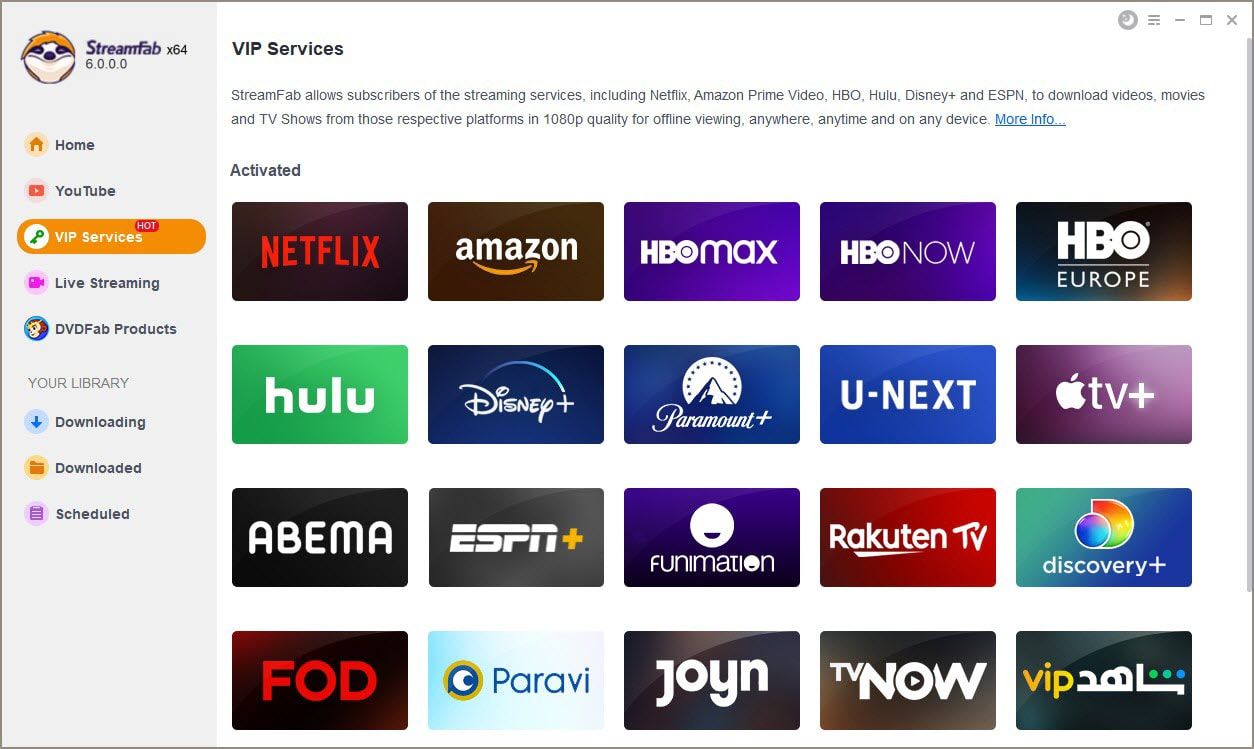
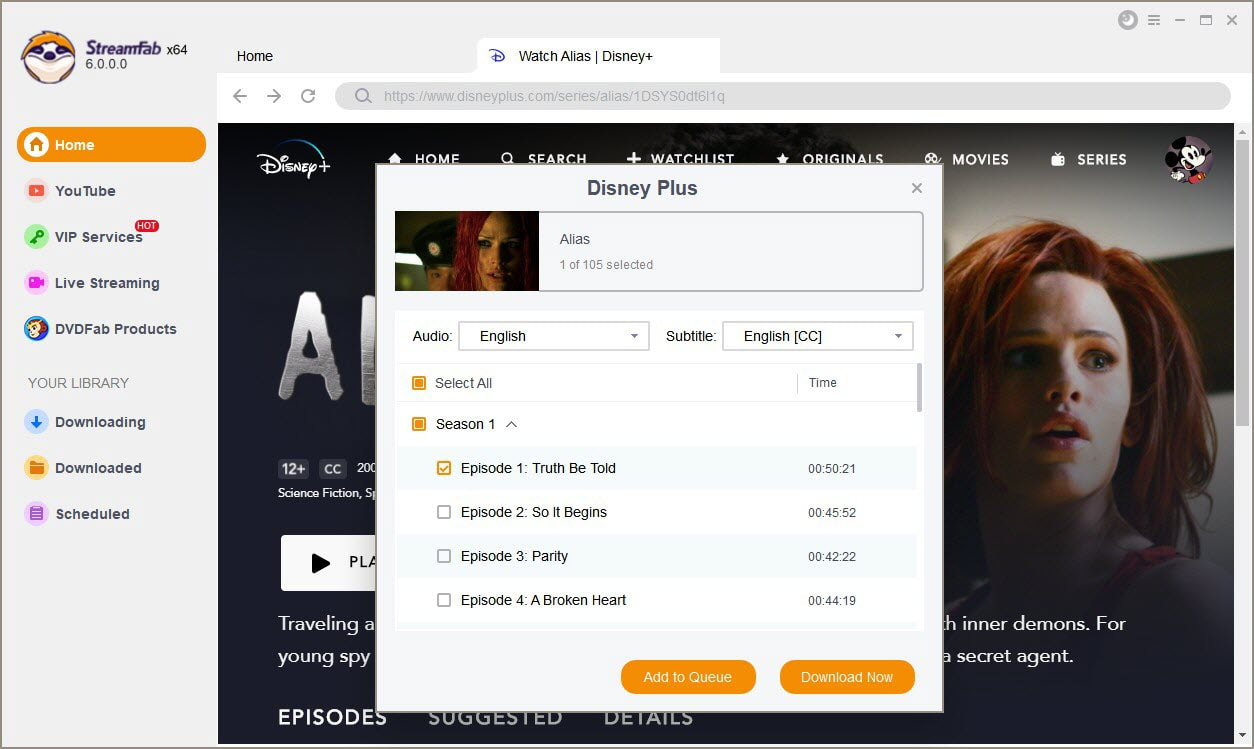
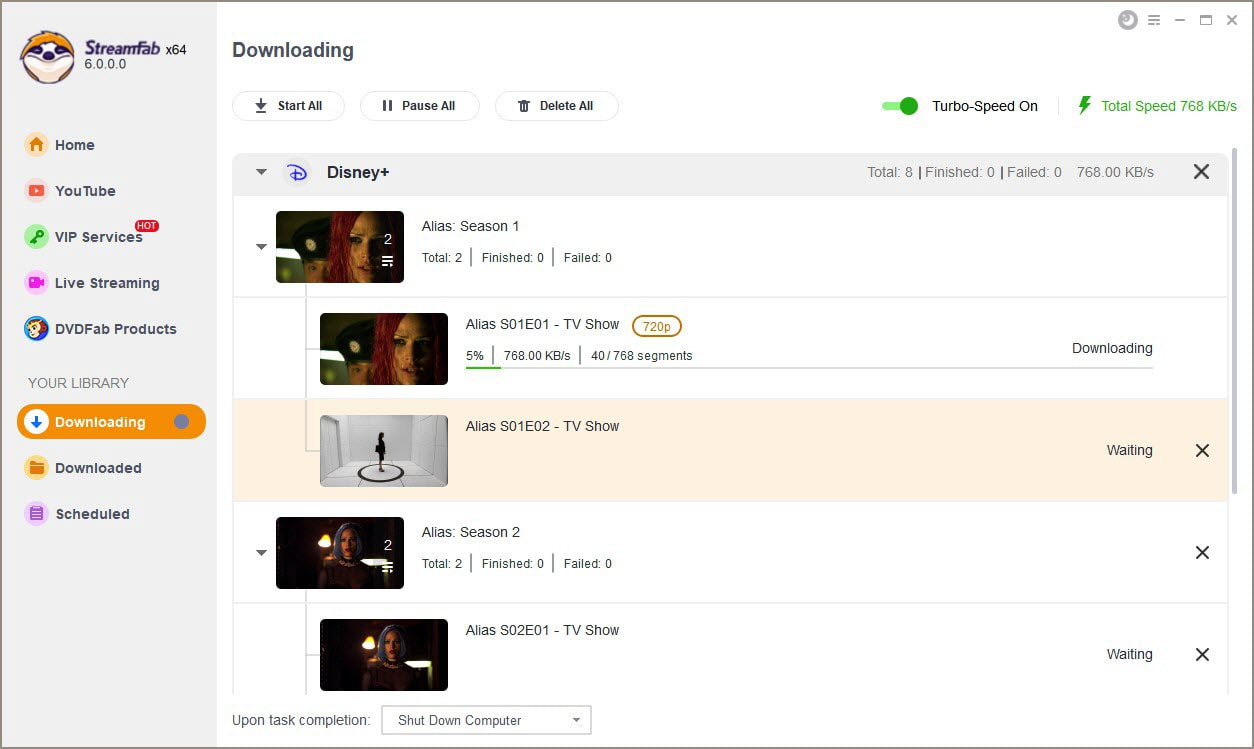
In conclusion, both StreamFab and PlayOn offer unique features and benefits for streaming and downloading Disney+ content. Consider your needs and preferences when making your decision, and it would be much better to enjoy a free trial of both tools before you get ready to unlock endless entertainment on Disney+.
Conclusion
PlayOn Disney Plus is not only about watching movies and TV shows but also about immersing yourself in a world of imagination and wonder. The platform offers exclusive behind-the-scenes content, documentaries, and featurettes that provide a deeper understanding of the creative process behind Disney’s iconic creations.
PlayOn Disney+ recording is an easy solution, but not the best one. If you require higher output quality and better experience, any recorders like PlayOn are not recommended. Have a look at a feasible video downloader: StreamFab Disney Plus Downloader and keep in mind, try more solutions before you final purchase.
